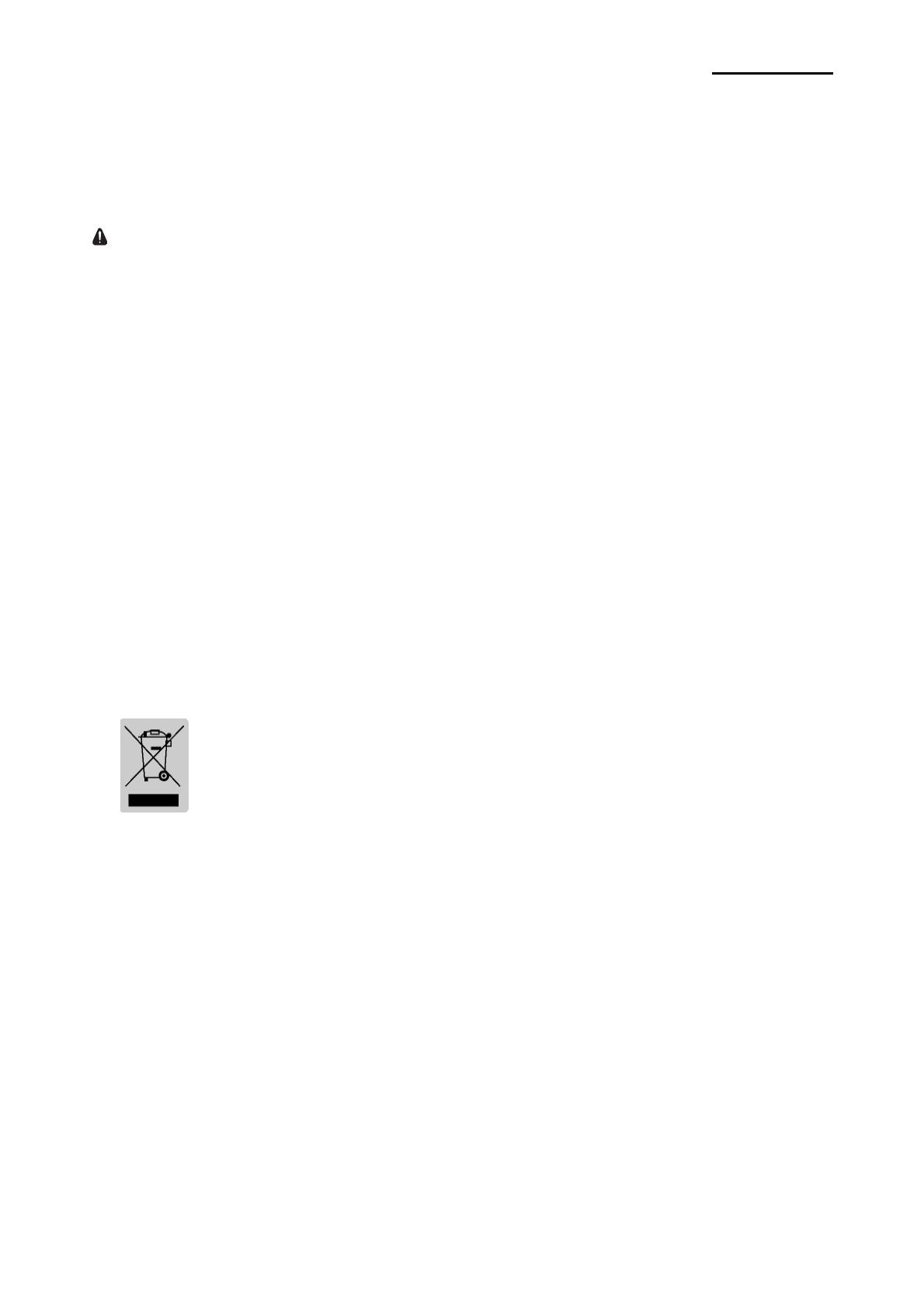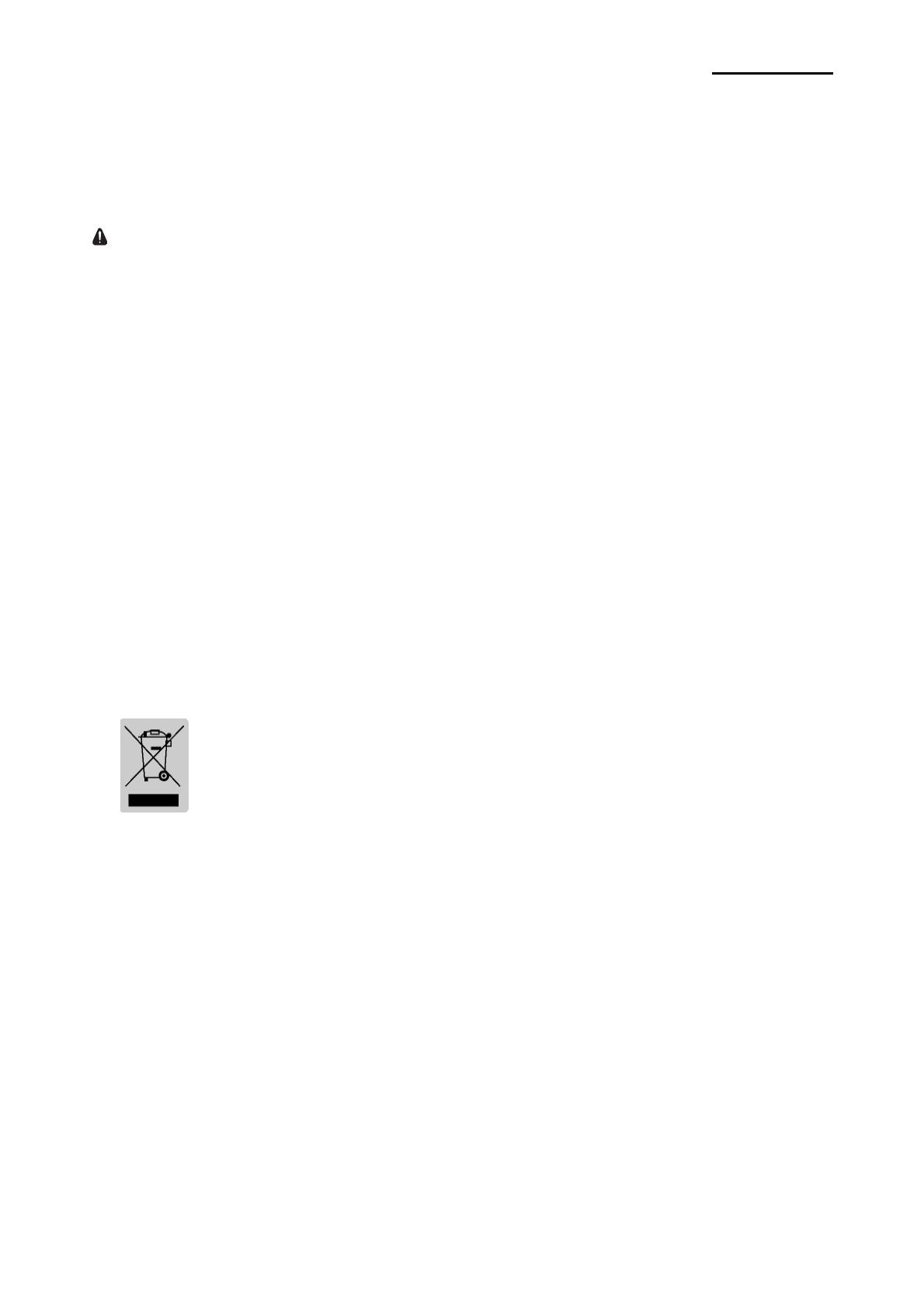
Rev. 1.03
- 29 -
SLP-D42**
7-2 Certification
1) EMC & Safety Standards
• Europe: CE EMC,CB-Scheme:IEC60950-1, GS: EN60950-1: 2001
• North America: FCC rules parts 15B
WARNING
Use of an unprotected interface cable with this printer conflicts with EMC standards.
Users should only use cables approved by BIXOLON.
2) CE Mark
• EMC Directive 89/336/EEC EN55002:1994+A1:1995+A2:1997
EN55024:1998+A1:2001+A2:2003
EN61000-3-2:2000
EN61000-3-3:1995+A1:2001
EN6100-4-2:1995+A1:1998+A2:2001
EN6100-4-3: 2002+A1:2002
EN6100-4-4:2004
EN6100-4-5:1995+A1:2001
EN6100-4-6:1996+A1:2001
EN6100-4-8:1993+A1:2001
EN6100-4-11:1994+A1:2001
• Low Voltage Directive 73/23/EEC Safety: EN60950-1:2001
3) WEEE (Waste Electrical and Electric Equipment)
This mark shown on the product or its literature indicates that the
corresponding item should not be discarded at the end of its working life with
other household waste. To prevent possible harm to the environment or
human health from uncontrolled waste disposal, please separate marked
items from other types of waste and recycle them responsibly to promote the
sustained reuse of material resources. Household users should contact either the
retailer where they purchased this product, or their local government office for details
of where and how they can conduct environmentally safe recycling of such items.
Commercial users should contact their suppliers and check the terms and conditions of
purchase contracts. This product should not be combined with other commercial
waste for disposal.
7-3 Label Types
The label types used with this printer are as follows.
• DIP Switch Labels: PP
• Other Labels: PET