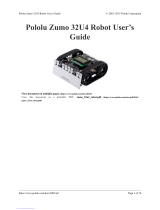Page is loading ...

4. Click on “My Hardware” and after that “Open
arduino setup tool”

5. Click on “Single Arduino”. A new window will
open as shown below;

6. On the left side scroll down until you see
“ShakeIt PWM OUTPUTS” and set “fans
enabled” to 2 (default is 0)
PWM Output 1 pin = 9
PWM Output 2 pin = 10

7. Now on the right side select Arduino Uno and
the Serial Port and click on “Upload to Arduino”
(The serial port should start with “USB-SERIAL CH340 or Arduino
Uno”)

8. When the upload is confirmed close this screen
an return to SimHub Arduino screen to select
the right COM port. (The selected com port should start
with “USB-SERIAL CH340 or Arduino Uno”)

9. Now click on “ShakeIt Motors” on the left and
select “Motors Output” on the top. Scroll all the
way down to “Speed” and change the first
Channel to ON

10. Now click on “Effects Profile” and scroll down
till you see “Speed”. Here you can configure
effect setting in the way you want. You can also
test the output. If you keep clicking on “Test”
and have the power supply connected to your
WindSim the fans should spin.

11. Before starting your game go to “Games” find
your game and click on the logo. And we are
ready to go! Have fun!
/