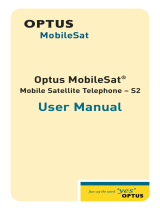Page is loading ...

LBI-38701
MAINTENANCE MANUAL
SERVICE SECTION
800 MHZ TRUNKED MOBILE RADIO
TABLE OF CONTENTS
Page
Description............................................................................................................................................ 3
Initial Adjustment................................................................................................................................. 3
Transmitter Adjustment................................................................................................................ 3
Receiver Adjustment..................................................................................................................... 3
Re-installation................................................................................................................................ 3
Preventative Maintenance.................................................................................................................... 3
Connections ................................................................................................................................... 3
Electrical System........................................................................................................................... 3
Mechanical Inspection .................................................................................................................. 3
Antenna .......................................................................................................................................... 3
Alignment....................................................................................................................................... 3
Frequency Check........................................................................................................................... 3
Disassembly Procedures....................................................................................................................... 3
To Remove Top Cover.................................................................................................................. 4
To Remove Bottom Cover............................................................................................................ 4
To Remove The Duplexer Assembly........................................................................................... 4
To Remove The RF Board............................................................................................................ 4
To Remove The Audio Board ...................................................................................................... 5
To Remove The Front Cap Assembly ......................................................................................... 5
To Remove The Logic Board....................................................................................................... 5
To Remove The Duplexer/Interface Board................................................................................. 7
To Remove The System Board .................................................................................................... 7
To Remove The Handset Interface Board................................................................................... 7
Chip Component Replacement............................................................................................................ 7
To Remove Chip Components ..................................................................................................... 7
To Replace Chip Components...................................................................................................... 7
Troubleshooting Procedures................................................................................................................ 8
Self Diagnostics/Error Messages ................................................................................................. 8
Test Preparation.................................................................................................................................... 11
Test Mode Commands.......................................................................................................................... 11
Default Conditions ........................................................................................................................ 11
Channel Frequency Select ............................................................................................................ 11
Test Mode Commands and Functions................................................................................................. 11
Single Key Tests............................................................................................................................ 12
Three Key Function Tests............................................................................................................. 14
1

TABLE OF CONTENTS
(CONTINUED)
Page
Radio Alignment Procedure................................................................................................................. 17
Test Equipment And Service Aids............................................................................................... 17
Transmitter Alignment.................................................................................................................. 17
Receiver Alignment....................................................................................................................... 18
Transmitter Verification................................................................................................................ 19
Receiver Verification .................................................................................................................... 20
Diagrams
Audio Signal Flow Diagram......................................................................................................... 21
Control Signal Flow Diagram....................................................................................................... 22
Power Distribution Diagram......................................................................................................... 23
Copyright
©
March 1992, Ericsson GE Mobile Communications, Inc.
LBI-38701
2

DESCRIPTION
The Service Section contains the information neces-
sary for aligning and troubleshooting the MDR Series
mobile radio. In addition, information is provided for dis-
assembling the radio and replacing chip components.
INITIAL ADJUSTMENT
After the radio has been installed as described in the
Installation Manual, the following adjustments should be
made by a certified electronics technician.
TRANSMITTER ADJUSTMENT
The transmitter has been adjusted at the factory and
should require no readjustment. However, the antenna
length should be adjusted for optimum VSWR, and the
frequency and modulation measured and recorded for fu-
ture reference. For the complete transmitter alignment,
refer to the Transmitter Alignment Procedure.
RECEIVER ADJUSTMENT
No initial adjustments to the receiver are required.
Refer to the Receiver Alignment Procedure.
RE-INSTALLATION
The radio is designed to operate in 12 volt, negative
ground vehicles only. If the mobile radio is moved to a
different vehicle, always check the battery polarity of the
new vehicle system.
PREVENTATIVE MAINTENANCE
To ensure high operating efficiency and to prevent
mechanical and electrical failures from interrupting sys-
tem operations, routine checks should be made of all me-
chanical and electrical parts at regular intervals. Preven-
tive maintenance should include the following checks.
CONNECTIONS
Ground connections to the voltage source should be
periodically checked for tightness. Loose or poor connec-
tions to the power source will cause excessive voltage
drops and faulty operation. When ground connections are
not made directly to the battery, the connection from the
battery to vehicle chassis must be checked for low imped-
ance. A high impedance may cause excessive voltage
drops and alternator noise problems.
ELECTRICAL SYSTEM
Check the voltage regulator and alternator or gener-
ator periodically to keep the electrical system within safe
and economical operating limits. Overvoltage is indicated
when the battery loses water rapidly. Use of 1 or 2 ounces
of water per cell per week is acceptable for batteries in
continuous operation. A weak battery will often cause
excessive noise or faulty operation.
MECHANICAL INSPECTION
Since mobile units are subject to constant shock and
vibration, check for loose plugs, nuts, screws and other
parts to make sure that nothing is working loose.
ANTENNA
The antenna, antenna base and all contacts may be-
come coated or poorly grounded; loss of radiation and a
weak signal will result.
ALIGNMENT
The transmitter and receiver meter readings should be
checked periodically, and the alignment "touched up"
when necessary. Refer to the Alignment Procedure in this
manual.
FREQUENCY CHECK
Check transmitter frequency and deviation. Normally,
these checks are made when the unit is first put into
operation, after the first six months, and once a year there-
after.
DISASSEMBLY PROCEDURES
Disassembly procedures are provided to completely
disassemble the radio. In general, reassembly is in the
reverse order. Included are procedures to remove the top
and bottom covers, duplexer, RF board, Audio Board,
Logic Board, Duplexer/Interface Board, System Board,
and Front Cap Assembly including the Handset/Interface
board. Refer to Figure 1, Radio Disassembly.
NOTE
Remove power from the radio before servicing.
LBI-38701
3

TO REMOVE THE TOP COVER
l. Insert a small standard screwdriver under one side of the
top cover and gently pry the side of the cover away from
the frame releasing the locking tab.
2. Using the screwdriver, press in on the tabs on the rear of
the radio and release the two locking tabs.
3. Insert the screwdriver under the other side of the radio
top cover, releasing the remaining locking tab, and re-
move the cover from the radio.
TO REMOVE THE BOTTOM COVER
1. Remove the two screws securing the bottom cover to the
radio. (Refer to Figure 1.) The bottom cover can then be
removed from the radio.
TO REMOVE THE DUPLEXER ASSEMBLY
1. Remove the bottom cover of the radio.
2. Refer to Figure 2. Remove the single M3.0-0.8 X 20 (#10
drive) TORX screw "A", located on the rear of the radio,
that secures the duplexer assembly to the casting.
3. The duplexer can now be removed by disconnecting the
SMB connectors from the TX and RX inputs of the
duplexer and disconnecting the TNC connector from the
ANT port of the duplexer.
TO REMOVE THE RF BOARD A2
l. Remove the top and bottom covers and the duplexer
assembly from the radio (refer to the procedures above).
2. Refer to Figure 3. Pry off the friction fit covers covering
the RF Board.
3. Using a small standard screwdriver, gently pry the inter-
connect plug P702 from the Logic and RF Boards
4. Remove the two clips (Figure 4) securing Q101 and U102
to the frame (on top side of board).
5. Remove the two M3.5-0.6 x 20 TORX screws (#15 drive)
securing PA module U101 to the frame.
Figure 1 Radio Cover Removal
NOTE
Servicing the radio while the duplexer is not properly
secured may cause electrical shorts. Special care
must be taken to ensure that the duplexer does not
make contact with any circuitry while power is ap-
plied to the radio.
LBI-38701
4

6. Remove the six M3.5-0.6 x 8 TORX screws (#15 drive)
from the bottom side of the board.
7. Disconnect wires connected to J105, J704, J705 and the
cables going to the Duplexer Interface Board.
8. Remove the six spring clips protruding through the RF
Board from the bottom side.
9. Gently push the RF board out of the radio casting.
TO REMOVE THE AUDIO BOARD A3
l. Pull out the black clip protruding through the Audio
Board which holds the Logic Board 5-volt regulator
against the casting.
2. Refer to Figure 4. Remove the four M3.5-0.6 x 8 TORX
screws (#15 drive) securing the Audio Board to the radio.
Pry out the board using a screwdriver in the hole pre-
viously occupied by the clip.
TO REMOVE THE FRONT CAP
ASSEMBLY
l. Remove the top and bottom covers of the radio.
2. Remove the two M3.5-06 x 8 TORX screws (#15 drive)
from both sides of the front cap and the TORX screw on
the bottom of the front cap.
3. Gently pull the front cap assembly away from the radio
exposing the ribbon cable on the rear of the assembly.
TO REMOVE THE LOGIC BOARD A1
l. Remove the top and bottom covers, Front Cap assembly
and the Audio Board from the radio. Refer to the disas-
sembly for each, in this section.
2. Remove interconnect plug P702 from the RF and Logic
Boards on the bottom of the radio.
3. Remove the four M3.5-0.6 x 8 TORX screws (#15 drive)
securing the Logic Board to the radio frame.
4. Gently work the Logic Board out of the radio being
careful not to damage the plug going to the Front Cap
Assembly.
Figure 2 - Bottom View With Duplexer
LBI-38701
5

Figure 4 - Top View
Figure 3 - Bottom View Without Duplexer
LBI-38701
6

TO REMOVE THE DUPLEXER
INTERFACE BOARD A4
l. Remove the top cover of the radio. Refer to the procedure
above.
2. Disconnect the cables going back to the RF Board.
3. Disconnect the cables from the duplexer.
4. Remove the four M3.5-0.6 TORX screws (#15 drive)
securing the board to the frame. Carefully work the board
out of the radio, unplugging it from the feed through
assembly Z903.
TO REMOVE THE SYSTEM BOARD A5
1. Remove the bottom cover of the radio. Refer to the
procedure above.
2. Disconnect the ribbon cable from J902.
3. Disconnect the option cable if used.
4. Remove the three M3.5-0.6 x 8 TORX screws (#15
drive) securing the board to the frame.
5. Carefully work the board out of the radio, unplugging it
from the feed through assembly Z903.
6. Disconnect the ribbon cable from the rear of the assem-
bly. The Front Cap Assembly can then be removed from
the radio.
TO REMOVE THE HANDSET
INTERFACE BOARD A9
The Front Cap Assembly contains the Handset Inter-
face Board. Remove the Handset Interface Board as in-
structed below.
1. Remove the clip securing the 3 watt PA (U801) to the
front cap casting.
2. Remove the four M3.5-06 x 8 TORX screws (#15 drive)
securing the board to the front cap casting. Lift the board
out of the front cap.
CHIP COMPONENT
REPLACEMENT
The procedure for removing chip components is given
below. Replacement procedures for other unique compo-
nents are located in the related board instruction manual
where the component is used (PA module replacement is
located in the RF Board manual).
Replacement of chip capacitors should always be done
with a temperature controlled soldering iron, operating at
700F (371C). However, DO NOT touch black metal film
of the resistors or the ceramic body of capacitors with the
soldering iron. NOTE: The metallized end terminations of
the parts may be touched with the soldering iron without
causing damage.
To Remove Chip Components
l. Using two soldering irons simultaneously heat each end
of the chip until solder flows, and then remove and
discard the chip.
2. Remove excess solder with a vacuum solder extractor.
3. Carefully remove the epoxy adhesive and excess flux to
prevent damage to the printed board.
To Replace Chip Components
1. Using as little solder as possible, "tin" one end of the
component and one of the pads on the printed wiring
board.
2. Place the "tinned" end of the component on the "tinned"
pad on the board and simultaneously touch the compo-
nent and the pad with a well "tinned" soldering iron while
pressing the component down on the board.
The CMOS Integrated Circuit de-
vices used in this equipment can
be destroyed by static discharges.
Before symbol handling one of
these devices, the serviceman
should discharge himself by
touching the case of a bench in-
strument that has a 3-prong power
cord connected to an outlet with a known good earth
ground. When soldering or desoldering a CMOS
device, the soldering iron should also have a 3-prong
power cord connected to an outlet with a known
good earth ground. A battery-operated soldering
iron may be used in place of the regular soldering
iron.
CAUTION
LBI-38701
7

3. Place the "tinned" soldering iron on the other end of the
component and the pad simultaneously. Apply solder to
the top of the end of the component until the solder starts
to flow. Use as little solder as possible while making a
good connection.
4. After the component has cooled, use alcohol to remove
all flux from the component and printed wiring board.
TROUBLESHOOTING
PROCEDURES
The following information should help isolate a prob-
lem to a particular board or circuit. Block diagrams for
power distribution and signal flow are provided at the end
of this service section. Refer to the appropriate instruction
manual for more details.
The MDR radio contains six functionalized boards or
assemblies. The major functions provided by each board
are listed below to aid in identifying the suspect board.
• RF Board
- Synthesizer: generates all trans-
mit and receive frequencies
- Receiver: provides detected
audio to the Audio Board
- Transmitter: includes exciter
and 20 watt PA Module
- Power control circuitry: for the
transmitter
• Duplexer - DC Power Distribution
Interface or
Optional - RF Power Sensing
Talk-Around
Board - The talk around option also in-
cludes the ability to switch the
transmitter output to the RX in-
put of the duplexer when a talk-
around frequency is selected.
• Audio Board - Analog to digital and digital to
analog conversion of the RX
and TX audio
- CAS squelch output signal to
the Logic Board
- Conventional analog tone fil-
tering and processing
• Logic Board
- Routes signals between the RF,
Audio, and Control Boards
- Contains the EEPROM for the
radio personality
- Contains the main radio micro-
processor
- Accepts PTT from the micro-
phone
- Provides DPTT to turn on the
transmitter
- Provides synthesizer channel
data to the RF Board
- Processes RX and TX audio
using a digital signal proces-
sor.
- Decodes tone data from the
Audio Board.
- Generates the Channel Guard
tones and data.
- Controls all audio switches on
the Audio Board.
- Accepts the CAS squelch out-
put from the Audio Board.
• System Board
- A+ switching circuitry
- Option connections
• Front Cap
Audio Assembly
- Contains the Handset/Interface
Board and 3-watt Amplifier
SELF DIAGNOSTICS/ERROR MESSAGES
The radio performs several self diagnostic checks
when power is applied and informs the user of a possible
problem within the radio. These tests provide the following
error messages on the display:
• PC PROG
- No personality. The radio has
not been programmed with cus-
tomer information.
• ERROR 2
- Not used.
• UNLOCK
- Synthesizer unlocked. The syn-
thesizer is tested to verify that it
will lock in the proper amount
of time at various frequencies
across the band.
• PROM BAD
- EPROM program memory
checksum error. If the micro-
processor uses external mem-
ory, the EPROM has been
corrupted or is malfunctioning.
LBI-38701
8

SYMPTOMS CHECKS
Handset Blank On
Power Up
Check for filtered A+ to the handset on J701. If absent, refer to the power distribution
block diagram.
Radio Will Not Go Into
Test Mode Operation
The radio must be PC programmed to enable the test mode. Enable it on the options
screen.
Low, distorted, or
No Rx Audio
Check the receiver VOL/SQ HI output. If audio is improper, the problem is most likely
on the RF Board. If synthesizer load commands are not correct, the problem may be on
the Logic Board.
If the audio is correct at VOL/SQ HI, check the Rx audio out. If improper, check the
Audio Board for proper unmute commands from the Logic Board. Proper commands
indicate a a faulty Audio Board.
No Rx Alert Tone Check the signalling tone output from the Logic board. Operate the volume control. If
tones are not present, the Logic board may be faulty.
Poor Rx Sensitivity Simplex operation: Suspect the RF Board. Check receiver alignment. Refer to the RF
Board maintenance manual.
Duplex operation: If receiver OK, check for proper grounding of top cover. Also,
check lead placement on Duplexer/Talk-around Board.
No Tx Power Check the DPTT command to the RF Board. If present, then the problem is likely on the
RF Board. If the DPTT is not present, the problem is likely on the Logic Board.
Low Tx Power Check the transmit frequency. If its not OK, check the synthesizer on the RF Board and
the synthesizer load commands from the Logic Board. If the commands are not present,
a problem on the Logic Board is likely.
If the Tx frequency is correct, refer to the maintenance manual for the RF Board and
troubleshoot the transmitter.
No Tx Modulation Check the Tx MOD input to the RF Board. If present, the RF Board may be faulty. If
not present, determine what is missing: tone, voice, or both.
Missing tones - Look at the signalling tone and busy tone inputs to the Audio Board.
If the tones are not present, the Logic Board may be faulty.
Tones present - look for the proper unmute commands to the Audio Board from the
Logic Board. If the commands are not present, the Logic Board may be faulty. If the
commands are present, the Audio Board may be faulty.
Missing Voice Signal - Check the mute commands from the Logic Board and the Tx
Audio input to the Audio Board. If all signals are correct, the problem is likely a
faulty Audio Board. If no signal is present at the Audio board, check the output from
the Handset Interface board and handset outputs.
SYMPTOMS AND CHECKS
LBI-38701
9

SYMPTOMS CHECKS
Radio Will Not Program
When Plugged Into The
TG3310 Interface Module
Radio must be turned "on" before programming. Connect the handset and press the on/off
power switch.
Distorted Tx Audio Check grounding between all Boards and the casting.
Check the Tx mod input to the RF Board. If distorted, a faulty Audio board is likely.
Check the mute commands, If incorrect, a faulty Logic board is likely.
If the tones are distorted, check the tone generation circuitry on the Logic Board.
Transmitter Off
Frequency
Suspect the RF board. Refer to "Frequency Set" procedure in the Transmitter Alignment
section of this manual. Check the synthesizer load command. If the load command is
wrong, a faulty Logic Board is likely.
Calls Processed
Incorrectly
Check Personality PROM programming. Check for proper Tx and Rx operation. Refer
to Tx and Rx Verification Procedures.
If verification OK, determine if the problem is in the transmit or receive circuit.
Rx decode check: Use FCN 1 and FCN 3 test mode commands. Modulate the
generator with the correct tone sequence and busy tone. If the test fails, check the
limited data output from the Audio board. If the data is present, the Logic Board may
be faulty. If the data is not present, the Audio Board may be faulty.
Tx encode check: Use FCN 08 for the encode test. If the test fails, the Audio or Logic
Board may be faulty. Look for proper tones to the Audio Board and proper unmute
commands from the Logic board. If all inputs are correct, the Audio board may be
faulty. If all inputs are not correct, the Logic Board may be faulty.
Tx/Rx/Encode/Decode OK: Check for proper synthesizer switching time. Use FCN
10 for the test. If the switching time is incorrect, the RF Board may be faulty.
Improper Direct Mode Use the FCN 21 command and check the BANDSWITCH LINE. If the command is
correct, the RF Board may be faulty. If the command is incorrect, the Logic board may
be faulty.
The radio must be equipped with talk-around option for direct mode operation to work
properly. DAMAGE to the radio may occur if the radio is placed in talk-around
transmit mode without the talk-around option board installed.
CAUTION
SYPTOMS AND CHECKS (CONTINUED)
LBI-38701
10

TEST PREPARATION
To test the MDR radio, a test mode must be entered to
disable the normal channel scanning mode for GE-MARC
operation. The test mode function, is normally disabled
before shipment to the customer, The radio’s personality
must be PC programmed to access the test mode function
located on the options screen in the PC programming
software.
TEST MODE COMMANDS
The test mode enables the technician to exercise test
functions in the field using the radio handset. Test mode is
entered by pushing the FCN key and then pressing the "A"
key. The PC Programmer can program the radio to prevent
access to field test mode. If so programmed, the radio
display will not change when the above sequence is en-
tered.
When test mode is first entered [FSxx #01] appears in
the display where xx is the 2 digit number designation of
the frequency set that was being scanned and 01 represents
the first frequency in that set. If the PTT is pressed, the
radio will transmit microphone audio only, and no tone
detection will take place because the default tone is OO.
When the PTT is released, the radio will "look" for a carrier
on the selected channel. If a tone frequency is selected, the
selected tone will be transmitted when the PTT is de-
pressed, and if a carrier is received the selected tone will
be detected. If the selected tone is detected, the audio to
the handset and the external speaker (if installed) will be
turned on.
When the on channel carrier is detected the indicator
bars will be active and will not be active if an on channel
carrier is not present.
Default Conditions
The radio, upon entering test mode, will revert to the
first programmed channel in the frequency set that was
being scanned when test mode was entered.
Channel Frequency Select
To select a channel other than the frequencies in the
current trunked set, press CLR followed by a 2 to 4 digit
channel number (10-1208) followed by "CLR". The chan-
nels can be entered without leading zeros.
For example to select channel 12, enter: "CLR 12
CLR" or "CLR 012 CLR" or "CLR 0012 CLR"
To determine the channel, number use the following
formula:
desired frequency = 805.8875 + .0125
*
channel number
or channel number = (frequency - 805.8875)/
.0125
= ( 816.2625 - 805.8875)/
.0125= 830
TEST MODE COMMANDS AND
FUNCTIONS
All functions have a 1 or a 3 key entry format. The
single entry tests are similar to Classic II. The 3 key entry
tests are similar to TMX-8712. The single digit tests use
the numeric keypad 1, 3, 4, 6, 7, 9,
*
& #. The 3 digit entry
tests use the "FCN" key followed by the 2 digit test num-
ber. Pressing the key or key sequence initiates the action.
The single key commands and their functions are
listed below. These commands are invoked using the key-
pad. A complete description of all commands and their
functions follows this listing.
CLR = Start and end delimiter for channel
number
END = Turns the transmitter off
NOTE
Test mode cannot be entered from a conventional
area. The volume will be set to the level saved after
the most recent power down during normal opera-
tion. The Tone number is defaulted to 00. [ TONE00]
All speaker audio paths are unmuted.
For channels in the talk-around band 851.0125 thru
865.9875 MHz (ch 3610 - 4808), the bandswitch
line must be low (see FCN 21) and the talk around
option must be installed.
Operating the transmitter in talk-around mode with-
out the talk-around option board installed can cause
damage to the radio.
CAUTION
LBI-38701
11

RCL = Reset to default conditions
FCN = Invoke a new function
STO = Exit test mode
VOLUP = Ramp volume up
VOLDN = Ramp volume down
*
= Frequency set select prompt
1 = Increment to next frequency in set
4 = Decrement to previous frequency
in set
7 = Resets to first frequency in set
# = GEMARC Tone number select
prompt
3 = Increments tone number
6 = Decrements tone number
9 = Resets to tone number 00
PTT = Keys the transmitter
SINGLE KEY TESTS
Frequency Select (CLR)
Select a frequency by entering "CLR" followed by a
channel number (0000 - 4808), normal band (3610-1208),
talk around band, followed by "CLR". This function allows
the synthesizer to be placed on a channel that is not pro-
grammed in the radio. A channel number can be entered
with or without leading zeroes.
Stop Transmitter (END)
This END key unkeys the transmitter. It DOES NOT
change the state of the bandswitch line.
Default Conditions (RCL)
RCL key resets the Digital Signal Processor to the do
nothing state (i.e RX and TX audio off), sets the microproc-
essor ports back to default state, resets to the beginning of
the frequency set, sets the bandswitch line to the normal
band, and displays [FSxx #01].
Mode (STO)
STO returns the radio to the power-up state. I.e. [
PASSED ] appears in the display and the radio returns to
the normal mode of operation.
Volume Up (VOLUP)
The VOLUP command causes the radio to increment
the volume setting by one step. There are 16 possible steps.
The volume setting affects the receive audio and the audi-
ble user tones. A visual prompt is seen in the display of the
new volume setting ranging from 00 through 15, for exam-
ple [VOL - 04].
Volume Down (VOLDN)
The VOLDN command decrements the volume set-
ting. A visual prompt is seen in the display as described
above.
Frequency Set Select (*)
The (*) command allows the user to select a particular
frequency set that is programmed in the radio and set the
synthesizer to that channel. The prompt [ FSET?] is dis-
played and the user must enter the two (2) digit index
number of the frequency set. This index number is the 2
digit number obtained from the PC programmer printout of
the frequency set table. If a frequency set is specified that
is greater than the number of frequency sets programmed
in the radio, [ERROR ] will appear in the display and 3
short beeps will be heard. The first frequency in the fre-
quency set specified is always the default when a new
frequency set is selected, for example [FS03 #01] would
indicate frequency set 03 and the number 01 element of that
set is currently active.
Increment Frequency (1)
The (1) command increments the radio to the next
frequency in the selected frequency set. If the highest
frequency in the frequency set is being displayed the first
frequency in the frequency set will be "wrapped around"
and displayed.
LBI-38701
12

Decrement Frequency (4)
The (4) command decrements the radio to the previous
frequency in the selected frequency set. If the active fre-
quency is already the first frequency in the set the radio
will wrap around to the highest frequency in the set.
Reset To Frequency 1 (7)
The (7) command resets the radio to frequency 1 of the
selected frequency set.
Tone Select (#)
The (#) command allows any GEMARC tone to be
selected. When the key is pressed the prompt [ TONE?] is
displayed. The user can then enter any number from 00
through 42. Tone numbers 1 through 42 are valid tone
numbers. If selected, these tone numbers will be generated
when the PTT is depressed, and will be detected when an
on channel carrier is received. Tones 1 through 34 are the
standard signalling tones. Tones 35 through 38 are the
lowest frequency tones. Tone 39 is the acquisition tone.
Tones 40 and 41 are standard and alternate busy tones
respectively. Tone 42 is the dial tone detect/all channels
busy tone. Tones 1 through 39 are transmitted at a high
deviation level, while tones 40 through 42 are generated at
a low deviation level.
GEMARC TONE TABLE
All GEMARC tones numbers and their respective
frequencies are provided in Table 1 below.
Increment Tone (3)
The (3) command increments the tone number to the
next GEMARC tone. If tone 42 is displayed then the tone
wraps around to 00.
NOTE
Tone 00 means that no tone is encoded and the radio
does not look for a tone to decode.
NUMBER FREQUENCY NUMBER FREQUENCY
01 604.2 HZ 22 1556.7HZ
02 631.5 HZ 23 1628.3HZ
03 662.3 HZ 24 1717.1HZ
04 693.0 HZ 25 1795.6HZ
05 727.1 HZ 26 1877.5HZ
06 761.3HZ 27 2051.6HZ
07 795.4 HZ 28 2143.8HZ
08 832.9 HZ 29 2239.4HZ
09 870.5 HZ 30 2341.8HZ
10 911.5 HZ 31 2447.6HZ
11 952.4 HZ 32 2556.9HZ
12 996.8 HZ 33 2672.9HZ
13 1041.2HZ 34 2792.4HZ
14 1089.0HZ 35 508.6 HZ
15 1140.2HZ 36 529.1 HZ
16 1191.4HZ 37 553.0 HZ
17 1246.0HZ 38 576.9 HZ
18 1304.0HZ 39 1962.9HZ (acq)
19 1362.1HZ 40 2918.7HZ (alt)
20 1423.5HZ 41 3051.9HZ (std)
21 1488.4HZ 42 466 HZ
Table 1 - GEMARC Tones
LBI-38701
13

Decrement Tone (6)
The (6) command decrements the tone number to the
previous GEMARC tone. If tone zero is displayed then the
tone wraps around to 42.
Reset To Tone 00 (9)
The (9) command resets the tone number to 00.
Push-To-Talk (PTT)
When the Push-To-Talk button on the side of the
handset is pressed a serial character is sent to the radio. The
handset reports when PTT has been pushed and also when
PTT has been released. PTT keys the radio.
THREE KEY FUNCTION TESTS
The following tests require that a three key format be
entered.
Transmitter On (FCN 0 1)
The FCN 0 1 function checks the lock detect line of
the synthesizer and displays [ UNLOCK ] if the synthesizer
is out of lock. Otherwise the radio displays [ XMITON].
The transmitter is keyed at the specified frequency or
channel regardless of whether the radio is in the "locked"
condition. The transmitter will remain keyed and the IN
USE status indicator displayed until any key is pressed.
This function allows the user to not have to press the PTT
button continuously during testing.
Receive Audio On (FCN 0 2)
The FCN 0 2 function displays [ RXAUDON] and
turns the received audio on regardless of the carrier or tone
detect status.
Receive Audio Off (FCN 0 3)
The FCN 0 3 function displays [ RXAUDOF] and
turns the receive audio off regardless of the carrier or tone
detect status.
Microphone Audio On (FCN 0 4)
This FCN 0 4 function displays [MICAUDON] and
transmits the signal present on the mic audio path during
transmit.
Microphone Audio Off (FCN 0 5)
The FCN 0 5 function displays [MICAUDOF] and
disables the mic audio path during transmit.
Transmit Standard Busy Tone (FCN 0 6)
The FCN 0 6 function checks the lock detect line of
the synthesizer and displays [ UNLOCK ] if the synthesizer
is out of lock. Otherwise the radio will display
[STDBSYON]. The transmitter is keyed regardless of an
"unlock" condition and continuously transmits the 3051.6
HZ standard busy tone. Pressing any key unkeys the trans-
mitter.
Transmit Alternate Busy Tone (FCN 0 7)
The FCN 0 7 function checks the lock detect line of
the synthesizer and displays [ UNLOCK ] if the synthesizer
is out of lock. Otherwise the radio displays [ALTBSYON].
The transmitter is keyed regardless of an "unlock" condi-
tion and transmits the 2918.7 HZ alternate busy tone.
Pressing any key unkeys the transmitter.
Transmit GEMARC Tone ( FCN 0 8)
The FCN 0 8 test prompts the user for the GEMARC
tone to be transmitted with the [ TONE?] prompt. The user
then enters the number 00 - 42 of the GEMARC TONE (00
- 42). If the tone number specified is valid the radio checks
the synthesizer lock and then immediately keys the trans-
mitter and sends the tone (even if an "unlock" condition
exists). If tone 00 is specified the radio will transmit mi-
crophone audio only. Pressing any key unkeys the trans-
mitter.
NOTE
During normal operation an UNLOCK condition
prohibits the transmitter from being keyed.
LBI-38701
14

Manual Channel Increment (FCN 0 9)
The FCN 0 9 function increments the channel number
and loads the synthesizer. The radio will then display the
number of the channel loaded i.e. [CHAN0340] = channel
340
Across Band Switching (FCN 1 0)
The FCN 1 0 function displays [SYNTOGLE] and
continuously toggles the synthesizer between the first and
last channels in the band (806.0125 MHz and 825.9875
MHz).
Tone Set Select (FCN 1 1)
The FCN 1 1 function allows the user to select a tone
set that is programmed in the personality prom. It prompts
the user with [ TN SET?]. The user must then enter the 2
digit number of the tone set in the personality. The display
will then verify the tone sequence selected: [02180000] or
[23191724].
DTMF Tone (FCN 1 2)
The FCN 1 2 function transmits the DTMF tone asso-
ciated with the key pressed (0 - 9,
*
,#). The user is
prompted with [TN PAIR?]. The user must enter the
DTMF digit to be sent. (0-9,
*
,#).
The key and DTMF tone combinations are shown
below.
Hz 1209 1336 1477
697 123
770 456
852 789
941
*
0#
keypad digit
Each DTMF tone sequence consists of a LOW tone
and a HIGH tone.
Decode Test (FCN 1 3)
The FCN 1 3 function displays the message [DEC
TEST] then begins the multi-group decode of the tone sets
that are programmed in the selected area prior to entering
test mode. As in the normal mode it will decode the
individual decode tone set and the selected group, as well
as groups 1, 2 & 3. If one of the tone sets is decoded, the
display will be updated with the same name handle that the
tone set has in trunked mode. The radio then sounds either
the single (group decoded) or dual (individual decoded)
note alert. The radio will then return to looking for the busy
tone, PTT or another function to be selected. Mic audio
will not be present if transmitting.
Encode Test (FCN 1 4)
The FCN 1 4 function displays the tone set sequence
that was either the selected group or the tone set selected
by FCN 11. The radio will attempt calls on the selected
channel. The channel can be selected using either pro-
grammed frequency sets or the CLR key method of channel
selection. Attempts will not be made on a busy channel.
The three note alert tone is sounded and the display will
indicate [ENC COMP] if the attempt was successful. The
radio will then return to looking for the busy tone, PTT or
another function to be selected.Micaudio will not be pre-
sent if transmitting.
Alert Tones (FCN 1 5)
The FCN 1 5 function displays [ALERTONE] and
then sounds the three note call alert tone and then the one
second all-channels-busy tone and returns to looking for
busy tone, PTT or another function to be selected.
NOTE
Any key causes the radio to reset to default condi-
tions.
NOTE
Pressing any key causes the test to abort.
NOTE
Pressing any key causes the test to abort.
LBI-38701
15

Personality Prom Check (FCN 1 7)
The FCN 1 7 test displays [PROMTEST] for one
second an then displays a 30 second display count of when
the test will complete. The test will conclude with [ PROM
OK] if the EEPROM is good. The test will end at any time
a bad location is found and display the following message
[PROM BAD]. This is a non-destructive test in that it does
not alter the contents of any of the locations in the
EEPROM.
Relay Switch (FCN 1 8)
The FCN 1 8 function displays [RELYTOGL] and is
used to toggle the relay (ext. alarm) line at a 1000 HZ rate
for board level testing.
Port Pin Check (FCN 1 9)
The FCN 1 9 function displays [PORTTOGL] and is
used to do a board level test operation of the microproces-
sor port pins. The port pins will toggle at the rates indicated
in Table 2.
Software Revision (FCN 2 0)
The FCN 2 0 test displays the microprocessor software
revision. [MDR GRxx] where xx is the revision number in
decimal format (i.e. 31 = 3.1)
Band Switch (Direct Mode) (FCN 2 1)
The FCN 2 1 test displays [ BSWCH-0] then pulls the
bandswitch line of the VCO low. A talk around channel
(3610-4808) must then be loaded using the channel load
function (CLR). RCL must be pressed to reset the Band-
switch Line. Normal channels must then be loaded before
the synthesizer will lock on channel.
Checksum Test (FCN 2 2)
The FCN 2 2 test performs a checksum test on the
program memory. [PROM BAD] is displayed if the check
sum fails. [ PROM OK] is displayed if the test is successful.
TCXO Low Frequency Modulation
Test (FCN 2 3)
The FCN 2 3 function checks the lock detect line of
the synthesizer and displays [ UNLOCK ] if the synthesizer
is out of lock. Otherwise the radio displays [DCG ENC],
keys the transmitter (even if an "unlock" condition exists)
and continuously transmits a 10 HZ square wave useful in
setting the low frequency compensation level to the TCXO
(R250). Mic audio is also present. Pressing any key unkeys
the transmitter.
Handset Self-Test (FCN 2 4)
The FCN 2 4 test sends a command to the handset to
cause it to go into the self-test mode. The handset will
display [SELFTEST] then [ RAM PASS] or [ RAM FAIL]
and then begin a pixel test of the multiplexed display. A
test of the backlight [LITE ON ] then [LITE OFF] will be
performed. The call timer will begin running i.e.[000 00 0].
At this time the handset will display the name of any key
(except END) that is pushed, eg. [ KEY 4 ] indicates key 4
is pushed, [ KEY STO ] indicates the STO key is pressed,
etc. Pushing the END key will terminate the self test. At
this time [FSxx #01] will be displayed and the handset will
return to test mode operation.
NOTE
Any key causes reset to default conditions.
U701 Pin RATE
2 20 Hz
3 10 kHz
4 5 Hz
5 2.5 kHz
6 1250 Hz
7 625 Hz
8 312 Hz
9 156 Hz
14 78 Hz
15 39 Hz
Table 2 - Port/Pin Identification
The radio must be equipped with the Talk-Around
option for proper direct mode function. Performing
direct mode tests on a radio that is not equipped with
the Talk-Around transmit option may damage the
radio.
CAUTION
LBI-38701
16

Tone Channel Guard Encode (FCN 2 5)
The FCN 2 5 function checks the lock detect line of
the synthesizer and displays [ UNLOCK ] if the synthesizer
is out of lock. Otherwise the radio displays [ CG ENC],
keys the transmitter (even if an ’unlock’ condition exists)
and continuously transmits 150 Hz Channel Guard com-
bined with mic audio. Pressing any key unkeys the trans-
mitter.
Tone Channel Guard Decode (FCN 26)
When the FCN 26 function is selected the radio dis-
plays [ CG DEC] and looks for an on channel signal
modulated with a 210.7Hz tone. If the tone is present the
squelch is opened.
RADIO ALIGNMENT PROCEDURE
To align the radio, test mode operation must be used
as described in the Test Preparation section. Refer to Fig-
ure 5 for location of adjustment controls. Refer to Figures
6, 7, and 8 for Troubleshooting, Control Signal, and Power
Distribution Diagrams.
TEST EQUIPMENT AND SERVICE AIDS
The following list of test equipment and service aids
is provided to facilitate servicing the radio.
• TQ0618 Test Interface Box
• TQ3310 PC Programming Adapter - in-
cludes 19D438367G1 Program-
ming Interface Box
w/LBI-31986, cable
19B235027P1 (interface to PC
computer), and Power Supply
19B800850P2
• TQ3361 Programming cable - interface to
MDR Series radios
• 19A704875P1 Service Cable - provides an ex-
tension between the audio and
logic boards to permit servicing
both sides of the audio board
while powered up
• 19A705235P2 Service Cable - provides an ex-
tension (two feet) between the
System and Control Boards. Not
required for most servicing if ex-
isting cable is not looped through
the front of the radio assembly
• 19A801348P4 Provides a two foot extension be-
tween the 9-pin "D" connectors
on the Logic and Control boards.
Permits servicing all assemblies
in the Front Cap Assembly while
power is applied
• ST3712 Pin Extractor Tool (11-03-0038)
- allows removal of contacts from
connector shell that mates with
Option Cable CC01. The option
cable is required with all external
options
• ST2513 Alignment Tool with two ce-
ramic tips - used for squelch con-
trol and other adjustments
• ST2617 Crimping Tool - for field attach-
ment of TNC- series male con-
nectors 19A115903P1 to
RG-58/U (and similar) coaxial
cable
TRANSMITTER ALIGNMENT
Frequency Set
In test mode, key the transmitter (FCN 0 1) and meas-
ure the transmit frequency. The frequency should be within
±250 Hz of the test mode channel frequency. If not, adjust
U204 to within ±100 Hz. (Push END to turn off the trans-
mitter.)
Normal Mode Modulation Set
1. Apply a 1kHz, 300 mVrms signal to the TX AUDIO
input of the test box (TQ0618).
2. Select channel 649 (CLR 6 4 9 CLR) at 814.000 MHz.
Turn on the TX audio (FCN 0 4). Turn on the Tone
Channel Guard (FCN 2 5) which also keys the transmit-
ter. Adjust the modulation pot R254 for 4.2 +0.1, -0.2
kHz deviation.
NOTE
The temperature should be 25 ±5°C. Ensure fre-
quency counter calibration is better than ±0.1 PPM.
LBI-38701
17

Direct Mode Modulation Set (for radios
with the talk-around option installed)
1. Apply a 1kHz, 300 mVrms signal to the TX AUDIO input
of the test box (TQ0618).
2. Set the Bandswitch line low (FCN 2 1).
3. Select a talk-around channel 4249 (CLR 4 2 4 9 CLR)
at 859.000 MHz. Turn on the TX audio (FCN 0 4). Turn
on the Tone Channel Guard (FCN 2 5) which also keys
the transmitter. Adjust the modulation pot R226 for 4.2
+0.1, -0.2 kHz deviation.
Transmitter Power Set
1. While on channel 649, key the transmitter (FCN 0 1),
and adjust R111 in the power control circuit for 11 watts.
2. Push END to unkey the transmitter.
RECEIVER ALIGNMENT
Frequency Set
1. Verify that the transmitter is on frequency as described
in the transmitter alignment above.
2. Inject a strong, unmodulated on channel signal (-
60dBm) at the antenna input J101.
3. Monitor J501 with a frequency counter and adjust L508
for a reading of 455 kHz ±100 Hz.
Figure 5 - Tuning and Adjustment Control Location
NOTE
Pressing RCL resets the radio back to the first fre-
quency in the frequency set and also sets the band-
switch line high.
LBI-38701
18

IF Tuning
1. Monitor J501 with an AC voltmeter and inject an on
channel signal at the antenna jack modulated with a 60Hz
ramp at 5 kHz deviation.
2. Adjust L504, L506, and L507 for a peak on the AC
voltmeter. Adjust the level of the signal generator to keep
the signal at J501 out of limiting (approximately -
65dBm).
3. Repeak the coils.
Quadrature Detector Adjustment
1. Inject a strong on channel signal at the antenna jack
modulated with a 1 kHz tone at 3 kHz deviation.
2. Monitor the VOL/SQ HI output at J705-3 with an AC
voltmeter and adjust L509 for a peak on the meter.
Receiver Audio Level
1. Inject a strong on channel signal at the antenna jack
modulated with a 1 kHz tone at 3 kHz deviation.
2. Monitor VOL/SQ HI J705-3 with an AC voltmeter and
adjust R513 for a reading of 150 mVrms. Alternatively,
the RX AUDIO jack of the test box can be monitored
when the Volume has been adjusted to VOL=10. R513
may be adjusted for a reading of 215 mVrms. A+ supply
current should be less than 600 mA.
Sidetone Adjustment
The following adjustment requires duplex operation.
The RF signal generator must be isolated from the trans-
mitter RF power by connecting a 15 watt 30dB attenuator
or other isolation device in series with the RF signal
generator.
1. Inject a strong on channel signal modulated by 1 kHz
tone at 3 kHz deviation at the RF input.
2. Turn the RX audio on (FCN 0 2) and set the volume at
maximum. Measure the RX audio output at the RX
AUDIO jack of the test box (J701-5) which should be
215 mVrms.
3. Turn off the 1 kHz modulation while leaving on the RF
generator signal.
4. Apply a 1 kHz tone to the TX Audio input at TX MOD
jack of the test box (J701-4). Turn on the TX audio (FCN
0 4) and key the transmitter (FCN 0 1). Adjust the 1 kHz
tone level for 3 kHz deviation.
5. Turn on the RX audio (FCN 0 2) and rekey (FCN 0 1).
Measure the RX audio output and adjust R624 on the
Audio Board for a null. The null should be less than 27
mVrms (< -18 dB down from the 215 mVrms reference
taken above). Push END to unkey the transmitter.
TRANSMITTER VERIFICATION
Place the radio in the test mode for the following tests
(FCN A).
Transmit Frequency
Key the transmitter (FCN 0 1) and measure the trans-
mit frequency (default test mode channel is the first fre-
quency in the trunk frequency set from which test mode
was entered). The measured frequency should be within
±250 Hz. (Push END to unkey the transmitter.)
Transmit Power
Select channel 649 (CLR 6 4 9 CLR) at 814.0000
MHz. Key the transmitter (FCN 0 1). Power should be a
minimum of 10 watts. (Push END to unkey the transmit-
ter.)
Modulation Limiting
1. Apply a 1 kHz tone at 300 mVrms to the TX AUDIO
input of the test box or J701-4.
2. Select channel 649 (CLR 6 4 9 CLR) at 814.0000 MHz.
Turn on the TX audio (FCN 0 4). Turn on the channel
guard tone (FCN 2 5) which also keys the transmitter.
3.
The measured deviation should be 4.2 ±0.2 kHz. (Push
END to unkey the transmitter.)
NOTE
The external speaker must be disabled otherwise
higher supply currents will be measured.
NOTE
A 1 kHz tone may be used if a 60Hz ramp is not
available
LBI-38701
19

4. Select channel 649 (CLR 6 4 9 CLR) at 814.0000 MHz.
Turn on the TX audio (FCN 0 4). Turn on the busy tone
(FCN 2 5) which also keys the transmitter.
5.
The measured deviation should be 4.5 ±0.2 kHz. (Push
END to unkey the transmitter.)
Busy Tone Deviation
1. Select channel 649 (CLR 6 4 9 CLR) at 814.0000 MHz.
Turn on the busy tone which also keys the transmitter
(FCN 0 6).
2. The measured deviation should be 1 kHz +0.2, -0.3 kHz.
RECEIVER VERIFICATION
SINAD
1. Apply a RF generator to the antenna jack at 851.0125
MHz modulated with a 1 kHz tone at 3 kHz deviation.
Set the RF level to -113 dBm.
2. Check for greater than 12 dB SINAD on channel 10
(CLR 1 0 CLR) at the RX AUDIO output J701-5.
3. Repeat the test for channel 649 at 859.0000 MHz and
channel 1208 at 865.9875 MHz.
Audio Output
1. Apply a strong (-60 dBm) on channel signal modulated
with a 1 kHz tone at 3 kHz deviation.
2. Set the volume at maximum. Monitor the RX AUDIO
jack on the test box or J705-6. The output level should be
approximately 215 mVrms with less than 5% distortion.
Duplex Receive Sensitivity
The following test requires a completely assembled
radio with all covers in place. A calibrated attenuator pad
(30 dB, 15 watts) must be placed between the radio’s
antenna jack and the RF signal generator to isolate the RF
generator from the transmitter power.
1. Set the RF generator to 851.0125 MHz and the radio to
channel 10 (CLR 1 0 CLR). Turn on 1 kHz tone at 3 kHz
deviation. Adjust the RF level so -113 dBm will appear
after the attenuator at the radio’s antenna jack.
2. Turn on the transmitter (FCN 0 1). Measured SINAD
should be greater than 12 dB.
3. Push END to unkey the transmitter. Repeat the above test
for channel 649 at 859.0000 MHz and channel 1208 at
865.9875 MHz.
Printed in U.S.A.
LBI-38701
20
/