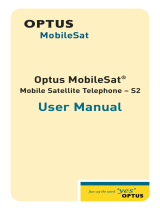Page is loading ...

Maintenance Manual
LBI-38696
Printed in U.S.A.
Mobile Communications
MDR
MOBILE RADIO
TABLE OF CONTENTS
DUPLEXER INTERFACE BOARD . . . . . . . . . . . . . . . LBI-38700
RF BOARD . . . . . . . . . . . . . . . . . . . . . . . . . . . . LBI-38697
SYSTEM BOARD . . . . . . . . . . . . . . . . . . . . . . . . . LBI-31924
LOGIC BOARD . . . . . . . . . . . . . . . . . . . . . . . . . . LBI-38392
AUDIO BOARD . . . . . . . . . . . . . . . . . . . . . . . . . . LBI-38391
FRONT CAP ASSEMBLY . . . . . . . . . . . . . . . . . . . . LBI-38699
HANDSET . . . . . . . . . . . . . . . . . . . . . . . . . . . . . LBI-38698
SERVICE SECTION . . . . . . . . . . . . . . . . . . . . . . . LBI-38701

Copyright© March 1992, Ericsson GE Mobile Communications Inc.
TABLE OF CONTENTS (Cont’d)
Page
STATUS INDICATORS . . . . . . . . . . . . . . . . . . . . . . . . . . . . . . . . . . . . . . . . . . . . 7
No Service . . . . . . . . . . . . . . . . . . . . . . . . . . . . . . . . . . . . . . . . . . . . . . . . . 7
Roam . . . . . . . . . . . . . . . . . . . . . . . . . . . . . . . . . . . . . . . . . . . . . . . . . . . . 7
Function . . . . . . . . . . . . . . . . . . . . . . . . . . . . . . . . . . . . . . . . . . . . . . . . . . 7
In Use . . . . . . . . . . . . . . . . . . . . . . . . . . . . . . . . . . . . . . . . . . . . . . . . . . . 7
Bar Status Indicators (||||) . . . . . . . . . . . . . . . . . . . . . . . . . . . . . . . . . . . . . . . . . 7
Horn . . . . . . . . . . . . . . . . . . . . . . . . . . . . . . . . . . . . . . . . . . . . . . . . . . . . 7
Mute . . . . . . . . . . . . . . . . . . . . . . . . . . . . . . . . . . . . . . . . . . . . . . . . . . . . 7
Lock . . . . . . . . . . . . . . . . . . . . . . . . . . . . . . . . . . . . . . . . . . . . . . . . . . . . 7
AUDIBLE INDICATORS . . . . . . . . . . . . . . . . . . . . . . . . . . . . . . . . . . . . . . . . . . . . . . 7
SELF CHECK TEST ALERT . . . . . . . . . . . . . . . . . . . . . . . . . . . . . . . . . . . . . . . . . 7
CALL RECEIVED ALERT . . . . . . . . . . . . . . . . . . . . . . . . . . . . . . . . . . . . . . . . . . 7
CALL ORIGINATE ALERT . . . . . . . . . . . . . . . . . . . . . . . . . . . . . . . . . . . . . . . . . . 7
SYSTEM BUSY . . . . . . . . . . . . . . . . . . . . . . . . . . . . . . . . . . . . . . . . . . . . . . . . 7
OUT OF RANGE ALERT . . . . . . . . . . . . . . . . . . . . . . . . . . . . . . . . . . . . . . . . . . . 7
INVLAID CALLORIGINATE ALERT . . . . . . . . . . . . . . . . . . . . . . . . . . . . . . . . . . . . 7
CARRIER CONTROL TIMER . . . . . . . . . . . . . . . . . . . . . . . . . . . . . . . . . . . . . . . . 7
GE-MARC SYSTEM TONES . . . . . . . . . . . . . . . . . . . . . . . . . . . . . . . . . . . . . . . . . 7
KEY DEFINTIONS/FUNCTIONS . . . . . . . . . . . . . . . . . . . . . . . . . . . . . . . . . . . . . . . . . 8
MISCELLANEOUS KEYS . . . . . . . . . . . . . . . . . . . . . . . . . . . . . . . . . . . . . . . . . . 8
Power . . . . . . . . . . . . . . . . . . . . . . . . . . . . . . . . . . . . . . . . . . . . . . . . . . . 8
Push-To-Talk . . . . . . . . . . . . . . . . . . . . . . . . . . . . . . . . . . . . . . . . . . . . . . . . 8
Volume Up . . . . . . . . . . . . . . . . . . . . . . . . . . . . . . . . . . . . . . . . . . . . . . . . . 8
Volume Down . . . . . . . . . . . . . . . . . . . . . . . . . . . . . . . . . . . . . . . . . . . . . . . 8
FUNCTION KEYPAD . . . . . . . . . . . . . . . . . . . . . . . . . . . . . . . . . . . . . . . . . . . . . 8
Send . . . . . . . . . . . . . . . . . . . . . . . . . . . . . . . . . . . . . . . . . . . . . . . . . . . . 8
Clear (CLR) . . . . . . . . . . . . . . . . . . . . . . . . . . . . . . . . . . . . . . . . . . . . . . . . 8
End . . . . . . . . . . . . . . . . . . . . . . . . . . . . . . . . . . . . . . . . . . . . . . . . . . . . . 8
Recall (RCL) . . . . . . . . . . . . . . . . . . . . . . . . . . . . . . . . . . . . . . . . . . . . . . . . 8
Store (STO) . . . . . . . . . . . . . . . . . . . . . . . . . . . . . . . . . . . . . . . . . . . . . . . . 8
Alphabet Keys (A, B, C) . . . . . . . . . . . . . . . . . . . . . . . . . . . . . . . . . . . . . . . . . . 8
Function (FCN) . . . . . . . . . . . . . . . . . . . . . . . . . . . . . . . . . . . . . . . . . . . . . . 8
NUMERIC KEYPAD . . . . . . . . . . . . . . . . . . . . . . . . . . . . . . . . . . . . . . . . . . . . . 8
0-9 . . . . . . . . . . . . . . . . . . . . . . . . . . . . . . . . . . . . . . . . . . . . . . . . . . . . . 8
Asterisk (*) . . . . . . . . . . . . . . . . . . . . . . . . . . . . . . . . . . . . . . . . . . . . . . . . . 8
Pound (#) . . . . . . . . . . . . . . . . . . . . . . . . . . . . . . . . . . . . . . . . . . . . . . . . . . 8
TELEPHONE EXTENDED FEATURES . . . . . . . . . . . . . . . . . . . . . . . . . . . . . . . . . . . . . . 8
TABLE OF CONTENTS
Page
SPECIFICATIONS . . . . . . . . . . . . . . . . . . . . . . . . . . . . . . . . . . . . . . . . . . . . . . . . . . 2
GENERAL DESCRIPTION . . . . . . . . . . . . . . . . . . . . . . . . . . . . . . . . . . . . . . . . . . . . . . 2
RF BOARD . . . . . . . . . . . . . . . . . . . . . . . . . . . . . . . . . . . . . . . . . . . . . . . . . . . 2
Synthesizer circuit . . . . . . . . . . . . . . . . . . . . . . . . . . . . . . . . . . . . . . . . . . . . . . 2
Transmitter Circuit . . . . . . . . . . . . . . . . . . . . . . . . . . . . . . . . . . . . . . . . . . . . . 2
Receiver Circuit . . . . . . . . . . . . . . . . . . . . . . . . . . . . . . . . . . . . . . . . . . . . . . . 2
DUPLEXER INTERFACE/TALK-AROUND BOARD . . . . . . . . . . . . . . . . . . . . . . . . . . . . 3
AUDIO BOARD . . . . . . . . . . . . . . . . . . . . . . . . . . . . . . . . . . . . . . . . . . . . . . . . . 3
LOGIC BOARD . . . . . . . . . . . . . . . . . . . . . . . . . . . . . . . . . . . . . . . . . . . . . . . . . 3
SYSTEM BOARD . . . . . . . . . . . . . . . . . . . . . . . . . . . . . . . . . . . . . . . . . . . . . . . . 3
FRONT CAP ASSEMBLY . . . . . . . . . . . . . . . . . . . . . . . . . . . . . . . . . . . . . . . . . . . 3
ACCESSORIES AND OPTIONS . . . . . . . . . . . . . . . . . . . . . . . . . . . . . . . . . . . . . . . . . . . 3
PC PROGRAMMER OPTIONS . . . . . . . . . . . . . . . . . . . . . . . . . . . . . . . . . . . . . . . . 3
PC PROGRAMMED OPTIONS . . . . . . . . . . . . . . . . . . . . . . . . . . . . . . . . . . . . . . . . 3
Carrier Control Timer (CTT) . . . . . . . . . . . . . . . . . . . . . . . . . . . . . . . . . . . . . . . . 3
Channel Guard . . . . . . . . . . . . . . . . . . . . . . . . . . . . . . . . . . . . . . . . . . . . . . . 3
Squelch Tail Elimination (STE) . . . . . . . . . . . . . . . . . . . . . . . . . . . . . . . . . . . . . . . 3
Hook Switch Programming Option . . . . . . . . . . . . . . . . . . . . . . . . . . . . . . . . . . . . . 3
Retry Option . . . . . . . . . . . . . . . . . . . . . . . . . . . . . . . . . . . . . . . . . . . . . . . . 4
HARDWARE AND HARDWARE OPTIONS . . . . . . . . . . . . . . . . . . . . . . . . . . . . . . . . . . . . 4
HANDSET . . . . . . . . . . . . . . . . . . . . . . . . . . . . . . . . . . . . . . . . . . . . . . . . . . . . 4
HANDSET CABLING OPTIONS . . . . . . . . . . . . . . . . . . . . . . . . . . . . . . . . . . . . . . . 4
OPTION CABLE . . . . . . . . . . . . . . . . . . . . . . . . . . . . . . . . . . . . . . . . . . . . . . . . 4
NOISE SUPPRESSION KIT OPTION . . . . . . . . . . . . . . . . . . . . . . . . . . . . . . . . . . . . . 4
POWER CABLE OPTION . . . . . . . . . . . . . . . . . . . . . . . . . . . . . . . . . . . . . . . . . . . 4
EXTERNAL SPEAKER OPTION . . . . . . . . . . . . . . . . . . . . . . . . . . . . . . . . . . . . . . . 4
EXTERNAL ALARM . . . . . . . . . . . . . . . . . . . . . . . . . . . . . . . . . . . . . . . . . . . . . . 4
SYSTEM DESCRIPTION . . . . . . . . . . . . . . . . . . . . . . . . . . . . . . . . . . . . . . . . . . . . . . . 4
OPERATIONAL MODES . . . . . . . . . . . . . . . . . . . . . . . . . . . . . . . . . . . . . . . . . . . . 4
IDLE MODE . . . . . . . . . . . . . . . . . . . . . . . . . . . . . . . . . . . . . . . . . . . . . . . . . . . 4
WAIT MODE . . . . . . . . . . . . . . . . . . . . . . . . . . . . . . . . . . . . . . . . . . . . . . . . . . 5
READY MODE . . . . . . . . . . . . . . . . . . . . . . . . . . . . . . . . . . . . . . . . . . . . . . . . . 5
GLOSSARY OF SYSTEM TERMS . . . . . . . . . . . . . . . . . . . . . . . . . . . . . . . . . . . . . . . . . 5
RADIO OPERATION . . . . . . . . . . . . . . . . . . . . . . . . . . . . . . . . . . . . . . . . . . . . . . . . . 7
VISUAL INDICATORS . . . . . . . . . . . . . . . . . . . . . . . . . . . . . . . . . . . . . . . . . . . . . 7
ALPAHNUMERIC STATUS INDICATORS . . . . . . . . . . . . . . . . . . . . . . . . . . . . . . . . . . 7
Busy . . . . . . . . . . . . . . . . . . . . . . . . . . . . . . . . . . . . . . . . . . . . . . . . . . . . . 7
Retrying . . . . . . . . . . . . . . . . . . . . . . . . . . . . . . . . . . . . . . . . . . . . . . . . . . . 7
Wait . . . . . . . . . . . . . . . . . . . . . . . . . . . . . . . . . . . . . . . . . . . . . . . . . . . . . 7
LBI-38696 LBI-38696
1

TABLE OF CONTENTS (Cont’d)
Page
BASIC OPERATION . . . . . . . . . . . . . . . . . . . . . . . . . . . . . . . . . . . . . . . . . . . . . . . . . 8
VOLUME ADJUSTMENT . . . . . . . . . . . . . . . . . . . . . . . . . . . . . . . . . . . . . . . . . . . 8
AREA SELECTION . . . . . . . . . . . . . . . . . . . . . . . . . . . . . . . . . . . . . . . . . . . . . . . 9
GROUP SELECTION . . . . . . . . . . . . . . . . . . . . . . . . . . . . . . . . . . . . . . . . . . . . . . 9
CHANNEL ACTIVITY . . . . . . . . . . . . . . . . . . . . . . . . . . . . . . . . . . . . . . . . . . . . . 9
PLACING A DISPATCH CALL . . . . . . . . . . . . . . . . . . . . . . . . . . . . . . . . . . . . . . . . 9
PLACING AN INTERCONNECT OR DISPATCH OVERDIAL CALL . . . . . . . . . . . . . . . . . . . . 9
ENDING A CALL . . . . . . . . . . . . . . . . . . . . . . . . . . . . . . . . . . . . . . . . . . . . . . . . 9
RECEIVING A CALL . . . . . . . . . . . . . . . . . . . . . . . . . . . . . . . . . . . . . . . . . . . . . . 9
DIRECT MODE OPERATION . . . . . . . . . . . . . . . . . . . . . . . . . . . . . . . . . . . . . . . . . 9
CONVENTIONAL MODE OPERATION . . . . . . . . . . . . . . . . . . . . . . . . . . . . . . . . . . . 9
Call Timer . . . . . . . . . . . . . . . . . . . . . . . . . . . . . . . . . . . . . . . . . . . . . . . . . . 9
Last Digit Clear And Display Clear . . . . . . . . . . . . . . . . . . . . . . . . . . . . . . . . . . . . . 9
Storing Numbers . . . . . . . . . . . . . . . . . . . . . . . . . . . . . . . . . . . . . . . . . . . . . . 9
Recalling Numbers . . . . . . . . . . . . . . . . . . . . . . . . . . . . . . . . . . . . . . . . . . . . . 10
Hotkeys . . . . . . . . . . . . . . . . . . . . . . . . . . . . . . . . . . . . . . . . . . . . . . . . . . . 10
Last Number Redial . . . . . . . . . . . . . . . . . . . . . . . . . . . . . . . . . . . . . . . . . . . . . 10
Unlocking The Mobile . . . . . . . . . . . . . . . . . . . . . . . . . . . . . . . . . . . . . . . . . . . 10
Locking The MRD Mobile Radio . . . . . . . . . . . . . . . . . . . . . . . . . . . . . . . . . . . . . 10
Backlilght . . . . . . . . . . . . . . . . . . . . . . . . . . . . . . . . . . . . . . . . . . . . . . . . . . 10
Horn . . . . . . . . . . . . . . . . . . . . . . . . . . . . . . . . . . . . . . . . . . . . . . . . . . . . . 10
External Speaker . . . . . . . . . . . . . . . . . . . . . . . . . . . . . . . . . . . . . . . . . . . . . . 10
Call Hold (Mute) . . . . . . . . . . . . . . . . . . . . . . . . . . . . . . . . . . . . . . . . . . . . . . 10
Simplex Operation . . . . . . . . . . . . . . . . . . . . . . . . . . . . . . . . . . . . . . . . . . . . . 10
DTMF Digit Length . . . . . . . . . . . . . . . . . . . . . . . . . . . . . . . . . . . . . . . . . . . . 10
Delay After DTMF Star (*) . . . . . . . . . . . . . . . . . . . . . . . . . . . . . . . . . . . . . . . . . 10
CHANNEL GUARD TONE FREQUENCIES . . . . . . . . . . . . . . . . . . . . . . . . . . . . . . . . . . . . 10
DIGITAL CHANNEL GUARD CODES . . . . . . . . . . . . . . . . . . . . . . . . . . . . . . . . . . . . . . . 10
ASSEMBLY DIAGRAM . . . . . . . . . . . . . . . . . . . . . . . . . . . . . . . . . . . . . . . . . . . . . . . 11
PARTS LIST . . . . . . . . . . . . . . . . . . . . . . . . . . . . . . . . . . . . . . . . . . . . . . . . . . . . . . 11
INTERCONNECTION DIAGRAMS:
800 MHz Duplex Mobiles (System) . . . . . . . . . . . . . . . . . . . . . . . . . . . . . . . . . . . . 12
Standard 800 MHz Duplex Mobile . . . . . . . . . . . . . . . . . . . . . . . . . . . . . . . . . . . . . 13
800 MHz Duplex With Talk-Around . . . . . . . . . . . . . . . . . . . . . . . . . . . . . . . . . . . . 14
800 MHz Duplex Mobile (Options) . . . . . . . . . . . . . . . . . . . . . . . . . . . . . . . . . . . . 15
APPLICATION DIAGRAM . . . . . . . . . . . . . . . . . . . . . . . . . . . . . . . . . . . . . . . . . . . . . 16
SPECIFICATIONS
*
GENERAL
Operating Voltage
13.8 Volts ±20%
Battery Drain
Receiver (13.8 Vdc)
Off .01 Amperes (maximum)
Squelched .8 Amperes (maximum)
Unsquelched 1.00 Amperes (maximum at 3 Watts audio)
Transmitter (13.6 Vdc) 6.0 Amperes (maximum at 10 Watts RF)
Channel Spacing 25 kHz
Frequency Stability
±2.5 PPM (±.00025%)
Temperature Range -30°C to +60°C (-22°F to +140°F)
Dimensions (H x W x D)
(Less Accessories)
Height 54mm (2.15 inches)(body)/62.5mm (2.46 inches)
(nose)
Width 181.5mm (7.15 inches)
Depth 246mm (9.7 inches)
Weight 2.55 kg (5.6 pounds)
Antenna Impedance 50 Ohms
TRANSMITTER
Frequency Range 806.0125-820.9875 MHz
851.0125-865.9875 MHz (with Talk-around option only)
Output Power 10 Watts (100% duty cycle)
Audio Sensitivity 150-250m Vrms
Spurious and Harmonics -56 dBc (below the carrier)
Audio Distortion 5% maximum @ 1000 Hz
Modulation Limiting +5 kHz maximum
FM Hum and Noise -45 dB
Audio Frequency Response
per EIA Standards
Within +1, -3dB of a 6dB/Octave pre-amphasis curve from 300-3000 Hz.
RECEIVER
Frequency Range 851.0125-865.9875 MHz
Acceptable Frequency Displacement
±4 kHz minimum
Sensitivity (12 dB SINAD) -113 dBm minimum in duplex
Spurious Response 70 dB minimum
Adjacent Channel Selectivity
65 dB minimum ±25.0 kHz
Intermodulation 60 dB minimum
Audio Frequency Response Within +2, -8dB of a 6 dB/octave de-emphasis curve from 300-2700 Hz
Audio Output 3 Watts
Audio Distortion 5% maximum at 1000Hz
*These specifications are intended primarily for use by service personnel. Refer to the appropriate Soecification Sheet for complet
specifications.
LBI-38696 LBI-38696
2

GENERAL DESCRIPTION
The Ericsson GE-MARC VE MDR Mobile Radio is a synthe-
sized, wideband radio that uses integrated circuits and microcom-
puter technology to provide high performance trunked and con-
ventional operation. The radio provides 10 Watts of RF power
output in the 806.0125-820.9875 MHz and 851.0125-865.9875
MHz bands. The receiver operates in the 851.0125-865.9875
MHz band.
All radio functions are stored in a programmable Electrically
Erasable PROM (EEPROM). The radio is field programmable
using an IBM compatible personal computer with the following
equipment:
• Serial Programming Interface Module
TQ3310
• Programming Cable
TQ3361
• MDR Programming Software
TQ3355
With the interface equipment and software, the computer can
be used to program (or re-program ) customer system frequencies,
Channel Guard tones and options. Selection of options is done
during radio initialization using the PC programmer.
The MDR Mobile Radio assembly consists of the following
circuit boards and assemblies:
• Duplexer Interface Board A4
19D903504
or
• Talk-Around Board A4
(optional)
19D903507
• RF Board A2
19D902123G18
• System Board A5
19D901891
• Logic Board A1
19D902172
• Audio Board A3
19D902188
• Handset Interface Board A9
19D903510
• Handset A8
344A3783P1
• Duplexer
19B801362P3
The circuit boards are all mounted on a main casting to provide
easy access for servicing. Interconnect plugs are used to connect
the boards to eliminate pinched wires and other wiring problems.
RF BOARD
The RF board includes the programmable frequency synthe-
sizer, transmitter exciter, receiver front end and IF circuitry.
Synthesizer Circuit
The synthesizer generates all transmit and receive RF frequen-
cies. The synthesizer frequency is controlled by the microproces-
sor located on the Logic Board. Frequency stability is maintained
by a temperature compensated reference oscillator module. Trans-
mit audio is processed on the Audio and Logic Boards, and applied
to the RF board to modulate the VCO and TCXO.
Transmitter Circuit
The transmitter consists of a fixed-tuned exciter module, a PA
module and a power control circuit. The PA module provides up
to a 20-Watt output to drive the duplexer. The power control
circuit controls the PA module by processing a DC feedback signal
from the duplexer interface board to maintain constant output
power across the band. The RF output level is internally adjustable
for rated power. Thermistors in the control circuit protect the PA
from overheating by reducing the power output level.
Receiver Circuit
The dual conversion receiver circuit consists of a front end
section, 45 MHz first IF, a 455 kHz second IF, and FM detector.
All audio processing and squelch functions are accomplished on
the Audio Board.
DUPLEXER INTERFACE/
TALK-AROUND BOARD
Two versions of this board exist. The standard duplexer inter-
face board contains only a directional coupler and the Talk-around
board contains a directional coupler and RF switching circuitry
to provide talk around transmit capability. Radio Power distribu-
tion is also present on this board. The directional coupler samples
the duplexer output and provides a DC signal proportional to the
detected power to the RF board power control circuitry.
AUDIO BOARD
The Audio Board provides analog to digital and digital to
analog conversion of the receive and transmit audio for digital
processing by the Logic Board. The board also contains analog
audio filtering, conventional analog tone processing, and the
receiver squelch.
LOGIC BOARD
The Logic Board controls the operation of the radio and
digitally processes the receive and transmit audio. The board
contains a microprocessor and associated memory circuits
which include an EPROM for controlling the processor and a
programmable "personality" memory (an Electrically Eras-
able PROM - EEPROM) to store customer frequencies, tones,
and options. The microprocessor provides control data to the
Digital Signal Processor (DSP), conventional tone generation
and detection, frequency data for the synthesizer, and sends and
receives data to/from the handset for the LCD display and the
keypad commands.
SYSTEM BOARD
The system Board controls the main input power to the
radio. The handset POWER switch and the IGNITION SENSE
input lead provide the necessary signals to the MOSFET
switching circuit. The board also interfaces all option connec-
tions from the internal boards in the radio with the optional
items outside of the radio. All external options for the radio,
interconnect to the System Board through the back of the radio
using an optional cable.
FRONT CAP ASSEMBLY
The front cap assembly contains the Handset interface
board. The Handset interface board provides compression of
the microphone audio from the handset. It also provides audio
compression for the received audio from the radio to handset
speaker audio and external speaker audio paths. A 3-watt power
amplifier is provided on the Handset interface board to drive a
4-ohm external speaker. Separate mute control for the external
speaker and handset audio are also provided.
ACCESSORIES AND OPTIONS
PC PROGRAMMER OPTIONS
The radio is programmed using an IBM compatible per-
sonal computer equipped with a RS-232 port. Option TQ3310
provides the RS-232 serial interface unit and the cable between
the PC and the unit. An auxiliary power supply for the unit is
also included which is not needed to program the MDR.
Option TQ3361 provides the radio programming cable
between the PC interface unit and the radio microphone jack.
MDR PC programming software Option TQ3355 provides
both the 3.5 inch and 5.25-inch diskettes.
PC PROGRAMMED OPTIONS
Carrier Control Timer (CCT)
The Carrier Control Timer turns off the transmitter after the
microphone push-to-talk (PTT) switch has been keyed for a
pre-programmed time period. A pulsing alert tone will warn the
operator to unkey and then rekey the PTT to continue the
transmission. The timer can be programmed, using the PC
programmer, to time out for 30 seconds to 7.5 minutes in 30
second increments. The timer can be enabled or disabled for
each channel.
In Duplex mode a quick 2-note alert is heard at the interval
of the carrier timer to let the user know that interval has elapsed.
Channel Guard
Channel Guard provides a means of restricting calls to
specific radios through the use of a Continuous Tone Coded
Squelch System (CTCSS), or a Continuous Digital Coded
Squelch System (CDCSS). Channel Guard may be used only
in the conventional mode, not in the GE-MARC trunked mode.
Tone frequencies range from 67.0 Hz to 210.7 Hz in 0.1 Hz
steps. There are also 83 standard PC programmable digital
codes. The Channel Guard tone frequencies and codes are
software programmable. Tone frequenies and digital codes
cannot be mixed on the same RF frequency/channel. However,
multiple channels can be programmed with the same frequency
and different CG tones or DCG codes. These tone frequencies
and digital codes are listed in Table 1 - Channel Guard Tone
Frequencies and Table 2 - Digital Channel Guard Codes
(refer to the Table Of Contents).
Squelch Tail Elimination (STE)
STE is used with tone and digital Channel Guard to elimi-
nate squelch tails. The STE burst is transmitted when the
microphone PTT is released. The receiving radio decodes the
burst and mutes the receiver audio for 250ms. This mute time
allows the transmission to end and to mute the squelch tail. The
radio looks for STE on the received signal when the handset is
either on or off-hook. The STE is enabled for transmit and/or
receive by PC programming the radio’s personality.
Hook Switch Programming Option
"Off Hook Call" originate and "On Hook Call" terminate
can be enabled using the PC programmer. When this option is
enabled placing the handset on the handset holder will termi-
nate a call. When originating a call, the number to be called can
be keyed in, or recalled from memory, and when the handset is
removed from the holder the call will be initiated without
LBI-38696 LBI-38696
3

further user intervention. When placing a trunked SPECIAL
CALL mobile to land interconnect call, the ON HOOK CALL
TERMINATE feature can not be disabled. When hanging up
on an interconnect call, it will always terminate the call and
disconnect. This feature is only usable in the trucked dispatch
mode.
Retry Option
If no channel is free, the radio can be programmed to
activate the Call Retry state and display ’RETRYING’ in the
display. Retrying will cause the radio to revert to the Idle mode
and scan for an incomming call while trying to acquire a free
repeater approximately every 5 seconds for a 2 minute period.
HARDWARE AND HARDWARE
OPTIONS
(Sheet 4 of the MDR 800MHz Duplex Mobile Interconnect
Diagram illustrates the possible options and their placement in
the system).
HANDSET
The handset contains a microcontroller which interfaces the
keypad and Liquid Crystal Display (LCD) to two serial data
lines. The serial data lines allow communication with the radio
microcontroller on the logic board through a 300 baud link
using TTL signals. All messages are inverted 8 bit ASCII.
When the handset display is updated, the logic board passes
data over the serial link. When a button, including the PTT
switch (except the power button) is pressed, the code for the
selected key is sent to the logic board. When no data is trans-
mitted, the two wire link remains at a high logic level. The
power button directly controls the toggle flip-flop on the system
board which passes power to the entire radio (including the
handset power).
HANDSET CABLING OPTIONS
An uncoiled Handset extension cable, which is 18 ft long,
Option CC1H (19B801636P1) can be used to replace, or aug-
ment the standard 3 ft (7.5 ft stretched) handset cable, Option
CC3S (19D901619P4). In line connector, Option CN1A
(19A705839P1), is used to mate the cables. Handset cable, 6.5
ft (11 ft. stretched) Option CC1G (19D901619P3), is also
available.
OPTION CABLE
Option Cable Option CC3N (19C851585P3) is used to
bring all option connections from the System Board through
the back of the radio to the outside. This cable is required with
all external options: Speaker, Horn Alert and External Tone
options with the exception of the Antenna and Power Filter and
Cable Extensions.
NOISE SUPPRESSION KIT OPTION
Noise Suppression Kit Option PD1A (19A148539G1) is
available for installations where excessive alternator or electri-
cal noises, present on the power cable, do not permit the radio
to operate properly. Refer to the interconnect diagram for the
radio and options.
POWER CABLE OPTION
18-foot power cable Option CC3R (19B801358P4) is avail-
able for installations requiring more than the standard 9-foot
cable Option CC7F (19B801358P2).
EXTERNAL SPEAKER OPTION
The external speaker option LS1F (19A149590P1) pro-
vides the user with a five-inch waterproof speaker in a LEXAN
housing. The radio’s 3-watt amplifier drives the speaker’s
4-ohm impedance. The speaker leads are connected to pins 2
and 9 of option cable, Option CC3N, using external speaker
cable, Option CC9M (19A149590P1)-18 inches or Option
CD1W (19A149590P10) 16-foot speaker cable. (Note: When
using Option CD1W, CC9M is required also.)
EXTERNAL ALARM
External Alarm Horn Relay Options SU1C (19A705499P1)
The relay option connects to pin 13 of cable Option CC3J. The
relay can sound the vehicle horn when a call is received. The
handset can disable or enable the horn relay option.
SYSTEM DESCRIPTION
The GE-MARC VE trunked mobile radio system permits
improved access to available RF channels, freedom from an-
noyance by other users’ conversations and a degree of privacy
for the user. The trunked mobile radio system consists of a
repeater for each channel and the users’ mobile radio units. The
system uses tone signalling with each mobile being assigned
two and/or four tone group tone sequences. Groups of mobiles
are assigned the same tones, so that any unit can talk to all other
units in the same group. A Block Diagram is shown in Figure 1.
When originating a call, the mobile identifies an idle repeater
channel and interrogates it with a single burst of "busy" tone, the
repeater keys its transmitter and sends a burst of "acquisition"
tone back to the mobile unit. When the interrogating mobile
detects the acquisition tone, it then transmits its collect and group
tones, which the repeater regenerates for all idle mobile units on
the system.
The idle mobiles, which continually scan all channels, will
stop on the active channel if any of the programmed collect tones
are detected and wait for group tone(s).
If the correct tone sequence is detected, the mobiles will alert
the operator of an incoming call and open their audio circuits. If
the correct sequence is not detected, the idle mobiles will resume
scanning the channels. Once the mobile is "locked" on a channel,
it will remain there until the repeater times out or the operator
terminates the call.
OPERATIONAL MODES
The radio will always be in one of three operational modes:
idle, wait, or ready. The three opertional modes and the conditions
that cause the radio to switch from one mode to another are shown
in Figure 2.
The radio enters the idle mode when power is turned on and
begins scanning channels for incoming calls. The wait mode is
entered when the user places a call. The radio remains in the wait
mode until a channel is acquired, or if no channel is available. The
ready or conversation mode is indicated by an alert tone and the
mode indicator on the control panel. A tone signalling Timing
Diagram is shown in Figure 3.
Sequence Flow Charts for each operational mode are shown
in Figures 4, 5, and 6.
IDLE MODE
When the radio is in the Idle Mode, the audio is muted and all
channels programmed for call decode are sequentially scanned for
an incoming call. An incoming call is identified by detecting one
of the collect tones programmed in the area. Upon receipt of a
collect tone, the mobile looks for a short interval for the group or
individual tones, providing that their collect tones are the same.
When no valid tone is found, the mobile will resume scanning the
channels for an incoming call.
If a group (or individual decode) tone is detected the mobile
then looks for busy tone for a 90 millisecond period. If four tones
are properly decoded, the mobile will then look for busy tone for
270 milliseconds.
When no valid tones are found, the mobile will resume
scanning for a call with the next channel. When a busy tone is
found, the mobile will enter the Ready Mode. If busy tone is not
detected, the mobile remains in the Idle Mode and continues
scanning channels looking for an incoming call.
Removing the handset from the hanger, pressing the PTT
switch or pressing the SEND key on the handset, will cause the
radio to enter the Wait Mode.
Figure 1 - GE-MARC VE Block Diagram
LBI-38696 LBI-38696
4

WAIT MODE
When the user enters the Wait mode, the display group is
checked to make sure it is a valid call-originate group. If it is not
valid, a low-frequency tone is heard for one second. If valid, the
radio will scan the call-originate frequencies for brief intervals
until it finds one with no busy tone on it. If no channel is free, the
radio, if programmed for this option, will activate the Call Retry
state and display "RETRYING" in the display. Retrying will
cause the radio to revert to the Idle mode and scan for an incom-
ming call while trying to acquire a free repeater approximately
every 5 seconds for a 2 minute period. If the Retry option is not
enabled, the mobile will sound the low-frequency tone, and then
return to the Idle mode and display "BUSY".
If a channel with no busy tone is found, the mobile transmits
a burst of busy tone to acquire the repeater. The repeater then
responds with a burst of acquisition tone. Upon receipt of the
acquisition tone, the mobile proceeds to transmit the group tones
(either two for four tones). If a four tone sequence is sent, the
mobile must detect all four tones and busy tone before entering
the Ready mode. If a two tone sequence is sent, the busy tone must
be present within 90 milliseconds of the last tone in order for the
radio to enter the Ready mode. If no busy tone is present, or if the
four tone sequence isn’t valid, the mobile will jump to the next
channel in the call originate set and check for busy tone as
described above.
READY MODE
When an incoming call has been detected, or an idle channel
has been acquired, the mobile enters the Ready mode. In this
mode, the audio and push-to-talk circuits are enabled, the speaker
is unmuted, and the operator is alerted an alert tone. The radio can
then be used in the conventional push-to-talk manner with the
radio remaining on the channel until the operator hangs up or the
repeater drops the busy tone, causing the unit to revert to Idle
mode.
GLOSSARY OF SYSTEM TERMS
Idle Mode
In the "standby" condition, the mobile is inactive, but pre-
pared to call or be called The trunked radios are IDLE until they
are turned off.
Wait Mode
In the "attempting origination" condition, the Wait mode is
entered from Idle mode (only) as the user presses the PTT switch
on the handset, or comes "off-hook". If successful, the unit
becomes READY. Otherwise, the unit is IDLE Or IDLE/WAIT
after all channels are tried.
Ready Mode
In the "operating:" condition, Ready is entered from Idle
mode via Wait mode when calling, or directly from Idle when
called. Ready mode ends (the radio reverts to Idle) when the user
disconnects or with the loss of received Busy Tone from the
repeater. This normally occurs when the repeater shuts down after
communication is completed.
Busy Tone
A tone of 3051.9 Hz is the standard busy tone. 2918 Hz is the
alternate busy tone. The busy tone modulates mobile and repeater
transmitters at a low level of 1 kHz deviation continuously. This
tone is filtered out of the received audio and is used to hold the
communication channel active. It also excludes other mobiles
from using the channel when a call is active.
Figure 2 - Operational Modes
Figure 3 - Signal Timing
If a call is initiated and a sequence of five beeps is
sounded, the user cannot access the radio system due to
being out of mobile receive range or being inoperative.
Any subsequent call will be ignored for 20 seconds.
NOTE
LBI-38696 LBI-38696
5

Figure 4 - Idle Mode
Figure 5 - Wait Mode
LBI-38696 LBI-38696
6

Acquisition Tone
A 1962.9 Hz tone sent at full deviation, for 50 milliseconds,
from the repeater is used as acknowledgment, from the repeater,
that a busy tone was sent and signals the mobile that signalling
tones can now be sent.
Collect Tone
A Tone chosen from 34 standardized frequencies, ranging
from 508.6 Hz to 2792.4 Hz, is used as the first tone in the group
tone sequence. The collect tone is used to gather all mobiles
with the same collect tone for decoding a call. The duration of
the tone varies as a function of the number of channels which
are programmed into the mobile and/or repeater.
In a two tone call, the mobile sends the collected tone for a
programmable duration. In the four-tone call, the mobile al-
ways sends a 90-millisecond collect tone, which the repeater
regenerates, and sends for the correct duration.
Group/Individual Tones
Group/Individual Tones chosen from the 34 standard fre-
quencies, follow the collect tone. In a two-tone call, the second
tone is sent for 450 milliseconds. In a four tone call, the second,
third, and fourth tones are sent for 90 milliseconds, from the
mobile, and 180 milliseconds from the repeater.
RADIO OPERATION
Refer to Operator’s Manual LBI-38694 provided with each
radio for complete operating instructions.
VISUAL INDICATORS
An alphanumeric Liquid Crystal Display (LCD) Displays
telephone numbers and messages associated with call process-
ing and feature processing. The display has eight alphanumeric
characters and other dedicated status indicators.
ALPHANUMERIC STATUS INDICATORS
Busy
When "BUSY" is displayed, an attempt to place a call has
been attempted but the selected GE-MARC system does not
have any available channels. If the "Call Retry" option has
been enabled during radio initialization by the system operator,
the radio will retry at 5 second intervals, up to 15 times unless
the END key is pressed or a channel is acquired, or an out-of-
range condition occurs.
Retrying
When "RETRYING" is displayed, the radio is attempting
to establish a channel.
Wait
"WAIT" is displayed when the radio is acquiring a channel
after call origination has begun.
STATUS INDICATORS
No Service
The NO SVC status indicator is displayed when an at-
tempted call cannot be completed because the unit is out of the
service area of the selected GE-MARC system.
Roam
The ROAM status indicator is displayed when the mobile
is on channel in the conversation mode.
Function
The FCN status indicator is displayed when the function
key has been pressed so that extended features can be accessed.
In Use
The IN USE status indicator is displayed when the radio is
transmitting in either simplex or duplex modes of operation.
Figure 6 - Ready Mode
LBI-38696 LBI-38696
7

Bar Status Indictor (|||||)
In conventional or direct mode all 5 bars are lit to indicate
the presence of a carrier (on channel RF signal). In trunked
mode the bars are used separately as a call counter. Each bar
informs the user that an unanswered call has been received (up
to 5 total). The display indicates the last received unaswered
caller’s area/group name.
Horn
The HORN status indicator indicates the horn alert is
active.
Mute
The MUTE status indicator is displayed when the transmit
audio mute feature is active (duplex mode only).
Lock
The LOCK indicator is displayed when the lock function
has been activated. If the unit is locked before it is turned off,
then --LOCK-- will be displayed when the unit is powered up
again.
AUDIBLE INDICATORS
SELF CHECK TEST ALERT
Three beeps are sounded after the radio is turned on to
indicated that the radio has passed the self diagnostic test. The
display will show PASSED for one second.
CALL RECEIVED ALERT (Trunked mode
only)
A short, high frequency tone is sounded when you receive
a group call. A two tone alert is sounded when receiving an
individual call. NOTE: the radio can be preprogrammed to
mute the call received alert tones.
CALL ORIGINATE ALERT (Trunked mode
only)
"WAIT" will momentarily be displayed when a call is
being placed. Then a three tone alert is sounded to indicate the
call origination is complete. This indicates a channel was
acquired and is ready for normal conversation.
SYSTEM BUSY (Trunked mode only)
A low frequency tone is sounded for one second after
attempting to place a trunked call and ’BUSY’ will be display.
This indicates that the GE-MARC system is busy and you
should try again later. If the "Call Retry" option has been
enabled during radio initialization by the system operator, the
radio will retry at 5 second intervals, up to 15 times unless the
END key is pressed or a channel is acquired, or an out-of-range
condition occurs.
OUT OF RANGE ALERT (Trunked mode only)
If the NO SVC status indicator is displayed and five beeps
are sounded after attempting to place a trunked call, then the
radio is out of range of the GE-MARC system. If the beeps
sound when the radio is within known range of the system, the
radio may need servicing (even though the self diagnostic test
passed at power on).
INVALID CALL ORIGINATE ALERT
(Trunked mode only)
A low frequency tone is sounded for one second immedi-
ately after pressing the handset PTT and the display does not
show WAIT. This indicates a call was attempted within a group
that is not enabled for call originate.
CARRIER CONTROL TIMER (Trunked and
Conventional modes)
A pulsed tone signal is sounded after the handset PTT is
pressed continuously for a preprogrammed time in trunked
mode. After nine seconds of pulsing the alert tone, the radio
unkeys the transmitter and communications are interrupted.
While the tone is pulsing, the user can release and press the PTT
again to reset the timer and resume the conversation. In con-
ventional mode, the radio unkeys and beeps until the PTT
switch is released.
In duplex mode a quick two note alert is heard at the interval
of the carrier timer to let the user know that the interval has
elapsed (i.e. every 1 minute if CCT=1.0 minute) and repeated
at every time interval.
GE-MARC SYSTEM TONES
The GE-MARC system may give other tones to alert the
user of system time-out, etc. Contact your GE-MARC system
operator for details about these alert tones.
KEY DEFINITIONS/FUNCTIONS
MISCELLANEOUS KEYS
Power
The POWER key is located on the backside of the handset.
When pressed once the radio performs a self test and will beep
three times. The display will momentarily display the frequency
set and then display the AREA and GROUP currently selected. If
and error has been encountered ERROR# will be displayed.
(Contact your authorized service representative if an error mes-
sage is displayed). Press the power button again to turn the radio
off.
Push-To-Talk (PTT)
The PTT button is located on the right side of the handset This
key must be held down to transmit during simplex operation.
Volume Up (VOLUP)
The VOLUP key is located on the left side of the handset.
Press VOLUP to increase the volume level.
Volume Down (VOLDN)
The VOLDN key is located just under the VOLUP key on the
side of the handset. Press VOLDN to decrease the volume level.
FUNCTION KEYPAD
Send
The SEND key is pressed to initiate a call. When pressed the
number in the display is sent . If no number is displayed the last
number dialed is sent.
Clear (CLR)
Press CLR for less than one second to clear the last digit
entered. If CLR is held down longer than one second the entire
number is cleared.
End
When the END key is pressed the active call is terminated.
Recall (RCL)
The RCL key is used to recall numbers from memory loca-
tions.
Store (STO)
The STO key is used to store numbers in memory.
Alphabet Keys (A, B, C)
The A, B, C keys are "Hotkeys" that provide the MDR with
quick dialing for 3 of the most frequently called numbers or
emergency numbers.
Function (FCN)
The FCN key activates extended features (used with associ-
ated secondary keys).
NUMERIC KEYPAD
0-9
The 0-9 keys are used to enter telephone numbers and activate
extended features.
Asterisk (*)
The (*) key is used to ramp through and select areas. This
function is only active while calls are not in progress. During a
call the (*) key is used to send the Dual Tone Multi Frequency
(DTMF) tone (*). In dispatch mode (*) brings up the dial tone.
Pound (#)
The (#) key is used to ramp through and select groups and
channels. This function is only active while calls are not in
progress. During a call the (#) key is used to send the DTMF tone
for (#). In the telephone interconnet mode (#) ends the call.
When VOLUP or VOLDN is depressed the voluem is
momentarily displayed in the Alphanumeric display (ex.,
VOL=15). VOL 15 is the maximum volume level. After
the radio has been turned off the last volume level is
retained and is the default volume level after the radio is
powered on.
NOTE
LBI-38696 LBI-38696
8

TELEPHONE EXTENDED FEATURES
Extended features are accessed by first pressing the FCN key
then one of the following keys.
KEY Function Comments
1 (QZ) HORN Enables/Disables the horn alert fea-
ture.
2 (ABC) BACKLIGHT Enables/Disables the backlight.
FCN/2 turns ON.
FCN/2 again, turns OFF.
3 (DEF) OVERDIAL Enables overdial mode for plac-
ing/storing dispatch overdial calls.
4 (GHI) EXTERNAL
SPEAKER
Enables/disables the external speaker
in duplex and simplex.
5 (JKL) SIMPLEX Disables duplex, allows simplex op-
eration.
6 (MNO) MUTE Enables/disables microphone mute
during duplex operation.
7 (PRS) LOCK Enables the LOCK feature. (Provid-
ing a lock code has been pre-pro-
grammed).
8 (TUV) LENGTH Allows DTMF length to be pro-
grammed from keypad (100-450
msecs).
9 (WXY) DELAY Allows delay after DTMF star (*) to
be programmed from keypad (0 - 7
secs).
0 (OPER) SPC Selects special call tone set for encod-
ing (if programmed).
* SYSTEMS Changes the direction of area ramp.
If the area number is known (i.e. 1 -
36) it may be entered in the display,
then by pressing star (*) that area will
become the new selected area.
# GROUPS/
CHANNELS
Changes the direction of group/chan-
nel ramp. If the group/channel num-
ber is known (i.e. 1 - 9) it may be
entered in the display then by press-
ing pound (#) that channel/group will
become the new selected chan-
nel/group.
A TESTMODE Allows testmode to be entered (un-
less disabled from pre-program-
ming).
B UNUSED
C TALK TIME Displays call timer (active if call is in
progress, last call length if call is not
in progress).
VOLUP VOLUME UP Sets the volume at the max setting.
[VOL - 15].
VOLDN VOLUME
DOWN
Sets the volume at the min setting.
[VOL - 00].
BASIC OPERATION
The radio is powered on by depressing the green power key
located on the bottom of the handset. A self diagnostic test is
performed when the radio is first turned on. When testing is
complete the Area and Group information is displayed on the
handset alphanumeric display. If an error was detected during self
test diagnostics the message ERROR# will be displayed. The
following table summarizes the possible diagnostic test excep-
tions.
PC PROG No personality. The radio has not been PC pro-
grammed with the customer information.
ERROR 2 Not Used.
UNLOCK The sythesizer is unlocked. The synthesizer was
tested and failed to lock in the proper amount of
time at various frequencies across the band.
PROM Bad The EPROM program memory checksum test
has encountered an error. The EPROM has been
corrupted or is malfunctioning.
VOLUME ADJUSTMENT
The user may adjust the volume at any time using the VOLDN
and VOLUP buttons located on the side of the handset. If the
volume is adjusted while a call is in progress, no audible beeps
will be heard; however, a momentary visual reminder of the
volume setting will be displayed. (e.g. [VOL = 07]). If there is no
call in progress, a short beep will be heard, in addition to the visual
indication. After one second the volume message will be replaced
by the selected area and group name. In addition the user selected
volume off-hook is saved separately from the user select volume
on hook.
AREA SELECTION
The desired AREA can be selected by pressing and releas-
ing the (*) key. This will increment the displayed area to the
next AREA available. The user may also depress the FCN key
and then the (*) key to reverse the direction of the AREA
selection. The area may also be entered directly by entering the
desired area number and then pressing the (*) key.
GROUP SELECTION
The desired group can be selected by pressing and releasing
the (#) key. The direction of ramping can be changed by
pressing the FCN key and then pressing the (#) key. The group
may also be entered directly by entering the desired group
number and then pressing the (#) key.
CHANNEL ACTIVITY
To provide quick access to the communications channels,
the GE-MARC V/V*E trunked radio system continually
monitors the activity on all the system channels. When a call
is initiated, the trunked radio automatically seeks a non busy
channel. Once communications have been established, if a
channel has not been active for six seconds or more the channel
is disconnected; i.e. communications are interrupted. If this
occurs before the conversation is complete, the call must be
reinitiated.
To avoid confusion it is recommended that a procedure be
set up so that the originator of the call is the one designated to
re-establish communications.
PLACING A DISPATCH CALL
1. The user must first select the desired AREA and GROUP.
2. The user can place a dispatch call by pressing the PTT
switch located on the side of the handset (or remove the
handset from its holder when the pre-programmed option
has been enabled).
3. The display will change from the selected area and group
to [WAIT] while the radio is acquiring a repeater.
4. The radio will sound a three tone alert signal when you can
begin the conversation.
5. If the radio is out of the range of the selected system, 4 short
and 1 long beep will be heard and the NO SVC status
indicator will be displayed for approximately 20 seconds.
While the NO SVC status indicator is displayed, no at-
tempts can be made to place a call. If a new area is selected
the NO SVC indicator goes out and the call can now be
attempted in the new service area. If all available repeaters
are busy when the call is attempted, the user will hear 1 long
beep and the word [BUSY] will appear in the display. If
the call retry option was enabled during PC programming,
[RETRYING] will appear in the display instead of
[BUSY].
6. The selected area and group will be displayed again once
the call is completed.
PLACING AN INTERCONNECT OR
DISPATCH OVERDIAL CALL
There are four different ways to place an interconnect or
dispatch overdial call.
1. The user must first press FCN 3. [OVERDIAL] will be
displayed. The user must then manually dial the dispatch
ID (2 or 4 tone sequence for example [-1809] or
[18092310]). The sequence will be preceded by the over-
dial prompt[-]. Then press the SND key.
2. The SND key can be pressed which will automatically
redial the last phone number or dispatch ID.
3. The user can recall previously stored dispatch ID’s and
phone numbers from memory and then press SND.
4. The user can remove the handset from its holder (prepro-
grammed option). If a dispatch or telephone number was
not entered, prior to removing the handset from the holder,
the radio will acquire a channel. After the channel has been
acquired recall or enter the desired number and press the
SND key. If entering a dispatch number takes more than 5
seconds depress the PTT switch periodically to keep the
channel active while the ID sequence is entered.
ENDING A CALL
The call can be ended three ways:
1. Pressing the END key.
2. A system disconnect or time out occurs. During a dispatch
call the time out occurs after 6 seconds of channel silence.
If you plan on a lengthy call (or several calls), the vehicle
engine should be running to maintain battery charge.
As each key is pressed on the keypad, the display should
be observed before proceeding to the next key. Pressing
keys too rapidly in succession could result in incomplete
or incorrect calls.
NOTES
LBI-38696 LBI-38696
9

During an interconnect call the timeout occurs after 30
seconds of channel silence.
3. Returning the handset to the holder (a pre-programmed
option).
RECEIVING A CALL
When a call is received by the radio, the radio decodes the
call. A single alert tone will sound indicating a GROUP call has
been received or a two tone alert will sound if an INDIVID-
UAL call has been received. The display will show the user the
AREA and GROUP, when a receiving a group call, and the
AREA and INDIVIDUAL decode when an INDIVIDUAL call
is received.
If a simplex dispatch call is desired, simply pick up the
handset and use the PTT switch transmit to transmit to the
caller. If the call is an interconnect call, press the star (*) to
answer the call and place the unit in duplex.
Duplex operation must be enabled during PC programming
for the tone set being used during duplex mode. If Auto-inter-
connect is enabled for the area and the Individual tone set being
decoded, the user may enter duplex by removing the handset
from the cradle. If the handset has already been removed from
the cradle when the call is received, the user must press the (*)
to go into duplex.
DIRECT MODE OPERATION
The Direct Mode provides short range, line of sight com-
munications for radios having the talkaround option installed.
In the Direct (or talk around) mode, the radio is not operational
on the GE-MARC system.
1. Using the (*) key select the direct mode area. The Group
key (#) has no effect in the direct mode frequency set.
2. Before making a call, determine if the channel is in use.
Press CLR key to momentarily disable the squelch to
monitor the channel. Also, removing the handset from the
holder allows you to monitor the channel without disabling
the squelch (Busy Tone is disabled). The status indicator
(|||||) in the display will also show if the channel is in use.
3. Press the PTT switch and send your message.
CONVENTIONAL MODE OPERATION
1. Using the (*) key select the conventional mode area. If more
than one channel is available in the conventional area, press
the (#) key to select the channel (up to 9 channels may be
available in one conventional area).
2. Before making a call, determine if the channel is busy by
pressing the CLR key momentarily to disable the squelch
and monitor the channel for activity. Also removing the
handset from the holder allows you to monitor the channel
without disabling the squelch (Channel Guard is disabled).
The ||||| status indicator in the display will be active if the
channel is in use.
3. Press the PTT switch and send your message.
Call Timer
The call timer displays the length of the time the conversa-
tion in progress, or most recent call, has taken. To display the
call timer, during a conversation, press the FCN key and then
press the C Hotkey. The timer will be displayed and will be
operational. The call timer may be viewed after a call has been
completed by pressing the FCN key and then pressing the C
key. The timer can be removed from the display by pressing
the CLR key.
Last Digit Clear and Display Clear
To clear the last digit entered in the display, momentarily
depress the CLR key. To clear the entire display depress the
CLR key and hold for one second.
Storing Numbers
The number of dial locations available to the user is pre-
programmed by the system operator. The user may chose 10,
20, 30, 40 or 50 locations. The maximum number of digits
stored in any location is 15. The user can store phone numbers
and dispatch IDs by following these steps:
1. The user must first key in the telephone number, or dispatch
overdial tone sequence, from the keypad.
2. The user must then press the STO key.
3. ADDR xx will be displayed where xx is the next available
storage address.
4. If the suggested memory location is OK, then press the STO
key. This will store the number and return the radio to
normal operation.
5. If the displayed address is not acceptable, key in the mem-
ory location (1-50 , depending on the number of locations
enabled by pre-programming). The A, B or C HOTKEYS
are also valid memory locations.
Recalling Numbers
The user can recall numbers previously stored by following
these steps:
1. The user must first press the RCL key.
2. The memory location of the desired number is then keyed in
(1-50, depending on the number of locations enabled during
PC programming or HOTKEY A, B or C). The dispatch or
phone number will be displayed. If the number is greater than
8 digits long then the first 8 digits will be displayed for one
second and then the last eight digits will be displayed and
remain in the display. If a location does not have anything in
it, [ EMPTY ] will be displayed.
Hotkeys
Pressing A, B or C will automatically recall and dial the
number stored at that location without further user intervention.
Last Number Redial
The user can press the SEND key with an empty display and
the radio will dial the last dialed number. By pressing the RCL
key twice, the user can display the last number dialed. After
displaying the number, the user can redial by pressing the SEND
key.
Locking the MDR Mobile Radio
The user may choose to lock the radio by pressing the FCN
key and then the 7 (PRS) key. The lock status indicator will be
displayed. If the unit is turned off and then on again while it is
locked, [- - LOCK - -] will be displayed. In this mode no calls
can be originated or received. This feature is disabled if a lock
code is not entered during initial programming by the system
operator.PC programming. Lock codes can be 1 to 7 digits long.
The lock feature is operational only when a call is not in progress.
Unlocking the Mobile
After the mobile has been locked the user may unlock the
mobile by keying in the lock code. If an incorrect digit is entered
simply start over with the correct code.
Backlight
The backlight function can be toggled ON or OFF by pressing
the FCN key and then the 2 (ABC) key.
Horn
If your radio has the horn alert option; it can be enabled and
disabled by pressing the FCN key and then pressing the 1 (QZ)
key.
External Speaker
To enable the external speaker, press the FCN key and then
the 4 (GHI) key. Toggling this function provides the user with the
capability to have private conversations or allow other passengers
in the vehicle to hear the conversation. After power on the external
speaker is enabled while in conventional mode and disabled
during trunked mode.
Call Hold (Mute)
The user can Enable or Disable the microphone, so that the
called party cannot hear your conversation, by pressing the FCN
key and then the 6 (MNO) key. This feature is only available in
duplex operation.
Simplex Operation
The user can choose to terminate duplex operation and still
maintain the interconnect call in progress by pressing the FCN
key then pressing the 5 (JKL) key. This returns the radio to the
simplex mode of operation. To return to duplex, the user can press
the star (*) key.
When specifying repertoire locations, using either RCL
or STO, the user need not enter the 0 preceding locations
1 through 9 (i.e. RCL 3). However; if the entire number
is specified, the action will be taken immediately. If the
user presses just the last digit then the action will not be
taken for one second. This allows the user time to enter
the second digit (i.e. RCL 3 2).
NOTE
There are 3 HOTKEYS (A, B and C) available for storing
your most frequently called numbers. When used to initiate
a call these locations are recalled and dialed simply by
pressing the HOTKEY.RCL is not required.
NOTE
If a number already exists in the memory location entered
then the new number will replace it. If all locations have
something programmed in them the prompt [FULL] will
be displayed.
NOTE
LBI-38696 LBI-38696
10

DTMF Digit Length
The user can change the duration of the DTMF tones by
pressing the FCN key then the 8 (TUV) key. The prompt
[LENGTH?] is displayed and the radio waits for the user to enter
a value between 2 and 9. If an out of range value is entered the
radio will display the correct range i.e. [RNG= 2-9]. The user can
then enter the desired value. The numbers entered represent 50
millisecond intervals (i.e. 100 - 450 msec).
Delay After DTMF Star (*)
The user can also change the duration of the DTMF star (*)
tone. This value can be changed by pressing the FCN key and
then the 9 (WXY) key. The prompt [DELAY?] is returned
and the radio waits for the user to enter the desired value between
0 and 7 milliseconds. If an out of range value is entered the radio
will display the correct range i.e. [RNG= 0-7]. The user can then
enter the desired value.
TABLE 1 - CHANNEL GUARD TONE FREQUENCIES
Standard Tone Frequencies Hz
67.0 97.4 136.5 192.8
71.9 100.0 141.3 203.5
74.4 103.5 146.2 210.7
77.0 107.2 151.4
79.7 110.9 156.7
82.5 114.8 162.2
85.4 118.8 167.9
88.5 123.0 173.8
91.5 127.3 179.9
94.8 131.8 186.2
TABLE 2 - DIGITAL CHANNEL GUARD CODES
PRIM.
CODE
EQUIV.
CODE
PRIM.
CODE
EQUIV.
CODE
PRIM.
CODE
EQUIV
CODE
023 340,766 142 174,270 266 655
025 143 333 271 427,510,762
026 566 144 466,666 274 652
031 374,643 145 525 276 326,432
032 147 303,306,761 307 362,565
036 137 150 256,703 311 330,456,561
037 560,627
043 355 152 366,415 312 515,663,743
047 375,707 153 606,630 315 321,673
051 520,771 155 233,660 317 546,614,751
053 156 517,741 324 343,570
054 405,675 157 322,503 325 550,626
056 465,656 161 345,532 331 372,507
057 172
060 116,737 162 416,553 332 433,552
065 301 163 460,607,654 344 471,664,715
066 734 164 207,732 346 616,635,724
067 516,720 165 354 351 353,435
071 603,717,746 171 265,426 356 521
072 470,701 363 436,443,444,
662
073 640 212 253 446 467,511,672
074 360,721 213 263,736 447 473,474,731,
744
075 501,624 217 371,453,530 452 524,765
076 203,754 222 445,457,575 454 513,545,564
104 226,557 223 350,475,750 455 533,551
107 365 224 313,506,574 462 472,623,725
114 327,615 225 536 523 647,726
115 534,674 227 261,567 526 562,645
117 411,756 231 504,631,636,
745
122 535 234 423,563,621,
713
123 632,657 235 611,671,723
125 173 236 251,704,742
127 412,441,711 237 464,642,772
130 364,641 243 267,342
131 572,702 245 370,554
132 605,634,714 246 542,653
133 413,620 252 661
134 273 254 314,612,706
135 205,610 255 425
136 502,712 262 316,431,730
ASSEMBLY DIAGRAM
PARTS LIST
MDR MOBILE RADIO ASSEMBLY
ISSUE 1
REAR ASSEMBLY
19D901916G22
SYMBOL PART NO. DESCRIPTION
TOP COVER ASSEMBLY
19A705216G1
- - - - - - - - - MISCELLANEOUS - - - - - - - - -
2 19D901894P1 Top cover.
3 19B801384P4 Shield.
BOTTOM COVER ASSEMBLY
19C851573G1
- - - - - - - - - MISCELLANEOUS - - - - - - - - -
2 19C851573P2 Bottom cover.
FRONT CAP ASSEMBLY
19D903555G1
HANDSET
344A3783P1
SYSTEM CONNECTION CABLE
19A705235P1
HARDWARE KIT
19A705109G3
- - - - - - - - MISCELLANEOUS- - - - -
1 19A705406P408 Machine bolt, hexagon: M4-0.7.
2 19A702362P908 Machine screw.
3 19A702364P408 Machine screw: TORX Drive, M3.5 - 0.6 x 8.
11 19A701863P16 Loop dip.
SYMBOL PART NO. DESCRIPTION
- - - - - - - - - - ASSEMBLIES - - - - - - - - -
A1 19D902172G1 LOGIC BOARD
A2 19D902123G18 RF BOARD
A3 19D902188G2 AUDIO BOARD
A4 19D903504G1 DUPLEX INTERFACE BOARD
A5 19D901891G1 SYSTEM BOARD
- - - - - - - - - - - PLUGS - - - - - - - - - - -
P105 19A702104P2 Connector: Shorting Jumper, Gold Plated.
(Housing Color: White).
P702 19B801359P5 Connector, 12 positions.
- - - - - - - - INTEGRATED CIRCUITS - - - - - - -
U101 19A143904P2 RF Amplifier: sim to MHW820-1.
U703 344A3796G2 PROM kit.
U704 19A705553P1 Digital, CMOS: EEPROM, sim to X1COR X24C16.
- - - - - - - - - - - CABLES - - - - - - - - - -
W1 19A705301P5 RF Cable assembly.
W6 19B801467P1 Cable Assembly, electrical.
W21 19B801467P2 Cable assembly, electrical.
W22 19B801454P31 Cable.
W23 19B801454P32 Cable.
W24 19B801454P34 Cable.
W25
and
W26
Part of Talk-Around Kit
- - - - - - - - - - - FILTER - - - - - - - - - -
Z903 19A705126P1 Ceramic, High Dielectric: 1000pF, 50 V.
- - - - - - - - - MISCELLANEOUS - - - - - - - - -
3 19C851442P1 Cover.
5 19A700033P3 Lockwasher, external tooth: M2.5.
6 19A702381P520 Screw, thd. form: TORZ Drive, No. M3-0.6 x 20.
7 19A702381P508 Screw, thd. form: No. 3.5-0.6 x 8.
8 19A115204P1 Grease.
9 19A700033P6 Lockwasher, external tooth, M3.5.
10 19A701312P5 Flatwasher: M3.5.
11 19C851585P2 Cable.
12 19J706152P5 Retainer strap: sim to Panduit Corp. SST-1.
13 19A705282P1 Clip.
16 19A705220P1 Spring tension clip.
19 19A705417P1 Ground contact.
22 19A705421P2 Foam pad.
31 19A704944P1 Spring tension clip.
43 344A3235P1 Heat sink clip.
50 344A3324P1 Ground clip.
51 19C851699G1 Power module support.
62 19D901881G5 Casting.
64 19B234763P17 Pad.
70 19C337683G1 Duplexer mounting support.
71 19A702364P320 Machine screw.
72 19A702364P308 Machine screw, TORZ Drive: No. M3-0.5 x 8.
73 19B801362P3 Duplexer.
*COMPONENTS ADDED, DELETED OR CHANGED BY PRODUCTION CHANGES
To reverse the polarity of the digital Channel Guard codes,
in the PC programmer, type I (i) ("inverted") before the code
number, i.e. I023.
NOTE
LBI-38696 LBI-38696
11

RADIO ASSEMBLY DIAGRAM
19D901916G22
(19D901916, Sh. 4, Rev. 0)
ASSEMBLY DIAGRAM
LBI-38696 LBI-38696
12

INTERCONNECTION DIAGRAM
800 MHz Duplex Mobile (System)
(19D903561, Sh. 1, Rev. 4)
LBI-38696 LBI-38696
13

INTERCONNECTION DIAGRAM
Standard 800 MHz Duplex Mobile
(19D903561, Sh. 2, Rev. 4)
LBI-38696 LBI-38696
14

INTERCONNECTION DIAGRAM
800 MHz Duplex With Talk-Around
(19D903561, Sh. 3, Rev. 4)
LBI-38696 LBI-38696
15

INTERCONNECTION DIAGRAM
800 MHz Duplex Mobile (Options)
(19D903561, Sh. 4, Rev. 4)
LBI-38696 LBI-38696
16

APPLICATION DIAGRAM
(19C851246, Rev. 0)
LBI-38696 LBI-38696
17
/