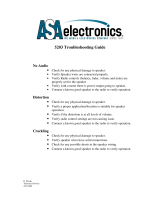Page is loading ...

Printed in U.S.A.
Maintenance Manual
Service Section for
PCS Personal Radios
LBI-38623A
ericssonz
Ericsson Inc.
Private Radio Systems
Mountain View Road
Lynchburg,Virginia 24502
1-800-528-7711 (Outside USA, 804-528-7711)

INTRODUCTION
This Service Section contains information necessary for align-
ing and troubleshooting the
PCS
two-way FM Personal Radio.
This maintenance manual also provides steps for preventive main-
tenance, disassembly and procedures for replacing the PA module,
chip components and integrated circuit modules.
ADJUSTMENT
Initially, the
PCS
Personal Radio is aligned and ready for use
before leaving the factory. However, if maintenance has been
performed the following procedure is intended to be used by a
qualified service technician. (Refer to the Table of Contents above
for location of Adjustment Controls and Test Point Diagram.).
Equipment Required:
1
. RF Generator (150 - 174 MHz)
2.
Wattmeter (5 Watts)
3.
Ammeter (2 amperes)
4.
Distortion Analyzer
5.
Frequency Counter
6.
Test Box TQ-0613
7.
Test Cable 19B801406P62
TRANSMIT CIRCUIT
Frequency Set: (U203)
1.
Set the radio to frequency channel F1.
2.
Key the transmit circuit and adjust U203 for the proper
customer frequency ± 100 Hertz.
High Power Set: (R119)
1.
Set the channel select to the channel programmed for high
power.
2.
With the transmit circuit keyed, adjust high power set
potentiometer R119 to the maximum clockwise position.
The power output should be greater than 5 watts.
3.
Adjust R119 counterclockwise until the total radio current
is 1.8 amperes ±50 milliamperes. The power output
should be greater than 4.5 watts on any frequency in the
150 to 174 MHz band.
Low Power Set: (R11)
1.
Set the radio to a channel programmed for low power.
2
Adjust low power set potentiometer R11, located on
power control board A101, so that the total radio current
is 1.3 amperes ±50 milliamperes. The output power
should be greater than 1.7 watts on any frequency in the
150 to 174 MHz band.
Modulation Set: (R321)
1.
Select a channel programmed for Channel Guard opera-
tion.
2.
With the transmit circuit keyed, apply a 1 kHz tone at 0.5
volts rms to the microphone input.
3.
Adjust modulation set potentiometer R321, located on the
Audio/Logic Board, until 4.5 kHz ±100 Hz of deviation
is measured.
RECEIVE CIRCUIT
IF Alignment: (L502)
1
. Set the radio to Frequency channel F1 and apply a strong
carrier at F1.
2
. Adjust tuning coil L502 for minimum audio distortion as
indicated by a distortion analyzer.
Alternate Method:
1.
Apply the proper input frequency modulated with 5 kHz
deviation by a 1 kHz tone.
2.
Adjust tuning coil L502 for a maximum level as indicated
on an A.C. voltmeter connected at J501. Make sure the
input level is adjusted for linear operation at J501.
Second Local Oscillator: (L505)
1
. Remove all modulation from the input signal and increase
the input signal level to 0 dBm.
2
. With a frequency counter, monitor the frequency at J501
and adjust tuning coil L505 until 455 kHz ±100 Hertz is
measured.
Quadrature Detector Set: (L506)
1
. Apply 3 kHz deviation to the input frequency.
2.
Monitor the speaker output from the accessory connector.
3.
Adjust tuning coil L506 for a maximum audio level. Load
the speaker leads with 16 ohms. Be careful not to ground
either lead. Shorts to ground on these leads will damage
the radio.
Squelch Adjustment: (R608)
1
. Reduce the input signal level to -130 dBm.
2
. Adjust tuning control R608, located on the Audio/ Logic
Board, clockwise until noise appears at the speaker termi-
nals.
3.
Increase the generator level until 12 dB SINAD is ob-
served.
NOTE:
This RF level must be below -119 dBm
or the radio will fail the sensitivity specification.
4.
Slowly turn R608 clockwise until the audio output disap-
pears.
5.
Slowly turn R608 counterclockwise until audio appears.
Copyright © April 1991, Ericsson GE Mobile Communications Inc.
TABLE OF CONTENTS
Page
INTRODUCTION . . . . . . . . . . . . . . . . . . . . . . . . . . . . . . . . . . . . . . . . . . . . . . . . . . . 1
ADJUSTMENT . . . . . . . . . . . . . . . . . . . . . . . . . . . . . . . . . . . . . . . . . . . . . . . . . . . . 1
PROGRAMMING . . . . . . . . . . . . . . . . . . . . . . . . . . . . . . . . . . . . . . . . . . . . . . . . . . 2
PREVENTIVE MAINTENANCE . . . . . . . . . . . . . . . . . . . . . . . . . . . . . . . . . . . . . . . . . . 2
DISASSEMBLY PROCEDURE . . . . . . . . . . . . . . . . . . . . . . . . . . . . . . . . . . . . . . . . . . . 2
TROUBLESHOOTING . . . . . . . . . . . . . . . . . . . . . . . . . . . . . . . . . . . . . . . . . . . . . . . . 2
Documentation Required . . . . . . . . . . . . . . . . . . . . . . . . . . . . . . . . . . . . . . . . . . . . 2
Problems . . . . . . . . . . . . . . . . . . . . . . . . . . . . . . . . . . . . . . . . . . . . . . . . . . . . . 2
Display Problems . . . . . . . . . . . . . . . . . . . . . . . . . . . . . . . . . . . . . . . . . . . . . 2
RX Audio Problems . . . . . . . . . . . . . . . . . . . . . . . . . . . . . . . . . . . . . . . . . . . . 2
TX Problems . . . . . . . . . . . . . . . . . . . . . . . . . . . . . . . . . . . . . . . . . . . . . . . . 2
Procedure . . . . . . . . . . . . . . . . . . . . . . . . . . . . . . . . . . . . . . . . . . . . . . . . . . . . 2
Display Problems . . . . . . . . . . . . . . . . . . . . . . . . . . . . . . . . . . . . . . . . . . . . . 2
Receive Problems . . . . . . . . . . . . . . . . . . . . . . . . . . . . . . . . . . . . . . . . . . . . . 2
Scan Problems . . . . . . . . . . . . . . . . . . . . . . . . . . . . . . . . . . . . . . . . . . . . . . . 3
Transmit Problems . . . . . . . . . . . . . . . . . . . . . . . . . . . . . . . . . . . . . . . . . . . . . 3
Synthesizer . . . . . . . . . . . . . . . . . . . . . . . . . . . . . . . . . . . . . . . . . . . . . . . . . 4
Reference Oscillator . . . . . . . . . . . . . . . . . . . . . . . . . . . . . . . . . . . . . . . . . . . . 4
VCO U204 . . . . . . . . . . . . . . . . . . . . . . . . . . . . . . . . . . . . . . . . . . . . . . . . . 4
Prescaler U202 . . . . . . . . . . . . . . . . . . . . . . . . . . . . . . . . . . . . . . . . . . . . . . . 4
Bilateral Switch U2B . . . . . . . . . . . . . . . . . . . . . . . . . . . . . . . . . . . . . . . . . . . 4
Phase-Lock-Loop U201 . . . . . . . . . . . . . . . . . . . . . . . . . . . . . . . . . . . . . . . . . . 4
Transistor Q201 . . . . . . . . . . . . . . . . . . . . . . . . . . . . . . . . . . . . . . . . . . . . . . 4
COMPONENT REPLACEMENT . . . . . . . . . . . . . . . . . . . . . . . . . . . . . . . . . . . . . . . . . . 5
INTERCONNECTION DIAGRAM . . . . . . . . . . . . . . . . . . . . . . . . . . . . . . . . . . . . . . . . . 6
ADJUSTMENT CONTROLS & TEST POINTS . . . . . . . . . . . . . . . . . . . . . . . . . . . . . . . . . . 7
The modulation potentiometer has no limit stop point. All
potentiometer values repeat every revolution (4.5 kHz
deviation = sum of voice + Channel Guard, modulation).
NOTE
LBI-38623
1

PROGRAMMING
The
PCS
Personal Radio is equipped with a 512 X 8
serial personality
EEPROM
which contains all information to
tailor the operation of the radio to the user’s requirements.
Programming of the EEPROM is accomplished using an IBM
compatible personal computer with MSDOS, Interface Box
19D438367G1, RS-232 Cable 19B235027P1, Programming
Cable TQ-3337 and Programming Software TQ-3329. The
programming cable connects to the User Device Connector
(UDC) located on the side of the radio.
PREVENTIVE MAINTENANCE
As preventive maintenance to insure that the radio is always
operable, regularly schedule the following checks and to be
made on each radio.
1
. Check condition of and clean electrical connections such
as antenna, battery, battery charging contacts and User
Device Connector (UDC).
2.
Check high and low RF power output.
3.
Check Frequency.
4.
Check Modulation.
5.
Check receiver sensitivity.
DISASSEMBLY PROCEDURE
Tools Needed:
1
. #10
TORX
®
Screwdriver
2.
Flat Blade Screw Driver
3.
050 Hex Tool
Procedure
To remove the battery pack
1.
Pull the latch toward the battery pack. Wiggle the battery
pack from side to side to release it from the wedge in the
casting.
2.
Loosen the four (4) screws which hold the front and rear
radio halves together using a #10
TORX
screw-driver.
These screws are captive in the rear radio half.
3
. Pry the front and rear radio halves apart using a flat blade
screwdriver or some similar tool.
To Remove The RF Board
1
. Remove the friction fit RF shield.
2
. Remove the two (2) clips which hold the power module
against the casting using a small flat blade screwdriver to
pry between the clip and the top of the power module.
3.
Remove the five (5) M3-0.5 X 4 TORX screws (#10 drive)
securing the RF board to the rear casting.
4.
Use a flat blade screwdriver to pry between the casting
and the P801 connector housing to lift the RF board out
of the casting.
To Remove the BNC Connector
1.
Remove #3-48 X .125 long setscrew using a .050 Hex
Tool.
2.
Remove BNC connector.
To Remove the Audio/Logic Board
Remove the two (2) M3-.05 X 4 and the two (2) M3-0.5 X
10 TORX screws (#10 drive) securing the board to the front
radio half.
To Remove the Control Frame
1
. Remove the M3-0.50 X 4 TORX screw (#10 drive) secur-
ing the control frame to the front radio half.
2
. Unsolder the two (2) wires at the speaker.
TROUBLESHOOTING
DOCUMENTATION REQUIRED
• RX/TX Block Diagram With RF Gains And
Levels
• Synthesizer Block Diagram
• Audio/Logic RX Paths Block Diagram
• Audio/Logic TX Path Block Diagram
• Interconnection Diagram
• Outline Diagrams
• Schematic Diagrams
• Parts Lis
t
• IC Dat
a
PROBLEMS
Assemblies associated with major problems are as follows:
DISPLAY PROBLEMS
• Audio/Logic Board (Interprets button pushes and issues
commands to the display)
• Control Assembly and
MOE
(Transmission path for
commands and houses the driver board and LCD mod-
ule)
RX AUDIO PROBLEMS
• RF Board (source of audio)
• Audio/Logic Board (Processing of audio)
• Control Assembly and MOE (Transmission path to
speaker)
• Speaker (Final output)
TX PROBLEMS
• RF Board (Source of carrier power and audio modula-
tion)
• Audio/Logic Board (Processing of
MIC
audio)
• Control Assembly and MOE (Transmission path for
MIC audio to audio circuits)
•
MIC
(source of audio)
PROCEDURE
DISPLAY PROBLEMS
1
. Verify Programming.
2.
Operate front cap switches and monitor
LCD ENABLE
,
LCD DATA
and
LCD CLOCK
.
3.
Check to see if switch signals getting to the audio/ logic
board.
4.
Check output of U803. Port expander U803 accepts switch
closure inputs, and serially communicates with the micro-
processor.
5.
Check to see if
LCD
signals are being generated by the
microprocessor on the audio/logic board.
6.
Check to see if
LCD
signals are arriving at the control
frame.
7.
See if 5 volts is applied to the control frame.
8.
Check to see if any switches on the control frame are shorted.
If so, no other switch will function because the shorted
switch has control of U803.
9.
Determine if the radio is in programming mode. Any mo-
mentary short on the
MIC HI
line will put the radio in the
programming mode. Once in this mode, the microprocessor
will ignore any button commands. To get the radio out of
this mode turn the radio off and back on again. If a perma-
nent short exists on this line, the radio will return to the
programming mode.
10
.Check to see if the microprocessor reset signal is proper at
power up.
If all of the above checks are OK, the problem is likely on the
display module. Remove the module and replace or troubleshoot
the module.
The module may be disassembled by releasing the lens tabs
located on the bottom of the driver board.
RECEIVE PROBLEMS
• Low or No Audio
• Distorted Audio
• Poor Sensitivity
• Squelch inoperative
TORX
®
is a Registered Trademark of CAMCAR Division of TEXTRON, Inc.
The squelch adjustment must be made in this sequence
only. The squelch potentiometer is continuously variable
which causes great confusion if the rotation directions are
not followed.
CAUTION
LBI-38623
2

1. Check to see if the programming is correct.
2. Check to see if
CAS is low.
3. Check to see if the RX mute gates are in the correct states.
4. Check to see if audio is reaching the audio amplifier.
5. Check to see if audio is on the audio amplifier output.
6. Check to see if audio is reaching the speaker.
7. Check to see if the external audio microswitch on the control
frame is operated.
8. Check to see if Channel Guard is being used and limited tone
data is being generated.
9. Check to see if the data is reaching the microprocessor.
10.If Digital Channel Guard is being used, check to see if the
polarity is correct.
After the problem area has been defined, troubleshoot the
affected circuit.
RECEIVE RF CIRCUITS
1. Check to see if the spring J101 is connected to the BNC
connector center pin.
2. Check to see if 5.4 volts is present.
3. Check to see if d.c. voltages on the rf stages are correct.
4. Check to see if rf gains are correct.
5. Check to see if first and second injection frequencies are
correct.
6. Check to see if injection frequency levels are correct.
7. Check to see if the tuning is correct for the crystal filter
input.
8. Check to see if the quadrature detector tuning is correct.
The RF Board may be removed from the back casting or
placed in a back casting where the rear has been removed to
troubleshoot.
SQUELCH CIRCUIT
1. Check to see if there is noise at the high pass filter input
when no rf is present.
2. Check to see if filtered noise is present at the high pass filter
output.
3. Check to see if the noise level drops when an RF signal is
applied.
4. Check to see if the d.c. level at the filtered noise output is
variable with rf levels.
5. Check to see if the threshold voltage is present at the
comparator input.
6. Check to see if the comparator switches when rf is applied.
7. Check to see if the d.c. level at the threshold terminal
increases when the comparator switches.
8. Check to see if the
CAS line switching reaches the micro-
processor.
RX AUDIO VOICE PATH AND LIMITED DATA PATH
1. Check to see if VOICE MUTE, RX MUTE and
MUTE
gates are operating. Remember, these lines are controlled by
the microprocessor. The
CAS input along with the LIM-
ITED TONE DATA for Channel Guard are the proper
microprocessor inputs to cause the mute lines to operate.
2. Check to see if power is applied to the audio amplifier.
Remember, the audio amplifier drives a balanced load only.
A prolonged short on either speaker (+) or speaker (-) will
result in damage to the audio amplifier, speaker or the
transistor power switch.
SCAN PROBLEMS
1. With Scan disabled, apply an on-frequency RF signal with
proper modulation and Channel Guard to a non-priority
channel, and then a P1 channel. Verify that radio is receiving
properly.
2. Check squelch opening sinad while not in scan. Disable
channel guard while making this measurement. Verify that
the squelch opening point lies between 9dB and 13dB sinad.
Caution: If squelch opening is set too low, a scanning radio
will sometimes think that a carrier exists on a priority
channel when none is really present. This will result in poor
scanning performance.
3. Enable Scan and continue checking as follows:
• Monitor the synthesizer enable line with an oscillo-
scope, and synchronize the scope to the signal.
• Monitor the volume/squelch high at J801-10 with a
second scope probe.
• Monitor CAS signal at J701-5.
• Monitor the output of the Channel Guard low pass
filter at top of C636 if scanning for Channel Guard.
• Monitor limited Channel Guard to microprocessor at
J701-14.
• Monitor RX audio at J901-13 or -14.
Refer to waveforms shown in audio/logic section and trou-
bleshoot.
TRANSMIT PROBLEMS
• Low or No Power
• Poor Audio Transmitted
The first step when troubleshooting transmit pro-blems in
the PCS Personal radio is to check and see if the programming
is correct, then identify the defective assembly.
If the problem is rf power related, the likely source is the
rf board. However, the DPTT and the BAND SW lines must
be high for proper transmit operation. Check these lines to
determine which assembly is defective.
If the problem is modulation related, the most likely
problem area is the audio logic board. However, the rf modu-
lation circuit could be the culprit. Monitor the TX MOD line
to determine if correct audio exist. This will identify the
defective assembly.
RF Power Problem
If DPTT and PTT are correct then:
1. Check to see if the RF power module is well ground to the
casting wall. NOTE: This is the sole ground return for the
power module.
2. Check to see that the screws holding the rf board to the
casting are tight. If these screws are loose or stripped,
oscillations or low power levels may occur. The return
path for antenna currents is partially through these con-
nections.
3. Check to see if B+ at the PA pins is present.
4. Check to see if switched 5.4 volts is present at the PA pins.
5. Check to see if there is voltage on the control voltage pin
of the PA module.
6. Check to see if the PIN diodes are turned On.
7. Check to see if the spring J101 is contacting the center pin
of the BNC connector.
8. Check to see if VCO drive is present.
9. Check to see if PA module drive is present.
If a drive problem exists, troubleshoot the synthesizer or
buffer amplifier. A special synthesizer troubleshooting section
follows.
If a switched 5.4 volt problem exists, troubleshoot the 5.4
volt switching section.
If no d.c. control voltage to the PA module exists, trou-
bleshoot the power control module, power set potentiometer
and output pass transistor. Remember, the drive signal to the
module is the d.c. drop across the coil feeding the PA output
stage. The power set potentiometer allows adjustment of a d.c.
level to an operational amplifier to set its output voltage. This
output level sets the output level on the control line. The Current
actually supplied to the PA control pin comes from the power
module external pass transistor.
Transmit Audio Problem
If the problem exists on the audio/logic board, then:
1. Check to see if the MIC output is reaching the audio /logic
board.
2. Check to see if the audio is present at the audio limiter
output.
3. Check to see if the
MIC MUTE line is in the proper state.
4. Check to see if the audio is at the post limiter filter output.
5. Check to see if the
PTT signal is arriving at the micro-
processor. This is the command to generate the DPTT and
BAND SW signals along with the
MIC MUTE signal.
6. Check to see if the audio is at the output of the low
frequency boost amplifier.
Find the trouble area and troubleshoot.
If Channel Guard is to be transmitted, then:
1. Check to see if Channel Guard is being generated by the
DAC.
2. Check to see if the TX CG SW line is allowing the DAC
signal to reach the RX low pass filter.
LBI-38623
3

3. Check to see if the RX low pass filter output is being gated
to the post limiter filter by the TX CG switch.
4. Check to see if the Channel Guard signal is at the output
of the post limiter filter.
Troubleshoot the problem area.
If the Audio/Logic Board is OK at the TX MOD output, then:
1. Check to see if audio is arriving at the RF board.
2. Check to see if the audio signal is arriving at the opera-
tional amplifier on the loop filter module.
If proper audio exists at the loop filter operational amplifier,
see the synthesizer troubleshooting section.
SYNTHESIZER
Troubleshooting the synthesizer circuit consists of first
checking for the proper d.c. levels. Then determine if proper
waveforms are present and check individual modules. When
the channel up button on the
PTT
switch is operated, the SYN
ENABLE, SYN DATA and SYN CLK should become active.
Monitor these lines and troubleshoot the Audio/Logic Board if
activity does not occur.
D.C. Analysis
Battery voltage (7.5 Volts, B+) is supplied to a 5.4 volt
regulator circuit consisting of transistors Q801, Q802 and
Q803. Diode regulator U801 provides a 2.5 volt reference for
this circuit. Battery voltage (B+) is also supplied to the loop
filter board for isolation amplifier U1. The 5.4 volt regulator
supplies both the synthesizer and most of the Transmit and
Receive circuits.
The BAND SW control input, initiated from the
Audio/Logic Board, is used to bandswitch the VCO. This input
is low when receiving and high (greater than 3 volts) when
transmitting.
Waveforms
Waveforms associated with the synthesizer were measured
with a 10 megohm, 30 pf probe. Use d.c. coupling (refer to
Figures 1 - 4).
Module Isolation
REFERENCE OSCILLATOR U203
Look on Pin 2 of PLL module U201 for a waveform similar
to the one shown for the reference oscillator (Figure 3). If this
waveform is not present, oscillator module U203 is probably
defective.
VCO U204
Connect a d.c. power supply to Pin 3 of U204. With 2.0 volts
d.c. on Pin 3, the output on Pin 5 of U204 should be approximately
190 MHz for the high split. With 4.3 volts d.c. on Pin 3, the output
should be approximately 220 MHz.
Power output of the VCO can be measured by connecting a
coax cable directly to the module, between Pin 5 and ground,
through a 100 pf coupling capacitor. The output should be ap-
proximately -4 dBm with capacitor C213 still connected in the
circuit.
PRESCALER U202
Connect 4.3 volts d.c. to Pin 3 of VCO U204. With the radio
in receive, monitor the frequency of the VCO at Pin 5 through a
100 pf coupling capacitor. Short Pin 1 of U202 to ground to cause
divide by 129 to occur. The frequency output at Pin 3 should be
the VCO frequency divided by 129. Tie Pin 1 to pin 7 (5 volts)
to cause divide by 128 to occur. Check Pin 3 to verify that this
occurs. Improper division may indicate a defective prescaler.
BILATERAL SWITCH U2B
Bilateral switch U2B on Loop Filter Board A201 is used to
short around parts of the loop filter during channel scan. A
shorted gate (to ground or adjacent gate) may be isolated by
comparing voltages through the loop filter to those of a func-
tioning radio. Defective gates might be suspected when the
radio does not change frequency quickly enough.
PHASE-LOCK-LOOP U201
There are no other specific checks which aid in evaluation of
PLL U201. Usually, U201 is suspected to be defective only if all
other checks are OK. Before changing, inspect chip components
for mechanical damage and check resistances through the loop
filter.
TRANSISTOR Q201
After checking for the proper operation, measure the gain
from the VCO, Pin 5 to Pin 6 of the Prescaler U202. The gain
should be about 0 dB.
COMPONENT REPLACEMENT
PA MODULE REPLACEMENT
To Remove PA Module U101
1. Unsolder the seven leads from U101 using either solder
removal braid, or a mechanical de-soldering tool. These
leads are fragile and can be bent very easily.
2. Remove the RF Board from the radio chassis assembly.
Refer to the Disassembly Procedure listed in the Table of
Contents.
REPLACING CHIP COMPONENTS
Replacement of chip capacitors should always be done with a
temperature-controlled soldering iron, using a controlled tem-
perature of 700°F (371°C). However, DO NOT touch the black
metal film of resistors or the ceramic body of capacitors with the
soldering iron.
To Remove Chip Components
1. Grip the component with tweezers or needle nose pliers.
2. Alternately heat each end of the chip in rapid secession until
solder flows and then remove and discard the chip.
3. Remove excess solder with a vacuum solder extractor or
Solder-wick
®
.
4. Carefully remove the epoxy adhesive and excess flux to
prevent damage to the printed circuit board.
To Replace Chip Components
1. Using as little solder as possible, "tin" one end of the
component and one of the pads on the printed circuit board.
2. Place the "tinned" end of the component on the "tinned" pad
on the board and simultaneously touch the component and
Figure 1 - Reference Oscillator
(Input to PLL Module U201, Pin 2)
Figure 2 - F
in
(Input to U201, Pin 10)
The top of the ramp is approximately 0.8 Volts d.c. greater
than the control voltage out on Pin 17 of U201.
Figure 3 - Ramp
(Generated in U201 and appears on Pin 15)
Figure 4 - SYN EN (Input to Pin 13 of U201)
The metallized end termination of parts may be
touched with the soldering iron without causing
damage.
NOTE
LBI-38623
4

the pad with a well "tinned" soldering iron while pressing
the component down on the board.
3. Place the "tinned" soldering iron on the other end of the
component and the pad simultaneously. Apply solder to the
top of the end of the component until the solder starts to flow.
Use as little solder as possible while getting a good joint.
4. After the component has cooled, remove all flux from the
component and printed circuit board area with alcohol.
REMOVING INTEGRATED CIRCUITS (IC’s)
Removing IC’s and all other soldered-in components, can be
easily accomplished by using a vacuum de-soldering tool. To
remove an IC, heat each pin or lead separately on the solder side
of the circuit board and remove the old solder using the de-sol-
dering tool. When all solder has been removed from all pins or
leads, remove the IC or component.
The CMOS Integrated Circuit devices used in
this equipment can be destroyed by static
discharges. Before handling one of these de-
vices, the serviceman should discharge him-
self by touching power cord connected to an
outlet with a known good earth ground. When
soldering or de-soldering a CMOS device, the
soldering iron should also have a 3-prong power cord connected
to an outlet with a known good earth ground. A battery-operated
soldering iron may be used in place of the regular soldering iron.
CAUTION
LBI-38623
5

INTERCONNECTION DIAGRAM
PCS SCAN RADIO
(19D438710, Sh. 3, Rev. 1)
LBI-38623
6

ADJUSTMENTS
TUNING CONTROLS AND TEST POINTS
LBI-38623
7
/