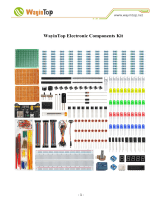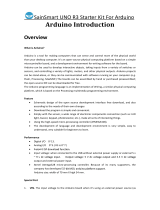Page is loading ...

Arduino Starter Kit
XC3902
User Manual

Included Parts:
Duinotech Uno USB Cable Breadboard Jumper Leads LEDs
Potentiometer Motor & Fan Resistors Tactile Switches Buzzer

Contents:
Included Parts
Included Breadboard
Using an LED
Using a Potentiometer
Using Buttons
Fan Speed Controller
Traffic Lights
2
4
5
6
7
8
9
As some blocks of code are quite large, the full code for each project can
be found on our GitHub at;
https://github.com/Jaycar-Electronics/Arduino-Starter-Kit/

Included Breadboard
The included breadboard has been labelled to assist with accurately inserting the jumper
wires.
Positive Negative Column Row

Using an LED
This basic project will introduce the beginner Arduino user to simple code & circuits by
turning on & off an LED.
Parts Required:
LED, resistor, 2 jumper wires.

Using a Potentiometer
Use a potentiometer to adjust the brightness of the in-built LED on the Arduino Uno.
Parts Required:
Potentiometer, 6 jumper wires.

Using Buttons
Use feedback from an analogue sensor to activate a buzzer via the Arduino board.
Parts Required:
Switch, buzzer, 7 jumper wires.

Fan Speed Controller
Use variable feedback from a potentiometer to adjust the speed of the motor.
Parts Required:
Potentiometer, motor, 5 jumper wires

Traffic Lights
Simulate traffic lights using multiple LEDs & a loop circuit in Arduino.
Parts Required:
3 LEDs (green, red, yellow), 3 resistors, 4 jumper wires.

Distributed by:
TechBrands by Electus Distribution Pty. Ltd.
320 Victoria Rd, Rydalmere
NSW 2116 Australia
Ph: 1300 738 555
Int’l: +61 2 8832 3200
Fax: 1300 738 500
www.techbrands.com
/