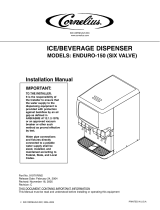Page is loading ...

If you have any questions concerning this bulletin, please contact Manitowoc Beverage Equipment’s Technical Service Department at (800) 367-4233
5031703
09/29/05 REV 1
Installation Instructions
FLAVOR MAGIC COVER EXCHANGE PROCEDURE
FIGURE 1
FIGURE 2
FIGURE 3
FIGURE 4
1. Disconnect power to ice drink dispenser.
2. Remove translite and lamps in work area.
3. Remove and discard vinyl lines from retainer in cover and
from valves. Clean up any syrup spills.
4. Disconnect ribbon connector on cover touchpad (A) and
LED from harness (B) connected to circuit board. Discon-
nect harness from circuit board and discard (C).
5. If chute bracket (D) present go to step 6. Loosen right chute
bracket (E) mounting screw and attach bracket chute (D).
CAUTION: DO NOT STRESS PLASTIC COMPONENTS
IN THIS AREA TO AVOID BREAKAGE.
6. Loosen screws (F) holding cover assembly to cover bracket
and cover bracket (G) to chute bracket (D). Remove and
discard cover assembly & cover bracket.
7. Tighten right rocking chute bracket screw (if applicable).
8. Route the four (4) vinyl lines extending from the back of the
cover pad assembly through the opening between the mer-
chandiser bottom and rocking chute.

If you have any questions concerning this bulletin, please contact Manitowoc Beverage Equipment’s Technical Service Department at (800) 367-4233
5031703
09/29/05 REV 1
Installation Instructions
FLAVOR MAGIC COVER EXCHANGE PROCEDURE
For standard merchandisers route the tubing in the center.
For extended merchandisers route the tubing to the left and
right of the chute bracket so as not to pinch it.
9. Route the electrical connectors from the cover
touchpad (H) and LED (I) through the opening between
the merchandiser and the chute bracket (D). Route
LED lead to the right of the chute bracket (D) to keep
from pinching it.
10. Hook the cover mounting bracket on the back of the
cover touchpad (H) over the front of the translite
channel centering it in front of the rocking chute.
11. For standard merchandiser insert the cover pin (J) into
the two holes in touchpad cover (H).
For extended merchandiser attach the spring (K) mounted to
back of the cover touchpad assembly over the rear of the
translite channel to secure the assembly.
12. Connect the new harness to the circuit board (C) and
to the electrical connectors from the cover touchpad
(H) and LED (I) (Reverse order of step 5).
13. Route the vinyl lines to the valve assembly and cut
lines to fit neatly over the outlets of the valve.
14. Place the flavor labels on the cover pad according to
the desired flavor line up.
15. Carefully position the clear adhesive decal overlay
over the flavor labels and secure to pad.
16. Apply power to the dispenser and assure that circuit
boards read “
- - - -”.
17. Test each flavor for proper dispensing.
18. Replace lamps and translite.
19. Review operational procedure and basic maintenance
with store personnel.
FIGURE 5 - Standard Merchandiser
FIGURE 6 - Extended Merchandiser
/