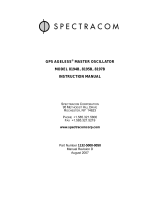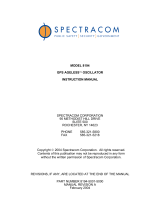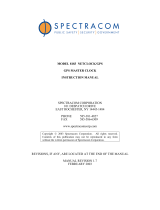Page is loading ...

2200/2240/2241 PathAlign-R
Test Set for Microwave Antenna Alignment
User Manual
Test & Measurement by Spectracom
www.spectracomcorp.com
Part Number PEN9-9990-2240
Manual Revision D
June 2012

Copyright © 2002-2011 Spectracom Corporation. The contents of this publication may not be
reproduced in any form without the written permission of Spectracom Corporation. Printed in USA.
Specifications subject to change or improvement without notice.

SPECTRACOM LIMITED WARRANTY
1 YEAR LIMITED WARRANTY
The Pendulum model 2200, 2200A, 2240, 2240A,
2241, 2241A, PathAlign-R Microwave Antenna
Alignment Test Set is warranted during a period of
ONE YEAR from date of shipment to original purchaser
to be free of defects in material and workmanship. The
liability of Spectracom under this warranty is limited to
replacing or repairing any instrument or component
thereof which is returned by Buyer is proven to be
defective.
WARRANTY EXCLUSIONS
Batteries, fuses, or other material contained in a
product normally consumed in operation Shipping and
handling, labor & service fees EXCEPT FOR THE
LIMITED WARRANTY STATED ABOVE, SPECTRACOM
DISCLAIMS ALL WARRANTIES OF ANY KIND WITH
REGARD TO SPECTRACOM PRODUCTS OR OTHER
MATERIALS PROVIDED BY SPECTRACOM,
INCLUDING WITHOUT LIMITATION ANY IMPLIED
WARRANTY OR MERCHANTABILITY OR FITNESS
FOR A PARTICULAR PURPOSE.
Spectracom shall have no liability or responsibility to
the original customer or any other party with respect to
any liability, loss, or damage caused directly or
indirectly by any Spectracom product, material, or
software sold or provided by Spectracom, replacement
parts or units, or services provided, including but not
limited to any interruption of service, excess charges
resulting from malfunctions of hardware or software,
loss of business or anticipatory profits resulting from the
use or operation of the Spectracom product or
software, whatsoever or howsoever caused. In no
event shall Spectracom be liable for any direct,
indirect, special or consequential damages whether the
claims are grounded in contract, tort (including
negligence), or strict liability.
EXTENDED WARRANTY COVERAGE
Extended warranties can be purchased for additional
periods beyond the standard warranty. Contact
Spectracom no later than the last year of the standard
warranty for extended coverage.
WARRANTY CLAIMS
Spectracom’s obligation under this warranty is limited
to the cost of in-factory repair or replacement, at
Spectracom’s option, of the defective product or the
product’s defective component. Spectracom’s
Warranty does not cover any costs for installation,
reinstallation, removal or shipping and handling costs
of any warranted product. If, in Spectracom’s sole
judgment, the defect is not covered by the Spectracom
Limited Warranty, unless notified to the contrary in
advance by customer, Spectracom will make the
repairs or replace components and charge its then
current price, which the customer agrees to pay.
In all cases, the customer is responsible for all shipping
and handling expenses in returning product to
Spectracom for repair or evaluation. Spectracom will
pay for standard return shipment via common carrier.
Expediting or special delivery fees will be the
responsibility of the customer.
WARRANTY PROCEDURE
Spectracom highly recommends that prior to returning
equipment for service work, our technical support
department be contacted to provide trouble shooting
assistance while the equipment is still installed. If
equipment is returned without first contacting the
support department and “no problems are found”
during the repair work, an evaluation fee may be
charged.
Spectracom shall not have any warranty obligations if
the procedure for warranty claims is not followed.
Customer must notify Spectracom of a claim, with
complete information regarding the claimed defect. A
Return Authorization (RMA) Number issued by
Spectracom is required for all returns. Returned
products must be returned with a description of the
claimed defect, the RMA number, and the name and
contact information of the individual to be contacted if
additional information is required by Spectracom.
Products being returned on an RMA must be properly
packaged with transportation charges prepaid.


Spectracom Corporation PathAlign-R
2200 / 2240 / 2241 PathAlign-R Manual
iii
Contents
1 GENERAL INFORMATION .................................................................. 1-1
1.1 Introduction ................................................................................................................ 1-1
1.1.1 About this Manual ..................................................................................................................................... 1-1
1.1.2 Declaration of Conformity ......................................................................................................................... 1-1
1.2 Preparation for Use .................................................................................................... 1-1
1.2.1 Introduction ............................................................................................................................................... 1-1
1.3 Safety Precautions ..................................................................................................... 1-1
1.3.1 Introduction ............................................................................................................................................... 1-1
1.3.2 Caution and Warning Statements ............................................................................................................. 1-2
1.3.3 Symbols .................................................................................................................................................... 1-2
1.3.4 Battery Safety ........................................................................................................................................... 1-2
1.3.5 Safety Wire ............................................................................................................................................... 1-2
1.3.6 Static Discharge ....................................................................................................................................... 1-3
1.4 General Description ................................................................................................... 1-3
1.5 Specifications ............................................................................................................. 1-5
1.5.1 Transmitter ............................................................................................................................................... 1-5
1.5.2 Receiver ................................................................................................................................................... 1-6
1.5.3 Display ...................................................................................................................................................... 1-6
1.5.4 Internal Frequency Standard (TXCO) ....................................................................................................... 1-7
1.5.5 Headset Information ................................................................................................................................. 1-7
1.5.6 Battery Characteristics ............................................................................................................................. 1-7
1.5.7 Mechanical ............................................................................................................................................... 1-8
1.5.8 Environmental ........................................................................................................................................... 1-8
1.5.9 Supplemental Specifications..................................................................................................................... 1-8
1.5.10 Battery Charger .................................................................................................................................... 1-8
1.5.11 Record-R Specifications (Model 2241 / 2241A Only) ........................................................................... 1-9
1.5.12 Accessories Furnished ......................................................................................................................... 1-9
2 INSTALLATION ................................................................................ 2-11
2.1 Introduction .............................................................................................................. 2-11
2.2 Receiving Inspection ................................................................................................ 2-11
2.3 Power Requirements ................................................................................................ 2-11
2.4 Battery Information .................................................................................................. 2-11
2.5 Battery Installation ................................................................................................... 2-12
2.6 Mating Connectors ................................................................................................... 2-12
2.6.1 Procedure ............................................................................................................................................... 2-13
2.6.2 Attaching the Installation/Removal Tool ................................................................................................. 2-13
2.6.3 Sparkplug Removal ................................................................................................................................ 2-13
2.6.4 Sparkplug Installation ............................................................................................................................. 2-14
2.7 Incoming Confidence / Verification Check ............................................................. 2-14
2.8 Optional Additional Checks ..................................................................................... 2-15
2.8.1 Transmitter Check .................................................................................................................................. 2-15
2.8.2 Receiver Check ...................................................................................................................................... 2-15
2.9 Field Verification Check ........................................................................................... 2-15
2.9.1 Band 1 (1.5 - 2.5 GHz) Field Verification Check ..................................................................................... 2-16
2.9.2 Band 2, Band 3, and Band 4 Field Verification Check ............................................................................ 2-16
2.10 Preparation for Reshipment .................................................................................... 2-18
2.11 Storage ...................................................................................................................... 2-18

PathAlign-R Spectracom Corporation
2200 / 2240 / 2241 PathAlign-R Manual
iv
3 OPERATION ................................................................................... 3-19
3.1 Introduction .............................................................................................................. 3-19
3.2 Front Panel ............................................................................................................... 3-19
3.2.1 Mode Selections ..................................................................................................................................... 3-19
3.2.2 Front Panel Path Loss Display ............................................................................................................... 3-20
3.2.3 LED / LCD Indicators and Annunciators ................................................................................................. 3-20
3.2.4 Connectors ............................................................................................................................................. 3-21
3.3 Rear Panel ................................................................................................................. 3-22
3.4 Operating Characteristics ........................................................................................ 3-22
3.4.1 Operating Ranges .................................................................................................................................. 3-22
3.4.2 Band Resolution ..................................................................................................................................... 3-23
3.4.3 Dynamic Range ...................................................................................................................................... 3-23
3.4.3.1 Transmitter ..................................................................................................................................... 3-23
3.4.3.2 Receiver ......................................................................................................................................... 3-23
3.4.4 Overload Characteristics ........................................................................................................................ 3-23
3.5 Instrument Operating Procedures ........................................................................... 3-23
3.5.1 Pre-Climb Checklist and Set-up.............................................................................................................. 3-24
3.5.2 Antenna Path Alignment Procedure ....................................................................................................... 3-24
3.5.3 Frequencies outside the PathAlign-R’s Band Range .............................................................................. 3-25
3.5.4 Aligning Antenna Links Using Frequencies Outside of the PathAlign-R Band Range ............................ 3-25
3.6 Maintenance.............................................................................................................. 3-28
3.6.1 Cleaning ................................................................................................................................................. 3-28
3.6.2 Troubleshooting and / or Performance Verification ................................................................................ 3-28
3.6.3 Maintenance Schedule ........................................................................................................................... 3-28
3.7 Oscillator Calibration Procedure ............................................................................. 3-28
4 RECORD-R DATA LOGGING OPERATION ......................................... 4-29
4.1 Introduction .............................................................................................................. 4-29
4.2 Record-R Data Logging Information ....................................................................... 4-29
4.3 Front Panel Record-R Controls and Indicators ...................................................... 4-29
4.3.1 Front Panel Mode Selections.................................................................................................................. 4-29
4.3.2 Recording Data with GPS Lock .............................................................................................................. 4-30
4.3.3 Recording Data without GPS Lock ......................................................................................................... 4-30
4.3.4 LED Indicators ........................................................................................................................................ 4-30
4.4 Rear Panel ................................................................................................................. 4-31
4.5 Incoming Confidence Check ................................................................................... 4-32
4.6 Operating Procedures .............................................................................................. 4-32
4.6.1 Recording Data ....................................................................................................................................... 4-32
4.6.2 Connecting a Computer to the PathAlign-R ............................................................................................ 4-32
4.6.3 Using the LogView-R Utility .................................................................................................................... 4-33
4.6.4 Download / Save Data Records.............................................................................................................. 4-33
4.6.4.1 Viewing Previously Saved Records ............................................................................................... 4-34
4.6.4.2 Saving Data Records ..................................................................................................................... 4-34
4.6.4.3 Saving All Data Records ................................................................................................................ 4-34
4.6.4.4 Saving an Individual Data Record .................................................................................................. 4-35
4.6.4.5 Deleting Selected Records ............................................................................................................ 4-36
4.6.4.6 Printing Displayed Records ............................................................................................................ 4-36
4.6.4.7 Clearing the Memory...................................................................................................................... 4-36
4.6.4.8 Copying, Deleting, Renaming, or Moving Data Files on the Hard Drive ........................................ 4-36
4.6.4.9 Working with Data Files in Other Applications ............................................................................... 4-36
4.7 GPS, Global Positioning System ............................................................................. 4-37

Spectracom Corporation PathAlign-R
2200 / 2240 / 2241 PathAlign-R Manual
v
4.7.1 NAVSTAR Global Positioning System (GPS) ......................................................................................... 4-37
4.7.2 GPS Reference Information.................................................................................................................... 4-38
4.8 LogView-R Logging Utility Installation ................................................................... 4-38
4.8.1 Software Installation ............................................................................................................................... 4-38
4.8.2 Windows USB Driver Installation ............................................................................................................ 4-38
5 WIRELESS SUPPORTING INFORMATION ........................................... 5-40
5.1 Free-Space Loss ....................................................................................................... 5-40
5.1.1 Frequencies above 10 GHz .................................................................................................................... 5-40
5.1.2 Total Path Loss ....................................................................................................................................... 5-41
5.1.3 Fading..................................................................................................................................................... 5-41
5.1.4 Fade Margin ........................................................................................................................................... 5-42
5.2 Fresnel Loss ............................................................................................................. 5-42
5.2.1 Fresnel Zone .......................................................................................................................................... 5-42
5.2.2 Fresnel Boundaries ................................................................................................................................ 5-42
5.2.3 Clearance ............................................................................................................................................... 5-42
5.2.4 Refraction ............................................................................................................................................... 5-42
5.2.5 Link Design ............................................................................................................................................. 5-43
5.3 Definitions ................................................................................................................. 5-44
5.3.1 Wave Length (λ) ..................................................................................................................................... 5-44
5.3.2 Antenna Gain .......................................................................................................................................... 5-44
5.3.3 Beamwidth .............................................................................................................................................. 5-45
5.3.4 Radiation Fields ...................................................................................................................................... 5-45
5.3.5 Polarization ............................................................................................................................................. 5-46
5.3.6 Order Wire .............................................................................................................................................. 5-46
5.3.7 References ............................................................................................................................................. 5-46

PathAlign-R Spectracom Corporation
2200 / 2240 / 2241 PathAlign-R Manual
vi
List of Figures
Figure 2-1. Bands 2, 3, & 4 Field Verification Check Test Setup ............................................................................. 2-17
Figure 3-1. Model 2240 Front Panel ........................................................................................................................ 3-19
Figure 3-2. Model 2240 Rear Panel ......................................................................................................................... 3-22
Figure 3-3. PathAlign-R to Waveguide compatibility for out-of-Band Alignment ...................................................... 3-27
Figure 4-1. Model 2241 Front Panel ........................................................................................................................ 4-29
Figure 4-2. Model 2241 Rear Panel ......................................................................................................................... 4-31
Figure 5-1. Attenuation / Frequency Chart ............................................................................................................... 5-41
Figure 5-2. Typical Point-to-Point Link Design ......................................................................................................... 5-43

Spectracom Corporation PathAlign-R
2200 / 2240 / 2241 PathAlign-R Manual
1-1
1 General Information
1.1 Introduction
The PathAlign-R™ test set is a high performance, complete test solution designed to quickly
and accurately optimize the transmission path between two microwave antenna sites. The
PathAlign-R directly drives the site’s antennas, allowing the optimization process to be done
without the need for on-site radios, complex test equipment, ground technicians, onsite AC
power, cell phones, or two-way radios.
1.1.1 About this Manual
This manual contains information pertaining to the specifications, installation, operation, and
maintenance of the Pendulum model 2200, 2200A, 2240, 2240A, 2241, 2241A, PathAlign-R
Microwave Antenna Alignment Test Sets, hereafter referred to as the PathAlign-R. The
2241/2241A models are identical to the 2240/2241A except that the 2241/2241A includes the
Record-R™ Data logging function with imbedded GPS receiver. These models operate on
battery power via an internal 12 VDC/2.3 Ah rechargeable sealed Lead Acid battery.
1.1.2 Declaration of Conformity
The complete text with formal statements concerning product identification, manufacturer and
standards used for type testing is available on request.
1.2 Preparation for Use
1.2.1 Introduction
Even though we know that you are eager to get going, we urge you to take a few minutes to
read through this part of the introductory chapter carefully before using the equipment.
Study this manual thoroughly to acquire adequate knowledge of the instrument, especially the
section on Safety Precautions hereafter and the Installation section.
1.3 Safety Precautions
1.3.1 Introduction
Personnel assigned to the operation or maintenance of the PathAlign-R are encouraged to
review the safety practices given in this section. These are recommended procedures which
may prevent a serious accident, save a life, or protect the PathAlign-R from damage.
The warranty commitments are rendered void if unauthorized access to the interior of the
instrument has taken place during the given warranty period.

PathAlign-R Spectracom Corporation
2200 / 2240 / 2241 PathAlign-R Manual
1-2
1.3.2 Caution and Warning Statements
CAUTION: Shows where incorrect procedures can cause damage to, or destruction of
equipment or other property.
WARNING: Shows a potential danger that requires correct procedures or practices to prevent
personal injury.
1.3.3 Symbols
Indicates that the operator should consult the manual.
1.3.4 Battery Safety
The following information concerning the Battery should be observed.
Important safety considerations:
• Do not incinerate battery, may explode if disposed of in fire.
• Do not directly connect the negative and positive terminals.
• Do not use other that the included charger to charge the battery.
• To prevent deterioration or damage to battery:
• Do not drop or subject to strong physical shock.
• Do not use to power equipment other than specified.
• Do not use below -10°C (14°F) or above 40°C (104°F). If the temperature exceeds this
upper limit, a safety device will automatically prevent operation of the battery.
• To ensure long battery life:
• Do not discharge completely.
• Recharge battery immediately after use.
Recycling Battery: The sealed Lead Acid battery,
shipped with the PathAlign-R, contains Lead (Pb) and
must by recycled or disposed of properly after its
useful life is exhausted. Do not incinerate this battery
or dispose of in garbage container.
1.3.5 Safety Wire
Stainless steel safety wires, with quick-links, are now included with all PathAlign-R's. The safety
wire attaches the instrument to the Backpack.

Spectracom Corporation PathAlign-R
2200 / 2240 / 2241 PathAlign-R Manual
1-3
WARNING
To insure the integrity of the backpack to the instrument connection, Spectracom provides a
stainless steel wire and quick-link connection between the PathAlign-R and the backpack's
'D' ring. This safety wire connection is designed to prevent the possibility of the instrument
separating from the backpack and possibly falling, injuring the instrument or tower/ground
personnel. The safety wire is looped thru the instrument's right-hand front panel handle and
the quick-link connects the other end of the wire to the backpack's 'D' ring. This safety wire
connection should never be removed or defeated when the unit is being used in the field.
Further, whenever the PathAlign-R is taken up a tower, the unit should always be attached
to the tower's superstructure. The recommended attachment method is with a carabiner
through the backpack's 'D' ring and a nylon runner looped around superstructure, with the
free end attached to the carabiner.
1.3.6 Static Discharge
CAUTION
Internal circuitry may be damaged by static discharge!
Static discharge, through the front panel SMA connectors, during connection of coax cables
may be fatal to the instrument, especially during periods of dry and windy conditions.
Personnel should neutralize (discharge) any built-
up static charge they carry before
connecting coax cables to the instrument
by simultaneously touching the cable's
connector shell and one of the instrument's front panel handles with the operator's
uncovered hand (no gloves).
1.4 General Description
The PathAlign-R is a high performance microwave Antenna Path Alignment Test Set specifically
designed to quickly and easily optimize a microwave antenna link. This optimization process is
done without the need of the individual antenna site's radio - the PathAlign-R directly drives the

PathAlign-R Spectracom Corporation
2200 / 2240 / 2241 PathAlign-R Manual
1-4
site's antenna. The PathAlign-R's are sold as, and used in, pairs... one at each antenna site.
Full duplex voice transmit/receive capability between sites is provided with the enclosed
headsets. A Variable Alignment Tone, switch selectable on the front panel, indicates signal
strength (path loss) via a variable tone, which can be heard thru the speaker or the headset.
Transmit/receive frequencies are selected with the front thumbwheel switches and path loss
measurements are displayed on the front panel meter. Four coax cable connectors (Super SMA
sparkplug connectors) on the front panel facilitate connection to the Antenna via the appropriate
coax-to-waveguide adapter.
The PathAlign-R has four bands of frequency ranges that are available at the front panel via the
Super SMA female sparkplug connector (50 ohm impedance). Specific frequencies within these
bands are selected with the front panel thumbwheel switches which provide 1-MHz resolution.
LEDs located over each connector indicate which output is active (only one band is active at a
time. The frequency ranges of the four bands are:
Band 1
Band 2
Band 3
Band 4
2200
1.5 GHz to 2.5 GHz
5.8 GHz to 6.6 GHz
11.0 GHz to 12.0 GHz
18.1 GHz to 19.4 GHz
2240 / 2241 1.5 GHz to 2.5 GHz 3.5 GHz to 5.0 GHz
5.8 GHz to 6.6 GHz
7.5 GHz to 10 GHz
11.0 GHz to 12 GHz
15 GHz
18.1 GHz to 19.4 GHz
22.0 GHz to 23.5 GHz
The 2200A, 2240A, and 2241A are identical in operation to the model 2200, 2240, and 2241.
They differ only in Frequency Band configuration. In the 'A', any combination of the Frequency
Bands (1, 2, 3, and/or 4) may be ordered, instead of all four bands found on the model 2200,
2240, 2241.
A 'Master/Slave' toggle switch, located on the front panel, selects whether an individual unit
transmits 20 MHz above the selected frequency (Master) or 19 MHz below the selected
frequency (Slave). The two PathAlign-R’s need to be set differently from one another. It does
not matter which unit is which as long as one PathAlign-R is 'Master' and the other PathAlign-R
is 'Slave'. The transmit/receive offset (39 MHz) allows for full duplex voice communication and
measurement over the link.
An internal microcontroller controls the operation of the PathAlign-R. The PathAlign-R's
transmitted frequency derives from a synthesized source which provides for very accurate
control of the output frequency. The output signal level is fixed at a constant 0 dBm, enough to
drive an antenna directly. This combination of frequency stability and output level makes path
alignment possible while severely reducing the possibility of interference to adjacent links. The
receive signal is detected via a broadband mixer and processed through a very narrow-band
filter, allowing accurate measurements of the receive signal while providing a very high rejection
of adjacent signals. Nominal measurements are displayed in dB, to a resolution of 0.1 dB, on
the front panel display.
The front panel has well-defined controls and indicators for selecting bands, frequency, and
resolution, using the thumbwheel switches. Toggle switches on the front panel select Power
ON/OFF and Audio (Alignment Tone or Voice). A 3.5 mm jack on the front panel provides
connection to the headset. A speaker is located just behind the circular graphic on the front
panel to monitor the audio when not using the headset. An Audio volume control adjusts the
headset earpiece volume as well as the speaker's output level.

Spectracom Corporation PathAlign-R
2200 / 2240 / 2241 PathAlign-R Manual
1-5
The PathAlign-R provides a switch-selectable 'Alignment Tone' on the front panel that functions
as an audible path loss indicator. This variable-pitch tone is inversely proportional to the path
loss of the link (low tone/greatest path loss; high tone/least path loss). The pitch of the tone
ranges from approximately 600 Hz to 5 kHz (3-octaves), for a proportional path loss -100 dBm
to -30 dBm (the dynamic range of the PathAlign-R). In other words, as the link alignment
improves, the tone rises.
The rear panel contains the battery access door allowing for removal or replacement of the
internal battery. A rear panel BNC connector outputs 0-2VDC,relative to the front panel meter
reading for providing remote reading of path loss (1mV=0.1dB). A rear jack (5.5mm x 2.1mm)
allows connection of the Battery Charger for charging the internal battery. (Note: Use only the
Battery Charger supplied with the PathAlign-R, another charger may damage the
PathAlign-R or the battery!). If the charger is lost or damaged a replacement may be
purchased from Spectracom.
The Record-R Data Logger found in models 2241/2241A allows the user to record and store an
individual data record in the instrument's memory with the push of a button. The memory used
for this storage is non-volatile; it is not affected by turning of instrument off. The Data Logger
also contains an imbedded GPS receiver to provide location/date/time information to the record.
The information stored included the instrument's model number (e.g. 2241), serial number, date
and time, location (latitude and longitude), frequency in use and the measured path loss. Up to
250 individual records can be stored in memory.
Included with the Record-R is a software utility called the LogView-R which allows connection to
a PC computer running Windows, via RS-232 or USB, for downloading, viewing, saving to disk
and printing of the records stored, as well as clearing the instruments memory.
1.5 Specifications
1.5.1 Transmitter
Transmission:
Full-Duplex (simultaneous transmission and reception)
Transmission Output
Power:
0 dBm, nominal
Transmitter Stability:
5.1 x 10
-9
/day (aging) + 1 x 10
-6
(temperature 0°C to 50°C)
Tuneable Frequency
Bands:
'A' models must be ordered with a least one Frequency Band
Opt
(Opt. 01) Band 1 range:
1.5 GHz to 2.5 GHz
(Opt. 02) Band 2 range:
3.5 GHz to 5.0 GHz, 5.8 GHz to 6.6 GHz
(Opt. 03) Band 3 range:
7.5 GHz to 10GHz, 11.0 GHz to 12.0 GHz
(Opt. 04) Band 4 range:
15 GHz, 18.1 GHz to 19.4 GHz, 22.0 GHz to 23.5 GHz
Transmit / Receive Conn:
(4) Super SMA female sparkplug connectors (front panel)
Modulation:
FM

PathAlign-R Spectracom Corporation
2200 / 2240 / 2241 PathAlign-R Manual
1-6
Deviation:
50-100 kHz
Transmit / Receive Offset:
39 MHz (Transmit offset: Switch set to 'Master' =+20 MHz;
Switch set to 'Slave' = -
19 MHz of the Thumbwheel Frequency
setting)
Modulation Choice:
Voice / Alignment tone, switch selectable on front panel
Modulation Input / Output:
Headset w/10-foot cable, terminated in a 3.5 mm Plug (Mic &
Earpiece)
Headset Microphone Input:
3.5 mm front panel jack (tip connector) w/5 VDC thru a 2.2k
resistor
1.5.2 Receiver
Receiver Sensitivity:
-100 dBm nom. /1.5-2.5 GHz; -95 dBm nom. /3.5-6.6 GHz;
-90 dBm nom./7.5-12.0 GHz; -85 dBm nom./18.1-23.5 GHz
Receiver Bandwidth:
~ 100 kHz, nominal
Receiver Overload Point:
-30 dBm (signals < 30 dB path loss will read 30 dB on meter)
Receiver Damage Level:
+10 dBm
Readout Resolution:
0.1 dB
External Readout:
External readout of path loss with DVM (0-2 VDC), BNC
connector, rear panel
Variable Alignment Tone:
600 Hz to 6 kHz, varies with signal strength, switch selectable
Internal Speaker:
350 mW max., variable, behind front panel
Earpiece Output:
250 mW max., variable, 3.5 mm front panel jack (ring
connector)
Speaker / Earpiece Control:
Audio Volume, variable pot
1.5.3 Display
Receiver Display:
4-digit backlit LCD direct path loss in dB (equivalent to signal
input level
in dBm) 0.5" high digits with decimal point and low
battery indicator.
Display Resolution:
0.1 dB
Display Update Time:
300 ms
Low Battery Indicator:
Annunciator within LCD display, ON when battery has approx.
15 minutes left.
LED Status Indicators:
BAND1, BAND2, BAND3, BAND4

Spectracom Corporation PathAlign-R
2200 / 2240 / 2241 PathAlign-R Manual
1-7
1.5.4 Internal Frequency Standard (TXCO)
Frequency:
10 MHz
Aging Rate / Second:
≤±1 part in 10
-10
(root Allen variance)
Aging Rate / Day:
≤±5.1 part in 10
-9
Aging Rate / Year:
≤±7.6 part in 10
-7
after 45 days.
Warm Up Stability:
≤±4 part in 10
-7
in 5 minutes (ref. freq. @ 1 hour).
Retrace:
≤±3 part in 10
-7
after 24 hrs. ON, 24hrs. OFF, 1 hr. ON (ref. to
previous ON freq.).
Temperature Stability:
≤±1 part in 10
-6
(0°C to 50°C).
Calibration Schedule:
One (1) year.
1.5.5 Headset Information
Earpiece:
Dynamic, 8 Ohms (ring connector)
Microphone:
Electret, noise cancelling (tip connector)
Cord:
Quick release adapter with right-angle 3.5mm (1/8 in.) plug
1.5.6 Battery Characteristics
Operating Time (approx):
4 to 5 hours continuous @ 25°C (77°F). Low Battery indicator,
within LCD display, ON when approx. 15 min. operating time
remains.
Charge Time (approx):
3 hours
Manufacture:
Panasonic
Manuf. Part No.:
LCS-2312NC, Rechargeable Sealed Lead Acid Battery
Nominal Voltage:
12 VDC
Nominal Capacity:
2.3 Ah
Capacity affected by
Temperature:
40°C(104°F)
25°C(77°F)
0°C(32°F)
-15°C(5°F)
102%
100%
85%
65%
Self-Discharge @ 25°C:
Capacity after 3 month storage:
Capacity after 3 month storage:
Capacity after 3 month storage:
90%
80%
60%

PathAlign-R Spectracom Corporation
2200 / 2240 / 2241 PathAlign-R Manual
1-8
1.5.7 Mechanical
Power:
DC, 12 VDC, 2.3 Ah, Rechargeable Sealed Lead Acid Battery.
Weight:
Net: 3.2 kg (7 lbs.) per unit (inc battery and backpack)
Shipping: 5 kg (11 lbs.)
Dimensions (HxWxD):
89mm x 213mm x 333mm (3.5 in. x 8.375 in. x 13.1 in.)
Connectors:
RF In / Out:
Super SMA female sparkplug, field replaceable.
Headset In / Out:
3.5 mm (1/8") front panel jack (earpiece = ring conn. ; mic = tip
conn.)
Remote Readout:
BNC rear panel connector (0-2 VDC Out; 1mV = 0.1 dB)
Battery Charger In:
5.5 mm x 2.1 mm rear panel Power jack (15 VDC/ 1A, center
positive)
1.5.8 Environmental
Designed to meet EN 61010-1 (IEC 1010-1)
Operating Temperature:
-10°C to 40°C (14°F to 104°F)
Storage Temperature:
-40°C to 71°C (-40°F to 160°F)
Relative Humidity:
95% ±5% 10°C to 30°C; 75% ±5%
to 40°C; 45% ±5% above
40°C
Burn In:
Failure-free burn in of no less than 100 hours at 40°C
Pollution Degree:
1 (no pollution) (EN 61010-1/3.7)
Transient Overvoltage:
Installation Category II (EN 61010-1/J)
1.5.9 Supplemental Specifications
Warranty:
One Year Limited Warranty
Montreal Protocol:
Nil Return
ISO 9001:
All Spectracom sites are registered to ISO 9001:2008 and are
regularly audited and improved to provide you the best
possible vendor support.
CE (European Union):
EN 55011: 1998 w/A1:1999; Group 1 Class B (emissions)
EN 61326-1:1997 w/A1:1998 (immunity)
1.5.10 Battery Charger
A.C. MAINS Input:
90 to 264 VAC / 47 to 63 Hz
DC Output:
15 VDC / 1A

Spectracom Corporation PathAlign-R
2200 / 2240 / 2241 PathAlign-R Manual
1-9
DC Connector:
5.5 mm x 2.1 mm Barrel Power connector, 5 foot cord
Dimensions (HxWxD):
33 mm x 51 mm x 86 mm (1.3 in x 2.0 in x 3.4 in)
Operating Temperature:
0°C to 40°C (32°F to 104°F)
1.5.11 Record-R Specifications (Model 2241 / 2241A Only)
Data Recorded:
Each record contains: Model No, Serial No., Date, Time (UTC),
Longitude, Latitude, Frequency, & Path Loss
Data Record Time:
~20 milliseconds
Data Format:
CSV (comma-separated variable)
Max No. of Records
250 (stored in instruments non-volatile memory)
Downloading Records:
Records are downloaded, thru RS-232-
C or USB rear panel
connectors.
Downloading Baud Rate:
9600 Baud.
Software (included):
LogView-R Data Log Utility software for Windows operating
systems. This software allows a remote computer to download,
display, and save data records and clear the instrument's
memory.
GPS:
Frequency:
L1 (1575.42 MHz), C/A code (SPS), 8-channel cont. tracking,
32 correlators.
Position Accuracy:
±2 meters CEP (50%)
Timing Accuracy:
±95 nano-seconds
Position Fix Update:
1 second
Time To Lock:
Cold Start: < 130 seconds (90%); Warm Start: <45 seconds
(90%); Hot Start: <20 seconds (90%)
Reacquisition Time:
<2 seconds (90%) after loss of signal.
Mechanical:
RS-232-C Connector:
DB-9 female (rear panel)
USB Connector:
USB type B female (rear panel)
1.5.12 Accessories Furnished
With each of the set's two (2) units:
One (1) Operating/Maintenance Manual with User Information Card
One (1) Headset with noise cancelling mic.
One (1) Weather-resistant Instrument Back-pack

PathAlign-R Spectracom Corporation
2200 / 2240 / 2241 PathAlign-R Manual
1-10
One (1) Coax Cable Assembly, SMA (male) to SMA (male), 3 meters
One (1) Battery, Rechargeable, Panasonic LSC-2312NC, 12VDC/2.3 Ah, Sealed Lead Acid
Battery
One (1) Battery Charger, AC MAINS powered, 90 - 264 VAC
With each set of two (2) units, 2241/2241A only:
One (1) RS-232 Cable Assembly, D-sub 9-pin (male) to D-sub 9-pin (female), 3-meters (9.84
ft)
One (1) USB Cable Assembly, USB 'A' (male) to USB 'B' (male), 2-meters (6.56 ft.)

Spectracom Corporation PathAlign-R
2200 / 2240 / 2241 PathAlign-R Manual
2-11
2 Installation
2.1 Introduction
This chapter outlines the procedure for initial inspection and installation of the PathAlign-R. The
subject matter includes receiving inspection, power requirements, battery information,
installation criteria, mating connectors, and incoming confidence check. Instructions for
preparing an instrument for reshipment and storage instructions are also included.
2.2 Receiving Inspection
Prior to accepting the unit from the shipper, inspect the condition of the shipping container for
any evidence of freight damage. Any damage should be noted by both the shipper and the
receiving customer and reported to the insurance investigator.
Immediately after removing the instrument from the shipping carton, inspect it for any possible
physical damage that may have been incurred in shipment. Check for surface scratches and
dents; note the condition of switches, buttons, and connectors (carrying bag, battery, cables,
etc.) Should any damaged be detected, notify Spectracom. DO NOT USE THE
INSTRUMENT UNTIL INSTRUCTED TO DO SO BY THE FACTORY.
2.3 Power Requirements
The PathAlign-R is powered by a 12VDC/2.3 Ah rechargeable battery which can be removed
via the rear panel Battery Door. Continuous Battery operating time is approximately 4-5 hours
@ 25°C (77°F). A ’Low Battery’ indicator is contained within the LCD display and is displayed
when the battery has approximately 15 minutes of operations remaining. Charging of the battery
while inside of the PathAlign-R is accomplished by plugging the battery charger’s DC plug into
the PathAlign-R’s rear panel ’External Charger In’ jack (charging time is approximately 3-hours
to fully charge the battery). The PathAlign-R Battery Charger operates, when attached to an
appropriate AC MAINS source, over an AC line voltage of 90 VAC to 264 VAC, 47 Hz to 63 Hz.
,
Note: Use only the Battery Charger supplied with the
PathAlign-
R, another charger may damage the
PathAlign-R or the battery! If the charger is lost or
damaged,
a replacement may be purchased from
Spectracom.
2.4 Battery Information
Caution: The PathAlign-R is provided with a Panasonic LCS-2312NC, 12VDC/2.3 Ah
Rechargeable Sealed Lead Acid Camcorder Battery. Do not use any other type or size of

PathAlign-R Spectracom Corporation
2200 / 2240 / 2241 PathAlign-R Manual
2-12
battery in the PathAlign-R. Additional batteries are available worldwide or direct from
Spectracom. The following information concerning the battery should be observed.
1. Important safety considerations:
a. Do not incinerate battery; it may explode if disposed of in fire.
b. Do not directly connect the negative and positive terminals together.
c. Do not use other than the instrument’s charger to recharge battery.
2. To prevent deterioration or damage to battery:
a. Do not drop or subject to strong physical shock.
b. Do not use to power equipment other than the PathAlign-R.
c. Do not use below -10°C (14°F) or above +40°C (104°F). If the temperature
exceeds this upper limit, a safety device will automatically prevent operation of
the battery.
3. To ensure the longest and most optimal battery life:
a. Do not discharge completely.
b. Recharge battery immediately after use.
Recycling Battery:
The sealed Lead Acid battery,
shipped with the PathAlign-R, contains Lead (Pb) and
must by recycled or disposed of properly after its
useful life is exhausted. Do not incinerate this battery
or dispose of in garbage containers.
2.5 Battery Installation
The battery should first be placed into the PathAlign-R’s battery compartment through the
battery rear panel door, and the door secured with the thumb screw. When inserting the battery
into its compartment, orient the battery so that the positive terminal is up and the end with the
terminals is inserted first (note: the battery cannot be fully inserted into its compartment if it is
incorrectly oriented). The PathAlign-R can now be placed into the Weather-resistant Instrument
Back-pack. The battery may be changed out or recharged while it is in the backpack by opening
the flap at the bottom of the bag and plugging the Battery Charger’s DC plug into the ’External
Charger In’ jack located on the PathAlign-R’s rear panel.
NOTE: The battery must be charged before first use!
2.6 Mating Connectors
The Band 1 through Band 4 front panel in/out connectors are coaxial type female Super SMA
sparkplug connectors (3.5 mm compatible) with a 50 Ω nominal impedance. The rear panel
/