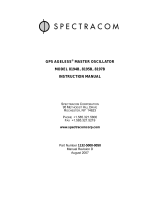Page is loading ...

EPSILON
SYNCHRONIZATION
SUPPLY
UNIT(SSU)
NETWORK
MANAGER
USER’S GUIDE
95 Methodist Hill Drive
Rochester, NY 14623
Phone: US +1.585.321.5800
Fax: US +1.585.321.5219
3 Avenue du Canada
91974 Les Ulis, France
Phone: +33(0)1.64.53.39.80
Fax: +33(0)1.64.53.39.81
www.spectracomcorp.com
www.spectracom.fr
Ref. Number 08953-D0
Manual Revision D0
29 July 2008

Copyright © 2008 Spectracom Corporation. The contents of this publication may not be
reproduced in any form without the written permission of Spectracom Corporation.
Specifications subject to change or improvement without notice.
Spectracom, EPSILON CLOCK, NetClock, Ageless, TimeGuard, TimeBurst, TimeTap,
LineTap, MultiTap, VersaTap, and Legally Traceable Time are Spectracom registered
trademarks. All other products are identified by trademarks of their respective
companies or organizations. All rights reserved.

SPECTRACOM LIMITED WARRANTY
LIMITED WARRANTY
Spectracom warrants each new product manufactured and
sold by it to be free from defects in software, material,
workmanship, and construction, except for batteries, fuses, or
other material normally consumed in operation that may be
contained therein AND AS NOTED BELOW, for five years after
shipment to the original purchaser (which period is referred to
as the “warranty period”). This warranty shall not apply if the
product is used contrary to the instructions in its manual or is
otherwise subjected to misuse, abnormal operations, accident,
lightning or transient surge, repairs or modifications not
performed by Spectracom.
The GPS receiver is warranted for one year from date of
shipment and subject to the exceptions listed above. The
power adapter, if supplied, is warranted for one year from date
of shipment and subject to the exceptions listed above.
THE TIMEVIEW ANALOG CLOCKS ARE WARRANTED FOR
ONE YEAR FROM DATE OF SHIPMENT AND SUBJECT TO
THE EXCEPTIONS LISTED ABOVE.
THE TIMECODE READER/GENERATORS ARE
WARRANTED FOR ONE YEAR FROM DATE OF SHIPMENT
AND SUBJECT TO THE EXCEPTIONS LISTED ABOVE.
THE WIRELESS CLOCK SYSTEM TRANSMITTERS AND/OR
TRANSCEIVERS AND CLOCKS ARE WARRANTED FOR
TWO YEARS FROM DATE OF SHIPMENT AND SUBJECT
TO THE EXCEPTIONS LISTED ABOVE.
THE EPSILON CLOCKS, BOARDS, AND
SYNCHRONIZATION UNITS ARE WARRANTED FOR TWO
YEARS FROM DATE OF SHIPMENT AND SUBJECT TO THE
EXCEPTIONS LISTED ABOVE.
The Rubidium oscillator, if supplied, is warranted for two years
from date of shipment and subject to the exceptions listed
above.
All other items and pieces of equipment not specified above,
including the antenna unit, antenna surge suppressor and
antenna pre-amplifier are warranted for 5 years, subject to the
exceptions listed above.
WARRANTY CLAIMS
Spectracom’s obligation under this warranty is limited to in-
factory service and repair, at Spectracom’s option, of the
product or the component thereof, which is found to be
defective. If in Spectracom’s judgment the defective condition
in a Spectracom product is for a cause listed above for which
Spectracom is not responsible, Spectracom will make the
repairs or replacement of components and charge its then
current price, which buyer agrees to pay.
Spectracom shall not have any warranty obligations if the
procedure for warranty claims is not followed. Users must
notify Spectracom of the claim with full information as to the
claimed defect. Spectracom products shall not be returned
unless a return authorization number is issued by Spectracom.
Spectracom products must be returned with the description of
the claimed defect and identification of the individual to be
contacted if additional information is needed. Spectracom
products must be returned properly packed with transportation
charges prepaid.
Shipping expense: Expenses incurred for shipping
Spectracom products to and from Spectracom (including
international customs fees) shall be paid for by the customer,
with the following exception. For customers located within the
United States, any product repaired by Spectracom under a
“warranty repair” will be shipped back to the customer at
Spectracom’s expense unless special/faster delivery is
requested by customer.
Spectracom highly recommends that prior to returning
equipment for service work, our technical support department
be contacted to provide trouble shooting assistance while the
equipment is still installed. If equipment is returned without first
contacting the support department and “no problems are
found” during the repair work, an evaluation fee may be
charged.
EXCEPT FOR THE LIMITED WARRANTY STATED ABOVE,
SPECTRACOM DISCLAIMS ALL WARRANTIES OF ANY
KIND WITH REGARD TO SPECTRACOM PRODUCTS OR
OTHER MATERIALS PROVIDED BY SPECTRACOM,
INCLUDING WITHOUT LIMITATION ANY IMPLIED
WARRANTY OR MERCHANTABILITY OR FITNESS FOR A
PARTICULAR PURPOSE.
Spectracom shall have no liability or responsibility to the
original customer or any other party with respect to any liability,
loss, or damage caused directly or indirectly by any
Spectracom product, material, or software sold or provided by
Spectracom, replacement parts or units, or services provided,
including but not limited to any interruption of service, excess
charges resulting from malfunctions of hardware or software,
loss of business or anticipatory profits resulting from the use or
operation of the Spectracom product or software, whatsoever
or howsoever caused. In no event shall Spectracom be liable
for any direct, indirect, special or consequential damages
whether the claims are grounded in contract, tort (including
negligence), or strict liability.
EXTENDED WARRANTY COVERAGE
Extended warranties can be purchased for additional periods
beyond the standard five-year warranty for those products
covered under five-year warranty. Contact Spectracom no later
than the last year of the standard five-year warranty for
www.spectracomcorp.com
www.spectracom.fr

extended coverage.

Spectracom Corporation


Spectracom Corporation EPSILON SSU Network Manager
User’s Guide iii
Table of Contents
Table of ContentsTable of Contents
Table of Contents
1 INTRODUCTION ............................................................................................................. 1-1
1.1 Inventory........................................................................................................................................1-1
1.2 Inspection ......................................................................................................................................1-2
2 FEATURES....................................................................................................................... 2-3
2.1 Management Functions .................................................................................................................2-3
2.2 Graphical Presentation ..................................................................................................................2-3
2.3 Platform Requirements..................................................................................................................2-4
2.4 Protocols........................................................................................................................................2-4
2.5 Database Server............................................................................................................................2-4
3 IMPLEMENTATION OF THE SUPERVISION AND SYNCHRONIZATION NETWORK 3-
5
3.1 SSU IP Address.............................................................................................................................3-5
3.2 Workstation IP Address .................................................................................................................3-5
3.3 Master Workstation IP Address .....................................................................................................3-5
4 OPERATIONS PERFORMED BY THE SOFTWARE ...................................................... 4-7
4.1 Supervision Configuration..............................................................................................................4-7
4.1.1 Choice of the Database .................................................................................................................4-7
4.1.2 Choice of the Master Station .........................................................................................................4-7
4.1.3 Basic Supervision Configuration....................................................................................................4-7
4.2 Directory of Users and Their Rights...............................................................................................4-8
4.3 Directory of Supervised-Network SSUs.........................................................................................4-8
4.4 Configuring the SSUs ....................................................................................................................4-9
4.5 Description of the Synchronization Network ..................................................................................4-9
4.6 Synchronization Performance Monitoring Functions....................................................................4-10
4.7 Monitoring of Alarms....................................................................................................................4-10
4.8 Management of Software Versions..............................................................................................4-10
5 INSTALLATION ............................................................................................................... 5-1
5.1 Installation of EPSYNC Manager...................................................................................................5-1
5.2 Installation OF MySQL...................................................................................................................5-1
5.3 Software Start-up...........................................................................................................................5-2
5.3.1 Start-up..........................................................................................................................................5-2
5.3.2 Database Initialization....................................................................................................................5-2
5.3.3 Building Network Management Database......................................................................................5-4
5.3.4 Starting Alarm and Performance monitoring..................................................................................5-4
6 DESCRIPTION OF EPSYNC MANAGER MENUS ......................................................... 6-1
6.1 Software Start and Stop.................................................................................................................6-1
6.2 Home Screen.................................................................................................................................6-2
6.2.1 The General Top Line....................................................................................................................6-2
6.2.2 The Bottom Status Bar ..................................................................................................................6-3
6.2.3 "Tree" Window...............................................................................................................................6-4
6.2.4 Working Window............................................................................................................................6-5
6.3 SSU Viewing..................................................................................................................................6-5
6.3.1 SSU Front Panel............................................................................................................................6-6
6.3.2 SSU Detailed Status......................................................................................................................6-8
6.3.3 SSU Synoptic ..............................................................................................................................6-12

EPSILON SSU Network Manager Spectracom Corporation
User’s Manual iv
6.3.4 SSU Software Versions ...............................................................................................................6-13
6.3.5 Monitoring Status.........................................................................................................................6-14
6.4 Description of the Synchronization Network ................................................................................6-15
6.4.1 Diagram of a Zone.......................................................................................................................6-15
6.4.2 Declaration and Plotting of Links .................................................................................................6-17
6.4.3 Alarms in Progress in a Zone ......................................................................................................6-19
6.4.4 History of Events on a Zone ........................................................................................................6-20
6.5 Configuration of SSUs by Module (Set-up)..................................................................................6-23
6.6 SSU Base Management ..............................................................................................................6-28
6.6.1 Complete List...............................................................................................................................6-28
6.6.2 Entry of Information Concerning an SSU.....................................................................................6-30
6.7 User Management .......................................................................................................................6-31
6.7.1 Rights ..........................................................................................................................................6-31
6.7.2 Users ...........................................................................................................................................6-34
6.7.3 Modification of User Password ....................................................................................................6-36
6.7.4 Rights List....................................................................................................................................6-37
6.8 Monitoring of MTIE, TDEV, and Oscillator Voltage......................................................................6-38
6.8.1 Display Per List............................................................................................................................6-38
6.8.2 Graphical Display ........................................................................................................................6-41
6.8.3 Monitoring parameters.................................................................................................................6-44
6.9 "Set Up Manager" Menu..............................................................................................................6-45
6.9.1 Database Parameters..................................................................................................................6-45
6.9.2 Master Manager ..........................................................................................................................6-46
6.9.3 Manager ......................................................................................................................................6-48
6.9.4 Management Tools for Synchronization Network Supervision.....................................................6-49
6.9.5 Status ..........................................................................................................................................6-51
6.10 Software Version Management ...................................................................................................6-52
6.10.1 SSUs Software Versions .............................................................................................................6-52
6.10.2 SSUs Software Upgrade..............................................................................................................6-53
7 ABBREVIATIONS AND ACRONYMS.............................................................................. 7-1

Spectracom Corporation EPSILON SSU Network Manager
User’s Manual 1-1
1
11
1
Introduction
IntroductionIntroduction
Introduction
The various functions of the Spectracom EPSYNC Manager Synchronization Network Manager
software are as follows:
• Supervision by IP network from a set of EPSILON SSU family equipment with various
compositions (SSU, PRC) making up a synchronization network
• Management of the supervision network distributed over several stations; user-controlled
access by rights and passwords
• Supervision network based on IP, SNMP, FTP protocols
• Stations operating with Windows 2000 Pro OS
The software is capable of managing a population of SSUs, organized in zones, interconnected
or not. It can coexist on several stations controlling the same population simultaneously. Data
concerning SSU configuration, SSU states, and monitoring are stored in a centralized database,
and stations refer to this database to manage all the data. This base can be located on one of
the supervision stations or on a self-contained server.
Some functions concern the configuration and direct playback of SSU states. They are
described in the SSU User’s Manual in the SSUWin section, SSUWin software being a subset
of the EPSYNC Manager software.
The other functions concern the monitoring during which SSUs send SNMP "traps" with their
own rating(s) to a privileged station called "Master." This station transmits these to the Database
Server.
NOTE: SSUs managed by the current EPSYNC Manager 1.4.1 version should display a
minimum 1.0.8. version number for the Management Module.
1.1
1.11.1
1.1
Inventory
InventoryInventory
Inventory
Before installing your Spectracom product, please verify that all material ordered has been
received. If there is a discrepancy, please contact please contact Spectracom Customer
Service. Customer service is available by telephone at +33 (0) 1.64.53.39.80 (France), or
+1.585.321.5800 (United States). Updated contacts information are available on web site, see
“Support” page.
CAUTION: Electronic equipment is sensitive to Electrostatic
Discharge (ESD). Observe all applicable ESD
precautions and safeguards when handling the
Spectracom equipment.
NOTE: If equipment is returned to Spectracom, it must be shipped in its original packing
material. Save all packaging material for this purpose.

EPSILON SSU Network Manager Spectracom Corporation
User’s Guide 1-2
1.2
1.21.2
1.2
Inspection
InspectionInspection
Inspection
Unpack the equipment and inspect it for damage. If any equipment has been damaged in
transit, please contact Spectracom Customer Service. Customer service is available by
telephone at +33 (0) 1.64.53.39.80 (France), or +1.585.321.5800 (United States). Updated
contacts information are available on web site, see “Support” page.

Spectracom Corporation EPSILON SSU Network Manager
User’s Guide 2-3
2
22
2
Features
FeaturesFeatures
Features
2.1
2.12.1
2.1
Management Functions
Management FunctionsManagement Functions
Management Functions
• SSUs inventory management
• Operational management capabilities
• Management of synchronization nodes and operating nodes
• SSU configuration and re-configuration
• Alarm management, fault monitoring, and event logging
• Performance monitoring and logging, such as MTIE and TDEV characteristics of selected
links
• Access control policy; every operator is granted a set of privileges
• SSU Software and firmware updated by downloading from the station through FTP protocol
without disruption of synchronization operation
2.2
2.22.2
2.2
Graphical Presentation
Graphical PresentationGraphical Presentation
Graphical Presentation
• Network structure displayed in tree format and geographical map
• Color codes report link/devices selection and status
• A front panel image of any SSU can be displayed on the screen
• A synoptic representation of the inside of an SSU gives better understanding of the
synchronization path

EPSILON SSU Network Manager Spectracom Corporation
User’s Guide 2-4
2.3
2.32.3
2.3
Platform Requirements
Platform RequirementsPlatform Requirements
Platform Requirements
OS required:
- Windows 2000.
- Network management protocol: TCP/IP.
Hardware configuration:
- Processor type: Pentium 2 GHz mini.
- RAM mini: 1 GB DDR.
- Hard disk: 20 GB mini.
- 1xEthernet interface: 100 BaseT/RJ45.
- 1XFloppy Disk.
- 1xCD ROM: 24 x mini.
- Video Ram: 32 Mo DDR.
- Display resolution: 1280x1024, true color – 24 bits.
2.4
2.42.4
2.4
Protocols
ProtocolsProtocols
Protocols
• Configuration and status monitoring by SNMP V2c protocol
• Performance monitoring by SNMP traps
• SSU SNMP MIBs registered under "enterprises 6062" number
• Complete configuration and status report transfer by FTP protocol
2.5
2.52.5
2.5
Databa
DatabaDataba
Database Server
se Serverse Server
se Server
• Database server: MySQL
• Version required: MySQL V5.0 minimum.
• Installed on the Network Management Station or any station from the same IP network

Spectracom Corporation EPSILON SSU Network Manager
User’s Guide 3-5
3
33
3
Implementation of the Supervision and
Implementation of the Supervision and Implementation of the Supervision and
Implementation of the Supervision and
Synchronization Network
Synchronization NetworkSynchronization Network
Synchronization Network
The supervision network includes one or more supervision stations, and a station managing the
database of information from the synchronization network. This base can be located on any of
the stations. Among these stations, one is declared “Master” and receives Performance
Monitoring traps from the SSUs. The information is stored in the database as it is received.
The supervision software is installed on WINDOWS 2000 stations connected to the IP network
also supporting the SSUs. Several supervision stations can access the synchronization network.
3.1
3.13.1
3.1
SSU IP Address
SSU IP AddressSSU IP Address
SSU IP Address
Each SSU has an IP address that is configured locally through the SSU RS232 link. The default
gateway address in the SSU is also established so that the SSU can dialogue in the part of
thesupervision network to which it belongs. Refer to the SSU User’s Manual for more details
concerning network parameter configuration menus.
3.2
3.23.2
3.2
Workstation IP Address
Workstation IP AddressWorkstation IP Address
Workstation IP Address
Stations are configured by declaring (Parameters -> Network connection and remote access-
>Local Network) their own IP addresses and the address of the gateway to access the SSUs to
be supervised, as well as the database server. Refer to the Windows 2000 documentation to set
the IP parameters.
At the work station, the list of network SSUs is played back or modified from the database. Each
declared SSU has an IP address that the routing tables should be able to process.
3.3
3.33.3
3.3
Master Workstation IP Address
Master Workstation IP AddressMaster Workstation IP Address
Master Workstation IP Address
With regard to monitoring, the SSU sends alarm messages and monitoring data (MTIE/TDEV)
regularly through SNMP traps to the "Master" management station. It is the Master
management station itself that sends the SSU the destination IP addresses of the SNMP traps.
Check, reading in the SSU routing table with the network parameter configuration software, that
these addresses are accessible. If not, the routing table can be complemented locally or
remotely using Telnet protocol.

EPSILON SSU Network Manager Spectracom Corporation
User’s Guide 3-6

Spectracom Corporation EPSILON SSU Network Manager
User’s Guide 4-7
4
44
4
Operations Performed by the Software
Operations Performed by the SoftwareOperations Performed by the Software
Operations Performed by the Software
4.1
4.14.1
4.1
Supervision Configuration
Supervision ConfigurationSupervision Configuration
Supervision Configuration
4.1.1 Choice of the Database
A database contains:
- Configuration information for the managed synchronization network, and configuration
information for network SSUs,
- Information relating to operators and relevant authorizations
- History of alarms, events, and performance measurements
A station provided with EPSYNC Manager software can supervise several synchronization
networks, each with its data stored in a unique database. "Manager Setting>Base Server" menu
is used to choose both the IP address of the database MySQL server and the name of the
database corresponding to the managed synchronization network.
If the database server does not exist at the indicated address, the green indicator light on the
general top line turns red and an error message is generated.
If the server does not know the base, the base is created.
4.1.2 Choice of the Master Station
The Master station in the supervision network is the one that receives the performance
measurements and the alarms generated in the form of SNMP traps.
With the "Manager Setting>Master Manager" menu, a station can declare itself Master in the
place of another, and have it known by SSUs managed by the station.
The address of a Master station can be different from that of the station including the database
server. The management software for SNMP trap reception is started automatically on the
Master station when set to "Master." It runs as a background task independent of the EPSYNC
Manager software and displays a specific monitoring window.
4.1.3 Basic Supervision Configuration
The basic configuration is provided with one workstation running both EPSYNC Manager and
MySQL database server and declared as "Master" station. The IP address of the workstation
itself is refered as “localhost” or “127.0.0.1”.

EPSILON SSU Network Manager Spectracom Corporation
User’s Guide 4-8
4.2
4.24.2
4.2
Directory of Users and Their Rights
Directory of Users and Their RightsDirectory of Users and Their Rights
Directory of Users and Their Rights
On the installation of software, a user exists that has all possible rights:
- User name: admin
- Password: password
This account can be used to declare other user names.
A person with "Users & Rights" rights, for example (by default the "admin" user), can add to the
database other user names and associate rights with them. Such operations are performed
through the User Management menu called from the general top line.
Here are the predefined attributed rights and their properties:
- "User": Basic User, who can only consult parameters, status; not allowed to modify any
parameters
- "Epsync Config": Access to Epsync Configuration Parameters, related to Database server
address, database name, and corresponding to the Setup Manager menu
- "SSU settings": Access to SSU Configuration (functions equivalent to SSUWin software) and
Software Upgrade
- "Sync Network": Access to SSU Base and Network Graphical Edition
- "Monitoring Cfg": Access to Monitoring Parameters
- "Users & Rights": Access to Users Account Management
- "Quit": Quit EPSYNC Manager
4.3
4.34.3
4.3
Directory of Supervised
Directory of SupervisedDirectory of Supervised
Directory of Supervised-
--
-Network SSUs
Network SSUsNetwork SSUs
Network SSUs
In order to describe the supervised network, it is first necessary to declare the network SSUs in
the database managed by "SSU Base Management" menu, called from general top line of
EPSYNC Manager.
This declaration must be filled in at a minimum with the SSU IP address and name. The SSU is
then placed directly in a "Tree" window on the left of the screen.
To complete the SSU implementation in the network, place it in the zone to which it belongs in
this "Tree" window.

Spectracom Corporation EPSILON SSU Network Manager
User’s Guide 4-9
4.4
4.44.4
4.4
Configuring the SSUs
Configuring the SSUsConfiguring the SSUs
Configuring the SSUs
After an SSU is declared in the database, it is configured at its inputs, while its priorities are set
in "Synchronization Network Editing and Viewing" screens. These screens are called by double-
clicking the SSU name in the "Tree" or by calling the contextual menu ("Configure SSU"
command).
For setup, choose "Set Up" in the screen top line. To check the status, choose "View" in this top
line.
This operation is the same as that done with the local control software SSUWin. See the SSU
User’s Manual for more details.
4.5
4.54.5
4.5
Description of the Synchronization Network
Description of the Synchronization NetworkDescription of the Synchronization Network
Description of the Synchronization Network
The synchronization network is described and configured through a graphical representation per
zone or sub-zone in the "Synchronization Network Editing and Viewing" screens. The relevant
screen is called by double-clicking the zone name in the "Tree" window.
The "Tree" window is the reference for the mapping of the synchronization network. Under the
SSU List item, the operator may create several zones in a hierarchical way, in which the SSUs
are placed. This mapping can be compared to the File manager on a PC with the zone as a
folder and each SSU as a file.
The network image can include, optionally in background, an actual map of the zone (in jpeg
format), on which the operator can place the SSUs.
When SSUs are declared and located in a zone at the level of the "Tree" window, SSUs also
appear in the zone graphical representation.
If a zone external SSU is connected to one or more SSUs of the zone, then it is possible to add
it to the zone graphical representation.
If a sub-area is included in a zone to be displayed at the level of the hierarchy in "Tree" window,
an icon of the zone appears in zone graphical representation.
The zone description is an operation consisting of drawing synchronization links among SSUs
and in declaring, precisely for each SSU entry, the link origin. This will be used to highlight
through colors the OK and not OK links.
The links between SSUs may be direct links if the clock signal goes physically from one SSU to
another. The link also may be a virtual link if the distributed clock signal goes through different
network elements (ADM, Backbone) before reaching the destination SSU. The graphical
description is the same for both cases.

EPSILON SSU Network Manager Spectracom Corporation
User’s Guide 4-10
4.6
4.64.6
4.6
Synchronization Performance Monitoring Functions
Synchronization Performance Monitoring FunctionsSynchronization Performance Monitoring Functions
Synchronization Performance Monitoring Functions
SSUs make, as background tasks of MTIE/TDEV, measurements on the 4+2 input channels of
the SSU INPUT module and the other two input channels on the CLOCK boards.
Two methods are used to retrieve the measurements made:
- With the SSU status display functions, by direct SSU interrogation from the operator.
- Automatically, by asking the SSU to feedback continuously (programmable period) these
values through SNMP traps. The Master supervision station manages the periodic
measurement reception and placement in the database.
In the automatic method through SNMP traps, it is also possible to ask SSUs to send, in volts,
the control voltage values of OCXO or Rubidium oscillators.
In the "SSU Graphical Parameters Monitoring" screens, it is possible to display the list of
measurements and the corresponding graph. It is also possible to program the input channels
you want to monitor.
4.7
4.74.7
4.7
Monitoring of Alarms
Monitoring of AlarmsMonitoring of Alarms
Monitoring of Alarms
Alarms are accessible per zone in the "Synchronization Network Editing and Viewing" screens,
with graphical representations of the zone. Tabs propose either the history of alarms occurred in
the zone, on SSUs in the zone, or alarms in progress. The display in columns details the alarm
origin (SSU, module, link), the description, and the appearance or disappearance and date of
the event(s).
4.8
4.84.8
4.8
Management of Software Versions
Management of Software VersionsManagement of Software Versions
Management of Software Versions
Software versions concerned are those of each module of every SSU belonging to the checked
zone.
It is possible to consult the versions of onboard software in each module.

Spectracom Corporation EPSILON SSU Network Manager
User’s Guide
5-1
5
55
5
INSTALLATION
INSTALLATIONINSTALLATION
INSTALLATION
5.1
5.15.1
5.1
Installation of EPSYNC Manager
Installation of EPSYNC ManagerInstallation of EPSYNC Manager
Installation of EPSYNC Manager
Before upgrading "EPSYNC Manager," it is advised to uninstall the previous version under
Windows OS.
The software is installed automatically by inserting the "EPSYNC Manager" CD-ROM (autorun
mode) into the CD-ROM driver, or by running setup.exe.
Answer "Next" to all questions for a standard installation.
By default, EPSYNC Manager is installed in c:\Programfiles\Temes Sync\EPSYNC Manager.
Before launching the program, process the installation of the MySQL database server and then
the initialization of the database parameters for EPSYNC Manager.
5.2
5.25.2
5.2
Installation OF MySQL
Installation OF MySQLInstallation OF MySQL
Installation OF MySQL
On each station likely to contain the database for the managed network, a sample of MySQL
must be installed. On each station start-up, the server is started.
NOTE: It is possible to use a MySQL server already installed on a remote station under
Windows 2000 OS. In this case, it is unnecessary to install MySQL on the supervision
stations.
Download MySQL V5 from MySQL website, using the following link:
http://dev.mysql.com/get/Downloads/MySQL-5.0/mysql-5.0.21-win32.zip/from/ftp://ftp.inria.fr/pub/MySQL/
Run setup.exe. Answer "Next" to all questions for a standard installation.
When being prompted for the root password type marc on both fields, also enable root access
from remote machines.
NOTE: Restart the computer after MySQL is installed.
The MySQL database server will start automatically as a Windows service on the workstation
start-up. The name of the running program is mysqld-nt. An administration window
(MySQLInstanceConfig) is available by using the Windows menu
“Start/Programs/MySQL/MySQL server 5.0/ MySQL Server Instance Config Wizard”.
Access to MySQL should be allowed compulsorily for these codes: user: root and password:
marc. This is the code used by EPSYNC Manager to access it later on.
At this stage, MySQL is accessible from EPSYNC.

EPSILON SSU Network Manager Spectracom Corporation
User’s Guide 5-2
5.3
5.35.3
5.3
Software Start
Software StartSoftware Start
Software Start-
--
-up
upup
up
5.3.1 Start-up
MySQL server is started automatically on workstation start-up.
EPSYNC is run through the shortcut linked to "EPSYNC Manager" icon (\Program Files\Temex
Sync\supervision.exe)
The person to log in is the default administrator, having access to all functions:
user name: admin
password: password
By default, a user without a password is created at the start, in addition to "admin/password".
On the first start, check the color of the warning light of the general top line (left of on/off switch
icon). If it is green, the MySQL database server is accessed. If it is red, the MySQL database
server is not accessible. Either the server is not started or the IP address of the server is not
correct. This can be corrected as follows.
5.3.2 Database Initialization
The first operation to be performed is the choice of the database grouping together all
parameters and states relating to the network to be managed (and its operators). If a new name
is entered, the corresponding database is created automatically.
The preliminary database creation operation is run directly by starting EPSYNC Manager.
The login is done with the default "admin/password" couple.
Then entering the "Setup Manager" > "Base server" function, the fields of the following screen
have to be filled.
/