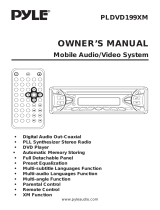Boss Audio Systems 506CA User manual
- Category
- Car video systems
- Type
- User manual


Congratulations on your purchase
of a .
It has been designed, engineered
and manufactured to bring you the
highest level of performance and
quality, and will afford you years of
listening pleasure.
Thank you for making a your
choice for car audio entertainment.
In-Dash CD Receiver
506CA User’s Manual - page 1
506CA In-Dash AM/FM
CD Receiver
CONTENTS
Installation
Features and Controls
Radio Operation
CD Operation
AUX In Operation
Disc Notes
Specifications
Troubleshooting
2
4
4
7
8
9
10
8
Wiring Diagram
Operation
6
Using the Detachable Front Panel
General Operation
page
6
8
9

Notes:
- Choose the mounting location where the unit
will not distract the driver.
- Before finally installing the unit, connect the
wiring temporarily and make sure it is all
connected properly and the unit and the
system works properly.
- Use only the parts included with the unit to
ensure proper installation. The use of
unauthorized parts can cause malfunctions.
- Consult with your nearest dealer if
installation requires the drilling of holes or
other modifications to the vehicle.
- Install the unit where it does not get in the
driver's way and cannot injure the passenger if
there is a sudden stop.
- If installation angle exceeds 30° from
horizontal, the unit may not provide optimum
performance.
- Avoid installing the unit where it would
be subject to high temperature, such as
from direct sunlight, or from hot air from
the heater, or where it would be subject to
dust, dirt or excessive vibration.
DIN Front/Rear-Mount
This unit can be properly installed either
from 'Front' (conventional DIN Front-
mount) or 'Rear' (DIN Rear-mount
installation, utilizing threaded screw
holes on the sides of the unit chassis).
For details, refer to the following
illustrated installation methods.
Take out transit screws before
installation
Before installing the unit, please remove
the two screws.
Installing the unit
Be sure you test all connections first, and
then follow these steps to install the unit.
1. Make sure the ignition is turned off,
and then disconnect the cable from the
vehicle battery's negative (-) terminal.
5. The two supplied keys release tabs
inside the unit's sleeve so you can
remove it. Insert the keys as far as they
will go (with the notches facing up) into
the appropriate slots at the middle of the
left and right sides of the unit. Then slide
the sleeve off of the unit.
2. Disconnect the wire harness and the
antenna.
3. Press the button (1) on the front
panel and remove the control panel (for
details, refer to 'Using the Detachable
Front Panel', page 4).
4. Lift the top of the outer trim ring, then
pull it out to remove it.
REL
Installation opening
This unit can be installed in any
dashboard with an opening as shown
below:
Installation 1. DIN Front-mount (Method A)
6. Mount the sleeve by inserting the
sleeve into the opening of the dashboard
and bend open the tabs located around
the sleeve with a screwdriver. Not all tabs
will be able to make contact, so examine
which ones will be most effective. Bend
open the appropriate tabs behind the
dashboard to secure the sleeve in place.
506CA User’s Manual - page 2
Take out screws
before installation.

7. Reconnect the wire harness and the
antenna and be careful not to pinch any
wires or cables.
8. Slide the unit into the sleeve until it
locks into place.
9. To further secure the unit, use the
supplied metal strap to secure the back
of the unit in place. Use the supplied
hardware (Hex Nut (M5mm) and Spring
Washer) to attach one end of the strap to
the mounting bolt on the back of the unit.
If necessary, bend the metal strap to fit
your vehicle's mounting area. Then use
the supplied hardware (Tapping Screw
(5x25mm) and Plain Washer) to attach
the other end of metal strap to a solid
metal part of the vehicle under the
dashboard. This strap also helps ensure
proper electrical grounding of the unit.
3. Press the release button to remove the
front panel.
4. Lift the top of the outer trim ring and
then pull it out to remove it.
5. Insert both of the supplied keys into
the slots at the middle left and right sides
of the unit then pull the unit out of the
dashboard.
10. Reconnect the cable to the vehicle
battery's negative (-) terminal. Then
replace the outer trim ring and install the
unit's front panel (see the steps of
'Installing the Front Panel', page 4).
1. Make sure the ignition is turned off,
and then disconnect the cable from the
vehicle battery's negative (-) terminal.
2. Remove the metal strap attached to
the back of the unit (if attached).
Removing the unit
If your vehicle is a Nissan or Toyota,
follow this mounting instruction. Use the
screw holes marked T (Toyota) or N
(Nissan) located on both sides of the unit
to fasten the unit to the factory radio
mounting brackets supplied with your
vehicle.
2. DIN Rear-mount (Method B)
Align the screw holes on the bracket with
the screw holes on the unit, and then
tighten the screws (5x5mm) on each
side.
Note: the outer trim ring, sleeve and
the metal strap are not used for
method B installation.
506CA User’s Manual - page 3

Removing the Front Panel
1 Press the release button (1) on
the front panel
.
.
REL
2 Pull off the front panel..
3 Place the front panel into the
protective case provided
.
.
Installing the Front Panel
To install the front panel, insert the panel
into the housing and make sure the panel
is properly installed. If the panel is not
properly seated in the housing, some of
the keys or the display may not function
properly. if this occurs, remove and re-
insert the front panel.
Using the Detachable Front Panel Precautions when handling
1. Do not drop the front panel.
2. Do not put pressure on the display or
control buttons when removing or
installing the front panel.
3. Do not touch the contacts on the front
panel or on the main unit body. It may
result in poor electrical contact.
4. If any dirt or foreign substances are
present on the contacts, they can be
removed with a clean and dry cloth.
5. Do not expose the front panel to high
temperatures or direct sunlight.
6. Do not allow any volatile liquids such
as benzene, paint thinner or insecticides
to contact the front panel.
7. Do not attempt to disassemble the
front panel.
A. Notes on discs:
B. Notes on CD-Rs (recordable
CDs)/CD-RWs (rewritable CDs):
1. Attempting to use non-standard shape
discs (e.g. square, start, and heart) may
damage the unit. Be sure to use circular
CD discs only for this unit.
2. Do not stick paper or tape, etc, onto
the label side or the recording side of any
discs, as it may cause a malfunction.
Dust, scratches and warped discs may
inhibit playback.
1. Be sure to use discs with following
marks only for the unit to play:
Disc Notes
2. The unit cannot play a CD-R and CD-
RW that is not finalized. (Please refer to
the manual of your CD-R/CD-RW
recorder or CD-R/CD-RW software for
more information on finalization
506CA User’s Manual - page 4

process).
3. Depending on the recording status,
conditions of the disc and the equipment
used for the recording, some CD-Rs/CD-
RWs may not be played on this unit.
For more reliable play back:
A. Use CD-RWs with speed 1x to 4x
and written with speed 1x to 2x.
B. Use CD-Rs with speed 1x to 8x and
with speed 1x to 2x.
C. Do not play a CD-RW which has
been written for more than 5 times.
- Dirt, dust, scratches and warped discs
may inhibit playback.
- Do not place stickers or make scratches
on discs.
- Do not warp discs.
- A disc should always be kept in its case
when not in use to prevent damage.
- Do not expose discs to direct sunlight or
place in dirty, dusty or damp areas. Do
not store near the heater vent of your car,
or leave on the seats or dashboard.
Use a dry soft cloth to wipe the surface.
If the disc is quite dirty, use a soft cloth,
lightly dampened with isopropyl (rubbing)
alcohol. Never use solvents such as
benzene, thinner or conventional record
cleaners as they may mar the surface of
the disc.
written
C. Handling and Cleaning
Disc Cleaning
D Preparing New Discs with Rough
Spots
.
A new disc may have rough edges on its
inside and outside edges. If a disc with
rough edges is used, the proper setting
will not be performed and the player will
not play the disc. Therefore, remove the
rough edges in advance by using a
ballpoint pen or pencil as shown on the
right. To remove the rough edges, rub the
side of the pen or pencil against the
inside and outside edges of the disc.
506CA User’s Manual - page 5

MON
RC
ST
I
SEL
Operation
Features and Controls
Front panel:
Rear of front panel:
1
42 18 19
1315 311 12 657816
14
17
9
10
506CA User’s Manual - page 6

General Operation
Turning on/off the unit
REL
Sound adjustment
VOL /
SELECT
Turn on the unit by pressing any button
(except button (1) or button (4))
or by inserting a disc in the disc slot (18).
When system is on, press button (2) to
turn off the unit.
Press button (10) to adjust the
volume level.
Press the button (9) repeatedly
to cycle through the following sound
adjustment choices:
Press button (10) toVOL / adjust the
desired sound quality.
Once you are in the MENU mode, press
the SELECT button repeatedly to cycle
through the following setup choices:
Select the desired item by press
button (10) .
Press and hold the BAND/LOUDNESS
(8) to engage the LOUDNESS mode to
reinforce the output of bass frequencies.
Press and hold again to turn off
LOUDNESS.
Press button (15) to show current
information and time on the LCD R
Loudness function
Displaying/Adjusting time
1. Displaying time:
DISP
VOL /
2. Adjusting time:
DISP
eturn
to original status after 5 seconds.
Press and hold (15) until the clock
.
begins blinking. You can press
(10) to adjust hour, and (10) to
adjust minute.
Press (3) to reduce the sound level
instantly. Press it again to return to the
previous volume level.
Exhibits the current frequency and
activated functions on the (19).
The LED (21) will flash if the front panel is
not inserted into properly the main unit.
The button is to be activated for
the following reasons:
- Initial installation of the unit when all
wiring is completed.
- All the function buttons do not operate.
- Error symbol on the display.
button (20) must be activated
with either a ballpoint pen or thin metal
object. If after pressing button
the unit still does not function properly,
use a cotton swab soaked in isopropyl
alcohol to clean the socket on the back of
front panel.
VOL
VOL
Mute function
MUTE
LCD display
Flashing LED
Reset function
RESET
RESET
RESET
LCD
506CA User’s Manual - page 7

TRK
TRK
TRK
Repeating the same track
REPEAT
Playing all tracks in random
SHUF
button (12) to skip to the previous
track or the next track. The track number
will show on the display.
Press and hold button (11) or
button (12) to fast reverse or
fast forward.
, release the button.
Press button (3) to pause CD
playback. Press it again to resume
playback.
Press button (5) to play first
several seconds of each track on the
current disc. Press it again to stop intro
scan and listen to track.
LAST
NEXT
Pause playback
Previewing all tracks
SCAN
To return to the normal
mode
Press button (6) to set the unit
to repeat the same track. Press it again to
stop the repeat function.
Press button (7) to play all tracks
on the disc in random order. Press it
again to cancel this function.
Aux In Operation
This receiver has a front panel auxiliary
input jack, It is compatible with the audio
output from iPod and other MP3 music
players. If you have plugged such a
player into the AUX IN jack, Press the
button (13) to switch the input
source to .
MODE
AUX
Switching to radio mode
MODE
Selecting the frequency band
BAND
Stereo/Mono
MONO
Tune button
Press button (13) to select radio
mode. The radio mode appears in the
display together with the memory band
and frequency.
Press button (8) to select the
desired band. The reception band will
change between FM and AM
Press button (16) to select mono
or stereo mode.
Rotate button to select a
broadcasting station.
.
TUNE (17)
Radio Operation
CD Operation
Switching to CD mode
MODE
Loading a disc
To remove the disc
Selecting tracks in single step
LAST TRK NEXT
1. If there is no CD disc inserted in the
driver:
Gently insert a CD with the printed side
up into the Disc Slot (18) until you feel
some resistance. The disc will be drawn
into the player automatically. The CD
playback begins.
2. If a CD disc is already present in the
player, press button (13) to switch
to CD mode.
Insert the disc into the disc slot (18) with
the printed side facing up. The player will
play the disc automatically.
Press button (4) to stop playback and
eject the disc from the Disc Slot (18).
Press button (11) or
506CA User’s Manual - page 8

1. GENERAL
2. CD PLAYER
3. RADIO
Power Supply Requirements
DC 12 Volts, Negative Ground
Chassis Dimensions
178(W)x160(D)x 50(H)
Tone Controls
-Bass(at100Hz) ±14dB
- Treble (at 10 kHz) ±14 dB
Maximum Output Power: 4x40 watts
Current Drain 10 Ampere (max.)
Signal to Noise Ratio > 55 dB
Channel Separation > 40 dB
Frequency Response 40Hz 18 KHz-
:
:
:
:
Specification
Wiring Diagram
ANTENNA Socket
White to RCA L CH
Red to RCA R CH
FM
AM
Frequency Coverage 87.5-107 9 MHz
IF 10.7 MHz
Sensitivity (S/N=30dB) 4µV
Stereo Separation >20dB
Frequency Coverage 530-1710 KHz
IF 450
.:
:
:
:
:
:KHz
506CA User’s Manual - page 9

Trouble Shooting
Before attempting to troubleshoot a problem, first make sure that all wiring is done
properly. If problems persist after you have made an effort to troubleshoot using some
of the ideas below, see a qualified mobile audio technician.
The disc has been Inserted
upside down.
Compact disc is extremely
dirty or defective.
Cool off or wait until the ambient
temperature returns to normal.
The volume level is turned
all the way down.
The car ignition switch is not
on.
If the power supply is
connected to the car
accessory circuits, but the
engine is not moving. switch
the ignition key to “ACC”.
506CA User’s Manual - page 10
There is already a disc in the
player.
Condensation is present in
the player.
The disc is extremely dirty or
a defective disc.
Fix the installation so that the
unit is less than 30° from
horizontal.
The unit is installed at an
angle of greater than 30°.
The front panel
buttons do not
operate properly.
The built-in microcomputer
is not operating properly due
to electrical noise.
The radio does not
work. The radio
station automatic
selection does not
work.
Disc cannot be
loaded or ejected. Clean the disc or try to play a
new one.
The antenna cable is not
connected.
Wiring is not properly
connected.
Remove the disc in the player,
and then put a new one.
Insert the compact disc with
the label facing upward.
Leave the player off for an hour
or so, and then try again.
Clean the compact disc, and
then try to play a new one.
Press the RESET button
Front panel is not properly fixed
into its place.
Condensation is present in
the player.

-
 1
1
-
 2
2
-
 3
3
-
 4
4
-
 5
5
-
 6
6
-
 7
7
-
 8
8
-
 9
9
-
 10
10
-
 11
11
-
 12
12
Boss Audio Systems 506CA User manual
- Category
- Car video systems
- Type
- User manual
Ask a question and I''ll find the answer in the document
Finding information in a document is now easier with AI
Related papers
Other documents
-
SSL SDC20 User manual
-
Caliber RDD788BT Owner's manual
-
 Eonon D1001 User manual
Eonon D1001 User manual
-
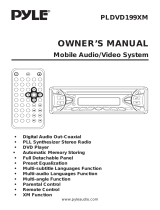 PYLE Audio PLDVD199XM User manual
PYLE Audio PLDVD199XM User manual
-
Lanzar Car Audio SDBT77NU User manual
-
Lanzar Car Audio SDBT75NU User manual
-
PYLE Audio PLD162 User manual
-
Hyundai H-CMD4015 User manual
-
Hyundai Car Video System H-CMD4015 User manual
-
Audiovox ACC-60 User manual