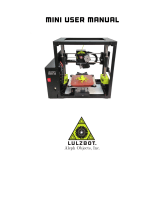Page is loading ...

CLAY KIT

CLAY KIT
Dear Customer,
thank you for choosing WASP.
We experiment, develop and manifacture 3D printers
with passion since 2012, working hard for making each
product a real innovation for our customers.
We believe that 3D printing can have a real social impact
and have a key role in the brand new challenges of our
world.
For this reason the support for all of our customers and
collaborators like you is fundamental.
Don’t miss any news or update on WASP projects by
visiting www.3dwasp.com/en/
Enjoy your printer!
WASP Team
1

Getting Started
2
UNBOXING
The printer must be unboxed with maximum care, following the
instructions on the packaging.
Always handle the machine in at least two people and wearing the
necessary PPE as shown in the manual.
Please keep the original box for it may be needed in case of a
future shipping.
Inside the box you’ll find all you need to start printing:
• Printing mixture 10 Kg
• 3 l aluminum tank
• Nylon tank support with pressure controller
• 1.2 mm and 2 mm diameter nozzle
• Nylon piston
• SD card
• LDM WASP Extruder
• 4 mm diameter nylon air pipe
• 12 mm diameter teflon pipe (cut the pipe at 660 mm for model
Delta WASP 2040, Delta WASP 2040 Turbo, Delta WASP 2040
Turbo 2, Delta WASP 2040 PRO)
• Grease

CLAY KIT
INSTALLATION
The Manufacturer declines all liability for injury to persons and
damage to components due to an incorrect use of the product.
WASP certifies the use of the LDM extruder with ceramic material, so
the use of other kind of mixtures or materials has to be considered
as not covered by the technical support and warranty.
3
INFORMATION
Max tank pressure: 40 bar
Overpressure valve calibrated to 8 bar
ATTENTION:
LDM WASP extruder is a professional instrument for the
deposition of dense fluid material as clay mixture, silicons
and experimental materials.
It is equipped with a screw system capable of regulating
the output flow of the material, allowing a rapid flow
interruction and a good retraction control. At the same
time it has the function of a deaerator. Any material that is
to be used requires a specific research.
There are some important factors related to the density,
granulometry and the flowability of the material that must
be analyzed in order to have an easy extrusion and
resistance to collapse.

Getting Started
• Be sure that the two tank caps are tight before the pressurization of
the tank until the thread is not visible anymore
• Ensure periodically the tank and top thread and check any consume
or damage
• Always keep clean the threads, a wrong closure could be dangerous
• Periodically grease the threads
• Don’t pressurize the tank if there is some old or dry material inside
the 12mm nylon hose
• Check the video tutorial at the address: https://www.youtube.com/
watch?v=1DjVC5MxJr4
• Keep away from children
• Do not exceed the maximum pressure of 8 bar
• After every use unload the material from the extruder and from the
12mm nylon hose
• Do not point the tank to things or people when it’s pressurized and
without cap
• Be sure that the 8mm teflon and the 12mm nylon hose are inserted
correctly
• Be sure that the extruder cooling fan is functioning
• Be sure that the extruder is empty, clean and without obstruction
before the use
• Do not put fingers inside the extruder
• Do not ingest the extruded material
• Be sure that the hose do not present narrowings or bottlenecks
• Check periodically the consumption of the hose in the connection
points
• Do not replace parts not supplied by the manufacturer
• The kit can be used only by trained staff
4
WARNING:
Carefully read the instruction before the use

CLAY KIT
PREPARING MATERIAL
LOADING MATERIAL:
1. Lay the mixture on a clean surface.
2. Add water (5% water 95% mixture) and mix until total absorption.
If the material feels too dry add some water.
3. Subdivide the mixture in balls to be loaded inside the internal of
the aluminum tank.
4. Untighten the handles on the cap of the aluminum tank (fig.1),
then remove the base with the 4 bars
(the side without valve)(fig.2).
5. Bring the nylon piston to the bottom to load the material.
6. Insert and compress the various parts of material (fig.3).
7. Place and tighter the base using the handles (fig.4).
ATTENTION:
Make sure before putting in pressure that the two caps are
perfectly touching and fitting on the tank in order to avoid air
losses and failures.
Make sure that the four handles are tighten well.
Lubricate periodically the threaded bars and the internal of the handles.
5
fig.3
fig.1
fig.2 fig.4
NOTE:
WASP provides a mixture to be fixed with water. The amount of
water depends on the kind of extruder, nozzle and environmental
conditions. Normally it is possible to use the following recipe:
porcelaine 95%, water 5%. With the provided machine it is
possible to print the majority of the mixtures.

Getting Started
6
EXTRUDER CHANGE:
• Whith the printer OFF unplug the “A” connector (fig.1) of the
filament puller system, the rj45 “B” connector from the extruder
unit (fig.2) and unscrew the 2 screws “C” e “D” placed under the
extruder plate (fig.3).
• Remove the three rubber bends from the sliding parts (fig.4) and
remove the entire extruder block (fig.5), insert the LDM extruder on
the extruder plate and secure it with two screws placed under the
plate (fig.6). Plug now the “A” connector (fig.1) to the motor and turn
ON the printer.
• Insert the compressor hose into the “C” connector (fig.7) placed
before the pressure gauge and connect the “D” connector with the
“E” joint of the tank with the 4 mm hose (fig.8). Connect the 12mm
hose from the “F” joint of the tank to the “G” joint of the extruder
(fig.8).
A
D
E
B
C D
Fig.1
Fig.4
Fig.2
Fig.5
Fig.3
Fig.6
Fig.8
Fig.7
C
Fig.9
F
G

CLAY KIT
7
TANK HOLDER
ASSEMBLING PROCEDURE
Unscrew the screws “A” above the leg (fig. 1) and then tighten the
screws after aligning the kit “B” (Fig. 2)
This support is adaptable to 4070 by adding two 270 mm “F” tubes
and two M6 “G” set screws contained in the kit. (Fig. 3). In the
holder “H” it is possible to attach the pressure gauge (fig. 4)
A
B
Fig.1
Fig.3 Fig.4
Fig.2
F
G
H

Getting Started
FIRST PRINT
8
LDM MODE:
FFF and LDM mode switching.
This operation allows the printer to automatically change some
features such as E-step of the material feeder motor and disables
the temperatures controllers.
Follow this procedure:
• menu/advanced settings /LDM mode ON.
• reboot the printer
• menu/prepare/modify Z max (set Z max to new value)
The value coincide to the distance between the nozzle and the
plane of print. In case you would use a different printer plate
from the steel ones, it need to recalibrate the value of Zmax.
FIRST PRINT:
• Turn on the compressor until it reaches a pression of 8/10 bar.
• Rotate the pressure gauge clockwise in order to reach 4 bar (the
pressure may vary depending on the composition of the mixture).
• Level the printing bed: menu/prepare/manual levelling
• Start printing the gcode from menu/print from sd/.gcode

CLAY KIT
9
MAINTENANCE
TANK CLEANING
• bring the tank pressure to zero, unscrewing the knoll
• remove the two caps unscrewing the black knolls
• place the tank vertically
• push with your fist (or for example with a stick) the piston outside
the tank
• clean the piston and the tank with water
• to remove the dry material inside the 12 mm teflon hose, slightly
hit the hose itself
EXTRUDER CLEANING
At the end of one print close the terminal part of the nozzle with
some tape in order to prevent the drying of the material inside the
nozzle.
After about one week of non use, a complete cleaning of the si-
stem will be necessary.
Follow this process:
• remove the LDM extruder from the printer
• unscrew the pneumatic joint “A” with a 19 mm wrench and wash it
under running water
• unscrew the black part “B” from the motor support (with the mo-
tor attached) “C”
• unscrew the nozzle “D” and clean it under running water
• in order to remove the “E” plate unscrew the three M3 screws (not
necessary)
• re-build the extruder followind the process backwards
A
D
E
B
C

Getting Started
10
ASSEMBLY ON
OTHER PRINTERS
HARDWARE MODIFICATIONS
I’ts possible to modify and assembly the LDM WASP extruder
system on other kind of printers.
On our website it’s possible to download a folder containing the
extruding system and the fixing plate technical drawing and the 3D
models (V1), it’s possible to modify these models in order to mout
the system on other printers.
FIRMWARE MODIFICATIONS
In order to make the LDM WASP extruder working properly, it will
be necessary to adapt and modify the firmware of the used printer.
The following modifications will be needed:
• disable the extruder temperature sensor (if present)
• enable the Cold Extrusion
• modify the E-Step per mm, LDM extruder value “400”
• modify the printing area dimensions, based on the new extruder
dimensions
• modify the Z min endstop height (if present)
The use of the LDM WASP extruder has been tested and
guaranteed only on WASP printers, warranty and assistance will be
made at discretion of the manufacturer (WASP) in case the system
is used on other printers.
The Manufacturer declines all liability for injury to persons and
damage to components due to an incorrect use of the product or
assembled on other company products.

www.3dwasp.com
Share with us your best prints!
FACEBOOK
3dwasp
INSTAGRAM
3dwasp
YOUTUBE
3D WASP
#3dwasp
#3dwasp
#3dwasp
/