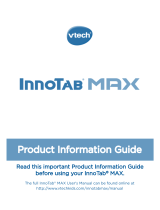Page is loading ...

Quick Start Guide
Follow these instructions to set up your InnoTV™.
The full InnoTV™ User's Manual can be found online at
http://www.vtech.co.uk/innotv

Der Pr,
At
VTech®, we know you love providing your children with the latest
ancmts lerng euci, tnloy n . Fr ts e,
hv dvlpe t InTV™, r eucin id gng t r clr
age 3-9. InTV™ er cl inly, rl crlr th
ly wtc r l r ig hnde , s c, i cr n
mr r iu n ie gng pinc. Clr c
tr InTV™ t ngag -le lerng pinc r t!
W-F cnei nl acc t VT's Lerng Lod
TM
t dwloa
gm, ids n . A t gm r InTV™ r cc-be
n rogrv lerng pinc th's ag rit n .
Bnle t t InTV™ r ngl lar gm n -lar chlng
r t ly t j togr. Lce r crid en t
vt chractrs r ll th r acr b t InTV™ n t
InTb® M t c cu t g. Etrtng gm teac r
cl eang, ts, ci ui, scinc n uc, uc r.
W r decte t ng r clr ncvr tr tlts n r ru
t rnr t t p rl lerng ! W th r r
r roucts t ncrag acv ns tru magnv lay.
Sncrly,
Yr ins
VT®
T ler r t
InTV™ n r VT ts,
w.t.c.

1
Power Button Exit Button
Enter Button
Smart Wheel
Help Button
Joystick
Red Button
Status Light
Green Button
Cartridge Eject Button
Cartridge Slot
microSD Card Slot
(microSD card not included)
Microphone Jack
(Microphone not included)
Power Button
Product Features
InnoTV
TM
Console
InnoTV
TM
Controller
Backup Battery Slot & Cover
HDMI
Port
Micro-USB
Port
Adaptor
Jack
Back View
Left/Right Hand Switch
Wrist Strap Hole
Battery Door
Player Selector

2
Connecting the InnoTV
TM
Console to a TV
1. Turn off your television set.
2. Plug one end (near the ferrite core) of the HDMI cable into the HDMI
Out port located on the back of the console, and then connect the
other end to the HDMI port on the television.
3. Insert the Power Adaptor plug into the InnoTV™, and then plug the
Power Adaptor into a power outlet.
4. Turn on your television set and select the proper HDMI input.
Turning on the Console
Turn on the TV, and then set the TV input to HDMI.
Press the
(Power) button on the InnoTV™ console to turn it on.
A green light will be shown around the button.
Light
Power Button
HDMI Out
Port
Adaptor
Jack
HDMI In Port
Ferrite core

3
Setting up the Controller
Insert two AA batteries into the back of the controller.
Attach the wrist strap to the controller.
Press the
(Power) button on the InnoTV™ controller to turn the
controller on. A green light will come on.
Make sure the player selector on the bottom of the controller is on
player 1.
Power Button
Light
The terms HDMI and HDMI High-Definition Multimedia Interface, and the HDMI Logo are trademarks
or registered trademarks of HDMI Licensing LLC in the United States and other countries.

4
Setting up the InnoTV
TM
Follow these steps to set up your InnoTV™:
1. Set up an Internet connection.
2. Your InnoTV™ console may require a firmware update before use. If
this is the case, follow the instructions on-screen to download and
install the firmware update.
3. Once installation is completed the console will restart, and you will be
prompted to register your InnoTV™. Complete the necessary steps to
register your console.
4. Don't forget to set a Parental Controls passcode when you've finished
to prevent your child from accessing the console settings.
Inserting/Removing Cartridges
Insert a cartridge into the cartridge
slot on the top of the console. The
cartridge should lock into place.
Press the
(Eject)
button to remove the
cartridge.

5

This warranty is valid for the UK and Eire only. For products purchased outside
the UK and Eire, please contact your local distributor or place of purchase.
UK
2015 © VTech Printed in China 91-003129-001
/