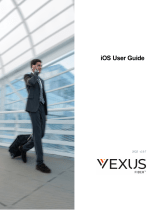Page is loading ...

3/16/2016
WP600A / WP600ACG – User Guide
This User Guide explains how to use WP600A / WP600ACG and Wildix Phone App.
HW version: 47.145.7.438
WMS Version: 3.84
App version: 2.7.92
Updated: May 2017
Release notes: http://www.wildix.com/changelog-wp600a/
WP 2016 Datasheet and technical notes: https://manuals.wildix.com/#phones
Phone overview
First time login
Change language
Network connection
Login to Wildix Phone application
Wildix Phone application
Status
BLF keys
Dialpad
Live search
Place a call
Call management
Blind / Attended call transfer
Blind / Attended call transfer via BLF keys
History
Chat
Join the WebRTC ubiconf videoconference
Voicemail
Settings
Personal and Account settings
Call features (Call forwarding, call waiting, mobility) for each call class
Advanced Settings and Phone upgrades
Appendix 1. Phone settings
Appendix 2. Supported Headsets and Speakerphone
Appendix 3. Integration with intercoms
Door open function
Display incoming video stream before answer
Appendix 4. Phone recovery
Phone overview
Video tutorials: https://manuals.wildix.com/video-tutorials/
LED Indicator: New Voicemail / Incoming call / Missed call (blinking blue)
Keypad instruction:
1/15

Home screen:
1 – People (personal phonebook)
2 – Wildix Phone app
3 – Applications folder
4 – Chrome browser (read the note on first time use of Chrome on WP600AXX )
5 – Phone settings
6 – Notification drawer and status bar
First time login
Change language
2/15

1. Go to Settings > Personal > Language & input
2. Tap “Language”
3. Select the language from the list
Network connection
1. Settings > Wireless & Networks
2. Select the Network:
Ethernet
Wi-Fi
Ethernet
1. Ethernet -> ON
2. IP address: the phone automatically receives the IP address from the DHCP Server
In case the phone has not received an IP address automatically, you can set up the Static IP:
1. Static IP: tick off
2. Enter the IP address manually
Wi-Fi
1. Wi-Fi -> ON
2. Select the Network from the list and enter the password (if necessary)
3. Tap “Connect”
Login to Wildix Phone application
After the phone has booted, the Phone app opens automatically.
3/15

Domain: PBX IP address or domain name
You can enter the PBX name, “wildixin.com” domain is added automatically; if you leave this field blank,
“auto.wildixin.com” is automatically added;
User name: extension number, user name or email address of user
Password: user WEB password
Go to Settings -> Advanced -> Check for Updates. In case there is a new version available, follow the instructions
on the screen to update.
Wildix Phone application
1 – Status
2 – Voicemail
3 – History
4 – Dialpad
5 – BLF Keys
6 – Chat
7 – Settings
You can swipe between the Phone app menu tabs by swiping with the finger on the phone screen to the right / to the
left.
Status
Click user status to:
Set your status to DND / Away and set expiry time for this status (optional)
Set the status message (optional)
4/15

BLF keys
Monitoring and management of colleagues and features.
Max 120 elements can be added for monitoring (features and colleagues). Swipe on the screen to the left/to the right
to move between the pages of Feature keys.
You can customize the size of the BLF keys in this menu in Phone App > Settings > Advanced Settings “X keys per
page”. (More info: Advanced Settings)
Configure BLF keys
BLF keys must be configured in Collaboration > Settings > Feature keys / or in WMS (more info:
https://manuals.wildix.com/function-keys-blf-keys-wp/)
Example of BLF keys configuration in Collaboration:
Supported BLF Keys
Colleague
monitor status (ringing/in call; dnd/away)
call (tap the element and select “call”)
call pickup (tap the element while the status is “ringing” and select “pickup”)
transfer a call (tap the element and select “transfer” during a call)
Speed Dial
5/15

call number configured as speed dial
Note: you can use any shortcut based on Feature codes with Speed Dial function key, example: enter the value
“cgmanager*2*[call_group_ID]” into the field for dynamic call group login / logout
Trunk
monitor status for BRI/FXO/GSM (green/red)
call through this trunk (if green)
Timetable
monitor status (green/yellow/red)
change status (tap the element and select “call”)
Switch
monitor status (green/red)
change status (tap the element and select “call”)
3 state switch
monitor status (green/yellow/red)
change status (tap the element and select “call”)
Group Pick up
pickup a ringing call of user belonging to your ACL group on the same PBX
Call group
monitor status (red=incoming call; green=idle)
call a call group (tap the element and select “call”)
pickup a ringing call (tap the element and select “pickup” if red)
Send DTMF
Dialpad
This menu allows you to search for contacts in PBX phonebooks, place and manage calls.
Live search
Live search is performed in all the shared phonebooks; first colleagues that match the searched criteria are
displayed, then phonebook contacts.
Start entering a number or a name into the Search field:
6/15

Place a call
Enter the number and tap the green button
The number you entered is automatically dialed after the timeout of 5 seconds, if the handset is in off-hook position
Otherwise start entering a number or a name into the Search field, then tap on the contact that appears below
the Search field
Call management
1 – Mute / Unmute
2 – Hold / Resume
3 – Hang up
4 – Transfer
5 – Video
6 – Conference (in case there are more than one active calls)
7 – New call
Blind / Attended call transfer
1. During a call tap “Transfer”
2. Enter the number for the transfer into the Search field:
7/15

1 – Tap for Attended transfer (call recipient is notified): new call starts, tap “Transfer” button again from Call window
to complete the transfer
2 – Tap for Blind transfer (call recipient is not notified)
3 – Tap to cancel transfer
Blind / Attended call transfer via BLF keys
Transfer a call to a colleague / a call group configured as BLF key
1. During a call, go to BLF keys menu
2. Tap the BLF key of colleague / call group
Tap “Transfer” for blind transfer (without notification)
Tap “Call” for attended transfer (with notification): new call starts, tap “Transfer” button again from Call
window to complete the transfer
History
This menu allows you to:
8/15

See the list of all the calls and call duration (synced with Wildix PBX)
Redial
Chat
This menu allows you to:
Start a chat
Send Post-It messages
Monitor presence status / location of colleagues
Place a call
1 – Search field
2 – Tap to send a file, a photo (up to 100Mb) / Post-It
3 – Call
You can disable / enable visual new chat messages notifications in Phone App Settings > Advanced.
Join the WebRTC ubiconf videoconference
This is a beta version, the number of participants is limited to three users.
You cannot start ubiconf videoconference from WP600AXX, you can only participate (you must be invited).
1. To participate in a conference from WP600 / WP600ACG, you must be invited by a PBX user. You receive
the invitation to chat
2. Tap the invitation link to access the conference and select “Chrome” browser
Tap “Always” the first time you access a conference, to set up Google Chrome as the default browser.
In order not to be distracted by calls received via Phone app, go to Phone Settings > Advanced, “Allow usage of
other VoIP Apps” = ON (in this case Phone app does not open automatically during an incoming call)
More info about ubiconf in User Guide: https://manuals.wildix.com/wildix-mcu-videoconference-guide/
9/15

Voicemail
This menu allows you to:
Listen to Voicemails
Delete Voicemails
Mark Voicemails as “Read”
Settings
Personal and Call features for each Call class is synced with the PBX
Personal and Account settings
Account: Login to Wildix Phone application
Personal:
E-mail
Mobile
Ringtone: Ringtone playback and selection
Ringtone volume: Adjust the volume level
Call features (Call forwarding, call waiting, mobility) for each call class
Internal
Call reject: ON / OFF
Call forward Busy / Call forward No Answer / Call forward All. To enable:
1. Switch ON
2. Tap on the destination field underneath
3. Enter the number using the phone keyboard or the pop-up keyboard on the screen or enter
VOICEMAIL
Call waiting (receive more than one call at a time): ON / OFF
Mobility with timeout (receive incoming calls also to your mobile number). To enable:
1. Switch ON
2. Tap the timeout field underneath and enter the numeric value in seconds
Make sure Mobile number is entered in Settings > Account > Personal > Mobile
External / Blacklist / Whitelist
Same Features as for Internal class, in addition, this menu allows you to select the Ringtone for each Call Class
10/15

Switch ON to activate the class, then you can change other settings
Advanced Settings and Phone upgrades
Advanced:
Update source: allows installing “preview” versions (changelog and upgrade instructions: Wildix website)
Check for Updates: tap to search for new versions; in case the new version is available, follow the
instructions on the screen to upgrade
Ringtone: select the ringtone playback mode in case headset is connected: Headset / Speaker /
Headset+Speaker (ringtone is played one time to headset and then to speaker)
Initiate video calls (On / Off): when On, video is automatically started upon starting an audio call
Starting from WMS 3.85.35510: you can receive video from doorphones, even when the option is disabled
Audible DTMF (On / Off)
Automatic upgrades (On / Off); when Off, an additional option “Notify of new versions – On/Off” is displayed
Allow usage of other VoIP Apps (On / Off): when On, Phone app does not open automatically during an
incoming call
We recommend to enable this option for ubiconf Videoconference
Show chat notification (On/Off): enable / disable visual new chat message notifications
Number of BLF keys:
4 keys per page (supported in case 12 or less keys are configured: 3 pages x 4 keys)
18 keys per page (supported in case 54 or less keys are configured: 3 pages x 18 keys)
40 keys per page (default: 3 pages x 40 keys)
Developer: advanced developer settings
About: information about Phone application and current version
Appendix 1. Phone settings
Wireless & Networks
Wi-Fi: ON / OFF
Scan for networks, view the list of available networks, add a new one.
Bluetooth: ON / OFF
Search for devices, view the list of paired devices, unpair devices, see the received files
Ethernet: ON / OFF
11/15

Use DHCP or tick off “Use static IP” and enter the parameters manually
More: Advanced network settings (VPN, Portable hotspot, PPPOE, VLAN, Proxy settings, Net Priority – Give
priority to Wi-Fi or Ethernet when both are enabled)
Device (Sound, Display, Storage, Storage, Apps)
Sound
Volumes: adjust Music volume, Ringtone & notifications volume Alarms volume
Ringtone and notification: select Call ringtone, Default notification sound
System: tick off to enable Dial pad touch tones and Touch sounds
Display
Brightness: adjust the brightness level
Wallpaper: select the wallpaper
Sleep: adjust the timeout for screen sleep mode
Hdmi: allows you to enable HDMI, select the Resolution, adjust the Screen Zoom
Storage: all the information about memory usage
Apps: view and manage all the applications (allows you to force-quick Phone APP: select Phone App from the
list -> Force stop)
Personal (Language and input, Security, Backup)
Security: enable screen lock, device administration, credentials storage
Language & input:
Language: tap Language to select another language from the list
Spell checker: tick off to enable, tap the icon on the right, then tap the earth icon to select a different
language for spell checker
Personal dictionary: allows you to create a user dictionary
Keyboard & Input methods: tap the Settings icon to the right from the keyboard choice to select a
different language for the input
Speech: allows you to enable and to set up text-to-speech options
Mouse/Trackpad: allows you to adjust the pointer speed
Backup & reset: allows you to enable the backup and to set up the parameters for backup, and to restore the
phone to the factory defaults
Accounts
Add and manage accounts. Enable the Google account to be able to download the applications from Google
Play Market and to use Google Calendar. Tap + to add a new account.
Allows you to manage the Privacy settings (location and adds)
System (Date and time, Accessibility, Phone information)
12/15

Date & time: allows you to enable automatic time and date settings or to set up time and date manually, select
the time zone, select the format of time and date, set up the SNTP Server
Accessibility: special needs settings (TalkBack, Magnification, Large text, Speak passwords, enable
Accessibility shortcut)
About Multimedia Terminal: information about system update, status, model, Android and Kernel version,
legal information
Appendix 2. Supported Headsets and Speakerphone
Supported Headsets
Wildix Headsets compatible with WP600AXX: monoaural (WHS-Mono), binaural (WHS-Duo) and bluetooth (WHS-
BT).
For connection of WHS-BT headset, read the guide: WHS, WP490EXT, WPEHS – Quick Start Guide
Third-party headsets integrated with Wildix “Wildix Compatible Headsets – Jabra, Plantronics, Sennheiser, JPL”
ubiconf-Voice speakerphone
To connect the ubiconf-Voice speakerphone to WP600AXX:
1. Press and hold (2secs) the Bluetooth button until the light flashes blue.
2. Enable Bluetooth on the device, and select ubiconfVoice from the list of available Bluetooth devices.
3. The light turns solid blue when the connection is established.
More information in ubiconf-Voice Speakerphone User Guide and ubiconf Datasheet, available on
https://manuals.wildix.com
Appendix 3. Integration with intercoms
Info on intercoms which are fully integrated with Wildix system: www.wildix.com/integrations
User Guides on Integration with some Intercoms are available on https://manuals.wildix.com under “Intercoms”
section
Door open function
You can add an unlock button allowing you to open the door from the call management window.
Add Dialplan Custom Application: SIPAddHeader(Unlock-Button:*1234#)
where “*1234#” is DTMF
13/15

Display incoming video stream before answer
Add Dialplan Custom Application SIPAddHeader(Camera:http://admin:adm[email protected]68.1.100/picture0.jpg)
where:
admin:admin – username and password, if needed
192.168.1.100 – IP address of intercom / camera
/picture0.jpg – picture URL (only .*jpg format is supported at the moment)
More examples:
SIPAddHeader(Camera:http://www.testcam.local/camera/image.jpg)
SIPAddHeader(Camera:http://admin:admin1@10.100.4.44/snapshot/view0.jpg)
SIPAddHeader(Camera:http://admin:meinsm@10.100.4.113/record/current.jpg?sync=-99)
SIPAddHeader(Camera:https://admin:mypassword@10.100.4.111/api/camera/snapshot?
width=1280&height=960&fps=15) (2N example)
Note: this custom application can be used in two scenarios: 1) call a doorphone and see the video stream 2) see
video stream from the doorphone before answer
In case you don’t know how to indicate the path correctly for your IP webcam / intercom, check this resource: LINK
(mind that only HTTP connection and JPEG type are supported)
Appendix 4. Phone recovery
NOTE: THIS OPERATION MUST BE MADE BY THE SYSTEM ADMINISTRATOR
How to perform a factory reset:
1. if your phone is on, turn it off
2. press and hold the “Headset” button and turn on power (using power adapter or PoE)release “Headset”
button after 5 seconds
3. the image “W” appears on the display and then the recovery menu
14/15

4. press “2″ button to select “Factory reset” and “Headset” button to start the reset
5. after reset procedure, update Phone app to the latest version
15/15
/