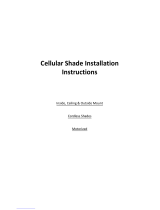Page is loading ...

www.rollashade.com Rev: 03.17.2021 Page 1 of 4© Copyright 2021 Roll-A-Shade Inc., All rights reserved. - Contractor #916075
25%
50%
75%
RAS - Programming Instructions RAS Motor
Adjusting the Limits (Steps 1-7)
The motor will move in small increments unlesss the button is held down.
1. Turn on Incremental Mode
1a. Press the up and down buttons
at the same time, then release.
1b. Press the stop button once. 1c. Press the up button. Shade will
quickly jog.
2. Delete Top Limit (10 seconds to complete)
3. Set Top Limit (10 seconds to complete)
2a. Use the up button to raise
shade to its highest level
3a. Use the up or down buttons
to adjust to desired top limit.
2b. Press the up and down buttons
at the same time, then release.
3b. Press the up and down buttons
at the same time, then release.
2c. Press the stop button four
times.
3c. Press the stop button two
times.
2d. Press the up button. Shade will
quickly jog.
3d. Press the up button. Shade will
quickly jog.
4x
2x
12101 Madera Way
Riverside, CA 92503
Phone: 888-245-5077
Fax: 951-245-5075
www.rollashade.com
25%
50%
75%
25%
50%
75%
25%
50%
75%
25%
50%
75%
25%
50%
75%
25%
50%
75%
25%
50%
75%
25%
50%
75%
25%
50%
75%
25%
50%
75%
25%
50%
75%
Adjusting the Limits (Steps 1-7)
Up
Stop
Down
Channel
Selector
Preset
Auto
Levels
Shades must be programmed one at a time and in Single Channel Mode. Select desired
channel by pressing one of the channel selector buttons. Correct channel will light up.
To operate shades press desired channel in channel selector. Correct channel(s) will light up.
Click to Print
Click to Email

www.rollashade.com Rev: 03.17.2021 Page 2 of 4© Copyright 2021 Roll-A-Shade Inc., All rights reserved. - Contractor #916075
4. Delete Bottom Limit (10 seconds to complete)
5. Set Bottom Limit (10 seconds to complete)
4a. Use the down button to
lower shade to its lowest level
5a. Use the up or down buttons
to adjust to desired bottom
limit.
4b. Press the up and down buttons
at the same time, then release.
5b. Press the up and down buttons
at the same time, then release.
4c. Press the stop button four
times.
5c. Press the stop button two
times.
4d. Press the down button. Shade
will quickly jog.
5d. Press the down button. Shade
will quickly jog.
4x
2x
6. Turn o Incremental Mode
7. Completed Limits and Final Checks
6a. Press the up and down buttons
at the same time, then release.
7a. Shades should smoothly oper-
ate to the correct limits with just a
touch of the up and down buttons.
If not repeat steps 1-6.
6b. Press the stop button once.
7b. Plug all shades in and test for
correct channels and operation of
all shades to proper limits
6c. Press the down button. Shade
will quickly jog.
25%
50%
75%
25%
50%
75%
25%
50%
75%
25%
50%
75%
25%
50%
75%
25%
50%
75%
25%
50%
75%
25%
50%
75%
25%
50%
75%
25%
50%
75%
25%
50%
75%

www.rollashade.com Rev: 03.17.2021 Page 3 of 4© Copyright 2021 Roll-A-Shade Inc., All rights reserved. - Contractor #916075
C. Deleting a remote (or Channel) from a motor
Ca. Press up and down buttons on the
remote.
Da. Press up and down buttons on the
remote.
Cb. Press the stop button seven times.
Db. Press the stop button six times.
Cc. Press the up button once. Motor will do a
quick jog.
Dc. Press the up button once. Motor will do a
quick jog.
D. Deleting a ALL remotes from a motor
Aa. Press the red button on the motor. Motor
will do a quick jog.
Ba. Press up and down buttons on the
remote.
Ab. Press up and down buttons on the remote.
Bb. Press the stop button six times.
Ac. Press the stop button once. Motor will do a
quick jog.
Bc. Press the down button once. Motor will do a
quick jog.
A. Pairing a Remote to a Motor
B. Changing a direction of a motor
Troubleshooting (Steps A-E)
6x
7x
6x
25%
50%
75%
25%
50%
75%
25%
50%
75%
25%
50%
75%
25%
50%
75%
25%
50%
75%
25%
50%
75%
25%
50%
75%
25%
50%
75%
25%
50%
75%
25%
50%
75%

www.rollashade.com Rev: 03.17.2021 Page 4 of 4© Copyright 2021 Roll-A-Shade Inc., All rights reserved. - Contractor #916075
Ea. Press up and down buttons
on the remote.
Ec. Press up and down buttons on
the remote.
ORIGINAL NEWORIGINAL NEW
Eb. Press the stop button eight
times. Motor will do a quick jog.
Ed. Press the stop button once.
Motor will do a quick jog.
E. Assigning an extra remote or channel (Copy to another remote from original)
8x
25%
50%
75%
25%
50%
75%
25%
50%
75%
25%
50%
75%
/