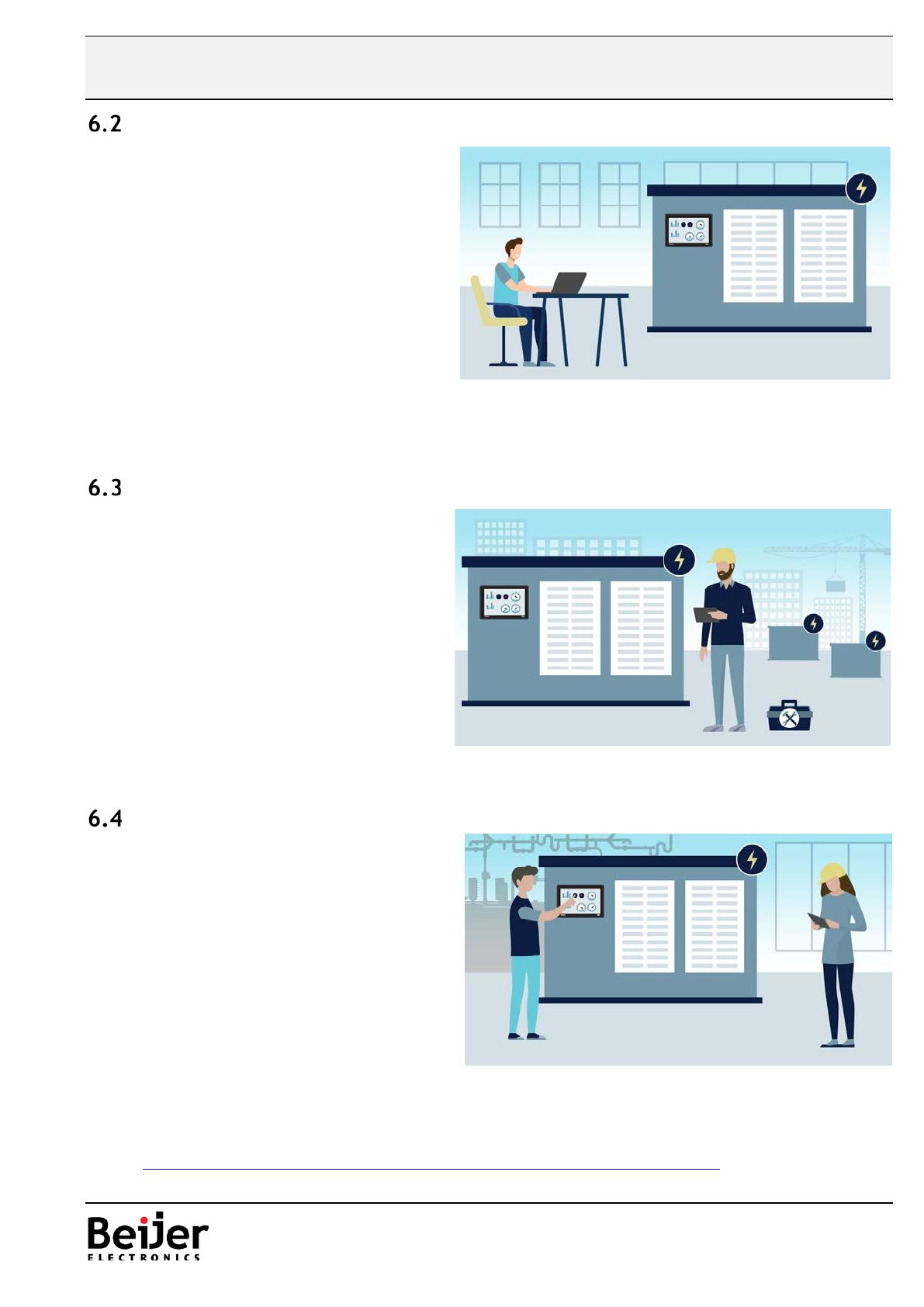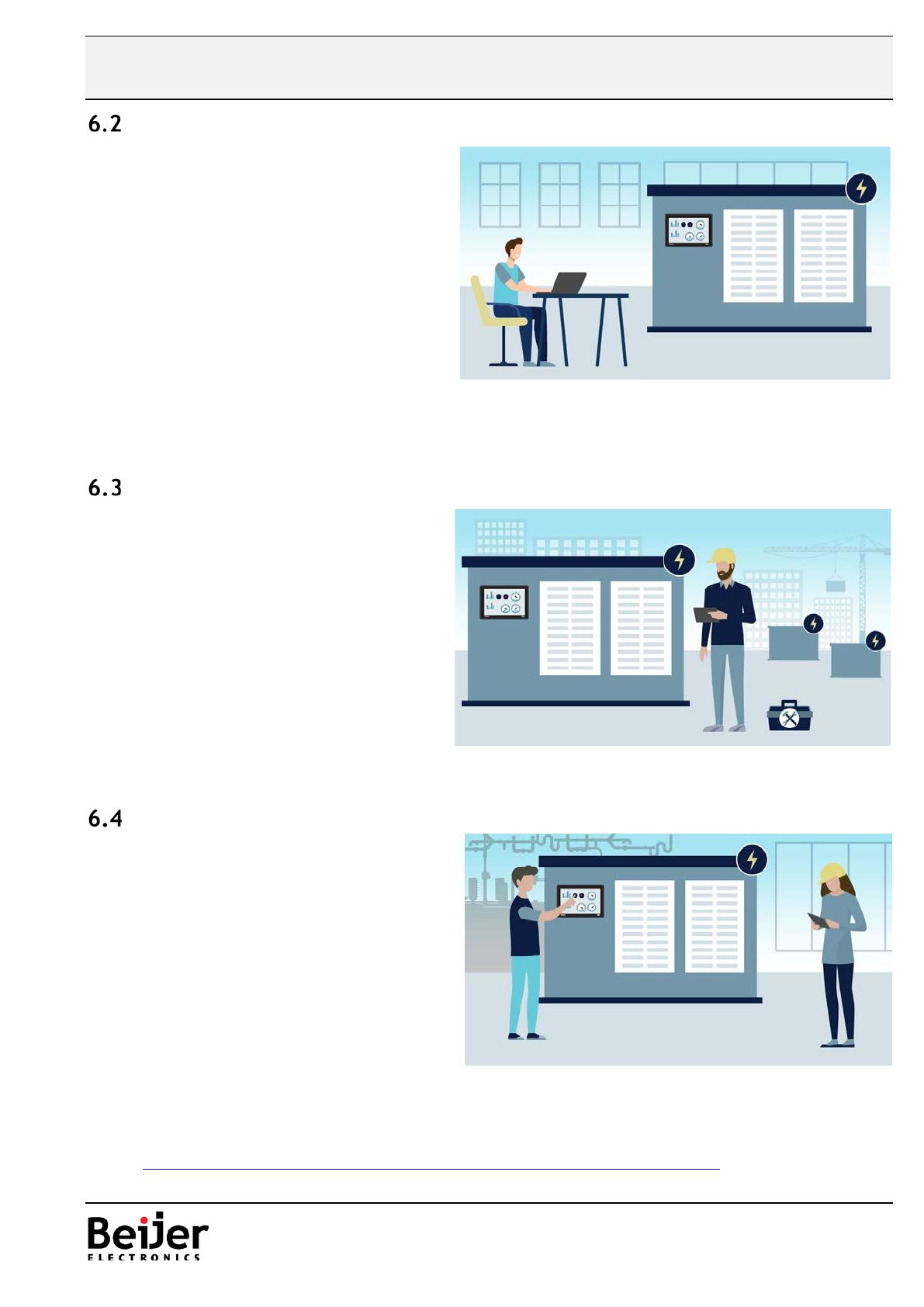
Genset Sample for 7” and 15” X2 HMI’s – iX template
SER0064_V1.0.0 2022-06
10 (11)
Cost-efficient integration for monitoring and access
It’s vital that critical power systems like
generators are up-and-running fast. And
are easily controlled and supervised, both
locally and remotely. Our solutions offer
seamless integration with end user systems
by industrial grade networking devices for
remote access, redundant network
communications, and high-power devices
like cameras. With global support and
application teams we are here to help you
minimize any potential downtime. The
perfect solution for operations such as manufacturing, data centres and hospitals.
The overview you need for optimal performance
How are your generators working today?
Our solutions give you diagnostics about
operating time and performance,
maintenance scheduling, just-in-time
servicing and when to replace
consumables. All the data you need for
accounting and predictive maintenance.
We offer several different ways to
remotely access information, as well as
Ethernet network switches, 5G gateways,
Cloud VPN gateways and converters to
integrate other devices for all your critical power requirements.
The right data to the right people for the right decisions
A direct response to power failure is
crucial for so many facilities. Our user-
friendly solutions for gensets give you the
option of on-site and remote supervision
and control to get power up and running
immediately. Our top-class graphics and
smart functions provide intuitive user
experiences. The right people get the right
data so they can make the right decisions
– through standard SMS or email alerts or
detailed dashboard information.
More information about Energy segment can be found on our homepage
https://www.beijerelectronics.com/en/industries--applications/Industries/Energy