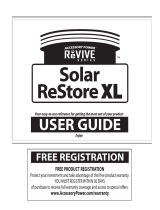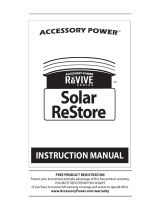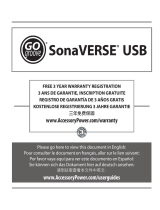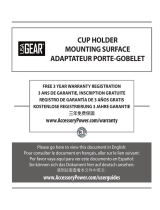Page is loading ...

SOLAR
POWER
PAK
INSTRUCTION MANUAL
TM
FREE PRODUCT REGISTRATION
Protect your investment by registering your
product now and receive full warranty
coverage and access to special oers.
www.AccessoryPower.com/warranty
Specications
1. Solar panel specications: 5.0V/60mAh (max)
polycrystalline silicon panel.
2. High-capacity built-in polymer battery rated
at 1,400mAh. Rechargeable up to 1,000 times.
3. Output voltage: 5.5v.
4. Output current: 350-800mAh.
5. The Solar Power Pak has advanced ICC
Protection which provides overcharging and
short-circuit protection. This will provide many
years of safe ecient operation.
Warnings
1. To avoid damage charge the Solar Power Pak
only with cables and plugs supplied.
2. Do not drop, disassemble or attempt to repair
the Solar Power Pak.
3. Avoid exposure to water or high humidity.
4. Keep out of reach of children.
5. Don't use in the presence of ammable gas.
6. You can use the battery pack from 32°F to104°F.
For best results use between 50°F to 86°F.
7. Operating time will be shorter than usual at
low temperature.
8. If the Solar Power Pak starts to give you much
less operating time than usual (at normal
temperatures) it has reached the end of its life
and must be replaced.
ACCESSORY POWER
WESTLAKE VILLAGE, CA
WWW.ACCESSORYPOWER.COM
MADE IN CHINA
(C) 2009 ACCESSORY POWER. ALL TRADEMARKS AND BRAND
NAMES ARE THE PROPERTY OF THEIR OWNERS. DO NOT OPEN
OR DISPOSE OF IN FIRE OR SHORT CIRCUIT. BATTERY MAY
EXPLODE OR CAUSE INJURY.
Please Always Recycle

Features
The Solar Power Pak is a multi-purpose solution
to providing a power boost to mobile devices.
.
The Solar Power Pak features a built-in
1,400 mAh high-capacity
rechargeable polymer battery.
.
Recharges with solar power, AC adapter
or computer USB port.
.
Recharge and power your mobile phone, PDA,
MP3, MP4, iPod, iPhone, Kindle, portable GPS
and other USB enabled devices .
.
Use the sun to keep your device perpetually
charged. This makes the Solar Power Pak an
ideal power solution for recreation and
business activities, or any time you are on
the go.
The Solar Power Pak is designed to provide
a power boost. It is not intended to fully
charge high-capacity devices.
Solar Power Pak charge time
1. A 60 minute charge provides up 180 minutes
of talk time or 72 hours of standby time.
2. AC power adapter charging: 2-4 hours.
3. Computer USB port charging: 3-5 hours.
4. Solar charging: 5-7 hours.
Please note you can extend the life of your
device’s battery by keeping it plugged into the
Solar Power Pak while it is in direct sunlight
Quick Start Guide
Please charge the Solar Power Pak completely
before using it the rst time.
Charging your Solar Power Pak
1. AC Charging:
a. Plug USB cable (2) into AC adapter (3).
b. Plug adapter into a wall outlet.
c. Plug other side of USB cable (2) into Solar
Power Pak input (c).
2. Computer charging:
a. Plug USB cable (2) into your computer’s
USB port.
b. Plug other side into Solar Power Pak
input (C).
3. Solar charging:
Place the Solar Power Pak in direct sunlight,
no cables needed.
Using the Solar Power Pak to Power Boost
your device
1. a. Connect output cable (1) to Solar Power
Pak output (A)
b. Attach appropriate device plug to the other
end of the output cable (1)
c. Plug output cable (1) with plug into your
device’s power input.
LED indicator lights
1. Red light indicates Solar Power Pak is charging
2. Green light indicates Solar Power Pak is
nished charging.
Charges 3 ways
Connect output cable to
appropriate plug for your device
Output cable (1)
Device specic plugs
Connect output cable (1) to the
Solar Power Pak output (A).
Connect other side to device.
Connecting to your device
Connection Panel
Output
Indicates charging status
Input
Sun USB
Cable
(2)
AC Power
Adapter
(3)
/