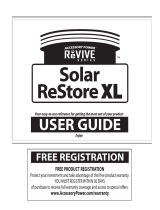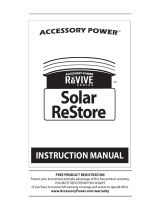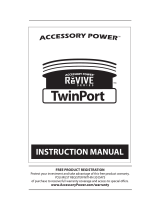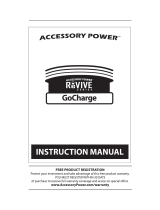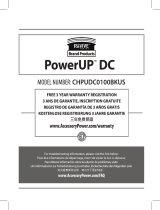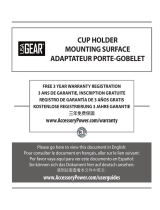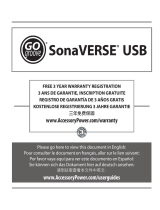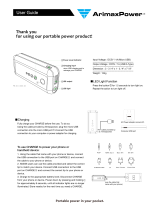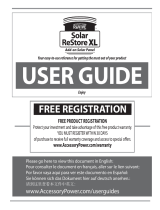Accessory Power Restore 9200 User manual
- Category
- Mobile device chargers
- Type
- User manual

Your easy-to-use reference for getting the most out of your product
Enjoy
USER GUIDE
FREE REGISTRATION
ReStore
9200



WHAT’S IN THE BOX
PRODUCT DIAGRAM
Thank you for purchasing the
ReVIVE™ ReStore™ 9200 Battery Pack
This slim and sleek design o ers convenience as well as portability.
The ReStore 9200 is equipped with dual USB ports and is powerful
enough to charge your smartphone, MP3 player, Bluetooth devices,
handheld gaming systems, iPod ®, iPhone ®, iPad ® and other
tablets simultaneously.
ReStore 9200 Battery Pack
Panel link
Micro USB charging cable
Dual USB ports
Toggle button
Battery status meter
LED ashlight
In port
Adjustable stand

CHARGING
TOGGLE BUTTON FUNCTIONS
Charge with the included Micro USB charging cable.
The Battery status meter will ash to show the percentage of capacity.

CHARGING YOUR MOBILE DEVICE
*Depending on your device, plug your device’s USB charging cable into
the appropriate USB power port. Press and hold the Toggle button for
3 seconds. The Battery status meter will ash in sequence.
HELPFUL HINTS
- Before rst use, fully-charge the ReStore 9200 Battery Pack by USB.
- Ensure both ends of your charging cable are properly connected.
- LED lights will ash in sequence when your device is charging.
- Do not use this product in ways other than described by this
user guide.
2.1A
1A
for smartphones
for tablets
ADJUST THE STAND TO SUIT YOUR DEVICE

To verify that the ReStore 9200 and Add-on solar panel are properly
connected, place in direct sunlight.
Battery status meter lights will ash and the red LED on the Panel
link will glow red.
Press the Test button on the Panel link. The Battery status meter
lights will stop ashing and the red LED on the Panel link will turn
o .
You can also refer to the instruction label on the Panel link for quick
instructions.
CHECKING THE RESTORE 9200 AND ADD-ON SOLAR PANEL
ADDING MORE POWER TO YOUR RESTORE 9200 BATTERY PACK
The ReStore 9200 Battery Pack is compatible with the optional
Solar ReStore XL Add-on Solar Panel.
To attach the solar panel, refer to the label on the Panel link (included).
p
GET EVEN MORE POWER
Purchase optional add-on solar panels
for charging on-the-go,
Add up to 4 panels. For more info visit
www.AccessoryPower.com/parts

For more on this product
+ tips and tricks please visit
AccessoryPower.com/videos
iPhone, iPod, iPod classic, iPod nano, iPod shu e, and iPod touch are trademarks of Apple
Inc., registered in the U.S. and other countries. iPad is a trademark of Apple Inc.
© 2012 Accessory Power. All rights reserved. Accessory Power, the Accessory Power logo,
and ReVIVE and the ReVIVE logo, and ReStore are registered trademarks of Bright Ideas, Inc.
in the United States and/or other countries. All other trademarks are the property of their
respective owners.
Manufactured in China. Designed in California.
PRODUCT SPECIFICATIONS
Input by USB Port: DC5V±5%
500mA – 1000mA
2.1A Port USB Output with
backup battery:
DC5V±5%, 2.1A
1A Port USB Output with
backup battery: DC5V±5%, 1A
Battery: 9200mAh
Lithium rechargeable
USB Recharging Time: 10 hours
LED Flashlight time: ~ 150
hours on a full charge
Micro USB Cable
(included): 3.3 ft (1m)
Battery Pack Dimensions:
6.7 x 3.6 x 0.9 in.
(17 xv 9.1 x 2.3 cm)
Weight: 9.3 oz (263.7 g)
-
 1
1
-
 2
2
-
 3
3
-
 4
4
-
 5
5
-
 6
6
-
 7
7
-
 8
8
Accessory Power Restore 9200 User manual
- Category
- Mobile device chargers
- Type
- User manual
Ask a question and I''ll find the answer in the document
Finding information in a document is now easier with AI
Related papers
-
 Accessory Power Solar Power Pak User manual
Accessory Power Solar Power Pak User manual
-
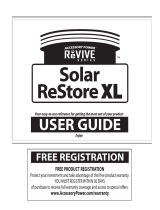 Accessory Power Solar ReStore XL User guide
Accessory Power Solar ReStore XL User guide
-
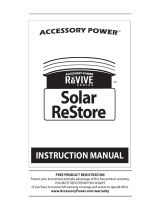 Accessory Power CHSR000100BKEW Owner's manual
Accessory Power CHSR000100BKEW Owner's manual
-
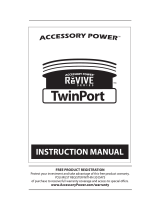 Accessory Power TwinPort User manual
Accessory Power TwinPort User manual
-
 Accessory Power Proseries User manual
Accessory Power Proseries User manual
-
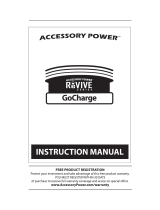 Accessory Power GoCharge User manual
Accessory Power GoCharge User manual
-
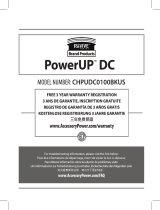 Accessory Power 0637836538096 Datasheet
Accessory Power 0637836538096 Datasheet
-
 Accessory Power ReVIVE Solar ReStore Panel 360 User manual
Accessory Power ReVIVE Solar ReStore Panel 360 User manual
-
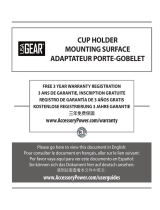 Accessory Power GOgroove Operating instructions
Accessory Power GOgroove Operating instructions
-
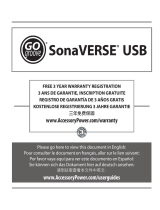 Accessory Power GGSVUSB100RDEW Owner's manual
Accessory Power GGSVUSB100RDEW Owner's manual
Other documents
-
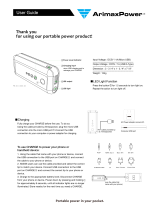 ArimaxPower AMX56 User manual
ArimaxPower AMX56 User manual
-
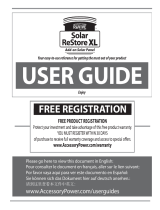 Revive W4CH-SOLRESTOREXLPNL-WHT_CEO1 Owner's manual
Revive W4CH-SOLRESTOREXLPNL-WHT_CEO1 Owner's manual
-
Sharper Image Smartphone Battery Backup Owner's manual
-
Sharper Image Smartphone Battery Backup Owner's manual
-
 T'nB ACIP034781 Datasheet
T'nB ACIP034781 Datasheet
-
Kanex Sydnee Datasheet
-
Grape Solar GS-BAT-STONE1 User manual
-
Kanex KBY10 User guide
-
Grape Solar GS-BAT-GRANITE1 Operating instructions
-
Grape Solar Slate User manual