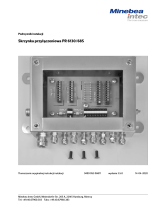Eneo AK-4 Quick Installation Manual
- Category
- Security camera accessories
- Type
- Quick Installation Manual
Eneo AK-4 is a camera junction box designed for Candid Small, Medium, and Large cameras. It provides a convenient and secure way to connect and protect your camera and its cables. The box is made of durable materials and is weather-resistant, making it suitable for both indoor and outdoor use.
The Eneo AK-4 features multiple cable entry points, including three M20x1.5 cable glands and a rear-side cable entry. This allows you to connect your camera using a variety of cables and connectors. The box also includes a built-in cable winder, which helps to keep your cables organized and tangle-free.
Eneo AK-4 is a camera junction box designed for Candid Small, Medium, and Large cameras. It provides a convenient and secure way to connect and protect your camera and its cables. The box is made of durable materials and is weather-resistant, making it suitable for both indoor and outdoor use.
The Eneo AK-4 features multiple cable entry points, including three M20x1.5 cable glands and a rear-side cable entry. This allows you to connect your camera using a variety of cables and connectors. The box also includes a built-in cable winder, which helps to keep your cables organized and tangle-free.










-
 1
1
-
 2
2
-
 3
3
-
 4
4
-
 5
5
-
 6
6
-
 7
7
-
 8
8
-
 9
9
-
 10
10
-
 11
11
-
 12
12
-
 13
13
-
 14
14
-
 15
15
-
 16
16
-
 17
17
-
 18
18
-
 19
19
-
 20
20
-
 21
21
-
 22
22
-
 23
23
-
 24
24
-
 25
25
-
 26
26
Eneo AK-4 Quick Installation Manual
- Category
- Security camera accessories
- Type
- Quick Installation Manual
Eneo AK-4 is a camera junction box designed for Candid Small, Medium, and Large cameras. It provides a convenient and secure way to connect and protect your camera and its cables. The box is made of durable materials and is weather-resistant, making it suitable for both indoor and outdoor use.
The Eneo AK-4 features multiple cable entry points, including three M20x1.5 cable glands and a rear-side cable entry. This allows you to connect your camera using a variety of cables and connectors. The box also includes a built-in cable winder, which helps to keep your cables organized and tangle-free.
Ask a question and I''ll find the answer in the document
Finding information in a document is now easier with AI
Related papers
-
Eneo NXB-9 Series User manual
-
Eneo VTL-300/WW-POE Installation Instructions Manual
-
Eneo CANDID C-06 Owner's manual
-
Eneo VTL-D/N2 Installation Instructions Manual
-
Eneo VHM/ECLKA-210-W Operating instructions
-
Eneo VKC-13100IR12Z Installation And Operating Instructions Manual
-
Eneo PTB-1108F Series Quick Installation Manual
-
Eneo AK-5 Callisto dome series Installation guide
-
Eneo VKC-13120F2810IR Installation And Operating Instructions Manual
-
Eneo VKC-1330 Installation guide
Other documents
-
Rutenbeck 228020000 - Spleissbox 4FX REG User manual
-
Novus NVB-G40DB User manual
-
Crowcon M07692 User manual
-
Crowcon Xgard Bright User manual
-
Abus TVAC31210 User guide
-
Abus TVAC70200 Owner's manual
-
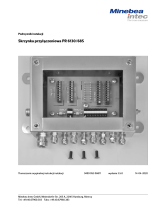 Minebea Intec Cable Junction Box PR 6130/68S Owner's manual
Minebea Intec Cable Junction Box PR 6130/68S Owner's manual
-
Eaton Crouse-Hinds GHG 960 1944 R Series Operating Instructions Manual
-
Ricoh D6520 Installation guide
-
Crowcon IRmax User manual