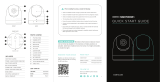Betriebsanleitung
Weatherproof Housing (210mm),
Heater, CBD, RAL9016/7035, 230V
VHM/ECLKA-210-W
DE
ES
FR
EN

2
Inhalt
I Technische Spezifikationen ...................................3
I.1 Typenbezeichnungen der Gehäuse ........................3
I.2 Art der Kabeleinführung und -Montage .................3
I.3 Gemeinsame technische Daten .............................3
Sicherheitshinweise ......................................................3
II
Öffnen des Gehäuses ............................................ 4
III
Anschluss und Inbetriebnahme .............................5
III.
1 EC-Gehäuseausführung ........................................5
III.2 ST-Gehäuseausführung .........................................6
IV Einbau und Anschluss der Scheibenheizung .......... 8
V
Einbau und Anschluss
der Netzgeräte-Serie NE-112 ................................ 9
VI Optionen / Zubehör ............................................... 9
VII
Schließen des Gehäuses ....................................... 9
VIII Wartungshinweise.................................................9
Kabelabdeckung
VHM/PC-1-LG ...................................10
Sommaire
I Spécifications techniques ...................................21
I.1 Différents modèles ..............................................21
I.2 Entrées de câbles et câblage ..............................21
I.3 Caractéristiques techniques communes ..............21
Consignes de sécurité .................................................21
II
Ouverture du boîtier ............................................22
III
Raccordement et mise en service .......................23
III.
1 Modèles économiques (EC) ................................. 23
III.2 Modèles standard (ST) ........................................24
IV Montage et raccordement du chauffage
de la vitre ............................................................26
V Montage et raccordement du bloc
d’alimentation de la serie NE-112 ....................... 27
VI Option / Accessoires ...........................................27
VII Fermeture du boîtier ........................................... 27
VIII Instructions de maintenance ............................... 27
Protection de câble VHM/PC-1
-LG ............................... 2
8
Contents
I Technical details ................................................. 12
I.1 Types ..................................................................12
I.2 Cable entry and assembling ................................ 12
I.3 Common technical details ...................................12
Safety instructions ...................................................... 12
II
Opening the housing ........................................... 13
III Connection and start-up ......................................14
III.
1 EC housing design .............................................. 14
III.2 ST housing design ..............................................15
IV Installation and connection of screen heater .......17
V Installation and connection
of the NE-112 power supply unit ......................... 18
VI Options / Accessories .......................................... 18
VII Closing the housing
.............................................1
8
VIII Maintenance instructions .................................... 18
Wire Cover VHM/PC-1
-LG............................................1
9
Contenido
I Especificaciones técnicas ...................................30
I.1 Tipo de la carcasa ...............................................30
I.2 Tipo de entrada y de montaje de cable ................30
I.3 Datos técnicos comunes .....................................30
Avisos de seguridad .................................................... 30
II
Abrir la carcasa ................................................... 31
III Conexión y puesta en servicio ............................. 32
III.
1 Versión de carcasa EC .........................................32
III.2 Versión de carcasa ST .........................................33
IV Montaje y conexión de la calefacción
del cristal ............................................................35
V Montaje y conexión la fuente
de alimentación NE-112 ......................................36
VI Opción / Accesorios ............................................36
VII
Cerrar la carcasa ................................................36
VIII
Avisos al mantenimiento .....................................36
T
apa de cables VHM/PC-1-LG .....................................37
Betriebsanleitung
Installa
tion and Operating Instructions
Mode d’emploi
Instrucciones de manejo
www.videor.com
www.eneo-securitiy.com
⇒
Page is loading ...
Page is loading ...
Page is loading ...
Page is loading ...
Page is loading ...
Page is loading ...
Page is loading ...
Page is loading ...
Page is loading ...
Page is loading ...

12
I Technical details
The VHM housing series is designed mainly for cameras
with fixed focus and most 1/3" - 1/2" zoom lenses.
4-stage height adjustment of the camera for mounting
is possible using the rack-support (camera tray).
The accessories listed in section VI are for assembly
completion and making installation easier.
Safety instructions
The following instructions are for your own safety
and should be observed without fail:
• Please read the safety notes and following
installation instructions before connecting the unit.
• Keep the operating manual in a safe place for later
reference.
• The unit is only intended for permanent connection
to the power supply circuit.
• Only connect the device to a suitable electrical
source.
• Never operate the housing beyond its technical
specification.
• Pay attention to safety when laying the connection
cable and lay cable so that it cannot be buckled,
damaged, or subjected to loads or damp.
• If moisture has penetrated the device, do not switch
on under any circumstances.
In this case, have the device checked by a qualified
service technician.
• An easily accessible all-pole disconnecting
device with 3mm minimum contact gap width
is to be installed near the unit so that it can be
disconnected for service work. Earthing must be
low-resistance in compliance with DIN VDE 0100.
• The housing may only be opened by authorized
personnel. Connection work must be carried out
by a qualified technician.
• The warranty becomes void if repairs are undertaken
by unauthorized persons.
• Before opening the device, the mains voltage must
be switched off.
• Only DIN VDE 0860 and DIN VDE 0805 tested
components/tools are to be used for installation.
Installation is to be carried out in compliance with
the installation instructions and under observation
of all applicable standard regulations.
• Operate the device only at a temperature range of
-30°C to +60°C and at a humidity of max. 90%.
• The device must be protected from extreme heat,
dust, moisture and vibration.
• Do not place any heavy items on the device.
• The installer is responsible for maintaining the IP 66
protection system.
• Stainless screws must be used when installing the
unit outdoors.
• Only use original replacement parts from
Videor E. Hartig GmbH.
I.1 Types
I.2 Cable entry and assembling
Economy (EC): 3 glands (M16x1.5)
Standard (ST): same as for EC, but with inside
central plug connection
I.3 Common technical details
Type Description Execution
VHM/EC Weatherproof housing Economy
VHM/ST Weatherproof housing Standard
VHM/DP-EC Dustproof housing Economy
VHM/DP-ST Dustproof housing Standard
Max. input voltage 250V / 50Hz
Max. input current 300mA / AC
Screen heater 110-250V, 7W
12-30V, 7W
Temperature range -30° to + 60°C
(with screen heater)
Noise generation < 70dBa
Protection class
IP66

13
b
a
b
a
b
(c)
(d)
Fig. 1
yoke
Fold-down-mechanism / housing disassembling
Housing back view
The rear housing cover is fastened to the middle section
by 3 Allen screws (M4) with seal (see fig. 1).
The housing's lower support rail serves as guide.
Handle
II Opening the housing
To open the housing, undo the two screws (a) (see fig. 1)
located in the middle section. The housing body can now
be pulled off the middle section. The plug on the heater
cable on models with built-in screen heater will have to
be disconnected either at the screw terminal board or
the power supply unit, depending on model. An adapter
(yoke) provides a removable connection with the camera
tray. To obtain free access to installed components,
slide housing body to end of range. In a vertical position
(c), it can now be folded down and moved to the rear.
Alternatively, it can be removed from the remaining
housing completely (see fig. 2) by pressing both yoke
arms together in a horizontal position (d).
Fig. 2

14
PE L1 N PE N L1
STAT
MAINS
PE
11
10
1 2 3 4 5 6 7 8
9
Fig. 3
Wiring EC housing
Assembling of screw terminal board
Fig. 4
III Connection and startup
III.1 EC housing design
The EC housing models do not have a central plug con-
nection, i.e. the supply and signal cables are fed through
the housing body. (see fig. 3). Consequently, connections
on the camera can be removed easily without need for
disassembling cables; these can be left at the installa
-
tion point with the housing rear section and integrated
cables in the event of temporary removal, or used for
connection of another unit in the event of replacement.
We recommend the use of a KV and KVS screw terminal
board for mains distribution and heating connection
(see section VI, Accessories).

15
PE N L1
1 16VID
T T
V+
V-
A1A
A1B
A2A
A2B
A3A
A3B
VP+
ZW
VP-
FW
ZM+
ZM-
FM+
FM-
L1
N
PE
GND
VID
GND
FUSE
T1,25A
HEATER
PE
THERMO-
STAT
L1 N PE
CAMERA
A B
TP
LENSMOTORS POTIS
- W +
ZOOM
AUX
B 3 A
AUX
B 2 A
AUX
B 1 A
FOCUS
+ W -
V
-
V
-
ZM+
ZM-
FM+
FM-
HT
Fig . 6
Fig. 5
Backpart ST housing (inside view)
III.2 ST housing design
ST housing models have an interior central plug connec-
tion (see fig. 5, inner view of housing rear section). This
is where incoming cables for mains/video and control
are connected; individual assign-ment is shown in the
table below. Left, commencing with 3 contacts for the
asymmetrical or symmetrical video signal transmission;
in the middle, 16 contacts for the transfer of control
signals or DC low voltage supply, and right, 3 contacts
for mains connection.
The housing middle section is fitted with a screw
terminal board; fig. 6 shows its front view as seen from
the camera side. The top row contains the pin contacts
which, in the assembled state, provide the connection
with the central multipoint connector in the rear section.
ST housing / connection board
The right section is reserved for the input voltage distri-
bution. This is where the connections for the camera or
power supply unit/thermostat Th2/heater, as well as the
T1,25A fuse (Fuse only in connection with a 230V heater
element) supplied and earth connections, are located.
The central and left sections are intended for low voltage
supply or control signal distribution. In detail, this
contains the following multipoint connections (starting
from the left):
• Coaxial cable with BNC plug for asym. video signal
• TP A-B: Symmetrical video signal
(twisted pair)
• LENS MOTORS: FM+/FM- = Focus motor
ZM+/ZM- = Zoom motor
• Zoom potentiometer: W = Wiper (Zoom error)
+/- = Error supply /
Error return
• Focus potentiometer: W = Wiper (Focus error)
+/- = Error supply /
Error return

16
III.2.1 Pin assignment for central plug
connector
Cable connection in the VHM/ST housings is to be car-
ried out in compliance with the diagram below and fig. 5.
The mains connection cable to the power supply circuit
must be at least type HO5xx; wire connector sleeves are
to be used on flexible stranded cables. The protective
earth connection PE must be wired leading; attention
must be paid to the correct allocation of L1 and N.
The video and control cables must be fastened in such a
way that no part of the primary circuit can be contacted.
A video cable type RG 59U or 0,6L/3,7 and a control
cable with an outer diameter of approx. 6mm are to be
used to ensure sealing.
III.2.1.2 Low-voltage / control signal wiring
III.2.1.1 Connection of video signal
III.2.1.3 Mains wiring 230V
• V+/- (2x): DC 12-24V terminal for low
voltage supply of the camera
and/or optionals like twisted
pair transmitter, etc.
• HT: Fixing point for
thermostat Th2
●
●
●
symmetrical video signal (optional)
(twisted pair)
Shield
Conductor
Shield
}
VID
⊥
⊥
FM-
FM+
ZM-
ZM+
FW Focus potentiometer wiper (Focus error)
VP-
Potentiometer error return
ZW Zoom potentiometer wiper (Zoom error)
VP+
Potentiometer error supply
A 3 B
A 3 A
A 2 B
A 2 A
A 1 B
A 1 A
V-
V+
●
●
●
●
●
●
●
●
●
●
●
●
●
●
●
●
}
}
}
}
}
Lens focus motor
Auxiliary 3
(e.g. camera synchronization)
Lens zoom motor
Auxiliary 2
(e.g. iris control)
Auxiliary 1
12V-24VDC Voltage supply
}
1
2
3
4
5
6
7
8
9
10
11
12
13
14
15
16
●
●
●
Earthing
230VAC Neutral
230VAC Hot
PE
N
L1

17
Assembling of PTC screen heater
At the end of the cable is a premounted 2-pole plug. An
appropriate socket has been provided on the power sup-
ply
unit NE-112 or screw terminal PCB VHM/KV and KVS.
Please note that the heater does not contain a ther-
mostat switch and therefore heats up immediately
as soon as power is connected.
F
or this reason, we recommend connecting electri-
cal
supply to the heating only just before closing the
housing.
The weatherproof models have built-in 24V or 230V
heater as standard fitting.
Important:
Attention is to be paid that power are the same and
permitted power levels met when connecting and
operating heater and camera. The making current of
the PTC heater element can exceed 10 times of the
nominal current. (Power rating 7W)
IV Installation and connection of screen heater (fig. 7)
Fig. 7
Fig. 8
left right
A
B
C
Voltage Solder bridges A Solder bridges B Solder bridges C
24V (factory) A
open on both sides (right/left) B closed on both sides (right/left) C open on both sides (right/left)
12V configuration A
closed on both sides (right/left) B open on both sides (right/left) C closed on both sides (right/left)
Resistor heater 24V (12V)

M The assembly is installed in a vertical position in housing centre frame M.
P, e
Terminal board P is screwed into the stud bolts as shown in the diagram using the self-tapping screws e
(and washers) provided.
Note
When wiring up the unit, care must be taken to ensure that mains power supply cables L1 and N are
connected to the correct terminals. The earth wire is connected to the PE terminal.
Note
When connecting and operating the camera and heater, care must be taken to ensure the same
operating voltage and the permitted output. The making current for the PTC heaters can be more than
10 times the rated current.
Assembling and connecting the VHM/KV1 terminal board
(Art. No. 79609)
Terminal 1
Terminal 2
Terminal 3
Ground / Mains power supply cable (PE)
Mains power supply voltage (L1)
Mains power supply voltage (N)
Terminal 4
Terminal 5
Terminal 6
Ground / camera (PE)
Camera 230VAC (N)
Camera 230VAC (L1)
Terminal 7
Terminal 8
Bridges (thermostatic switches)
HEATER terminal Heating (2 pin AMP connector pre-mounted
on the heater)
Terminals 10-11 Ground plug-in points
1 2 3 4 5 6 7 8
PE L1 N PE N L1 STAT
MAINS
HEATER
PE
11 10
H
PE L1 N PE N L1 STAT
MAINS
PE
11
10
1 2 3 4 5 6 7 8
9
M
P
e
e

18
V Installation and connection of
the NE-112 power supply unit
See enclosed instructions for installation of the NE-112 power supply unit series. On the EC housing model, the
incoming 230V mains cable is to be connected directly to the provided connections; on the ST housing model, con-
nection is made using the cable adapter supplied with the NE-112 series.
VI Options / Accessories
The optional accessories currently available can be found on our Homepage: www.videor.com
VII Closing the housing
Attention must be paid when closing the housing that the sealing rings are left in correct position and no wiring is
caught between the housing and cover edges.
VIII Maintenance instructions
The main rubber gaskets should be replaced after opening the housing for maintenance purposes to ensure
protection class IP66.

19
Wire Cover VHM/PC-1-LG (Art. No. 79696)
For the 330mm VHM/EC&ST weatherproof housing in combination with the
wall bracket WD-16/MK-W (Art. No. 73177) and WD-16/MK-KG (Art. No. 73178)
NOTE: The two screws provided for mounting
the housing onto the wall bracket
(in the VHM housing accessory pack, M6x25)
must be exchanged for the screws from
the wire cover accessory pack (M6x22).
1. Mount the wall bracket and connect the wires.
2. Mount the wire cover as follows:
a) Loosen the Allen screw on the wall bracket
and slightly turn the housing away from the wall.
Groove stone Guide pin
b) Place the wire cover onto the guide rail on the lower
side of the housing. In order to do this, slide the
guide pin into the guide rail (see figure).
Guide pin

20
c) Slide the wire cover over the wire towards the wall
bracket until the back of the housing is flush against
the cover.
If necessary, change the position of the housing
on the tilting head so that the cover is aligned with
the bevel.
d) Tighten the wire cover onto the housing with
the locking screw; push the wall bracket until it is
aligned with the cover and retighten.
e) Reposition the housing and use the Allen screw
to tighten it to the wall bracket.
Page is loading ...
Page is loading ...
Page is loading ...
Page is loading ...
Page is loading ...
Page is loading ...
Page is loading ...
Page is loading ...
Page is loading ...
Page is loading ...
Page is loading ...
Page is loading ...
Page is loading ...
Page is loading ...
Page is loading ...
Page is loading ...
Page is loading ...
Page is loading ...
Page is loading ...
Page is loading ...
Page is loading ...

eneo® is a registered trademark of
VIDEOR E. Hartig GmbH
Exclusive distribution through specialised
trade channels only.
VIDEOR E. Hartig GmbH
Carl-Zeiss-Straße 8
63322 Rödermark/Germany
Tel. +49 (0) 6074 / 888-0
Fax +49 (0) 6074 / 888-100
www.videor.com
www.eneo-security.com
Technical changes reserved
© Copyright by VIDEOR E. Hartig
GmbH Version 05/2018
/