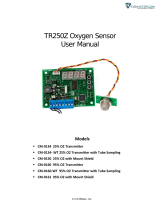3. Aach sensor wires to interface board connecons as
shown. Refer also to connecon informaon in Step 4a or 4b.
4b. Analogue variants: Connect power and input/output
connections to the interface board.
4a. RS485 variant: Connect power and input/output
connections to the interface board.
1. Unpack the interface board.
Always handle the interface board using the correct ESD
handling precauons.
CAUTION: Posion the sensor carefully, away from ammable
materials. When your oxygen sensor is powered the sensor p
becomes EXTREMELY hot; DO NOT TOUCH!
NOTE: Read UG-004, OXY-LC User Guide BEFORE
proceeding. Quick Start Guide (this document) is
for reference only.
5a. Apply 24VDC
to the board.
5b. Check
status.
QUICK START GUIDE
Zirconia O2 Sensors
Zirconia Oxygen Sensor System
Communicaon
Seng
Default
Value
Address 1
Baud Rate 9600
Parity None
Stopbits 1
2. Unpack the oxygen sensor.
Step Normal Status
Apply 24VDC
•Communicaon OK
•Supply current normal (< 1A)
•Valid O2% reading aer 1min
Switch sensor ON
(RS485 variant) •Valid O2% reading (15—25% O2)
Sensor starts auto-
macally aer 1 min
(Analogue variants)
•Valid O2% reading (15—25% O2)
•6—10V (0—10V output)
•13.6—20mA (4—20mA output)
PIN ASSIGNMENT WIRE
1 Sensor Heater + (1)
2 Sensor Heater GND (2)
3 Sensor Pump
4 Sensor Common
5 Sensor Sense
6 20—28VDC
7 GND
8 RS485 (+)
9 RS485 (-)
PIN ASSIGNMENT WIRE
1 Sensor Heater + (1)
2 Sensor Heater GND (2)
3 Sensor Pump
4 Sensor Common
5 Sensor Sense
6 20—28VDC
7 GND
8 4—20mA or 0—10VDC Output
9 Calibrate IN / PWM OUT

CO2Meter, 131 Business Center Drive, Ormond, FL, 32174
www.CO2Meter.com | e: sales@CO2Meter.com | t: 877-678-4259
QS-005 Rev 1 © 2019 CO2Meter
FAQs:
Q1: I have the RS485 Modbus variant interface board, how do I calibrate
the system using other reference gases?
A1: Details of how to calibrate the system to other reference gases is
contained in UG-004, OXY-LC User Guide.
Refer also to AN-0043, Zirconia O2—Sensor Operang Principle and
Construcon Guide and AN-0050, Zirconia O2—Sensor Installaon,
Operaon and Compability Guide.
Q2: How oen do I need to calibrate the system?
A2: For best accuracy, it is recommended that calibraon in fresh air is
completed each me the sensor is powered up.
NOTE: The interface board has pressure compensaon so the calibraon
interval can increase.
Q3: Can I extend the cable length?
A3: The maximum distance from sensor to interface is 1.1m unless
otherwise agreed with CO2Meter. Refer to AN-0050, Zirconia O2—
Sensor Installation, Operation and Compatibility Guide.
Need help? Ask the expert
Tel: +44 (0)1236 459 020
and ask for “Technical”
6a. First calibraon; Place the sensor in the
calibraon gas, typically fresh air.
6b. Power up the board and leave for 5mins to
allow the sensor output to stabilise (10mins if
powering from cold).
6c. RS485 variant; Send the known calibraon gas
value to the Calibraon (%) holding register (for
fresh air input “2070”” for 20.70% O2) then set the
Calibraon Control holding register to “1”.
NOTE: RS485 variant can be calibrated to any
known concentraon.
The Calibraon Status input register remains at “1”
unl the calibraon process is complete, at which
point it will change to “2” (Calibraon Completed).
6d. Analogue variants; Short CAL input to 0V.
When the switch is closed (min. 1sec) the interface
will calibrate to 20.7% O2 for calibraon in fresh air.
6e. RS485 and Analogue variants;
Calibraon is now complete.
NOTE: New calibraon values are retained on
power loss.
The sensor and interface assembly is now set up
and ready for use.
Analogue Variants; refer to output value table below.
NOTE: New sensors dri as they “burn-in”; refer to
AN-0050, Zirconia O2—Sensor Installaon,
Operaon and Compability Guide for guidance.
CAUTION
Do not exceed maximum ratings and ensure sensor(s) are operated in
accordance with their requirements.
Carefully follow all wiring instructions. Incorrect wiring can cause permanent
damage to the device.
Zirconium dioxide sensors are damaged by the presence of silicone. Vapours
(organic silicone compounds) from RTV rubbers and sealants are known to
poison oxygen sensors and MUST be avoided.
Do NOT use chemical cleaning agents.
Failure to comply with these instructions may result in product damage.
INFORMATION
As customer applications are outside of CO2Meter’s control, the information
provided is given without legal responsibility. Customers should test under
their own conditions to ensure that the equipment is suitable for their
intended application.
For detailed information on the sensor operation refer to AN-0043, Zirconia
O2—Sensor Operang Principle and Construcon Guide.
For technical assistance or advice, please email:
NOTE: CO2Meter reserves the right to make changes to product
specifications without notice or liability.
All information is subject to CO2 Meter's own data and considered accurate
at time of going to print.
Analogue Output Values
O2% 0—10VDC 4—20mA
20.7% 8.28V 17.25mA
25% 10V 20mA
5% 2.0V 7.2mA
0.1% 0.04V 4.06mA
/