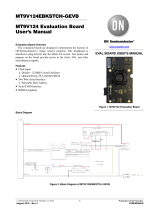Page is loading ...

© Semiconductor Component Industries, LLC, 2019
November, 2019 – Rev. 0
1
Publication Order Number:
Contact your local Sales Representative
AUTOMOTIVE ADAS PREREGULATOR
STR-ADAS-PREREGULATOR-GEVK
Application Note: JSON commands

AUTOMOTIVE ADAS PREREGULATOR STR-ADAS-PREREGULATOR-GEVK
http://onsemi.com
2
Introduction
The Strata Assisted STR-ADAS-PREREGULATOR-GEVK provides an evaluation kit for the NCV881930 Synch Buck Controller and for the
NCV6357 configurable 5.0 A Adaptive-On-Time (AOT) Step Down Converter a with I2C programmable output voltage from 0.6 V to 3.3 V in
12.5 mV steps. The NCV6357 also offers multiple operating modes: PFM for low load, Pseudo-PWM (PWM) for medium to high load, and
forced PPWM which can be set by the operator. The evaluation kit is rated for automotive applications. This evaluation kit can be used in
tandem with the Strata environment GUI to enable/disable the DC-DC converter, change the operating mode, and monitor other telemetry
including interrupts, input/output voltage, power dissipated, and temperature.
Features
Vin range from 6.0 .. 16.0 V, 40.0 V peak
Output 1 5.0 V @ 10.0 A peak
o NCV881930 Synchronous Buck Controller + NVMFS5C460NL 40 V Dual N-FET
Output 2 3.3 V @ 5.0 A peak
o NCV6357MTWDTXG Step Down Converter, AOT, Configurable 5.0 A
NCV6357MTWDTXG Programmable Vout from 0.6V to 3.3V in 12.5mV steps
NCV6357MTWDTXG Adaptive-On-Time (AOT)
NCV6357MTWDTXG Operation at up to 2.4MHz switching frequency
NCV6357MTWDTXG Both PFM and PPWM operation with automatic transition for Optimum Efficiency
NCV6357MTWDTXG 3.0 x 4.0 mm DFN-14 package
Automotive and industrial rated AEC−Q100 Qualified and PPAP Capable
Applications
DC-DC Power
Advanced driver-assistance systems (ADAS).
Automotive POL
Instrumentation

AUTOMOTIVE ADAS PREREGULATOR STR-ADAS-PREREGULATOR-GEVK
http://onsemi.com
3
JSON commands
JSON commands generate and parse JSON-format language objects. "JSON or JavaScript Object Notation is a generic text-based data format
derived from object notation of the ECMAScript language." JSON is independent from any other language, but uses conventions that are familiar to
programmers using C++ or JavaScript, Perl, Python and so on. It is a format that is particularly suitable for data exchange.
JSON syntax :
JSON syntax is based on the following principles:
data consists of name/value pairs,
data is separated by commas,
objects are defined by braces {},
arrays are defined by brackets [ ].
JSON objects
JSON objects are defined by braces and can contain an undefined number of name/value pairs, for example:
{"cmd":"request_platform_id"}
You can copy and paste them into CoolTerm - use text entry line in the bottom, do not write into the window main text area.
Built-In Commands
Platform Identification Request
Set Enable 5V
Set Enable 3V3
Set VSEL pin
Program VSelect1 Output value
Program Enable for Vselect 1 Output Voltage
Program VSelect0 Output value
Program Enable for Vselect 0 Output Voltage
Enable Power Good
Power Good Active on DVS
Set Reset Timeout for Power Good
Enable Active Discharge
Select Debounce Time
Select DVS Speed
Select Delay upon Enabling
Set VSEL pin Gating
Select Sleep mode
Set Dynamic Voltage Scaling (DVS) Mode
Set Operating Mode for VSEL1
Set Operating Mode for VSEL0
Re-Arm the device after TSD/ISHORT
Reset Indicator
Force Reset
Select pre-Warning Thermal Threshold Setting
Select Inductor Peak Current Settings
Read Interrupt Sense Register
Read Initial Status of the pin and register settings
Asynchronous Notifications
Pause Periodic
Notify Interrupt
Reset detected on NCV6357
Reset Occurred Notification
Read Voltage and Current
Read Temperature Sensor
Read Interrupt Errors
Built-In Commands
Built-in commands are used to reset, configure and control the Platform Controller (PC) itself. These commands are available at any time, whether
there is an associated device under test (DUT) identified or not. The built-in commands include:
Causes the PC to return the PC board identifier and revision, and firmware revision (or build timestamp.)

AUTOMOTIVE ADAS PREREGULATOR STR-ADAS-PREREGULATOR-GEVK
http://onsemi.com
4
Platform Identification Request
Causes the PC to return the PC board identifier and revision, and firmware revision (or build timestamp.)
// HC -> PC
{"cmd":"request_platform_id"}
// After command completes, the platform ID is merged with the firmware revision:
Format: "BU.Year.Serial.Major#,Minor#,FW_Major, FW_Minor, FW Patch, UUID"
Set Enable 5V
Set enable pin of the switcher high or low.
// HC -> PC
{"cmd":"set_enable_5v","payload":{"enable_5v": "on"}}
// on or off (string) (slide switch)
Set Enable 3V3
Set enable pin of the switcher high or low.
// HC -> PC
{"cmd":"set_enable_3v3","payload":{"enable_3v3": "on"}}
// on or off (string) (slide switch)
Set VSEL pin
Set VSEL pin of the switcher high or low to select between two programmed output voltages.
// HC -> PC
{"cmd":"set_vselect","payload":{"vsel": "on"}}
// on or off (string) (slide switch)
Program VSelect1 Output value
Program Vselect1 output value from 0 to 216 which represents 600mV to 3300mV.
// HC -> PC
{"cmd":"set_prog_vsel1","payload":{"prog_vsel1":0}}
// (int) Value varies from 0 to 216.
// Dropdown value represented is 600mV to 3300mV in steps of 12.5mV
// Use following equation: o/p voltage = (("prog_vsel1" * 12.5) + 600)
Program Enable for Vselect 1 Output Voltage
Enable/disable Vselect1 output voltage.
// HC -> PC
{"cmd":"set_enable_vsel1","payload":{"enable_vsel1":"on"}}
// (string) Slide switch "on" or "off"
Program VSelect0 Output value
Program Vselect0 output value from 0 to 216 which represents 600mV to 3300mV.
// HC -> PC
{"cmd":"set_prog_vsel0","payload":{"prog_vsel0":0}}
// (int) Value varies from 0 to 216.
// Dropdown value represented is 600mV to 3300mV in steps of 12.5mV
// Use following equation: o/p voltage = (("prog_vsel0" * 12.5) + 600)
Program Enable for Vselect 0 Output Voltage
Enable/disable Vselect0 output voltage.
// HC -> PC
{"cmd":"set_enable_vsel0","payload":{"enable_vsel1":"on"}}
// (string) Slide switch "on" or "off"
Enable Power Good
Enable/disable pgood signal.
// HC -> PC
{"cmd":"set_pgood_enable","payload":{"pgood":"on"}}
// (string) Slide switch "on" or "off"

AUTOMOTIVE ADAS PREREGULATOR STR-ADAS-PREREGULATOR-GEVK
http://onsemi.com
5
Power Good Active on DVS
Enable/disable pgood signal during dynamic voltage scaling.
// HC -> PC
{"cmd":"set_pgood_on_dvs","payload":{"pgood":"on"}}
// (string) Slide switch "on" or "off"
Set Reset Timeout for Power Good
Timeout reset setting for pgood.
// HC -> PC
{"cmd":"enable_active_discharge","payload":{"active_discharge":"on"}}
// (int) Combobox values 0-3 representing 0ms, 8ms, 32ms and 64ms
Enable Active Discharge
Enable/disable active discharge on the output.
// HC -> PC
{"cmd":"enable_active_discharge","payload":{"active_discharge":"on"}}
// (string) Slide switch "on" or "off"
Select Debounce Time
Set debounce time for enable pin from 0 to 4 representing the values below.
// HC -> PC
{"cmd":"set_debounce_time","payload":{"debounce_time":0}}
// (int) index varies from 0 to 3 drop down
// 0: "No Debounce", 1: "1-2 uS"
// 2: "2-3 uS", 3: "3-4 uS"
Select DVS Speed
Set dynamic voltage scaling steps from 0 to 3 which represent values below.
// HC -> PC
{"cmd":"set_dvs_speed","payload":{"dvs_speed":0}}
// (int) index varies from 0 to 3 drop down
// 0: "6.25mV step / 0.333uS", 1: "6.25mV step / 0.666uS"
// 1: "6.25mV step / 1.333uS", 3: "6.25mV step / 2.666uS"
Select Delay upon Enabling
Set delay upon enabling the switcher from values 0 to 7 which represent 0ms to 14ms of delay.
// HC -> PC
{"cmd":"set_delay_on_enable","payload":{"delay":0}}
// (int) index varies from 0 to 7 drop down
// 0 mS to 14 mS in steps of 2 mS
Set VSEL pin Gating
Select programmable out voltage from Vselect0 and Vselect1. This is same setting as the VSEL pin just the setting is done through i2c.
// HC -> PC
{"cmd":"set_vsel_gating","payload":{"vsel_gating":"on"}}
// (string) Slide switch "on" or "off"
Select Sleep mode
Enable/disable sleep mode.
// HC -> PC
{"cmd":"set_sleep_mode","payload":{"sleep_mode":"on"}}
// (string) Slide switch "on" or "off"
Set Dynamic Voltage Scaling (DVS) Mode
Set operation mode between Auto and forced PPWM during dynamic voltage scaling.
// HC -> PC
{cmd":"set_dvs_mode","payload":{"dvs_mode":"forced_ppwm"}}
// or "auto" slide switch (string)
Set Operating Mode for VSEL1

AUTOMOTIVE ADAS PREREGULATOR STR-ADAS-PREREGULATOR-GEVK
http://onsemi.com
6
Set operation mode for Vselect1.
// HC -> PC
{"cmd":"set_ppwm_vsel1_mode","payload":{"ppwm_mode":"forced_ppwm"}}
// or "auto" slide switch (string)
Set Operating Mode for VSEL0
Set operation mode for Vselect0.
// HC -> PC
{"cmd":"set_ppwm_vsel0_mode","payload":{"ppwm_mode":"forced_ppwm"}}
// or "auto" slide switch (string)
Re-Arm the device after TSD/ISHORT
Re-arm the device after thermal shut-down fault or short circuit.
// HC -> PC
{"cmd":"rearm_device_setting","payload":{ "rearm_device":"on"}}
// or "off" slide switch (string)
Reset Indicator
This command changes state of reset status indicator. On power reset it is set default.
// HC -> PC
{"cmd":"reset_status_indicator","payload":{"reset_status":"default"}}
// "reset" Red led indicator (string)
Force Reset
This setting will reset all the registers of the switcher to default value.
// HC -> PC
{"cmd":"force_reset_registers","payload":{ "reset_status":"reset"}}
// "default" button (string)
Select pre-Warning Thermal Threshold Setting
Set pre-warning thermal threshold from 0 to 3 representing values below.
// HC -> PC
{"cmd":"set_thermal_threshold","payload":{"thermal_threshold":0}}
// (int) index varies from 0 to 3 combobox
// 83°C, 94°C, 105°C, 116°C
Select Inductor Peak Current Settings
Set inductor peak current which is a setting for over-current protection threshold.
// HC -> PC
{"cmd":"set_ipeak_current","payload":{"ipeak_current":0}}
// (int) index varies from 0 to 3 combobox
// 5.2A(Iout = 3.5A), 5.8A(Iout = 4.0A), 6.2A(Iout = 4.5A), 6.8A(Iout = 5.0A)
Read Interrupt Sense Register
Read Interrupt sense register 8 bit value. This is a real time.
// HC -> PC
{"cmd":"read_sense_register"}}
// PC -> HC
{"notification":{"value":"status_sense_register","payload":{
"sense_reg_value": 70 }}
// 8 bit value
Read Initial Status of the pin and register settings
Read Initial Status of all the pins and notify the host. This command is used to update the UI widgets initial settings. The notification is broken in to 2
parts as the buffer being used is 512 bytes only.
// HC -> PC

AUTOMOTIVE ADAS PREREGULATOR STR-ADAS-PREREGULATOR-GEVK
http://onsemi.com
7
{"cmd":"read_initial_status"}}
Asynchronous Notifications
These notifications can occur at any time and are not associated with any particular command.
Pause Periodic
Set the the pause_flag to true to pause.
// HC -> PC
{"cmd":"pause_periodic","payload":{"pause_flag": true}}
Notify Interrupt
This notification occurs when pgood pin state changes.
// PC → HC (Periodic Notification)
{"notification":{"value":"status_interrupt","payload":{"pgood":"bad" }}
// interrupt indicator LED ("bad" => red otherwise "green")
Reset detected on NCV6357
Notify the host if NCV6357 goes under power reset. Reset indicator bit changes.
// PC → HC (Periodic Notification)
{"notification":{"value":"power_cycle_status","payload":{"reset":"occurred" }}
// Reset LED indicator turns red otherwise grey
Reset Occurred Notification
This notification occurs when MCU has restarted. It is sent out at the start of the program.
// PC → HC (Periodic Notification)
{"notification":{"value":"status_mcu_reset","payload":{"mcu_reset": "occurred"}}
Read Voltage and Current
This will notification will notify the host with Vin, Vout, Iin, Iout efficiency, output power and power dissipated.
// PC → HC (Periodic Notification)
{"notification":{"value":"status_voltage_current","payload":{"vin":12.00,"vout_5v":5.017,"
vout_3v3":3.309,"iin":6.80,"iout_5v":0.50,"iout_3v3":0.73,"efficiency":6,"power_dissipated
":76.60,"output_power":5.00}}}
Read Temperature Sensor
Notify board temperature to the host. The temperature is read from temp sensor.
// PC → HC (Periodic Notification)
{"notification":{"value":"status_temperature_sensor","payload":{"temperature":25}}
// in Celsius (-55 to 125 degrees)
Read Interrupt Errors
Notify the host with all the errors detected when pgood pin goes low i.e. interrupt occurs.
// PC → HC (Periodic Notification)
{"notification":{"value":"status_ack_register","payload":{events_detected":[
"power_good_event_detected","dcdc_over_current_event_detected","under_voltage
_event_detected","thermal_prewarning_event_detected","thermal_shutdown_event_
detected"]}}}

AUTOMOTIVE ADAS PREREGULATOR STR-ADAS-PREREGULATOR-GEVK
http://onsemi.com
8
One-shot Build-in Commands
These commands are common to all platforms and should not be referenced in children pages.
// PC → HC (request_platform_id and set_platform_id)
{ "cmd" : "request_platform_id" }
{ "cmd" : "set_platform_id", "payload" : { "verbose_name":"<string>",
"platform_id": "<string>" }}
PUBLICATION ORDERING INFORMATION
LITERATURE FULLFILLMENT:
Literature Distribution Center for ON Semiconductor 19521 E.
32nd Pkwy, Aurora, Colorado 80011 USA
Phone: 303−675−2175 or 800−344−3860 Toll Free USA/Canada
N. American Technical Support:
800−282−9855 Toll Free USA/Canada
Europe, Middle East and Africa Technical Support:
Phone: 421 33 790 2910
ON Semiconductor Website:
https://www.onsemi.com/
Order Literature:
https://www.onsemi.com/orderlit
ON Semiconductor and are trademarks of Semiconductor Components Industries, LLC dba ON Semiconductor or its subsidiaries in the United States and/or other countries. ON Semiconductor
owns the rights to a number of patents, trademarks, copyrights, trade secrets, and other intellectual property. A listing of ON Semiconductor’s product/patent coverage may be accessed at
https://www.onsemi.com/site/pdf/Patent-Marking.pdf. ON Semiconductor reserves the right to make changes without further notice to any products herein. ON Semiconductor makes no warranty,
representation or guarantee regarding the suitability of its products for any particular purpose, nor does ON Semiconductor assume any liability arising out of the application or use of any product
or circuit, and specifically disclaims any and all liability, including without limitation special, consequential or incidental damages. Buyer is responsible for its products and applications using ON
Semiconductor products, including compliance with all laws, regulations and safety requirements or standards, regardless of any support or applications information provided by ON
Semiconductor. “Typical” parameters which may be provided in ON Semiconductor data sheets and/or specifications can and do vary in different applications and actual performance may vary
over time. All operating parameters, including “Typicals” must be validated for each customer application by customer’s technical experts. ON Semiconductor does not convey any license under
its patent rights nor the rights of others. If the product is to be used as a critical component in life support systems, or any FDA Class 3 medical devices or medical devices with a similar or
equivalent classification in a foreign jurisdiction, or any devices intended for implantation in the human body, sale is subject to ON Semiconductor’s advance written authorization for product use
and a separate indemnification agreement signed by Buyer. ON Semiconductor is an Equal Opportunity/Affirmative Action Employer. This literature is subject to all applicable copyright laws and
is not for resale in any manner.

AUTOMOTIVE ADAS PREREGULATOR STR-ADAS-PREREGULATOR-GEVK
http://onsemi.com
9
For additional information, please contact your local
Sales Representative
PUBLICATION ORDERING INFORMATION
ON Semiconductor and the ON Semiconductor logo are trademarks of Semiconductor Components Industries, LLC dba ON Semiconductor or its subsidiaries in the United States and/or other
countries. ON Semiconductor owns the rights to a number of patents, trademarks, copyrights, trade secrets, and other intellectual property. A listing of ON Semiconductor’s product/patent
coverage may be accessed at www.onsemi.com/site/pdf/Patent−Marking.pdf. ON Semiconductor is an Equal Opportunity/Affirmative Action Employer. This literature is subject to all applicable
copyright laws and is not for resale in any manner.
The evaluation board/kit (research and development board/kit) (hereinafter the “board”) is not a finished product and is as such not available for sale to consumers. The board is only intended
for research, development, demonstration and evaluation purposes and should as such only be used in laboratory/development areas by persons with an engineering/technical training and
familiar with the risks associated with handling electrical/mechanical components, systems and subsystems. This person assumes full responsibility/liability for proper and safe handling. Any
other use, resale or redistribution for any other purpose is strictly prohibited.
The board is delivered “AS IS” and without warranty of any kind including, but not limited to, that the board is production−worthy, that the functions contained in the board will meet your
requirements, or that the operation of the board will be uninterrupted or error free. ON Semiconductor expressly disclaims all warranties, express, implied or otherwise, including without limitation,
warranties of fitness for a particular purpose and non−infringement of intellectual property rights.
ON Semiconductor reserves the right to make changes without further notice to any board.
You are responsible for determining whether the board will be suitable for your intended use or application or will achieve your intended results. Prior to using or distributing any systems that
have been evaluated, designed or tested using the board, you agree to test and validate your design to confirm the functionality for your application. Any technical, applications or design
information or advice, quality characterization, reliability data or other services provided by ON Semiconductor shall not constitute any representation or warranty by ON Semiconductor, and no
additional obligations or liabilities shall arise from ON Semiconductor having provided such information or services.
The boards are not designed, intended, or authorized for use in life support systems, or any FDA Class 3 medical devices or medical devices with a similar or equivalent classification in a foreign
jurisdiction, or any devices intended for implantation in the human body. Should you purchase or use the board for any such unintended or unauthorized application, you shall indemnify and
hold ON Semiconductor and its officers, employees, subsidiaries, affiliates, and distributors harmless against all claims, costs, damages, and expenses, and reasonable attorney fees arising
out of, directly or indirectly, any claim of personal injury or death associated with such unintended or unauthorized use, even if such claim alleges that ON Semiconductor was negligent regarding
the design or manufacture of the board.
This evaluation board/kit does not fall within the scope of the European Union directives regarding electromagnetic compatibility, restricted substances (RoHS), recycling (WEEE), FCC, CE or
UL, and may not meet the technical requirements of these or other related directives.
FCC WARNING – This evaluation board/kit is intended for use for engineering development, demonstration, or evaluation purposes only and is not considered by ON Semiconductor to be a
finished end product fit for general consumer use. It may generate, use, or radiate radio frequency energy and has not been tested for compliance with the limits of computing devices pursuant
to part 15 of FCC rules, which are designed to provide reasonable protection against radio frequency interference. Operation of this equipment may cause interference with radio communications,
in which case the user shall be responsible, at its expense, to take whatever measures may be required to correct this interference.
ON Semiconductor does not convey any license under its patent rights nor the rights of others.
LIMITATIONS OF LIABILITY: ON Semiconductor shall not be liable for any special, consequential, incidental, indirect or punitive damages, including, but not limited to the costs of requalification,
delay, loss of profits or goodwill, arising out of or in connection with the board, even if ON Semiconductor is advised of the possibility of such damages. In no event shall ON Semiconductor’s
aggregate liability from any obligation arising out of or in connection with the board, under any theory of liability, exceed the purchase price paid for the board, if any.

AUTOMOTIVE ADAS PREREGULATOR STR-ADAS-PREREGULATOR-GEVK
http://onsemi.com
10
LITERATURE FULLFILLMENT:
Literature Distribution Center for ON Semiconductor 19521 E.
32nd Pkwy, Aurora, Colorado 80011 USA
Phone: 303−675−2175 or 800−344−3860 Toll Free USA/Canada
Fax: 303−675−2176 or 800−344−3867 Toll Free USA/Canada
Email: [email protected]
N. American Technical Support:
800−282−9855 Toll Free USA/Canada
Europe, Middle East and Africa Technical Support:
Phone: 421 33 790 2910
ON Semiconductor Website:
https://www.onsemi.com/
Order Literature:
https://www.onsemi.com/orderlit
For additional information, please contact your local
Sales Representative
/