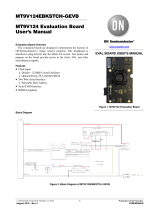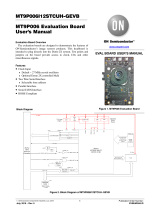Page is loading ...

© Semiconductor Components Industries, LLC, 2012
November, 2012 − Rev. 1
1Publication Order Number:
EVBUM2164/D
CAT3649AGEVB
CAT3649 Evaluation Board
User's Manual
Introduction
This document describes the CAT3649 evaluation board
for the ON Semiconductor CAT3649 6−Channel
Quad−Mode LED Driver with an Ambient Light Sensor
circuit, NOA1211, that can control the LEDs intensity
proportionally with the ambient light intensity.
The functionality and major parameters of the CAT3649
can be evaluated with the CAT3649 evaluation board.
A detailed description and electrical characteristics are
available in the CAT3649 and NOA1211 datasheets.
Board Hardware
The evaluation board contains one CAT3649 in an
application circuit driving a total of six LEDs and one
NOA1211. The Ambient Light Sensor is connected to the
LED driver via the C8051F321 microcontroller, which is
illustrated in Figure 2.
Figure 1. CAT3649 Evaluation Board
Figure 2. Ambient Light Sensor Mode Block Diagram
http://onsemi.com
EVAL BOARD USER’S MANUAL

CAT3649AGEVB
http://onsemi.com
2
Figure 3. CAT3649AGEVB Board Schematic
Table 1. BILL OF MATERIALS*
Desig-
nator Qty Description Value
Toler-
ance Footprint Manufacturer
Manufacturer Part
Number
Substi-
tution
Allowed
U1 1 6 Channel LED Driver - - TQFN16 ON
Semiconductor
CAT3649HV3-GT2 No
U2 1 Ambient Light Sensor - - 3 x 3 mm ON
Semiconductor
NOA1211 No
U3 1 8 bit Microcontroller - - CUDFN Silicon
Laboratories
C8051F321 Yes
U4 1 Low Dropout Regulator (5 V to 3.3 V) -1.6 x 1.6 ON
Semiconductor
CAT6218-330TDG No
U5 1 5 V Voltage Regulator - - MLP-28 ON
Semiconductor
MC78M05ABDT No
D1 to D6 6White LED - - SOT-223 Lite-On LTW-150TK Yes
D7 1 Red LED - - DPAK-3 Everlight EL17-215SURC Yes
C1 to C4,
C6, C8,
C11, C13
8Ceramic Capacitor 1 mF / 10 V,
X7R
10% 1206 Kemet C0805C105K9RACTU Yes
C7, C9,
C10, C16,
C14
5Ceramic Capacitor 100 nF 10% 0805 AVX 0805ZC104KAT2A Yes
C5 1 Ceramic Capacitor 47 nF 10% 0805 AVX 08053C473KAT2A Ye s
C15 1 Tantalum Capacitor 10 mF/10V 10% 0805 Vishay TM8R106K010UBA Yes
*All products listed are Pb−free.

CAT3649AGEVB
http://onsemi.com
3
Table 1. BILL OF MATERIALS*
Desig-
nator
Substi-
tution
Allowed
Manufacturer Part
NumberManufacturerFootprint
Toler-
anceValueDescriptionQty
R1 1 SMD Resistor 1/8 W, 100 kW1% 0805 Vishay RL0805K100-1 Yes
R2 1 SMD Resistor 1/8 W, 4.7 kW1% 1210 Vishay RL0805K004.7-1 Yes
R3 1 SMD Resistor 1/8 W, 180 W1% 0805 Vishay RL0805K180-1 Yes
R4, R5 2SMD Resistor 1/8 W, 22 kW1% 0805 Vishay RL0805K022-1 Yes
R6 1 SMD Resistor 1/8 W, 100 kW1% 0805 Vishay RL0805K100-1 Yes
R7 1 SMD Resistor 1/8 W, 200 W1% 0805 Vishay RL0805E200-1 Yes
R10 1 SMD Resistor 1/8 W, 0.5 W1% 0805 Yageo RL0805FR-070R5L Ye s
J1 to J6,
J8 to J11
10 3-pin Header Connector,
0.1”, Single Strip
- - 1.54 mm x
4.62 mm
MMM 2303-6211TG Yes
J7 1 2-pin Header Connector,
0.1”, Single Strip
- - 1.54 mm x
3.08 mm
MMM 2302-6211TG Yes
ISP 1 5-pin Header Connector,
0.1”, Single Strip
- - 1.54 mm x
7.70 mm
MMM 2305-6211TG Yes
T1 – T8 8Pin Receptacle (Test
Points)
- - 1.54 mm x
1.54 mm
Mil-Max Various Yes
K1 1 Slide Switch, SPDT - - 11.60 mm x
4.00 mm
E-Switch EG1218 Yes
SW1,
SW2
2 Pushbutton - - 3.50 mm x
6.00 mm
Schukat DTS31N Yes
BTH 1 Battery Holder 9 V - - 53.90 mm x
29.60 mm
Keystone 1294K-ND Yes
*All products listed are Pb−free.
Operating Procedure
The CAT3649EVAL board can be configured in two
operating modes: stand−alone or PC−controlled.
In both operating modes, the supply source for the VIN
rail is selected by the jumper J10 to be either 5 V or 3.3 V.
Table 2 shows the configurations for jumper J10 to set the
VIN voltage.
Table 2. VIN SELECTION
J10 VIN
1 − 2 5 V
2 − 3 3.3 V
Stand−alone
In this configuration, only the “Analog dimming”
function can be tested.
The Ambient Light Sensor (ALS) is disabled in this mode.
The jumper J11 must be set in (2−3) position for
stand−alone operation power.
The jumpers J8 and J9 must be set to (2−3) position to use
onboard pushbuttons EN/DIS and ADIM.
The evaluation board can be powered either from an
on−board 9 V supply (9 V alkaline battery) or from an
external supply applied between VBAT and GND test points
(located on the bottom side of the board, near the pins for the
battery holder).
The EN/DIS pushbutton allows the user to enable or to
shutdown the CAT3649 device.
The DIM pushbutton allows the user to program the LED
current in 32 discrete values. On each press on this
pushbutton, the “ADIM” input receives a 50 ms pulse. On
the rising edge of the pulse, the LED current is decreased by
3.2% from full scale.
The user can obtain the same effect by continuously
holding the DIM pushbutton down. For each 0.4 second
interval, the “ADIM” input of the device will receive a pulse.
PC Controlled
The CAT3649 EVAL board is equipped with a 8−bit
microcontroller and can be connected to the PC via USB
interface using a USB A/B type cable. This cable can be
obtained from a local electronics supply store.
The jumper J11 must be set in (1−2) position for USB
power operation.
The jumpers J8 and J9 must be set to (2−3) position to for
control of EN/DIS, ADIM, and PWM via USB.
In this mode, the board is powered from the USB
interface.
The GUI commands are described in the section
“Graphical User Interface (GUI)”.

CAT3649AGEVB
http://onsemi.com
4
Graphical User Interface (GUI)
After connecting the CAT3649 EVAL board to the PC via
USB cable, the user can run the program
CAT3649EVAL.exe.
If the program is started without the USB connection, the
following message is displayed: “The CAT3649EVAL
Board is not detected!”.
The CAT3649 operating mode is selected by pressing one
of the “check” buttons “PWM” or “ADIM”.
PWM Operation Mode
At start−up, on the GUI is selected, automatically, the
PWM mode of operation (as shown on Figure 4).
In this mode, the user can increase/decrease the LEDs
intensity by moving the potentiometer cursor or by pressing
the keys “−>” and “<−” on the keyboard after selection of the
potentiometer.
Now, in the frame “CAT3649 Command Mode”, the
PWM Timing Diagram for a frequency of 300 Hz is
displayed. The period of a pulse (3.3 ms) is the sum between
“Ton” and “Toff”.
ADIM Operation Mode
After pressing the “ADIM” button, the “ADIM” frame
becomes enabled (Figure 5). In the “CAT3649 Command
Mode” frame, the Timing Diagram is only a line that
represents the low level on the ADIM input.
If the “EN/DIS” button is pressed, the device will be
enabled. The red LEDs on the GUI and on the board will light.
The Timing Diagram represents, now, the high level on
the ADIM input. (Figure 6).
At this moment, the LEDs intensity is at full scale.
If the “DIM” button is pressed for a short time a single
pulse is applied to the “ADIM” input of the device.
If the “DIM” button is pressed continuously, at every 0.4
seconds, a pulse is applied to the device. (Figure 7).
If the “EN/DIS” button is pressed again, the device will be
disabled. The red LEDs on the GUI and on the board will be
off.
At this moment, on the ADIM input is at the low level.
(Figure 8).
The LEDs intensity is zero.
Ambient Light Sensor NOA1211 Operation Mode
The Ambient Light Sensor NOA1211 can command the
LEDs intensity using the microcontroller and the CAT3649.
If the option button “Select” of the frame of the Ambient
Light Sensor is pressed while in PWM mode, the “Gain”
frame will be enabled.
In this frame only the “Power Down” option is selected,
because the “Ambient Light Sensor”, at this moment, is off.
(Figure 9).
The user can select one of the options “Medium” or “Low”
corresponding at the LED’s intensity level domain.
(Figure 10). Depending of the light’s intensity exposed to
the sensor, the LEDs will light proportionally.
Operating mechanism is as follows:
The sensor outputs a current proportional to the ambient
light. This current is converted to an output voltage by
resistor R6. The output voltage is applied to the input of the
10−bit ADC (Analog to Digital Convertor) from the
microcontroller.
The microcontroller converts the digital value, received
from ADC, into a PWM signal applied to the CAT3649 LED
Driver.
CAT3649 controls the six LEDs’ intensity.
Status Box
This box displays various messages about the application
status.
Figure 4. GUI – PWM Mode

CAT3649AGEVB
http://onsemi.com
6
TEST PROCEDURE FOR THE CAT3649AGEVB EVALUATION BOARD
1. Set the switch K1 in “OFF” position.
2. Verify that shunts are installed on jumpers J1 to J6
in the top position.
3. Verify that a shunt is installed on jumper J7.
4. Set a jumper shunt on the header-pin connector
J11 in (1,2) position.
5. Set a jumper shunt on the header-pin connector J8
in (2,3) position.
6. Set a jumper shunt on the header-pin connector J9
in (2,3) position.
7. Set a jumper shunt on the header-pin connector
J10 in (1,2) position.
8. Connect the “CAT3649EVAL” board to the PC
through a USB serial interface cable.
9. Run the program “CAT3649 EVAL.exe”. On the
PC’s screen appears the CAT3649EVAL GUI. The
“CAT3649 EVAL” board will be powered up.
10. On the GUI, move the potentiometer cursor. On
the board, the light intensity of the LEDs will
change proportionally.
11. On the GUI, select the “Ambient Light Sensor”
frame and then, the “Medium Gain” button. On the
board, the light intensity of the LEDs will change
proportionally with the ambient light.
12. On the GUI, unselect the “Ambient Light Sensor”
frame.
13. On the GUI, select the CAT3649 ADIM and then,
“EN/DIS” button. On the board the red LED and
the white LEDs will light.
14. On the GUI, select the “DIM” button. On the
board, the LEDs light intensity will decrease. At
each selection of the “DIM” button, the LEDs light
intensity will decrease.
15. On the GUI, select the “EN/DIS” button. On the
board the red LED and the white LEDs will not
light.
16. Push the “EXIT” button on the GUI.
17. Disconnect the USB interface cable from PC and
“CAT3649 EVAL” board.
18. Insert a 9V battery in the battery holder.
19. Set a jumper shunt on the header-pin connector
J11 in (2,3) position.
20. On the board, set the switch K1 in “ON” position.
21. On the board, push the “EN/DIS” button. The red
LED and the white LEDs will light.
22. On the board, push the “DIM” button. the LEDs
light intensity will decrease. At each selection of
the “DIM” button, the LEDs light intensity will
decrease.
23. On the board, push the “EN/DIS” button. The red
LED and the white LEDs will not light.
24. On the board, set the switch K1 in “OFF” position.
ON Semiconductor and are registered trademarks of Semiconductor Components Industries, LLC (SCILLC). SCILLC owns the rights to a number of patents, trademarks,
copyrights, trade secrets, and other intellectual property. A listing of SCILLC’s product/patent coverage may be accessed at www.onsemi.com/site/pdf/Patent−Marking.pdf. SCILLC
reserves the right to make changes without further notice to any products herein. SCILLC makes no warranty, representation or guarantee regarding the suitability of its products for any
particular purpose, nor does SCILLC assume any liability arising out of the application or use of any product or circuit, and specifically disclaims any and all liability, including without
limitation special, consequential or incidental damages. “Typical” parameters which may be provided in SCILLC data sheets and/or specifications can and do vary in different applications
and actual performance may vary over time. All operating parameters, including “Typicals” must be validated for each customer application by customer’s technical experts. SCILLC
does not convey any license under its patent rights nor the rights of others. SCILLC products are not designed, intended, or authorized for use as components in systems intended for
surgical implant into the body, or other applications intended to support or sustain life, or for any other application in which the failure of the SCILLC product could create a situation where
personal injury or death may occur. Should Buyer purchase or use SCILLC products for any such unintended or unauthorized application, Buyer shall indemnify and hold SCILLC and
its officers, employees, subsidiaries, affiliates, and distributors harmless against all claims, costs, damages, and expenses, and reasonable attorney fees arising out of, directly or indirectly,
any claim of personal injury or death associated with such unintended or unauthorized use, even if such claim alleges that SCILLC was negligent regarding the design or manufacture
of the part. SCILLC is an Equal Opportunity/Affirmative Action Employer. This literature is subject to all applicable copyright laws and is not for resale in any manner.
PUBLICATION ORDERING INFORMATION
N. American Technical Support: 800−282−9855 Toll Free
USA/Canada
Europe, Middle East and Africa Technical Support:
Phone: 421 33 790 2910
Japan Customer Focus Center
Phone: 81−3−5817−1050
EVBUM2164/D
LITERATURE FULFILLMENT:
Literature Distribution Center for ON Semiconductor
P.O. Box 5163, Denver, Colorado 80217 USA
Phone: 303−675−2175 or 800−344−3860 Toll Free USA/Canada
Fax: 303−675−2176 or 800−344−3867 Toll Free USA/Canada
Email: [email protected]
ON Semiconductor Website: www.onsemi.com
Order Literature: http://www.onsemi.com/orderlit
For additional information, please contact your local
Sales Representative
/