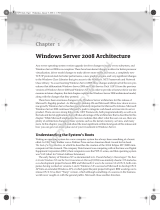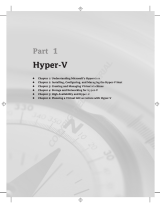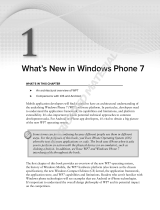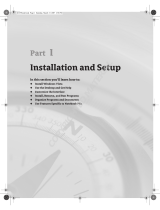Page is loading ...

Mauerer runc01.tex V2 - 09/04/2008 4:13pm Page 1
Introduction and Overview
Operating systems are not only regarded as a fascinating part of information technology, but are
also the subject of controversial discussion among a wide public.
1
Linux has played a major role
in this development. Whereas just 10 years ago a strict distinction was made between relatively
simple academic systems available in source code and commercial variants with varying perfor-
mance capabilities whose sources were a well-guarded secret, nowadays anybody can download
the sources of Linux (or of any other free systems) from the Internet in order to study them.
Linux is now installed on millions of systems and is used by home users and professionals alike
for a wide range of tasks. From miniature embedded systems in wristwatches to massively parallel
mainframes, there are countless ways of exploiting Linux productively. And this makes the sources
so interesting. A sound, well-established concept (Unix) melded with powerful innovations and a
strong penchant for dealing with problems that do not arise in academic teaching systems — this is
what makes Linux so fascinating.
This book describes the central functions of the kernel, explains its underlying structures, and exam-
ines its implementation. Because complex subjects are discussed, I assume that the reader already
has some experience in operating systems and systems programming in C (it goes without saying
that I assume some familiarity with using Linux systems). I touch briefly on several general concepts
relevant to common operating system problems, but my prime focus is on the implementation of the
Linux kernel. Readers unfamiliar with a particular topic will find explanations on relevant basics in
one of the many general texts on operating systems; for example, in Tanenbaum’s outstanding
1
It is not the intention of this book to participate in ideological discussions such as whether Linux can be regarded as a
full operating system, although it is, in fact, just a kernel that cannot function productively without relying on other com-
ponents. When I speak of Linux as an operating system without explicitly mentioning the acronyms of similar projects
(primarily the GNU project, which despite strong initial resistance regarding the kernel reacts extremely sensitively when
Linux is used instead of GNU/Linux), this should not be taken to mean that I do not appreciate the importance of the
work done by this project. Our reasons are simple and pragmatic. Where do we draw the line when citing those involved
without generating such lengthy constructs as GNU/IBM/RedHat/HP/KDE/Linux? If this footnote makes little sense, refer to
www.gnu.org/gnu/linux-and-gnu.html
, where you will find a summary of the positions of the GNU project.
After all ideological questions have been settled, I promise to refrain from using half-page footnotes in the rest of this book.
COPYRIGHTED MATERIAL

Mauerer runc01.tex V2 - 09/04/2008 4:13pm Page 2
Chapter 1: Introduction and Overview
introductions ([TW06] and [Tan07]). A solid foundation of C programming is required. Because the
kernel makes use of many advanced techniques of C and, above all, of many special features of the GNU
C compiler, Appendix C discusses the finer points of C with which even good programmers may not
be familiar. A basic knowledge of computer structures will be useful as Linux necessarily interacts very
directly with system hardware — particularly with the CPU. There are also a large number of introduc-
tory works dealing with this subject; some are listed in the reference section. When I deal with CPUs
in greater depth (in most cases I take the IA-32 or AMD64 architecture as an example because Linux is
used predominantly on these system architectures), I explain the relevant hardware details. When I dis-
cuss mechanisms that are not ubiquitous in daily live, I will explain the general concept behind them,
butexpectthatreaderswillalsoconsultthequoted manual pages for more advice on how a particular
feature is used from userspace.
The present chapter is designed to provide an overview of the various areas of the kernel and to illustrate
their fundamental relationships before moving on to lengthier descriptions of the subsystems in the
following chapters.
Since the kernel evolves quickly, one question that naturally comes to mind is which version is cov-
ered in this book. I have chosen kernel 2.6.24, which was released at the end of January 2008. The
dynamic nature of kernel development implies that a new kernel version will be available by the time
you read this, and naturally, some details will have changed — this is unavoidable. If it were not the
case, Linux would be a dead and boring system, and chances are that you would not want to read
the book. While some of the details will have changed, concepts will not have varied essentially. This is
particularly true because 2.6.24 has seen some very fundamental changes as compared to earlier versions.
Developers do not rip out such things overnight, naturally.
1.1 Tasks of the Kernel
On a purely technical level, the kernel is an intermediary layer between the hardware and the software.
Its purpose is to pass application requests to the hardware and to act as a low-level driver to address
the devices and components of the system. Nevertheless, there are other interesting ways of viewing the
kernel.
❑ The kernel can be regarded as an enhanced machine that, in the view of the application, abstracts
the computer on a high level. For example, when the kernel addresses a hard disk, it must decide
which path to use to copy data from disk to memory, where the data reside, which commands
must be sent to the disk via which path, and so on. Applications, on the other hand, need only
issue the command that data are to be transferred. How this is done is irrelevant to the appli-
cation — the details are abstracted by the kernel. Application programs have no contact with
the hardware itself,
2
only with the kernel, which, for them, represents the lowest level in the
hierarchy they know — and is therefore an enhanced machine.
❑ Viewing the kernel as a resource manager is justified when several programs are run concurrently
on a system. In this case, the kernel is an instance that shares available resources — CPU time,
disk space, network connections, and so on — between the various system processes while at the
same time ensuring system integrity.
2
The CPU is an exception since it is obviously unavoidable that programs access it. Nevertheless, the full range of possible instruc-
tions is not available for applications.
2

Mauerer runc01.tex V2 - 09/04/2008 4:13pm Page 3
Chapter 1: Introduction and Overview
❑ Another view of the kernel is as a library providing a range of system-oriented commands. As is
generally known, system calls are used to send requests to the computer; with the help of the C
standard library, these appear to the application programs as normal functions that are invoked
in the same way as any other function.
1.2 Implementation Strategies
Currently, there are two main paradigms on which the implementation of operating systems is based:
1. Microkernels — In these, only the most elementary functions are implemented directly
in a central kernel — the microkernel. All other functions are delegated to autonomous
processes that communicate with the central kernel via clearly defined communication
interfaces — for example, various filesystems, memory management, and so on. (Of
course, the most elementary level of memory management that controls communication
with the system itself is in the microkernel. However, handling on the system call level is
implemented in external servers.) Theoretically, this is a very elegant approach because
the individual parts are clearly segregated from each other, and this forces programmers
to use ‘‘clean‘‘ programming techniques. Other benefits of this approach are dynamic
extensibility and the ability to swap important components at run time. However, owing
to the additional CPU time needed to support complex communication between the
components, microkernels have not really established themselves in practice although they
have been the subject of active and varied research for some time now.
2. Monolithic Kernels — They are the alternative, traditional concept. Here, the entire code
of the kernel — including all its subsystems such as memory management, filesystems, or
device drivers — is packed into a single file. Each function has access to all other parts of
the kernel; this can result in elaborately nested source code if programming is not done with
great care.
Because, at the moment, the performance of monolithic kernels is still greater than that of microkernels,
Linux was and still is implemented according to this paradigm. However, one major innovation has been
introduced. Modules with kernel code that can be inserted or removed while the system is up-and-running
support the dynamic addition of a whole range of functions to the kernel, thus compensating for some of
the disadvantages of monolithic kernels. This is assisted by elaborate means of communication between
the kernel and userland that allows for implementing hotplugging and dynamic loading of modules.
1.3 Elements of the Kernel
This section provides a brief overview of the various elements of the kernel and outlines the areas we will
examine in more detail in the following chapters. Despite its monolithic approach, Linux is surprisingly
well structured. Nevertheless, it is inevitable that its individual elements interact with each other; they
share data structures, and (for performance reasons) cooperate with each other via more functions than
would be necessary in a strictly segregated system. In the following chapters, I am obliged to make
frequent reference to the other elements of the kernel and therefore to other chapters, although I have
tried to keep the number of forward references to a minimum. For this reason, I introduce the individual
elements briefly here so that you can form an impression of their role and their place in the overall
3

Mauerer runc01.tex V2 - 09/04/2008 4:13pm Page 4
Chapter 1: Introduction and Overview
concept. Figure 1-1 provides a rough initial overview about the layers that comprise a complete Linux
system, and also about some important subsystems of the kernel as such. Notice, however, that the
individual subsystems will interact in a variety of additional ways in practice that are not shown in the
figure.
Applications
Userspace
C Library
Kernel space
Hardware
Device
drivers
Core kernel
System Calls
Networking Device Drivers
Filesystems
VFS
Memory mgmt
Architecture specific code
Process mgmt
Figure 1-1: High-level overview of the structure of the Linux kernel and the
layers in a complete Linux system.
1.3.1 Processes, Task Switching, and Scheduling
Applications, servers, and other programs running under Unix are traditionally referred to as processes.
Each process is assigned address space in the virtual memory of the CPU. The address spaces of the indi-
vidual processes are totally independent so that the processes are unaware of each other — as far as each
process is concerned, it has the impression of being the only process in the system. If processes want to
communicate to exchange data, for example, then special kernel mechanisms must be used.
Because Linux is a multitasking system, it supports what appears to be concurrent execution of several
processes. Since only as many processes as there are CPUs in the system can really run at the same
time, the kernel switches (unnoticed by users) between the processes at short intervals to give them the
impression of simultaneous processing. Here, there are two problem areas:
1. The kernel, with the help of the CPU, is responsible for the technical details of task switch-
ing. Each individual process must be given the illusion that the CPU is always available. This
is achieved by saving all state-dependent elements of the process before CPU resources are
withdrawn and the process is placed in an idle state. When the process is reactivated, the
exact saved state is restored. Switching between processes is known as task switching.
2. The kernel must also decide how CPU time is shared between the existing processes. Impor-
tant processes are given a larger share of CPU time, less important processes a smaller share.
The decision as to which process runs for how long is known as scheduling.
1.3.2 U
NIX
Processes
Linux employs a hierarchical scheme in which each process depends on a parent process. The kernel
starts the
init
program as the first process that is responsible for further system initialization actions
and display of the login prompt or (in more widespread use today) display of a graphical login interface.
init
is therefore the root from which all processes originate, more or less directly, as shown graphically
4

Mauerer runc01.tex V2 - 09/04/2008 4:13pm Page 5
Chapter 1: Introduction and Overview
by the
pstree
program.
init
is the top of a tree structure whose branches spread further and further
down.
wolfgang@meitner> pstree
init-+-acpid
|-bonobo-activati
|-cron
|-cupsd
|-2*[dbus-daemon]
|-dbus-launch
|-dcopserver
|-dhcpcd
|-esd
|-eth1
|-events/0
|-gam_server
|-gconfd-2
|-gdm---gdm-+-X
| ‘-startkde-+-kwrapper
| ‘-ssh-agent
|-gnome-vfs-daemo
|-gpg-agent
|-hald-addon-acpi
|-kaccess
|-kded
|-kdeinit-+-amarokapp---2*[amarokapp]
| |-evolution-alarm
| |-kinternet
| |-kio_file
| |-klauncher
| |-konqueror
| |-konsole---bash-+-pstree
| | ‘-xemacs
| |-kwin
| |-nautilus
| ‘-netapplet
|-kdesktop
|-kgpg
|-khelper
|-kicker
|-klogd
|-kmix
|-knotify
|-kpowersave
|-kscd
|-ksmserver
|-ksoftirqd/0
|-kswapd0
|-kthread-+-aio/0
| |-ata/0
| |-kacpid
| |-kblockd/0
| |-kgameportd
| |-khubd
5

Mauerer runc01.tex V2 - 09/04/2008 4:13pm Page 6
Chapter 1: Introduction and Overview
| |-kseriod
| |-2*[pdflush]
| ‘-reiserfs/0
...
How this tree structure spreads is closely connected with how new processes are generated. For this
purpose, Unix uses two mechanisms called fork and exec.
1. fork — Generates an exact copy of the current process that differs from the parent process
only in its PID (process identification). After the system call has been executed, there are two
processes in the system, both performing the same actions. The memory contents of the ini-
tial process are duplicated — at least in the view of the program. Linux uses a well-known
technique known as copy on write that allows it to make the operation much more efficient
by deferring the copy operations until either parent or child writes to a page — read-only
accessed can be satisfied from the same page for both.
A possible scenario for using
fork
is, for example, when a user opens a second browser win-
dow. If the corresponding option is selected, the browser executes a
fork
to duplicate its
code and then starts the appropriate actions to build a new window in the child process.
2. exec — Loads a new program into an existing content and then executes it. The memory
pages reserved by the old program are flushed, and their contents are replaced with new
data. The new program then starts executing.
Threads
Processes are not the only form of program execution supported by the kernel. In addition to heavy-weight
processes — another name for classical Unix processes — there are also threads, sometimes referred to as
light-weight processes. They have also been around for some time, and essentially, a process may consist of
several threads that all share the same data and resources but take different paths through the program
code. The thread concept is fully integrated into many modern languages — Java, for instance. In simple
terms, a process can be seen as an executing program, whereas a thread is a program function or routine
running in parallel to the main program. This is useful, for example, when Web browsers need to load
several images in parallel. Usually, the browser would have to execute several
fork
and
exec
calls to
generate parallel instances; these would then be responsible for loading the images and making data
received available to the main program using some kind of communication mechanisms. Threads make
this situation easier to handle. The browser defines a routine to load images, and the routine is started
as a thread with multiple strands (each with different arguments). Because the threads and the main
program share the same address space, data received automatically reside in the main program. There is
therefore no need for any communication effort whatsoever, except to prevent the threads from stepping
onto their feet mutually by accessing identical memory locations, for instance. Figure 1-2 illustrates the
difference between a program with and without threads.
W/O Threads With Threads
Address Space
Control Flow
Figure 1-2: Processes with and without threads.
6

Mauerer runc01.tex V2 - 09/04/2008 4:13pm Page 7
Chapter 1: Introduction and Overview
Linux provides the
clone
method to generate threads. This works in a similar way to
fork
but enables a
precise check to be made of which resources are shared with the parent process and which are generated
independently for the thread. This fine-grained distribution of resources extends the classical thread
concept and allows for a more or less continuous transition between thread and processes.
Namespaces
During the development of kernel 2.6, support for namespaces was integrated into numerous subsystems.
This allows different processes to have different views of the system. Traditionally, Linux (and Unix in
general) use numerous global quantities, for instance, process identifiers: Every process in the system is
equipped with a unique identifier (ID), and this ID can be employed by users (or other processes) to refer
to the process — by sending it a signal, for instance. With namespaces, formerly global resources are
grouped differently: Every namespace can contain a specific set of PIDs, or can provide different views
of the filesystem, where mounts in one namespace do not propagate into different namespaces.
Namespaces are useful; for example, they are beneficial for hosting providers: Instead of setting up
one physical machine per customer, they can instead use containers implemented with namespaces to
create multiple views of the system where each seems to be a complete Linux installation from within
the container and does not interact with other containers: They are separated and segregated from each
other. Every instance looks like a single machine running Linux, but in fact, many such instances can
operate simultaneously on a physical machine. This helps use resources more effectively. In contrast to
full virtualization solutions like KVM, only a single kernel needs to run on the machine and is responsible
to manage all containers.
Not all parts of the kernel are yet fully aware of namespaces, and I will discuss to what extent support is
available when we analyze the various subsystems.
1.3.3 Address Spaces and Privilege Levels
Before we start to discuss virtual address spaces, there are some notational conventions to fix. Through-
out this book I use the abbreviations KiB, MiB, and GiB as units of size. The conventional units KB, MB,
and GB are not really suitable in information technology because they represent decimal powers
10
3
,
10
6
,and 10
9
although the binary system is the basis ubiquitous in computing. Accordingly KiB stands
for 2
10
,MiBfor2
20
,andGiBfor2
30
bytes.
Because memory areas are addressed by means of pointers, the word length of the CPU determines the
maximum size of the address space that can be managed. On 32-bit systems such as IA-32, PPC, and
m68k, these are 2
32
= 4 GiB, whereas on more modern 64-bit processors such as Alpha, Sparc64, IA-64,
and AMD64, 2
64
bytes can be managed.
The maximal size of the address space is not related to how much physical RAM is actually available,
and therefore it is known as the virtual address space. One more reason for this terminology is that every
process in the system has the impression that it would solely live in this address space, and other pro-
cesses are not present from their point of view. Applications do not need to care about other applications
and can work as if they would run as the only process on the computer.
Linux divides virtual address space into two parts known as kernel space and userspace as illustrated in
Figure 1-3.
7

Mauerer runc01.tex V2 - 09/04/2008 4:13pm Page 8
Chapter 1: Introduction and Overview
0
TASK_SIZE
2
32
respectively 2
64
Userspace
Kernel-
space
Figure 1-3: Division of virtual
address space.
Every user process in the system has its own virtual address range that extends from 0 to
TASK_SIZE
.
The area above (from
TASK_SIZE
to 2
32
or 2
64
) is reserved exclusively for the kernel — and may not be
accessed by user processes.
TASK_SIZE
is an architecture-specific constant that divides the address space
in a given ratio — in IA-32 systems, for instance, the address space is divided at 3 GiB so that the virtual
address space for each process is 3 GiB; 1 GiB is available to the kernel because the total size of the virtual
address space is 4 GiB. Although actual figures differ according to architecture, the general concepts do
not. I therefore use these sample values in our further discussions.
This division does not depend on how much RAM is available. As a result of address space virtualization,
each user process thinks it has 3 GiB of memory. The userspaces of the individual system processes are
totally separate from each other. The kernel space at the top end of the virtual address space is always
the same, regardless of the process currently executing.
Notice that the picture can be more complicated on 64-bit machines because these tend to use less than
64 bits to actually manage their huge principal virtual address space. Instead of 64 bits, they employ
a smaller number, for instance, 42 or 47 bits. Because of this, the effectively addressable portion of the
address space is smaller than the principal size. However, it is still larger than the amount of RAM that
will ever be present in the machine, and is therefore completely sufficient. As an advantage, the CPU can
save some effort because less bits are required to manage the effective address space than are required
to address the complete virtual address space. The virtual address space will contain holes that are not
addressable in principle in such cases, so the simple situation depicted in Figure 1-3 is not fully valid. We
will come back to this topic in more detail in Chapter 4.
Privilege Levels
The kernel divides the virtual address space into two parts so that it is able to protect the individual
system processes from each other. All modern CPUs offer several privilege levels in which processes can
reside. There are various prohibitions in each level including, for example, execution of certain assembly
language instructions or access to specific parts of virtual address space. The IA-32 architecture uses a
system of four privilege levels that can be visualized as rings. The inner rings are able to access more
functions, the outer rings less, as shown in Figure 1-4.
Whereas the Intel variant distinguishes four different levels, Linux uses only two different modes —
kernel mode and user mode. The key difference between the two is that access to the memory area above
TASK_SIZE
— that is, kernel space — is forbidden in user mode. User processes are not able to manipulate
or read the data in kernel space. Neither can they execute code stored there. This is the sole domain
8

Mauerer runc01.tex V2 - 09/04/2008 4:13pm Page 9
Chapter 1: Introduction and Overview
of the kernel. This mechanism prevents processes from interfering with each other by unintentionally
influencing each other’s data.
1
0
2
3
Kernel-
mode
User-
mode
Less
Privileges
IA-32 Linux
Figure 1-4: Ring system of privilege levels.
The switch from user to kernel mode is made by means of special transitions known as system calls;these
are executed differently depending on the system. If a normal process wants to carry out any kind of
action affecting the entire system (e.g., manipulating I/O devices), it can do this only by issuing a request
to the kernel with the help of a system call. The kernel first checks whether the process is permitted to
perform the desired action and then performs the action on its behalf. A return is then made to user mode.
Besides executing code on behalf of a user program, the kernel can also be activated by asynchronous
hardware interrupts, and is then said to run in interrupt context. The main difference to running in process
context is that the userspace portion of the virtual address space must not be accessed. Because interrupts
occur at random times, a random userland process is active when an interrupt occurs, and since the
interrupt will most likely be unconnected with the cause of the interrupt, the kernel has no business
with the contents of the current userspace. When operating in interrupt context, the kernel must be more
cautious than normal; for instance, it must not go to sleep. This requires extra care when writing interrupt
handlers and is discussed in detail in Chapter 2. An overview of the different execution contexts is given
in Figure 1-5.
Besides normal processes, there can also be kernel threads running on the system. Kernel threads are also
not associated with any particular userspace process, so they also have no business dealing with the
user portion of the address space. In many other respects, kernel threads behave much more like regular
userland applications, though: In contrast to a kernel operating in interrupt context, they may go to sleep,
and they are also tracked by the scheduler like every regular process in the system. The kernel uses them
for various purposes that range from data synchronization of RAM and block devices to helping the
scheduler distribute processes among CPUs, and we will frequently encounter them in the course of this
book.
Notice that kernel threads can be easily identified in the output of
ps
because their names are placed
inside brackets:
wolfgang@meitner> ps fax
PID TTY STAT TIME COMMAND
2 ? S< 0:00 [kthreadd]
3 ? S< 0:00 _ [migration/0]
4 ? S< 0:00 _ [ksoftirqd/0]
9

Mauerer runc01.tex V2 - 09/04/2008 4:13pm Page 10
Chapter 1: Introduction and Overview
5 ? S< 0:00 _ [migration/1]
6 ? S< 0:00 _ [ksoftirqd/1]
7 ? S< 0:00 _ [migration/2]
8 ? S< 0:00 _ [ksoftirqd/2]
9 ? S< 0:00 _ [migration/3]
10 ? S< 0:00 _ [ksoftirqd/3]
11 ? S< 0:00 _ [events/0]
12 ? S< 0:00 _ [events/1]
13 ? S< 0:00 _ [events/2]
14 ? S< 0:00 _ [events/3]
15 ? S< 0:00 _ [khelper]
...
15162 ? S< 0:00 _ [jfsCommit]
15163 ? S< 0:00 _ [jfsSync]
System call Return from
system call
Must not be
accessed
User
Kernel
Interrupt
Arrows indicate that
CPU executes here
()
Figure 1-5: Execution in kernel and user mode. Most of the time, the CPU executes
code in userspace. When the application performs a system call, a switch to kernel
mode is employed, and the kernel fulfills the request. During this, it may access the
user portion of the virtual address space. After the system c all completes, the CPU
switches back to user mode. A hardware interrupt also triggers a switch to kernel
mode, but this time, the userspace portion must not be accessed by the kernel.
On multiprocessor systems, many threads are started on a per-CPU basis and are restricted to run on
only one specific processor. This is represented by a slash and the number of the CPU that are appended
to the name of the kernel thread.
Virtual and Physical Address Spaces
In most cases, a single virtual address space is bigger than the physical RAM available to the system. And
the situation does not improve when each processhasitsownvirtualaddressspace.ThekernelandCPU
must therefore consider how the physical memory actually available can be mapped onto virtual address
areas.
The preferred method is to use page tables to allocate virtual addresses to physical addresses. Whereas
virtual addresses relate to the combined user and kernel space of a process, physical addresses are used
to address the RAM actually available. This principle is illustrated in Figure 1-6.
The virtual address spaces of both processes shown in the figure are divided into portions of equal size
by the kernel. These portions are known as pages. Physical memory is also divided into pages of the
same size.
10

Mauerer runc01.tex V2 - 09/04/2008 4:13pm Page 11
Chapter 1: Introduction and Overview
Process A
RAM
Process B
Page Frame
Figure 1-6: Virtual and physical addresses.
The arrows in Figure 1-6 indicate how the pages in the virtual address spaces are distributed across the
physical pages. For example, virtual page 1 of process A is mapped to physical page 4, while virtual
page 1 of process B is mapped to the fifth physical page. This shows that virtual addresses change their
meaning from process to process.
Physical pages are often called page frames. In contrast, the term page is reserved for pages in virtual
address space.
Mapping between virtual address spaces and physical memory also enables the otherwise strict sep-
aration between processes to be lifted. Our example includes a page frame explicitly shared by both
processes. Page 5 of A and page 1 of B both point to the physical page frame 5. This is possible because
entries in both virtual address spaces (albeit at different positions) point to the same page. Since the ker-
nel is responsible for mapping virtual address space to physical address space, it is able to decide which
memory areas are to be shared between processes and which are not.
The figure also shows that not all pages of the virtual address spaces are linked with a page frame. This
may be because either the pages are not used or because data have not been loaded into memory because
they are not yet needed. It may also be that the page has been swapped out onto hard disk and will be
swapped back in when needed.
Finally, notice that there are two equivalent terms to address the applications that run on behalf of the
user. One of them is userland, and this is the nomenclature typically preferred by the BSD community for
all things that do not belong to the kernel. The alternative is to say that an application runs in userspace.It
should be noted that the term userland will always mean applications as such, whereas the term userspace
can additionally not only denote applications, but also the portion of the virtual address space in which
they are executed, in contrast to kernel space.
1.3.4 Page Tables
Data structures known as page tables are used to map virtual address space to physical address space. The
easiest way of implementing the association between both would be to use an array containing an entry
for each page in virtual address space. This entry would point to the associated page frame. But there is
a problem. IA-32 architecture uses, for example, 4 KiB pages — given a virtual address space of 4 GiB,
this would produce an array with a million entries. On 64-bit architectures, the situation is much worse.
Because each process needs its own page tables, this approach is impractical because the entire RAM of
the system would be needed to hold the page tables.
11

Mauerer runc01.tex V2 - 09/04/2008 4:13pm Page 12
Chapter 1: Introduction and Overview
As most areas of virtual address spaces are not used and are therefore not associated with page frames, a
far less memory-intensive model that fulfills the same purpose can be used: multilevel paging.
To reduce the size of page tables and to allow unneeded areas to be ignored, the architectures split each
virtual address into multiple parts, as shown in Figure 1-7 (the bit positions at which the address is split
differ according to architecture, but this is of no relevance here). In the example, I use a split of the virtual
address into four components, and this leads to a three-level page table. This is whatmostarchitectures
offer. However, some employ four-level page tables, and Linux also adopts four levels of indirection. To
simplify the picture, I stick to a three-level variant here.
PGD PTEPMD Offset
Global Page
Table
+
Middle Page
Table
Page Table
Virtual
Address
+
+
Page Frame
+
Figure 1-7: Splitting a virtual address.
The first part of the virtual address is referred to as a page global directory or PGD. It is used as an index
in an array that exists exactly once for each process. Its entries are pointers to the start of further arrays
called page middle directories or PMD.
Once the corresponding array has been found by reference to the PGD and its contents, the PMD is used
as an index for the array. The page middle directory likewise consists of pointers to further arrays known
as page tables or page directories.
The PTE (or page table entry) part of the virtual address is used as an index to the page table. Mapping
between virtual pages and page frames is achieved because the page table entries point to page frames.
The last part of the virtual address is known as an offset. It is used to specify a byte position within the
page; after all, each address points to a uniquely defined byte in address space.
A particular feature of page tables is that no page middle tables or page tables need be created for areas of
virtual address space that are not needed. This saves a great deal of RAM as compared to the single-array
method.
Of course, this method also has a downside. Each time memory is accessed, it is necessary to run through
the entire chain to obtain the physical address from the virtual address. CPUs try to speed up this process
in two ways:
1. A special part of the CPU known as a memory management unit (MMU) is optimized to per-
form referencing operations.
12

Mauerer runc01.tex V2 - 09/04/2008 4:13pm Page 13
Chapter 1: Introduction and Overview
2. The addresses that occur most frequently in address translation are held in a fast CPU cache
called a Translation Lookaside Buffer (TLB). Translation is accelerated because the address data
in the cache are immediately available without needing to access the page tables and there-
fore the RAM.
While caches are operated transparently on many architectures, some require special
attention from the kernel, which especially implies that their contents must be invalidated
whenever the contents of the page tables have been changed. Corresponding calls must be
present in every part of the kernel that manipulates page tables. If the kernel is compiled for
an architecture that does not require such operations, it automatically ensures that the calls
are represented by do-nothing operations.
Interaction with the CPU
The IA-32 architecture uses a two-level-only method to map virtual addresses to physical addresses.
The size of the address space in 64-bit architectures (Alpha, Sparc64, IA-64, etc.) mandates a three-level
or four-level method, and the architecture-independent part of the kernel always assumes a four-level
page table.
The architecture-dependent code of the kernel for two- and three-level CPUs must therefore emulate the
missing levels by dummy page tables. Consequently, the remaining memory management code can be
implemented independently of the CPU used.
Memory Mappings
Memory mappings are an important means of abstraction. They are used at many points in the kernel and
are also available to user applications. Mapping is the method by which data from an arbitrary source
are transferred into the virtual address space of a process. The address space areas in which mapping
takes place can be processed using normal methods in the same way as regular memory. However, any
changes made are transferred automatically to the original data source. This makes it possible to use
identical functions to process totally different things. For example, the contents of a file can be mapped
into memory. A process then need only read the contents of memory to access the contents of the file,
or write changes to memory in order to modify the contents of the file. The kernel automatically ensures
that any changes made are implemented in the file.
Mappings are also used directly in the kernel when implementing device drivers. The input and output
areas of peripheral devices can be mapped into virtual address space; reads and writes to these areas are
then redirected to the devices by the system, thus greatly simplifying driver implementation.
1.3.5 Allocation of Physical Memory
When it allocates RAM, the kernel must keep track of which pages have already been allocated and which
are still free in order to prevent two processes from using the same areas in RAM. Because memory
allocation and release are very frequent tasks, the kernel must also ensure that they are completed as
quickly as possible. The kernel can allocate only whole page frames. Dividing memory into smaller
portions is delegated to the standard library in userspace. This library splits the page frames received
from the kernel into smaller areas and allocates memory to the processes.
13

Mauerer runc01.tex V2 - 09/04/2008 4:13pm Page 14
Chapter 1: Introduction and Overview
The Buddy System
Numerous allocation requests in the kernel must be fulfilled by a continuous range of pages. To quickly
detect where in memory such ranges are still available, the kernel employs an old, but proven technique:
The buddy system.
Free memory blocks in the system are always grouped as two buddies. The buddies can be allocated
independently of each other; if, however, both remain unused at the same time, the kernel merges them
into a larger pair that serves as a buddy on the next level. Figure 1-8 demonstrates this using an example
of a buddy pair consisting initially of two blocks of 8 pages.
2
4
2
0
2
3
2
2
2
1
2
4
2
0
2
3
2
2
2
1
2
4
2
0
2
3
2
2
2
1
Allocated
Allocated
Figure 1-8: The buddy system.
All buddies of the same size (1, 2, 4, 8, 16, ... pages) are managed by the kernel in a special list. The
buddy pair with two times 8 (16) pages is also in this list.
If the system now requires 8 page frames, it splits the block consisting of 16 page frames into two buddies.
While one of the blocks is passed to the application that requested memory, the remaining 8 page frames
are placed in the list for 8-page memory blocks.
If the next request requires only 2 contiguous page frames, the block consisting of 8 blocks is split into
2 buddies, each comprising 4 page frames. One of the blocks is put back into the buddy lists, while the
other is again split into 2 buddies consisting of 2 blocks of two pages. One is returned to the buddy
system, while the other is passed to the application.
14

Mauerer runc01.tex V2 - 09/04/2008 4:13pm Page 15
Chapter 1: Introduction and Overview
When memory is returned by the application, the kernel can easily see by reference to the addresses
whether a buddy pair is reunited and can then merge it into a larger unit that is put back into the buddy
list — exactly the reverse of the splitting process. This increases the likelihood that larger memory blocks
are available.
When systems run for longer periods — it is not unusual for servers to run for several weeks or even
months, and many desktop systems also tend to reach long uptime — a memory management problem
known as fragmentation occurs. The frequent allocation and release of page frames may lead to a situation
in which several page frames are free in the system but they are scattered throughout physical address
space — in other words, there are no larger contiguous blocks of page frames, as would be desirable for
performance reasons. This effect is reduced to some extent by the buddy system but not completely
eliminated. Single reserved pages that sit in the middle of an otherwise large continuous free range can
eliminate coalescing of this range very effectively. During the development of kernel 2.6.24, some effec-
tive measures were added to prevent memory fragmentation, and I discuss the underlying mechanisms
in more detail in Chapter 3.
The Slab Cache
Often the kernel itself needs memory blocks much smaller than a whole page frame. Because it cannot use
the functions of the standard library, it must define its own, additional layer of memory management that
builds on the buddy system and divides the pages supplied by the buddy system into smaller portions.
The method used not only performs allocation but also implements a generic cache for frequently used
small objects; this cache is known as a slab cache. It can be used to allocate memory in two ways:
1. For frequently used objects, the kernel defines its own cache that contains only instances of
the desired type. Each time one of the objects is required, it can be quickly removed from the
cache (and returned there after use); the slab cache automatically takes care of interaction
with the buddy system and requests new page frames when the existing caches are full.
2. For the general allocation of smaller memory blocks, the kernel defines a set of slab caches
for various object sizes that it can access using the same functions with which we are familiar
from userspace programming; a prefixed
k
indicates that these functions are associated with
the kernel:
kmalloc
and
kfree
.
While the slab allocator provides good performance across a wide range of workloads, some scalability
problems with it have arisen on really large supercomputers. On the other hand of the scale, the overhead
of the slab allocator may be too much for really tiny embedded systems. The kernel comes with two drop-
in replacements for the slab allocator that provide better performance in these use cases, but offer the
same interface to the rest of the kernel such that it need not be concerned with which low-level allocator
is actually compiled in. Since slab allocation is still the standard methods of the kernel, I will, however,
not discuss these alternatives in detail. Figure 1-9 summarizes the connections between buddy system,
slab allocator, and the rest of the kernel.
Swapping and Page Reclaim
Swapping enables available RAM to be enlarged virtually by using disk space as extended memory.
Infrequently used pages can be written to hard disk when the kernel requires more RAM. Once the data
15

Mauerer runc01.tex V2 - 09/04/2008 4:13pm Page 16
Chapter 1: Introduction and Overview
are actually needed, the kernel swaps them back into memory. The concept of page faults is used to make
this operation transparent to applications. Swapped-out pages are identified by a special entry in the
page table. When a process attempts to access a page of this kind, the CPU initiates a page fault that is
intercepted by the kernel. The kernel then has the opportunity to swap the data on disk into RAM. The
user process then resumes. Because it is unaware of the page fault, swapping in and out of the page is
totally invisible to the process.
Generic kernel
code
Buddy allocator
Small boxes indicate
page frames
Slab allocator
Figure 1-9: Page frame allocation is performed
by the buddy system, while the slab allocator
is responsible for small-sized allocations and
generic kernel caches.
Page reclaim is used to synchronize modified mappings with underlying block devices — for this reason,
it is sometimes referred to simply as writing back data. Once data have been flushed, the page frame
can be used by the kernel for other purposes (as with swapping). After all, the kernel data structures
contain all the information needed to find the corresponding data on the hard disk when they are again
required.
1.3.6 Timing
The kernel must be capable of measuring time and time differences at various points — when scheduling
processes, for example. Jiffies are one possible time base. A global variable named
jiffies_64
and its
32-bit counterpart
jiffies
are incremented periodically at constant time intervals. The various timer
mechanisms of the underlying architectures are used to perform these updates — each computer archi-
tecture provides some means of executing periodic actions, usually in the form of timer interrupts.
Depending on architecture,
jiffies
is incremented with a frequency determined by the central constant
HZ
of the kernel. This is usually on the range between 1,000 and 100; in other words, the value of
jiffies
is incremented between 1,000 and 100 times per second.
Timing based on
jiffies
is relatively coarse-grained because 1,000 Hz is not an excessively large fre-
quency nowadays. With high-resolution timers, the kernel provides additional means that allows for
keeping time in the regime of nanosecond precision and resolution, depending on the capabilities of
the underlying hardware.
It is possible to make the periodic tick dynamic. When there is little to do and no need for frequent periodic
actions, it does not make sense to periodically generate timer interrupts that prevent the processor from
powering down into deep sleep states. This is helpful in systems where power is scarce, for instance,
laptops and embedded systems.
16

Mauerer runc01.tex V2 - 09/04/2008 4:13pm Page 17
Chapter 1: Introduction and Overview
1.3.7 System Calls
System calls are the classical method of enabling user processes to interact with the kernel. The POSIX
standard defines a number of system calls and their effect as implemented on all POSIX-compliant sys-
tems including Linux. Traditional system calls are grouped into various categories:
❑ Process Management — Creating new tasks, querying information, debugging
❑ Signals — Sending signals, timers, handling mechanisms
❑ Files — Creating, opening, and closing files, reading from and writing to files, querying infor-
mation and status
❑ Directories and Filesystem — Creating, deleting, and renaming directories, querying informa-
tion, links, changing directories
❑ Protection Mechanisms — Reading and changing UIDs/GIDs, and namespace handling
❑ Timer Functions — Timer functions and statistical information
Demands are placed on the kernel in all these functions. They cannot be implemented in a normal user
library because special protection mechanisms are needed to ensure that system stability and/or security
are not endangered. In addition, many calls are reliant on kernel-internal structures or functions to yield
desired data or results — this also dictates against implementation in userspace. When a system call is
issued, the processor must change the privilege level and switch from user mode to system mode. There
is no standardized way of doing this in Linux as each hardware platform offers specific mechanisms.
In some cases, different approaches are implemented on the same architecture but depend on processor
type. Whereas Linux uses a special software interrupt to execute system calls on IA-32 processors, the
software emulation (iBCS emulator) of other Unix systems on IA-32 employs a different method to
execute binary programs (for assembly language aficionados: the
lcall7
or
lcall27
gate). Modern
variants of IA-32 also have their own assembly language statement for executing system calls; this was
not available on old systems and cannot therefore be used on all machines. What all variants have in
common is that system calls are the only way of enabling user processes to switch in their own incentive
from user mode to kernel mode in order to delegate system-critical tasks.
1.3.8 Device Drivers, Block and Character Devices
The role of device drivers is to communicate with I/O devices attached to the system; for example, hard
disks, floppies, interfaces, sound cards, and so on. In accordance with the classical Unix maxim that
‘‘everything is a file,’’ access is performed using device files that usually reside in the
/dev
directory and
can be processed by programs in the same way as regular files. The task of a device driver is to support
application communication via device files; in other words, to enable data to be read from and written to
a device in a suitable way.
Peripheral devices belong to one of the following two groups:
1. Character Devices — Deliver a continuous stream of data that applications read sequen-
tially; generally, random access is not possible. Instead, such devices allow data to be read
and written byte-by-byte or character-by-character. Modems are classical examples of char-
acter devices.
17

Mauerer runc01.tex V2 - 09/04/2008 4:13pm Page 18
Chapter 1: Introduction and Overview
2. Block Devices — Allow applications to address their data randomly and to freely select the
position at which they want to read data. Typical block devices are hard disks because appli-
cations can address any position on the disk from which to read data. Also, data can be read
or written only in multiples of block units (usually 512 bytes); character-based addressing, as
in character devices, is not possible.
Programming drivers for block devices is much more complicated than for character devices
because extensive caching mechanisms are used to boost system performance.
1.3.9 Networks
Network cards are also controlled by device drivers but assume a special status in the kernel because
they cannot be addressed using device files. This is because data are packed into various protocol layers
during network communication. When data are received, the layers must be disassembled and analyzed
by the kernel before the payload data are passed to the application. When data are sent, the kernel must
first pack the data into the various protocol layers prior to dispatch.
However, to support work with network connections via the file interface (in the view of applications),
Linux uses sockets from the BSD world; these act as agents between the application, file interface, and
network implementation of the kernel.
1.3.10 Filesystems
Linux systems are made up of many thousands or even millions of files whose data are stored on hard
disks or other block devices (e.g., ZIP drives, floppies, CD-ROMs, etc.). Hierarchical filesystems are used;
these allow stored data to be organized into directory structures and also have the job of linking other
meta-information (owners, access rights, etc.) with the actual data. Many different filesystem approaches
are supported by Linux — the standard filesystems Ext2 and Ext3, ReiserFS, XFS, VFAT (for reasons of
compatibility with DOS), and countless more. The concepts on which they build differ drastically in part.
Ext2 is based on inodes, that is, it makes a separate management structure known as an inode available
on disk for each file. The inode contains not only all meta-information but also pointers to the associated
data blocks. Hierarchical structures are set up by representing directories as regular files whose data
section includes pointers to the inodes of all files contained in the directory. In contrast, ReiserFS makes
extensive use of tree structures to deliver the same functionality.
The kernel must provide an additional software layer to abstract the special features of the various low-
level filesystems from the application layer (and also from the kernel itself). This layer is referred to as
the VFS (virtual filesystem or virtual filesystem switch). It acts as an interface downward (this interface must
be implemented by all filesystems) and upward (for system calls via which user processes are ultimately
able to access filesystem functions). This is illustrated in Figure 1-10.
1.3.11 Modules and Hotplugging
Modules are used to dynamically add functionality to the kernel at run time — device drivers, filesys-
tems, network protocols, practically any subsystem
3
of the kernel can be modularized. This removes
one of the significant disadvantages of monolithic kernels as compared with microkernel variants.
3
With the exception of basic functions, such as memory management, which are always needed.
18

Mauerer runc01.tex V2 - 09/04/2008 4:13pm Page 19
Chapter 1: Introduction and Overview
Modules can also be unloaded from the kernel at run time, a useful aspect when developing new kernel
components.
Virtual file system
System calls
ExtN
Block layer Device drivers
XFS ProcFS
Page cache Buffer cache
Applications and Libc
Various subsystems
Hard disks
Figure 1-10: Overview of how the virtual filesystem layer,
filesystem implementations, and the block layer
interoperate.
Basically, modules are simply normal programs that execute in kernel space rather than in userspace.
They must also provide certain sections that are executed when the module is initialized (and terminated)
in order to register and de-register the module functions with the kernel. Otherwise, module code has
the same rights (and obligations) as normal kernel code and can access all the same functions and data as
code that is permanently compiled into the kernel.
Modules are an essential requisite to support for hotplugging. Some buses (e.g., USB and FireWire) allow
devices to be connected while the system is running without requiring a system reboot. When the sys-
tem detects a new device, the requisite driver can be automatically added to the kernel by loading the
corresponding module.
Modules also enable kernels to be built to support all kinds of devices that the kernel can address without
unnecessarily bloating kernel size. Once attached hardware has been detected, only the requisite modules
are loaded, and the kernel remains free of superfluous drivers.
A long-standing issue in the kernel community revolves around the support of binary-only modules,
that is, modules for which no source code is available. While binary-only modules are omnipresent
on most proprietary operating systems, many kernel developers see them (at least!) as an incarnation
of the devil: Since the kernel is developed as open-source software, they believe that modules should
also be published as open source, for a variety of both legal and technical reasons. There are, indeed,
strong arguments to support this reasoning (and besides, I also follow these), but they are not shared by
some commercial companies that tend to think that opening up their driver sources would weaken their
business position.
It is currently possible to load binary-only modules into the kernel, although numerous restrictions apply
for them. Most importantly, they may not access any functions that are explicitly only made available to
GPL-licensed code. Loading a binary-only module taints the kernel, and whenever something bad occurs,
the fault is naturally attributed to the tainting module. If a kernel is tainted, this will be marked on crash
dumps, for instance, and kernel developers will be very unsupportive in solving the issue that led to
the crash — since the binary module could have given every part of the kernel a good shaking, it cannot
19

Mauerer runc01.tex V2 - 09/04/2008 4:13pm Page 20
Chapter 1: Introduction and Overview
be assumed that the kernel still works as intended, and support is better left to the manufacturer of the
offending module.
Loading binary-only modules is not the only possibility for tainting a kernel. This happens also when,
for instance, the machine has experienced certain bad exceptions, when a SMP system is built with CPUs
that do not officially support multiprocessing by their specification, and other similar reasons.
1.3.12 Caching
The kernel uses caches to improve system performance. Data read from slow block devices are held
in RAM for a while, even if they are no longer needed at the time. When an application next accesses
the data, they can be read from fast RAM, thus bypassing the slow block device. Because the kernel
implements access to block devices by means of page memory mappings, caches are also organized into
pages, that is, whole pages are cached, thus giving rise to the name page cache.
The far less important buffer cache is used to cache data that are not organized into pages. On traditional
Unix systems, the buffer cache serves as the main system cache, and the same approach was used by
Linux a long, long time ago. By now, the buffer cache has mostly been superseded by the page cache.
1.3.13 List Handling
A recurring task in C programs is the handling of doubly linked lists. The kernel too is required to handle
such lists. Consequently, I will make frequent mention of the standard list implementation of the kernel
in the following chapters. At this point, I give a brief introduction to the list handling API.
Standard lists as provided by the kernel can be used to link data structures of any type with each other.
It is explicitly not type-safe. The data structures to be listed must contain an element of the
list_head
type; this accommodates the forward and back pointers. If a data structure is to be organized in several
lists — and this is not unusual — several
list_head
elements are needed.
<list.h>
struct list_head {
struct list_head *next, *prev;
};
This element could be placed in a data structure as follows:
struct task_struct {
...
struct list_head run_list;
...
};
The starting point for linked lists is again an instance of
list_head
that is usually declared and initial-
ized by the
LIST_HEAD(list_name)
macro. In this way, the kernel produces a cyclic list, as shown in
Figure 1-11. It permits access to the first and last element of a list in O(1), that is, in always the same,
constant time regardless of the list size.
20
/