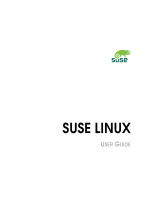Page is loading ...

TUX 2.1
Reference Manual
Red Hat, Inc.


TUX 2.1: Reference Manual
Copyright © 2001 by Red Hat, Inc.
TUX(EN)-2.1-RHI (2001-12-02T23:45-0400)
Red Hat is a registered trademark and the Red Hat Shadow Man logo, RPM, the RPM logo, and Glint are
trademarks of Red Hat, Inc.
Linux is a registered trademark of Linus Torvalds.
All other trademarks and copyrights referred to are the property of their respective owners.
Copyright © 2001 by Red Hat, Inc. Permission is granted to copy, distribute and/or modify this document under
the terms of the GNU Free Documentation License, Version 1.1 or any later version published by the Free Software
Foundation. A copy of the license is available at http://www.gnu.org/copyleft/fdl.html.
Distribution of substantively modified versions of this document is prohibited without the explicit permission of
the copyright holder.
Distribution of the work or derivative of the work in any standard (paper) book form for commercial purposes is
prohibited unless prior permission is obtained from the copyright holder.


Table of Contents
1. What is TUX? ................................................................................................................................. 7
1.1. New TUX 2.1 Features.................................................................................................... 7
1.2. Summary of System Requirements .............................................................................. 8
1.2.1. Current Limitations ......................................................................................... 8
2. Installation ..................................................................................................................................... 9
2.1. Installation Instructions ................................................................................................. 9
2.1.1. Log Files ............................................................................................................ 9
3. Configuration............................................................................................................................... 11
3.1. Modes of Operation...................................................................................................... 11
3.2. Compressed Gzip Data Stream................................................................................... 11
3.3. Parameters......................................................................................................................12
3.3.1. /proc/sys/net/tux Parameters ................................................................... 12
3.3.2. Init Script Parameters .................................................................................... 16
3.3.3. /proc/net/tux Parameters ...........................................................................17
3.3.4. Required Parameters ..................................................................................... 17
3.4. Starting TUX .................................................................................................................. 17
3.4.1. IRQ Affinity..................................................................................................... 18
3.5. Stopping TUX ................................................................................................................ 18
3.6. Debugging TUX ............................................................................................................ 19
3.7. MIME Types...................................................................................................................19
3.8. Mass Virtual Hosting.................................................................................................... 19
3.8.1. virtual_server............................................................................................20
3.8.2. mass_hosting_hash...................................................................................... 20
3.8.3. string_host_tail........................................................................................ 20
3.9. TUX as an FTP Server................................................................................................... 21
3.9.1. TUX FTP Server Security Features .............................................................. 21
4. Security ......................................................................................................................................... 23
5. User-space Loadable Modules.................................................................................................. 25
Index .................................................................................................................................................. 27
v


Chapter 1. What is TUX?
TUX is a kernel-based web server licensed under the GNU General Public License (GPL).
It is currently limited to serving static web pages and coordinating with kernel-space mod-
ules, user-space modules, and regular user-space web server daemons to provide dynamic
content. Regular user-space web servers do not need to be altered in any way for TUX to
coordinate with them. However, user-space code has to use a new interface based on the
tux(2) system call.
Although dynamic content is becoming increasingly popular, there is still a need to serve
static content. For example, nearly all images are static. TUX can serve static content very
efficiently from within the Linux kernel. A similar operation is already performed by the
Network File System (NFS) daemon that runs in the kernel.
TUX also has the ability to cache dynamic content. TUX modules (which can be build in
kernel space or in user space; user space is recommended) can create "objects" which are
stored using the page cache. To respond to a request for dynamic data, a TUX module can
send a mix of dynamically-generated data and cached pre-generated objects, taking maximal
advantage of TUX’s zero-copy architecture.
This new architecture for serving dynamic content requires a new API. The current API’s
for CGI can not be sufficiently mapped to TUX’s API. Thus, existing CGI applications must
be converted before TUX will process them. If the CGI application does not require the in-
creased speed of TUX, TUX can process it by running the CGI application normally. This
is done through TUX’s CGI module. TUX can also handle a complex request (CGI or oth-
erwise) by redirecting it to another web server daemon such as Apache. In other words,
static content, TUX modules, old-style CGI applications, and programs specifically written
for other webservers can be run on the same system with TUX as the main web server.
In summary, the differences between TUX and other webservers as well as the benefits of
using TUX include:
• TUX runs partly within a custom version of kernel 2.4.x or higher and partly as a user-
space daemon.
• With a capable network card, TUX enables direct scatter-gather DMA from the page cache
directly to the network, thus avoiding data copies.
• Whenever TUX is unsure how to process a request or receives a request it is unable to
handle, it always redirects the request to the user-space web server daemon to handle it in
an RFC-compliant manner. An example of this user-space web server daemon is Apache.
Apache is used throughout this document as the user-space web server daemon for readability.
For questions or comments about TUX or this documentation, join the
http://www.redhat.com/mailing-lists/.
Also visit the Red Hat TUX Web Server Support page
http://www.redhat.com/services/techsupport/application/tux.html.
7

8 Chapter 1. What is TUX?
1.1. New TUX 2.1 Features
The TUX 2.1 release is an incremental upgrade to TUX 1.0 and keeps source-code level com-
patibility with user-space modules.
The incremental enhancements include
• True zero-copy disk reads — Whereas TUX 1.0 copied files into a temporary buffer, TUX
2.1 is integrated with the page cache and thus uses zero-copy block IO.
• Generic zero-copy network writes — TUX 2.1 uses the generic zero-copy TCP framework.
• Zero-copy parsing — Where possible, TUX parses input packets directly. Even in RAM-
limited situations, TUX now does full, back-to-back zero-copy I/O.
Other changes include
• Enhanced user-space utilities and module support.
• Mass virtual hosting support — The host-based virtual server patch has been added to
TUX. There is no limit on the number of virtual hosts supported, only RAM and diskspace.
• CGIs can be bound to particular CPUs or can be left unbound.
• A number of bugs were fixed which caused performance problems — TUX 2.1 is now
significantly faster than TUX 1.0!
1.2. Summary of System Requirements
• TUX Customized 2.4.x-based version of the kernel or higher
• x86, Alpha, IA64 or PowerPC/64 platform (should work on PowerPC/32, untested on
Sparc)
• Alternate web server such as Apache running on the same server to process unknown
requests
1.2.1. Current Limitations
• TUX can only call the other Web server such as Apache on the same server. In future
revisions, it will allow the rollover of unsupported content to an alternate server.

Chapter 2. Installation
This chapter describes how to install TUX.
2.1. Installation Instructions
1. For optimal performance, create a separate RAID partition as the document root for
TUX.
2. Configure and install the kernel with TUX support built-in, if it has not already been
provided with TUX configured.
3. Install the TUX package with the command rpm -Uvh tux-2.1.0-2.i386.rpm (mod-
ify as necessary for new versions...)
4. Create an index.html file in /var/www/html, the default document root directory.
5. Start TUX with the command service tux start (or ./tux.init start on Linux
systems not running Red Hat Linux), and test the URL http://localhost/ with lynx
or any Web browser.
The latest TUX releases can be downloaded from http://people.redhat.com/~mingo/TUX-
patches/. To install a TUX patch use the following instructions:
1. Download the latest TUX patch and userspace utilities from
http://people.redhat.com/~mingo/TUX-patches/.
2. Apply the TUX patch to a vanilla 2.4.2 kernel tree with the command patch -p0 <
tux2-full-2.4.2-X6 (where tux2-full-2.4.2-X6 is the TUX kernel patch).
3. Use make oldconfig to enable TUX in the kernel config, compile it, and boot into the
TUX kernel.
4. Compile and install the userspace utilities, where tux-2.0.25 is the version of TUX
you want to install:
tar xzvf tux-2.0.25.tar.gz
cd tux-2.0.25
make
make install
5. Create an index.html file in /var/www/html, the default document root directory.
6. Start TUX with the command service tux start (or ./tux.init start on Linux
systems not running Red Hat Linux), and test the URL http://localhost/ with lynx
or any Web browser.
2.1.1. Log Files
For each request, TUX logs the address of the requestor, a date and time stamp accurate to at
least one second, specification of the file requested, size of the file transferred, and the final
status of the request.
The log files for TUX are stored in /var/log/tux in binary format. In this binary format, the
log files are approximately 50% smaller than standard ASCII text log files. To view log files
use the command /usr/sbin/tux2w3c /var/log/tux. The tux2w3c program converts the
9

10 Chapter 2. Installation
binary log files into into standard W3C-conforming HTTPD log files. If you want to save the
ASCII output, you can redirect the output to a file: /usr/sbin/tux2w3c /var/log/tux >
tux.log, where tux.log is the name of the output file.
Sample log file output:
195.4.12.3 - - Fri Nov 9 01:05:56 2001 "GET /test.html HTTP/1.1" - 53 200
195.4.12.3 - - Fri Nov 9 01:06:10 2001 "GET / HTTP/1.1" - 2890 200
255.255.255.255 - - Fri Nov 9 01:06:10 2001 "GET /icons/apache_pb.gif HTTP/1.1" -
0 404
195.4.12.3 - - Fri Nov 9 01:06:10 2001 "GET /poweredby.png HTTP/1.1" - 1154 200
195.4.12.3 - - Fri Nov 9 01:06:04 2001 "GET /test.html HTTP/1.1" - 53 200
195.4.12.3 - - Fri Nov 9 01:06:22 2001 "GET /manual/index.html HTTP/1.1" - 5557 200
195.4.12.3 - - Fri Nov 9 01:06:04 2001 "GET /test.html HTTP/1.1" - 53 200
195.4.12.3 - - Fri Nov 9 01:06:22 2001 "GET /manual/images/apache_header.gif HTTP/1.1" -
4084 200
195.4.12.3 - - Fri Nov 9 01:06:04 2001 "GET /test.html HTTP/1.1" - 53 200
195.4.12.3 - - Fri Nov 9 01:06:22 2001 "GET /manual/images/pixel.gif HTTP/1.1" -
61 200
195.4.12.3 - - Fri Nov 9 01:06:04 2001 "GET /test.html HTTP/1.1" - 53 200
195.4.12.3 - - Fri Nov 9 01:06:26 2001 "GET /manual/invoking.html HTTP/1.1" -
1 200
195.4.12.3 - - Fri Nov 9 01:06:04 2001 "GET /test.html HTTP/1.1" - 53 200
195.4.12.3 - - Fri Nov 9 01:06:35 2001 "GET /manual/stopping.html HTTP/1.1" -
1 200
195.4.12.3 - - Fri Nov 9 01:06:04 2001 "GET /test.html HTTP/1.1" - 53 200
195.4.12.3 - - Fri Nov 9 01:06:37 2001 "GET /manual/howto/ssi.html HTTP/1.1" -
18523 200
195.4.12.3 - - Fri Nov 9 01:06:41 2001 "GET /manual/new_features_1_3.html HTTP/1.1" -
34531 200

Chapter 3. Configuration
This chapter describes how to configure the TUX Web Server.
3.1. Modes of Operation
The recommended mode of operation is to have TUX running as the main web server and
Apache run as the assistant.
• Client Port: 8080 (or other)
• Web Server Port: 80
For the recommend mode where TUX is the main web server, the configuration for the user-
space daemon must be changed to use port 8080. For Apache configuration, the changes are
made in the configuration file /etc/httpd/conf/httpd.conf by changing the line
Port 80
to
Port 8080
For security reasons, the line
BindAddress *
should be changed to
BindAddress 127.0.0.1
This will prevent outside users from accessing Apache directly. You must restart Apache for
the changes to take effect with the command /etc/rc.d/init.d/httpd restart.
The alternate mode of operation is to have the user-space daemon such as Apache as the
main web server and TUX as the assistant.
• Client Port: 80
• Web Server Port: 8080 (or other)
3.2. Compressed Gzip Data Stream
TUX is now able to send compressed (gzip) data. This has the potential to decrease the
amount of data the Web server sends to the client browser and decrease the browser’s load
time.
By default, this data compression is disabled. To enable it, add the following line to
/etc/sysctl.conf:
net.tux.compression=1
The Gzip file with the extension .gz must be in the same directory as the uncompressed
versions of the pages you wish to serve. All of the following conditions must be true for
TUX to send the .gz file. Otherwise, the original file(s) are sent.
11

12 Chapter 3. Configuration
• The TUX compression feature is on in /etc/sysctl.conf.
• The client has explicitly stated to support gzip encoding.
• The original file exists, is a regular file, and has the proper permissions.
• The .gz file exists, is a regular file, and has the proper permissions.
• The .gz file is newer than or has the same-date as the original file.
• The size of the .gz file is smaller than original file.
A cron job can be created to generate a new gzip file from the latest uncompressed data in each
directory.
3.3. Parameters
This chapter describes how to configure TUX via the available TUX parameters.
Most parameters can only be set when TUX is not active.
3.3.1. /proc/sys/net/tux Parameters
The following parameters are set through /proc/sys/net/tux. Note this has changed from
the original location of /proc/sys/net/http and /proc/net/http.
Table 3-1. TUX Configuration Parameters
Name Default Description
serverport 80 No longer available. To change the TUX
HTTP server port, use the command
echo ’http://0.0.0.0:80’ >
/proc/net/tux/0/listen/0, where 80
is the port number.
clientport 8080 The port listened to by the userspace
http-daemon
documentroot /var/www/html The directory where the web pages are
stored. If using the init script
/etc/rc.d/init.d/tux, documentroot
should be set in /etc/sysconfig/tux
as DOCROOT.

Chapter 3. Configuration 13
Name Default Description
http_subdocroot No value set by default The directory, relative to the
documentroot, where the web pages
are stored. TUX defaults to using
documentroot if http_subdocroot has
no value.
ftp_subdocroot No value set by default The directory, relative to the
documentroot, where the files to be
served by the FTP server are stored.
TUX defaults to using the document
root defined for the HTTP server if
ftp_subdocroot has no value.
ftp_log_retr_only 0 If set to 0, TUX will log every other
command as well. If set to 1, TUX will
only log RETR FTP commands to cut
down the log size.
ftp_wait_close 1 If set to 1, TUX will wait for data socket
to close before sending completion
message to command socket. Certain
clients (for example, lynx) get confused
by TUX’s high level of asynchronity.
This setting slows down FTP RETR
downloads and directory listings and
increases packet count, but it works
around broken FTP clients. If set to 0,
TUX will not wait for the FTP client to
notice the closed data socket.
404_page 404.html If TUX does not manage to look up a
requested page then it first tries to look
up the document specified in 404_page.
If the 404 page can not be found, the
canned 404 message is sent. The file is
relative to the document root.
threads The number or
server-threads, set at
most to 1 per CPU
The number of kernel threads (and
associated daemon threads) to be used.
Can not be greater than the number of
CPUs on the system. If using the init
script /etc/rc.d/init.d/tux, threads
should be set in /etc/sysconfig/tux
as TUXTHREADS.
mode_allowed S_IROTH Required permissions for files TUX will
process. See "man 2 stat" for all values.
mode_forbidden dir+sticky+execute Files with this permission-mask are
"forbidden" and will not be processed
by TUX. See "man 2 stat" for all values.
nonagle 2 If set to 0, standard Nagle output
packet merging. If set to 1, no Nagle
merging of output packets. If set to 2,
TCP_CORK-style output packet
merging.

14 Chapter 3. Configuration
Name Default Description
push_all 0 If set to 0, may merge subsequent
packets. If set to 1, force a packet
boundary right after the end of the TUX
request.
compression 0 If set to 0, it is disabled. If set to 1,
sending gzip compressed data is turned
on. See Section 3.2 for details.
cgi_uid -1 UID as which to run CGI programs. Set
by default to the ID for "nobody" in the
tux init script.
cgi_gid -1 GID as which to run CGI programs. Set
by default to the ID for "nobody" in the
tux init script.
cgiroot /var/www/tux/cgiroot/The directory in which TUX runs CGI
programs. Set by default to
$DOCROOT in the tux init script.
cgi_cpu_mask 0xffffffff The default value allows CGI scripts to
execute on all CPUs. This value can be
set to bind newly started CGI scripts to
a single CPU or a set of CPUs. The
CPUs are represented in a 32-bit
bitmask, where bit 1 is CPU#0, bit 2 is
CPU#1, etc. This value has not effect on
single-processor systems.
cgi_inherit_cpu 0 If set to 1, all newly started CGI scripts
inherit the CPU-binding of the
CGI-starting TUX thread — all
processes started by the CGI script will
be bound to the same CPU as the
parent CGI.
max_connect 1000 Maximum number of concurrent
connections.
max_header_len 3000 Maximum header size in bytes.
max_output_bandwidth 0 Maximum output bandwidth (per
connection) used up by keepalive
requests in bytes/sec. The default value
of 0 means off or unlimited bandwidth.
Can be as low as 1 byte/sec. This
parameter replaces max_keepalive_bw.
max_keepalive 1000 Maximum number of open keepalive
connections. After having reached
max_keepalives connections, TUX zaps
old connections based on LRU.

Chapter 3. Configuration 15
Name Default Description
keepalive_timeout 0 Unfinished and should not be used. A
per-client-connection timer that will
time out if a request does not arrive
within a pre-specified time. Timeout
value is set in seconds.
max_object_size 100MB Maximum file size TUX is willing to
serve.
Dprintk 0 If TUX_DEBUG is turned on, then print
out very verbose messages to syslog.
Should only be used for debugging
purposes.
ack_pingpong 1 Delay TCP ACK for incoming frames in
the hopes of a subsequent output
frame. Separate ACK will happen
nevertheless, if no output frame is
generated within a timeout.
all_userspace 0 If set to 1, every complete and valid
HTTP request will be bounced to the
first user-space module. The user-space
module "takes control" over the entire
URL space. Then, the user-space
module can make a decision to 1) serve
a static reply, 2) serve a cached dynamic
reply, or 3) create a dynamic reply. If set
to 0, all_userspace is disabled.
application_protocol 0 If set to 1, it enables the TUX FTP
server. If set to 0, this feature is
disabled. Refer to Section 3.9 for details.
logentry_align_order N/A Currently unused.
logfile /var/log/tux The filename of the TUX binary logfile.
Refer to Section 2.1.1 for more
information.
logging 0 If set to 1, logging is enabled. If set to 0,
logging is disabled.
redirect_logging 1 Set to 0 to suppress redirected
connections. Can be changed at
runtime and takes effect immediately.
referer_logging 0 If set to 1, referer logging is enabled
and will be automatically printed by
tux2w3c if the referer entry is present.
If set to 0, referer logging is disabled.
max_backlog 2048 Maximum size of SYN backlog of the
TUX listening socket.

16 Chapter 3. Configuration
Name Default Description
virtual_server 0 (off) Turns on mass virtual hosting. Hosts
are headers from the browser that are
directly turned into
$DOCROOT/
Host ’virtual
docroots.’ This way any number of
hosts can be served by a single TUX
server without any performance
penalty at all. Refer to Section 3.8 for
details.
mass_hosting_hash 0 (off) If virtual_server is enabled, this
parameter modifies the hostname
mapping to be more effective for a large
number of hosts. Refer to Section 3.8 for
details.
strip_host_tail 0 (off) If virtual_server is enabled, this
parameter strips off hostname
components. Refer to Section 3.8 for
details.
zerocopy_parse 1 Use the input packet buffer as a
temporary buffer and avoids copying
input data.
defer_accept 0 (disabled if
keepalive_timeout or
max_keepalives is set)
If set to 1, then TUX processes will not
be woken up on the initial SYN-ACK
event of a new TCP connection, but
only after the first real data packet has
arrived. If set to 0, this feature is
disabled.
http_dir_indexing 0 (disabled) If set to 1, TUX will list files in readable
directories if an index file does not
exist.
3.3.2. Init Script Parameters
If the TUX init script /etc/rc.d/init.d/tux is used, the following parameters can be set in
the file /etc/sysconfig/tux (see Table 3-2). They should not be set in /etc/sysctl.conf
because the init script will override parameters set in /etc/sysctl.conf. Using the init
script is the preferred method for starting TUX.
Table 3-2. /etc/sysconfig/tux parameters
Parameter Default Description
TUXTHREADS The number of
server-threads,
set at most to 1
per CPU
The number of kernel threads (and associated
daemon threads) to be used, cannot be greater
than the number of CPUs on the system

Chapter 3. Configuration 17
Parameter Default Description
DOCROOT /var/www/html The document root, the directory where the web
pages are stored.
CGI_UID nobody UID (user) as which to run CGI programs.
CGI_GID nobody GID (group) as which to run CGI programs.
DAEMON_UID nobody UID (user) as which the daemon runs.
DAEMON_GID nobody GID (group) as which the daemon runs.
CGIROOT /var/www/html The directory where the CGI programs are stored.
CGI programs can be started in the chroot
environment by default. Set CGIROOT=/ if you
want CGI programs to have access to the whole
system.
MAX_KEEPALIVE_TIMEOUT30 Timeout value for each HTTP connection. Use this
to prevent connection hangs.
TUXMODULES demo.tux
demo2.tux
demo3.tux
demo4.tux
list of user-space loadable TUX modules, see man
2 tux for more information
MODULEPATH / Path to the user-space loadable TUX modules
3.3.3. /proc/net/tux Parameters
After starting TUX, the /proc/net/tux directory contains the file stat. This file contains
statistics on every allocated request structure. As this works even if TUX_DEBUG is turned off,
this should help debugging things a bit more. It can also be used to calculate file download
status. For example, TUX/FTP - the 100*f_pos/filelen gives the current progress of down-
load.
It is possible to bind the logger thread to any particular CPU (or group of CPUs), so you can
localize IO, via /proc/net/tux/log_cpu_mask The default is to run on any CPU.
3.3.4. Required Parameters
Before starting TUX, the following parameters must be set:
• serverport
• clientport
• DOCROOT
The DOCROOT for TUX must be the same document root directory as Apache or other user-space
daemon running as the assistant web server for TUX to properly redirect requests.

18 Chapter 3. Configuration
3.4. Starting TUX
TUX can be started by issuing the command /etc/rc.d/init.d/tux start.
This script is written to start TUX on a single-processor as well as a multi-processor server.
If you choose to write your own script to start TUX or start it from the /usr/sbin/tux binary,
you can use the following options:
Table 3-3. /usr/sbin/tux options
Option Description
-t, --threads=N number of tux threads
-d, --docroot=path directory path for document root
-m, --modpath=path directory path for user-space loadable TUX modules
-d, --daemon run in the background as a daemon
-D, --date-interval=seconds how often (in seconds) to update the date string, the
default is 1 second
-?, --help show help message
--usage display brief usage message
IRQ affinity is a small performance boost. If you are not experiencing any performance difficulties,
it is not recommended you try the following.
3.4.1. IRQ Affinity
Binding IRQ’s to a group of CPU’s is a new feature of the 2.4 kernel. While it was originally
developed as part of TUX, it is now a generic and independent kernel feature. Every
IRQ source in Linux has an entry in /proc/irq directory. For example, the settings for
IRQ 40 is stored in /proc/irq/40. IRQ affinity, or IRQ bindings, is configured though
the smp_affinity setting in that directory. For example, the smp_affinity for IRQ 40 is in
/proc/irq/40/smp_affinity. The value of the smp_affinity setting is a bitmask of all
CPU’s that are permitted as a resource for the given IRQ. The default value for smp_affinity
is the HEX value 0xffffffff. This means the processes for the IRQ are sent to all CPU’s.
You are not allowed to turn off all CPU’s for an IRQ. If the IRQ controller does not support
IRQ affinity, the value can not be changed from the default. If multiple CPU’s are defined,
then the IRQ source uses the least busy CPU. This is called ’lowest priority APIC routing.’
IRQ affinity is achieved by binding an IRQ to a specific CPU or group of CPU’s by echoing
a HEX value to smp_affinity for the IRQ.
Thus, TUX thread N is bound to CPU N. If a single TUX thread is used (which is recom-
mended) and there is only one network interface card, then the network interface card’s IRQ
should be bound to CPU0.

Chapter 3. Configuration 19
3.5. Stopping TUX
If TUX was started with the /etc/rc.d/init.d/tux start script, stop TUX by executing
the /etc/rc.d/init.d/tux stop script. This will unload all user-space TUX modules au-
tomatically.
If you did not use the scripts provided, stop TUX with the command /usr/sbin/tux -s or
/usr/sbin/tux --stop.
3.6. Debugging TUX
To print out the state and various other information about TUX, execute the gettuxconfig
script. You must be root to run this script.
The checkbindings shell script checks an existing TUX SMP configuration, whether all IRQ,
interface, and listening socket bindings and affinities are set up correctly. It assumes that the
interfaces eth0, eth1, eth2, and so on are used linearly and mapped linearly. The script warns
if it finds any inefficiency.
3.7. MIME Types
TUX supports three types of MIME types starting with version 2.0.13 and kernel patch 2.4.2-
P3. They are defined in /etc/tux.mime.types.
Table 3-4. MIME Types
MIME Type File
Extension
Description
TUX/redirect pl php All extensions listed after TUX/redirect will be
redirected to the secondary server.
TUX/CGI cgi pl All extensions listed after TUX/CGI will be handled
by the TUX CGI engine directly.
TUX/module tux x All extensions listed after TUX/module will be
handled by TUX userspace modules.
The TUX/redirect MIME type will redirect all requests to files ending in .pl or .php to
Apache, without having to check for file permissions.
The TUX/CGI MIME type specify scripts that should be located in the $DOCROOT/cgi-bin
directory, or the directory specified by the cgiroot parameter. Refer to Section 3.3 for details.
Refer to Chapter 5 for details about the TUX/module MIME type.
3.8. Mass Virtual Hosting
TUX supports mass virtual hosting, which enables a very high number of virtual hosts.
There are three tunables that deal with virtual hosting:
• virtual_server — Valid values are 0, 1, 2, or 3.
• mass_hosting_hash — Valid values are 0, 1, 2, or 3.
• strip_host_tail — Value must be an integer.

20 Chapter 3. Configuration
These three tunables depend on each other, and the strip_host_tail tunable is only used
if host based virtual serving is enabled. Otherwise, it is ignored.
3.8.1. virtual_server
If the value is set to 0, virtual hosting is disabled:
http://www.example.com/a.html => $DOCROOT/a.html
If the value is set to 1, host-based virtual hosting is enabled:
http://www.some.site.com/a.html => $DOCROOT/some.site.com/a.html
Note
TUX strips off the www. prefix variants and transforms the hostname to lowercase.
If the value is set to 2, IP-based virtual hosting is enabled:
http://www.some.site.com/a.html => $DOCROOT/1.2.3.4/a.html
If the value is set to 3, a mixture of host-based and IP-based virtual hosting is enabled:
http://www.some.site.com/a.html => docroot/1.2.3.4/some.site.com/a.html
3.8.2. mass_hosting_hash
The mass_hosting_hash tunable modifies the hostname mapping to be more effective for a
large number of hosts.
If the value is set to 0, mass_hosting_hash is disabled.
If the value is set to 1:
http://www.some.site.com/a.html => docroot/s/some.site.com/a.html
If the value is set to 2:
http://www.some.site.com/a.html => docroot/s/so/some.site.com/a.html
If the value is set to 3:
http://www.some.site.com/a.html => docroot/s/so/som/some.site.com/a.html
3.8.3. string_host_tail
The strip_host_tail tunable strips off hostname components, starting at the end of the
hostname.
If the value is set to 0, this tunable is disabled.
If the value is set to 1:
/