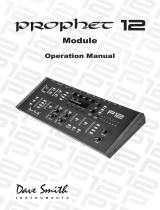1
Prophet X OS 2.2 Addendum
Prophet X OS version 2.2 adds a number of new features not covered in the main
User’s Guide. In this addendum, all references to the Prophet X apply to the
Prophet XL as well.
New Features in OS 2.2
• Twenty-four additional User Sample Groups. This brings the total number
of available User Sample Groups to 32. It allows you to add a greater
variety of custom sample libraries within the 50 GB memory capacity of the
Prophet X.
• Forward/reverse loop mode now includes crossfades. You can adjust cross-
fade length.
• You can now use tempo-synced LFOs for modulation by enabling the sync
parameter on the desired LFO. This allows you to program useful effects
such as panning, trills, or lter sweeps that are tempo-synced to arpeggiator
or sequencer playback.
Checking Your Operating System Version
If you’ve just purchased your Prophet X or XL new, OS 2.2 may already be
installed. If not, and you want to use the new features just described, you’ll need
to update your OS to version 2.2 or later.
To update your Prophet X or XL OS, you’ll need a computer and a USB 3.0 ash
drive (USB stick). To download the latest version of the Prophet X or XL OS, visit the
Prophet X Support page of the Sequential website.
To check your OS version:
1. Press the button. e screen displays the OS version.
2. If your OS is out of date, download the latest version from the Prophet X
Support page on the Sequential website and update your instrument using
the instructions that follow.
After installing the OS update, you must refresh the Prophet X or XL’s Global parameters
using the reset globals command in the Globals menu.