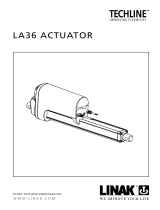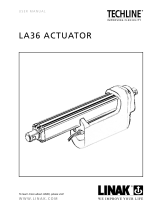Page is loading ...

TWINDRIVE
®
TD3.2 / TD3.3
To learn more about LINAK please visit:
WWW.LINAK.COM
USER MANUAL

2

3
Preface ................................................................................................................................................................. 4
Important information ....................................................................................................................................... 5
Safety instructions .............................................................................................................................................. 5
Before installation, reinstallation or troubleshooting ..................................................................................... 5
Before start-up .................................................................................................................................................... 5
During operation ................................................................................................................................................ 6
Repairs ................................................................................................................................................................. 6
Misc. on the TD3 TWINDRIVE
®
system............................................................................................................... 7
Description of the TWINDRIVE
®
TD3 system ..................................................................................................... 7
Mounting guidelines for the TWINDRIVE
®
system .................................................................................... 8
Functional description ............................................................................................................................... 9
Handset for massage.................................................................................................................................10
Child lock..................................................................................................................................................12
Start-up - How to install the RF handset ....................................................................................................13
Disturbance of RF signals...........................................................................................................................14
Connections..............................................................................................................................................15
Mounting instructions for the massage motor ..........................................................................................16
Accessories ..............................................................................................................................................18
Changing of batteries ...............................................................................................................................20
Emergency lowering function: (optional) ...................................................................................................20
Welding the twist bracket on the frame ...................................................................................................22
Labels .................................................................................................................................................................23
Disposal of LINAK’s products .............................................................................................................................23
Disposal of batteries ...........................................................................................................................................25
Drawing appendix ..............................................................................................................................................25
Manufacturer’s declaration ................................................................................................................................30
LINAK application policy ....................................................................................................................................31
Addresses ............................................................................................................................................................32
Contents

4
Preface
We are delighted that you have chosen a product from LINAK A/S. LINAK systems
are high-tech products based on many years of experience in the manufacture and
development of actuators, electric control boxes, controls, and chargers. We are
also constantly improving our products to meet customer requirements.
This User Manual will tell you how to install, use, and maintain your LINAK
TWINDRIVE
®
products.
We are sure that the TWINDRIVE
®
products will give you many years of trouble-free
operation. Before our products leave the factory they undergo a full function and
quality test. Should you nevertheless experience problems with your systems, you
are always welcome to contact our service departments or service centres.
LINAK subsidiaries and distributors all over the world have authorised service
centres, which are always ready to help you.
LINAK provides a warranty on all its products. This warranty, however, is subject to
correct use in accordance with the specifi cations, maintenance being done correctly,
and any repairs being carried out at a service centre, which is authorised to repair
LINAK products.
Changes in installation and use of LINAK systems can affect their operation and
durability. Therefore, changes must only be made according to agreement with
LINAK A/S and changes are made at your own risk.
LINAK A/S

5
This device complies with part
15 of the FCC Rules. Operation
is subject to the following two
conditions:
(1) This device may not cause
harmful interference, and
(2) This device must accept any
interference received,
including interference
that may cause undesired
operation.

6
Safety instructions
Important information
Important information on LINAK
®
products can be found under the following
headings. Please read and understand these instructions for proper operation.
Be sure to keep this instruction manual handy for future reference.
Safe use of the system is possible only when the operating instructions are read
completely and the instructions contained are strictly observed.
Failure to comply with instructions marked with the ”NOTE” symbol may result in
serious damage to the system or one of its components.
Persons who do not have the necessary experience or knowledge of the product/
products must not use the product/products. Besides, persons with reduced
physical or mental abilities must not use the product/products, unless they are
under surveillance or they have been thoroughly instructed in the use of the
apparatus by a person who is responsible for the safety of these persons.
Moreover, children must be under surveillance to ensure that they do not play
with the product.
It is important for everyone who is to connect, install or use the systems to
have the necessary information and access to this User Manual.
If there is visible damage on the product it must not be installed
Warning!
Failure to comply with these instructions may result in accidents involving
serious personal injury.
Failing to follow these instructions can result in the product being
damaged or being ruined.
For household / residential use only
Before installation, de-installation or troubleshooting:
• Stop the TD3.
• Switch off the power supply and pull out the mains plug.
• Relieve the TD3 of any loads, which may be released during the work.

Warning!
If any of the TWINDRIVE
®
products are opened, there will be a risk of
subsequent malfunction. Furthermore, the warranty will not cover, when
the product has been opened by unautorised personnel.
The TWINDRIVE
®
systems do not withstand cutting oil.
• Statement – for all intentional and unintentional radiators:
Changes or modifi cations not expressly approved by the party responsible for
compliance could void the user’s authority to operate the equipment.
• Statement for digital devices for Class B:
NOTE: This equipment has been tested and found to comply with the limits for
a Class B digital device, pursuant to part 15 of the FCC Rules. These limits are
designed to provide reasonable protection against harmful interference in a
residential installation. This equipment generates, uses and can radiate radio fre-
quency energy and, if not in-stalled and used in accordance with the instructions,
may cause harmful interference to radio communications. However, there is no
guarantee that interference will not occur in a particular installation. If this equip-
ment does cause harmful interference to radio or television reception, which can
be determined by turning the equipment off and on, the user is encouraged to
try to correct the interference by one or more of the following measures:
- Reorient or relocate the receiving antenna.
- Increase the separation between the equipment and receiver.
- Connect the equipment into an outlet on a circuit different from that to which
the receiver is connected.
- Consult the dealer or an experienced radio/ TV technician for help.
Repairs
In order to avoid the risk of malfunction, all TWINDRIVE
®
repairs must only be
carried out by authorised LINAK workshops or repairers, as special tools must be
used and special gaskets must be fi tted. TWINDRIVE under warranty must also be
returned to authorised LINAK workshops.
Before start-up:
• Make sure that the system has been installed as instructed in this User Manual.
• Make sure that the voltage is correct before the system is connected to the mains.
(See TD3 label on page 22).
• System connection. The individual parts must be connected before connection to
the mains.
During operation
• Take care that the cables are not damaged or get jammed.
• The products must only be used in an environment, which corresponds to their IP
protection or where no IP protection is required.
7

8
Misc. on the TD3 TWINDRIVE
®
system
This system is a TWINDRIVE system developed for leisure beds and for indoor use in
private homes.
Warranty
There is 36 months’ warranty on the TWINDRIVE
®
products against manufacturing
faults calculated from the production date of the individual products (see label).
LINAK A/S’ warranty is only valid in so far as the equipment has been used and main-
tained correctly and has not been tampered with. Furthermore, the system must not
be exposed to violent treatment. In the event of this, the warranty will be ineffective/
invalid. For further details, please see LINAK A/S’ ordinary conditions of sale.
Maintenance
Clean dust and dirt on the outside of the system, at appropriate intervals and
inspect them for damage and breaks.
Inspect the connections, cables and plugs and check for correct functioning as well
as fi xing points.
The cleaners and disinfectants must not be highly alkaline or acidic
(pH value 6-8).
It is not allowed to use solvents for cleaning up.
Max. load running head and foot end motors at the same time in upward
direction is 350 Nm on Head motor, and 200 Nm on Foot end motor.
For customers in the US/Canada:
The mains cable for this product has a polarised plug (one blade is wider
than the other). It will only fi t in a polarised outlet one way. If it does not fi t
fully in the outlet, reverse the plug. If it still does not fi t, contact a qualifi ed
electrician to install a proper outlet. Do not change the plug in any way.
Description of the TWINDRIVE
®
TD3 system
Each TWINDRIVE
®
TD3 unit consists of 2 internal motors and a built-in control,
which makes it a very compact unit. The mains cable is exchangeable. Only the
handset must be paired.
Application of the TWINDRIVE
®
TD3 system:
Irrespective of the load the Duty cycle: 10% ~ 3 min./ hour or max. 2 min. at
continous use followed by 18 min. not in use.
Do not turn on the system if it is not mounted in a bed.

Mounting guidelines for the TWINDRIVE
®
system
Place the TD3 below the twist brackets/“arms” of the bed
Mount the TD3 and slide the closing devices over the gaps and make sure that the
closing devices are in place before the TD3 is used.
9

10
Functional description
Transmitter HB10:
Up – down head motor
Up – down foot motor
Simultaneous up/down
How to store
• Drive to the desired position
• Push “S”
• Immediately afterwards the desired memory position must be pushed (1, 2 or 3)
• The position is now stored
Drive to stored memory position
Push (1, 2 or 3) keep the button down until the position has been reached.
Transmitter HB20:
common operation up/down (option)
Store Button
Memory positions
(3 positions)
3
2
1
S
Up – down head motor
Up – down foot motor
up to 3 extra channels
Light Button

Usage:
Enter/exit massage command mode
Sets the control in massage mode for controlling the massage functions (LED
fl ashing) or returns to normal mode for controlling the bed adjustment (LED off).
Pressing this key has no infl uence on the TWINDRIVE unit except from waking it up
to make its response time to massage commands shorter. If no keys are pressed for
10 min., the control will automatically go to normal mode (LED off).
Controlling the backrest massage motor
Short key press turns the backrest massage motor on or off (left key on, right key
off).
Turning on a motor, which has been turned off by turning the intensity to off, starts
the motor with lowest confi gured intensity.
Keep key pressed to adjust the intensity up or down (left key up, right key down).
Keeping the down key pressed will turn the motor off when going below minimum
intensity. The intensity can be controlled when running in a massage program,
but the massage program will be temporarily halted and both motors are run with
currently chosen intensity until up/down-key is released.
Controlling the legrest massage motor
Short key press turns the legrest massage motor on or off (left key on, right key off).
Turning on a motor, which has been turned off by turning the intensity to off, starts
the motor with lowest confi gured intensity.
Keep key pressed to adjust the intensity up or down (left key up, right key down).
Keeping the down key pressed will turn the motor off when going below minimal
intensity. The intensity can be controlled when running in a massage program,
but the massage program will be temporarily halted and both motors are run with
currently chosen intensity until up/down-key is released.
Controlling the massage program
Short key press on left key turns on a massage program (constant on - handwave -
software - hand pulse - soft pulse) or change to next program if a program is already
activated.
Starting a massage program always turns on both motors at current intensity.
HB22RF2000
Handset for massage
11

12
Short key press on the right key turns off both massage motors no matter if they
are running in a massage program, or separately.
Keep key pressed to adjust the motor, change speed up or down (left key down,
right key up.)
Store and recall massage settings.
2 massage settings can be stored.
Adjust the massage to the preferred settings. Pres the “S” key followed by either
key “1” or “2”. To recall a pervious stored setting pres key “1” or “2”.
In general
Massage will turn off automatically 10 min. after the last adjustment of the settings.
Adjusting the bed will turn off the massage, but massage will automatically start
up again afterwards.
When turning on a single massage motor it will start up with the same intensity as
it was last time it was running as a single motor.
When turning on a massage program it will start up with the same settings
(program, motor change speed, intensity) as it was last time.
Turning on a massage function can also be done by keeping the up key pressed.
Then it will turn on, and after a short delay adjust the intensity up.
Massage functions can only be controlled by the transmitter. The receiver is a
standard hand control.
Pressing any key on the receiver will stop the massage, and adjust the bed
according to the key pressed. After releasing the key, massage will automatically
start up again.
In case of any errors: current-limitation, high temperature or short-circuit, the
massage system will stop both motors, even if only one motor is affected.
Normal operation
In normal mode to adjust the bed position, the hand control is working exactly as
a normal Handset without massage functionality, except there are only 2 memory
positions instead of 3.
If there are any extra motors in the system, the keys to control these motors will, as
normal, be placed between the leg rest keys and the “reset and massage program”
keys.

Child lock
To enable the function, the position of the switch in the front of the
transmitter must be changed.
To unlock the handset press up and down keys of the 2
nd
row
at the same time for one sec. When the blue LED turns on
the handset is unlocked for 10 sec. after last key press. Then it
automatically locks again. If the up + down key is pressed for
more than 2 sec. the handset will lock again.
If the handset is locked and the user tries to operate it, it will give a
short fl ash with the LED to indicate “key is pressed, but handset is
locked”.
Enable/Disable Child lock
To enable the function the position of the switch in the front of the transmitter
must be changed.
N.B The Child lock only locks actuator functions. Therefore, it is disabled while the
HB is in massage command mode.
Unlock of Child lock
Press up and down keys of the 2
nd
row at the same time for one sec. When the
blue LED turns on the handset is unlocked.
The handset is not unlocked If the key is not are released again before the
blue led turns off.
Automatic lock
The handset is unlocked for 10 sec. after last key press. Then it automatically locks
again.
Signaling of handset is locked
If the handset is locked and the user tries to operate it, it will give a short fl ash with
the LED to indicate “key is pressed, but handset is locked”.
13

14
• After having activated the RF handset keys; the reset key must be released.
• If no RF handset keys are activated during the matching procedure; no changes
are made in the ID memory of the TD3.
Start-up - How to install the RF handset:
HB12
HB22
Please be aware that if you use the TD3 for the fi rst time or it has been
disconnected from the mains, the receiver integrated in the TD3 needs approx.
20 sec. before being able to receive a signal.
The TD3 can accept commands from up to 2 RF handsets.
From the factory the TD3 cannot recognise any RF handsets at all and must be
matched to the RF handset(s) by the end-user/bed manufacturer before these can
control the TD3 operation.
Conditions which must be fulfi lled prior to activating the learning mode:
• Both the back and the leg actuators must be in the fully down position;
if one or both actuators are NOT in the fully down position; the matching
procedure cannot be continued as now an ordinary reset down function is
performed instead. Thereafter, the reset key must be released and reactivated.
Activating the learning mode:
• Activate the reset key on the TD3 by using a pen or similar to keep the button
pressed.
• Keeping the reset key activated; the RF handset(s) must be activated one at a
time by pressing a random key on the RF handset. The RF handset ID’s are stored
in the TD3 memory and at the same time, previous RF handset ID’s are erased.

Disturbance of RF signals:
Please be aware that other equipments (as e.g. doorbells), which use the 433
MHz can disturb the RF signal.
Under some circumstances it is not possible to run 2 or more TD3 at the same
time.
Please observe that if you place 2 beds/2 x TD3 at a distance below 0.8 m the
RF signals they may interfere each other and the TD3’s can run irregularly.
The min. distance between
the TD3 must be 0.8 m
15

16
Mains inlet
Battery drawer
Battery cable/connection
Reset
(HB connection)
Ch.1
Ch.2
Ch.3
Connections
CH1 CH2
Footrest Headrest
CH1 CH2 CH3
Headrest
--
-
Headrest
-
--
Headrest
Footrest Headrest
-
Footrest
-
Headrest
-
Footrest Headrest
Footrest Extra function Headrest
Connection of massage motors:
Connection of LA27 actuators:
The TD3 will as default detect and run the LA27 using plug and play rules as
illustrated in the table below. The idea is that the Headrest is the fi rst actuator, the
Footrest second and then Extra function. The Headrest is always the one nearest to
the Backend and the Footrest is always the one nearest to the Leg-end.
Start up/initialisation of LA27:
After connection of the LA27, the system has to be initialised. Push down the
buttom for the LA27, which has to be initialised. When the sound from the LA27
stops the system is initialised. If more than 1 actuator is connected, the same has to
be done with the other channels.
If 2 or 3 x LA27 actuators are connected to the TD3 and one of the LA27 actuators
gets disconnected the function of the HB will change according to above scheme.

Mounting instructions for the massage motor:
Mounting on plate:
Is mounted with 4 screws
The massage unit is mounted with 4 x 4 mm round-head wood screws with
fl at underside. The head must be 8 mm in diameter and in length 19 mm + the
thickness of the plate on which the massage motor is mounted. Torque max. 2 Nm
+ resistance in the plate.
Massage Motor
Slat
Bracket
Screw
Mounting instructions for the massage motor by using brackets:
The massage unit is mounted with 4 x M6 round-head machine screws with fl at
underside. 15 to 20 mm long + the thickness of the bracket. Torque max. 2-3 Nm.
2 Brackets must be used – one on each side of the slat.
17

18
Mounted on three slats:
Mounted on one slat:
The massage motor is mounted on to the slat by using 2 brackets 0761009 and
4 x M6 screws of good quality. Inside the motor 4 self-locking nuts avoid the
mounting screws to get loose.

Accessories:
The TD3 can handle different kinds of accessories. The 3 main types are:
1. LED Lightbox : A light unit
2. DC Connector: Connection possibilities of units with DC plugs
3. USB Connector: Connection possibilities with units with USB plugs
Cable for connection to the TD3 is a separate unit: 0617101, 205 mm long
1. LED Lightbox
Just connect the LED Lightbox to the TD3 system via the motor cable. The light
can be turned on and off via the handset.
2. DC Connector
Connect the DC Connector to the TD3 system via the motor cable. Before use
the system must be confi gured via the TD3 confi gurator to be able to handle
the mounted DC unit. The TD3 confi guratior is a PC software program. Connect
your DC unit with the DC Connector e.g. a LED light rail and the light can be
turned on and off via the handset. As standard the TD3 can handle DC units
using 12V. Units using other levels must be confi gured.
See system example
19

20
3. USB Connector
Connect the USB Connector to the TD3 system via the motor cable. Before use
the system must be confi gured via the TD3 confi gurator to be able to handle the
mounted USB unit. The TD3 confi gurator is a PC software program.
Via this unit you can connect a range of different accessories and gadgets with
a USB plug, just as long as the device works in accordance with the general USB
charger standard (max. 5V and supply max. 0.5A).
Example of a USB unit could be an energy saving busbar to which a standard
lamp can be connected. The lamp can then be turned on and off via the
handset, see example below.
Mounting of the accessories:
All 3 types can either be mounted on the bed using screws OR simply slide the
unit(s) on the groove on the TD3. The mounting screws must be fastened with a
max. torque of 1 Nm.
For mounting on the bedframe: use wood screws (M4) with a maximum head
diameter of 8 mm, and a suitable length.
If several units are used in a system they can be stacked/mounted on top of each
other, taking up a minimum of space.
20
/