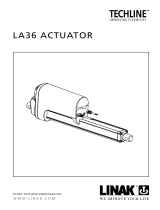Page is loading ...

LA36 ACTUATOR
To learn more about LINAK, please visit:
WWW.LINAK.COM
USER MANUAL

2

3
Contents
Preface ................................................................................................................................................................. 4
Safety instructions .............................................................................................................................................. 5
Declarations of conformity ................................................................................................................................ 6
Misc. on the TECHLINE
®
actuator system
Warranty ........................................................................................................................................................ 8
Maintenance .................................................................................................................................................. 8
Maintenance of spherical eyes ........................................................................................................................ 8
Specifi cations ...................................................................................................................................................... 9
Mounting guidelines .........................................................................................................................................10
Applications hints ..............................................................................................................................................11
Manual hand crank ............................................................................................................................................11
Electrical installation
Motor connection .............................................................................................................................................12
Connection diagrams ........................................................................................................................................12
Connection of LA36 with CS16 .........................................................................................................................15
Troubleshooting .................................................................................................................................................15
Mounting of cables ............................................................................................................................................16
Drawing ..............................................................................................................................................................17
Built-in dimensions ........................................................................................................................................18
Main groups of disposal ...................................................................................................................................19
Label for LA36 ....................................................................................................................................................19
Addresses ...........................................................................................................................................................24

4
Preface
We are delighted that you have chosen a product from LINAK. LINAK systems are
high-tech products based on many years of experience in the manufacture and
development of actuators, electronic control boxes, controls, and chargers. We are
also constantly improving our products to meet customer requirements.
This user manual will tell you how to install, use, and maintain your LINAK LA36
actuator.
We are sure that the LA36 actuator will give you a problem-free operation. Before
our products leave the factory they undergo full function and quality testing.
Should you nevertheless experience problems with your LINAK products, you are
always welcome to contact our service departments or service centres.
Most LINAK subsidiaries have authorised service centres, which are always ready to
help you.
LINAK provides a warranty on all its products. This warranty, however, is subject to
correct use in accordance with the specifi cations, maintenance being done correctly
and any repairs being carried out at a service centre, which is authorised to repair
LINAK products.
LINAK A/S

5
Safety instructions
Please read the following safety information carefully.
Ensure that all staff who are to connect, mount, or use the actuator are in possession
of the necessary information and that they have access to this user manual.
Persons who do not have the necessary experience or knowledge of the product/
products must not use the product/products. Besides, persons with reduced physical
or mental abilities must not use the product/products, unless they are under
surveillance or they have been thoroughly instructed in the use of the apparatus by
a person who is responsible for the safety of these persons.
Moreover, children must be under surveillance to ensure that they do not play with
the product.
Before you start mounting/dismounting, ensure that the following points
are observed:
• The actuator is not in operation.
• The mains current supply is switched off and the plug has been pulled out.
• The actuator is free from loads that could be released during this work.
Before you put the actuator into operation, check the following:
• The actuator is correctly mounted as indicated in the relevant user instructions.
• The equipment can be freely moved over the actuator’s whole working area.
• The actuator is connected to a mains electricity supply/transformer with the
correct voltage and which is dimensioned and adapted to the actuator in question.
• Ensure that the voltage applied matches to the voltage specified on the actuator
label.
• Ensure that the connection bolts can withstand the wear.
• Ensure that the connection bolts are secured safely.
During operation
• Listen for unusual sounds and watch out for uneven running. Stop the actuator
immediately if anything unusual is observed.
• Do not sideload the actuator.
• Use only the actuator within the specified working limits.
• Do not step or kick on the actuator.
When the equipment is not in use
• Switch off the mains supply or pull out the plug in order to prevent unintentional
operation.
• Check regularly the actuator and joints for extraordinary wear.
• Reinstall always the cabellock and a tight screw with 1,5 Nm +/- 20%
Classification
The equipment is not suitable for use in the presence of a flammable anaesthetic
mixture with air or with oxygen or nitrous oxide.

6
Important information
Information about the actuators is described under the following two headings:
Warning!
Failing to follow these instructions can cause accidents resulting in serious
personal injury.
Failing to follow these instructions can result in the actuator suffering
damage or being ruined.

7

8
Misc. on the TECHLINE
®
actuator system
Warranty
There is a 12 months’ warranty on the TECHLINE products against manufacturing
faults calculated from the production date of the individual products (see label).
LINAK’s warranty is only valid in so far as the equipment has been used and main-
tained correctly and has not been tampered with. Furthermore, the actuator must not
be exposed to violent treatment. In the event of this, the warranty will be ineffective/
invalid. For further details, please see LINAK A/S ordinary conditions of sale.
Maintenance
• The actuator must be cleaned at regular intervals to remove dust and dirt and
inspected for mechanical damages or wear.
• Inspect attachment points, wires, piston rod, cabinet, and plug, as well as check
that the actuator functions correctly.
•
The actuator is a closed unit and requires no internal maintenance.
•
To ensure that the pregreased inner tube remains lubricated, the actuator
must only be
washed down when the piston rod is fully retracted.
Maintenance of spherical eyes
In order to maintain a prober performance of the spherical eyes and to increase
the resistances against hard environmental wear, we strongly recommend that the
spherical (ball bearings) eyes mounted on actuators from LINAK are greased with
anticorrosive grease or similar.
Warning!
If irregularities are observed, the actuator must be replaced.

9
Specifications
Motor: Permanent magnet motor 12, 24, or 36V *
Motor protection: Automatic protection resets thermal overload (Option)
Cable: Motor: 2 x 14 AWG PVC cable
Control: 6 x 20 AWG PVC cable **
Gear ratio: 6 different gear ratios available in steel
(500 N, 1,700 N/2,600 N, 4,500 N, and 6,800/10,000 N)
Slip clutch: Mechanical - overload protection through an integrated slip
clutch is optional adjusted to 1.2-1.4 times max. load
Brake: Integrated brake ensures a high self-locking ability.
The brake is deactivated when the actuator is powered in
order to obtain a high effi ciency
Hand crank: As a standard feature the actuator can be operated manually
Housing: The housing is made of casted aluminium, coated for
outdoor out and in harsh conditions
Spindle part: Outer tube: Extended aluminium anodised
Inner tube: Stainless steel AISi304/SS2333
Acme spindle: Trapezoidal spindle with high effi ciency
Temperature range: - 30
o
C to +65
o
C
- 22
o
F to +150
o
F
Full performance +5
o
C to +40
o
C
End play: 2 mm maximum
Weather protection: Rated IP66 for outdoor use. Furthermore, the actuator can
be washed down with a high-pressure washer.
* BUS actuators only 24V - please see the installation guide.
** Special control cabels for BUS actuator - please see the installation guide.

Mounting guidelines
LINAK
®
linear actuators are quickly
and easily mounted by slipping pins
through the holes on each end of
the units and into brackets on the
machine frame and the load.
The mounting pins must be parallel
to each other as shown in Figure 1.
Pins, which are not parallel to each
other, may cause the actuator to
bend and be damaged.
The load should act along the stroke
axis of the actuator since off centre
loads may cause bending and lead to
premature failure. See Figure 2.
Make sure the mounting pins are
supported in both ends. Failure to
do so could shorten the life of the
actuator. Cantilever mounts are
unacceptable.
Figure 1
Figure 2
X
X
RIGHT WRONG
WRONG
Warning!
If the actuator is used for pull in an application where personal
injury can occur, the following is valid:
It is the application manufacturer’s responsibility to incorporate a suitable
safety arrangement, which will prevent personal injury from occurring, if
the actuator should fail.
Warning!
LINAK’s actuators are not constructed for use within the following
fields:
• Offshore installations
• Aeroplanes and other aircraft
• Explosive environments
• Nuclear power generation
10

11
The cover over the Allen key socket must be unscrewed before the Allen
key can be inserted and the hand crank operated.
Hand Crank Torque: 6 - 8 Nm ( 2600 N – 6800 N load )
Piston rod movement per turn, app.:
Application hints
The actuator is weatherproof for use in outdoor applications. The actuator can be
washed down with a high-pressure washer, but it should not be used under water.
Optionally the actuator is overload protected with a slip clutch. The clutch will slip
when the load exceeds approx. 1.2 - 1.4 times the actuator’s rating.
The duty cycle at max. load is 20% on time. This means if the actuator runs con-
tinuously for 20 seconds it must remain off for 80 seconds before operating again.
NB. At 10,000 N only 5%
The manual hand crank can be used in the case of power failure.
Note: if the actuator is operated as a hand crank, it must be operated by
hand, otherwise there is a risk of overloading the actuator and hereby damage
the actuator.
6 mm Allen key
Manual hand crank
8 mm 12 mm 20 mm
Gear A - 11 mm 18 mm
Gear B - 6 mm 10 mm
Gear C 3 mm 4 mm 7 mm
Gear F - - 27 mm
• The power supply has to be disconnected during manual operation
• If the actuator is operated as a Hand crank, it must be operated by hand or
carefully by machine, otherwise there is a potential risk of overloading and
hereby damaging the actuator. LA36 with CS or MODBUS options only by hand
• With stainless steel screws: 5 mm Allen Key

12
Connection diagrams:
Connections diagram: For 36xxxxx0H/Pxxxxxx and 36xxxxx1H/Pxxxxxx
5 K 6
5 K 6
1 0
1 K
1 0 K
0
0
A
B
B r o w n
B l u e
R e d
Y e l l o w
G r e e n
W h i t e
V i o l e t
B l a c k
M o t o r P o w e r + / - ( o u t / i n ) 1 2 V / 2 4 V / 3 6 V
S u p p l y + 1 2 v t o 3 6 V
H a l l A ( E n d I N )
H a l l B ( E n d O U T )
+ 1 0 V e x i t a t i o n
0 - 1 0 V O u t
G N D
P C B : 0 0 L A 3 6 M H P - X - X
+
-
2 4 V
8 0 m A
S i g n a l s O U T
1 0
1 0
1 0
Electrical installation
Be aware of BUS actuator - please see the separate installation guide.
Motor connection
Wiring: The actuator direction (forward, reverse) is controlled with a doublethrow
switch with the centre postion “off”.
Motor
+
Actuation
To extend the actuator, connect brown to positive and blue to negative.
To retract the actuator, connect blue to positive and brown to negative.
Power cable
Signal cable

13
Connections diagram: For 36xxxxx2Pxxxxxx and 36xxxxx20xxxxxx:
5 K 6
5 K 6
1 0
1 K
1 0 K
0
0
E n d
I N
E n d
O U T
B r o w n
B l u e
R e d
Y e l l o w
G r e e n
W h i t e
V i o l e t
B l a c k
M o t o r P o w e r + / - ( o u t / i n ) 1 2 V / 2 4 V / 3 6 V
S u p p l y + 1 2 v t o 3 6 V
E n d I N
E n d O U T
+ 1 0 V e x i t a t i o n
0 - 1 0 V O u t
G N D
P C B : 0 0 L A 3 6 W P E - C - X
+
-
2 4 V
8 0 m A
S i g n a l s O U T
1 0
1 0
0
Power cable
Signal cable
Connections diagram: For 36xxxxx2Hxxxxxx
Note:
If you wish to use
the end-stop signals,
you will have to keep
power on the brown
and blue wires,
otherwise the signal
will be lost.
Power cable
Signal cable

14
Connections diagram: For 36xxxxx1/2Bxxxx
Power cable
Signal cable
Connections diagram: For 36xxxxx3xxxxBxx + 36xxxxx40xxxBxx:
Power cable
Signal cable
5 K 6
5 K 6
1 K
1 K
A
B r o w n
B l u e
R e d
Y e l l o w
G r e e n
W h i t e
V i o l e t
B l a c k
M o t o r P o w e r 2 4 V / 3 6 V
S u p p l y + 1 2 v t o 2 4 V
H a l l A ( E n d I N )
H a
l l B ( E n d O U T )
O U T
I N
G N D
5 K 6
5 K 6
P C B : 0 0 C S 3 6 - X - 0
+
-
B
1 0
7 V
4 V
7 V
4 V
E N D E N D
O U T
I N
2 4 V
8 0 m A
S i g n a l s O U T
1 0
1 0

15
Troubleshooting
Action
• Connect the actuator to the
power supply
• Change cable
• Send actuator for repair
• Align or reduce load
• Send actuator for repair
• Send actuator for repair
• Send actuator for repair
• Change cable
• Send actuator for repair
• Increase power supply
• Thicker cable
• Reduce load
Possible cause
• The actuator is not connected to
the power supply
• Cable damaged
• Misalignment or overload in
application
• Gearwheel or spindle
damaged
• Clutch is worn
• Motor is damaged
• Cable damaged
• Potentiometer damaged
• Insufficient power supply
• Voltage drop in cable
• Load is higher than specified
Symptom
No motor sound or
movement of piston rod
Excessive electricity
consumption
Motor runs but spindle does
not move
Actuator cannot lift full load
No signal from potentiometer
or hall effect sensor
Motor runs too slowly or
does not give full force
Actuator cannot hold the
chosen load
1 2 3 4 5 6 7 8 9 10 11 12
CS16-4-24
MAX MIN
P
HB40 serie
-
+
R = RED . O = ORANGE . GR = GREEN
R GR O
Connection of the LA36 with the CS16
Be aware of BUS actuator - please see the installation guide.

16
Mounting of cables
• Unscrew the cover and remove the two blind plugs
• Plug in the power cable and/or the signal cable
• Slide the cover onto the actuator
The torque of the cover screw is +/- 0.3 Nm
TORX 25IP
Note: When changing the cables on a LINAK actuator, it is important that
this is done carefully, in order to protect the plugs and pins. Please be sure
that the plug is in the right location and fully pressed in before the cable lid
is mounted.

02= Turned 90˚
01= Standard
STROKE <= 300 = 200 + STROKE
STROKE => 300 = 250 + STROKE
17
LA36
TECHLINE
®
LA36:
DRAWING APPENDIX

Piston rod “0” / from the surface
“1” / to the centre of
the hole
“2” / to the centre of
the hole
“3” / from the surface
Back fi xture
Stroke <= 300 Stroke > 300 Stroke <= 300 Stroke > 300 Stroke <= 300 Stroke > 300 Stroke <= 300 Stroke > 300
“0” / from the surface
189 239 194 244 194 244 181 231
“1” and “2” / to the
centre of the hole
195 245 200 250 200 250 187 237
“3” and “4” / to the
centre of the hole
195 245 200 250 200 250 187 237
“5” / from the surface 180 230 185 235 185 235 172 222
“6” / from the surface 180 230 185 235 185 235 172 222
“7” and “8” / to the
centre of the hole
195 245 200 250 200 250 187 237
“A” and “B” / to the
centre of the hole
195 245 200 250 200 250 187 237
“C” and “D” / to the
centre of the hole
195 245 200 250 200 250 187 237
Piston rod “4” / from the surface
“5” / to the centre fo
the hole
“C” / to the centre of
the hole
“D” / to the centre of
the hole
Back fi xture
Stroke <=300 Stroke > 300 Stroke <=300 Stroke > 300 Stroke <=300 Stroke > 300 Stroke <=300 Stroke > 300
“0” / from the surface 181 231 194 244 209 259 209 259
“1” and “2” / to the
centre of the hole
187 237 200 250 215 265 215 265
“3” and “4” / to the
centre of the hole
187 237 200 250 215 265 215 265
“5” / from the surface 172 222 185 235 200 250 200 250
“6” / from the surface 172 222 185 235 200 250 200 250
“7” and “8” / to the
centre of the hole
187 237 200 250 215 265 215 265
“A” and “B” / to the
centre of the hole
187 237 200 250 215 265 215 265
“C” and “D” / to the
centre of the hole
187 237 200 250 215 265 215 265
Built-in dimensions
Back fi xture option “6”
LINAK P/N: 0361247
Piston rod eye option “4”
LINAK P/N: 0361135
18

19
Product Metal scrap Cable scrap Electronic scrap Plastic recycling or
combustion
LA36 X X X X
Main groups of disposal
Label for LA36
LINAK’s products may be disposed of, possibly by dividing them into different
waste groups for recycling or combustion.
We recommend that our product is disassembled as much as possible at the
disposal and that you try to recycle it. As examples of main groups within sorting
of waste we can mention the following:
Metal scrap
Plastic scrap
Cable scrap
Combustible material and collection for recoverable resources.
Some of these main groups can be sub-divided into groups e.g. metal can be
divided into steel and aluminium or plastic can be divided into ABS and PP.

20
LINAK APPLICATION POLICY
The purpose of the application policy is to defi ne areas of responsibilities in relation
to applying a LINAK product defi ned as hardware, software, technical advice, etc.
related to an existing or new customer application.
LINAK products as defi ned above are applicable for a wide range of applications
within the Medical, Furniture, Desk, and Industry areas. Yet, LINAK cannot know all
the conditions under which LINAK products will be installed, used, and operated, as
each individual application is unique.
The suitability and functionality of the LINAK product and its performance under
varying conditions (application, vibration, load, humidity, temperature, frequency,
etc.) can only be verifi ed by testing, and shall ultimately be the responsibility of the
LINAK customer using any LINAK product.
LINAK shall be responsible solely that the LINAK products comply with the
specifi cations set out by LINAK and it shall be the responsibility of the LINAK
customer to ensure that the specifi c LINAK product can be used for the application
in question.
1/24