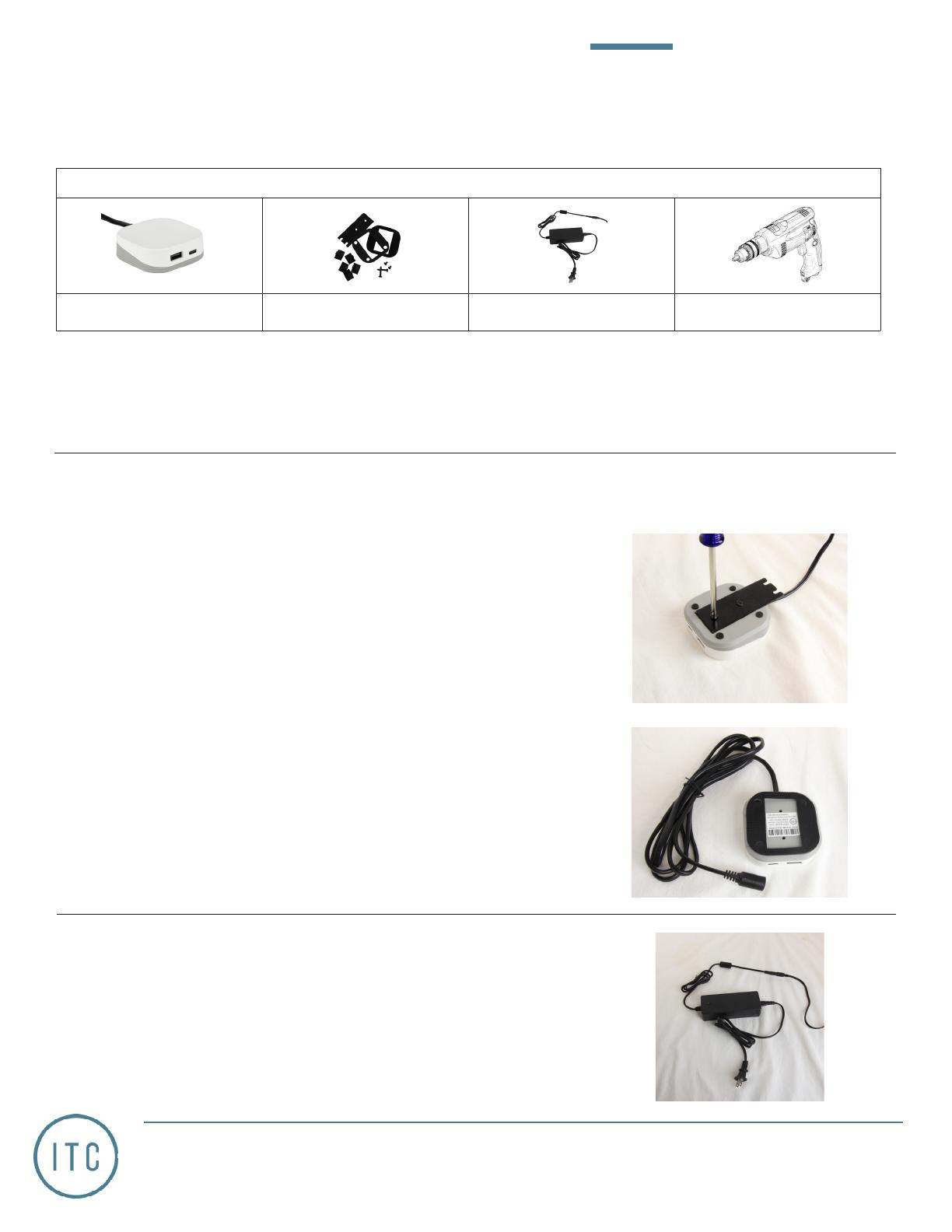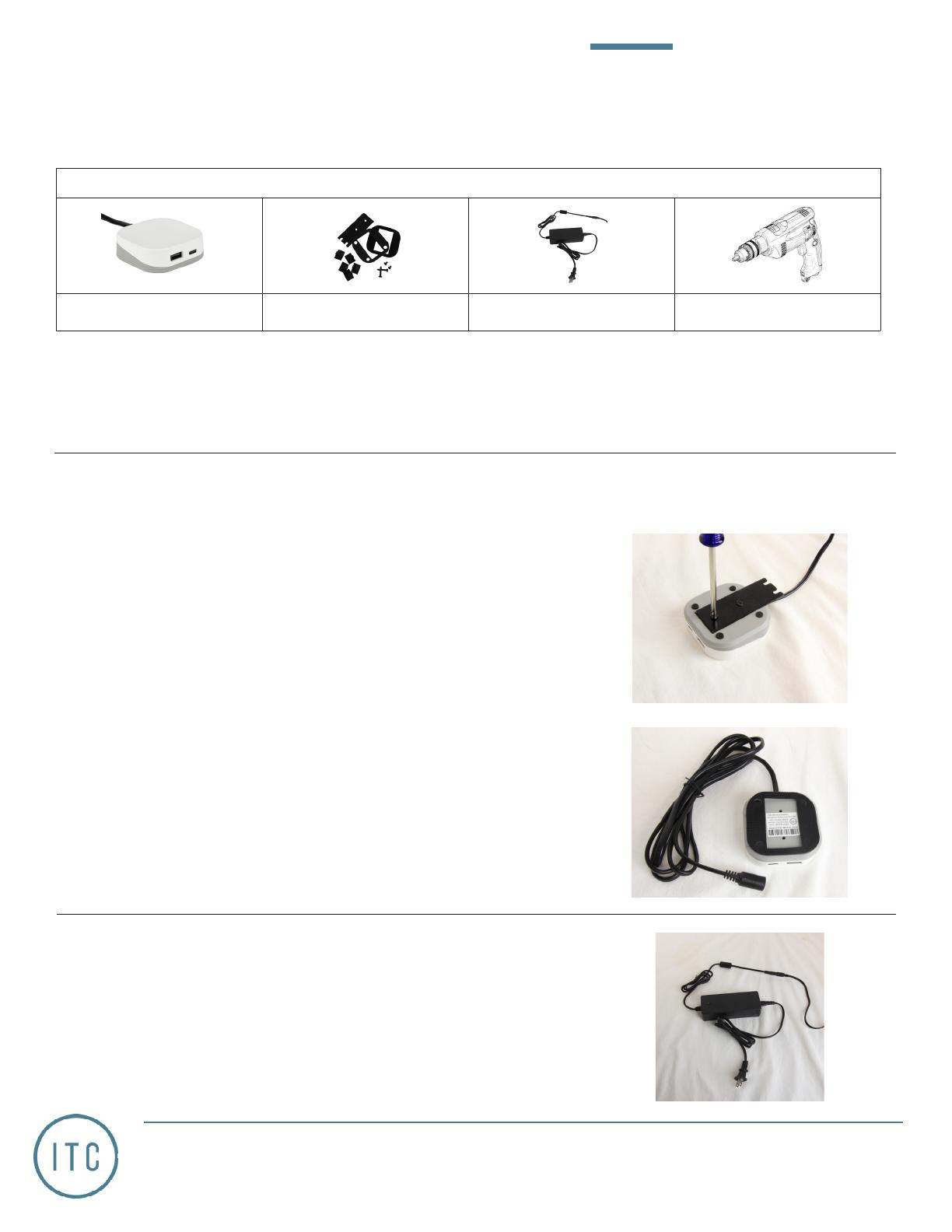
3030 Corporate Grove Dr.
Hudsonville, MI 49426
Phone: 616.396.1355
itc-us.com
IMPORTANT SAFETY INSTRUCTIONS
Interior use only
Electrical ratings:
24V AC | 1.2A
Charging Capacity: USB-A - 5V / 2.4A / 12W
USB-C - 5V, 9V, 12V, 20V / 3A / Max 60W
PARTS/TOOLS NEEDED:
Vi USB Charger Mounting Kit Power Supply Power Drill
(Bracket mount only)
1. Determine installation location and desired mounting method.
The Vi USB charger comes with a mounting kit that includes a metal mounting bracket or double stick mounting pad. The charger
can also just sit on the worksurface for greater flexibility in placement.
Mounting Pad Installation:
Remove the double sided tape and attach to the back of the USB charger.
Use the rubber feet on the bottom to center the pad, note, you may need to remove
the small circles in the mounting pad before attaching.
Press the other side of the mounting pad onto the back of the charger.
Remove the paper backing and press to the surface or underside of the desk.
Metal Bracket Installation:
Insert the provided screws and attach the mounting bracket to the USB charger.
Attached the bracket to the underside of the desk using the longer screws.
2. Plug in the AC plug to the power supply and then plug the power supply cord
into the USB charger.
Plug the USB charger into the wall and begin charging devices. Note, the USB-C
port is capable of charging cell phones, tablets or lap tops.
Vi™ USB Charger
Part#: VUSB
For warranty information please visit www.itc-us.com/warranty-return-policy
DOC #: 710-00222 • Rev A • 07/26/2023
Page 1 of 1
INSTALLATION INSTRUCTIONS