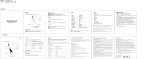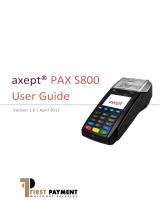S800 I/O
*HQHUDO,QIRUPDWLRQDQG,QVWDOODWLRQ
User’s Guide
3BSE 020 923R101

3BSE 020 923R101
The information in this document is subject to change without notice and should not be construed as a commitment by
ABB Automation Products AB. ABB Automation Products AB assumes no responsibility for any errors that may appear
in this document.
In no event shall ABB Automation Products AB be liable for direct, indirect, special, incidental, or consequential damages
of any nature or kind arising from the use of this document, nor shall ABB Automation Products AB be liable for
incidental or consequential damages arising from use of any software or hardware described in this document.
This document and parts thereof must not be reproduced or copied without ABB Automation Products AB’s written
permission, and the contents thereof must not be imparted to a third party nor be used for any unauthorized purpose.
The software described in this document is furnished under a license and may be used, copied, or disclosed only in
accordance with the terms of such license.
This product meets the requirements specified in EMC Directive 89/336/EEC and in Low Voltage Directive 73/23/EEC.
ABB Master, MasterFieldbus, and MasterBus are registered trademarks of ABB Asea Brown Boveri Ltd., Switzerland
Advant is a registered trademark of ABB Asea Brown Boveri Ltd., Switzerland.
Advant Controller is a trademark of ABB Asea Brown Boveri Ltd., Switzerland
PROFIBUS and PROFIBUS-DP are registered trademarks of Profibus International (P.I.).
HART is a registered trademark of HART Communication Foundation.
Copyright © ABB Automation Products AB 2000.

3BSE 020 923R101 i
1.1 About This Book....................................................................................................2
1.2 Product Overview...................................................................................................3
1.2.1 Product Scope........................................................................................7
1.2.1.1 CI810 Fieldbus Communication Interface .....................9
1.2.1.2 CI820 Fieldbus Communication Interface ...................10
1.2.1.3 CI830 Fieldbus Communication Interface ...................10
1.2.1.4 TB815 Interconnection Unit.........................................10
1.2.1.5 TB810/TB811 ModuleBus Optical Port.......................10
1.2.1.6 TB820 ModuleBus Modem..........................................11
1.2.1.7 Module Termination Units ...........................................13
1.2.1.8 I/O Modules..................................................................14
1.2.1.9 Power Supply................................................................15
1.2.1.10 Example of Enclosure Configurations..........................17
1.2.1.11 Support for External Intrinsic Safety System...............18
1.2.1.12 Support for HART........................................................19
1.3 Related Documentation........................................................................................20
1.4 Terminology.........................................................................................................21
2.1 Site Planning ........................................................................................................23
2.1.1 Site Selection and Preparation ............................................................23
2.1.2 Environmental Considerations............................................................24
2.1.3 Electromagnetic Compatibility and CE Marking................................25
2.1.4 Layout of I/O Stations.........................................................................26
2.1.4.1 I/O Station with S800 I/O.............................................26
2.1.5 Grounding ...........................................................................................39
2.1.6 Signal Cable Considerations ...............................................................41
2.1.6.1 Recommendations for Signal and Process Cable.........42
2.1.7 Power Requirements ...........................................................................44
2.1.8 Hazardous Applications......................................................................45

ii 3BSE 020 923R101
2.1.9 High Voltage Switch-gear Applications..............................................45
2.1.10 Lightning Strike Protection.................................................................45
2.1.11 Mounting Dimensions.........................................................................45
2.2 Installation Procedures.........................................................................................48
2.2.1 Safety Regulations..............................................................................48
2.2.1.1 Personnel Safety...........................................................48
2.2.1.2 Equipment Safety.........................................................49
2.2.2 Grounding in enclosures.....................................................................49
2.2.3 Cable Routing in Enclosures...............................................................51
2.2.4 Power Connection...............................................................................52
2.2.5 I/O Station with S800 I/O ...................................................................53
2.2.6 Checklists............................................................................................56
2.2.6.1 Grounding Philosophy, Ground Plane System ............56
2.2.6.2 Process Cabling, Shielding, Grounding, Max. Length.56
2.2.6.3 Power Supply ...............................................................57
2.2.6.4 Lightning Protection.....................................................58
2.2.6.5 MTU, I/O Module........................................................58
2.2.6.6 Cabinet, Internal Cables...............................................59
2.2.6.7 Environmental Data .....................................................60
2.2.6.8 Airborne Contaminants................................................60
2.2.6.9 Miscellaneous...............................................................61
2.2.6.10 External Cables ............................................................61
2.2.7 Final Procedure Before Start-up .........................................................61
2.3 Start-up and Shut-down Procedures.....................................................................62
2.3.1 Start-up Procedures.............................................................................62
2.3.1.1 Safety Regulations .......................................................62
2.3.1.2 Controller and I/O ........................................................62
2.3.2 Shut-down Procedures........................................................................63
2.3.2.1 Safety Regulations .......................................................63
2.3.2.2 I/O Station ....................................................................63

3BSE 020 923R101 iii
2.4 Product Verification .............................................................................................65
2.4.1 General................................................................................................65
2.4.1.1 Check of Process Input/Output Systems......................65
2.4.2 Final Check .........................................................................................69
3.1 Before You Start...................................................................................................71
3.1.1 Design Considerations ........................................................................71
3.1.1.1 I/O Station Layout Hardware Configuration Guidelines71
3.1.1.2 CI810/CI820/CI830 FCI...............................................76
3.1.1.3 TB820 ModuleBus Modem..........................................77
3.1.2 SD811 and SD812 Power Supply Configurations ..............................83
3.1.3 Power Supply Load Calculation..........................................................86
3.1.4 Heat Dissipation..................................................................................87
3.1.4.1 Cabinet Ventilation .......................................................87
3.1.4.2 Heat Dissipation Permitted in Cabinets........................87
3.1.4.3 Calculation of Heat Generated in a Cabinet.................87
3.1.5 Maintenance and Repair......................................................................88
3.1.6 Expansion Considerations...................................................................88
3.1.7 Power Supply Requirements...............................................................89
3.1.8 Power and Cooling..............................................................................90
4.1 Operating Overview.............................................................................................93
5.1 Preventive Maintenance.......................................................................................95
5.2 Hardware Indicators.............................................................................................95
5.2.1 Color....................................................................................................96
5.2.2 Location...............................................................................................96
5.2.3 Identification .......................................................................................97
5.3 Error Messages.....................................................................................................97

iv 3BSE 020 923R101
5.4 Fault Finding and User Repair.............................................................................97
5.4.1 Introduction.........................................................................................97
5.4.2 Diagnostics and Fault Indications.......................................................98
5.4.3 List of General Fault Finding Procedures and Hints ..........................98
5.4.3.1 Location of Malfunction ..............................................98
5.4.3.2 External Factors ...........................................................98
5.4.3.3 Safety at Start/Stop.......................................................99
5.4.3.4 Check of Power Supply................................................99
5.4.4 User Repair.......................................................................................100
5.4.4.1 I/O Module Replacement...........................................100
5.4.4.2 Power Supply Module Replacement..........................100
5.4.4.3 Communication Module Replacement.......................102
A.1 SD811/SD812 Power Supply Module, 24V d.c.................................................105
A.2 TB805/TB806 ModuleBus Cable Adapter-Out/In............................................. 111
A.3 TB807 ModuleBus Terminator.......................................................................... 114
A.4 TB810/TB811 ModuleBus Optical Port ............................................................117
A.5 TB820 ModuleBus Modem ...............................................................................121
B.1 Power Up on S800 I/O.......................................................................................127
Figure 1-1. S800 I/O Fieldbus Communication Interface with an I/O Module on
Compact and Extended MTUs ...................................................................1
Figure 1-2. Typical I/O Station Base Cluster with S800 I/O.........................................9
Figure 1-3. Typical I/O Station Base Cluster with Redundant FCIs to S800 I/O .........9
Figure 1-4. TB810/TB811 Optical ModuleBus Port installed in CI810 FCI..............11
Figure 1-5. TB820 ModuleBus Modem......................................................................12
Figure 1-6. TB820 ModuleBus Modem Dimensions..................................................13

3BSE 020 923R101 v
Figure 1-7. Installation Using Single Power Supply Unit...........................................15
Figure 1-8. Installation Using Redundant Power Supply Units ..................................16
Figure 1-9. RE810 Cabinet with 12 I/O Modules and Redundant Station
Power Supplies .........................................................................................17
Figure 1-10. Example of Connection between S800 I/O and Intrinsic Safety System
from ELCON ............................................................................................18
Figure 1-11. Example of Connection between S800 I/O and Intrinsic Safety System
from ELCON and HART Multiplexer Interface from HART ..................19
Figure 2-1. MTU Latching System..............................................................................27
Figure 2-2. I/O Station Installation Diagram...............................................................28
Figure 2-3. ModuleBus Release ..................................................................................29
Figure 2-4. Redundant CI820 FCIs and TB815 Interconnection Unit Layout............30
Figure 2-5. Connection of Redundant FCIs to I/O Modules.......................................31
Figure 2-6. ModuleBus Extension Cable Connections ...............................................32
Figure 2-7. Location of TB810/TB811 ModuleBus Optical Port in CI810 FCI .........33
Figure 2-8. Location of TB810/TB811 ModuleBus Optical Port on the TB815.........34
Figure 2-9. Optical ModuleBus Expansion, Simplex and Duplex Configurations.....35
Figure 2-10. MTU Mechanical Keys for I/O Module and Module Lock......................36
Figure 2-11. TB807 ModuleBus Terminator Installation..............................................37
Figure 2-12. I/O Station Layout with FCI and S800 I/O Modules................................37
Figure 2-13. I/O Station Layout with ModuleBus Modem and S800 I/O Modules......38
Figure 2-14. Compact and Extended MTU and Horizontal and Vertical Mounting.....38
Figure 2-15. Grounding of Electronic Equipment.........................................................40
Figure 2-16. Recommended Field Cable Wiring Distances..........................................43
Figure 2-17. Minimum Distance to Cabinets ................................................................46
Figure 2-18. Minimum Distance from Rear and Side of Cabinet to a Wall..................46
Figure 2-19. Enclosure with 12 Modules and Redundant Station Power Supplies.......47
Figure 2-20. Power Supply Connection and Distribution .............................................52
Figure 2-21. Block Diagram of S800 I/O Input Channel, Test Points...........................66
Figure 2-22. Block Diagram of S800 I/O Output Channel, Test Points........................68
Figure 3-1. Maximum Layout of I/O Cluster with Compact MTUs...........................72

vi 3BSE 020 923R101
Figure 3-2. Maximum Layout of I/O Cluster with Extended MTUs ..........................73
Figure 3-3. I/O Cluster in Small Groups.....................................................................74
Figure 3-4. I/O Station with Redundant CI820 FCIs ..................................................75
Figure 3-5. Optical ModuleBus Extension..................................................................76
Figure 3-6. Front Panel of the TB820 ModuleBus Modem........................................77
Figure 3-7. TB820 Optical ModuleBus Connections..................................................79
Figure 3-8. Typical Optical ModuleBus Designs........................................................80
Figure 3-9. TB820 Power Supply Connections ..........................................................81
Figure 3-10. SD811 and SD812 Power Supply Connections........................................83
Figure 3-11. SD811 or SD812 Wiring Diagram for Parallel Operation........................84
Figure 3-12. SD811 or SD812 Wiring Diagram for Redundant Mains.........................84
Figure 3-13. Connection Diagrams for Redundant Power Supplies to
Redundant FCIs........................................................................................85
Figure 2-1. Power-up Timing Diagram, No Configuration and
No Communications to Controller .........................................................131
Figure 2-2. Power-up Timing Diagram, No Configuration and
Communications to Controller ...............................................................132
Figure 2-3. Power-up Timing Diagram, With Configuration and
No Communications to Controller .........................................................133
Figure 2-4. Power-up Timing Diagram, With Configuration and
Communications to Controller ...............................................................134
Figure 2-5. Power-up Timing Diagram, Power-up of Backup in a Running System135
Table 1-1. I/O Station with S800 I/O Components......................................................4
Table 1-2. Related documents....................................................................................20
Table 2-1. Requirements for d.c. Supply Sources .....................................................44
Table 2-2. Cable Categories in a Cabinet ..................................................................51
Table 2-3. Grounding Philosophy, Grounding System..............................................56
Table 2-4. Process Cabling, Shielding, Grounding, Max. Length.............................56
Table 2-5. Supply.......................................................................................................57

3BSE 020 923R101 vii
Table 2-6. Lightning Protection .................................................................................58
Table 2-7. MTU, I/O Module.....................................................................................58
Table 2-8. Cabinets, Internal Cables ..........................................................................59
Table 2-9. Immunity Requirements ...........................................................................60
Table 2-10. Miscellaneous ...........................................................................................61
Table 3-1. TB820 Power Connection Terminal X1A.................................................82
Table 3-2. TB820 Power Connection Terminal X1B.................................................82
Table 3-3. Estimated System Power Consumption....................................................89
Table 3-4. I/O Station Power and Cooling (Typical) .................................................90
Table 5-1. Meaning and Colors of LED’s..................................................................96
Table 5-2. Replacement Aspects of S800 I/O Modules...........................................103
Table A-1. SD811/SD812 Power Supply Module Specifications.............................106
Table A-2. SD811/SD812 Primary Power Connections...........................................108
Table A-3. SD811/SD812 Output Power Connections.............................................108
Table A-4. TB805/TB806 ModuleBus Cable Adaptor Specifications .....................112
Table A-5. TB807 ModuleBus Terminator Specifications .......................................115
Table A-6. TB810 ModuleBus Optical Port Specifications.....................................118
Table A-7. Optical ModuleBus Connections (X2) ...................................................119
Table A-8. TB820 ModuleBus Modem Specifications.............................................122
Table A-9. Power Supply Connections.....................................................................124
Table A-10. Optical ModuleBus Connections (X4, X5).............................................124

viii 3BSE 020 923R101

3BSE 020 923R101 1
The S800 I/O is distributed modular I/O which communicates with numerous
controllers over a Advant Fieldbus 100 (AF 100), PROFIBUS-DP or directly.
The S800 I/O provides easy installation of the I/O modules and process cabling. It is
highly modularized and flexible so that I/O modules can be combined to suit many
applications.The S800 I/O can be mounted in many configurations to fit most
requirements.

2 3BSE 020 923R101
This book provides a general description of the S800 I/O and reference information
about equipment common to all types of installations, for example power supplies
and Modulebus components. It provides overall instructions for site planning and
installation, start-up and shutdown procedures, and information regarding capacity
and performance. This book is not intended to be the sole source of instruction for
the S800 I/O system.
This chapter provides introductory and background information including
guidelines how to find information in the manual related documentation and a
product and functional overview of the S800 I/O.
Chapter 2 guides in installation of the I/O system including:
• Guidelines for planning the installation of the product.
• Information how to set up the equipment. It includes safety regulations,
handling and unpacking instructions, inspection and assembly procedures,
cable routing and connections, setup procedures, etc. Common instructions as
well as instructions directed to specific subsystem are given. Activities prior to
power up are described.
• Shut-down procedures. In addition to safety regulations, the basic shut down
procedures are given. You should know how to shut-down the product if initial
power up has problems.
• Start-up procedures. In the set-up section the conditions and the preparation for
start are discussed, and here you can find basic power up procedures, such as,
how to apply power to and initialize the I/O system.
• Product Verification. Initial determination that the I/O is functional.
Chapter 3 will give you the information needed to obtain the desired function.
The main information is structured as follow:
• Design considerations and guidelines are given.
• Capacity and performance.
Chapter 4 discusses the different start modes and operating modes of the I/O.
Chapter 5 focus is on fault finding supported by built in diagnostics and use of
system status displays in operator station and LEDs on I/O hardware units.

3BSE 020 923R101 3
This publication includes , , and where appropriate
to point out safety related or other important information. It also includes to
point out useful hints to the reader. The corresponding symbols should be
interpreted as follows:
Although hazards are related to personal injury, and hazards are
associated with equipment or property damage, it should be understood that
operation of damaged equipment could, under certain operational conditions, result
in degraded process performance leading to personal injury or death. Therefore,
comply fully with all and notices.
The S800 I/O provides easy installation of the I/O modules and process cabling. It is
highly modularized and flexible so that the I/O modules can be combined to suit
Warning indicates the presence of a hazard which could result in .
Caution indicates the presence of a hazard which could result in
.
Information alerts the reader to pertinent facts and conditions.
Tip indicates advice on, for example, how to design your project or how to use a
certain function.
Those people involved in system engineering should attend the applicable system
engineering or maintenance courses offered by ABB Automation University.

4 3BSE 020 923R101
many applications including Intrinsic Safety Interface. The S800 I/O modules and a
Fieldbus Communication Interface (FCI) are combined to form an I/O Station.
The equipment that is used as part of the I/O Station with S800 I/O is presented in
Table 1-1.
AI810 8 AI channels (1x8), 0...20mA, 0...10V
AI820 4 AI channels (differential), -20...+20mA, -10...+10V, -5...+5V
AI830 8 AI channel for Resistance Measurements (e.g. Pt 100 sensors)
AI835 7+1 AI channels for Thermocouples or mV Inputs
AI890 8 AI channels (1x8), 0...20mA, I.S. interface
AO810 8 AO channels (1x8), 0...20mA
AO820 4 AO channels galv. isolated (bipolar), -20...+20mA, -10...+10V
AO890 8 AO channels (1x8), 0...20mA, I.S. interface
CI810 Fieldbus Communication Interface (FCI) for Advant Fieldbus 100
CI820 Redundant Fieldbus Communication Interface (FCI) for Advant
Fieldbus 100.
CI830 Fieldbus Communication Interface (FCI) for PROFIBUS-DP.
DI810 16 DI channels (2x8), 24V d.c., current sink
DI811 16 DI channels (2x8), 48V d.c., current sink
DI814 16 DI channels (2x8), 24V d.c. current source
DI820 8 DI channels (8x1), 120V a.c./d.c., current sink
DI821 8 DI channels, (8x1) 230V a.c./d.c., current sink
DI830 16 DI channels (2x8) 24V d.c. with sequence of event (SOE)
handling, current sink.

3BSE 020 923R101 5
DI831 16 DI channels (2x8) 48V d.c. with sequence of event (SOE)
handling, current sink
DI885 8 DI channels, (1x8) 24/48V d.c. with sequence of event (SOE)
handling, current sink
DI890 8 DI channels (8x1), I.S. interface
DO810 16 DO channels (2x8), 24Vd.c.,0.5A, current sourcing
DO814 16 DO channels (2x8), 24Vd.c.,0.5A current sinking
DO815 8 DO channels (2x4), 24V d.c., 2A, current sourcing
DO820 8 DO channels (8x1), Relay, 250V 3A a.c. normally open
DO821 8 DO channels (8x1), Relay, 250V 3A a.c. normally closed
DO890 4 channels (4x1), 12V 40 mA, I.S. interface
DP820 2 channels, pulse count and frequency measurement
TB805 Cable adaptor out module (electrical ModuleBus)
TB806 Cable adaptor in module (electrical ModuleBus)
TB807 Terminator module for electrical ModuleBus
TB810 ModuleBus Optical Port Module 10 Mbit driver, fiber optic
connection.
TB811 ModuleBus Optical Port Module 5 Mbit driver, fiber optic
connection.
TB815 ModuleBus Interconnection Unit to redundant FCIs (CI820)
TB820 ModuleBus Modem, fiber optic ModuleBus interface of an I/O
cluster. 10 Mbit driver.
TC501V150 Cable terminator for AF 100 twisted pairs, 150 ohms
TC505 Connector: AF 100 Trunk Tap to FCI

6 3BSE 020 923R101
TK801V003 Cable, ModuleBus Extension, 300 mm (11.8")
TK801V006 Cable, ModuleBus Extension, 600 mm (23.6")
TK801V012 Cable, ModuleBus Extension, 1.2 m (47.25")
TK811V015 Cable, Optical ModuleBus Extension, 1.5 m (59"), duplex, plastic
TK811V050 Cable, Optical ModuleBus Extension, 5 m (16’), duplex, plastic
TK811V150 Cable, Optical ModuleBus Extension, 15 m (50’), duplex, plastic
TK812V015 Cable, Optical ModuleBus Extension, 1.5 m simplex, plastic
TK812V050 Cable, Optical ModuleBus Extension, 5 m simplex, plastic
TK812V150 Cable, Optical ModuleBus Extension, 15 m simplex, plastic
TU810 Compact MTU, 3
*
8 + 2
*
3 terminals, 50V
TU811 Compact MTU, 2
*
8 terminals, 250V
TU812 Compact MTU, 25 pin D-sub Connector for field connection, 50V
TU814 Compact MTU, Crimp Snap-in Connector for field connection,
50V
TU830 Extended MTU, 3
*
16 + 2
*
4 terminals, 50V
TU831 Extended MTU, 8
*
2 terminals, 250V
TU835 Extended MTU, 4*2 groups + 2*4 power terminals, 50V,
individually fused per channel
TU836 Extended MTU, 2*4 groups + 2*6 power terminals, 250V,
individually fused per channel
TU837 Extended MTU, 2*4 groups + 2*6 power return terminals, 250V,
fused
TU838 Extended MTU, 2*4 groups + 2*4 power return terminals, 50V,
fused

3BSE 020 923R101 7
The S800 I/O is a modular I/O system. The modular system allows for easy
configuration of the I/O type and size.
An S800 I/O Station can consist of a base cluster and up to 7 additional I/O clusters.
The base cluster, consists of a Fieldbus Communication Interface module (FCI) and
up to 12 I/O modules. I/O clusters 1 to 7 consist of a ModuleBus Modem and up to
12 I/O modules. I/O clusters 1 to 7 are connected to the FCI though a fiber optic
expansion of the ModuleBus. An S800 I/O Station can have up to 24 I/O modules.
This means that an I/O Station can have a maximum of 384 digital channels or a
maximum of 192 analog channels.
An S800 I/O Station base cluster can also consist of redundant FCIs to provide
greater availability of communications between the Advant Controller and the
ModuleBus.
Each I/O cluster can be divided in groups using ModuleBus extension cables
between the groups. The maximum length of the electrical ModuleBus of an I/O
cluster is 2.5 meters (8.2 ft.) including extension cables. The factory made extension
cables which plug into the cable adaptors are available in lengths of 0.3, 0.6 and
1.2 m (1, 2 and 4 ft.). The maximum length of the optical ModuleBus expansion is
dependent on the number of ModuleBus Modems. The maximum length between
any two clusters is 15m (50ft.) with plastic fiber and 200m (667ft) with HCS glass
fiber. Factory made optical duplex cables (plastic fiber) are available in lengths of
1.5, 5 and 15 m (5, 16.7 or 50 ft.).
TU890 Compact MTU, I.S. applications, 50V
SD811 Power supply, 120/230V a.c. to 24V d.c. @ 2.5A
SD812 Power supply, 120/230V a.c. to 24V d.c. @ 5.0A
RE810 Wall Cabinet, IP65, 800 x 1000 x 300 mm (31.5 x 39.4 x 11.8)

8 3BSE 020 923R101
Each I/O module is installed on a Module Termination Unit (MTU). The first MTU
with its I/O module connects to the FCI or a cluster’s ModuleBus Modem and then
each of the remaining MTUs connect to the previous MTU. With redundant FCIs,
the ModuleBus connects to the ModuleBus Interconnection Unit.
An FCI communicates with its I/O modules over the ModuleBus. The ModuleBus
can be divided into 8 clusters, one base cluster and up to 7 I/O cluster. The base
cluster consists of the FCI and I/O modules. Additional I/O clusters (1 to 7) consist
of a ModuleBus Modem and I/O modules. The ModuleBus Modems are connected
via optical cables to an optional ModuleBus Optical Port module on the FCI.
Within a cluster the ModuleBus is made up of increments that are integrated into
each MTU. The FCI and ModuleBus Modems have a ModuleBus outlet connector
to connect to an MTU. An MTU has a bus inlet and a bus outlet connector. By
adding, on the DIN rail, an MTU to a FCI or a ModuleBus Modem, the bus is
automatically expanded up to a maximum of 12 MTUs. Unique position codes are
automatically assigned to each MTU as the bus is expanded. An inserted I/O
module is assigned the unique position identity of its MTU. Through the
incremental bus design the physical size of an S800 I/O installation is directly
proportional to the number of installed MTUs.
The S800 I/O modules can be inserted and removed from MTUs without disturbing
system operation. The physical lock, which locks an I/O module to its MTU, allows
I/O module removal only when the lock is in its unlock position. The locking
mechanism also acts as a logic lock so that an I/O module is only operational when
the lock is in the locked position. If the lock is in its unlocked position, output
channels are de-energized and I/O modules can be inserted/removed without need to
remove system or field power.

3BSE 020 923R101 9
The MTUs are totally passive units with all active circuitry allocated to the I/O
module. The ModuleBus requires a terminator to be installed after the last MTU of
an I/O cluster.
The CI810 Fieldbus Communication Interface (FCI) module is a configurable
communication interface which performs operations such as signal processing,
gathering of various supervision information, OSP handling and configuration of re-
inserted I/O modules. The FCI connects to the controller by way of the Advant
Fieldbus 100 (AF 100) twisted pair segment. The FCI supports redundant media
configurations.
Please refer to specifications in
for more information.
2.5 meters (8.2 feet) maximum
2.5 meters (8.2 feet) maximum

10 3BSE 020 923R101
The CI820 Fieldbus Communication Interface (FCI) module is a configurable
communication interface which performs operations such as signal processing,
gathering of various supervision information, OSP handling and configuration of re-
inserted I/O modules. The FCI connects to the controller by way of the Advant
Fieldbus 100 (AF 100) twisted pair segment. The FCI supports redundant fieldbus
communication interface.
Please refer to specifications in
for more information.
The CI830 Fieldbus Communication Interface (FCI) module is a configurable
communication interface which performs operations such as signal processing,
gathering of various supervision information, OSP handling and configuration of re-
inserted I/O modules. The FCI connects to the controller by way of the PROFIBUS-
DP fieldbus.
Please refer to specifications in
for more information.
The TB815 Interconnection Unit is used with redundant CI820 FCIs to provide an
interface to the ModuleBus (electrical and optical) and service port connections.
All signals between the redundant FCIs such as AF 100 signals and control signals
are routed through the TB815 and it also provides the termination of the electrical
ModuleBus.
Please refer to specifications in
for more information.
The TB810/TB811 Optical ModuleBus Port is used with the CI810 or CI830 FCI or
the TB815 Interconnection Unit to provide an interface for the Optical ModuleBus
expansion. The TB810/TB811 has two connectors for fiber optic connections and a
Page is loading ...
Page is loading ...
Page is loading ...
Page is loading ...
Page is loading ...
Page is loading ...
Page is loading ...
Page is loading ...
Page is loading ...
Page is loading ...
Page is loading ...
Page is loading ...
Page is loading ...
Page is loading ...
Page is loading ...
Page is loading ...
Page is loading ...
Page is loading ...
Page is loading ...
Page is loading ...
Page is loading ...
Page is loading ...
Page is loading ...
Page is loading ...
Page is loading ...
Page is loading ...
Page is loading ...
Page is loading ...
Page is loading ...
Page is loading ...
Page is loading ...
Page is loading ...
Page is loading ...
Page is loading ...
Page is loading ...
Page is loading ...
Page is loading ...
Page is loading ...
Page is loading ...
Page is loading ...
Page is loading ...
Page is loading ...
Page is loading ...
Page is loading ...
Page is loading ...
Page is loading ...
Page is loading ...
Page is loading ...
Page is loading ...
Page is loading ...
Page is loading ...
Page is loading ...
Page is loading ...
Page is loading ...
Page is loading ...
Page is loading ...
Page is loading ...
Page is loading ...
Page is loading ...
Page is loading ...
Page is loading ...
Page is loading ...
Page is loading ...
Page is loading ...
Page is loading ...
Page is loading ...
Page is loading ...
Page is loading ...
Page is loading ...
Page is loading ...
Page is loading ...
Page is loading ...
Page is loading ...
Page is loading ...
Page is loading ...
Page is loading ...
Page is loading ...
Page is loading ...
Page is loading ...
Page is loading ...
Page is loading ...
Page is loading ...
Page is loading ...
Page is loading ...
Page is loading ...
Page is loading ...
Page is loading ...
Page is loading ...
Page is loading ...
Page is loading ...
Page is loading ...
Page is loading ...
Page is loading ...
Page is loading ...
Page is loading ...
Page is loading ...
Page is loading ...
Page is loading ...
Page is loading ...
Page is loading ...
Page is loading ...
Page is loading ...
Page is loading ...
Page is loading ...
Page is loading ...
Page is loading ...
Page is loading ...
Page is loading ...
Page is loading ...
Page is loading ...
Page is loading ...
Page is loading ...
Page is loading ...
Page is loading ...
Page is loading ...
Page is loading ...
Page is loading ...
Page is loading ...
Page is loading ...
Page is loading ...
Page is loading ...
Page is loading ...
Page is loading ...
Page is loading ...
Page is loading ...
Page is loading ...
Page is loading ...
Page is loading ...
Page is loading ...
Page is loading ...
/