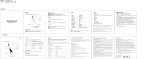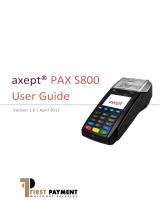Page is loading ...

S800 I/O
)LHOGEXV&RPPXQLFDWLRQ,QWHUIDFH
for Advant Fieldbus 100
User’s Guide
3BSE 020 925R101

3BSE 020 925R101
The information in this document is subject to change without notice and should not be construed as a commitment by
ABB Automation Products AB. ABB Automation Products AB assumes no responsibility for any errors that may appear
in this document.
In no event shall ABB Automation Products AB be liable for direct, indirect, special, incidental, or consequential damages
of any nature or kind arising from the use of this document, nor shall ABB Automation Products AB be liable for
incidental or consequential damages arising from use of any software or hardware described in this document.
This document and parts thereof must not be reproduced or copied without ABB Automation Products AB’s written
permission, and the contents thereof must not be imparted to a third party nor be used for any unauthorized purpose.
The software described in this document is furnished under a license and may be used, copied, or disclosed only in
accordance with the terms of such license.
This product meets the requirements specified in EMC Directive 89/336/EEC and in Low Voltage Directive 73/23/EEC.
ABB Master, MasterFieldbus, and MasterBus are registered trademarks of ABB Asea Brown Boveri Ltd., Switzerland
Advant is a registered trademark of ABB Asea Brown Boveri Ltd., Switzerland.
Advant Controller and Advant Fieldbus are trademarks of ABB Asea Brown Boveri Ltd., Switzerland
PROFIBUS and PROFIBUS-DP are registered trademarks of Profibus International (P.I.).
HART is a registered trademark of HART Communication Foundation.
Copyright © ABB Automation Products AB 2000.

3BSE 020 925R101 i
1.1 About This Book....................................................................................................2
1.2 Product Overview...................................................................................................3
1.2.1 Product Scope........................................................................................4
1.2.1.1 CI810/CI810A Fieldbus Communications Interface......4
1.2.1.2 CI820 Fieldbus Communications Interface....................7
1.2.1.3 TB815 Interconnection Unit.........................................10
1.3 Related Documentation........................................................................................14
1.4 Terminology .........................................................................................................15
3.1 Before You Start...................................................................................................19
3.1.1 CI810/CI820 FCI ................................................................................19
3.1.1.1 Address Switches..........................................................19
3.1.1.2 Advant Fieldbus 100 Connections................................20
3.1.1.3 Advant Fieldbus 100 Twisted Pair Connection............22
3.1.1.4 Optical ModuleBus Connections..................................26
3.1.1.5 Power Supply Connections...........................................27
3.2 Preference Settings...............................................................................................28
3.2.1 Advant Fieldbus 100 Loading.............................................................28
3.2.1.1 Bus Load Calculation up to 2,000 meters ....................29
3.2.1.2 Bus Load Calculation up to 8,500 meters ....................30
3.2.1.3 Bus Load Calculation up to 15,000 Meters..................31
3.2.1.4 Data Scanning...............................................................33

ii 3BSE 020 925R101
4.1 Operating Overview.............................................................................................35
4.2 Getting Started .....................................................................................................35
4.2.1 FCI Functionality on Advant Fieldbus 100 ........................................35
4.2.1.1 Module Configuration and Supervision.......................36
4.2.1.2 Signal Conditioning .....................................................36
4.2.1.3 Dynamic Data Transfer................................................37
4.2.2 I/O Module Functionality ...................................................................38
4.2.2.1 Module Identity............................................................39
4.2.2.2 Module States...............................................................40
4.2.2.3 Configuration and Parameters......................................42
4.2.2.4 OSP-Watchdog.............................................................44
4.2.2.5 Module Status...............................................................44
5.1 Preventive Maintenance.......................................................................................45
5.2 Hardware Indicators.............................................................................................45
5.2.1 CI810 FCI Module LEDs ...................................................................45
5.2.2 CI820 FCI Module LEDs ...................................................................47
5.3 Fault Finding and User Repair.............................................................................48
5.3.1 Communication Module Replacement ...............................................48
5.3.2 Application Memory Reset.................................................................51
5.4 Backup/Restore Procedures .................................................................................52
5.4.1 Load the CI810 Software Upgrade .....................................................52
5.4.2 Load the CI820 Software Upgrade .....................................................54
A.1 CI810 Fieldbus Communications Interface (FCI) ...............................................57
A.2 CI820 Fieldbus Communications Interface (FCI) ...............................................63
A.3 TB815 Interconnection Unit ................................................................................68

3BSE 020 925R101 1
The S800 I/O is distributed modular I/O which communicates with numerous
controllers over a Advant Fieldbus 100 (AF 100), PROFIBUS-DP or directly.
The S800 I/O provides easy installation of the I/O modules and process cabling. It is
highly modularized and flexible so that I/O modules can be combined to suit many
applications.The S800 I/O can be mounted in many configurations to fit most
requirements.

2 3BSE 020 925R101
This book provides a description of the S800 I/O field communication using Advant
Fieldbus 100. It provides instructions for site planning and installation, start-up and
shutdown procedures, and information regarding capacity and performance. This
book is not intended to be the sole source of instruction for the S800 I/O system.
This chapter provides introductory and background information including
guidelines how to find information in the manual related documentation and a
product and functional overview.
Chapter 2 guides in installation of the Advant Fieldbus 100 FCIs
Chapter 3 will give you the information needed to obtain the desired function.
The main information is structured as follow:
• Design considerations and guidelines are given.
• Capacity and performance.
Chapter 4 discusses the different start modes and operating modes of the Advant
Fieldbus 100 FCIs.
Chapter 5 focus is on fault finding supported by built in diagnostics and use of
system status displays in operator station and LEDs on the Advant Fieldbus 100
FCIs.
This publication includes , , and symbols where
appropriate to draw the readers attention to safety-related or other important
information. It also includes to provide useful hints to the reader. The symbols
should be interpreted as follows:
Warning indicates the presence of a hazard which could result in .
Caution indicates the presence of a hazard which could result in
.

3BSE 020 925R101 3
Although hazards are related to personal injury, and hazards are
associated with equipment or property damage, it should be understood that
operation of damaged equipment could, under certain operational conditions, result
in degraded process performance leading to personal injury or death. Therefore, it is
important to comply fully with all and notices.
The S800 I/O provides easy installation of the I/O modules and process cabling. It is
highly modularized and flexible so that the I/O modules can be combined to suit
many applications. The S800 I/O modules and a Fieldbus Communication Interface
(FCI) are combined to form an I/O Station.
For more overview information please see the
Information alerts the reader to pertinent facts and conditions.
Tip indicates advice on, for example, how to design your project or how to use a
certain function.
Those people involved in system engineering should attend the applicable system
engineering or maintenance courses offered by ABB Automation University.

4 3BSE 020 925R101
The CI810/CI810A Fieldbus Communication Interface (FCI) module is a
configurable communication interface which performs operations such as signal
processing, gathering of various supervision information, OSP handling and
configuration of re-inserted I/O modules. The FCI connects to a controller by way
of the Advant Fieldbus 100 (AF 100) twisted pair segment.
The FCI has two AF 100 interfaces which allows the use of redundant cable media.
The Advant Fieldbus 100 uses a twisted pair cable with a total length of up to 750
meters (2450’). Up to 32 stations can be configured on one AF 100 segment.
The FCI has two rotary switches that select its address on the fieldbus in the range
of 01 - 79.
An I/O Station can consist of the FCI module, ModuleBus Modems and the I/O
modules. The FCI is the bus-master on the S800 I/O ModuleBus and communicates
with the S800 I/O modules. It is a pure “slave station” on the AF 100 which is
controlled by a master station.
I/O Station modules are mounted on DIN rails and are connected by the ModuleBus.
This principle allows horizontal and vertical mounting on the wall.
CI810 exists in different versions:
• CI810 First version.
• CI810V1 With media redundancy
• CI810V2 New Advant Fieldbus 100 connector with locking screw
• CI810A With more memory.
In the text is CI810 used for all versions if nothing else is said.

3BSE 020 925R101 5
Figure 1-2 shows the FCI module.
CI810/CI810A FCI Module
STN. ADDR.
SB
SA
L-
L+ L+
L-
SH
+
-
21
Tx
Rx
FR
T2T1
P
SH
+
-
SH
SH
SERVICE
CI810
0
1
2
9
7
5
3
8
4
6
0
1
2
9
7
5
3
8
4
6
x 10
x 1
AF100
Address
Switch #1
Address
Switch #2
P
ower Supply
C
onnections
AF 100 Channel 1
LED Status
Indicators
DIN Rail
Fuse Cover
ModuleBus
Interface
Connector
Connector
Service Port
AF 100 Channel 2
Connector
(Address 04
shown)
Tx Rx
SWX.X/Y
Label
software
version
Redundant Power
Supervision
Connector for the TB810/TB811
Optical ModuleBus Port
Interface
1)
1) or CI810A

6 3BSE 020 925R101
The FCI communicates with the Advant Controller, ModuleBus Modems and the I/O
modules.
The FCI handles the I/O modules operations such as read and write data,
read status and configuration of modules and channels. The FCI has a connector for
the TB810/TB811 Optical ModuleBus Port.
The FCI provides 24V d.c. (from the source) and an isolated 5V d.c. power to the
base cluster’s I/O modules (12 maximum) by way of the ModuleBus connections.
One power source (single or redundant 24V d.c.) can be connected to the power
terminals (L+ & L-) of the FCI. A replaceable fuse for the 24V supply to the I/O
modules is located under the fuse cover.
1:1 redundant power sources can be supervised by connecting the power sources
POWER OK status signals to terminals SA and SB.
The size, type and direction of data to be transferred on the AF 100 bus depends on
and is determined by the I/O module type. The FCI can be configured to send or
transmit dynamic data over the Advant Fieldbus 100 with cycle times in the interval
of 1 to 4096 ms.
170 mm (6.7”)
84 mm (3.3”)
122 mm (4.8”)
STN. ADDR.
SB
SA
L-
L+ L+
L-
SH
+
-
21
Tx
Rx
FR
T2T1
P
SH
+
-
SH
SH
SERVICE
CI810
0
1
2
9
7
5
3
8
4
6
0
1
2
9
7
5
3
8
4
6
x 10
x 1
AF 100

3BSE 020 925R101 7
The CI820 Fieldbus Communication Interface (FCI) module is a configurable
communication interface which performs operations such as signal processing,
gathering of various supervision information, OSP handling and configuration of re-
inserted I/O modules. The FCI connects to the AC 400 by way of the Advant
Fieldbus 100 twisted pair segment.
The CI820 has one AF 100 interface connection; when used in a redundant
configuration of two CI820s and one TB815 Interconnection Unit, each of the
CI820s has two AF 100 channels and uses the modem of the other CI820 which
allows use of redundant cable media.
CI820 can not be connected to any I/O modules without a TB815.
Up to 32 stations can be configured on one Advant Fieldbus 100 segment. Each FCI
has two rotary switches that select its address on the fieldbus in the range of 01 to
79. Redundant FCIs of a station must be set to the same address.
The FCI is the bus-master on the S800 I/O ModuleBus and communicates with the
S800 I/O modules. It is a pure “slave station” on the Advant Fieldbus 100 which is
controlled by a master station.
I/O Station modules are mounted on DIN rails and are connected by the ModuleBus
through the TB815 Interconnection Unit to the CI820 FCI.

8 3BSE 020 925R101
Figure 1-4 shows the CI820 FCI module.
CI820 FCI Module
Power Supply
Connections
AF 100 Twisted-pair Channel n
LED Status
Indicators
DIN Rail
Electrical ModuleBus
Interface Connector to
Connector
Label
software
version
SB
SA
L-
L+ L+
L-
+
-
SH
SH
FR
P
CI820
T1 T2
PR DU
AF100
STN. ADDR.
0
1
2
9
7
5
3
8
4
6
0
1
2
9
7
5
3
8
4
6
x 10
x 1
Address
Switch #1
Address
Switch #2
(Address 04
shown)
Electrical ModuleBus
Interface Connector to
SWX.X/Y
Redundant Power
Supervision
TB815 Interconnect Module
TB815 Interconnect Module
Locking
Screw

3BSE 020 925R101 9
The FCI communicates with the Advant Controller, and the I/O modules. The FCI
handles the I/O module operations such as read and write data, read status and
configuration of modules and channels. The CI820 FCI has an electrical ModuleBus
connector that plugs into the TB815 Interconnection Unit. The TB815 provides an
electrical ModuleBus connection (via a TK801Vxx extension cable) to the TB806
Cable Adaptor In Module at the I/O modules, and to the TB810/TB811 Optical
ModuleBus Port. See Figure 1-8 for the layout of the redundant FCI with the
TB815.
The FCI provides 24V d.c. (from the source) and an isolated 5V d.c. power to the
base cluster’s I/O modules (12 maximum) by way of the electrical ModuleBus
connections. One power source (single or redundant 24 V d.c.) can be connected to
the power terminals (L+ & L-) of the FCI.
1:1 redundant power sources can be supervised by connecting the power sources
POWER OK status signals to terminals SA and SB.
The size, type and direction of data to be transferred on the AF 100 bus depends on
and is determined by the I/O module type. The FCI can be configured to send or
transmit dynamic data over the AF 100 with cycle times in the interval of 1 to
4096 ms.

10 3BSE 020 925R101
The TB815 Interconnection Unit is used with redundant CI820 FCIs to provide an
interface to the ModuleBus (electrical and optical) and service port connections.
All signals between the redundant FCIs such as AF 100 signals and control signals
are routed through the TB815 and it also provides the termination of the electrical
ModuleBus.
170 mm (6.7”)
58 mm (3.3”)
122 mm (4.8”)
SB
SA
L-
L+ L+
L-
+
-
SH
SH
FR
P
CI820
T1 T2
PR DU
AF100
STN. ADDR.
0
1
2
9
7
5
3
8
4
6
0
1
2
9
7
5
3
8
4
6
x 10
x 1

3BSE 020 925R101 11
The TB815 has a connector for the optional TB810/TB811 Optical ModuleBus Port
extension. Figure 1-6 shows the layout of the TB815 Interconnection Unit.
Electrical ModuleBus
Extension Connector
SERVICE
SERVICE
TB815
Tx
Rx
Service Port FCI #2
Service Port FCI #1
M
O
D
U
L
E
B
U
S
Electrical ModuleBus
Connection to FCI #2
Electrical ModuleBus
Connection to FCI #1
Optional
TB810/TB811 Fiber
Optic Module Bus
Extension(s)

12 3BSE 020 925R101
170 mm (6.7”)
58 mm (3.3”)
38 mm (1.5”)
SERVICE
TB815
Tx
Rx
SERVICE
MODULEBUS

3BSE 020 925R101 13
Figure 1-8 shows the TB815 configured with two CI820 FCIs for redundant
operation.
Tx
Rx
M
O
D
U
L
E
B
U
S
SERVICE
SERVICE
SB
SA
L-
L+L+
L-
STN. ADDR
FR
P
CI820
0
1
2
9
7
5
3
8
4
6
0
1
2
9
7
5
3
8
4
6
x 10
x 1
T1 T2
PR
DU
SB
SA
L-
L+L+
L-
STN. ADDR
R
P
CI820
0
1
2
9
7
5
3
8
4
6
0
1
2
9
7
5
3
8
4
6
x 10
x 1
T2
DU
TB815
F
T1
PR
SWX.X/Y
SWX.X/Y
+
-
SH
SH
AF100
+
-
SH
SH
AF100

14 3BSE 020 925R101
Table 1-1 lists all documentation related to the S800 I/O system.
S800 I/O
User’s Guide
S800 I/O General Information and
Installation
Describes the general installation and
configuration information for the S800
I/O system
S800 I/O
User’s Guide
S800 I/O Modules and Termination Units Describes the standard I/O modules and
termination units in the S800 I/O system
S800 I/O
User’s Guide
S800 I/O Modules and Termination Units
with Intrinsic Safety Interface
Describes I/O modules and termination
units with I.S. interface in the S800 I/O
system
S800 I/O
User’s Guide
S800 I/O Fieldbus Communication
Interface for PROFIBUS-DP
Describes the PROFIBUS-DP FCI in the
S800 I/O system
S800 I/O
User’s Guide
S800 I/O PROFIBUS-DP Fieldbus
Communication Interface, Reference
Manual
Describes the memory mapping on
PROFIBUS for the S800 I/O system
Installation Interference-free Electronics Describes the rule for the installation of
equipment to ensure the correct
operation of equipment in environments
where disturbance are present
Installation ABB Master Environmental Immunity Contains a philosophy, theory, design
and application of EMC on equipment
and systems. This manual is valid of all
ABB control systems and contains a
summary of the ABB Master
environmental factors
Installation Advant Fieldbus 100 User’s Guide Describes the equipment and contains
information required to install and
commission Advant Fieldbus 100

3BSE 020 925R101 15
The following is a list of terms associated with that you should be familiar with.
AF 100 Advant Fieldbus 100 is the communications bus
between the I/O stations and Controllers
FCI The Fieldbus Communication Interface (FCI) device
contains the interface to the fieldbus (e.g. AF 100),
ModuleBus interface and power regulators. The FCI
module can manage 24 I/O devices (up to 12 directly
and to the others in 1 to 7 I/O clusters).
Base cluster FCI plus up to 12 directly connected I/O modules.
I/O cluster An extension of the I/O Station’s ModuleBus connected
to the FCI by fiber optic connections. Up to 12 I/O
devices per cluster.
I/O device A complete I/O device consists of one MTU and one I/O
module.
I/O module Is the active, electronic and signal conditioning part of an
I/O device.
I/O station An I/O station consists of one or two FCI(s), 1-7 I/O
clusters and up to 24 I/O devices.
ModuleBus Is an incremental, electrical or optical, bus for
interconnection of I/O devices.
(ModuleBus) Extension
cable
Is used when extending the electrical ModuleBus (within
the max. 2 meters).
MTU The Module Termination Unit is a passive base unit
containing process terminals and a part of the
ModuleBus.
OSP Outputs Set as Predetermined. A user configurable
action on an output module when communications is lost
to the FCI or Controller
RTD Resistance Temperature Detector
SOE Sequence Of Events. Time stamping of status changes
for digital inputs.
TC Thermocoupler

16 3BSE 020 925R101
/