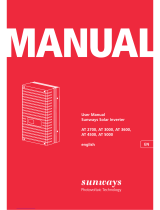Hotline: +86 400-9922-958 Mail: service@sunways-tech.com Website: www.sunways-tech.com
No. 1, Second Road, Green Industrial Zone, Chongshou Town, CiXi City, ZheJiang Province, China
Version:2022-4 Revision:2
CONTENTS
ABOUT THIS MANUAL ......................................................................................................... 1
1.1 TARGET GROUP ................................................................................................................. 1
1.2 PURPOSE .......................................................................................................................... 1
ABOUT SUNWAYS MONITORING SYSTEM ........................................................................ 1
2.1 PLANT VIEW PERMISSION EXPLANATION ............................................................................... 1
CREATE END-USER ACCOUNT, LOGIN/LOGOUT AND SYSTEM SETTING ................... 1
3.1 CREATE END-USER ACCOUNT.............................................................................................. 1
3.2 LOGIN ............................................................................................................................... 2
3.3 MODIFY ACCOUNT INFO ...................................................................................................... 2
3.4 SYSTEM SETTING ............................................................................................................... 3
3.5 SYSTEM NOTIFICATION ....................................................................................................... 3
3.6 FAQ &INSTRUCTIONS ........................................................................................................ 3
OVERVIEW ............................................................................................................................ 4
PLANTS ................................................................................................................................. 4
5.1 PLANT SEARCH BAR ........................................................................................................... 4
5.2 PLANT OVERVIEW .............................................................................................................. 5
5.3 DEVICE INFO...................................................................................................................... 5
5.3.1 Power Production ..................................................................................................... 5
5.3.2 Historical Info ............................................................................................................ 6
MANAGEMENT ...................................................................................................................... 6
6.1 PLANT MANAGEMENT ......................................................................................................... 7
6.1.1 Add plant ................................................................................................................... 7
6.1.2 Plant screening ......................................................................................................... 7
6.1.3 Operate ..................................................................................................................... 7
6.2 DEVICE MANAGEMENT ........................................................................................................ 8
6.2.1 Parameter Settings (Only organization account has this function)........................... 9
6.3 ORGANIZATION MANAGEMENT (ONLY ORGANIZATION ACCOUNT HAS THIS FUNCTION)............... 9
6.3.1 Creat sub-organization ............................................................................................. 9
6.3.2 Internal Account ...................................................................................................... 10