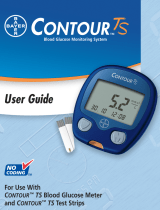Page is loading ...


-
2
-
2.7 Inserting Test Strips into the Meter
Insert the test strip into the meter as described below.
1. With clean, dry hands, remove 1 test strip from
the aluminum pack.
• Do not cover the check window with your fingers.
• Do not apply blood to the test strip before inserting it into the meter.
2. Insert the test strip fully into the test strip slot.
You will hear a beep when the meter turns on. A full display appears.
A flashing blood symbol and the most recent test result appear on the
screen.
Start blood sampling when the current date
and time appears.
• For the mg/dL spec meter, "mg/dL" appears instead of "mmol/L".
• A test result with a thermometer symbol or a delete flag does not
appear as a previous test result.
• When 4 minutes and 30 seconds passes after inserting a test strip,
you will hear a beep every 5 seconds. The meter turns off
automatically after another 30 seconds. In this case, remove the test
strip once and insert it back into the test strip slot.
• If nothing appears on the screen, remove the test strip and insert it
back into the test strip slot. If there is no change, replace the battery. If
this does not work, contact your distributor.
• When an error code appears, refer to chapter 8 "If a Message
Appears" and take the necessary steps.
2.6 Lactate Pro
TM
2 Test Strip
NOTE
3.1 Cautions on Blood Sampling
3.2 Blood Sampling Method
For accurate test results, perform blood sampling as described below.
1. Disinfect the puncture site with alcohol cotton
pads, etc.
2. Let the alcohol dry thoroughly.
Make sure the puncture site is dry. Otherwise it may lead to hemolysis.
3. Puncture with the lancing device.
The method for using a lancing device is different for each one. Please
read the manual that comes with the device.
4. Press lightly around the puncture site to obtain
a small drop of blood.
5. Use clean gauze, etc. to wipe off the blood once.
6. Press lightly around the puncture site again to obtain a small drop of
blood.
Chapter 3 Blood Sampling
• Use extreme care when handling blood. Incorrect handling can
cause you or people around you to be infected by pathogenic
microorganisms.
Follow these warnings to reduce the risk of infection.
WARNING
• Do not share the same lancet or lancing device with anyone to
avoid the risk of infection by pathogenic microorganisms.
• Always use a new lancet. Lancets are for single-use only. Do not
reuse a lancet that you have already used.
• When puncturing a thin part of the body such as an earlobe, etc.,
do not directly support the rear of such part with your finger. (There
is a risk of puncturing your finger with the needle penetrating the
part of the body. This may cause an infection via blood. When there
is a possibility of penetrating through to the other side, consider
puncturing a thicker part of the body.)
CAUTION
NOTE
NOTE
NOTE
Always disinfect the puncture site to avoid the risk of infection.
After sampling blood, stop bleeding and protect the puncture site.
WARNING
Check window
-
7
-
*
1
The meter is shipped with the battery loaded. So, the battery may not
satisfy the "Battery life".
*
2
The data can be stored on a personal computer using software for this
meter. Please contact your distributor for details.
Product specifications and appearance are subject to change for
improvements without notice.
Chapter 9 Technical Information
Lactate Pro
TM
2
LT-1730
Blood lactate level
Fresh capillary whole blood
0.3μL
Lactate Pro
TM
2 Test Strip
0.5 to 25.0 mmol/L (5 to 225 mg/dL)
15 seconds from blood detection
3 V lithium battery (CR2032) × 1
2000 tests or more
*
1
(Actual number of tests may be less under some
conditions of use.)
0.02 W (MAX.)
330 test results
(A maximum of 330 test results for all three
measurer codes combined.)
Yes (volume setting possible in 4 levels)
Yes
*
2
19200 bps
Temperature: 5 to 40°C (41 to 104°F)
Humidity: 20 to 80% RH (No condensation)
0 to 50°C (32 to 122°F)
3 years (according to company data)
50 mm (W) × 100 mm (H) × 12 mm (D)
Product
Model
Test item
Sample
Sample size
Test strips
Test range
Test time
Battery
Battery life
Power
consumption
Memory capacity
Beeper
Communication
function
Communication
speed
Operating
environment
Storage
temperature
Expected life
Dimensions
9.1 Specifications
9.4 Symbols
9.5 Warranty
ARKRAY shall repair or replace the Lactate Pro
TM
2 free-of-charge in the
event that there are defects in material and workmanship for a period of
one year from the date of purchase. However, this warranty does not
apply to the following:
1. Trouble or damage due to careless use.
2. Trouble or damage due to unforeseen circumstances such as natural
disasters.
3. Trouble or damage due to unauthorized repairs or remodeling.
4. Trouble or damage for which ARKRAY is not responsible.
9.2 Product Safety Information
Electromagnetic Interference (EMI)
This meter complies with CISPR 11: 2003, Class B (Radiated Only). It
emits low levels of energy that are not likely to interfere with nearby
electronic equipment.
Static Electricity and Radiated Magnetic Field Immunity
This meter clears immunity requirements for Level 3 electrostatic
discharge set forth in IEC 61000-4-2. This meter clears immunity
requirements for radio frequency interference in the 80 MHz to 2.5 GHz
range (3 V/m) set forth in IEC 61000-4-3.
9.3 Disposing of Your Meter
The meter qualifies as biohazardous waste once used to test blood
lactate. When no longer needed, remove the battery and dispose of the
meter according to your local regulations on biohazardous waste. This
meter is not subject to requirements of European Directive 2002/96/EC
(Directive on Waste Electrical and Electronic Equipment (WEEE)).
Storage temperature
limitation
In Vitro Diagnostic
Medical Device
Manufacturer
Biological risks
Caution, consult
accompanying
documents
Batch code
Use by
Symbol Description
Lactate Pro
TM
2
conforms to the Directive
98/79/EC
Suitable for self testing
Authorized
Representative in the
European Community
Serial number
Consult instructions for
use
Catalogue number
Symbol Description
Issued: 2012.11
0
50

-
6
-
7.1 Storage
Store your meter, test strips, lancing device, lancets and manuals in your
carrying case.
Do not freeze. Avoid heat, humidity and direct sunlight.
Storage temperatures:
• Meter: 0 to 50 °C (32 to 122°F)
• Test strips: 1 to 30 °C (34 to 86°F)
7.2 Cleaning Your Meter
This product does not need special cleaning.
If your meter gets dirty, wipe it with a soft piece of cloth moistened with water.
To disinfect the meter after cleaning, wipe with a soft cloth moistened
with 70% ethanol, 70% isopropanol or diluted household bleach (0.05%
sodium hypochlorite solution).
7.3 Changing the Battery
When the battery symbol appears on the screen, the battery is getting low.
Before using your meter, change the battery. Past results remain
in the memory even when the battery is changed.
Your meter uses one CR2032 3V lithium battery. This type of battery is
available in many stores. Keep a spare battery handy at all times.
You do not need to set the date and time if you insert a new battery
within 2 minutes after removing the old battery. Even if you change the
battery within 2 minutes, your meter's clock may be reset if:
• You do not replace the battery soon after the battery symbol appears.
• You insert the battery upside down.
• You touch the metal parts inside the meter with hands or metal.
When the time has been reset during battery replacement, "12:00" or
"0:00" will flash on the screen the next time you insert a Test Strip. In
this case, set the correct date and time (see chapter 6 "Meter Setup").
1. Make sure the meter is off.
2. Open the battery cover by lifting the tab with your finger or fingernail.
Do not touch the metal parts inside the meter with your hands or metal.
3. Remove the old battery. Slide the new battery into the battery cover
with the “+” side facing downward.
• If the battery is inserted upside down, the meter will not operate.
4.
Match the lines on the battery cover and the meter. Close the battery cover.
Dispose of old batteries according to your local environmental
regulations.
Chapter 7 Maintenance
NOTE
NOTE
Error
message
What's the
problem
What to do
Symbol
What's the
problem
What to do
If a problem occurs with the meter or test strips, the beeper sounds and
the following error codes or symbols appear on the screen.
Chapter 8 If a Message Appears
Contact your distributor.
Leave the meter and test strips in a
place where the temperature is 5 to
40°C (41 to 104°F) and humidity is 20 to
80% RH for at least 20 minutes.
Test your blood only after the error code
disappears. If the error remains on the
screen, contact your distributor.
Data could not be sent or received
during communication. Try again. If the
error still appears, contact your
distributor.
Contact your distributor.
Repeat the test with a new test strip.
Use a Lactate Pro
TM
2 Test Strip to
repeat the test.
Use a new test strip to repeat the test
with the correct method.
There is a problem
with the inside of the
meter.
The surrounding
temperature is too
low or too high.
Communication error
There is a problem
with the inside of the
meter.
• The insertion
portion (electrode)
of the Test Strip is
dirty.
• A used Test Strip is
inserted into the
meter.
A different type of
test strip is inserted
into the meter.
• The test strip
touched blood
again after the test
started.
• The test strip inside
the meter moved
during testing.
E-1
E-2
E-3
E-5
E-6
E-7
Change the battery. See chapter 7.3.
Leave the meter and test strips in a
place where the temperature is 5 to
40°C (41 to 104°F) and humidity is 20 to
80% RH for at least 20 minutes.
Test your blood only after the
thermometer symbol disappears.
Your meter can test your blood even
when the thermometer symbol is
displayed, but this may produce
inaccurate test results.
The battery is getting
low.
The surrounding
temperature is too
low or too high.
-
3
-
1. Make sure that the flashing blood symbol and the date/time appear
on the screen (see chapter 2.7 "Inserting Test Strips into the Meter").
2. Touch the tip of the test strip at a 90 degree angle to the drop of
blood.
Let the test strip draw up blood until the check window is filled with
blood.
• Do not apply blood when a full display appears on the screen.
• Do not add any extra blood even immediately after the first draw. It
may cause inaccurate test results.
Accurate test results will not be obtained if you apply your blood to
the check window directly.
• For accurate test results, touch the test strip to your blood immediately
after puncturing.
• Do not test blood that runs or spreads out from the puncture site.
• Do not smear blood on the test strip.
• Do not press the test strip into your puncture site with force.
• Keep your hands away from the test strip until the test result appears.
3. You will hear a beep when the countdown starts from 15 to 1.
4. Read your test result.
When "Hi" or "Lo" appears as the test result, it means that the result is
outside the test range.
• "Hi": The blood lactate level is above 25.0 mmol/L (225 mg/dL).
• "Lo": The blood lactate level is below 0.5 mmol/L (5 mg/dL).
When the test result is not what you expect, check that:
• The thermometer symbol is not on,
• The meter and the test strip adjusted to the specified temperature
and humidity before the test,
• The test strip was not exposed for a long time after being removed
from the aluminum pack,
• The test strip is not expired,
• The test strip is not reused,
• Sweat is not mixed with blood,
• The test strip is filled with enough blood.
5. Pull the test strip straight out of the meter.
The meter stores the test result into the
memory and turns itself off.
• Even if the test strip is not pulled out, the meter will store the test result
in the memory after 3 minutes and turns itself off.
• New results beyond the 330th result overwrite previously stored results
in the order of the oldest first, regardless of the measurer code.
Disposal of Infectious Waste
The test strips, lancets, and alcohol cotton pads qualify as infectious
waste once used to test the blood lactate level. Dispose of them
according to your local regulations on biohazardous waste.
5.1 Measurer Code
A measurer code makes it possible to display or delete the test results
by measurer and to manage the data efficiently.
You can add a measurer code before or after test.
Adding a measurer code before test
1. Insert the test strip into the meter.
Make sure that the blood symbol, date and time appear.
2. Press button 1.
The measurer code "M01" appears.
To select a different measurer code, press button 1 again.
The measurer code changes in the following order every time you
press the button:
3. Select a measurer code and test your blood. After the test, the test
date and the measurer code appear alternately.
4. Pull the test strip straight out of the meter.
Adding a measurer code after test
1. When the test result appears, press button 1
without removing the test strip.
The measurer code "M01" appears.
To set a different measurer code, press button 1 again.
The measurer code changes in the following order every time you
press the button:
2. To save the setting and turn off the meter, pull the test strip straight
out of the meter.
• You cannot add/change the measurer code once the meter turns off.
• The meter turns off when you remove the test strip or after 3 minutes
from testing.
Chapter 5 Managing Your Test Results
Chapter 4 Testing Your Blood Lactate
NOTE
NOTE
NOTE
NOTE
M01 M02 M03 (no m. code)
M01 M02 M03 (no m. code)
NOTE
Enough Not enough

-
4
-
5.2 Adding a Delete Flag
Add a delete flag to inaccurate test results. The meter stores the test
results regardless of this flag. A delete flag indicates unnecessary data
when reviewing past results.
1. When the test result appears on the screen,
leave the test strip in the meter and press
button 2.
The delete flag "DEL" appears.
To remove the flag, press the button again.
2. To save the setting and turn off the meter, pull the test strip straight
out of the meter.
• You cannot add/change the delete flag once the meter turns off.
• The meter turns off when you remove the test strip or after 3 minutes
from testing.
5.3 Reviewing Past Results
This system can store up to 330 test results. You can review the stored
test results in the order of the newest to the oldest.
1. Make sure the meter is off and test strip is not in the meter.
2. Hold down button 1 for 2 seconds.
A full display appears, followed by the present date and time. The
memory symbol appears at the top of the screen.
3. Press button 1 to select the measurer code you want to display.
The measurer code changes in the following order every time you
press the button:
The measurer code appears with the total number of test results for
that measurer code.
4. Press button 2.
The most recent test result for the selected measurer code appears.
Below the result, two sets of related information appear alternately as
shown below.
• When no test data is stored, "ALL" appears with "0". In this case, the
measurer code will not change even if you press button 1. Also, test
data will not appear even if you press button 2.
• To cancel call-up of test data, press button 2 for 2 seconds to turn off
the meter.
5. The test result appears from the newest to the oldest every time you
press button 1.
"End" appears after the oldest data in the memory. After "End", the
screen returns to the newest data.
To scroll through results, hold down button 1. The data No. does not
appear when scrolling through. "END" appears at the end of the scroll.
Every time you press button 2, the test result appears in reverse order
from the oldest to the newest.
6. To end this mode and turn off the meter, hold down button 2 for 2
seconds or leave the meter for 3 minutes.
5.4 Deleting Test Results
You can delete all the test results in the memory or results with specific
measurer code.
1. Make sure the meter is off and test strip is not in the meter.
2. Hold down button 1 for 2 seconds.
You will hear a beep when the meter turns on. A full display appears,
followed by the present date and time. The memory symbol appears
at the top of the screen.
3. Press button 1. Select the measurer code of
the test results you want to delete.
Select "ALL" to delete all the test results from
the memory.
4. Hold down both buttons 1 and 2 for 5 seconds.
Release the buttons after "dEL" flashes.
5. Hold down button 2 for 5 seconds.
The meter deletes the test results. Date and time appear again.
• "dEL" stays on while the meter is deleting the test results.
This may take several minutes.
NOTE
NOTE
ALL (all test results) M01 M02
M03
NOTE
• • •
Total number of test results with the measurer code
Measurer code
Test date
Test time
Data No.
-
5
-
8. In the same way, set "Month", "Day", "Hour" and "Minute" in this
order.
When "Minute" is set, "END" appears.
9. To end the setup and turn off the meter, press button 1.
To return to the beeper volume setting, press button 2.
Set up the beeper volume and the date and time.
1. Make sure the meter is off and test strip is not in the meter.
2. Hold down both buttons 1 and 2 for at least 5 seconds.
A full display appears, followed by "SET".
Beeper volume setting
3. Press button 1.
The present setting for the beeper volume
appears.
4. Press button 2.
The beeper volume changes in the following order every time you
press the button:
The mute symbol appears when the beeper is set to OFF.
Date/Time setting
5. Press button 1.
The "Year" setting screen appears.
6. Press button 2 to select the "Year".
To scroll through the years, hold down button 2.
7. Press button 1 to set the "Year" and go to
"Month" setting.
Chapter 6 Meter Setup
Level 3 (high) OFF
Level 1 (low) Level 2 (medium)
• • •
/