• 04 • • 05 •
Test Principle
GluNEO
®
Lite blood glucose test strip is the bio-sensor which is composed of the
FAD-dependent glucose dehydrogenase(enzyme). FAD-GDH(enzyme) quantitatively
reacts with the glucose in the whole blood and the mediator. Glucose in the whole blood
sample reacts with the reagent of the test strip and generates an electrical. The amount of
current, which is related with glucose concentration, is measured by the current, for which
the method is called amperometry.
NOTE:
1. Blood Glucose Monitoring System may also be called as Blood Glucose Test Meter,
the Meter, Test Meter in this manual, for which they have equal meaning to each
other.
2. Blood Glucose Test Strip may also be called as the Test Strip, Strip, for which they
equal meaning to each other.
WARNING
1. All parts of the kit are considered bio-hazardous and can potentially transmit
infectious diseases, even after you have taken cleaning and disinfection measures.
2. Always use a new, sterile lancet. Lancets are for single use only.
3. Avoid getting hand lotions, oil, dirt or debris in and/or on the lancets and reusable
lancing device.
4. Please refer to page 34 for cleaning and disinfecting GluNEO
®
Lite Blood Glucose
Monitoring System.
5. Do not change your medication based on the GluNEO
®
Lite meter test results without
contacting your physician or healthcare professional first.
6. Do not assemble or disassemble the blood glucose test meter.
7. Keep out of direct sunlight.
CAUTION
1. Please keep your monitoring system out of reach of children.
2. Make sure it does not come in contact with water and moisture.
3. Avoid getting dirt and moisture.
Table of Contents
1. Learning the System
Intended use of blood glucose test meter--------------------------------------------------- 6
GluNEO
®
Lite
kit contents ---------------------------------------------------------------------- 7
GluNEO
®
Lite
meter ------------------------------------------------------------------------------ 8
GluNEO
®
Lite
meter Display ------------------------------------------------------------------- 9
GluNEO
®
Lite
test strip -------------------------------------------------------------------------10
2. Before Testing:
Setting your meter ------------------------------------------------------------------------------12
Auto-coding function ----------------------------------------------------------------------------14
Performing a Glucose Control Solution Test------------------------------------------ 15-18
3. Performing your test:
Testing Blood - preparation -------------------------------------------------------------- 19-20
Performing a blood test with your finger tip ------------------------------------------ 21-25
Test Strip ejector function ---------------------------------------------------------------------26
4. Reviewing Your Results:
Reviewing your blood sugar ------------------------------------------------------------------27
Reviewing your averages ----------------------------------------------------------------------27
Reviewing your results with activated user ID --------------------------------------------28
Deleting test results -----------------------------------------------------------------------------28
5. Alternate Site Test:
Lancing and sampling from an alternate site area --------------------------------- 29-31
Lancing device clear tip is used for alternate site testing-------------------------- 31-32
6. Caring for Your
GluNEO
®
Lite
System:
Cleaning your meter and maintenance ---------------------------------------------------33
Storage of your
GluNEO
®
Lite
system ------------------------------------------------- 34-35
7. Transferring Your Result Data --------------------------------------------------------------36
8. Battery Installation -----------------------------------------------------------------------------37
9. Disposal -------------------------------------------------------------------------------------------38
10. Trouble-shooting ------------------------------------------------------------------------- 39-41
11. Inconsistent or Unexpected Test Results ----------------------------------------------42
12. Warranty -----------------------------------------------------------------------------------------43
13. Specifications ----------------------------------------------------------------------------------44
14. Symbol Reference-----------------------------------------------------------------------------45






















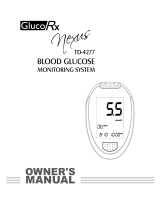


![LivongoBlood Glucose Monitoring System [PL00497]](http://vs1.manuzoid.com/store/data/001794217_2-3e764f07ad29ea86e9aa74e34fbfeb35-160x210.png)

