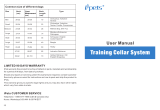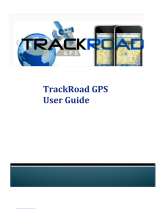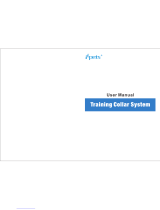Page is loading ...

Alpha
®
100 with T5
Owner’s Manual
June 2014 190-01771-00_0A Printed in Taiwan

All rights reserved. Under the copyright laws, this manual may not be copied, in whole or in part, without the written consent of Garmin. Garmin reserves the
right to change or improve its products and to make changes in the content of this manual without obligation to notify any person or organization of such
changes or improvements. Go to www.garmin.com for current updates and supplemental information concerning the use of this product.
Garmin
®
, the Garmin logo, Alpha
®
, BlueChart
®
, and City Navigator
®
are trademarks of Garmin Ltd. or its subsidiaries, registered in the USA and other
countries. ANT+™, BaseCamp™, and tempe™ are trademarks of Garmin Ltd. or its subsidiaries. These trademarks may not be used without the express
permission of Garmin.
microSD™ and the microSDHC logo are trademarks of SD-3C, LLC. Windows
®
and Windows NT
®
are registered trademarks of Microsoft Corporation in the
United States and other countries. Mac
®
is a trademark of Apple Computer, Inc., registered in the U.S. and other countries.
Other trademarks and trade names are those of their respective owners.

Table of Contents
Getting Started............................................................... 1
Setting Up the Alpha System..................................................... 1
Device Overviews...................................................................... 1
Alpha 100 Handheld Device.................................................. 1
T5 Dog Collar Device............................................................ 1
Getting More Information........................................................... 1
Registering Your Device............................................................ 1
Installing the Battery Pack......................................................... 1
Charging the Handheld Device.................................................. 2
Charging the Dog Collar Device................................................ 2
Turning On the Devices............................................................. 2
Turning Off the Devices........................................................ 2
Acquiring Satellite Signals......................................................... 2
Using the Touchscreen.............................................................. 2
Locking the Touchscreen........................................................... 2
Unlocking the Touchscreen................................................... 2
Dog Collar Device Setup............................................... 2
Methods to Add a Dog Collar Device to a Handheld Device..... 2
VHF Radio Information.......................................................... 3
Adding a Dog Over MURS/VHF............................................ 3
Adding a Dog Using the Track and Train Codes................... 3
Sharing a Dog Wirelessly...................................................... 3
Editing Dog Information............................................................. 3
Resetting a Dog's Statistics and Track.................................. 3
Changing the Length of the Dog's Track............................... 3
Changing the Dog Name....................................................... 3
Changing the Color of the Dog's Track................................. 3
Changing the Dog Type........................................................ 3
Changing the Dog ID............................................................. 3
Setting Dog Alerts................................................................. 4
Removing a Dog................................................................... 4
Fitting the Collar on Your Dog.................................................... 4
Enabling Bark Detection............................................................ 4
Communication with the Collar.................................................. 4
Dog Tracking.................................................................. 4
Tracking Your Dog on the Map.................................................. 4
Tracking and Training One Dog at a Time................................. 4
Dog Status Icons........................................................................ 5
Dog Tracking Compass............................................................. 5
Navigating to Your Dog.............................................................. 5
Tracking with BaseCamp™ BaseStation................................... 5
Pausing Dog Tracking................................................................ 5
Pausing All Dog Tracking........................................................... 5
Location Alerts........................................................................... 5
Setting a Geofence Alert....................................................... 5
Setting a Radius Alert........................................................... 5
Editing Location Alerts.......................................................... 5
Dog Training................................................................... 5
Training Methods....................................................................... 6
Setting Up the Training Keys for One Dog................................. 6
Customizing the Training Keys.................................................. 6
Contact Tracking............................................................6
Adding a Contact Using MURS/VHF......................................... 6
Adding a Contact Using a Contact ID........................................ 6
Initiating an Emergency Alert..................................................... 6
Sending a Message to Your Contacts....................................... 6
Tracking a Contact..................................................................... 6
Finding Your Contact ID............................................................. 6
Changing Your Contact ID......................................................... 7
Updating a Contact ID................................................................ 7
Hunting with the Alpha System.................................... 7
Marking Your Truck Location..................................................... 7
Marking a Covey
........................................................................ 7
Turning On the Collar Light........................................................ 7
Turning On Rescue Mode.......................................................... 7
Waypoints, Routes, and Tracks....................................7
Waypoints.................................................................................. 7
Marking Your Current Location............................................. 7
Marking a Waypoint Using the Map...................................... 7
Editing a Waypoint................................................................ 7
Repositioning a Waypoint to Your Current Location............. 7
Moving a Waypoint on the Map............................................. 7
Increasing the Accuracy of a Waypoint Location.................. 8
Projecting a Waypoint........................................................... 8
Deleting a Waypoint.............................................................. 8
Routes........................................................................................ 8
Creating a Route................................................................... 8
Editing the Name of a Route................................................. 8
Navigating a Saved Route.................................................... 8
Editing a Route...................................................................... 8
Reversing a Route................................................................ 8
Viewing a Route on the Map................................................. 8
Viewing the Active Route...................................................... 8
Deleting a Route................................................................... 8
Tracks........................................................................................ 8
Recording Track Logs........................................................... 8
Viewing Details about the Track............................................ 8
Viewing the Elevation Plot of a Track.................................... 8
Navigating to the Start of a Track.......................................... 9
Changing the Track Color..................................................... 9
Saving the Current Track...................................................... 9
Saving a Location on a Track................................................ 9
Clearing the Current Track.................................................... 9
Deleting a Track.................................................................... 9
Archiving a Saved Track....................................................... 9
Archiving Tracks Automatically............................................. 9
Sending and Receiving Data Wirelessly.................................... 9
Navigation.......................................................................9
Map............................................................................................ 9
Measuring Distance on the Map................................................ 9
Compass.................................................................................... 9
Calibrating the Compass....................................................... 9
Navigating with the Bearing Pointer...................................... 9
Course Pointer...................................................................... 9
Where To? Menu..................................................................... 10
Finding a Waypoint by Name.............................................. 10
Finding a Waypoint Near Another Waypoint....................... 10
Navigating with Sight 'N Go..................................................... 10
Elevation Plot........................................................................... 10
Calibrating the Barometric Altimeter................................... 10
Navigating to a Point on the Plot......................................... 10
Changing the Plot Type....................................................... 10
Resetting the Elevation Plot................................................ 10
Trip Computer.......................................................................... 10
Resetting the Trip Computer............................................... 10
Applications................................................................. 10
Setting a Proximity Alarm......................................................... 10
Calculating the Size of an Area................................................ 10
Viewing the Calendar and Almanacs....................................... 10
Setting an Alarm...................................................................... 10
Opening the Stopwatch............................................................ 10
Satellite Page........................................................................... 10
Changing the Satellite View................................................ 11
Turning Off GPS.................................................................. 11
Simulating a Location.......................................................... 11
VIRB™ Remote....................................................................... 11
Table of Contents i

Controlling a VIRB Action Camera with Your Handheld
Device................................................................................. 11
Customizing Your Device............................................11
Customizing the Main Menu.................................................... 11
Customizing the Data Fields.................................................... 11
Enabling the Map Data Fields............................................. 11
System Settings....................................................................... 11
Dog Settings............................................................................ 11
Contact Settings....................................................................... 11
Display Settings....................................................................... 11
Calibrating the Touchscreen............................................... 11
Appearance Settings................................................................ 11
Setting the Device Tones......................................................... 12
Map Settings............................................................................ 12
Advanced Map Settings...................................................... 12
Track Settings.......................................................................... 12
Routing Settings....................................................................... 12
Changing the Units of Measure............................................... 12
Time Settings........................................................................... 12
Position Format Settings.......................................................... 12
Heading Settings...................................................................... 12
Altimeter Settings..................................................................... 12
Marine Map Settings................................................................ 13
Device Information.......................................................13
Viewing Device Information..................................................... 13
Updating the Software............................................................. 13
Device Care............................................................................. 13
Cleaning the Device............................................................ 13
Cleaning the Touchscreen.................................................. 13
Specifications........................................................................... 13
Alpha 100 Handheld Device Specifications........................ 13
T5 Dog Collar Device Specifications................................... 13
Battery Information................................................................... 13
Long-Term Storage............................................................. 13
Maximizing the Battery Life................................................. 13
Saving Energy While Charging the Device.............................. 14
Data Management................................................................... 14
File Types............................................................................ 14
Installing a Memory Card.................................................... 14
Connecting the Handheld Device to a Computer................ 15
Connecting the Collar to a Computer.................................. 15
Transferring Dog Tracks to BaseCamp............................... 15
Deleting Files...................................................................... 15
Disconnecting the USB Cable............................................. 15
Appendix.......................................................................15
Accessories and Replacement Parts....................................... 15
Purchasing Accessories...................................................... 15
ANT+ Sensors..................................................................... 15
T5 Battery Replacement Instructions.................................. 16
Replacing the Collar Strap.................................................. 16
Replacing the VHF Antenna in the Dog Collar Device........ 16
Changing the Fuse in the Vehicle Power Cable.................. 17
Data Field Options................................................................... 17
Index..............................................................................19
ii Table of Contents

Getting Started
WARNING
See the Important Safety and Product Information guide in the
product box for product warnings and other important
information.
Setting Up the Alpha System
NOTICE
Avoid using a high-powered radio (greater than 5 watts) in close
proximity to the device. It may cause irreversible damage to the
device.
Before you can use the Alpha handheld device and the T5 dog
collar device, you must set up the devices.
1
Install the battery in the handheld device (Installing the
Battery Pack).
2
Charge the handheld device (Charging the Handheld
Device).
3
Charge the dog collar device (Charging the Dog Collar
Device).
4
Turn on the devices (Turning On the Devices).
5
If necessary, add the dog collar device to the handheld
device (Adding a Dog Over MURS/VHF).
6
Acquire satellite signals (Acquiring Satellite Signals).
7
Attach the collar (Fitting the Collar on Your Dog).
Device Overviews
Alpha 100 Handheld Device
À
GPS antenna
Á
VHF radio antenna
Â
Training keys
Ã
Power key
Ä
Mounting spine
Å
microSD™ memory card slot (under battery)
Æ
Battery cover D-ring
Ç
Mini-USB port (under weather cap)
T5 Dog Collar Device
À
VHF antenna
Á
Collar
Â
GPS antenna
Ã
Power key
Getting More Information
You can find more information about this product on the
Garmin
®
website.
• Go to www.garmin.com/alpha.
• Go to www.garmin.com/outdoor.
• Go to www.garmin.com/learningcenter.
• Go to http://buy.garmin.com, or contact your Garmin dealer
for information about optional accessories and replacement
parts.
Registering Your Device
Help us better support you by completing our online registration
today.
• Go to http://my.garmin.com.
• Keep the original sales receipt, or a photocopy, in a safe
place.
Installing the Battery Pack
WARNING
This product contains a lithium-ion battery. To prevent the
possibility of personal injury or product damage caused by
battery exposure to extreme heat, store the device out of direct
sunlight.
1
Turn the D-ring counter-clockwise, and pull up to remove the
cover.
2
Locate the metal contacts on the end of the lithium-ion
battery.
3
Insert the battery into the compartment, contacts first.
4
Press the battery into place.
5
Replace the battery cover, and turn the D-ring clockwise.
Getting Started 1

Charging the Handheld Device
NOTICE
To prevent corrosion, thoroughly dry the USB port, the weather
cap, and the surrounding area before charging or connecting to
a computer.
You should fully charge the battery before you use the device
for the first time. Charging a fully depleted battery takes about 2
hours.
NOTE: The device will not charge when it is outside the
temperature range of 32° to 104°F (0° to 40°C).
1
Lift the weather cap
À
.
2
Plug the small end of the power cable into the mini-USB port
Á
on the device.
3
Plug the other end of the power cable into an appropriate
power source.
Charging the Dog Collar Device
NOTICE
To prevent corrosion, thoroughly dry the contacts on the collar
and the surrounding area before connecting the charging clip.
You should fully charge the battery before you use the device
for the first time. Charging a fully depleted battery takes about
five hours. The device will not charge when outside the
temperature range of 32° to 104°F (0° to 40°C).
1
Snap the charging clip
À
onto the device
Á
.
2
Plug the included power cable into the mini-USB port on the
charging clip cable.
3
Plug the power cable into a power source.
The status LED is solid red when the collar is charging.
4
After the status LED turns solid green, remove the charging
clip from the collar.
Turning On the Devices
• On the handheld device, hold the power key until the
LCD display turns on.
• On the dog collar device, hold the power key until the status
LED flashes and the collar beeps.
Turning Off the Devices
• On the handheld device, hold the power key until the
LCD display turns off.
• On the dog collar device, hold the power key until the status
LED changes color.
Acquiring Satellite Signals
Both the collar and handheld device must acquire satellite
signals before you put the collar on your dog. Acquiring
satellites can take a few minutes.
1
Go outdoors to an open area.
2
Turn on both devices (Turning On the Devices).
3
Select the power key on the handheld device.
shows the GPS signal strength.
When the collar has acquired satellite signals, the status LED
flashes a double-blink or triple-blink in green.
Using the Touchscreen
• Select to open the application drawer.
• Select to open a menu.
• Select to close the page and return to the previous page.
• Select to return to the previous page.
• Select to save changes and close the page.
• Select and to scroll.
• Select to search by name.
Locking the Touchscreen
You can lock the screen to prevent inadvertent screen touches.
1
Select the Power key.
2
Select .
Unlocking the Touchscreen
1
Select the Power key.
2
Select .
Dog Collar Device Setup
Methods to Add a Dog Collar Device to a
Handheld Device
If you purchased the dog collar device and the handheld device
separately, you must add the dog collar device to the handheld
device. You can add up to 20 dog collar devices to one
handheld device.
Using MURS/VHF: Allows you to add a dog collar device after
you have placed the dog collar device into pairing mode by
pressing the power key.
This method is helpful when you are adding a new accessory
collar to the system prior to leaving for the hunt (Adding a
Dog Over MURS/VHF).
Entering the track and train codes: Allows you to add a dog
collar device that you do not own and that is not in the area.
The dog's owner must determine if you can only track the
dog or can track and train the dog. This method requires the
dog's owner to find and communicate the codes to the
person adding the dog collar device.
This method is helpful when you would like to add a dog
collar device during a hunt, but you are not near the dog. For
example, you are adding another member of your hunting
party's dog collar device to your handheld device, but you do
2 Dog Collar Device Setup

not own the dog collar device (Adding a Dog Using the Track
and Train Codes).
NOTE: This feature varies based on dog collar device type
and feature availability in your area. You may see track
codes only or track and train codes.
Sharing wirelessly using ANT+™ wireless technology:
Allows you to add a dog collar device that you do not own
and that is not in the area. The dog's owner must determine
if you can only track the dog or can track and train the dog.
This method does not require the dog's owner to find and
communicate the codes to the person adding the dog collar
device. This method also adds dog information, such as the
dog's name, communication settings, and initial position,
from the sending handheld device to your device. The two
handheld devices must be within range 3 m (10 ft.) to share
data wirelessly.
This method is helpful when you want to add a dog collar
device during a hunt, but you are not near the dog. For
example, the dogs have already been let loose, and you are
near the dog owner, who can share the dog wirelessly
(Sharing a Dog Wirelessly).
VHF Radio Information
This product may be used only on specific radio frequencies,
which vary depending on the country of use. See the product
packaging or go to www.garmin.com/tracking-legal for details
about the radio frequency of this product.
Adding a Dog Over MURS/VHF
1
If the dog collar device is on, turn off the dog collar device
(Turning Off the Devices).
2
Hold until the dog collar device emits two series of beeps
(about 2 seconds), and then release .
The status LED flashes rapidly in green. The dog collar
device is now ready to be linked, or paired, with a handheld
device.
3
On the handheld device, select Dog List > Add Dog.
4
Bring the dog collar device near the handheld device, and
select Yes.
5
After successfully adding the dog collar device, enter the
name of the dog, and select > OK.
Adding a Dog Using the Track and Train Codes
NOTE: This feature varies based on dog collar device type and
feature availability in your area.
Before you can add a dog using the track and train codes, the
dog owner must find the track and train codes (Finding the Dog
ID and Track and Train Codes) and tell them to you.
If you are not near the dog you want to add or you cannot put
the collar into pairing mode, you can add the dog using the track
and train codes.
1
Select Add Dog.
2
When asked if you are near the collar, select No.
3
When asked if you know the track and train codes, select
Yes.
4
Enter the track or train code for the collar, and select .
The dog’s track code allows you to track the dog. The dog’s
train code allows you to both track and train the dog.
5
Enter the name of the dog, and select > OK.
Finding the Dog ID and Track and Train Codes
You can share a dog’s track code so another person can view
your dog’s location with the map and dog tracking compass.
Also, you can share a dog’s train code so another person can
track your dog and train (correct) your dog.
1
Select Dog List.
2
Select a dog.
3
Select Show Info.
Sharing a Dog Wirelessly
Before you can share data wirelessly over ANT+, you must
bring your Alpha handheld device within 10 ft. (3 m) of the other
handheld device.
1
Select Dog List.
2
Select the dog to share.
3
Select Share Wirelessly.
4
Select an option:
• To allow the other person only to track your dog's location
with the map and dog tracking compass, select Track
Only.
• To allow the other person to track your dog and correct
your dog's behavior, select Track and Train.
5
On the other handheld device, select Dog List > >
Receive Wirelessly.
Editing Dog Information
Resetting a Dog's Statistics and Track
You might want to clear the dog statistics and track before a
new hunt.
1
Select Dog List.
2
Select a dog.
3
Select Show Info > Reset > Yes.
Changing the Length of the Dog's Track
You can adjust the length of the dog's tracks shown on the map.
Showing less tracks on the map can help to declutter the map
view. Changing the length of the track shown on the map does
not affect the tracks stored in the internal memory.
1
Select Setup > Dogs > Dog Track On Map.
2
Select an option to show more or less of the tracks on the
map.
Changing the Dog Name
1
Select Dog List.
2
Select a dog.
3
Select Show Info.
4
Select the dog’s name.
5
Enter the name, and select > OK.
Changing the Color of the Dog's Track
You can change the track color of the dog. It is helpful to have
the track color match the color of the collar strap, if possible.
1
Select Dog List.
2
Select a dog.
3
Select Show Info.
4
Select the colored square next to the dog’s name.
5
Select a color.
Changing the Dog Type
Before you can change the dog type, the collar must be turned
on and within range of the handheld device.
1
Select Dog List.
2
Select a dog.
3
Select Show Info > > Change Dog Type.
4
Select a dog type.
Changing the Dog ID
Before you can change the dog ID, the collar must be turned on
and within range of the handheld device.
Dog Collar Device Setup 3

If you are experiencing interference from other collars or
handheld devices in the area, you might need to change the ID
for the dog.
1
Select Dog List.
2
Select a dog.
3
Select Show Info.
4
Select > Change ID.
5
Select an available ID.
If another handheld device is tracking this dog, for best results,
remove the dog from the device, and use the track and train
codes (Adding a Dog Using the Track and Train Codes) or
share wirelessly over ANT+ (Sharing a Dog Wirelessly) to add
the dog again.
Setting Dog Alerts
You can adjust how the handheld device alerts you to certain
actions of the dog.
1
Select Setup > Dogs > Dog Alerts.
2
Select an alert.
3
Select the handheld device action for the specific alert.
4
Repeat steps 2 and 3 as needed.
Removing a Dog
1
Select Dog List.
2
Select a dog.
3
Select Remove.
Fitting the Collar on Your Dog
Before you can put the collar on the dog, you must pair the
handheld device and collar (Adding a Dog Over MURS/VHF),
and acquire satellite signals (Acquiring Satellite Signals).
1
Position the collar with the VHF whip antenna pointing up,
the GPS antenna facing up, and the LEDs facing forward.
2
Place the collar around the middle of the dog's neck.
3
Tighten the strap so it is snug around the dog's neck.
NOTE: The collar should fit tightly and should not be able to
rotate or slide on the dog's neck. The dog must be able to
swallow food and water normally. You should observe your
dog's behavior to verify the collar is not too tight.
4
If the strap is too long, cut off the excess, leaving at least
3 in. (7.62 cm) to spare.
Enabling Bark Detection
NOTE: This feature is not available in all areas.
Select Setup > Dogs > Bark Detection.
A barking icon appears on the dog tracking page and the map
page.
When the dog collar device is active and properly fitted on the
dog (Fitting the Collar on Your Dog), it detects barks
automatically. After bark detection is enabled, you can set up a
bark alert (Setting Dog Alerts).
Communication with the Collar
You should keep an unobstructed line of sight between your
handheld device and the dog collar device to produce the best
communication signal. To achieve the best line-of-sight
conditions, you should move to the highest elevation point in
your area (for example, on the top of a hill).
Best
Good
Poor
Dog Tracking
The handheld device allows you to track your dog, using the
tracking compass or map. The map displays your location and
your dog's location and tracks. The compass pointer indicates
the direction of the dog's current location.
Tracking Your Dog on the Map
Before you can track a dog or contact on the map, you must
add them to the handheld device (Adding a Dog Over
MURS/VHF and Adding a Contact Using MURS/VHF).
You can view the dog's location and other contacts' locations on
the map.
1
Select .
2
If necessary select and to zoom in and out of the map.
TIP: If necessary, select to track the dog using the dog
tracking compass (Dog Tracking Compass).
Tracking and Training One Dog at a Time
NOTE: This feature applies only to dog collar devices with
training features.
When you are tracking and training multiple dogs, you can
enable the device to display only one dog at a time, and you
can ensure the dog being viewed on the compass is the dog
being trained.
1
Select > > List Sync On.
2
Select and to cycle through the dogs.
4 Dog Tracking

Dog Status Icons
Sitting
Running
On point
Treed
Unknown*
*The unknown status icon indicates that the collar has not
acquired a satellite signal and that the handheld device cannot
determine the location of the dog.
Dog Tracking Compass
To open the dog tracking compass, select .
You can use the dog tracking compass to view the direction and
distance to your dog. The dog tracking compass also shows the
dog's status, such as running or on point (Dog Status Icons).
The color of the pointer corresponds to the color of the dog
track.
The dog tracking compass is most accurate when the dog is
more than 30 ft. (9.1 m) away. When the dog is less than 30 ft.
(9.1 m) away, "Near" appears.
Navigating to Your Dog
1
Select Dog List.
2
Select the dog.
3
Select Show Info > Go.
The map opens.
4
Follow the magenta line to the dog.
5
If necessary, select to track the dog using the dog tracking
compass.
Tracking with BaseCamp™ BaseStation
Before you can track your dogs and contacts using BaseCamp,
you must download BaseCamp to your computer
(www.garmin.com/basecamp).
The BaseStation feature of BaseCamp allows you to track your
dogs and contacts in real-time on a computer. For more
information on using BaseCamp, see the help file in the
application.
1
Select Setup > System > BaseCamp BaseStation >
Prompted.
2
Open BaseCamp.
3
Follow the on-screen instructions.
Pausing Dog Tracking
You can pause the tracking of a single dog during a hunt. This
can be helpful if the dog is taking a break.
1
Select Dog List.
2
Select a dog.
3
Select Show Info > > Stop Tracking.
Pausing All Dog Tracking
If you are moving the dogs during a hunt and you do not want to
record the transportation of the dogs, you can pause the
tracking of all of the dogs.
1
Select .
2
Select > Pause All Tracking.
Location Alerts
Location alerts notify you when your dogs or contacts enter or
exit a particular location. You can create a custom geofence or
use a radius around your current location.
A geofence is an invisible boundary around an area and is
created using points on the map. The virtual boundaries of a
geofence are accurate up to approximately 10 ft. (3 m).
Geofences perform best when sized to cover an area
encompassing an average sized backyard (approximately
¼ acre).
Setting a Geofence Alert
You can set up an invisible boundary around an area and
receive an alert when a dog or contact enters and exits that
area.
1
Select Setup > Location Alerts > Add Alert > Geofence.
2
Select a point on the map, and select Use.
3
Repeat step 2 to define a geofence with up to 10 points.
4
Select Done.
Setting a Radius Alert
You can receive an alert when a dog or contact gets within or
outside of a certain distance away from you.
1
Select Setup > Location Alerts > Add Alert > Radius.
2
Select the unit of measurement.
3
Enter the radius distance, and select .
Editing Location Alerts
1
Select Setup > Location Alerts.
2
Select an alert.
3
Select an option:
• Select Disable to turn off notifications for this alert.
• Select Set Alert Type to set the way the device notifies
you for this alert.
• Select Set Alert Mode to set the notification to sound on
exit, entrance, or both.
• Select Delete to remove the alert.
Dog Training
You should research and investigate the training methods best
suited for you, your dog, and your needs. This manual provides
some basic guidelines for training, but each dog has unique
training needs.
When used properly, the Alpha training system is a very
effective training tool to aid your dog in reaching its full potential.
The use of the training system should be part of an overall
training program.
Begin training your dog on a leash, without the Alpha training
system. You should train your dog how to heel, sit, and come to
you. After the dog understands these three basic commands,
you can begin training with the dog collar device and the leash.
Finally, when the dog consistently obeys commands using the
leash and collar, you may be able to remove the leash to train
with only the dog collar device.
Dog Training 5

Training Methods
NOTE: Training features are not available in all areas for
tracking collars.
Tone: Activates an audible tone instead of stimulation. A tone
can be used as either a positive or negative training cue,
depending on your training program.
Vibration: Applies vibration instead of stimulation to the dog the
entire time you press the training key, for a maximum of 8
seconds. The effectiveness of vibration may vary based on
the dog's temperament and experience.
Setting Up the Training Keys for One Dog
NOTE: Training features are not available in all areas for
tracking collars.
Before you can assign the training keys to a dog, you must add
the dog to the handheld device (Adding a Dog Over MURS/
VHF).
By default, the training keys are set to tone (T), vibration (V), or
light (L) for each key. This mode is most useful when training
only one dog. When training multiple dogs, it may be helpful to
customize a training key for each dog and for each training
method (Customizing the Training Keys).
1
Select Setup > Training > Training Buttons.
2
Select the area at the top of the screen directly below the
keys.
3
Select .
In this mode, the left key provides a tone. The right key provides
a vibration.
Customizing the Training Keys
NOTE: Training features are not available in all areas for
tracking collars.
Before you can assign the training keys to a dog, you must add
a dog to the handheld device (Adding a Dog Over MURS/VHF).
You can assign a specific dog training method to each training
key. You can add multiple pages of training key settings. This
mode is most useful when training multiple dogs.
1
Select Setup > Training > Training Buttons > Change
Mode.
2
Select below the key you are customizing.
3
Select the dog to train with this key.
4
Select tone (T), vibration (V), or light (L).
5
Repeat steps 2-4 for all three keys.
6
If you need to train with more than three keys, select >
Insert Page, and program the additional keys.
7
Select .
Contact Tracking
You can track other hunters so you know where they are at all
times. You can also send messages to your contacts. One
Alpha handheld device can track up to 20 devices, including T5
dog collar devices and Alpha handheld devices.
Adding a Contact Using MURS/VHF
Before you can add a contact using MURS/VHF, you should be
near the contact, and you must turn on the transmitter (Turning
On the Transmitter).
You can add fellow hunters to your handheld device so you can
track them on the map (Tracking a Contact) and send
messages to them (Sending a Message to Your Contacts).
1
On your handheld device, select > Contacts > Add.
2
Bring the two handheld devices near each other, and select
Yes on your handheld device.
3
On the contact's handheld device, select > Contacts >
Pair.
4
On your handheld device, enter the name of the contact, and
select > OK.
The contact is added to your handheld device.
You can repeat this procedure using another hunter's handheld
device to add your contact ID to that device.
Adding a Contact Using a Contact ID
Before you can add a hunter using a contact ID, the hunter must
find the contact ID (Finding Your Contact ID) and send it to you.
You must also turn on the transmitter (Turning On the
Transmitter).
If you are not near the hunter you want to add, you can add the
hunter using a contact ID.
1
On your handheld device, select > Contacts > Add.
2
When asked if you are near the other handheld device,
select No.
3
When asked if you know the contact ID, select Yes.
4
Select the contact ID for the contact you are adding.
5
Enter the name of the contact, and select > OK.
The contact is added to your handheld device.
You can repeat this procedure using another hunter's handheld
device to add your contact ID to that device.
Initiating an Emergency Alert
Before you can initiate an emergency alert, you must turn on the
transmitter (Turning On the Transmitter).
Before someone can receive your emergency alert, someone
must add you as a contact (Adding a Contact Using MURS/
VHF).
You can use an emergency alert when you need immediate
assistance and you are away from your group.
Select > Contacts > > Yes.
When your contact accepts your emergency alert request,
the device displays a message indicating that your contact
has started navigating to your location.
After receiving the alert, your contacts can navigate to your
location.
Sending a Message to Your Contacts
You can send and receive automated messages. There are 18
messages choose from, such as "Help" and "I'm Coming."
1
Select > Contacts > Message.
2
Select a message.
The message is sent to your contacts with your name before the
message. Anyone tracking your handheld device receives the
message.
Tracking a Contact
You can keep track of contacts' locations using the map.
Select .
Finding Your Contact ID
Select Setup > Contacts > Pairing Setup.
The contact ID for your handheld device is listed under ID.
6 Contact Tracking

Changing Your Contact ID
If you are experiencing interference from other collars or
handheld devices in the area, you might need to change the
contact ID for your handheld device.
1
Select Setup > Contacts > Pairing Setup > ID.
2
Select a contact ID that is not yet assigned to another device
in the area.
If you select a contact ID that interferes with devices in the
area, you should select a new contact ID.
Each time a contact changes their contact ID, you must update
the contact ID in your handheld device(Updating a Contact ID).
Updating a Contact ID
If a contact has changed their contact ID (Changing Your
Contact ID), you can quickly update the contact ID in your
handheld device.
1
Select > Contacts.
2
Select the contact.
3
Select Show Info.
4
Select > Change ID.
5
Select the contact ID that matches the contact's new contact
ID.
Hunting with the Alpha System
You can perform many tasks that are very helpful when you are
hunting with the Alpha system.
• Mark your truck's location (Marking Your Truck Location).
• Track your dogs (Tracking Your Dog on the Map).
• Track your fellow hunters (Tracking a Contact).
• Mark the location of a covey (Marking a Covey).
• Send messages to your fellow hunters (Sending a Message
to Your Contacts).
• Turn on the collar light (Turning On the Collar Light).
• Put the collar into rescue mode to save battery power
(Turning On Rescue Mode).
• Pause tracking while you move the dogs (Pausing Dog
Tracking).
Marking Your Truck Location
You can mark the location of the truck, so you can navigate
back to your truck after the hunt.
1
Select New Hunt.
2
Follow the on-screen instructions.
Marking a Covey
You can mark a covey location and enter the estimated number
of birds flushed and the number of birds taken.
1
Select Mark.
2
Select Covey.
3
Enter the number of birds flushed.
4
Enter the number of birds taken.
5
Select OK.
Turning On the Collar Light
You can turn on the LEDs on the collar at night to help locate a
dog or to warn drivers if a dog wanders near a road. The light is
visible for up to 100 yards.
1
Select Dog List.
2
Select a dog.
3
Select Show Info.
4
Select > Adjust Collar Light.
5
Select Continuous, Blink Slow, or Blink Fast.
TIP: Select different light setting for each dog to help you
identify the dogs in the field.
Turning On Rescue Mode
You can turn on rescue mode to conserve battery power at the
end of a long hunt or if your dog might get out of range.
1
Select Dog List.
2
Select a dog.
3
Select Show Info > > Rescue Mode.
After you have turned on rescue mode, it stays on until you turn
it off.
When the collar battery power falls below 25%, the collar data
updates only once every 2 minutes.
Waypoints, Routes, and Tracks
Waypoints
Waypoints are locations you record and store in the device.
Marking Your Current Location
1
Select Mark.
2
Select an option:
• Select New.
• Select a default location name, such as Truck or Camp.
3
Select Save.
Marking a Waypoint Using the Map
1
Select .
2
Select the location on the map.
3
Select the information bar along the top of the screen.
4
Select > OK.
Editing a Waypoint
Before you can edit a waypoint, you must create a waypoint.
1
Select > Waypoint Manager.
2
Select a waypoint.
3
Select an item to edit, such as the name.
4
Enter the new information.
5
Select .
Repositioning a Waypoint to Your Current Location
You can change the position of a waypoint. For example, if you
move your vehicle, you can change the location to your current
position.
1
Select > Waypoint Manager.
2
Select a waypoint.
3
Select > Reposition Here.
The waypoint location changes to your current location.
Moving a Waypoint on the Map
1
Select > Waypoint Manager.
2
Select a waypoint.
3
Select > Move Waypoint.
4
Select the new location on the map.
5
Select Move.
Hunting with the Alpha System 7

Increasing the Accuracy of a Waypoint Location
You can refine a waypoint location for more accuracy. When
averaging, the device takes several readings at the same
location and uses the average value to provide more accuracy.
1
Select > Waypoint Manager.
2
Select a waypoint.
3
Select > Average Location.
4
Move to the waypoint location.
5
Select Start.
6
Follow the on-screen instructions.
7
When the confidence status bar reaches 100%, select Save.
For best results, collect 4 to 8 samples for the waypoint, waiting
at least 90 minutes between samples.
Projecting a Waypoint
You can create a new location by projecting the distance and
bearing from a marked location to a new location.
1
Select > Waypoint Manager.
2
Select a waypoint.
3
Select > Project Waypoint.
4
Enter the bearing, and select .
5
Select a unit of measure.
6
Enter the distance, and select .
7
Select Save.
Deleting a Waypoint
1
Select > Waypoint Manager.
2
Select a waypoint.
3
Select > Delete > Yes.
Routes
A route is a sequence of waypoints or locations that leads you
to your final destination.
Creating a Route
1
Select > Route Planner > Create Route > Select First
Point.
2
Select a category.
3
Select the first point on the route.
4
Select Use > Select Next Point.
5
Select a point.
6
Repeat steps 3 through 6 to add all the points in the route.
Editing the Name of a Route
1
Select > Route Planner.
2
Select a route.
3
Select Change Name.
4
Enter the new name, and select .
Navigating a Saved Route
1
Select > Route Planner.
2
Select a route.
3
Select View Map > Go.
4
Navigate using the compass (Navigating with the Bearing
Pointer) or map (Map).
Editing a Route
1
Select > Route Planner.
2
Select a route.
3
Select Edit Route.
4
Select a point.
5
Select an option:
• To view the point on the map, select Review.
• To change the order of the points on the route, select
Move Up or Move Down.
• To insert an additional point on the route, select Insert.
The additional point is inserted before the point you are
editing.
• To remove the point from the route, select Remove.
Reversing a Route
1
Select > Route Planner.
2
Select a route.
3
Select Reverse Route.
Viewing a Route on the Map
1
Select > Route Planner.
2
Select a route.
3
Select View Map.
Viewing the Active Route
1
Select > Active Route.
2
Select a point in the route to view additional details.
Deleting a Route
1
Select > Route Planner.
2
Select a route.
3
Select Delete Route > Yes.
Tracks
A track is a recording of your path. The track log contains
information about points along the recorded path, including
time, location, and elevation for each point.
Recording Track Logs
1
Select > Setup > Tracks > Track Log.
2
Select Record, Do Not Show or Record, Show On Map.
If you select Record, Show On Map, a line on the map
indicates your track.
3
Select Record Method.
4
Select an option:
• To record tracks at a variable rate that create an optimum
representation of your tracks, select Auto.
• To record tracks at a specified distance, select Distance.
• To record tracks at a specified time, select Time.
5
Select Interval.
6
Complete an action:
• If you selected Auto for the Record Method, select an
option to record tracks more or less often.
NOTE: Using the Most Often interval provides the most
track detail, but fills up the device memory quicker.
• If you selected Distance or Time for the Record Method,
enter a value, and select .
As you move with the device turned on, a track log is created.
Viewing Details about the Track
1
Select > Track Manager.
2
Select a track.
3
Select View Map.
The beginning and the end of the track are marked by flags.
4
Select the information bar along the top of the screen.
Information about the track is listed.
Viewing the Elevation Plot of a Track
1
Select > Track Manager.
8 Waypoints, Routes, and Tracks

2
Select a track.
3
Select Elevation Plot.
Navigating to the Start of a Track
You can navigate back to the beginning of a track. This can be
helpful when finding your way back to camp or the trail head.
1
Select > Track Manager > Current Track > View Map.
2
Select TracBack.
The map page opens with your route marked with a magenta
line.
3
Navigate using the map (Map) or the compass (Navigating
with the Bearing Pointer).
Changing the Track Color
1
Select > Track Manager.
2
Select a track.
3
Select Set Color.
4
Select a color.
Saving the Current Track
1
Select > Track Manager.
2
Select a track.
3
Select an option:
• To save the entire track, select Save Track.
• To save part of the track, select Save Portion, and select
the part to save.
Saving a Location on a Track
1
Select > Track Manager.
2
Select a track.
3
Select View Map.
4
Select a location along the track.
5
Select the information bar along the top of the screen.
6
Select .
7
Select OK.
Clearing the Current Track
Select > Track Manager > Current Track > Clear
Current Track.
Deleting a Track
1
Select > Track Manager.
2
Select a track.
3
Select Delete > Yes.
Archiving a Saved Track
You can archive saved tracks to save memory space.
1
Select > Track Manager.
2
Select a saved track.
3
Select Archive.
Archiving Tracks Automatically
1
Select Setup > Tracks > Auto Archive.
2
Select an option.
Sending and Receiving Data Wirelessly
Before you can share data wirelessly, you must be within
10 feet (3 m) of a compatible Garmin device.
You can share waypoints, geocaches, routes, and tracks
wirelessly.
1
Select > Share Wirelessly.
2
Select Send or Receive.
3
Follow the on-screen instructions.
Navigation
You can navigate routes and tracks, to a waypoint, geocache,
photo, or any saved location in the device. You can use the map
or the compass to navigate to your destination.
Map
represents your location on the map. As you travel, the icon
moves and leaves a track log (trail). Waypoint names and
symbols appear on the map. When you are navigating to a
destination, your route is marked with a magenta line on the
map.
When the map orientation is Track Up, objects on the map
appear to rotate around your position. As you travel, the entire
map reorients in the direction you are facing. You can stabilize
the objects by setting the orientation to North Up (Map
Settings).
To open the map, select .
Measuring Distance on the Map
You can measure the distance between two points.
1
From the map, select a location.
2
Select > Measure Distance > Use.
3
Move the pin to another location on the map.
Compass
The handheld device has a 3-axis, tilt-compensated compass.
You can use a bearing pointer or a course pointer to navigate to
your destination.
Calibrating the Compass
NOTICE
Calibrate the electronic compass outdoors. To improve heading
accuracy, do not stand near objects that influence magnetic
fields, such as vehicles, buildings, and overhead power lines.
You should calibrate the compass after moving long distances,
experiencing temperature changes, or removing the battery.
1
Select > Compass > > Calibrate Compass > Start.
2
Follow the on-screen instructions.
Navigating with the Bearing Pointer
When navigating to a destination, points to your destination,
regardless of the direction you are moving.
1
While navigating to a destination, select > Compass.
2
Turn until points toward the top of the compass, and
continue moving in that direction to the destination.
Course Pointer
The course pointer is most useful if you are navigating on water
or where there are no major obstacles in your path. It also helps
you avoid hazards to either side of the course, such as shoals
or submerged rocks.
To enable the course pointer, from the compass, select >
Setup Heading > Go To Line/Pointer > Course (CDI).
The course pointer
À
indicates your relationship to the course
line leading to the destination. The course deviation indicator
(CDI)
Á
provides the indication of drift (right or left) from the
Navigation 9

course. The scale
Â
refers to the distance between dots
Ã
on
the course deviation indicator, which tell you how far off course
you are.
Where To? Menu
You can use the Where To? menu to find a destination to
navigate to. Not all Where To? categories are available in all
areas and maps.
Finding a Waypoint by Name
1
Select > Where To? > Waypoints > > Spell Search.
2
Enter the name.
3
Select .
Finding a Waypoint Near Another Waypoint
1
Select > Waypoint Manager.
2
Select a waypoint.
3
Select > Find Near Here.
4
Select a category.
The list displays waypoints near the original waypoint.
Navigating with Sight 'N Go
You can point the device at an object in the distance, lock in the
direction, and navigate to the object.
1
Select > Sight 'N Go.
2
Point the device at an object.
3
Select Lock Direction > Set Course.
4
Navigate using the compass (Navigating with the Bearing
Pointer) or map (Map).
Elevation Plot
By default, the elevation plot displays the elevation for an
elapsed time. You can customize the plot (Changing the Plot
Type) and the data fields (Customizing the Data Fields).
To open the elevation plot, select > Elevation Plot.
Calibrating the Barometric Altimeter
You can manually calibrate the barometric altimeter if you know
the correct elevation or the correct barometric pressure.
1
Go to a location where the elevation or barometric pressure
is known.
2
Select > Elevation Plot > > Calibrate Altimeter.
3
Follow the on-screen instructions.
Navigating to a Point on the Plot
1
Select > Elevation Plot.
2
Select an individual point on the plot.
Details about the point appear in the upper-left corner of the
plot.
3
Select > View Map.
4
Select the information bar along the top of the screen.
5
Select Go.
6
Navigate using the compass (Navigating with the Bearing
Pointer) or map (Map).
Changing the Plot Type
You can change the elevation plot to display pressure and
elevation over time or distance.
1
Select > Elevation Plot > > Change Plot Type.
2
Select an option.
Resetting the Elevation Plot
Select > Elevation Plot > > Reset > Clear Current
Track > Yes.
Trip Computer
The trip computer displays your current speed, average speed,
maximum speed, trip odometer, and other helpful statistics. You
can customize the trip computer layout, dashboard, and data
fields (Customizing the Data Fields).
To open the trip computer, select > Trip Computer.
Resetting the Trip Computer
For accurate trip information, reset the trip information before
beginning a trip.
Select > Trip Computer > > Reset > Reset Trip Data
> Yes.
Applications
Setting a Proximity Alarm
Proximity alarms alert you when you or your dogs are within a
specified range of a particular location. A tone sounds when you
enter the designated radius.
1
Select > Proximity Alarms.
2
Select Create Alarm.
3
Select a category.
4
Select a location.
5
Select Use.
6
Enter a radius.
When you enter an area with a proximity alarm, the device
sounds a tone.
Calculating the Size of an Area
1
Select > Area Calculation > Start.
2
Walk around the perimeter of the area you want to calculate.
3
When finished, select Calculate.
Viewing the Calendar and Almanacs
You can view device activity, such as when a waypoint was
saved, and almanac information for the sun and moon, and
hunting and fishing.
1
Select .
2
Select an option:
• To view device activity for specific days, select Calendar.
• To view the sunrise, sunset, moonrise, and moonset
times, select Sun and Moon.
• To view the predicted best times for hunting and fishing,
select Hunt and Fish.
3
If necessary, select or to view a different day.
Setting an Alarm
1
Select > Alarm Clock.
2
Select and to set the time.
3
Select Turn Alarm On.
4
Select an option.
The alarm sounds at the selected time. If the device is off at the
alarm time, the device turns on and sounds the alarm.
Opening the Stopwatch
Select > Stopwatch.
Satellite Page
The satellite page shows your current location, GPS accuracy,
satellite locations, and signal strength.
10 Applications

Changing the Satellite View
By default, the satellite view is with North at the top. You can
change the view of the satellites to be oriented with your current
track toward the top of the screen.
1
Select > Satellite > .
2
Select Track Up.
Turning Off GPS
Select > Satellite > > Use With GPS Off.
Simulating a Location
1
Select > Satellite > > Use With GPS Off.
2
Select > Set Location On Map.
3
Select a location.
4
Select Use.
VIRB™ Remote
The VIRB remote function allows you to control your VIRB
action camera from a distance. Go to www.garmin.com/VIRB to
purchase a VIRB action camera.
Controlling a VIRB Action Camera with Your
Handheld Device
Before you can use the VIRB remote function on your handheld
device, you must enable the remote setting on your VIRB
camera. See the owner's manual for your VIRB camera for
more information.
1
Turn on your VIRB camera.
2
From your handheld device, select > VIRB Remote.
3
Wait while the handheld device connects to your VIRB
camera.
4
Select an option:
• To start and stop recording video, select REC.
• To take a photo, select .
Customizing Your Device
Customizing the Main Menu
You can move, add, and delete items in the main menu.
1
From the main menu, select Setup > Main Menu.
2
Select a menu item.
3
Select an option:
• Select Move Up or Move Down to change the location of
the item in the list.
• Select Remove to delete an item from the list.
• Select Add Page to place an item on the list after you
have removed it.
• Select > Restore Defaults to reset the order of all
items in the menu.
Customizing the Data Fields
Before you can customize the data fields on the map, you must
enable the data fields (Enabling the Map Data Fields).
You can customize the data fields and dashboards of the map,
compass, elevation plot, and trip computer.
1
Open the page for which you will change the data fields.
2
Select a data field to customize.
3
Select the new data field.
For data field descriptions, see Data Field Options.
Enabling the Map Data Fields
Select > > Setup Map > Dashboard > Small Data
Fields.
System Settings
Select Setup > System.
GPS: Sets the GPS to Normal, WAAS/EGNOS (Wide Area
Augmentation System/European Geostationary Navigation
Overlay Service), or Demo Mode (GPS off). For more
information about WAAS, go to http://www.garmin.com
/aboutGPS/waas.html.
BaseCamp BaseStation: Sets how the device connects to
BaseCamp when the device is connected to the computer.
Dog Settings
Select Setup > Dogs.
Dog Track On Map: Sets the length (duration in minutes or
hours) of the dog track on the map. Reducing the duration of
the track shown can reduce the clutter on the map.
Zoom Map To Dogs: Automatically zooms the map to show all
of the dogs' locations and your location unless you manually
pan the map.
Dog Alerts: Sets how you are alerted to certain actions (Setting
Dog Alerts).
Bark Detection: Enables the bark detection feature. This
feature is not available in all areas.
Contact Settings
Select Setup > Contacts.
Contact Track On Map: Sets the length (duration in minutes or
hours) of the contact track on the map.
Zoom Map To Contacts: Automatically zooms the map to show
all of the contacts' locations and your location unless you
manually pan the map.
Message Alerts: Sets message alerts to Tone, Vibrate, Tone
and Vibrate, or Message Only.
Pairing Setup: Sets the options your device uses to track and
communicate with other devices.
Display Settings
Select Setup > Display.
Backlight Timeout: Adjusts the length of time before the
backlight turns off.
Screen Capture: Allows you to save the image on the device
screen.
Battery Save: Saves the battery power and prolongs the
battery life by turning off the screen when the backlight times
out (Turning On the Handheld Battery Save Mode).
Calibrate Screen: Aligns the screen to properly respond to
touches (Calibrating the Touchscreen).
Calibrating the Touchscreen
You can calibrate the screen, if it does not seem to be
responding properly.
1
Select Setup > Display > Calibrate Screen.
2
Follow the on-screen instructions.
Appearance Settings
Select Setup > Appearance.
Mode: Sets a light background, a dark background, or
automatically switches between the two based on the sunrise
and sunset time for your current location.
Background: Sets the background image.
Customizing Your Device 11

Day Highlight Color: Sets the color for selections made when
in day mode.
Night Highlight Color: Sets the color for selections made when
in night mode.
Setting the Device Tones
You can customize tones for messages, keys, warnings, and
alarms.
1
Select Setup > Tones.
2
Select a tone for each audible type.
Map Settings
Select Setup > Map.
Orientation: Adjusts how the map is shown on the page. North
Up shows north at the top of the page. Track Up shows your
current direction of travel toward the top of the page.
Automotive Mode shows an automotive perspective with
the direction of travel at the top.
Guidance Text: Sets when the guidance text on the map is
shown.
Dashboard: Sets a dashboard to display on the map. Each
dashboard shows different information about your route or
your location.
Map Information: Enables or disables the maps currently
loaded on the device.
Map Speed: Adjusts the speed at which the map is drawn. A
faster map drawing speed decreases the battery life.
Advanced Map Settings
Select Setup > Map > Advanced Setup.
Auto Zoom: Automatically sets the zoom level for optimal use
of your map. When Off is selected, you must zoom in or out
manually.
Detail: Sets the amount of detail shown on the map. Showing
more detail may cause the map to redraw more slowly.
Shaded Relief: Shows detail relief on the map (if available) or
turns off shading.
Vehicle: Allows you to select a position icon, which represents
your position on the map.
Zoom Levels: Sets the zoom level at which map items will
appear. Map items do not appear when the map zoom level
is higher than the selected level.
Text Size: Sets the text size for map items.
Track Settings
Select Setup > Tracks.
Track Log: Turns track recording on or off.
Record Method: Sets a track recording method. Auto records
the tracks at a variable rate to create an optimum
representation of your tracks.
Interval: Sets a track log recording rate. Recording points more
frequently creates a more-detailed track, but fills the track log
faster.
Auto Archive: Sets an automatic archive method to organize
your tracks. Tracks are saved and cleared automatically
based on the user setting.
Color: Sets the color of the track line on the map.
Routing Settings
The device calculates routes optimized for the type of activity
you are doing. The routing settings available vary based on the
activity selected.
Select Setup > Routing.
Activity: Sets an activity for routing. The device calculates
routes optimized for the type of activity you are doing.
Route Transitions: Sets how the device routes from one point
on the route to the next. This setting is available only for
some activities. Distance routes you to the next point on the
route when you are within a specified distance of your
current point.
Lock On Road: Locks the position icon, which represents your
position on the map, onto the nearest road.
Changing the Units of Measure
You can customize units of measure for distance and speed,
elevation, depth, temperature, and pressure.
1
Select Setup > Units.
2
Select a measurement type.
3
Select a unit of measure for the setting.
Time Settings
Select Setup > Time.
Time Format: Sets the device to show time in a 12-hour or 24-
hour format.
Time Zone: Sets the time zone for the device. Automatic sets
the time zone automatically based on your GPS position.
Position Format Settings
NOTE: Do not change the position format or the map datum
coordinate system unless you are using a map or chart that
specifies a different position format.
Select Setup > Position Format.
Position Format: Sets the position format for the location
information.
Map Datum: Sets the coordinate system on which the map is
structured.
Map Spheroid: Shows the coordinate system the device is
using. The default coordinate system is WGS 84.
Heading Settings
You can customize the compass settings.
Select Setup > Heading.
Display: Sets the type of directional heading shown on the
compass.
North Reference: Sets the north reference used on the
compass.
Go To Line/Pointer: Sets the behavior of the pointer that
appears on the map. Bearing points in the direction of your
destination. Course (CDI) shows your relationship to the
course line leading to the destination.
Compass: Automatically switches from an electronic compass
to a GPS compass when you are traveling at a higher rate of
speed for a period of time.
Calibrate Compass: Calibrates the compass (Calibrating the
Compass).
Altimeter Settings
Select Setup > Altimeter.
Auto Calibration: Automatically calibrates the altimeter each
time the device is turned on.
Barometer Mode: Sets how the device measures barometric
information. Variable Elevation allows the barometer to
measure changes in elevation while you are moving. Fixed
Elevation assumes the device is stationary at a fixed
elevation, so the barometric pressure should change only
due to weather.
12 Customizing Your Device

Pressure Trending: Sets how the device records pressure
data. Save Always records all pressure data, which can be
helpful when you are watching for pressure fronts.
Plot Type: Sets the type of data recorded and displayed in the
plot. Records elevation changes over a period of time or
distance, records barometric pressure over a period of time,
or records ambient pressure changes over a period of time.
Calibrate Altimeter: Calibrates the altimeter.
Marine Map Settings
Select Setup > Marine.
Marine Chart Mode: Sets the type of chart the device uses.
Nautical displays various map features in different colors so
the marine POIs are more readable and so the map reflects
the drawing scheme of paper charts. Fishing (requires
marine maps) displays a detailed view of bottom contours
and depth soundings and simplifies map presentation for
optimal use while fishing.
Appearance: Sets the appearance of marine navigation aids on
the map.
Marine Alarm Setup: Sets alarms for when you exceed a
specified drift distance while anchored, when you are off
course by a specified distance, and when you enter water of
a specific depth.
Device Information
Viewing Device Information
You can view the unit ID, software version, and license
agreement.
Select Setup > About.
Updating the Software
Before you can update the handheld device or collar software,
you must connect the handheld device (Connecting the
Handheld Device to a Computer) or the collar (Connecting the
Collar to a Computer) to the computer.
You must update the software on the handheld device and
collar separately.
NOTE: Updating the software does not erase any of your data
or settings.
1
Go to www.garmin.com/products/webupdater.
2
Follow the on-screen instructions.
Device Care
NOTICE
Do not store the device where prolonged exposure to extreme
temperatures can occur, because it can cause permanent
damage.
Never use a hard or sharp object to operate the touch screen,
or damage may result.
Avoid chemical cleaners and solvents that can damage plastic
components.
Secure the weather cap tightly to prevent damage to the USB
port.
Cleaning the Device
1
Wipe the device using a cloth dampened with a mild
detergent solution.
2
Wipe it dry.
Cleaning the Touchscreen
1
Use a soft, clean, lint-free cloth.
2
If necessary, lightly dampen the cloth with water.
3
If using a dampened cloth, turn off the device and disconnect
the device from power.
4
Gently wipe the screen with the cloth.
Specifications
Alpha 100 Handheld Device Specifications
Battery type Rechargeable, replaceable lithium-ion
Battery life Up to 20 hr.
Operating temperature range From -4° to 140°F (from -20° to 60°C)
Charging temperature range From 32° to 104°F (from 0° to 40°C)
Long-term storage temperature
range
From 32° to 77°F (from 0° to 25°C)
VHF wireless range Up to 9 mi.
ANT+ low power wireless range About 10 ft. (3 m)
Water rating IEC 60529 IPX7*
*The device withstands incidental exposure to water of up to
1 m for up to 30 min.
T5 Dog Collar Device Specifications
Battery type Internal rechargeable lithium-ion battery
Battery life From 20 to 40 hr.
Operating temperature range From -4° to 140°F (from -20° to 60°C)
Charging temperature range From 32° to 104°F (from 0° to 40°C)
ANT
®
wireless range Up to 10 m
VHF radio range Up to 9 mi. (14.48 km)
Water rating 1 ATM*
*The device withstands pressure equivalent to a depth of 10 m.
Battery Information
WARNING
This product contains a lithium-ion battery. To prevent the
possibility of personal injury or product damage caused by
battery exposure to extreme heat, store the device out of direct
sunlight.
Do not use a sharp object to remove batteries.
CAUTION
Contact your local waste disposal department to properly
recycle the batteries.
Long-Term Storage
NOTICE
The normal long-term decrease in the charging capacity of
lithium-ion batteries can be accelerated by exposure to elevated
temperatures. Storing a fully charged device in a location with a
temperature outside the long-term storage temperature range
can significantly reduce its recharging capacity.
When you do not plan to use the handheld device for several
months, the battery should be removed. Stored data is not lost
when the battery is removed.
When you do not plan to use the collar for several months, the
battery should be charged to about 50%. The device should be
stored in a cool, dry place with temperatures around the typical
household level. After storage, the collar should be fully
recharged before use.
Maximizing the Battery Life
You can do several things to extend the life of the batteries in
the handheld device and collar.
• Reduce the backlight brightness (Adjusting the Backlight
Brightness).
Device Information 13

• Reduce the backlight timeout (Adjusting the Backlight
Timeout).
• Select a longer duration for your handheld update rate
(Changing Your Handheld Update Rate).
• Turn off the transmitter (Turning Off the Transmitter).
• Use battery save mode (Turning On the Handheld Battery
Save Mode)
• Decrease the map drawing speed (Adjusting the Map
Drawing Speed).
• Put the dog collar device into rescue mode (Turning On
Rescue Mode) to conserve the collar battery.
• Extend the duration for the collar update rate (Changing the
Dog Collar Device Update Rate) to conserve the collar
battery.
Adjusting the Backlight Brightness
Extensive use of screen backlighting can significantly reduce
battery life. You can adjust the backlight brightness to maximize
the battery life.
NOTE: The backlight brightness may be limited when the
battery is low.
1
Select .
2
Use the slider bar to adjust the backlight brightness.
The device may feel warm when the backlight setting is high.
Adjusting the Backlight Timeout
You can decrease the backlight timeout to maximize the battery
life.
1
Select Setup > Display > Backlight Timeout.
2
Select an option.
Changing the Dog Collar Device Update Rate
Before you can change the collar update rate, the collar must be
turned on and within range of the handheld device.
You can select a longer duration for the update rate to conserve
battery power.
1
Select Dog List.
2
Select a dog.
3
Select Show Info > > Change Update Rate.
Changing Your Handheld Update Rate
You can select a longer duration for the update rate to conserve
battery power.
1
Select Setup > Contacts > Pairing Setup > Update Rate.
2
Select a new update rate.
Turning On the Handheld Battery Save Mode
You can use battery save mode to prolong the battery life.
Select Setup > Display > Battery Save > On.
When in battery save mode, the screen shuts off when the
backlight times out.
Adjusting the Map Drawing Speed
You can reduce the map drawing speed to conserve battery
power.
Select Setup > Map > Map Speed > Normal.
Turning On the Transmitter
Before you can add a contact or initiate an emergency alert, you
must ensure the transmitter is enabled.
NOTE: In cold temperatures, if you transmit when the battery is
low, the device may shut down.
Select Setup > Contacts > Pairing Setup > Transmitting >
On.
Turning Off the Transmitter
You can disable transmitting to conserve battery power on the
handheld device when you are not communicating with
contacts.
NOTE: At cold temperatures, if you transmit when the battery is
low, the device may shutdown.
Select Setup > Contacts > Pairing Setup > Transmitting >
Off.
When the transmitter is off, you cannot send your location or
messages to contacts.
Saving Energy While Charging the Device
You can turn off the device display and all other features while
charging.
1
Connect your device to an external power source.
The remaining battery capacity appears.
2
Hold the power key for 4 to 5 seconds.
The display turns off, and the device goes into a low power,
battery charging mode.
3
Charge the device completely.
Data Management
You can store files on your device. The device has a memory
card slot for additional data storage.
NOTE: The device is not compatible with Windows
®
95, 98,
Me, Windows NT
®
, and Mac
®
OS 10.3 and earlier.
File Types
The handheld device supports these file types:
• Files from BaseCamp. Go to www.garmin.com/trip_planning.
• JPEG photo files.
• GPX geocache files. Go to www.opencaching.com.
• GPI custom POI files from the Garmin POI Loader. Go to
www.garmin.com/products/poiloader.
Installing a Memory Card
WARNING
Do not use a sharp object to remove user-replaceable batteries.
You can install a microSD memory card in the handheld device
for additional storage or pre-loaded maps.
1
Turn the D-ring counter-clockwise, and pull up to remove the
cover.
2
Remove the battery.
3
Slide the card holder
À
to OPEN and lift up.
4
Place the memory card with the gold contacts facing down.
5
Close the card holder.
6
Slide the card holder to CLOSE to lock it.
7
Replace the battery and cover.
14 Device Information

Connecting the Handheld Device to a Computer
NOTICE
To prevent corrosion, thoroughly dry the USB port, the weather
cap, and the surrounding area before charging or connecting to
a computer.
1
Lift the weather cap
À
.
2
Plug the small end of the USB cable into the mini-USB
connector
Á
on the device.
3
Plug the other end of the USB cable into an available USB
port on the computer.
Your device and memory card (optional) appear as
removable drives in My Computer on Windows computers
and as mounted volumes on Mac computers.
Connecting the Collar to a Computer
NOTICE
To prevent corrosion, you should dry the contacts on the collar
and the surrounding area before connecting the charging clip.
You can connect the collar to your computer to use with
programs like BaseCamp. The collar is not a mass storage
device.
1
Snap the charging clip onto the collar.
2
Plug the small end of the USB cable into the mini-USB port
on the charging clip cable.
3
Plug the other end of the USB cable into a USB port on the
computer.
Transferring Dog Tracks to BaseCamp
You can transfer the dog tracks to BaseCamp.
1
Connect the collar to the computer (Connecting the Collar to
a Computer).
The collar turns on automatically.
2
Select .
3
Open BaseCamp.
BaseCamp recognizes and transfers the collar's internal
track log.
Deleting Files
NOTICE
If you do not know the purpose of a file, do not delete it. Your
device memory contains important system files that should not
be deleted.
1
Open the Garmin drive or volume.
2
If necessary, open a folder or volume.
3
Select a file.
4
Press the Delete key on your keyboard.
Disconnecting the USB Cable
If your device is connected to your computer as a removable
drive or volume, you must safely disconnect your device from
your computer to avoid data loss. If your device is connected to
your Windows computer as a portable device, it is not
necessary to safely disconnect.
1
Complete an action:
• For Windows computers, select the Safely Remove
Hardware icon in the system tray, and select your device.
• For Mac computers, drag the volume icon to the trash.
2
Disconnect the cable from your computer.
Appendix
Accessories and Replacement Parts
Purchasing Accessories
Go to http://buy.garmin.com.
Optional Maps
You can use additional maps with the device, such as BirdsEye
satellite imagery, BlueChart
®
g2, and City Navigator
®
detailed
maps. Detailed maps may contain additional points of interest,
such as restaurants or marine services. For more information,
go to http://buy.garmin.com or contact your Garmin dealer.
ANT+ Sensors
Your device can be used with wireless ANT+ sensors. For more
information about compatibility and purchasing optional
sensors, go to http://buy.garmin.com.
tempe™
The tempe is an ANT+ wireless temperature sensor. You can
attach the sensor to a secure strap or loop where it is exposed
to ambient air, and therefore, provides a consistent source of
accurate temperature data. You must pair the tempe with your
device to display temperature data from the tempe.
Using Optional Fitness Accessories
1
Bring the device within range 10 feet (3 m) of the ANT+
accessory.
2
Select > Setup > Fitness.
3
Select Heart Rate Monitor or Bike Cadence Sensor.
4
Select Search for New.
5
Customize the data fields to view the heart rate or cadence
data (Customizing the Data Fields).
Tips for Pairing ANT+ Accessories with Your Garmin
Device
• Verify that the ANT+ accessory is compatible with your
Garmin device.
• Before you pair the ANT+ accessory with your Garmin
device, move 10 m (32.9 ft.) away from other ANT+
accessories.
• Bring the Garmin device within range 3 m (10 ft.) of the
ANT+ accessory.
• After you pair the first time, your Garmin device automatically
recognizes the ANT+ accessory each time it is activated.
This process occurs automatically when you turn on the
Garmin device and only takes a few seconds when the
accessories are activated and functioning correctly.
• When paired, your Garmin device receives data from only
your accessory, and you can go near other accessories.
Appendix 15

T5 Battery Replacement Instructions
T5 Components
À
Back plate
Á
Power key
Â
Battery connector
Ã
Battery cover
Ä
Battery
Å
Power connector
Removing the Old Battery
Before you replace the battery, you must remove all dirt, water,
and debris from the device. You must also have a small Phillips
screwdriver.
1
Remove the six screws from the outer edges of the back
plate.
NOTE: You should leave the two inner screws in place.
2
Pry off the back plate.
3
Disconnect the battery connector and power connector.
4
Remove the screws that secure the battery cover.
5
Remove the battery cover and the battery.
Remember the orientation of the battery. You must install the
new battery the same way.
After you remove the old battery, contact your local waste
disposal department to properly recycle the battery.
Installing the New Battery
Before you replace the battery, you must remove the old battery
(Removing the Old Battery). You also must have a small Phillips
screwdriver. You may need a small flat screwdriver.
1
Install the new battery using the same orientation as the old
battery.
The connector
À
should face the end nearest the power key,
and the bump
Á
where the wires connect to the battery
should face toward the side with the charging clip contacts.
2
Replace the battery cover.
3
Replace the screws to secure the battery cover.
4
Connect the battery connector and power connector.
You may need to use a flat screwdriver to help secure the
connectors.
5
Select the power key to test the connections.
When properly connected, a tone is emitted and the status
LED blinks green.
6
Turn off the device.
7
Verify the gasket located inside the bottom cover is fully
seated.
8
Replace the back plate.
9
Replace the six screws to secure the back plate.
After you install the new battery, charge the collar completely.
Replacing the Collar Strap
Before you replace the collar strap, you must remove all dirt,
water, and debris from the device (Cleaning the Device).
1
Pull the collar strap out of the GPS antenna, VHF antenna
guide, and the dog device.
You may need to push and pull the collar strap to properly
remove it. You may need to loosen the screw on the GPS
antenna case, but do not remove them.
2
Thread the new collar strap through the dog device, VHF
antenna guide, and GPS antenna.
3
If necessary, tighten the screws that secure the GPS
antenna case.
Replacing the VHF Antenna in the Dog Collar Device
NOTICE
Do not excessively bend the band that connects the main
device case with the GPS antenna.
When the cover is removed, do not disturb the sealant opposite
the VHF antenna, because this can damage the waterproof seal
of the dog collar device.
Before you replace the VHF antenna, you must remove all dirt,
water, and debris from the device. Also, you need a small
Phillips screwdriver.
1
Remove the 4 screws
À
from the cover over the VHF
antenna.
NOTE: You should note the location of the one short screw
Á
.
16 Appendix
/