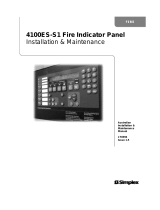Page is loading ...

4100 FIRE INDICATOR PANEL
OPERATOR MANUAL
(LT0280)
VOLUME 1 of 3
Document No.: 4100-M001 28 March 2006 Issue 1.2

Page ii SIMPLEX 4100 FIRE INDICATOR PANEL
OPERATOR MANUAL
Document No.: 4100-M001 28 March 2006 Issue 1.2
GLOSSARY OF STANDARD TERMS
The following abbreviations are used throughout this manual:
ACF: Ancillary control facility.
"Ackd": Display abbreviation for acknowledged condition.
AVF: Alarm Verification Facility.
ALM: Display abbreviation for alarm condition.
AS1668: Australian Standard AS1668 specifying the use of mechanical
ventilation and air-conditioning in buildings.
FIP: Fire Indicator Panel.
"Isol": Display abbreviation for Isolated condition.
LCD: Liquid Crystal Display.
LED: Light Emitting Diode.
MANUFACTURERS DETAILS
APPROVALS: AUSTRALIAN STANDARD AS1603.4
SSL CERTIFICATE OF COMPLIANCE NUMBER 127
The 4100 Fire Indicator Panel is manufactured for:
Simplex Fire Products
47 Gilby Road
Mt Waverley
VIC 3149
Australia
Notice: The contents of this document is subject to change without notice.

SIMPLEX 4100 FIRE INDICATOR PANEL Page iii
OPERATOR MANUAL
Document No: 4100-M001 28 March 2006 Issue 1.2
TABLE OF CONTENTS
COMPATIBLE ACTUATING DEVICES ................................................................................vii
SIMPLEX RANGE:.........................................................................................................................vii
HOCHIKI
RANGE: CONVENTIONAL DETECTORS............................................................................vii
OLSEN
RANGE: CONVENTIONAL DETECTORS..............................................................................viii
APOLLO:
CONVENTIONAL DETECTORS .........................................................................................viii
PANELECT/PANASONIC:
CONVENTIONAL DETECTORS..............................................................viii
COMPATIBLE BATTERIES...................................................................................................ix
SPECIFICATION .....................................................................................................................x
GENERAL....................................................................................................................................... x
EXPANSION
MODULES................................................................................................................. x
INDICATORS
AND DISPLAY...........................................................................................................xi
KEYPAD CONTROLS.....................................................................................................................xi
SOFTWARE
FEATURES...............................................................................................................xii
AMENDMENTS TO 4100 OPERATOR MANUAL ...............................................................xiii
RELATED DOCUMENTATION.....................................................................................................xiii
1 INTRODUCTION .................................................................................................................1
2 SYSTEM OPERATING DESCRIPTION ..............................................................................3
2.0.1 Handling Abnormal Conditions.........................................................................................4
2.1 ABNORMAL CONDITIONS.......................................................................................................5
3 ALARM CONDITIONS.........................................................................................................6
3.1 HOW TO OPERATE THE PANEL DURING AN ALARM CONDITION......................................6
3.2
ESSENTIAL ALARM CONDITION KEYS..................................................................................7
3.2.1 Alarm Ack (acknowledge).................................................................................................7
3.2.2 System Reset ...................................................................................................................8
3.3
HOW TO ISOLATE / DE-ISOLATE A ZONE..............................................................................9
3.4
HOW TO ISOLATE / DE-ISOLATE INDIVIDUAL DEVICES....................................................11
3.4.1 Disabling Individual Points/Devices................................................................................11
3.4.2 Enabling Individual Points/Devices.................................................................................12
4 FAULT CONDITIONS........................................................................................................14
4.1 HOW TO OPERATE THE PANEL DURING FAULT CONDITIONS........................................14
4.3
ESSENTIAL FAULT CONDITION KEYS.................................................................................15
4.4
FAULT ACKNOWLEDGE KEY................................................................................................15
4.5
SYSTEM RESET TO CLEAR FAULTS ...................................................................................16
4.6
FAULT INDICATIONS FOR TRUEALARM™ SENSORS...........................................................16
4.6.1 Dirty Fault Indication.......................................................................................................17
4.6.2 Excessively Dirty Fault Indication...................................................................................17
4.6.3 Self Test Abnormal Fault Indication................................................................................17
5 ADVANCED FUNCTIONS.................................................................................................18
5.1 CONTROL KEYS.....................................................................................................................18
5.2 FUNCTION KEYS....................................................................................................................19
5.3
HOW TO SET TIME AND DATE..............................................................................................20
5.4
HOW TO ESCAPE FROM MENU............................................................................................21
5.5
POINT CONTROL WITH THE FUNCTION KEY .....................................................................21

Page iv SIMPLEX 4100 FIRE INDICATOR PANEL
OPERATOR MANUAL
Document No.: 4100-M001 28 March 2006 Issue 1.2
5.6 DISPLAY/ACTION KEYS ........................................................................................................22
5.6.1 Function Key Operation..................................................................................................23
5.6.2 MENU Key......................................................................................................................24
5.6.3 PREVIOUS Key..............................................................................................................24
5.6.4 NEXT Key.......................................................................................................................24
5.6.5 LAMP TEST Key.............................................................................................................24
5.6.6 Action Keys.....................................................................................................................25
5.6.7 Entry Keypad..................................................................................................................25
5.7
VIEWING POWER SUPPLY/CHARGER VOLTAGE AND CURRENT READINGS ...............26
5.8
POINT SELECTION ................................................................................................................27
5.8.1 Selecting Points Using Lists...........................................................................................27
5.8.2 Selecting Points Using the Keyboard.............................................................................27
5.8.3 Selecting Additional Lists................................................................................................27
5.9
OPERATOR ACCESS LEVELS..............................................................................................28
5.10
POWER UP SEQUENCE......................................................................................................29
5.11
VIEWING THE HISTORICAL ALARM AND FAULT LOGS ...................................................30
5.12
OPERATOR LOG IN/LOG OUT PROCEDURES..................................................................30
5.12.1 Access Level Log-In Procedure ..................................................................................30
5.12.2 Access Level Log Out Procedure................................................................................32
6 DISPLAYING MAPNET DEVICE STATUS.......................................................................33
6.1 MAPNET DISPLAY INFORMATION .......................................................................................33
6.2
MAPNET POINT ADDRESSING.............................................................................................33
6.2.1 How to Display a MAPNET System Point ......................................................................33
6.2.2 What To Do If a MAPNET Point Will Not Reset .............................................................33
6.2.3 TrueAlarm Sensor Display Values..................................................................................34
7 SYSTEM TEST PROCEDURES........................................................................................37
7.1 LAMP TEST.............................................................................................................................37
7.2
WALK TEST™............................................................................................................................37
7.3
WALK TEST™ BY GROUP........................................................................................................38
7.4
ZONE CODING OPTION.........................................................................................................38
7.5
SILENT WALK TEST™..............................................................................................................39
7.6 ENTERING WALK TEST™ MODE ............................................................................................39
7.7
WALK TEST™ OPERATION .....................................................................................................40
7.8 WALK TEST™ FEATURES .......................................................................................................40
7.8.1 Abort Audible and Delay on Reactivation.......................................................................41
7.8.2 Active/Not Active.............................................................................................................41
7.8.3 Auto Abort on Alarm .......................................................................................................41
7.8.4 Auto Abort on Time-Out..................................................................................................41
7.8.5 Control List......................................................................................................................41
7.8.6 Delay Before Reset.........................................................................................................42
7.8.7 Logging Option (Log/No Log).........................................................................................42
7.8.8 Monitor Zone List............................................................................................................42
7.8.9 Programmer Configuration.............................................................................................42
7.8.10 Sig/No Sig (Silent Walk Test™ Selection)...................................................................42
7.8.11 System Fault................................................................................................................43
7.8.12 Fault Audible................................................................................................................43
7.8.13 Zone Code/Zero Code.................................................................................................43
7.9
WALK TEST™ PROCEDURES.................................................................................................43
7.9.1 How to Enter a Walk Test™ Passcode ..........................................................................43
7.9.2 How to Enter Walk Test™ Mode....................................................................................44
7.9.3 How to Exit Walk Test™ Mode.......................................................................................46
7.9.4 How to Turn a Point Off..................................................................................................47
7.9.5 How to Turn a Point On..................................................................................................47
7.9.6 How to Return a Point to Auto........................................................................................48
7.9.7 How to Enable a Disabled Point.....................................................................................49
7.9.8 What To Do In Case of System Malfunction ..................................................................51

SIMPLEX 4100 FIRE INDICATOR PANEL Page v
OPERATOR MANUAL
Document No: 4100-M001 28 March 2006 Issue 1.2
8 MAINTENANCE PROCEDURES......................................................................................52
8.1 WEEKLY TESTS.....................................................................................................................52
8.2
MONTHLY TESTS...................................................................................................................53
8.3
ANNUAL TESTS......................................................................................................................54

Page vi SIMPLEX 4100 FIRE INDICATOR PANEL
OPERATOR MANUAL
Document No.: 4100-M001 28 March 2006 Issue 1.2
PANEL DETAILS
panel sticker
4100 Panel supplied by
Installation location
Contract/Job Number
As installed FIP System
drawing number
Panel Installation date
Panel Commissioned date
Maintenance Company
Telephone
Service Contact

SIMPLEX 4100 FIRE INDICATOR PANEL Page vii
OPERATOR MANUAL
Document No: 4100-M001 28 March 2006 Issue 1.2
COMPATIBLE ACTUATING DEVICES
The following detectors have been approved as compatible devices for use with the
4100 FIP.
SIMPLEX RANGE:
1) Analog Addressable Sensors
4098-9701 High / Very High sensitivity Photoelectric smoke
4098-9716 Ionisation smoke
4098-9731 Type A / Type B Heat
4098-9781 Addressable LED Indicating base
4098-9782 Addressable LED Indicating base with Sounder
4098-9783 Addressable LED Indicating base with Relay driver
2) Conventional Detectors
4098-9413 Heat detector Type A
4098-9414 Heat detector Type B
4098-9415 Heat detector Type C
4098-9416 Heat detector Type D
2098-9201 Photoelectric smoke detector
2098-9576 Ionisation smoke detector
2098-9211 Universal base.
TYCO RANGE: Conventional Detectors
Detector Type 4100-5001/2/4
8 Zone Module
2190-9156
Monitor ZAM
4090-9101
Monitor ZAM
614CH CO/Heat Detector 37 25 25
614I Ionisation Detector 40 29 29
614P Photo-electric Detector 28 19 19
614T Heat Detectors
– Type A, B, C, D
30 20 20
T614 Heat Detectors
– Type A, B, C, D
30 20 20

Page viii SIMPLEX 4100 FIRE INDICATOR PANEL
OPERATOR MANUAL
Document No.: 4100-M001 28 March 2006 Issue 1.2
HOCHIKI RANGE: Conventional Detectors
DCA-B-60R MK V Type A heat detector
DFE-60B Type B heat detector
DCA-B-90R MK 1 Type C heat detector
DFE-90D Type D heat detector
DFG-60BLKJ Type B heat detector
SPA-AB Beam type smoke detector
SIH-AM Ionisation smoke detector
SLK-A Photoelectric smoke detector
SLG-AM MK 1 Photoelectric smoke detector
HF-24A MK 1 Ultraviolet smoke detector
YBC-R/3A Plain – non indicating base
YBF-RL/4AH4 LED Indicating base
OLSEN RANGE: Conventional Detectors
B111B Beam type smoke detector
C24B Ionisation smoke detector
C29B Ionisation smoke detector
FW81B Heat detector cable
P24B Photoelectric smoke detector
P29B Photoelectric smoke detector
R24B Dual spectrum infrared flame detector
T54B Probe type heat detector type E
T56B Heat detector types A,B,C,D with Z55B base
T56B Heat detector types A,B,C,D with Z54B base
V41B/V42B Ultraviolet flame detector
APOLLO: Conventional Detectors
Heat detector Type A
Heat detector Type B
Heat detector Type C
Heat detector Type D
Series 20 Photoelectric smoke detector
Series 30 Ionisation smoke detector
PANELECT/PANASONIC: Conventional Detectors
PFS-A Heat detector Type A
PFS-B Heat detector Type B
PFS-C Heat detector Type C
PFS-D Heat detector Type D
PFS-P Photoelectric smoke detector
PFS-I Ionisation smoke detector

SIMPLEX 4100 FIRE INDICATOR PANEL Page ix
OPERATOR MANUAL
Document No: 4100-M001 28 March 2006 Issue 1.2
COMPATIBLE BATTERIES
The following series of batteries are compatible with the 4100 FIP:
(1) Power-Sonic PS12 series
(2) Sonnenschien A200 series
(3) Sonnenschien A300 series
Yuasa NP series

Page x SIMPLEX 4100 FIRE INDICATOR PANEL
OPERATOR MANUAL
Document No.: 4100-M001 28 March 2006 Issue 1.2
SPECIFICATION
GENERAL
System Capacity 1,000 points of addressable input / output devices or
conventional zones.
Cabinet Size(mm) Dependent on system configuration
Cabinet Material 1.5mm Mild grade steel
Cabinet Finish Powder coated
Cabinet Colour Magnolia Ripple
Mounting Wall mount
Mains Input 240V AC, +6%,-10%, 50Hz
Internal Power Supply 24V DC @ 6.5A
Standby Battery 24V sealed lead acid up 110Ah
Battery Charger 27.6V DC (nominal) @ 3.5A,
PSU Supervision Charger high/low, Battery low/fail
Temperature -5 C to 45 C
Humidity 10% to 90% RH non-condensing.
EXPANSION MODULES
Maximum Number 119 modules
4100 – 5002 Conventional zone module
Eight zone circuits per module
Supports standard 20V detectors plus normally open
contact devices
4100 – 3003 Eight CPU controlled auxiliary relays per module
SPDT contacts rated for 3 amps @ 24VDC or 30VAC
4100 – 0113 RS-232 / 2120 Communications Module
Provides two RS-232-C outputs for remote printers and/or
CRT
Five RS-232-C ports maximum per 4100 system
Can be configured for communication with a host 2120
system
Can be configured as a Computer Port for
communications to a remote system i.e. BMS or BAS
Systems

SIMPLEX 4100 FIRE INDICATOR PANEL Page xi
OPERATOR MANUAL
Document No: 4100-M001 28 March 2006 Issue 1.2
EXPANSION MODULES - Continued
4100 – 6011 4120 Network Interface Module
RS485 Communications
Optional Fiber Optics Media Card
4100 – 0110 MAPNET® TrueALARM™ Addressable Loop Module
Up to 127 MAPNET Addressable devices or TrueAlarm
Analog Sensors
Up to 10 MAPNET Loop Cards per 4100 system
Supports MAPNET Short Circuit Line Isolator Modules
4100 – 0304 Remote Unit Interface Module
Provides a supervised serial communications channel to
remotely located distributed Miniplex® Transponders and
LCD Annunciators
Up to 32 distributed Miniplex® Transponders and/or LCD
Annunciators per 4100 system
4100 – 3024 24 Relay Input / Output Relay Motherboard
24 CPU controlled relays
Each of the 24 relays can be individually configured as
either an input or an output
SPST contacts rated for 0.5 amps @ 24VDC or 30VAC
4100 – 0301 64/64 LED / SWITCH Controller
Interfaces up to 64 LEDs and 64 switches to the master
controller for front panel annunciation
INDICATORS and DISPLAY
Zone Status 2 line by 80 character backlight Liquid Crystal Display
with adjustable contrast control
LED Status Indicators Common Alarm, Fault and Isolate
Bell Isolated, ACF Isolated, Mains Power ON
Audible Buzzer Alarm And Fault Indications
Keypress feedback
KEYPAD CONTROLS
Operator Keypad ACKNOWLEDGE, SYSTEM RESET, ISOLATE,
Service Technician 20 keys including:- Alarm Test, Fault Test,
Keypad Isolate, Battery Test and Lamp test

Page xii SIMPLEX 4100 FIRE INDICATOR PANEL
OPERATOR MANUAL
Document No.: 4100-M001 28 March 2006 Issue 1.2
SOFTWARE FEATURES
* WALK TEST System Test
* 4 Operator Access Levels
* 600 Event Historical Logging
* Zone selectable Alarm Verification
* Individual Circuit Disconnect / Disable
* Nonvolatile Flash EPROM for field editable program changes

SIMPLEX 4100 FIRE INDICATOR PANEL Page xiii
OPERATOR MANUAL
Document No: 4100-M001 28 March 2006 Issue 1.2
AMENDMENTS TO 4100 OPERATOR MANUAL
ISSUE
SECTION/PAGES
AMENDED
DATE
AMENDED
COMMENTS
ECN No.
1.0
New Manual
May 1997
Original – File:
41M001.doc
1.1
Page vii
July 2005
Added Tyco
614 detector
table
1.2
Page vii 28 March
2006
Added Tyco
614T Detector
RELATED DOCUMENTATION
This manual is part of a three volume set relating to the 4100/4120 Fire Alarm Panel.
The following lists the documentation relating to the 4100/4120 Fire Alarm Panel
Volume 1 4100/4120 Fire Indicator Panel - Operator Manual. This manual
describes the operating procedures for a typical 4100/4120 Fire
Indicator Panel .
4100 Fire Indicator Panel Operator Manual - Part No/Document No:
4100-M001
4120 Fire Indicator Panel Operator Manual - Part No/Document No:
4100-M004
Volume 2 4100/4120 Fire Indicator Panel - Installation Manual. This manual
describes the procedures for installing and commissioning a typical
4100/4120 Fire Indicator Panel .
Part No/Document No: 4100-M002
Volume 3 4100/4120 Fire Indicator Panel - Technical Manual. This manual
contains technical descriptions of the various components of a typical
4100/4120 Fire Indicator Panel .
Part No/Document No: 4100-M003


SIMPLEX 4100 FIRE INDICATOR PANEL Page 1
OPERATOR MANUAL
Document No: 4100-M001 28 March 2006 Issue 1.2
1 INTRODUCTION
This manual describes operating procedures for a typical Simplex 4100+ Fire
Indicator Panel. Applications may vary due to custom programming and local code
requirements.
The Simplex 4100+ is a microprocessor based Fire Alarm Control Panel which uses
the latest in life safety technology and is certified to Australian Standard AS1603.4.
The 4100 Fire Indicator Panel has the capacity to monitor and control up 1,000
devices . These devices can either be conventional zones of detectors or analogue
addressable devices. In the event of AC mains loss, standby batteries provide a
backup 24VDC supply.
The 4100+ system uses a Master Controller Board that is basically a redesign of the
4100 Master Controller Board.. The 4100+ uses a faster and more powerful micro-
controller. The CFIG EPROM has been replaced with a Flash EPROM allowing the
use of laptop computer to download custom program changes directly into the 4100
for easier on-site job changes . Battery-backed RAM has been added to maintain
important historical data, even during a complete power-down of the system.
The 4100+ also uses a switching power supply to provide up to 7 Amps of power at
24 VDC for load devices and system operation, plus up to 3 Amps for battery
charging responsibilities. In addition, this power supply can communicate directly
with the Master Controller via internal serial communications, reporting such data as
system voltage and current usage and battery charging information.
Because the 4100+ uses a faster and more powerful micro-controller, the 4100+
system can control up to 1000 points, depending on system options.
The 4100 FIP has been designed to be a custom, factory configured system and
when delivered to the job site, becomes a totally field editable and configurable
system in response to unforeseen job changes.
To provide maximum efficiency in performing primary fire alarm functions, the 4100
Operator Interface Panel makes visible only the indication and interaction keys
required in an emergency situation .
Alarm, Isolation and Fault conditions are indicated at the operator's panel by
dedicated LEDs and a Piezo sounder. Each of these system conditions has a
dedicated acknowledge button.

Page 2 SIMPLEX 4100 FIRE INDICATOR PANEL
OPERATOR MANUAL
Document No.: 4100-M001 28 March 2006 Issue 1.2
A 2 line, 80 character alphanumeric LCD display is used to annunciate a 40
character custom label message per device or circuit, the device point type (smoke
detector, manual call point, etc.), the current status of the device or circuit (alarm,
fault etc.) as well as operator prompts for acknowledging status changes or inputting
commands. The alphanumeric display will show various prompts and labels which
are used to guide the user through a sequenced operation for each abnormal
condition.
The 4100 can be programmed to perform a "global acknowledge" where a single key
press of the appropriate acknowledge button will silence the piezo for all points in
that condition. The 4100 can also be programmed for individual acknowledgment of
each point in an abnormal condition as well as its restoration.
After an alarm condition, the system can be restored to normal operating mode by
depressing the " System Reset" button. To serve as a "fault reminder" when a fault
condition remains in the system and audible fault signal has been silenced, the piezo
will resound at a specified time interval to alert the user that the fault condition
remains and needs rectification.
The operator's interface door provides easy access to additional operator controls
and LED indicators. The depth of the operator's interaction is determined by four
Security Access levels.
Level 1 is the lowest level and allows the operator to perform routine actions. Level 4
on the other hand is the highest level and only provides for the most sensitive
operations by an authorised service technician. Each of these access levels is
governed by a passcode chosen at order entry or as edited by a Simplex service
technician.
The "FUNCTION KEYS", "DISPLAY/ACTION" keypad, and the "ENTRY" keypad are
the operator interface sections which provide, in a self -directing manner, operations
non-essential in a fire emergency situation.
These operations include items such "ISOLATE" or "DE-ISOLATE" a circuit, turn a
control point "ON" or "OFF", and menu items such as "SET TIME AND DATE",
"DISPLAY HISTORICAL LOGS", etc. Programmable "CONTROL" keys and their
associated LEDs can be programmed to perform a variety of functions and can be
individually passcode protected. These "CONTROL" keys are typically used for
alarm and fault test, ACF Isolate, Brigade test and battery test functions.

SIMPLEX 4100 FIRE INDICATOR PANEL Page 3
OPERATOR MANUAL
2 SYSTEM OPERATING DESCRIPTION
The 4100 Operator Interface Panel, shows the following under normal conditions:
* Green "POWER ON" LED ON (indicating that AC power is applied).
* All other interface panel indications OFF.
* Alphanumeric display states that the SYSTEM IS NORMAL followed by
the time and date as shown below.
SIMPLEX AUSTRALIA SYSTEM IS NORMAL
08:23:43 MON 25 JAN 95
Abnormal conditions are indicated on the 4100 panel by flashing the alarm, isolate,
or fault LED and sounding the tone-alert.
The alphanumeric display provides information as to the point status (alarm, isolated,
and fault), number of abnormal conditions in the system, and a custom label. Alarm,
isolate, and fault conditions each have their respective acknowledge key. Pressing
the appropriate acknowledge key will silence the tone-alert, however, the LED
indicating the abnormal condition remains illuminated until all initiating devices are
restored to normal. If your system is configured with a CRT or printer option, point
status is also displayed on these devices. The CRT option controls various system
functions. It can also acknowledge sysm status changes and interrogate system
status.
Figure 1
4100 Operator Interface Panel
(Panel Access Door Closed)
Document No: 4100-M001 28 March 2006 Issue 1.2

Page 4 SIMPLEX 4100 FIRE INDICATOR PANEL
OPERATOR MANUAL
Document No.: 4100-M001 28 March 2006 Issue 1.2
When a monitor zone or device senses an Alarm condition (heat, smoke, manual call
point), this is relayed to 4100 FIP and displayed on the Operator Interface Panel by
the SYSTEM ALARM LED flashing, tone-alert sounding, and zone alarm LED
turning on. In addition, depending on the nature of the alarm condition, the fire trip
relays will be activated, brigade call relay will turn ON and various programmed
events will occur.
When the 4100 FIP senses a malfunction within the system (loss of power, hardware
failure, zone fault, etc.) a FAULT condition is annunciated, the tone-alert turns on
steady, the fault LED will flash .
All abnormal conditions must be acknowledged by pressing the <ACK> key under
the appropriate flashing LED.
The system has "re-sound" capability. If, after silencing the tone-alert, the system
detects another abnormal condition, the zone with the abnormal condition will be
indicated on the panel's alphanumeric display, the appropriate indicator will again
flash and the tone-alert will sound.
To provide maximum efficiency in performing primary fire alarm functions, the
front panel access door covers all keys except those required for indication and
interaction for emergency situations.
2.0.1 Handling Abnormal Conditions
If an abnormal condition occurs, at least one of the LEDs (alarm, isolate or fault) will
start flashing, and the tone-alert will sound. The panel will display the total number
of abnormal conditions present in the system. At a glance, the user knows how
serious the situation might be by reading the number of abnormal conditions
displayed, such as the one alarm shown below.
***ALARM*** Press ACK to review
ALARMS = 1 ISOLATED = 0 FAULT = 0
The system also creates a "List" when abnormal conditions exist. The list contains
the number of abnormal conditions present in the system. The user pushes the
<ACK> keys to view the abnormal condition list, reviews each condition, silences the
alarms, views the alarm list, restores affected devices, and resets the panel, if
required.

SIMPLEX 4100 FIRE INDICATOR PANEL Page 5
OPERATOR MANUAL
Document No: 4100-M001 28 March 2006 Issue 1.2
2.1 ABNORMAL CONDITIONS
When an abnormal condition has been detected by the system, the appropriate LED
will be flashing and the tone-alert will be beeping for alarm conditions. The tone-alert
will be on steady for isolate and fault conditions.
Pressing the appropriate <ACK> key (under flashing LED) will display the first
acknowledged condition in the appropriate list. The <ACK> function may be
passcode protected. If the user has insufficient privilege to acknowledge the
condition, a message will indicate the problem, but allow the user to view the points
without acknowledging them. If the user has sufficient privilege to acknowledge the
condition, a message is displayed informing the user that the condition has been
acknowledged. (See section 5.8 for Operator Access Levels and Log On
Procedures).
The system is configured with Global Change Acknowledge such that one press of
an <ACK> key will globally acknowledge every abnormal point in the system. If all
the points were acknowledged in this manner, an appropriate message is then
displayed . When the fault condition clears, the abnormal condition will
automatically clear. Alarm conditions must be acknowledged.
The acknowledge function imposes a delay of at least one second between
point acknowledgments. This minimum delay is to prevent the user from
pressing the <ACK> key without viewing the information displayed on the
alphanumeric display.
After all points have been acknowledged, the LEDs will be on steady and the
tone-alert will be silenced. The total number of alarm, isolate, and fault conditions
will be shown on the alphanumeric display along with a prompt to press the <ACK>
key for point review. Subsequent pressing of an <ACK> key will scroll through the
selected list in chronological order.
After 30 seconds of keypad inactivity, the total number of abnormal conditions will
again be shown on the alphanumeric display. Pressing the <ACK> key will select a
list for review. The first point to be displayed will either be the first acknowledged
point in the list, or the first point in the list if all are acknowledged.
Alarm, isolated and fault lists are displayed in chronological order. A message will
indicate when the end of a list has been reached. The list message will contain the
total number of abnormal conditions, such as the one alarm shown below.
***ALARM*** Press ACK to review.
ALARMS = 1 ISOLATED = 0 FAULT = 0

Page 6 SIMPLEX 4100 FIRE INDICATOR PANEL
OPERATOR MANUAL
3 ALARM CONDITIONS
When an alarm condition is detected, it is indicated at the main 4100 FIP by the
following:
- Red "ALARM" LED is flashing.
- Tone-alert is pulsing.
- LEDs on the local annunciator may illuminate.
- Alphanumeric display will show an alarm condition.
***ALARM*** Press ACK to review.
ALARMS = 1 ISOLATED = 0 FAULT = 0
The display has one red LED which is used to indicate an alarm condition. When an
alarm occurs, the red LED flashes, the tone-alert pulses, and an alarm message is
displayed on the alphanumeric display. The red LED will glow steady and the
tone-alert is silenced upon activation of the <ALARM ACK> key. When the alarm
condition clears, the red LED will turn off and the alarm will be removed from the
alarm list. Once alarm conditions have been cleared, Alarm events can be reviewed
by examining the historical alarm log.
3.1 HOW TO OPERATE THE PANEL DURING AN ALARM CONDITION
(Red Alarm Light Flashing And Tone Alert Pulsing)
Figure 2
Operator Interface Panel Showing Alarm Condition
Document No.: 4100-M001 28 March 2006 Issue 1.2
/