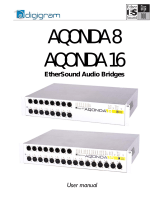Page is loading ...

INTRODUCTION
The Whirlwind PXP products are unique devices for converting digital audio data from one format to
another. Each device can interpret the digital audio received on its input and transmit the data on another
digital protocol with no loss of audio quality because no D/A or A/D conversions are required.
Each PXP can perform a conversion of sixteen channels of digital audio. There are currently three models
available:
Model PXP-CA: CobraNet to Aviom A-Net Pro-16
Model PXP-CE: Cobranet to EtherSound (16 channels bi-directional)
Model PXP-EA: EtherSound to Aviom A-Net Pro-16
Setup and operation are simple and easy. Just connect a CAT5e cable from the respective network to the
proper RJ45 jack of the PXP and use the manufacturer's software to manipulate the routing of the digital
audio channels. The PXP-CA also has bundle select wheels to assign the desired receive bundle
numbers without the use of a computer.
FEATURES
• Communicate directly from one digital protocol to another.
• All digital signal exchange prevents any degradation of signal quality.
• Using the PXP saves valuable accessory card slots in digital consoles.
• Connections made with CAT5e cables.
• Efficient single rack space design.
• Integrated universal power supply for 100-250VAC, 50/60Hz operation.
The PXP-CA is configured with CobraNet as the input. The CobraNet digital audio signal is converted to
Aviom's A-Net Pro-16, which is output to interface with A-Net enabled equipment. Sixteen channels of
digital audio can be converted through each PXP-CA device. Connections to each network are made
through CAT5e cable.
On the CobraNet side, Bundle Select encoders are used to select the bundle numbers to be received by
the PXP-CA. Two bundles of 8 channels each can be received. The encoders set the number for the first
bundle, the second bundle is then set to that bundle plus 1. So, setting the encoders to 00300 will result in
the first bundle being 300, and the second bundle being 301. All 65,279 CobraNet bundles are directly
accessible from the encoders. Bundles 1-255 are Multicast bundles and 256-65,279 are Unicast. Bitwidth
and latency settings are auto detected from the transmitting device and do not need to be set on the PXP.
The leftmost encoder also has 3 special functions. With the encoder in the 7xxxx position, the three front
panel LEDs will flash a code for the software version in the PXP. The LEDs will blink the number of the
software version with a long pause between the series of blinks; e.g., four flashes followed by a long
pause equals version four. Should the PXP ever need to be rebooted, the 8xxxx position of the encoder
will cycle a reset of the unit every two seconds. Unplugging and reconnecting the power cord will also
reset the PXP. The 9xxxx position of the encoder is a self test for all the LEDs except the power LED.
Setting all encoders to 0 allows remote setting of bundle parameters through the network with CobraNet
Discovery software, v3.4.4. The application is on the included disc and is also available at:
http://www.cirrus.com/cobranetsoftware
There is a nine position dip switch associated with the A-Net output. Positions 1-8 link adjacent channels
into stereo pairs (i.e. Switch 1 links Ch. 1 and 2, etc.) Position 9 sends a test tone to all sixteen A-Net
channels.
MODEL PXP-CA
from CobraNet network
to A-Net Pro-16 network

99 Ling Road - Rochester, NY 14612
800-733-9473 - 585-663-8820 - Fax: 585-865-8930
Website: http://www.whirlwindusa.com
Email: [email protected]
POWER DATA FOR ALL PXP MODELS
Power inlet is a standard IEC connection. The power supply is internationally universal with a voltage
range of 100 to 250VAC at 50 or 60Hz.
Power LED illuminates when AC power is applied to the unit and the unit is operating.
CobraNet is a registered trademark of Cirrus Logic
EtherSound is a registered trademark of Digigram
A-Net is a registered trademark of Aviom
MODEL PXP-EA
The PXP-EA is configured with EtherSound as the input. EtherSound digital audio is converted to
Aviom's A-Net Pro-16 format, which is output to A-Net enabled equipment. Sixteen channels of digital
audio can be converted through each PXP-EA device. Connections to each network are made through
CAT5e cable. Configurations, parameter settings and channel routing for EtherSound are
accomplished by using ES Control software supplied on the included disc, and is also available at:
http://www.digigram.com/applications/index.php
There is a nine position switch associated with the A-Net output. Positions 1-8 link adjacent channels
into stereo pairs (i.e. Switch 1 links Ch. 1 and 2, etc.) Position 9 sends a test tone to all sixteen A-Net
from Ethersound network
to A-Net Pro-16 network
whirlwind
notes:
PXP-CA AND PXP-CE COMMON COBRANET DETAILS
The CobraNet RJ45 Jack connects to the Ethernet switch carrying the CobraNet data. A green LED
indicates network link and a yellow LED indicates data activity. These are duplicated by the LINK and ACT
LEDs on the front panel along with a red FAULT LED indicator.
The LINK LED illuminates only when the Ethernet cable is connected to a network with other CobraNet
devices.
The ACT (activity) LED is on only when there is a match between the bitwidth, latency and bundle settings
of the PXP and those of the receiving device.
The FAULT LED is used to blink a numeric code to the user with a series of blinks followed by a pause.
The number of blinks indicate the following:
Mismatched format or bundle settings
Not used on the PXP
Invalid bundle number selected (greater than bundle # 65279) or multicast/unicast
boundary straddled (bundles 255/256)
Ethernet cable disconnected or no other CobraNet devices on network.
CobraNet can not communicate with DSP in the PXP.
This code blinks once on power up and whenever an encoder setting change is detected,
to warn the user that persistence is enabled through CobraNet Discovery v3.4.4 and that
changing the encoders from 00000 will defeat Disco control at the next power cycle.
Persistence enabled means that the unit will remember its last settings through power
cycling.
1.
2.
3.
4.
5.
MODEL PXP-CE
to/from CobraNet network
to/from EtherSound network
The PXP-CE is a bidirectional bridge between CobraNet and EtherSound. The PXP-CE will process and
convert sixteen channels of digitized audio to/from each format.
CobraNet parameters are controlled by CobraNet Discovery software, v3.4.4. EtherSound parameters
are controlled by ES Control software. Both applications are on the included disc and are also available
at:
http://www.cirrus.com/cobranetsoftware (CobraNet Discovery)
http://www.digigram.com/applications/index.php (ES Control)
Internal channel mapping routes CobraNet receive channels 1-16 to EtherSound output channels 1-16.
EtherSound input channels 1-16 are routed to CobraNet transmit channels 1-16.
6.
/