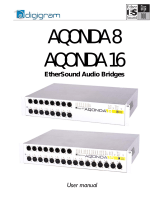Page is loading ...

Thank you for purchasing a Whirlwind ES4 digital snake module. The ES4T (transmitter) and the ES4R
(receiver) modules comprise a system that offers sixteen channels of professional quality microphone
preamplification and eight line level return channels via a choice of digital transport formats. The ES4T
uses a studio quality mic preamp for the most demanding of professional applications, offering low noise
and low distortion.
Each ES4T and ES4R can be configured for Cobranet®, Ethersound®, Dante®, or AVB® formats by simply
changing the network module in the unit. The exceptional performance, ease of use, and extreme flexibility
make the ES4 series products excellent I/O devices for any digital audio network. This manual will help you
get the most from your system so please read it, keep it handy, and refer to it if you have problems. It also
serves as a quick start guide for basic systems. If your system involves multiple splits, or interfacing with other
network devices, please refer to the expanded manual on the enclosed disc. Technical support is available at
800-733-9473 or techsupport@whirlwindusa.com.
Unpacking: Each ES4 snake module includes the device with the appropriate network card installed, an AC
power cord, a manual, and a disc with an expanded manual and CobraNet Discovery software on it. Keep the
packaging, in the unlikely event you need to return the unit for service, using the original packaging will help
insure a safe trip.
OPERATIONS MANUAL
WARRANTY
This product is guaranteed to be free from defects in materials and workmanship to the original purchaser for a period of 1 year from the
date of purchase. Should service be required, return the unit postage prepaid along with the original sales receipt to:
whirlwind
Attention - Repair
99 Ling Road
Rochester, New York 14612
The warranty on this product shall not apply to defects or damage resulting from abuse, abnormal use or from repairs or modifications
performed by anyone other than whirlwind. If it is determined a manufacturing defect has occurred, whirlwind will repair or replace the
unit at our option and pay the postage back to you.
whirlwind
99 Ling Road - Rochester, NY 14612
800-733-9473 / 585-663-8820 Fax: 585-865-8930
www.whirlwindusa.com
sales@whirlwindusa.com
ES4
Overview: The typical Whirlwind ES4 series digital snake system consists of two components: the ES4T
transmitter module, which has sixteen balanced mic/line inputs and eight line level outputs. The matching
ES4R receiver module has sixteen line level outputs and eight line level inputs. All inputs have variable gain
controls and LED level monitoring.
ES4 MULTI-PLATFORM AUDIO TRANSPORT SYSTEM
SPECIFICATIONS
MEASUREMENT ES4T ES4R
Input Frequency Response (Line)
Input Frequency Response (Mic)
Control in detent position
±.2 dBV 20 Hz - 20 kHz
±.2 dBV 20 Hz - 20 kHz
±.5 dBV 20 Hz - 20 kHz
Input THD + N Line Mode
Input THD + N Mic Mode
<.0015% 20 Hz - 20 kHz
<.0022% 20 Hz - 20 kHz
<.0012% 20 Hz – 20 kHz
Mic Mode Equivalent Input Noise -124.3 dBV
Total Gain 50 dBV 20 dBV
Gain of Microphone Preamp Mic/Line switch (in) +30 dBV
Range of level pot -40 to +20 dBV -20 to +20 dBV
Common Mode Rejection of Input >60 dB >60 dB
Maximum Input level Line +19 dBV; Mic –10 dBV +19 dBV
Input Impedance Mic and Line 2 kOhms 20 kOhms balanced
Noise at unity gain (potentiometer
at center)
Line –101 dBfs
Mic (30 dBV gain) –95 dBfs
Line –105 dBfs
Isolation between input channels Line 126 dB @ 1 kHz
Mic (40 dBV gain) 110 dB@ 1 kHz
122 dB
Digital conversion 24 Bit/48 kHz 24 Bit/48 kHz
Output Frequency Response ±.23 dBV 20 Hz - 20 kHz ±.1 dBV 20 Hz - 20 kHz
Output THD + N <.0025% 20 Hz – 20 kHz <.0024% 20 Hz – 20 kHz
Noise output -89 dBV -95 dBV
Maximum output level +20 dBV balanced +12 dBV balanced
Output Impedance 200 Ohms balanced 200 Ohms balanced
Isolation between output channels 124 dB 124 dB
LED thresholds Red LED –2 dBfs; ± 1 dBfs
Green LED –30 dBfs; ± 3 dBfs
Red LED –2 dBfs; ± 1 dBfs
Green LED –30 dBfs; ± 3 dBfs
Phantom Power 48 VDC None
Power consumption .8 Amps AC at 120 VAC max.
.31 Amps AC at 120 VAC min.
.47 Amps AC at 120 VAC max.
.26 Amps AC at 120 VAC min.
Power requirements 100-240 VAC 50-60 Hz 100-240 VAC 50-60 Hz
Internal Mains fuse 2 Amp Slow Blow type 3AG 2 Amp Slow Blow type 3AG
AC dropout voltage 90 VAC 90 VAC
Size 5.25 H x 19.0 W x 12.5 D inches 3.5 H x 19.0 W x 12.5 D inches
Unit Weight 12 lbs 9.5 lbs
Shipping Weight 15 lbs 12 lbs
Specifications subject to change without notice.
GG CC HH GG CC HH GG C HC H GG CC HH GG C HC H GG CHCH GG CC HH GG CC HH
11 22 33 44 55 66 77 88
Pin-out for TASCAM DB25 8 Channel Balanced Connector
8 7 6 5 4 3 2 18 7 6 5 4 3 2 1991100111111221313
114411551166117711881199220022112222223322442525
H = HOT C = COLD G = GROUND

Locking female XLR connectors are provided for each input channel.
48V (Phantom Power): Push the switch IN if you are using a condenser microphone or a direct box that requires 48 Volts of
phantom power. Separate switches are provided for channels 1-8 and channels 9-16. Red LEDs indicate that phantom
power is active. It is recommended that phantom power be turned off when you are patching, to prevent popping sounds in
your system.
Male XLR connectors are provided for each return (output) channel. Output level at 0 dBfs digital is +20 dBV balanced
analog.
Power: Push this switch IN to power the unit. A red LED indicates the unit is on.
Input gain controls: The Mic/Line switch and the rotary gain control provide up to 50 dB of gain to the input signal. The Mic
position of the switch adds 30 dB of gain and the pot has a range of-40 dBV to +20 dBV, allowing the use of a wide variety of
inputs. Adjust the switch and gain control until the green LED in the switch just turns on. This setting allows about 30 dB of
headroom, to minimize the possibility of digital clipping.
C.
D.
E.
A.
B.
ES4T Connections and controls: This section describes the 16 x 8 transmitter modules.
NETWORK CONNECTIONS
96 WATT MAX
50-60 Hz
90-254 VAC
ANALOG RETURNS A-H ANALOG INPUTS 9-16 ANALOG INPUTS 1-8
AUDIO
SHIELD
TO
EARTH
LIFT
MODEL ES4T
MULTI-PLATFORM
AUDIO TRANSMITTER
whirlwindusa.com
Made in USA
F
AC power inlet: This universal power input accepts 100~240 VAC, 50~60 Hz and the unit is protected by an internal 2
Amp SLO-BLO fuse. A U.S. AC cable with the mating IEC connector is included.
F.
Network Connections: Digital audio network modules are available in Cobranet®, Ethersound®, Dante®, or AVB®
formats. The modules are interchangeable in the ES4T unit. Disconnect the AC connection and remove the top panel (12
screws). Then remove the 4 screws (2 on the back panel and 2 inside) holding the network card. Push the card ejectors
down to remove the module. Return the card ejectors to the upright position and carefully align the pins on the
motherboard with the sockets on the network card to ensure proper installation. Re-install the 4 network card screws, the
top panel and its screws.
G.
Fan: Remove, clean and replace the fan filter frequently to maintain maximum airflow through the enclosure.
H.
Female DSUB25: These are paralleled to the XLR connectors on the front panel and are wired to the Tascam analog
standard. These allow for an analog split to a monitor console from the ES4T units or as alternate input/output
connections. Whirlwind cables from the DBF-1 or DBM series are an excellent choice for this purpose.
I.
Audio Shield Lift Switch: This switch disconnects audio ground from earth ground, when required, to optimize signal
quality.
J.
I
N
P
U
T
S
MIC
LINE
RED=OL
GRN=-22dBFS
1 2
3
4
5
6
7
8
9
10
11 12
13
14
15 16
+48V
1-8
A B C D
E F
G
H
O
U
T
P
U
T
S
+48V
9-16
1 2
3
4
5
7
8 9
10
11 12
13
14
15 16
POWER
MULTI-PLATFORM
AUDIO TRANSMITTER
6
MIC
LINE
RED=OL
GRN=-22dBFS
D
A
C
B
E
G
ANALOG OUTPUTS 1-8ANALOG OUTPUTS 9-16RETURN INPUTS A-H
NETWORK CONNECTIONS
55 WATTS MAX
50-60 Hz
90-264 VAC
MULTI-PLATFORM
AUDIO RECEIVER
whirlwindusa.com
Made in U.S.A.
MODEL ES4R
AUDIO
SHIELD
TO EARTH
MULTI-PLATFORM
AUDIO RECEIVER
ES R
RED=OL
GRN=-20
DETENT
=UNITY
RED=OL
GRN=-20
DETENT
=UNITY
POWER
161510
1211 14
13
2
3 6
5
8
7
9
41
A B C D E F G H
ANALOG OUTPUTS 1-16 ANALOG INPUTS A-H
Analog Output signal LEDs: These LEDs show that audio (greater than –30 dBV) is being received by the ES4R and
monitors the signal level being applied to the ES4T inputs. Green shows optimum signal presence (around –30 dBV) and
red indicates ES4T input overload.
Analog Input gain controls: The rotary pots can vary the line level inputs signals through a range of-20 dBV to +20 dBV,
allowing use with a wide variety of inputs. Adjust the gain control until the green LED just turns on. This setting allows about
30dB of headroom to minimize the possibility of digital clipping
Power: Push this switch IN to power the unit, the red LED indicates the unit is on.
C.
A.
B.
ES4R Connections and controls: This section describes the 16 x 8 receiver modules.
Fan: Remove, clean and replace the fan filter frequently to maintain maximum airflow through the enclosure.
F.
Female DSUB25: These are the connections for analog outputs and line input returns and are wired to the Tascam analog
standard. Whirlwind cables from the DBF-1 or DBM series are an excellent choice for this purpose.
G.
A. Audio Shield Lift Switch: This switch disconnects audio ground from earth ground, when required, to optimize
signal quality.
H.
A
B
C
AC power inlet: This universal power input accepts 100~240 VAC, 50~60 Hz and the unit is protected by an internal 2 Amp
SLO-BLO fuse. A U.S. AC cable with the mating IEC connector is included.
A. Network Connections: Digital audio network modules are available in Cobranet®, Ethersound®, Dante®, or
AVB® formats. The modules are interchangeable in the ES4T unit. Disconnect the AC connection and remove the top
panel (12 screws). Then remove the 4 screws (2 on the back panel and 2 inside) holding the network card. Push the card
ejectors down to remove the module. Return the card ejectors to the upright position and carefully align the pins on the
motherboard with the sockets on the network card to ensure proper installation. Re-install the 4 network card screws, the
top panel and its screws.
D.
E.
D
E
F
G
H
I
J
H
Basic box to box system: The requirements for interconnecting the ES4T and ES4R modules vary
depending on the choice of network protocol. Cat5e cables with RJ45 connectors are required for
all types. Note: The maximum length for Cat5e cable is 328 feet (100 meters).
Configuring ES4 modules as a digital snake:
1/2