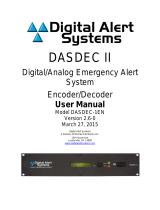Page is loading ...

AERO.100 DTV Audio Processor
User Guide
Release Date: July 2013
Software Version: 0.13.63 and later
Linear Acoustic Inc.
Phone: 717-735-3611
FAX: 717-735-3612
Web: www.LinearAcoustic.com

Warranty Information
DISCLAIMER OF WARRANTIES: Products manufactured by Linear Acoustic are warranted
against defects in material and workmanship
purchase of date the from
warranty 5-year Alliance Telos standard the under
. THERE ARE NO OTHER IMPLIED OR EXPRESS
WARRANTIES AND NO WAR- RANTY FOR MERCHANTABILITY OR FITNESS
FOR A PARTICULAR
PURPOSE.
During the warranty period Linear Acoustic Inc. will repair, or at our discretion replace, components
which prove to be defective, provided the unit is returned, shipped pre-paid to us directly with a return
authorization (RA) number clearly marked on the packaging. Please note, this RA number must be
present or package will be refused and returned to sender.
All requests for repairs MUST include the unit serial number to ensure quick and accurate service.
DEFECTS CAUSED BY UNAUTHORIZED MODIFICATIONS, MISUSE OR ACCI-
DENTS, UNAUTHORIZED CUSTOMER REPAIRS, OR ANY FURTHER DAMAGE
CAUSED BY INADEQUATE PACKAGING FOR SERVICE RETURN ARE NOT COV-
ERED BY THIS WARRANTY.
PLEASE SAVE THE SHIPPING CARTON AND ALL PACKING MATERIALS. FAILURE
TO RETURN UNIT IN ORIGINAL SHIPPING CARTON AND PACKING MATERIALS
WILL RESULT IN A CHARGE FOR NEW SHIPPING MATERIALS.
LIMITATION OF PERIOD OF ACTION ON CONTRACT: No action, regardless of form,
arising out of the transactions under this agreement may be brought by buyer, its successors, agents
and/or assigns, more than three years from date of purchase.
LIMITATION OF LIABILITY: It is understood and agreed that Linear Acoustic’s liability whether
in contract, in tort, under any warranty, in negligence or otherwise shall not exceed the cost of repair
or replacement of the defective components and under no circumstances shall Linear Acoustic be liable
for incidental, special, direct, indirect or consequential damages, or loss of use, revenue or profit even
if Linear Acoustic or its agents have been advised, orally or in writing, of the possibility of such damages.
This product contains Audyne dynamic range processing and is manufactured under license.
This product optionally contains Dolby Digital (AC-3) and/or Dolby E coding and is manufactured
under license from Dolby Laboratories, Inc. The codecs contain confidential unpublished works and
is protected by US and foreign patents and is copyright 2007 Dolby Laboratories, Inc.
This product optionally contains Nielsen Watermarking technology and is manufactured under license.
Linear Acoustic, the “LA” symbol, UPMAX, AEROMAX, AERO.100, AERO.air, AutoNorm, Meta-
MAX, AutoMAX-II, AutoVoiceover, AutoVOX, AutoSAP, and CrowdControl, are trademarks or
registered trademarks of Linear Acoustic Inc., all other trademarks remain the property of their respec-
tive owners.

Regulatory Notices and Fusing Information
FCC
This equipment has been tested and found to comply with the limits for a Class A digital device,
pursuant to Part 15 of the FCC Rules. These limits are designed to provide reasonable protection
against harmful interference when the equipment is operated in a commercial environment. This
equipment generates, uses, and can radiate radio frequency energy and, if not installed and used in
accordance with this instruction manual, may cause harmful interference to radio communications.
Operation of this equipment in a residential area is likely to cause harmful interference in which case
the user will be required to correct the interference at his or her own expense.
Canada
This Class A digital apparatus complies with Canadian ICES-003.
UL
WARNING: Troubleshooting must be performed by a trained technician. Do not
attempt to service this equipment unless you are qualified to do so.
Check that the correct fuses have been installed. To reduce the risk of fire, replace
only with fuses of the same type and rating.
Exposed portions of the power supply assembly are electrically “hot”. In order to reduce the risk
of electrical shock, the power cord MUST be disconnected when the power supply assembly is
removed.
The ground terminal of the power plug is connected
directly to the chassis of the unit. For continued protection
against electric shock, a correctly wired and grounded
(earthed) three-pin power outlet must be used. Do not use
a ground-lifting adapter and never cut the ground pin on
the three-prong plug.
UK
As the colours of the cores in the mains lead may not correspond with the coloured markings
identifying the terminals in your plug, proceed as follows:
x The core that is coloured green and yellow must be connected to the terminal in the
plug identified by the letter E or by the earth symbol
or coloured green or green
and yellow.
x The core that is coloured blue must be connected to the terminal that is marked with t
letter N or coloured black.
x The core that is coloured brown must be connected to the terminal that is marked with
the letter L or coloured red.
x This apparatus must be earthed.

U
s equipment complies with the EMC requirements of EN55103-1 and EN55103-2 when operated in an E2 environment
accordance with this manual.
IMPORTANT SAFETY NOTICE
unit complies with the safety standard EN60065. The unit shall not be exposed to dripping or splashing and no objects filled with liquids, such as
ee cups, shall be placed on the equipment. To ensure safe operation and to guard against potential shock hazard or risk of fire, the following must be
erved:
Ensure that your mains supply is in the correct range for the input power requirement of the unit.
Ensure fuses fitted are the correct rating and type as marked on the unit.
The unit must be earthed by connecting to a correctly wired and earthed power outlet.
The power cord supplied with this unit must be wired as follows:
Live—Brown Neutral—Blue Earth—Green/Yellow
IMPORTANT – NOTE DE SECURITE
materiel est conforme à la norme EN60065. Ne pas exposer cet appareil aux éclaboussures ou aux gouttes de liquide. Ne pas poser d'objets remplis de
ide, tels que des tasses de café, sur l'appareil. Pour vous assurer d'un fonctionnement sans danger et de prévenir
choc électrique ou tout risque d'incendie, veillez à observer les recommandations suivantes.
Le selecteur de tension doit être placé sur la valeur correspondante à votre alimentation réseau.
Les fusibles doivent correspondre à la valeur indiquée sur le materiel.
Le materiel doit être correctement relié à la terre.
Le cordon secteur livré avec le materiel doit être cablé de la manière suivante:
Phase—Brun Neutre—Bleu Terre—Vert/Jaune
WICHTIGER SICHERHEITSHINWEIS
ses Gerät entspricht der Sicherheitsnorm EN60065. Das Gerät darf nicht mit Flüssigkeiten (Spritzwasser usw.) in Berührung kommen; stellen Sie
e Gefäße, z.B. Kaffeetassen, auf das Gerät. Für das sichere Funktionieren des Gerätes und zur Unfallverhütung (elektrischer Schlag, Feuer) sind die
enden Regeln unbedingt einzuhalten:
Der Spannungswähler muß auf Ihre Netzspannung eingestellt sein.
Die Sicherungen müssen in Typ und Stromwert mit den Angaben auf dem Gerät übereinstimmen.
Die Erdung des Gerätes muß über eine geerdete Steckdose gewährleistet sein.
Das mitgelieferte Netzkabel muß wie folgt verdrahtet werden:
Phase—braun Nulleiter—blau Erde—grün/gelb
NORME DI SICUREZZA – IMPORTANTE
sta apparecchiatura è stata costruita in accordo alle norme di sicurezza EN60065. Il prodotto non deve essere sottoposto a schizzi, spruzzi e
ciolamenti, e nessun tipo di oggetto riempito con liquidi, come ad esempio tazze di caffè, deve essere appoggiato sul dispositivo. Per una perfetta
rezza ed al fine di evitare eventuali rischi di scossa êlettrica o d'incendio vanno osservate le seguenti misure di sicurezza:
Assicurarsi che il selettore di cambio tensione sia posizionato sul valore corretto.
Assicurarsi che la portata ed il tipo di fusibili siano quelli prescritti dalla casa costruttrice.
L'apparecchiatura deve avere un collegamento di messa a terra ben eseguito; anche la connessione rete deve
avere un collegamento a terra.
Il cavo di alimentazione a corredo dell'apparecchiatura deve essere collegato come segue:
Filo tensione—Marrone Neutro—Blu Massa—Verde/Giallo
AVISO IMPORTANTE DE SEGURIDAD
unidad cumple con la norma de seguridad EN60065. La unidad no debe ser expuesta a goteos o salpicaduras y no deben colocarse sobre el equipo
pientes con liquidos, como tazas de cafe. Para asegurarse un funcionamiento seguro y prevenir cualquier posible peligro de descarga o riesgo de
ndio, se han de observar las siguientes precauciones:
Asegúrese que el selector de tensión esté ajustado a la tensión correcta para su alimentación.
Asegúrese que los fusibles colocados son del tipo y valor correctos, tal como se marca en la unidad.
La unidad debe ser puesta a tierra, conectándola a un conector de red correctamente cableado y puesto a tierra.
El cable de red suministrado con esta unidad, debe ser cableado como sigue:
Vivo—Marrón Neutro—Azul Tierra—Verde/Amarillo
VIKTIGA SÄKERHETSÅTGÄRDER!
na enhet uppfyller säkerhetsstandard EN60065. Enheten får ej utsättas för yttre åverkan samt föremål innehållande vätska, såsom kaffemuggar, får ej
eras på utrustningen." För att garantera säkerheten och gardera mot eventuell elchock eller brandrisk, måste följande observeras:
Kontrollera att spänningsväljaren är inställd på korrekt nätspänning.
Konrollera att säkringarna är av rätt typ och för rätt strömstyrka så som anvisningarna på enheten föreskriver.
Enheten måste vara jordad genom anslutning till ett korrekt kopplat och jordat el-uttag.
El-sladden som medföljer denna enhet måste kopplas enligt foljande:
Fas—Brun Neutral—Blå Jord—Grön/Gul
BELANGRIJK VEILIGHEIDS-VOORSCHRIFT:
e unit voldoet aan de EN60065 veiligheids-standaards. Dit apparaat mag niet worden blootgesteld aan vocht. Vanwege het risico dat er druppels in
apparaat vallen, dient u er geen vloeistoffen in bekers op te plaatsen. Voor een veilig gebruik en om het gevaar van electrische schokken en het risico
brand te vermijden, dienen de volgende regels in acht te worden genomen:
Controleer of de spanningscaroussel op het juiste Voltage staat.
Gebruik alleen zekeringen van de aangegeven typen en waarden.
Aansluiting van de unit alleen aan een geaarde wandcontactdoos.
De netkabel die met de unit wordt geleverd, moet als volgt worden aangesloten:
Fase—Bruin Nul—Blauw Aarde—Groen/Geel
F
E
NL
S
I
D
GB

Fusing Information
WARNING: To reduce the risk of fire, replace fuses only with the same type
and rating.
Both units use a universal switching power supply that handles the full range of
nominal mains voltages between 90 and 264 VAC and any frequency between 50 Hz
and 60 Hz.
Check Main Fuse
The Main fuse rating is:
T 1A L (1 Amp, 250 V, 20 mm, time-lag, low breaking capacity) for all operating
voltages.
WARNING: The power to the unit must be off when the following steps are
p
erformed. Ensure that the main power cable to the unit is not connected to a
p
ower source.
1. Open the fuse compartment door in the AC power input housing with a small flat-
blade screwdriver (Figure 1). Carefully pull out the fuse carrier.
2. Check that the replacement fuse has the correct rating. The fuse carrier must be
inserted into the compartment carefully. Do not force the carrier into the
compartment or both could be damaged.
3. Snap the fuse compartment door closed.
Figure 1 Checking the Main Fuse
Internal Fuse
The switching power supply contains a separate fuse. Most fault conditions should be
protected by the main fuse.
If you find it necessary to replace the internal fuse, be certain to replace it with a fuse
of the same type and rating as printed on the switching power supply board.

Linear Acoustic AERO.100 User Guide
vii
Table of Contents
List of Figures.........................................................................................................................................ix
Chapter 1: Introduction to AERO.100..............................................................................11
1.1 Back Panel..............................................................................................................12
1.2 System Block Diagram.........................................................................................13
1.3 Power......................................................................................................................15
1.4 Menus .....................................................................................................................16
1.5 Important Setup Parameters ...............................................................................17
1.5.1 Reference ...............................................................................................17
1.5.2 Audio Input Select ...............................................................................18
1.5.3 Audio Output Routing ........................................................................19
1.5.4 Ethernet .................................................................................................20
1.5.5 Video Compensation Delay................................................................21
1.5.6 Preset Selection.....................................................................................22
1.6 Dolby ......................................................................................................................23
1.7 Nielsen....................................................................................................................24
1.8 Compliance............................................................................................................25
Chapter 2: Remote Interface...................................................................................................27
2.1 Setup .......................................................................................................................27
2.2 Overview................................................................................................................29
2.3 Expert and Non-Expert Modes .........................................................................30
2.4 Display Presets ......................................................................................................31
2.5 Display Windows..................................................................................................31
2.6 Loudness Metering ...............................................................................................33
2.7 General Notes .......................................................................................................34

Linear Acoustic AERO.100 User Guide
viii
Chapter 3: Factory Presets......................................................................................................35
Chapter 4: Troubleshooting....................................................................................................37
Chapter 5: Specifications..........................................................................................................39

Linear Acoustic AERO.100 User Guide
ix
List of Figures
1-1 AERO.100 back panel ..........................................................................................................................12
1-2
AERO.100 block diagram ....................................................................................................................13
1-3 Instance 2 (2+2+Local) ........................................................................................................................14
1-4
Menu shows signal flow .......................................................................................................................16
1-5 Yellow popup hint ................................................................................................................................16
1-6
Clock Reference set to SDI ..................................................................................................................17
1-7 Available inputs for 5.1+2+Local instance: 1–6 + 7–8 + 9–10 ..........................................................18
1-8 Drop-down menu for each Instance input lists all physical inputs .....................................................18
1-9 The AES and SDI Outputs tabs allow source selection for each physical output ..............................19
1-10 Menu shows signal sources available for AES Out 1/2 (same sources for SDI) ................................19
1-11 IP address, remote port, MAC address, and other system information ..............................................20
1-12 Configuring the IP address ...................................................................................................................20
1-13 SDI video delay settings .......................................................................................................................21
1-14 Output Delay settings available for each instance ...............................................................................21
1-15
Loading a preset: the available choices are on the right .......................................................................22
1-16 Decoder settings ...................................................................................................................................23
1-17
Encoder settings ...................................................................................................................................23
1-18 Dialog level (dialnorm) is set under the Target Level tab ....................................................................24
1-19
Nielsen setup ........................................................................................................................................24
1-20
Adjusting Output Level so the meter matches the target ....................................................................25
1-21 Adjusting the target level (dialnorm) to match the meter ....................................................................26
2-1
Remote software installer .....................................................................................................................27
2-2
Left: Remote control setup screen; Right: AERO.100 negotiates connection with remote ...............28

Linear Acoustic AERO.100 User Guide
x
2-3 Home screen in non-Expert mode (default) ........................................................................................29
2-4
Top of remote interface .......................................................................................................................29
2-5 Breadcrumbs trail, left/right nav, and top/bottom re-size (looks like venetian blinds) .....................30
2-6
Home screen in Expert mode ..............................................................................................................30
2-7
Display Settings menu in lower section ...............................................................................................31
2-8 Settings for the selected RTA ...............................................................................................................32
2-9
Settings for the program-specific ITU meter .......................................................................................33
5-1
Electrical ..............................................................................................................................................39

Linear Acoustic AERO.100 User Guide
11
Chapter 1: Introduction to AERO.100
The Linear Acoustic AERO.100 Audio/Loudness Manager is a state-of-the-art, adaptive, multiband,
broadcast audio/loudness processor. The AERO.100 can apply loudness control and upmixing to six-
teen input channels. It outputs 5.1 processed channels, a downmix (LtRt or LoRo) version of the main
audio channels, and up to two separate two-channel programs (stereo or mono).
Professional audio metadata can be applied to AERO.100 to minimize processing and control func-
tions, such as upmixing. AERO.100 protects itself against loss of incoming metadata with reversion
modes that apply plant reference loudness values. The resulting audio is clean, consistent, and appro-
priately dynamic - perfect for consumer transmission via Dolby® Digital (AC-3), AAC, or any other
format.
The AERO.100 contains the following processing configuration:
• 5.1+2+2 (Local/Voiceover/EAS) – Includes LtRt/LoRo downmix output
The processor also contains:
• Dolby® E/Dolby Digital decoder
• Dolby Digital (AC-3) Encoder (5.1 channels)
• Optional Nielsen® audience measurement encoder
The AERO.100 includes the following features:
• AEROMAX® multiband loudness processing complies with ITU, ATSC and EBU standards
and recommended practices. Includes Input AGC, parametric EQ, multiband AGC and lim-
iting, look-ahead peak limiting, and selectable multiband source noise reduction
• ITU-R BS.1770-3 meter for each output program simplifies loudness target calibration
• Selectable, dual upmixers utilize industry-standard UPMAX® II algorithm
• HD/SD-SDI I/O for 16 channels of embedded audio and VANC metadata
• 8 channels of AES input via four AES3-ID BNC connectors
• Dual, redundant, auto-ranging power supplies
• Compensating SD/HD video delay
• GPI control for preset recall and EAS/Voiceover insertion
• Serial RS-485 and HD-SDI VANC metadata control of upmixing and other functions
• Relay bypass of all critical signals
• Windows® remote control with audio monitoring and HTTP server

Linear Acoustic AERO.100 User Guide Introduction to AERO.100
12
The rest of this chapter includes:
• a description of back panel connectors;
• system block diagrams;
• an introduction to AERO.100’s displays and menus;
• a summary of important setup parameters.
See Connector Pinouts on page 40 for AES and analog connector, metadata, and GPI pinout tables.
1.1 Back Panel
Figure 1-1 AERO.100 back panel
Figure 1-1 shows the AERO.100 back panel. Its connector functions are described below from left to
right:
• Analog I/O (DB9) – Stereo +4 dBu I/O (not currently used)
• Metadata I/O (DB9) – RS-485 metadata (no crossover cable required)
• Reserved (RJ45) – Reserved for future use (not connected internally)
• ETHERNET (RJ45) – Auto-senses 100/1000 BASE-T, connect to stable network
• SDI I/O (dual BNC) – Auto-senses SD/HD; supports 16 audio channels, VANC metadata,
and has internal compensating video delay
• Main AES I/O (BNC) – 16 I/O channels
• AES Ref (BNC) – Apply 48 kHz DARS (Digital Audio Ref Signal), or any AES signal, but not
video. Use only if SDI embedding is disabled.
• ENC Out (BNC) – Encoder output, sourced from AES 15/16
• Vref (BNC) – Video reference input (not currently supported)
• LTC In (BNC) – LTC timecode input (not currently supported)
• GPI/O (DB25) – Eight parallel inputs, 5-V TTL levels, active low (see Table 5-5 on page 42)
• PSU1/PSU2 – AC power inlets
NOTE: All BNC inputs are 75-ohm internally terminated.

Linear Acoustic AERO.100 User Guide Introduction to AERO.100
14
1.3 Power
The AERO.100 is equipped with two power supplies (dual PSUs). Always connect BOTH power in-
lets to clean AC power sources, ideally from separate feeds. Remember, this is primarily to protect you
against unreliable power sources, and not from problems with AERO.100’s power supplies.
We strongly recommend using an uninterruptible power supply (UPS) on at least one of the AC power
feeds; separate units should be used for each inlet.
Since there is no on/off switch on the AERO.100, connect AC power to both inlets to power the unit
on. The blue light behind the Linear Acoustic logo illuminates, the LCD screen shows the Linear
Acoustic logo, and the fans turn on. When the IP address of the unit appears on the LCD screen, start-
up is complete and it is ready to use. This process may take up to two minutes.
To power off, just remove both AC power cords from the unit.

Linear Acoustic AERO.100 User Guide Introduction to AERO.100
15
1.4 Menus
AERO.100’s menus are hierarchical and follow logical signal processing flows from left to right, top
to bottom. Figure 1-3 shows Instance 1 Input Source selection, and this flow is illustrated by the light
gray boxes below the meters.
Figure 1-3 Menu shows signal flow
A parameter changed from its stored value is displayed in yellow. When saved, it returns to white.
The menu displays tips and hints in yellow to explain a function or why it is inactive. For example,
Figure 1-4 shows why the IP Address field is grayed out and inactive.
Figure 1-4 Yellow popup hint

Linear Acoustic AERO.100 User Guide Introduction to AERO.100
16
1.5 Important Setup Parameters
1.5.1 Reference
The AERO.100 can be referenced to:
• AES DARS (or any AES signal applied to the Ref In connector);
• AES In 1
•SDI
• Internal 48 kHz (standalone use only).
NOTE: If SDI embedding is enabled, clock reference will be forced to SDI automatically. Otherwise, proper
reference MUST be selected for glitch-free operation!
Figure 1-5 shows the clock reference set to SDI. The popup hint informs you that the selection is inactive
because SDI Embedding is on.
Figure 1-5 Clock Reference set to SDI

Linear Acoustic AERO.100 User Guide Introduction to AERO.100
17
1.5.2 Audio Input Select
Since a single physical input can feed multiple instances, each instance has a built-in router to select
audio in pairs.
Figure 1-6 Available inputs for 5.1+2+Local instance: 1–6 + 7–8 + 9–10
Figure 1-7 Drop-down menu for each Instance input lists all physical inputs

Linear Acoustic AERO.100 User Guide Introduction to AERO.100
18
1.5.3 Audio Output Routing
Since one physical Output can come from just one source, a single output router configures each of
the 16 AES and 16 SDI outputs.
Figure 1-8 The AES and SDI Outputs tabs allow source selection for each physical output
Note that any one Instance or Encoder output can go to all physical outputs if desired. Any AES or
SDI input pair can be routed to any AES or SDI output pair without processing.
Figure 1-9 Menu shows signal sources available for AES Out 1/2 (same sources for SDI)

Linear Acoustic AERO.100 User Guide Introduction to AERO.100
19
1.5.4 Ethernet
The Ethernet connection, like the reference signal, must be stable and consistent. Audio glitches may
be audible on air if Ethernet is interrupted. Although initially configured for DHCP (auto-IP address),
static IP addresses can also be entered explicitly.
Figure 1-10 IP address, remote port, MAC address, and other system information
Figure 1-11 Configuring the IP address

Linear Acoustic AERO.100 User Guide Introduction to AERO.100
20
1.5.5 Video Compensation Delay
Video compensation delay can re-time audio and video/ancillary data signals from SDI In to SDI Out
to match processing delay. The exact processing delay depends on the presence of Dolby encoding/
decoding and Nielsen Watermark options; normal practice is to set the video delay to the next whole
video frame value (different for NTSC and PAL, of course). Rough timing is accomplished via the De-
lay control (millisecond), and more precise timing via the Fine control (microsecond). After setting the
video delay, specify the A/V lip-sync in the I/O Menu using the Utility Audio Delays.
Figure 1-12 SDI video delay settings
Figure 1-13 Output Delay settings available for each instance

Linear Acoustic AERO.100 User Guide Introduction to AERO.100
21
1.5.6 Preset Selection
The factory default is TV 5B Gen, but several others are included and can be selected for each instance.
Note that Factory presets, which cannot be overwritten, are white. User presets, which can be added
and modified, are yellow.
Figure 1-14 Loading a preset: the available choices are on the right
/