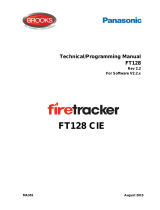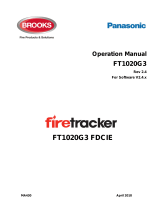Page is loading ...

TECHNICAL MANUAL
Issue 2.4
FT420
Conventional Fire Alarm System
MA425 Oct 2018

Technical Manual
FT420 – Iss 2.4
2
DOCUMENT HISTORY
Manual
Description
Software
Written
By
Checked
By
Rev No.
Date
Rev. No.
Date
Draft 1
30/8/07
Change LED indicating patterns.
Fill in power consumption data.
Fill in dimension and weight.
Attach the mounting details.
Change configuration data.
V0 –
V1.4
W.Z
A.S
Draft 2
1/10/08
Minor changes
W.Z
A.S
Draft 3
12/4/10
Change PCB revisions for EMC Update manual, add components
list and circuit schematics for CSIRO
W.Z
A.S
1
15/4/10
Remove CSIRO info and update
V1.5
M.R
A.S
1.1
12/5/10
Update Manual for the 1
st
production run
V1.5
M.R
A.S
1.2
24/5/10
Remove features under development and update software
version to V1.6. The LED test in V1.6 is performed by pressing for
5 seconds the disable external strobe button rather than pressing
silence buzzer and alarm devices buttons simultaneously in V1.5.
V1.6
C.A
A.S
1.3
17/8/10
Add more features;
8 Relay Expansion Board
4 Supervised Outputs Expansion Board
Zone alarm priority / non-DBA
Zone post alarm delay
Zone alarm non-latching
V1.7
C.A
A.S
2.0
15/7/11
Review manual and update previous revisions to software V2.1.0.
Removed PA volume control and High/Low Priority Zone Alarm.
Add 3 minutes delay between alert & evac and fix up software
issues in SUB886
V2.1.0
25/7/11
E.T. /
C.A.
A.S.
Add Gaseous extinguishing system
Fix up 20 zone system with OWS
V2.2.1
18/4/12
W.Z.
A.S.
2.3
28/8/12
Add new output tab in PC S/W
Combine Alarm Post Delay and Quiet Alarm
Extend Gas Control
New configuration file format and rectify some issues
Fix up PC config. Software (V2.3.1)
V2.3.0 /
V2.3.1
28/8/12
21/9/12
W.Z. /
A.S.
A.S.
Add one hour option for Delayed mains fail
Rectify zone disablement function
Update manual to include FT420-AL2000 config. Software V1.1
V2.3.2 /
V1.1
A2000
11/3/14
A.S. /
W.Z.
A.S.
2.3.3
10/6/16
Add latching PSU LED (PC Config. Still V2.3.2)
Update Manual to remove Alarm 2000 section
Update drawing F714 to Iss 6 and F770 to Iss 3 & rectify figure 20
V2.3.3
10/6/16
A.S.
A.S.
2.4
26/10/19
Change logo and minor update
V2.3.3
10/6/16
A.S.
A.S.

Technical Manual
FT420 – Iss 2.4
3
Table of Contents
1 INTRODUCTION ..................................................................................................................................... 7
1.1 Important Information ........................................................................................................................ 7
1.2 Overview ........................................................................................................................................... 7
1.3 Features ........................................................................................................................................... 8
1.3.1 Reliable Fire Protection and Beyond ............................................................................................. 8
1.3.2 Simple and Clear User Interface ................................................................................................... 8
1.3.3 Optional Configuration of Zone Inputs and Controls ..................................................................... 8
1.3.4 Optional Relay Boards and Speaker Zoning ................................................................................. 9
1.3.5 Simple Configurations ................................................................................................................... 9
1.3.6 Brooks Alertcom............................................................................................................................ 9
1.3.7 Gaseous Extinguishing System .................................................................................................... 9
1.4 Specifications .................................................................................................................................. 10
2 HARDWARE.......................................................................................................................................... 11
2.1 General ........................................................................................................................................... 11
2.1.1 System Architecture .................................................................................................................... 11
2.1.2 System Modules ......................................................................................................................... 12
2.1.3 System Expansion Limitations .................................................................................................... 15
2.1.4 Control Expansion Bus ............................................................................................................... 15
2.1.5 Display Driver Board Expansion Buses ...................................................................................... 16
2.1.6 Jumper Settings .......................................................................................................................... 16
2.2 Main Control Board SUB880 .......................................................................................................... 17
2.3 Main Display Driver Board SUB881................................................................................................ 20
2.4 Battery Charger Current Limiting Board SUB945 ........................................................................... 22
2.5 Optional 8 Zone Expansion Board SUB883 ................................................................................... 23
2.6 Optional Relay Expansion Board SUB885 ..................................................................................... 25
2.7 Optional Supervised Output Expansion Board SUB886 ................................................................. 27
2.8 Optional OWS Plug-In Module SUB887 ......................................................................................... 29
2.9 Optional Expansion Display boards ................................................................................................ 30
2.9.1 Generic display driver board SUB891 ......................................................................................... 30
2.9.2 OWS Display Board SUB888 ..................................................................................................... 31
2.9.3 Other optional Front Display boards ........................................................................................... 31
2.10 Fuses .............................................................................................................................................. 32
3 FUNCTIONS AND CONNECTION DIAGRAMS ................................................................................... 33
3.1 CIE Front Control Display Panel ..................................................................................................... 33
3.2 Typical FT420 CIE .......................................................................................................................... 34
3.3 CIE Indications................................................................................................................................ 35
3.3.1 LED Indicating Patterns .............................................................................................................. 35
3.3.2 Fault LED indications .................................................................................................................. 35
3.3.3 Buzzer Indicating Patterns .......................................................................................................... 36
3.4 CIE Signalling Patterns ................................................................................................................... 36
3.4.1 Optional OWS messages ........................................................................................................... 36
3.4.2 Signalling patterns....................................................................................................................... 37
3.5 Line Monitoring ............................................................................................................................... 39
3.5.1 Fault Delay .................................................................................................................................. 39
3.5.2 EOL (End-Of-Line) Resistors ...................................................................................................... 39
3.6 Zone Inputs ..................................................................................................................................... 40
3.6.1 Zone Input Specifications ............................................................................................................ 40

Technical Manual
FT420 – Iss 2.4
4
3.6.2 Compatible actuating devices ..................................................................................................... 40
3.6.3 Zone Input Connection................................................................................................................ 40
3.7 Control Outputs............................................................................................................................... 41
3.7.1 Control Output Specifications ...................................................................................................... 41
3.7.2 Dry Contacts Relay and Voltage Outputs ................................................................................... 41
3.7.3 Alarm Devices – Supervised Output ........................................................................................... 42
3.7.3.1 Supervised Speaker Output ................................................................................................ 42
3.7.3.2 Supervised 24VDC Outputs ................................................................................................ 43
3.7.4 Supervised Ancillary Control Output ACF ................................................................................... 43
3.7.5 Supervised External Strobe ........................................................................................................ 43
3.7.6 MDH outputs ............................................................................................................................... 44
3.8 Internal Connections ....................................................................................................................... 44
3.8.1 Panel Mounted MCP................................................................................................................... 44
3.8.2 Optional External Buzzer ............................................................................................................ 44
3.9 Optional FT420 OWS ..................................................................................................................... 45
3.9.1 Audio Amplifiers .......................................................................................................................... 46
3.9.2 60/120 Watt Amplifier Module ..................................................................................................... 46
3.9.3 250 Watt Amplifier Module .......................................................................................................... 47
3.9.4 OWS volume adjustment ............................................................................................................ 48
3.9.5 Auxiliary Audio Inputs.................................................................................................................. 49
3.9.6 OWS Dual Strobe Output ........................................................................................................... 49
3.10 Gaseous Extinguishing Control Module.......................................................................................... 50
3.10.1 Overview ..................................................................................................................................... 50
3.10.2 DISPLAY Board & Decal ............................................................................................................ 51
3.10.3 Control Board (SUB928) ............................................................................................................. 51
3.10.4 CIE Interface Board SUB943 ...................................................................................................... 52
3.10.5 Inputs from FT420 to CIE Interface Board SUB943 .................................................................... 52
3.10.6 Outputs from CIE Interface Board (SUB943) to FT420............................................................... 52
3.11 AS1668 Fan Control Module .......................................................................................................... 53
3.12 Power Supply Management ........................................................................................................... 54
3.12.1 Maximum Current Capacity ........................................................................................................ 54
3.12.2 Mains power supply .................................................................................................................... 54
3.12.3 Power supply monitoring ............................................................................................................. 54
3.12.4 Power Supply Calculations ......................................................................................................... 55
3.12.5 System Current Consumption ..................................................................................................... 55
3.13 Cable Types and Calculations ........................................................................................................ 58
3.13.1 General Requirements ................................................................................................................ 58
3.13.2 Real Cable Resistance ............................................................................................................... 58
3.13.3 Zone, Audio Input and Monitored Switch Input ........................................................................... 58
3.13.4 Output Devices ........................................................................................................................... 58
3.13.5 Requirements and Reference cable types .................................................................................. 59
4 CONFIGURATION................................................................................................................................. 60
4.1 Introduction ..................................................................................................................................... 60
4.2 Configuration Tool Installation ........................................................................................................ 60
4.2.1 List of Equipment Required ......................................................................................................... 60
4.2.2 Installing Configuration Tool ........................................................................................................ 61
4.2.3 Saving, Recalling and Downloading SSD files ............................................................................ 61
4.2.4 Configuration Setup .................................................................................................................... 62
4.2.5 Logic number .............................................................................................................................. 62
4.3 FT420 System Options ................................................................................................................... 63
4.3.1 Zone Expansion .......................................................................................................................... 63

Technical Manual
FT420 – Iss 2.4
5
4.3.2 OWS Expansion ......................................................................................................................... 63
4.3.3 Supervised Outputs Expansion................................................................................................... 64
4.3.4 Dry-Contact Relay Expansion ..................................................................................................... 64
4.3.5 Alertcom ...................................................................................................................................... 65
4.3.6 Gaseous Control ......................................................................................................................... 66
4.3.7 Mains Failure Detection .............................................................................................................. 66
4.4 Zone Configuration ......................................................................................................................... 66
4.4.1 Alarm Verification Facility (AVF).................................................................................................. 67
4.4.2 Alarm Post Delay Facility Option ................................................................................................. 68
4.4.3 Alarm Non-latching (Auto-Reset) Option..................................................................................... 68
4.4.4 Alarm on Short Circuit Option ..................................................................................................... 68
4.4.5 Alarm Non-DBA .......................................................................................................................... 68
5 INSTALLATION AND COMMISSIONING ............................................................................................ 69
5.1 Installation ....................................................................................................................................... 69
5.1.1 AC Mains Supply and Battery Check .......................................................................................... 69
5.1.2 Visual Inspection and Field Wiring Termination .......................................................................... 70
5.1.3 Connection of Field Wiring .......................................................................................................... 70
6 APPENDICES ........................................................................................................................................ 71
6.1 Appendix A Pre-Commissioning Record ...................................................................................... 71
6.2 Appendix B Equipment Record ...................................................................................................... 74
6.3 FT420 Block Wiring Diagram .......................................................................................................... 76
FIGURE LIST
Figure 1 System Architecture ......................................................................................................................... 11
Figure 2 Main Control Board Layout (SUB880) ............................................................................................. 17
Figure 3 Main Display Diver Board Layout (SUB881) .................................................................................... 20
Figure 4 Battery Charger Current Limiting board layout (SUB945) ................................................................ 22
Figure 5 Zone Expansion Board Layout ........................................................................................................ 23
Figure 6 Relay Expansion Board Layout ....................................................................................................... 25
Figure 7 Supervised Output Expansion Board Layout (SUB886) .................................................................. 27
Figure 8 OWS Plug-in Module Layout. .......................................................................................................... 29
Figure 9 Generic Display Driver Board Layout (SUB891) .............................................................................. 30
Figure 10 OWS Front Display Board Layout.................................................................................................. 31
Figure 11 Typical CIE Front Display boards Layout ....................................................................................... 33
Figure 12 Typical 8-Zone FT420 with OWS in a small enclosure .................................................................. 34
Figure 13 Typical 8 Zone FT420 CIE with OWS in a small enclosure (door opened) .................................... 34
Figure 14 Typical Zone Input Circuit .............................................................................................................. 40
Figure 15 Typical Speaker Output Circuit ...................................................................................................... 42
Figure 16 Speaker Zone Splitter Connection Diagram using SUB886 .......................................................... 42
Figure 17 Typical Sounder or Relay Control Connection Diagram ................................................................ 43
Figure 18 Typical ACF Connection Diagram ................................................................................................. 43
Figure 19 Typical External Strobe Connection Diagram ................................................................................ 43
Figure 20 Typical MDH Output Circuit ........................................................................................................... 44
Figure 21 MCP Circuit.................................................................................................................................... 44
Figure 22 External Buzzer Circuit .................................................................................................................. 44
Figure 23 Class-D 60W / 120W Audio Amplifier Board Layout ...................................................................... 46
Figure 24 60W / 120W Audio Amplifier photos .............................................................................................. 46
Figure 25 Class-D 250W Audio Amplifier Board Layout ................................................................................ 47
Figure 26 OWS Auxiliary Input Circuit ............................................................................................................ 49
Figure 27 Typical OWS Dual Strobe Control Circuit ...................................................................................... 49
Figure 28 Gas Extinguishing Display Layout ................................................................................................. 51
Figure 29 Assembled Control & Interface Boards .......................................................................................... 52
Figure 30 AS1668 module ............................................................................................................................. 53
Figure 31 FT420-PC Communications Adaptor Box with Cables .................................................................. 60
Figure 32 COM Port Selection ....................................................................................................................... 61

Technical Manual
FT420 – Iss 2.4
6
Figure 33 FT420 System Configuration Options ............................................................................................ 63
Figure 34 Supervised Relay Outputs ............................................................................................................. 64
Figure 35 Dry contact relay outputs ............................................................................................................... 65
Figure 36 Alertcom Tone Configurable Outputs ............................................................................................ 65
Figure 37 Zone Configuration Options ........................................................................................................... 67
Figure 38 Power Supply Trimpot Location .................................................................................................... 70
Figure 39 FT420 with All Options ................................................................................................................... 76
Figure 40 FT420 with Gas Kit Interface ......................................................................................................... 77
TABLE LIST
Table 1 General Specifications ...................................................................................................................... 10
Table 2 System Module Summary................................................................................................................. 12
Table 3 Modules and Features ...................................................................................................................... 13
Table 4 Expansion Limitation ......................................................................................................................... 15
Table 5 Main Control Board Jumper Settings ................................................................................................ 17
Table 6 Main Control Board Connections ...................................................................................................... 18
Table 7 Main Display Driver Board Jumper Settings ..................................................................................... 20
Table 8 Main Display Driver Board Connections ........................................................................................... 21
Table 9 Battery Charger Current Limiting Connection ................................................................................... 22
Table 10 Battery Capacity / Max Charging Current ....................................................................................... 22
Table 11 Zone Expansion Board Jumper Settings ........................................................................................ 23
Table 12 Zone Expansion Board Connections .............................................................................................. 24
Table 13 Relay Expansion Board Jumper Settings ....................................................................................... 25
Table 14 Relay Expansion Board Connections ............................................................................................. 26
Table 15 Supervised Output Expansion Board Jumper Settings ................................................................... 27
Table 16 Supervised Output Expansion Board Connections ......................................................................... 28
Table 17 OWS Plug-in Module Connections ................................................................................................. 29
Table 18 Generic Display Driver Board Jumper Settings............................................................................... 30
Table 19 Generic Display Driver Board Connectors ...................................................................................... 30
Table 20 OWS Front Display Board Connections.......................................................................................... 31
Table 21 Fuse Specifications ......................................................................................................................... 32
Table 22 LED Indicating Patterns .................................................................................................................. 35
Table 23 Fault LED Indications ...................................................................................................................... 35
Table 24 Buzzer Indicating Patterns .............................................................................................................. 36
Table 25 OWS Tone and Voice Messages ................................................................................................... 36
Table 26 CIE Signalling Patterns ................................................................................................................... 37
Table 27 End of Line Resistor Specifications ................................................................................................. 39
Table 28 Zone Input Circuit Specifications ..................................................................................................... 40
Table 29 Compatible Actuating Devices ........................................................................................................ 40
Table 30 Control Output Specifications.......................................................................................................... 41
Table 31 Connection of the Audio Amplifier 60W, 120W and 250W ............................................................. 48
Table 32 OWS Audio Volume Adjustment ..................................................................................................... 48
Table 33 Gas Front Status LED Indication and flash Pattern......................................................................... 51
Table 34 Mains Power Supply Requirement ................................................................................................. 54
Table 35 Power Supply Monitoring Characteristics ....................................................................................... 54
Table 36 Current Consumption of Function Modules .................................................................................... 55
Table 37 Current Consumption of Typical CIE Configurations ...................................................................... 56
Table 38 Battery calculation example ............................................................................................................ 56
Table 39 Cable Resistance of the Reference Cables .................................................................................... 58
Table 40 Cable Types for Different Connections ........................................................................................... 59
Table 41 CIE I/O Logic Numbers ................................................................................................................... 62
Table 42 Configurable Alertcom Tones ......................................................................................................... 66
Table 43 Pre-commissioning Resistance Measurement Record ................................................................... 71
Table 44 Pre-Commissioning Battery Voltage Measurement Record ........................................................... 73
Table 45 Power ON AC/DC Power Supply Calibration Record ..................................................................... 73
Table 46 CIE General Record ....................................................................................................................... 74
Table 47 CIE Expansion Board Record ......................................................................................................... 74
Table 48 CIE Maintenance Record ................................................................................................................ 75

Technical Manual
FT420 – Iss 2.4
7
1 INTRODUCTION
1.1 Important Information
Brooks FT420 Control and Indicating Equipment (CIE) is highly integrated and flexible and is available
with 4 to 20 conventional zone circuits. It is designed to comply with the Australian standard AS7240.2
and AS7240.4. The FT420 system was tested and approved under the CSIRO ActivFire scheme. The
system should be correctly configured and installed to suit the site specific applications.
Brooks shall under no circumstances be liable for any incidental or consequential damages arising
from loss of property or other damages or losses owing to the failure of Brooks products beyond the
cost of repair or replacement of any defective products.
Brooks reserves the right to make product improvements and change product specifications at any
time. While every precaution has been taken during the preparation of this manual to ensure the
accuracy of its contents, Brooks assumes no responsibility for errors or omissions.
WARNING!
➢ Improper operation of the CIE may result in serious injury including death, damage or loss of
property and equipment and interruption to the site normal functions.
➢ Contact the Fire Brigade immediately in alarm condition regardless of whether the CIE is
equipped with fire Alarm Signalling Equipment (ASE) or automatic fire protection equipment.
➢ Always install, maintain, service and operate the Brooks CIE according to all the relevant
standards and regulations, the site emergency plans and the equipment operation instructions.
➢ Any controls provided by the CIE are for emergency protection and warning purposes only. Do
not rely on the CIE to operate external equipment for any other purposes.
➢ The Brooks CIE monitors the wiring conditions by using end of line devices. It is however not
capable of detecting the internal conditions of any associated external equipment unless the
system is specially arranged to monitor those conditions. The external equipment shall be
operated and maintained according to its own specific operation and maintenance procedures.
1.2 Overview
This manual provides technical information to properly configure, install, wire and maintain the Brooks
Firetracker FT420 Conventional CIE system and its related options. It is highly recommended that the
manual be used together with the FT420 CIE Operations Manual. Please contact Brooks for additional
technical support or comments if necessary.
The FT420 technical manual presents the following chapters:
Chapter 1: Provides general information and highlights CIE features.
Chapter 2: Details system architecture, jumper settings and terminations of each system module.
Chapter 3: Describes major functions of CIE, connection diagrams and wiring requirements.
Chapter 4: Shows the system configuration methods.
Chapter 6: Lists guidelines for CIE installation and commissioning.
Appendix A: Contains forms for recording the CIE Pre-Commissioning results
Appendix B: Contains CIE General Information, CIE Maintenance History and Block wiring
diagrams.

Technical Manual
FT420 – Iss 2.4
8
1.3 Features
Brooks Firetracker FT420 provides a highly integrated and configurable system for applications where
both reliable detection and occupant warning systems are required. The features of FT420 are as
follow:
1.3.1 Reliable Fire Protection and Beyond
The system performance meets and exceeds the latest fire protection equipment standards AS7240.2
and AS7240.4.
The system is capable of providing the following functions within its architecture.
➢ From 4 to 20 zones of fire alarm detection circuits. Alarm zones can also be used as a generic
input from flow switches, security, chemical hazard and any compatible inputs.
➢ Controls and indicators for an Ancillary Control Facility (ACF), External Strobes and Alarm
Devices (NAC circuit) are standard features together with a Magnetic Door Holder (MDH)
fused circuit input and output connection
1
.
➢ Optional expandable controls for multiple supervised speaker circuits, multiple 24V supervised
alarm outputs and other control devices.
➢ Optional integrated Occupant Warning System (OWS) with multiple tones and voice
messages, supervised speaker circuit, supervised trigger input, PA and supervised dual strobe
output.
➢ Optional Alertcom features.
➢ Optional Gaseous extinguishing system integration.
1.3.2 Simple and Clear User Interface
The CIE modular and intuitive user interface significantly simplifies the system operations. All the
system conditions are indicated by well-grouped LED indicators. All the system operations are
available via momentary push-button switches.
As there are no LCD menus to navigate through, the CIE is easy to use and minimises confusion and
hence, reduces the response time in emergency conditions.
1.3.3 Optional Configuration of Zone Inputs and Controls
Each zone input has a number of optional configuration features such as non-DBA alarm, non-latching
alarm, Alarm Verification Facility (AVF), short circuit on alarm and Alarm Post Delay Facility for
AS1668 fire fan control applications.
Each zone input circuit can function as:
➢ A fire alarm zone input,
➢ Sprinkler flow switch and monitored valve input,
➢ Clean contact input or pre-selected tone trigger input of the Brooks Alertcom functions.
Each zone input state can also drive any of the programmable system conditions and controls.
Different combinations of the settings are available to suit a large number of specific applications.
Note: Zone configuration can only be achieved when the FT420 configuration software and PC
serial adapter programming unit are available2. Refer to Chapter 4 in page 60.
1
External 24V supply must be connected to the MDH input refer to Chapter MDH outputs page 44 for more details.
2
Ensure firmware compatibility between system firmware and PC configuration software

Technical Manual
FT420 – Iss 2.4
9
1.3.4 Optional Relay Boards and Speaker Zoning
In addition to the normal alarm zoning, the CIE supports additional programmable relay outputs (non-
supervised) using 8 relay expansion board SUB885 which can be utilised to control ancillary equipment by
independent zones or zone mimic.
If an OWS is used in the FT420, the speaker output can be split into 4 speaker zones using a four
supervised output expansion board SUB886.
1.3.5 Simple Configurations
A user friendly system configuration utility simplifies the installation and on-site service process. Authorised
installers can easily configure all the system parameters via PC configuration software and serial adapter
unit, refer to Chapter 4.
1.3.6 Brooks Alertcom
By adding expansion boards, the FT420 CIE is capable of providing a complete Alertcom manual and
automatic triggering system which includes the following features:
• Multiple tone and voice messages
A total of up to ten tones and/or voice messages can be activated, based on the system conditions.
• Visual alarm indications
The Alertcom is capable of providing both audible and visual warnings in alarm and manual
conditions. Its monitored dual strobe output controls the visual indications for both alert and
evacuation conditions separately.
• Automatic Alertcom system with manual tone selections
Up to eight tones can be broadcasted based on the associated monitored trigger inputs or the manual
selections on the front display. It can be used not only for the emergency warnings, but also for
general message broadcasts, such as the school and lunch bells.
• PA
Public addressing can be broadcasted
• Auxiliary audio input
Remote desktop microphone announcements or background music can be broadcasted when the
auxiliary audio input is enabled and the CIE is in quiescent conditions.
1.3.7 Gaseous Extinguishing System
3
The new firmware V2.3, is now able to integrate Brooks Gaseous extinguishing system in the standard
FT420 configuration. The Brooks series of warning signs, local control stations and voice / messages
horns or speakers can be connected to the gas interface module to offer a complete gaseous
extinguishing system as well as detection system. Refer to Chapter 3.10 page 50 and Figure 40 page
77.
3
Software version => V2.3.x must be used

Technical Manual
FT420 – Iss 2.4
10
1.4 Specifications
Table 1 General Specifications
Feature
Specification
Mains Power Supply
230VAC (86-265VAC), 150W (5.5 Amp), requirement is based on the CIE power
supply calculations, refer to Chapter 3.12 page 54.
Backup Battery
2 x 12V. Battery capacity is based on the CIE power supply calculations. Refer to
Chapter “Power Supply Calculations” page 55
Access Security
Access Level 1: All the LED indicators are viewable through the locked transparent
front door.
Access Level 2: All the controls are accessible by opening the front transparent door
using a 003 key.
Access Level 3: The control and indicating circuits are behind the front plate. To
repair the CIE or upgrade its firmware, the technician needs to open the outer door
and unscrew the inner door.
Access Level 4: All the system configurations require special hardware and PC
software. No configuration is available during normal operations (Access Level 1 &
2).
Operating Temperature
0°C to +40°C.
Operating Humidity
5-95%, non-condensing.
IP Rating
IP31
Enclosue Material
Zinc anneal steel powder coated oyster with a tinted lockable acrylic front door
Enclosure
Small
480 (High) X 450 (Wide) X 220 (Deep) mm
Medium
630 (High) X 450 (Wide) X 220 (Deep) mm
Large
920 (High) X 450 (Wide) X 220 (Deep) mm
Compliance
CIE: Conforms to AS7240.2-2004 and AS7240.4-2004
OWS: Meet the requirements of clause 3.22 of AS1670.1-2004 and clause 1.4.1,
1.4.4, 4.3.3 and 4.3.5 of AS1670.4-2004
Alert tone and message meet the requirements of ISO 7731
Evacuation tone and message meet the requirements of ISO 8201
Gaseous extinguishing system meets the requirements of AS4214
Applications
Normally used in Class 2, 3, 4, 5 & 6 buildings, can also be used to protect
hazardous locations using intrinsically safe detectors/ MCP’s via galvanic isolator.
Installed to in-door environment only. Upon request it can be fitted inside IP65
enclosure.

Technical Manual
FT420 – Iss 2.4
11
2 HARDWARE
2.1 General
2.1.1 System Architecture
A basic Firetracker FT420 Conventional CIE includes:
✓ Main Control Board (SUB880),
✓ Main Display Driver Board (SUB881),
✓ Main Display Board (SUB882),
✓ Battery Charger Current Limiting Board (SUB945)
✓ AC/DC Power Supply and backup batteries.
Optional Boards:
✓ Expansion boards connected to the Main Control Boards.
✓ Display Expansion Boards connected via a Generic Driver Board to the Main Display Driver
Board.
A serial adapter board is capable of linking the Main Display Driver Board to a PC during the system
configuration.
Figure 1 System Architecture
Every front display option (except AS1668 FFC) comprises a Front Display Board that contains LEDs
and push-button switches and a Generic Display Driver Board (SUB891) which contains the driving
Main Control
Board
(Optional
OWS plug-in
module)
Main
Display
Driver
Board
Zone Input
Board
Supervised
Output
Board
Generic
Display
Driver
Board
(Up to seven control expansion boards)
(Up to ten display expansion boards)
Adapter
Board
PC
Relay/24V
Output
Board
Main
Front
Display
Board
Zone
Front
Display
Board
Alertcom
Display /
Control
Board
OWS
Display
Front
Board
…
Generic
Display
Driver
Board
Generic
Display
Driver
Board
Temporary
Connected
During
System
Configuration
s
…
…
RS485
RS232
Basic four zone CIE
System Expansion
Configuration
AC/DC
Power
Supply
Backup
Batteries
Bat. Charger
Current Limiting

Technical Manual
FT420 – Iss 2.4
12
circuits. Both the front display boards and the driver boards are connected via two sets of IDC
connectors.
The Main Display Board (SUB882), is connected to the Main Display Driver Board (SUB881), while
each of the other display boards connect to a Generic Display Driver Board (SUB891).
Both the main control board SUB880 and the main display driver board SUB881 board are controlled
by a microcontroller. During normal running conditions, both the on-chip FLASH and EEPROM
memory are constantly monitored. In the event of a CPU fault, the common fault relay output and the
common fault indication would be activated if a microcontroller fault was detected.
2.1.2 System Modules
All the FT420 system modules, except the AC/DC power supply and the backup batteries are listed in
Table 2. Details of each module are explained in Table 3.
Table 2 System Module Summary
Part No.
Type
Description
SUB880
Basic System Boards
Main Control Board
SUB881
Main Display Driver Board
SUB882
Main Front Display board
SUB945
Current Limiting Battery Charger Board
SUB883
Expansion Board
8 Zone Expansion Board
SUB884
Expansion Display Board
4 Zone Expansion Front Display Board
SUB885
Expansion Board
8 Relay Output Expansion Board
SUB886
Expansion Board
4 Supervised Voltage Output Expansion Board
SUB887
Expansion Plug-in Module
OWS Plug-In Module, to be plugged into the Main Control Board
SUB888
Expansion Display Board
OWS Expansion Front Display Board
SUB889
Expansion Display Board
OWS Selection Front Display Board used for either the Tone
Selection Display Board or the PA Zone Control Display Board.
Different decal labels are required.
SUB891
Expansion Display Driver
Generic Expansion Display Driver Board
SUB952
PCB305
Termination Board
SUB953
PCB306
Display Board
FT420-PC
Optional Configuration Tool
Configuration Adapter Box used only to download the SSD file
Each system module feature and output / input limitations are listed in Table 3
All the system expansion modules can be individually installed or removed in order to meet the
application requirements at minimal cost.

Technical Manual
FT420 – Iss 2.4
13
Table 3 Modules and Features
Type
Module
Feature
Qty
Description
Basic
System
Main Control
Board
SUB880
Zone Inputs
4
Compatible with the approved actuating devices.
Built-in MCP
Input
1
Connects to the panel mounted MCP. It is capable of
immediately activating the OWS evacuation, the
system controls and the fire brigade calls (if Alarm
Signalling equipment is installed).
MDH Relay
Output
1
N/C Dry-contact not monitored 30V @ 5A.
Due to power supply/battery requirements, a separate
power supply may be required.
ACF Output
1
Supervised 24VDC output with independent disable
control.
24VDC @ 500 mA.
Control A/C shutdown relay or other external
equipment.
Separate manual control to disable the ACF output.
External
Strobe
Output
1
Supervised 24V output with a manual disablement
control.
24VDC @ 1 A.
Control the external fire brigade strobes.
Separate manual control to disable external strobe
output.
Alarm
Devices
Output
1
Supervised 24V output, 24VDC @ 2 A (JP1 & JP2
fitted) to control electronic sounders or
Supervised speaker circuit, <100V RMS, < 5A (JP1 &
JP2 not fitted) to control main OWS speaker circuit.
Separate manual control to disable all alarm devices.
Common
Alarm Relay
Output
1
Dry-contact, 30V @ 2A.
Used normally to connect the CIE to Alarm Signalling
Equipment (ASE).
Common
Fault Relay
Output
1
Dry-contact, 30V @ 2A, Normally energised
Used normally to connect the CIE to Alarm Signalling
Equipment (ASE).
Common
Disable
Relay Output
1
Dry-contact, 30V @ 2A.
Used normally to connect the CIE to Alarm Signalling
Equipment (ASE).
Power Fail
Relay Output
1
Dry-contact, 30V @ 2A.
Activated when both the backup batteries and the
mains power supply fault are detected.
May be used when connecting the CIE to Alarm
Signalling Equipment (ASE).
Auxiliary
24DCV
Outputs
2
Power output, 24VDC , < 4A
Supply power to the expansion control boards and
OWS (if fitted).

Technical Manual
FT420 – Iss 2.4
14
Type
Module
Feature
Qty
Description
Main Display
Driver Board
SUB881
Buzzer
1
PCB mounted buzzer: > 60dB at 1 metre.
Optional front plate mounted buzzer: >85dB at 1 metre.
Configuration
Socket
1
Connect to PC via the FT420 Configuration Serial
Adapter Unit during system configuration (factory set).
Microphone
Input
1
Connect to the PCB mounted electret microphone on
the OWS display board. Optional external hand-held
dynamic microphone can be used.
Optional
Zone &
Control
Expansion
Zone Input
Expansion
Board
SUB883
Optional 8
Zone Inputs
1 or 2
Configurable to be 8 Alarm Zone Inputs, 8 Sprinkler
Flow Switch inputs or 8 Trigger Inputs Alertcom.
Compatible with the approved actuating devices.
Check for space availability.
Zone Display
Board
SUB884
Optional 4
Zone Display
1,2,3 or 4
Up to 16 Zones (4 zones per board) can be configured
to indicate alarm, fault and disablement and controls for
Zone Output Test, Zone Fault Test and Zone Disable.
Dry-contact
Relay
Expansion
Board
SUB885
Optional 8
Dry-Contact
Relay
Outputs
1, 2, or 3
Provide up to 24 Dry-contact outputs, configurable N/C
or N/O by jumper settings. Contact rating 30V @ 2A
Each relay can be configured to be activated by an
individual or all zone inputs.
Supervised
Outputs
Expansion
Board
SUB886
Optional 4
Supervised
Outputs
1, 2, 3, 4,
5 or 6
Up to 24 outputs can be configured as any combination
of 24VDC supervised outputs or supervised speaker
circuits depending on the input feed.
All outputs are activated by all zone inputs.
Can be used as OWS Speaker Zone Splitter 100V
RMS, or generic Supervised 24VDC Alarm Outputs.
Optional
OWS
Expansion
OWS Plug-in
Module
SUB887 &
SUB888
OWS
1 set
Provide controls and indications for the OWS Fault,
Isolate, Auto, and Manual mode controls.
Provide controls and indications for manual alert and
evacuation activations.
Supervised 24V strobe output, bi-polarity. 24VDC @2A.
Provide visual indications for evacuation and alert.
Auxiliary audio input connects to a remote desk MIC or
a background music input.
Auxiliary supervised Enable input is capable of
activating the auxiliary audio broadcasting e.g. remote
desk MIC.
Press-To-Talk PA with either a standard built-in
electrets MIC or an optional external handheld MIC.
OWS Tone
Selection
Board
(Alertcom)
Optional
Manual Tone
Selection
1
Broadcast one of the eight tone / voice messages when
one OWS Tone Selection Button is manually pressed.
Requires an 8 Zone Expansion Board SUB883 for auto
input triggering.
PA zone
Control
Board
Optional
Manual PA
Zone Control
1, 2 or 3
PA zone
controls
Provide manual controls to select up to 24 PA Zones.
Requires Supervised Output Expansion Board SUB886

Technical Manual
FT420 – Iss 2.4
15
2.1.3 System Expansion Limitations
The expansion limits listed below must not be exceeded.
Only these additional boards can be added to the standard FT420 small enclosure:
• 2 x display boards
• 1 x expansion board (if necessary, another expansion board can be fitted on top of the first
board).
To add additional optional modules, or a higher power rated OWS, a medium or large enclosure may
be required.
Table 4 Expansion Limitation
Expansion / display board Type
Maximum Qty in CIE
Maximum individual functions
8 Zones Expansion Board
2
16 Additional zones (termination)
4 Supervised Voltage Outputs Expansion Board
6
24 Supervised output (24VDC or
100V RMS speaker circuit)
8 Clean Contact Relay Outputs Expansion Board
3
24 Relays
8 Non-Supervised Voltage Output
1
Only one board can be used
Maximum number of Control Expansion Boards
7
4 Zones Display Board
4
16 additional zones (display)
4 Zone Display Board for
1
Only one board can be used
OWS Main Display Board
1
Only one board can be used
8 OWS Tone Selection Display Board
1
Only one board, 8 tone selections
8 PA Zone Control Display Board
3
24 PA Zone control buttons
Total number of expansion display boards on
each display board expansion bus
5
Maximum number of Expansion Display Boards
10
Fan Control Expansion Board
Space limitation /
impact only
2 Fan terminations
Fan Control Display Board
Space limitation /
impact only
2 Fan status and control
2.1.4 Control Expansion Bus
As per Table 4, each FT420 system can be fitted with up to seven Control Expansion Boards that can
be daisy-chain connected to the Main Control Board. Every Expansion Control Board has two bus
connections; in and out and a Bus Address Selection Circuit. IDC 20-way ribbon cables are used for
the bus interconnections.
The bus address selection is based on an 8-Bit DIP switch. Only one DIP switch bank (one bit) can
be turned ON at any time. The address bit setting of all the expansion boards shall be different from
each other. Refer to Table 15 on page 27.
There are two bus connectors on each expansion board. One connector connects the incoming bus
and the other outgoing connects to the next expansion board. Expansion boards must be connected
with the output bus of the “previous” board connected to the input bus of the “next” board.

Technical Manual
FT420 – Iss 2.4
16
The Main Control Board manages the bus operations. The system configuration data stored on the
Main Control Board must match the type and address of each expansion board correctly.
If any configuration data error is detected, the CIE will signal a system fault and force all the expansion
boards into inactive condition. This will deactivate all outputs that are non-energised and return all
inputs to its deactivated state.
2.1.5 Display Driver Board Expansion Buses
There are two sets of expansion bus circuits on the Main Display Driver Board (SUB881), LEFT bus
and RIGHT bus. Up to 5 Expansion Generic Display Driver boards (SUB891) can be daisy-chain
connected to each bus of the Main Display Driver Board. Similarly, on each Generic Display Driver
Board (SUB891), refer to Figure 9 on page 30, there are two bus connections (CON1 & CON2) and
one bus address setting jumper on each Generic Display Driver Board. IDC 16-Way Ribbon Cables
are used for these bus interconnections.
Each SUB891 board should be set with a unique address by a jumper link. Refer to Table 18 page 30
for jumper setting. The bus address setting is determined by the shunted status the IDC 2X5 jumper
(JP1).
There are no Bus Directional Controls for the Expansion Display Driver Boards. The top bus connector
will always be for incoming bus while the bottom connector is for out-going bus to the next Expansion
Display Driver Board below it.
The Main Display Driver Board manages the Display Board Expansion Bus. The system configuration
data stored on the Main Display Driver Board should match the type and address of each expansion
display board correctly.
Should any configuration data corruption or bus error be detected, the CIE will signal a systems fault.
The related controls and indications will be kept in their de-activated states.
2.1.6 Jumper Settings
There are two main types of jumper settings in the CIE, the Expansion Bus jumper settings and the
Control Output jumper settings.
The Expansion Bus jumper settings shall match the allocated bus addresses and directions. The
Expansion Bus jumper settings shall be recorded correctly in the related forms in Section 6.2
Appendix B Equipment Record, page 74.
Warning: The control output jumper settings should be carefully set. Incorrect jumper settings may
cause short circuits of the system power outputs.

Technical Manual
FT420 – Iss 2.4
17
2.2 Main Control Board SUB880
The Main Control Board supports all the system controls and terminations. The field wiring for the
common FT420 outputs/inputs and the first 4 zone circuits are terminated on SUB880, refer to the
standard FT420 Block Wiring Diagram in Figure 39 page 76. The board layout is shown in Figure 2.
Figure 2 Main Control Board Layout (SUB880)
The board jumper settings and ancillary terminations are listed on Table 5 and Table 6 respectively.
Table 5 Main Control Board Jumper Settings
Designator
Description
Jumper
Status
Function
Factory
Default
JP1, JP2
Alarm device
selection.
ON
24V output to control the electronic sounders
Default
OFF
Dry-contact output to control the speaker circuits
JP3
Microprocessor
reset
ON
Set the system into reset state
OFF
Release reset for normal operations
Default

Technical Manual
FT420 – Iss 2.4
18
Table 6 Main Control Board Connections
4
Designator
Type
Pin
Usage
Label
Description / Max rating
TB1
Removable
screw
terminal
block
1
External Battery Circuit
Breaker Connection
+
24VDC @ 6A
2
-
3
Battery Connection
+
24VDC @ 5A
Wired to the battery charger current
limiter
4
-
5
Mains Power
Connection
+
28VDC +/-5% @ 5A
6
-
7
Earth Connection
EARTH
Sufficient Earth connection shall be
provided.
8
EARTH
TB2
Removable
screw
terminal
block
1
24VDC Auxiliary Power
+
24VDC @ 4A( in total)
2
-
3
+
4
-
TB3
Removable
screw
terminal
block
1
Warning output. (to
control electronic
sounders or speaker
lines)
+
Sounder output: 24VDC @ 2 A or
Speaker output: Dry-contact 100V RMS
@ 5A
2
-
3
Audio Line Input
+
100V RMS @ 5A.
Connected to the audio amplifier output
if using OWS.
4
-
5
Audio Amplifier Control
N/A
Connect to Brooks audio amplifier
Standby input.
TB4
Removable
screw
terminal
block
1
Built-In MCP Input
+
The MCP is normally installed to the CIE
front plate. The MCP wiring is inside the
CIE cabinet.
2
-
TB5
Removable
screw
terminal
block
1
RS485 Connection
+
Not used for external applications
2
-
3
G
TB6
Removable
screw
terminal
block
1
Zone 1 input connection
+
Compatible with approved detectors and
MCPs.
2
-
3
Zone 2 input connection
+
4
-
5
Zone 3 input connection
+
4
Abbreviation: “Pin” = Pin No., “+” = Positive, “-” = Negative, “G” = Ground, “N/A” = Not Applicable, “N/O” = Normally Open,
“N/C” = Normally Closed, “C” = Common.

Technical Manual
FT420 – Iss 2.4
19
Designator
Type
Pin
Usage
Label
Description / Max rating
6
-
7
Zone 4 input connection
+
8
-
TB7
Removable
screw
terminal
block
1
Common Alarm Relay
N/O
Dry-contact output 30V @ 2A
2
N/C
3
C
4
Common Fault Relay
N/O
Dry-contact output 30V @ 2A
5
N/C
6
C
7
Common Disabled
Relay
N/O
Dry-contact output 30V @ 2A
8
N/C
9
C
10
Power Fail Relay
N/O
Dry-contact output 30V @ 2A
11
N/C
12
C
TB8
Removable
screw
terminal
block
1
ACF Power Output
+
24VDC @ 500mA
2
-
3
External Strobe Power
Output
+
24VDC @ 1A
4
-
TB9
Removable
screw
terminal
block
1
MDH Dry-Contact Relay
Input
+
30V @ 5A.
Connected to a non-battery backup
AC/DC power supply. The MDH circuit is
N/C.
2
-
3
MDH Dry-Contact Relay
Output
+
30V @ 5A.
Connected to the MDH circuit. .
4
-
CON1
IDC20
cable
connector
Expansion Board
Connection
N/A
Connected to up to seven expansion
boards cascaded together.
CON2
IDC16
cable
connector
Main Display Board
Connection
N/A
Connected to the Main Display Driver
board.
CON3
RJ12
socket
Main Control Board
Configuration Port
N/A
Not used

Technical Manual
FT420 – Iss 2.4
20
2.3 Main Display Driver Board SUB881
The FT420 Main Display comprises 2 subassemblies,
• The Main Display Driver board SUB881 and
• The Main Front Display board SUB882.
The Main Front Display board SUB882 contains the LED indicators and momentary push-button
switches. The SUB881 contains all the driving circuits to drive the LEDs and implement the switch
inputs. It also communicates with SUB880 via its own local microcontroller. The Main Display Driver
board layout is shown in Figure 3.
Figure 3 Main Display Diver Board Layout (SUB881)
The Main Display Driver board jumper settings and connections are shown on Table 7 and Table 8
respectively.
Table 7 Main Display Driver Board Jumper Settings
Designator
Description
Jumper
Status
Function
Factory
Default
JP1
Microprocessor
reset
ON
Set the system into reset state
OFF
Release reset for normal operations
Default
JP2
Mic type selection
Dynamic
Sets optional dynamic microphone
Electrets
Standard system electrets microphone
Default
/