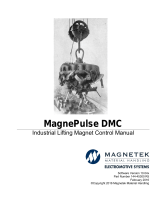Page is loading ...

6:23 AM
89%
6:23 AM
89%
6:23 AM
89%
6:23 AM
89%
6:23 AM
89%
6:23 AM
89%
1. Install the Vari-Green
TM
Drive
app on your mobile device.
The app is available on the
Apple app store. Power up
the Vari-Green Drive.
2. Open the Vari-Green Drive
app and select “Connect New
Product”. Follow the steps in
the New Product Wizard.
3. From the Dashboard screen,
select “Menu”. In the slide-out
menu, select “Setup”.
4. Select the desired control
mode from the list in the
setup menu.
5. Verify the Vari-Green Drive dip
switches match the dip switch
diagram shown in the setup
wizard. Tap “Continue”.
6:23 AM
89%
6:23 AM
89%
6:23 AM
89%
6:23 AM
89%
6:23 AM
89%
6:23 AM
89%
6. Verify the drive wiring
connections match the
app wiring diagram.
Tap “Continue”.
7. Select how you wish to start/
stop the fan. If anything other
than manual, configure the
inputs/outputs and verify all
additional wiring connections.
Tap “Save & Continue”.
8. Select how you wish to
monitor the Vari-Green
Drive/fan. If anything other
than locally, configure the
inputs/outputs and verify
the appropriate wiring
connections. Tap “Save
& Continue”.
9. Optional: Review and adjust
the motor protection settings.
These are factory defaulted
to industry standards. Tap
“Confirm & Finish”.
10. The control mode you
have just programmed will
be highlighted, indicating
completion. A snapshot of
the configured inputs/outputs
can be viewed from the
dashboard screen.
Quick Start Guide
VGD-100+

CONTROL WIRING
Terminal Description Rating Notes
A+
Damper Output 24VDC / 0.5A Max
Programmable activation
modes
A-
24 24VDC Output 24VDC / 50mA Max
Voltage or current input
configurable via analog dip
switches 1 & 2
AI
Analog Input 0-24V / 0-10V / 4-20mA
SG
O1
Relay Output
125VAC-0.5A / 250VAC-0.25A
/ 30VDC-2.0A / 125VDC-
0.24A / 220VDC-0.24A
Can be configured to “N.O.”
(default) or “N.C.”
Functions: run, fault, …
O
O2
V1
Voltage Input 1
12-250V AC/DC / 8mA Max
draw on at 10V min, Off at 3V
Max 52kOhm input impedance
Can be configured to “Active
High” (default) or “Active Low”
Functions: enable, limit
switch, fireman’s override,
speed A, speed B, shutdown
V2
V3
Voltage Input 2
V4
D1 Dry Input 1
24VDC when open / Short to
SG to activate
Can be configured to “Active
High” (default) or “Active Low”
Functions: enable, limit
switch, firemen’s override,
speed A, speed B, shutdown
D2 Dry Input 2
SG Input Common
+
RS-485
Communications
N/A Modbus, BACnet-
SG
6:23 AM
89%
Vari-Green
TM
Drive App
The Vari-Green Drive app can connect your mobile device to any
Vari-Green Drive Model 100+ and offers many features to make
setup and operation a breeze.
• Dashboard – monitor fan performance in real time, view
drive I/O configuration
• ‘Hand’ Mode – manually control fan speed
• Setup Menu – configure drive I/O terminals
• Logs – view drive history including faults and settings
adjustments, send directly to technical support
• Reports – create, sign, and send startup reports
• Templates – create and save configuration templates and
load to an unlimited number of drives for quick setup
• Support – contact technical support via phone call
or email
Factory Programmed Parameters
The Vari-Green Drive comes installed, wired, and programmed
from the factory to greatly reduce the start-up time when using
a variable frequency drive. Factory programmed settings are
accessible for adjustment in app in the “All Settings” menu,
and include:
• Motor FLA
• Motor voltage
• Motor RPM
• Carrier Frequency
• Low/High Frequency Limits
• Acceleration/Deceleration Times
• Damper Time Delay
• Fan Model and Size
483564 • Vari-Green Drive App, Rev. 1, September 2018 • Copyright © 2018 Greenheck Fan Corp.
Scan to download the app
/