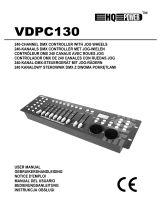Page is loading ...

User Manual
MIKADO
ME 1133 1106.01.133
Lighting Technologies


MIKADO USER MANUAL
www.adblighting.com
User Manual - page 1
Issue 1.0
CONTENT
CONTENT ............................................................................................................................................... 1
1. INTRODUCTION ............................................................................................................................ 3
1.1 Delivery and Unpacking ......................................................................................................... 3
1.2 Preparing the Desk Location .................................................................................................. 3
1.3 MIKADO ................................................................................................................................. 3
1.4 Power Supply ......................................................................................................................... 4
1.5 Electrical Connection ............................................................................................................. 4
1.6 FEATURES ............................................................................................................................ 4
1.7 OPTIONS ............................................................................................................................... 5
1.8 CARING FOR YOUR MIKADO .............................................................................................. 5
1.9 TERMINOLOGY ..................................................................................................................... 5
1.9.1 CHANNEL .......................................................................................................................... 6
1.9.2 LOOK ................................................................................................................................. 6
1.9.3 PRESET ............................................................................................................................. 6
1.9.4 PRESET MASTER ............................................................................................................ 6
1.9.5 GRAB MASTER ................................................................................................................. 6
1.9.6 MEMORY ........................................................................................................................... 6
1.9.7 CHASER ............................................................................................................................ 6
1.9.8 PLAY BACK ....................................................................................................................... 6
1.10 SOFTWARE ........................................................................................................................... 7
2. GETTING CONNECTED ................................................................................................................ 8
2.1 MAINS INPUT ........................................................................................................................ 8
2.2 DMX512 OUTPUT ................................................................................................................. 8
3. FRONT PANEL LAYOUT .............................................................................................................. 9
4. MODES OF OPERATION ............................................................................................................ 10
4.1 OVERVIEW .......................................................................................................................... 10
4.2 A / B MODE .......................................................................................................................... 10
4.3 WIDE MODE ........................................................................................................................ 10
4.4 Memory MODE .................................................................................................................... 11
4.5 FADE TIMES ........................................................................................................................ 11
4.5.1 MASTERS ........................................................................................................................ 11
4.5.2 SUBMASTERS ................................................................................................................ 11
4.5.3 MEMORIES ..................................................................................................................... 12
4.5.4 CHASERS ........................................................................................................................ 12
4.5.5 CHANNELS ..................................................................................................................... 12
4.6 MEMORY RUN .................................................................................................................... 12
4.7 MEMORY PREVIEW ........................................................................................................... 12
4.8 MEMORY EDIT .................................................................................................................... 13
4.9 MODE/PAGE FREEZE ........................................................................................................ 13
4.10 FADER MATCHING/CAPTURE .......................................................................................... 13
5. MEMORIES .................................................................................................................................. 14
5.1 OVERVIEW .......................................................................................................................... 14
5.2 RECORDING A MEMORY ................................................................................................... 14
5.2.1 RECORDING FADE TIMES ............................................................................................ 14
5.2.2 ABANDONING A RECORDING ...................................................................................... 15
5.2.3 BLIND RECORDING ....................................................................................................... 15
5.3 SUBMASTER A MEMORY .................................................................................................. 15
5.4 PREVIEW A MEMORY ........................................................................................................ 15
5.5 EDIT A MEMORY ................................................................................................................ 16
5.5.1 ADJUSTING CHANNEL LEVELS .................................................................................... 16
5.5.2 ADJUSTING FADE TIMES .............................................................................................. 16

MIKADO USER MANUAL
User Manual - page 2 www.adblighting.com
Issue 1.0
5.6 DELETE A MEMORY ........................................................................................................... 17
6. CHASERS .................................................................................................................................... 18
6.1 OVERVIEW .......................................................................................................................... 18
6.2 RECORDING A CHASER .................................................................................................... 18
6.2.1 RECORDING THE SPEED (RATE) ................................................................................ 19
6.2.2 RECORDING THE CROSSFADE TIME ......................................................................... 19
6.2.3 RECORDING DIRECTION MODE AND TRIGGER EFFECTS ...................................... 20
6.3 SUBMASTER A CHASER ................................................................................................... 20
6.3.1 CONTROLLING A CHASER ........................................................................................... 20
6.4 PREVIEW A CHASER ......................................................................................................... 21
6.5 EDIT A CHASE .................................................................................................................... 22
6.5.1 TO EDIT THE CHANNEL LEVELS OF A STEP IN A CHASER ..................................... 22
6.5.2 TO EDIT THE EFFECTS IN A CHASER ......................................................................... 22
6.5.3 TO CHANGE DIRECTION OF A CHASER ..................................................................... 22
6.5.4 TO CHANGE PATTERN OF A CHASE ........................................................................... 22
6.5.5 TO ACTIVATE EXTERNAL TRIGGER TO RUN A CHASE ............................................ 23
6.5.6 TO ACTIVATE AUDIO INPUT TO RUN A CHASE ......................................................... 23
6.5.7 TO ADD A STEP IN A CHASE ........................................................................................ 23
6.5.8 TO DELETE A STEP IN A CHASER ............................................................................... 23
6.5.9 TO CHANGE THE SPEED OF A CHASER .................................................................... 23
6.5.10 TO CHANGE THE CROSSFADE TIME OF A CHASER ............................................ 23
6.6 DELETE A CHASER ............................................................................................................ 23
7. GRAB MASTER ........................................................................................................................... 24
7.1 Overview .............................................................................................................................. 24
7.2 GRAB MASTER AS A MEMORY MASTER ........................................................................ 24
7.3 GRAB MASTER AS A CHASER MASTER .......................................................................... 24
7.4 GRAB MASTER AS A PHANTOM PRESET MASTER ....................................................... 24
8. FLASH .......................................................................................................................................... 26
8.1 OVERVIEW .......................................................................................................................... 26
8.2 ADD/SOLO MODE ............................................................................................................... 26
8.3 FLASH/LEVEL ..................................................................................................................... 26
9. UTILITIES ..................................................................................................................................... 27
9.1 RESET ................................................................................................................................. 27
9.1.1 SOFT RESET .................................................................................................................. 27
9.1.2 HARD RESET .................................................................................................................. 27
9.2 EXTERNAL MEMORY MODULE ........................................................................................ 27
9.2.1 SAVE SHOW TO MEMORY MODULE ........................................................................... 27
9.2.2 LOAD SHOW FROM MEMORY MODULE ..................................................................... 28
9.3 AUDIO INPUT ...................................................................................................................... 28
9.4 EXTERNAL TRIGGER INPUT ............................................................................................. 29
10. COMPLIANCE STATEMENTS .................................................................................................... 30
10.1 CE COMPLIANCE STATEMENT ........................................................................................ 30
10.2 DISCLAIMER ....................................................................................................................... 30
11. MIKADO QUICK REFERENCE ................................................................................................... 31
11.1 RECORD A MEMORY ......................................................................................................... 31
11.2 GRAB THE OUTPUT IN GRAB MASTER ........................................................................... 31
11.3 RECORD A CHASER .......................................................................................................... 31
11.4 SUBMASTER A MEMORY OR CHASER ............................................................................ 31
11.5 EDIT A MEMORY OR CHASER .......................................................................................... 32

MIKADO USER MANUAL
www.adblighting.com
User Manual - page 3
Issue 1.0
1. INTRODUCTION
1.1 Delivery and Unpacking
As soon as you receive your equipment, open the boxes and inspect the items received. If
you discover any damage, contact the carrier immediately and make any necessary claim for
the problems discovered.
The equipment was checked before being packed and left our factory in perfect condition.
Check that the equipment supplied to you corresponds to the consignment note and that this
corresponds to your order. You will find the references of your desk on an identification label
affixed to the rear panel.
If there is any discrepancy in the order and delivery, contact your supplier immediately who
will clarify the situation to your full satisfaction.
Permissible storage conditions:
Temperature : -10 to +50° C
: variation rate: 20°/hour.
Relative humidity: 20 to 80 % without condensation.
1.2 Preparing the Desk Location
The surface of your work area should be smooth, level and sturdy.
Make sure that there is enough clearance around the desk to:
• open the desk
• access the rear connections
• allow air circulation around vents to prevent the desk from over-heating.
1.3 MIKADO
The MIKADO desk is a professional lighting console, it is Class I equipment designed and
manufactured to the EN60950 standard. THIS EQUIPMENT MUST BE EARTHED.
No special undertaking need to be made for the installation of the equipment. The room in
which the equipment is to be installed must be clean, dust-free and have a temperature
between 5 and 35° C and a relative humidity from 20 to 80 % without condensation.
Consumption of food and drink over the desk is inadvisable to avoid it being accidentally
dropped into the equipment and impairing certain functions.
The desk and the monitor should be installed on a table or a console. Like all equipment that
includes microprocessors and uses similar technology, the desk is sensitive to the influences
of static electricity and it is possible that these influences will affect functioning in certain
circumstances. If this is the case, it will be necessary to place anti-static carpets on the floor
and perhaps to make the atmosphere more humid. Whenever a carpet is to be used, it must
be an antistatic carpet.
In order to avoid wasting time and possibly damaging the equipment, the installer is invited to
scrupulously follow the instructions in the diagrams shown, and on the rear panel of the ISIS
based desk.
Before powering up the desk or any of its peripherals, check that the existing voltages are
within the limits defined in the TECHNICAL SPECIFICATIONS paragraph.

MIKADO USER MANUAL
User Manual - page 4 www.adblighting.com
Issue 1.0
Note: all connections should be made with the power turned off, otherwise functioning may
be affected and can even damage the equipment under certain conditions.
1.4 Power Supply
As all equipment used in computer systems, your system is sensitive to the characteristics of
the network and in particular to variations and voltage peaks.
Consequently, we advise you to use an appropriate line conditioner on this equipment.
Please consult us if you are in any doubt about this.
The line is to be protected by fuse or by circuit breakers and is to be provided with an earth
connection for personal safety.
Important Notice for Power Cables
Power cables and connectors are an important part of your equipment and contribute to its
safety.
Always use the connector to make or interrupt the link; never pull on the cable.
Do not damage the cable or the connectors in any way; do not pinch or tie together power
supply and signal cables, check them at each installation and at regular intervals on a
permanent installation.
1.5 Electrical Connection
TO PREVENT THE RISK OF ELECTRIC SHOCK, DO NOT OPEN THE DESK.
THERE ARE NO USER SERVICEABLE PARTS WITHIN. REFER SERVICING TO
QUALIFIED ENGINEERS ONLY. LETHAL VOLTAGES ARE PRESENT INSIDE!
ALWAYS DISCONNECT FROM THE POWER SUPPLY BEFORE OPENING FOR
INSPECTION.
MIKADO is a professional lighting control systems developed with simplicity of use in mind.
In order to maintain the proficiency of the built in safety features, this equipment shall be
installed and maintained by qualified service personnel only.
1.6 FEATURES
• 12 faders in 2 preset operation or 24 faders in wide preset operation, each with own
flash button and indicator LED.
• 3 pages of memory with 12 submaster faders on each page - 36 total memories.
• Each Submaster can be either a Memory or Chaser and up to 13 memories/Chasers
can run concurrently.
• Three Preset Masters – A preset master, B preset master and Grab master.
• Add/Solo button with flash level Master.
• Edit and Preview of stored memories with channel level indicators.
• Memory fade times from 0 - 30 secs.
• Chaser dipless crossfade rate from 0 - 100%.
• Speed adjustment of Chaser steps 0 - 999BPM.
• Chaser effects including Start/Stop/Step, random, bounce, single shot, forward
direction, reverse direction, delete step and add step.
• Audio Input with Bass step effect for Chasers with audio level adjustment.
• ¼" mono jack for connecting footswitches to remotely advance Chaser sequences.
• DMX512-A output on 5 pin XLR connector.
• Integral fused power supply - input range of 190-260V AC, 47 -65Hz.
110VAC models available.
• Compact – 440 mm (w) x 352 mm (d) x 90 mm (h).

MIKADO USER MANUAL
www.adblighting.com
User Manual - page 5
Issue 1.0
• Lightweight - 5kgs unpacked, 7kgs packed.
• Rugged - two part corrosion protected metal chassis with rear screened
polycarbonate front and rear panels, with EVA rubber side profiles.
1.7 OPTIONS
A number of useful options are available from ADB to compliment the MIKADO lighting desk.
19" rack mount brackets: A pair of metal side brackets that easily attach to the MIKADO
chassis and allow you to install the desk into horizontal or
vertical 19" rack equipment or flight cases.
Memory Module: An external module that plugs into the COMMS PORT of the
MIKADO. Allows recorded memories to be stored externally
from the desk.
1.8 CARING FOR YOUR MIKADO
The MIKADO is manufactured from quality components and will give many years of service if
you take some basic precautions.
• Do not allow any liquids or foreign objects to enter the MIKADO. If any liquids are spilt
on the MIKADO, the inside should be cleaned and dried as soon as possible. Only
suitably qualified personnel should remove the covers and perform any such
maintenance.
• Do not apply excessive force to any of the controls. Spare parts and service are
available from your ADB distributor, but prevention is better than cure.
• When connecting any devices to the MIKADO, make sure that all connections are
correct before switching on the power. If any doubt exists, obtain the assistance of
qualified personnel.
• If your MIKADO is to be used "on the road", you should use the optional flight case to
protect the desk. Transport the MIKADO with all faders in the fully down position. This
gives the faders maximum protection from probable damage. When your MIKADO is
not in use, cover the upper surface with the optional dust cover. If the surface of your
MIKADO becomes soiled, clean it with a damp cloth. Do not use any powerful
solvents. An alcohol swab may be used to remove any gum from labelling tape.
• Areas are provided below the faders for you to write identifying labels. To prevent
permanent marking of your MIKADO, ADB recommends that you place strips of "write
on" tape in these areas.
1.9 TERMINOLOGY
Certain button-stroke terminology is used throughout this manual to describe the particular
operations being undertaken. Any text enclosed in these symbols [ ] refers to when that
particular button needs to be pressed.
For example; Press [record memory], means to press the record memory button.
Flash/assign buttons are often abbreviated to F/A. If the button to be pressed is a
Flash/Assign button (of which there are many) then it will be identified by naming it as
follows; [F/ A] (Name).
Some F/A buttons have secondary functions that are activated by holding down the function
button and tapping the F/A button. These secondary functions are printed on the front panel
below their F/A buttons.

MIKADO USER MANUAL
User Manual - page 6 www.adblighting.com
Issue 1.0
1.9.1 CHANNEL
A Channel (Fader) is the basic element of a Lighting Control System. The number of
dimmers/lights connected to this channel is variable depending on your installation and/or
application. The most basic application will have just one dimmer & one light connected to
each channel, so that as you vary the level of that channel, you vary the level of that dimmer
& light.
1.9.2 LOOK
A lighting "LOOK" is the collection of channels at their various levels (intensities) that are
contributing to the output of the MIKADO at anyone time. A "look" may be made up of a
collection of channels or a single memory (see below) or a combination of several memories.
It may even be a single channel.
1.9.3 PRESET
When many channels are assembled in a group of adjacent faders, they form a "Preset" and
each channel in the preset has an individual fader to control its level. It is common to have
two presets available to the operator. The first lighting "look" is created on one preset by
fading up the required channels. The next lighting "look" is prepared (or "preset") on the other
preset without appearing on stage (as its Preset Master is kept faded down). At the
appropriate time, the first preset is faded down whilst the second preset is faded up. The next
lighting "look" is now prepared on the first preset. These alternate crossfades from preset to
preset form the standard operation of a manual preset lighting board.
1.9.4 PRESET MASTER
A Preset Master controls the overall level of all the channels in a preset (above). The
MIKADO provides an A and a B Preset Master to control the overall level of the A channels
and the B channels/submasters.
1.9.5 GRAB MASTER
A Grab Master is similar to a Preset Master in that it can control the level of a number of
channels. It differs from a Preset Master in that it does not have dedicated channel faders
under its control. It "grabs" or stores the channels that it controls from other areas of the
MIKADO. Typically, it would be used to grab the current output of the MIKADO.
When a grab is performed, an exact copy of the channels that are on (including their levels)
is loaded onto the Grab Master. This is often referred to as taking a "snapshot".
1.9.6 MEMORY
A Memory is a recorded group of channels (at their respective levels) plus fade times. Once
you have recorded some Memories, you may of course fade up several Memories at once
and record the combination as a new Memory.
1.9.7 CHASER
A Chaser is a list of steps that are replayed in order, stepping continuously from one-step to
the next and automatically repeating the list when it has reached the end.
1.9.8 PLAY BACK
A submaster provides a means of playing back and controlling the overall level of a Memory
or a Chaser.

MIKADO USER MANUAL
www.adblighting.com
User Manual - page 7
Issue 1.0
1.10 SOFTWARE
The software version of your MIKADO can be momentarily displayed on the F/A LED's.
To display the software version, switch off the power to MIKADO then press and hold the
[MODE] and [MEMORY] buttons simultaneously whilst the power is switched on.
The version number of the software will be displayed on the LED's of the preset A F/A
buttons (version number) and the preset B F/A buttons (revision number).
Example: Software version V1.2 will be displayed as follows - F/A preset A #1 LED will light
to indicate Version 1 and the F/A preset B #1 and 2 LEDs will light to indicate Revision 2.
ADB has a policy of continuous improvement of its products. As the MIKADO is a
computerised lighting desk, its software is subject to this policy as new features are added
and existing features improved.
All Trademarks referred to in this manual are the registered names of their respective
owners.
Whilst every care is taken in the preparation of this manual, ADB takes no responsibility for
any errors or omissions.
The operating software of the MIKADO and the contents of this manual are copyright of ADB.

MIKADO USER MANUAL
User Manual - page 8 www.adblighting.com
Issue 1.0
2. GETTING CONNECTED
2.1 MAINS INPUT
An IEC Mains Input socket is located on the rear panel and a mains power lead is provided.
The MIKADO has an internal power supply that will operate on voltages between 190 volts
and 260 volts AC with a frequency range from 47 to 63 HZ. 110-volt models are available
direct from the factory.
Plug the mains lead into the MAINS INPUT socket and connect it to a source of mains
power. A Power Switch located next to the Mains Input connector allows you to switch the
MIKADO off and on without removing the mains lead. The Mains Input socket is fused with a
M205 sized 500mA fuse.
2.2 DMX512 OUTPUT
The MIKADO transmits a digital signal based on the DMX512/1990 standard.
The output of the MIKADO is DMX512-A "ready". DMX-512A is an upgrade of the standard
that is still under development.
Connect a DMX512 data cable from the 5-pin XLR style connector on the rear panel to the
DMX512 input of your equipment. Set the required DMX512 start address on your
equipment.
At this point, with the mains power and DMX512 connected, the MIKADO is ready to be
operated. Simply switch on the "POWER" switch located near the Mains Input connector.
The MIKADO will commence its start up procedure and will then commence operating in
exactly the same state that it was in when it was last switched off. All the Memories and
Chasers will be as they were.
Hint; if you are starting a new lighting session, ADB recommends that you perform a
"RESET" of the MIKADO. This will ERASE all previously recorded memories and will prevent
you being confused by previous recordings and settings. If you need to keep your memories,
save them to the optional plug-in memory module.
You are now ready to start controlling your lights!
For details on the COMMS PORT, AUDIO INPUT and EXT TRIG Input - refer Section 9 of
this manual- "Utilities".
Main input
Fuse Holder
Power
Switch
Audio
Input
COMMS
PORT
DMX 512
Output
External
Trigger input

MIKADO USER MANUAL
www.adblighting.com
User Manual - page 9
Issue 1.0
3. FRONT PANEL LAYOUT
The front panel of the MIKADO can de divided up into two areas:
• Preset Faders
• Master section (programming, editing and replaying)
Many of the buttons associated with each fader can have multiple functions. These functions
are described in more detail under the relevant chapters within this manual.
All functions for the MIKADO are laid out in front of the operator in a clear and concise
arrangement. The following chapters will now deal with each function.
Preset A
F /A buttons
Preset A
Faders
Effect
Menu
Record
Buttons
Audio,Speed
And Crossfade
Rotary Faders
Mode, Page and
Memory Buttons
Preset B
Submasters
Preset B
F /A buttons
Preset
Masters
Grab
Master
Flash Level and
Add/Solo button

MIKADO USER MANUAL
User Manual - page 10 www.adblighting.com
Issue 1.0
4. MODES OF OPERATION
4.1 OVERVIEW
The MIKADO has 2 presets.
• The Preset A controls the levels of channels 1 to 12
• The Preset B has different functions depending upon the current "mode" of the
MIKADO as selected by the MODE button. These modes are;
o A / B mode. Preset A controls the levels of channels 1 to 12.
o WIDE mode. The Preset B controls the levels of channels 13 to 24.
o MEMORY mode. The Preset A faders become SUBMASTERS and control the
levels of recorded Memories or Chasers.
You may freely change modes at any time during your operation of the MIKADO and the
current mode is always shown by the "LED" mode indicators beside the MODE button.
Once memories have been recorded, the MEMORY button is used to select how the stored
memories are to be replayed, previewed or edited. The current mode is always shown by the
"LED" indicators beside the MEMORY button.
4.2 A / B MODE
Selecting A / B mode only changes the operation of the preset B. The preset B becomes a
duplicate of the preset A. These two identical banks (A and B) provide duplicate faders for
the 12 channels. The output of each preset is controlled by its own master.
You create a lighting look by fading up your required channels on one of the presets and
fading up the same preset master. By keeping the other master faded down, another look
can be preset on the duplicate set of channel faders without the channels being revealed on
stage. At the appropriate time, the new look is revealed by fading up its master whilst the first
look is faded down with its master. The next look may now be prepared on the preset that
has just been faded down. The fade times of the masters are set by the crossfade rotary
fader.
ADVANTAGE
This mode of operating is most useful in unrehearsed situations where the next "look" needs
to be created "on the fly". The channel faders provide instant "hands on" control of any
channel level.
DISADVANTAGE
Only half of the possible channels can be controlled and any look that needs to be used at a
later time must be manually reproduced with the channel faders.
4.3 WIDE MODE
Selecting WIDE mode only changes the operation of the Preset B. The Preset B becomes a
set of channel faders for the higher numbered channels. Wide mode utilises both the A and B
Preset as a singlewide bank of 24 channels. The Preset A control channels 1 to 12 and the
Preset B faders control channels 13 to 24. There is an individual fader for every channel. The
A Master controls the total output of this single (wide) bank. The B Master is not used in this
mode.

MIKADO USER MANUAL
www.adblighting.com
User Manual - page 11
Issue 1.0
As in Preset mode, you can "balance" the look that you are creating by adjusting the
intensities of the individual channels with their channel faders. You may fade this "look" up
and down with the A Master and of course, you may use the CROSSFADE rotary fader to set
the fade time.
ADVANTAGE
You have access to all of the channels that are available on the MIKADO. This is most useful
when you are recording Memories as you can utilise all channels to create your Memories.
(See "Memory Mode" below).
DISADVANTAGE
You do not have a second Preset on which to create the next look. You can perform
crossfades to another "look" by utilising the Grab Master as a "phantom" bank - see Section
10.4
4.4 Memory MODE
Selecting Memory mode only changes the operation of the Preset B. In Memory mode the
faders of the Preset B become Submasters containing Memories or Chasers.
Memories and Chasers can be recorded or edited whilst operating in any of the three modes
but the Preset A may only be used to replay Memories and Chasers in Memory mode
ADVANTAGE
During rehearsal (in any mode), each lighting look can be created and "recorded" into a
Memory, (with its own fade time if required). During the performance (in Memory mode), the
submaster containing each Memory is simply faded up when required. The MIKADO
remembers (in non-volatile memory) all the channels and their levels together with the fade
times for all of the Memories. You may also use the Submasters (Preset B) to play Chasers
that you have recorded.
4.5 FADE TIMES
When a timed fade is in progress either from the CROSSFADE rotary fader or from memory,
the F/A LED of the fader will flash.
4.5.1 MASTERS
When a A, B or Grab Master is moved, the output level of that master will always progress
towards the current physical position of that master at a rate set by the CROSSFADE rotary
fader.
For example, if a crossfade time of 3 seconds has been set, then to execute a fade in exactly
3 seconds, the master must be moved from bottom to top in less than 3 seconds. If you take
longer than 3 seconds to move the master, then the fade will keep pace with the fader
movement.
A fully manual fade is achieved by setting the crossfade times to 0 seconds. The fade will
then instantly follow the position of the master fader as you move it.
4.5.2 SUBMASTERS
When the MIKADO is in MEMORY mode, the submaster faders are used to submaster
Memories or Chasers that you have recorded in them.

MIKADO USER MANUAL
User Manual - page 12 www.adblighting.com
Issue 1.0
4.5.3 MEMORIES
When a Memory is recorded it looks at the current setting of the CROSSFADE rotary fader.
• If the CROSSFADE rotary fader is set to zero, no times are recorded in the Memory.
When the Memory is played back, the submaster fader is under the live control of the
CROSSFADE rotary fader. It operates in the same manner as the masters described
above.
• If the CROSSFADE rotary fader is set to any value above zero, that exact time is
recorded in the Memory. When the Memory is played back, the recorded time is used
by the submaster fader. The CROSSFADE rotary fader will have no control during
submaster of the Memory.
4.5.4 CHASERS
When a Chaser is recorded it looks at the current setting of the CROSSFADE rotary fader
and the SPEED rotary fader.
• If the CROSSFADE rotary fader is set to zero, no crossfade times are recorded in the
Chaser. When the Chaser is played back, the crossfade between steps is under the
live control of the CROSSFADE rotary fader.
• If the CROSSFADE rotary fader is set to any value above zero, that exact time is
recorded in the Chaser. When the Chaser is played back, the recorded time is used
to crossfade between steps. The CROSSFADE rotary fader will have no control
during the submaster of the Chaser.
• If the SPEED rotary fader is set to zero, no SPEED is recorded in the Chaser. When
the Chaser is played back, the SPEED is under the live control of the SPEED rotary
fader.
• If the SPEED rotary fader is set to any value above zero, that exact speed is recorded
in the Chaser. When the Chaser is played back, the recorded SPEED is used. The
SPEED rotary fader will have no control during the submaster of the Chaser.
If a submaster contains a Chaser, then the submaster fader always performs manual fades
of the overall Chaser intensity level. The position of the fader instantaneously sets this level
4.5.5 CHANNELS
All individual channel faders perform manual fades. The position of the fader instantaneously
sets its level.
4.6 MEMORY RUN
The MEMORY RUN mode is used to submaster the previously recorded Memories and
Chasers. The MIKADO must also be in MEMORY mode, so the Submaster faders (Preset A)
are acting as Submasters for the stored memories. For memory-based shows, this
configuration ("memory" and "run") is the common submaster mode.
4.7 MEMORY PREVIEW
MEMORY PREVIEW mode is used to preview previously stored memories without revealing
them on the output. The content of a previewed Memory or Chaser is shown on the F/A
channel buttons including any associated times and speeds. Normal submaster of Memories
or Chasers is still maintained whilst in PREVIEW mode.
To preview a memory, press [MEMORY] until the preview LED lights then press [F/A]
(memory to preview). To see which memory locations have been used, tap [PAGE] to select
the required page then press and hold [PAGE].

MIKADO USER MANUAL
www.adblighting.com
User Manual - page 13
Issue 1.0
The submaster flash/assign buttons containing Memories will light, submasters containing
Chasers flash quickly and empty submasters are not lit.
When you press any RECORD button or change MEMORY to "preview" or "edit" mode, all
submaster flash/assign buttons flash twice (to show that they are possible memory
locations), then they show their contents as above. If you change pages whilst in "record",
"preview" or "edit" modes, the contents of each page is shown.
4.8 MEMORY EDIT
The MEMORY EDIT mode is very similar to the MEMORY PREVIEW mode, except that the
contents of the memory can now be altered. EDIT mode allows you to adjust channel levels
and fade times in Memories (see Section 5.5) and to adjust all Chaser parameters including
the adding or deleting of steps (see section 6.5).
4.9 MODE/PAGE FREEZE
A MODE/PAGE FREEZE feature prevents the contents of a live fader from being changed if
its level is above 5% when a MODE (A/B /wide/memory) or PAGE (one/two/three) is
changed.
The current contents of any "live" fader is held until such time as that fader is faded down
below 5% when it will be automatically updated with its pending assignment for the new
mode or page. This prevents Memories, Chasers or channels "crashing in" on stage if their
fader is contributing to the output when a different mode or page is selected.
Whenever there is a pending Memory, Chaser or channel change due to a MODE change or
PAGE change, the relevant MODE "LED" indicator (A/B , wide or memory) or the relevant
PAGE "LED" indicator (one/two/three) will flash. This acts as a warning to you that the
flashing mode and/or page is not currently selected but it is contributing to the current output.
Therefore, the contents of a submaster may change (to the current mode or page) after it is
faded down.
4.10 FADER MATCHING/CAPTURE
As you change Memory Modes on the MIKADO (run/preview/edit) the CROSSFADE and
SPEED rotary faders can be changed without affecting other modes. For example, if you are
in Run Mode and the speed is set to 999, then you edit another Chaser and rotate the speed
to zero without changing the speed of the running Chaser. Therefore when you return to Run
Mode the fader is no longer active, as it is not set to the original 999 level. 'Matching' is used
to get control back without any sudden jump in level.
If a rotary fader is not active (E.g. Requires level matching to activate), then the LED
indicator will not be lit. Rotate the fader clockwise/counter clockwise until you match the
level, the LED will light or start flashing to indicate that the fader has captured the level and is
now in control.

MIKADO USER MANUAL
User Manual - page 14 www.adblighting.com
Issue 1.0
5. MEMORIES
5.1 OVERVIEW
A MEMORY is a recorded snapshot of the Mikado’s output, together with fade time settings,
that is stored in non-volatile memory. Memories are recorded by Page and Memory number.
Memories may be randomly recorded into any Page and Memory number at any time,
irrespective of the current "MODE" (Preset, Wide or Memory) of submasters.
Memories may be created "blind" (not appearing on the output) using the "EDIT" function.
Memories can be replayed on the submasters (in Memory mode) or as steps in Chasers.
When a page is changed or when the preset B is selected to "MEMORY" mode, the contents
of the indicated page (Memories and Chasers) are loaded into the submasters.
Memory submaster fade times may be controlled live from the CROSSFADE rotary fader or
may be recorded in memory as part of the Memory. Individual fade time may be recorded for
every Memory.
5.2 RECORDING A MEMORY
To record a Memory, create the look on the faders with the Preset Master up, then press
[record memory] [PAGE] (optional) (select page 1,2 or 3) [F/A] (Memory number).
Or to record a Memory in the Grab Master, press [record memory] [F/A] (GRAB).
When the [record memory] button is pressed, its LED will flash to show that it is active. All
submasters will flash twice to indicate possible memory location choices, then submasters
already containing Memories in that page will light. (submasters containing Chasers flash
quickly and empty submasters are not lit.) This acts as a warning to you of existing Memory
(and Chaser) numbers and unused numbers in each page.
Note: Recording over an existing Memory or Chaser number will erase the previous
contents.
A Memory with NO channel levels on the output will not be recorded. (See BLIND
RECORDING below).
5.2.1 RECORDING FADE TIMES
If a Memory is recorded with the CROSSFADE rotary fader set to zero, no crossfade setting
will be stored with the Memory. When the Memory is played back the CROSSFADE rotary
fader can be used to vary the fade time of the submaster fader containing the Memory.
If a Memory is recorded with the CROSSFADE rotary fader set above zero, the crossfade
setting will be stored with the Memory. To add a crossfade to the recorded Memory, adjust
the [crossfade] rotary fader to set the required setting prior to ending the recording of the
Memory. When the Memory is played back the submaster fader containing the Memory will
use the setting when the Memory was recorded. The CROSSFADE rotary fader cannot be
used to vary the fade time.
The crossfade can be varied after recording by editing the Memory.

MIKADO USER MANUAL
www.adblighting.com
User Manual - page 15
Issue 1.0
5.2.2 ABANDONING A RECORDING
When you have created your look, pressed REC MEMORY, set the fade time and/or
selected a page, you still have one last chance to abandon the Memory you are recording
without destroying any previously stored memories.
To abandon the RECORD MEMORY function, press [rec memory] a second time, prior to
pressing a [F/ A] (memory number) button.
5.2.3 BLIND RECORDING
Memories may be created blind (not appearing on the output) by editing an existing Memory
that is no longer required. See Section 8.5 - "Edit a Memory" below for details.
Hint; If you are required to record several "blind" Memories during a performance, make
some preparations by recording the required Memory numbers prior to the show. The
MIKADO will not record a Memory if there are no channels on the output so set only 1
channel ON at a low level and record it in the memory numbers. When you know the channel
numbers that you will need in the blind memory, edit that Memory and set the single channel
to 0 and turn on the required channels.
5.3 SUBMASTER A MEMORY
Memories are normally played back in MEMORY RUN mode.
Press and hold [MEMORY] until RUN LED is lit.
Memories may be replayed on the submasters (in Memory mode) or on the Grab Master (if
previously recorded in the Grab Master).
To submaster a Memory recorded on the Grab Master, simply fade it up.
To submaster a Memory on a submaster, press [MODE] until the Memory LED is lit.
Press [PAGE] until required page number is lit. Fade up Preset B master and then fade up
submaster to reveal the Memory.
If the Memory to be replayed has no stored fade times, then fade times can be controlled live
using the CROSSFADE rotary fader. The fader is only active when the LED is lit. To make it
active rotate it clockwise/counter clockwise until the LED lights. This now indicates that you
have now matched the position of the fader to the last active setting in submaster mode.
Note: CROSSFADE is global, adjusting it will change ALL active Memories.
If the Memory to be replayed has a stored fade time the CROSSFADE rotary fader has no
effect. Memories stored on the Grab Master are played back exactly as detailed above,
except the PAGE button has no influence. Times are controlled exactly the same way.
5.4 PREVIEW A MEMORY
This function allows you to view the contents of a submaster or the Grab Master without
revealing the Memory on stage. The Preview function will work irrespective of which mode
(A/B , wide or memory) the MIKADO is in.
To preview a Memory, press [MEMORY] button until PREVIEW LED is lit. All submasters will
flash twice to indicate possible memory location choices, then submasters already containing
Memories in that page will light. (submasters containing Chasers flash quickly and empty
submasters are not lit.) Press and hold [F/A] (Memory number to preview) and the channel
levels of the Memory will then be displayed on the F/A LEDs.

MIKADO USER MANUAL
User Manual - page 16 www.adblighting.com
Issue 1.0
Release [F/A] and then the submasters will flash twice again and reveal the stored
memories. At this point you can choose another memory to preview.
If a Memory has a stored fade time, by holding the [F/A] button, you will see the channel
levels fade in on the LEDs. Releasing the [F/A] button will instantly snap the Memory off.
Note: Preview is always "blind" - the current stage output is not affected.
5.5 EDIT A MEMORY
To enter the MEMORY EDIT mode, press and hold [MEMORY] until the EDIT LED is lit.
Similarly, to exit the MEMORY EDIT mode, press and hold [MEMORY] until the RUN LED is
lit. You may edit a Memory live or blind (faded down). If the Memory is faded up on stage you
will see the changes. When you edit the Memory its channel levels are shown on F/A LED
indicators.
To edit a Memory, press and hold [MEMORY] button until EDIT LED is lit. All submasters will
flash twice to indicate possible memory location choices, then submasters already containing
Memories in that page will light. (Submasters containing Chasers flash quickly and empty
submasters are not lit.). Press [F/A] (Memory number). The channel levels of the Memory will
be displayed on the F/A LEDs and the FUNCTION button LED will flash.
5.5.1 ADJUSTING CHANNEL LEVELS
Press and hold [F/ A] (channel number) and the percentage level of that channel in the
Memory will be displayed on the Edit Value Scale on the submasters F/A buttons LEDs. The
display shows the level of channel output in 5% increments using the 10 LEDs - A LED at full
intensity indicates 10% and a LED at 50% intensity indicates 5%.
Whilst holding the [F/ A] (channel number) you can adjust the level by fading the
[FLASH/LEVEL] fader. The Edit Value Scale will follow the level set by this fader. The fader
does not become active until the level of the fader matches the recorded level, thus
preventing a sudden jump in level.
To remove a channel set its level to zero. Release the [F/ A] (channel number). The new
level will be recorded. If desired, select a new channel to adjust, including channels not
previously recorded in the step.
5.5.2 ADJUSTING FADE TIMES
To adjust a stored time, rotate the [crossfade] rotary fader clockwise/counter clockwise until
the LED lights (this indicates the previously recorded level) then set the time using the scale
printed around the rotary fader.
If the crossfade time is set to zero, no crossfade setting will be stored with the Memory.
When the Memory is played back the CROSSFADE rotary fader can be used live to vary its
fade time.
If the crossfade time is set above zero, the crossfade setting will be stored with the Memory.
When the Memory is played back it will fade in and out at the recorded time. The
CROSSFADE rotary fader cannot be used to vary its fade time during submaster.
To exit the EDIT mode, press and hold the [MEMORY] button until the RUN LED is lit.

MIKADO USER MANUAL
www.adblighting.com
User Manual - page 17
Issue 1.0
5.6 DELETE A MEMORY
To delete a Memory, record a blackout (no output) Memory over the existing memory. This
will empty the submaster memory location.
To create a blackout, fade all three Masters to the fully down position and ensure that they
have completed their fade by observing that their F/A LEDs are not flashing.
Press [record memory] [F/A] (memory number to be deleted).

MIKADO USER MANUAL
User Manual - page 18 www.adblighting.com
Issue 1.0
6. CHASERS
6.1 OVERVIEW
A Chaser is a recorded list of steps that are to be replayed in order, stepping continuously
from one-step to the next and automatically repeating the list when it has reached the end.
Each step in a Chaser consists of a Memory or a snapshot of the output (which is taken
when that step is added to the Chaser). Up to 24 steps may be recorded for each Chaser
and up to 37 separate Chasers may be recorded into the memory. 13 simultaneous Chasers
can be run at any one time.
Chasers are recorded by page and Chaser number. Page numbers are selected with the
PAGE button and Chaser numbers are selected with the red F/A buttons. Chasers may be
randomly recorded into any page and Chaser number, however Memories and Chasers
share the same memory locations within each page, so recording a Chaser into the F/A of an
existing Memory will REPLACE the Memory with the Chaser (and visa-versa). Chasers may
also be recorded directly into the Grab Master.
Chaser rate and crossfade times can be recorded in memory as part of each Chaser.
Chasers may be run in any of the following modes;
• FORWARD
• REVERSE
• BOUNCE (Auto reverse at each end)
• SINGLE SHOT (Run once and stop) (in either direction)
• RANDOM (computer generated random sequence)
• MANUALLY STEPPED FORWARD (Ideal for running sequences with an external
"GO" button)
• MANUALLY STEPPED REVERSE
The Chaser SPEED (rate) can be manually controlled or recorded into memory in BPM
(Beats per Minute).
Chaser stepping may be synchronised to the beat of an Audio Input signal.
Chaser stepping may be under the control of an external switch.
Traditionally, Chasers will snap (instantly switch) from step to step but you may also elect to
crossfade from step to step. The crossfade time can be manually controlled or recorded into
memory.
A Chaser may be edited. The contents of any step may be changed, the speed varied and
steps may be added or deleted.
6.2 RECORDING A CHASER
To record a chaser, press [record chaser] [PAGE] (optional) (select page one, two or three)
[F/ A] (chaser number) (any of the Red Bank Flash/Assign buttons).
Or to record a Chaser in the Grab Master, press [record chaser] [F/ A] (GRAB).
Each step of a Chaser can consist of a previously recorded Memory or a snapshot of the
current output. Up to 24 steps can be recorded in each Chaser.
/