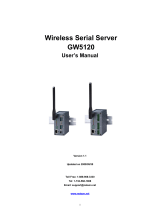Page is loading ...

Antaira Industrial Wireless Serial Device Server Series
STW-61xC User Manual V 1.0
STW-61xC & STW-62xC
(3-Ways Communication & Wi-Fi Direct)
Industrial IEEE802.11a/b/g/n Wireless Serial Device Server,
W/Bridge Mode, 1/2-Port (RS232/422/485)
User’s Manual
Version 1.0 (July, 2014)

Antaira Industrial Wireless Serial Device Server Series
STW-61xC & STW-62xC User Manual V 1.0
ii
© Copyright 2014 Antaira Technologies, LLC
All Rights Reserved
This document contains information, which is protected by copyright. Reproduction, adaptation or translation without prior
permission is prohibited, except as allowed under the copyright laws.
Trademark Information
Antaira is a registered trademark of Antaira Technologies, LLC, Microsoft Windows and the Windows logo are the
trademarks of Microsoft Corp. NetWare is the registered trademark of Novell Inc. WMM and WPA are the registered
trademarks of Wi-Fi Alliance. All other brand and product names are trademarks or registered trademarks of their
respective owners.
Notice: Copyrights © 2013 by Antaira Technologies, LLC. All rights reserved. Reproduction, adaptation, or translation
without prior permission of Antaira Technologies, LLC is prohibited, except as allowed under the copyright laws.
Disclaimer
Antaira Technologies, LLC provides this manual without warranty of any kind, expressed or implied, including but not
limited to the implied warranties of merchantability and fitness for a particular purpose. Antaira Technologies, LLC may
make improvements and/or changes to the product and/or specifications of the product described in this manual, without
prior notice. Antaira Technologies, LLC will not be liable for any technical inaccuracies or typographical errors found in this
guide. Changes are periodically made to the information contained herein and will be incorporated into later versions of the
manual. The information contained is subject to change without prior notice.

Antaira Industrial Wireless Serial Device Server Series
STW-61xC & STW-62xC User Manual V 1.0
iii
CE Mark Warning
This is a Class-A product. In a domestic environment this product may cause radio interference in which case the user
may be required to take adequate measures.
Industrial Serial Connectivity
Industrial IEEE 802.11 Wireless Serial Device Servers
User Manual
Version 1.0 (July, 2014)
This manual supports the following models:
STW-611C
STW-612C
STW-621C
STW-622C
This document is the current official release manual. Please check our website (
www.antaira.com) for any updated
manual or contact us by E-mail (
support@antaira.com).

Antaira Industrial Wireless Serial Device Server Series
STW-61xC & STW-62xC User Manual V 1.0
iv
Contents
1 Preface ........................................................................................................................... 1
2 Introduction ................................................................................................................... 4
2.1 Product Overview .................................................................................................................................. 4
3 Getting Started .............................................................................................................. 5
3.1 Inside the Package ............................................................................................................................... 5
3.2
Front & Power Panels ........................................................................................................................... 7
3.2.1
DB9 ............................................................................................................................................. 9
3.2.2
Terminal Block ..........................................................................................................................10
3.3
First Time Installation ..........................................................................................................................10
3.4
User Interface Overview ..................................................................................................................... 11
3.6
Factory Default Settings .....................................................................................................................12
4 Configuration .............................................................................................................. 14
4.1 Administrator Login .............................................................................................................................14
4.2
Operation Mode ..................................................................................................................................15
4.3
Overview .............................................................................................................................................16
4.3.1
Wireless Status .........................................................................................................................17
4.3.2
Site Monitor ...............................................................................................................................17
4.4
Network Settings .................................................................................................................................18
4.5
Wireless ..............................................................................................................................................20
4.5.1
Profiles ......................................................................................................................................20
4.5.2
Basic Settings ...........................................................................................................................21
4.5.3
Advanced Settings ....................................................................................................................25
4.6
Serial ...................................................................................................................................................26
4.6.1
COM Port Overview ..................................................................................................................26
4.6.2
COM Configuration ...................................................................................................................27
4.6.3
COM Configuration: Advanced Settings ...................................................................................28
4.7
SNMP/ALERT Settings .......................................................................................................................31
4.8
E-mail Settings ....................................................................................................................................33
4.9
Log Settings ........................................................................................................................................34
4.9.1
System Log Settings .................................................................................................................34
4.9.2
COM Log Settings ....................................................................................................................35

Antaira Industrial Wireless Serial Device Server Series
STW-61xC & STW-62xC User Manual V 1.0
v
4.9.3
Event Log ..................................................................................................................................36
4.9.4
COM Datalog ............................................................................................................................37
4.10
System Setup ......................................................................................................................................38
4.10.1
Date/Time Settings ...................................................................................................................38
4.10.2
Admin Settings .........................................................................................................................39
4.10.3
Firmware Upgrade ....................................................................................................................40
4.10.4
Backup/Restore Setting ............................................................................................................41
4.10.5
Management List ......................................................................................................................42
4.10.6
Ping ...........................................................................................................................................43
4.11
Reboot and Restore Default Settings .................................................................................................44
5 Link Modes and Applications .................................................................................... 45
5.1 Link Mode Configuration .....................................................................................................................45
5.1.1
Link Mode: Configure STW-61xC as a TCP Server .................................................................45
5.1.2
Link Mode: Configure STW-61xC as a TCP Client ..................................................................48
5.1.3
Link Mode: Configure STW-61xC in UDP ................................................................................50
5.2
Link Mode Applications .......................................................................................................................52
5.2.1
TCP Server Application: Enable Virtual COM ..........................................................................52
5.2.2
TCP Server Application: Enable RFC 2217 .............................................................................52
5.2.3
TCP Client Application: Enable Virtual COM ............................................................................53
5.2.4
TCP Client Application: Enable RFC 2217 ...............................................................................53
5.2.5
TCP Server Application: Configure STW-61xC as a Pair Connection Master .........................54
5.2.6
TCP Client Application: Configure STW-61x C as a Pair Connection Slave ...........................55
5.2.7
TCP Server Application: Enable Reverse Telnet .....................................................................56
5.2.8
UDP Application: Multi-Point Pair Connection ..........................................................................57
5.2.9
TCP Server Application: Multiple TCP Connections ................................................................58
5.2.10
TCP Server Application: Multi-Point TCP Pair Connections ....................................................59
5.3
Wireless Topology ...............................................................................................................................60
5.3.1
Configure STW-61xC series as a Wireless Ad-Hoc Peer ........................................................60
5.3.2
Configure STW-61xC as a Wireless Client in Infrastructure mode (PSK) ...............................61
5.3.3
Wi-fi Direct Group Owner Mode ...............................................................................................62
5.3.4
Configure STW-61xC as a Wireless Client in the Infrastructure mode (PEAP-MSCHAPv2) ..63
5.4
P2P Button (External Physical WPS button) ......................................................................................64
6 VCOM Installation & Troubleshooting ...................................................................... 67
6.1 Enabling VCOM ..................................................................................................................................67
6.1.1
VCOM driver setup ...................................................................................................................68

Antaira Industrial Wireless Serial Device Server Series
STW-61xC & STW-62xC User Manual V 1.0
vi
6.1.2
Limitation ..................................................................................................................................68
6.1.3
Installation .................................................................................................................................69
6.1.4
Uninstalling ...............................................................................................................................69
6.2
Enable VCOM Serial device servers and select VCOM in Windows .................................................70
6.2.1
Enable VCOM in Serial device servers ....................................................................................70
6.2.2
Running Serial/IP in Windows ..................................................................................................71
6.2.3
Configuring VCOM Ports ..........................................................................................................73
6.3
Exceptions ..........................................................................................................................................75
6.4
Using Serial/IP Port Monitor ...............................................................................................................81
6.4.1
Opening the Port Monitor .........................................................................................................81
6.4.2
The Activity Panel .....................................................................................................................81
6.4.3
The Trace Panel .......................................................................................................................82
6.5
Serial/IP Advanced Settings ...............................................................................................................83
6.5.1
Using Serial/IP with a Proxy Server .........................................................................................85
7 Specifications ............................................................................................................. 86
7.1 Hardware ............................................................................................................................................86
7.2
Software Specifications ......................................................................................................................93
8 Emergency System Recovery ................................................................................... 94
9 Warranty ...................................................................................................................... 96

Antaira Industrial Wireless Serial Device Server Series
STW-61xC User Manual V 1.0
1
1 Preface
Purpose of the Manual
This user’s manual is to support the users for the installation and configuring of the Antaira STW-61xC and
STW-62xC Series, as well as it explains some technical options available with the mentioned product. As such,
it contains some advanced network management knowledge, instructions, examples, guidelines and general
theories designed to help users manage the device and its corresponding software; a background in general
theory is required when reading it. Please refer to the Glossary for technical terms and abbreviations.
Who Should Use This User Manual
This manual is to be used by qualified network personnel or support technicians who are familiar with network
operations; it might be useful for system programmers or network planners as well. This manual also provides
helpful and handy information for first time users. For any related problems please contact Antaira for further
assistance.
Supported Platform
This manual is designed for the Antaira STW-61xC and STW-62xC Series models only.
Warranty Period
5 year limited warranty
Manufacturers Federal Communication Commission Declaration of Conformity
Statement
Models: STW-61xC and STW-62xC Series
NOTE: This equipment has been tested and found to comply with the limits for class A digital device,
pursuant to part 15 of the FCC Rules. The limits are designed to provide reasonable protection against harmful
interference when the equipment is operated in a commercial environment. This equipment generates, uses,
and can radiate radio frequency energy and, if not installed and used in accordance with the instruction manual,
may cause harmful interference to radio communications. Operation of this equipment in residential area is
likely to cause harmful interference in which case the user will be required to correct the interference at his own
expense.
This device complies with Part 15 of the FCC Rules. Operation is subject to the following two conditions:
1 This device may not cause harmful interference, and

Antaira Industrial Wireless Serial Device Server Series
STW-61xC & STW-62xC User Manual V 1.0
2
2 This device must accept any interference received, including interference that may cause
undesired operation.
This device and its antenna(s) must not be co-located or operating in conjunction with any other antenna or
transmitter except in accordance with FCC multi-transmitter product procedures.
FCC Caution: Any changes or modifications not expressly approved by the party responsible for compliance
could void the user's authority to operate this equipment.
For product available in the USA/Canada market, only channel 1~11 can be operated. Selection of other
channels is not possible.
FCC Radiation Exposure Statement:
This equipment complies with FCC radiation exposure limits set forth for an uncontrolled environment. This
equipment should be installed and operated with minimum distance 20cm between the radiator & your body.
Federal Communication Commission Interference Statement
This device is going to be operated in 5.15~5.25GHz frequency range. This device is restricted for indoor use.
European Community, Switzerland, Norway, Iceland, and Liechtenstein
Models: STW-61xC & STW-62xC Series
Declaration of Conformity with regard to the R&TTE Directive 1999/5/EC
This equipment is in compliance with the essential requirements and other relevant provisions of 1999/5/EC.
The following standards were applied:
EMC : EN 301 489-1 v1.9.2 (2011-09), EN 301 489-17 v2.2.1 (2012-09)
47 CFR FCC Part 15 Subpart B
Radio : 47 CFR FCC Part 15 Subpart C § 15.247, 47 CFR FCC Part 15 Subpart E § 15.407
EN300 328 v1.8.1 (2012-06), EN301.893 v1.7.1 (2012-06)
EMF : 47 CFR FCC Pat 2 Subpart J, section 2.1091, EN 62311:2008 and EN50385:2002
Health & Safety : EN60950-1: 2001; EN 50385: 2002
The conformity assessment procedure referred to in Article 10.4 and Annex III of Directive 1999/5/EC has been
followed. This device also conforms to the EMC requirements of the Medical Devices Directive 93/42/EEC.
NOTE: This equipment is intended to be used in all EU and EFTA countries. Outdoor use may be restricted to
certain frequencies and/or may require a license for operation. For more details, contact Cisco Corporate

Antaira Industrial Wireless Serial Device Server Series
STW-61xC & STW-62xC User Manual V 1.0
3
Compliance.
European Union
This system has been evaluated for RF exposure for Humans in reference to the ICNIRP (International
Commission on Non-Ionizing Radiation Protection) limits. The evaluation was based on the EN 50385 Product
Standard to Demonstrate Compliance of Radio Base stations and Fixed Terminals for Wireless
Telecommunications Systems with basic restrictions or reference levels related to Human Exposure to Radio
Frequency Electromagnetic Fields from 300 MHz to 40 GHz. The minimum separation distance from the
antenna to general bystander is 20cm (7.9 inches).
The STW-61xC & STW-62xC Series products are intended to be supplied by a Listed Power Unit marked with
“LPS” (Limited Power Source), or “Class 2” and output rate of 9~48 VDC, 1.0 A minimum, or use the
recommended power supply listed in “Optional Accessories”
UL Notice for Power supplier

Antaira Industrial Wireless Serial Device Server Series
STW-61xC & STW-62xC User Manual V 1.0
4
2 Introduction
2.1 Product Overview
The Antaira STW-61xC & STW-62xC series – is an Industrial Wireless Serial Device Server with
IEEE802.11b/g/n in 24.GHz band, and IEEE802.11a/b/g/n in 2.4/5GHz; it provides connectivity to clients and
serial devices creating a complete solution for the wireless networking.
It is an IP50 rated and Compact Rugged Aluminum Case design with Wide Operating Temperature support
-10° to 60° C and High EMC protection to meet Industrial Applications requirement.
Antaira STW-61xC & STW-62xC series built-in with the advanced features: AP Client “Bridge” Mode (Fig.2.1)
to allow any Serial and Ethernet Devices to link with the Wireless Network – in order to perform a “3-ways
communication” solution; plus the hassle free “Wi-Fi Direct” Technology (Fig.2.2) Easy Setup for
“Point-to-Point” Application via “Push Button” method without requiring software configuration.
Caution
Beginning from here there will be extreme caution exercised.
Never install or work on electrical or cabling during periods of lighting activity.
Never connect or disconnect power when hazardous gases are present.
WARNING: Disconnect the power and allow to cool 5 minutes before touching.
Fig.2.1 Fig.2.2

Antaira Industrial Wireless Serial Device Server Series
STW-61xC & STW-62xC User Manual V 1.0
5
3 Getting Started
3.1 Inside the Package
The package is including the following items:
Table 3.1
STW-611C
Item Qty Description
STW-611C 1 Industrial Wireless Serial Device Server
Antenna 1
2.4GHz:2dBi
DB9 1 9-pin plug of the D-Sub connector family
TB3 1 3-pin 5.08mm lockable Terminal Block x 1 (Power)
TB5 1 5-pin 5.08mm lockable Terminal Block x 1 (Serial)
Installation Guide 1 Hardware Installation Guide
Din-Rail Bracket 1 Already mounted to the device
CD (Utilities) 1
User’s Manual
Hardware Installation Guide
Serial Manager© Utility
Table 3.2
STW-612C
Item Qty Description
STW-612C 1 Industrial Wireless Serial Device Server
Antenna 1
2.4GHz:2dBi
DB9 2 9-pin plug of the D-Sub connector family
TB5 1 3-pin 5.08mm lockable Terminal Block x 1 (Serial)
Installation Guide 1 Hardware Installation Guide
Din-Rail Bracket 1 Already mounted to the device
CD (Utilities) 1
User’s Manual
Installation Guide
Serial Manager© Utility

Antaira Industrial Wireless Serial Device Server Series
STW-61xC & STW-62xC User Manual V 1.0
6
Table 3.3
STW-621C
Item Qty Description
STW-621C 1 Industrial Wireless Serial Device Server
Antenna 2
2.4GHz:2dBi / 5GHz: 3dBi antenna
DB9 1 9-pin plug of the D-Sub connector family
TB3 1 3-pin 5.08mm lockable Terminal Block x 1 (Power)
TB5 1 5-pin 5.08mm lockable Terminal Block x 1 (Serial)
Installation Guide 1 Hardware Installation Guide
Din-Rail Bracket 1 Already mounted to the device
CD (Utilities) 1
User’s Manual
Hardware Installation Guide
Serial Manager© Utility
Table 3.4
STW-622C
Item Qty Description
STW-622C 1 Industrial Wireless Serial Device Server
Antenna 2
2.4GHz:2dBi / 5GHz: 3dBi antenna
DB9 2 9-pin plug of the D-Sub connector family
TB5 1 3-pin 5.08mm lockable Terminal Block x 1 (Serial)
Installation Guide 1 Hardware Installation Guide
Din-Rail Bracket 1 Already mounted to the device
CD (Utilities) 1
User’s Manual
Installation Guide
Serial Manager© Utility
NOTE: Please contact Antaira sales representative or local sales channel if any of the above items is missing
or damaged in any form upon delivery.

Antaira Industrial Wireless Serial Device Server Series
STW-61xC & STW-62xC User Manual V 1.0
7
3.2 Front & Power Panels
The Front, and Power panels, are as follow:
STW-611C & STW-621C
STW-612C & STW-622C
Top view
The Rear panel of the device is built with pre-mounted DIN-Rail Bracket, as in Figure 3.1.

Antaira Industrial Wireless Serial Device Server Series
STW-61xC & STW-62xC User Manual V 1.0
8
Users can follow below Figure 3.2 for the DIN-Rail mounting instruction.
Figure 3.1
Figure 3.2

Antaira Industrial Wireless Serial Device Server Series
STW-61xC & STW-62xC User Manual V 1.0
9
Serial Port Pin Assignments
3.2.1 DB9
Table 3.5
Pin#
RS-232
Full Duplex
4-W RS-422/RS-485
Half Duplex
2-W RS-485
Half Duplex
1 DCD N/A N/A
2 RXD TXD+ N/A (reserved)
3 TXD RXD+ DATA+
4 DTR N/A N/A
5 SG (Signal Ground) SG (Signal Ground) SG (Signal Ground)
6 DSR N/A N/A
7 RTS RXD- DATA-
8 CTS TXD- N/A (reserved)
9 RI N/A N/A

Antaira Industrial Wireless Serial Device Server Series
STW-61xC & STW-62xC User Manual V 1.0
10
3.2.2 Terminal Block
Table 3.6
Pin#
RS-232
Full Duplex
4-W RS-422/RS-485
Half Duplex
2-W RS-485
Half Duplex
1
SG SG SG
2
RTS R- DATA-
3
TxD R+ DATA+
4
CTS T- N/A
5
RxD T+ N/A
3.3 First Time Installation
Before installing the device, please adhere to all safety procedures described below, users are required to
responsible for any damages to property or personal injuries resulting from mishandling the installation or
overall use of the device. Please do not attempt to manipulate the product in any way if unsure of the
steps described here
2
, and please feel free to contact Antaira Technical Support or the local Sales
Channel for assistance immediately.
1 Prepare the necessary cables, DC adapter, power cord, LAN cable, serial cable, etc.; do not connect the
unit yet.
2 Install the antenna to the SMA connectors.
3 Proceed then to plug the power source to the unit, starting from the ground and then the terminal block.
4 Place the device in the desired location and connect it to the LAN via an Ethernet cable with an RJ45
connector.
5 Connect the computer to the LAN network. Default configurations will be addressed later on
Sec. 2.5.
NOTE: Please refer to the Hardware Installation Guide when attempting an installation. Also, please follow all
safe procedures when doing so.

Antaira Industrial Wireless Serial Device Server Series
STW-61xC & STW-62xC User Manual V 1.0
11
3.4 User Interface Overview
The Antaira STW-61xC & STW-62xC series is designed as a Wireless Client with the ability to choose between
two different WLAN and LAN networks, the device’s user interface is designed intuitively for ease of use to suit
the customer needs. The web configuration appears as follows, Figure 3..
Figure 3.3
On the left side, a menu-tree appears with all the modes and options available (Figure 3.), while on the right
side of the screen the contents of each mode/option will be displayed in a graphical state. For more information
on each selection please refer to each option’s Section throughout the manual.
Figure 3.4

Antaira Industrial Wireless Serial Device Server Series
STW-61xC & STW-62xC User Manual V 1.0
12
Users can use the Serial Manager© (the utility provided in the CD) to view the device’s overall settings. Please
be attention that there are tree buttons as shown in below Table 3.5 will be presenting during almost each
section:
Table 3.5
Button Function
Saves and apply the current configuration input on the page.
As the caption implies, it applies the current configuration until the
device is restarted.
Cancel the current configuration input and shows the original setting.
3.6 Factory Default Settings
All brand new STW-61xC series unit will be set with Two different factory default IP addresses for LAN and
WLAN as show in below Table 3.6.
T
able 3.6
Interface Device IP Subnet mask Gateway IP DNS1
LAN 10.0.50.100 255.255.0.0 10.0.0.254
168.95.1.1
WLAN 192.168.1.1 255.255.255.0 192.168.1.254
Once the device is connected to the network, user you can open an internet browser to start configuring the
device. An authentication request will appear as in Figure 3.5.
Figure 3.5

Antaira Industrial Wireless Serial Device Server Series
STW-61xC & STW-62xC User Manual V 1.0
13
Other relevant default settings are as in Table 3.3.
Table 3.3
Parameter Default Values
Security
User Name admin
Password
Null (blank)
Serial
COM1
RS-232 (RS-422 for Sis models), 9600 bps, 8 data bits, None Parity
bit, 1 stop bit, None Flow Control
Packet Delimiter timer: Auto
COM2
(only STW-612C)
SNMP
SysContact of SNMP contact
SysName of SNMP 0060E9XXXXXX
SysLocation of SNMP location
SNMP Disabled
Read Community public
Write Community private
SNMP Trap Server 0.0.0.0

Antaira Industrial Wireless Serial Device Server Series
STW-61xC & STW-62xC User Manual V 1.0
14
4 Configuration
4.1 Administrator Login
Users can also login the STW-61xC & STW-62xC series unit by using the Serial Manager (utility that comes in
the product CD); as shown in Figure 4.1 below. Users can click search button, and the utility software will
report/display ion such as the IP, MAC address, etc is going to be displayed.
Figure 4.1
Highlight the device (STW-611C) and then double-clicked, a window will pop-out and will request the login
username and password, as shown in below Figure 4.2. that will prompt you to enter username and password
(see
Factory Default Settings for more information), proceed then to click “Login”, Figure 4.2.
Figure 4.2
Users can access the device by this utility’s interface, or choosing the “Config by browser” option by selecting
the device.
/