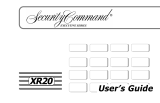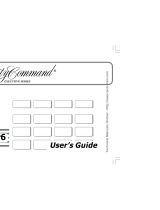Page is loading ...

895 Voice Module
123
456
789
0
*#
Users Guide

Copyright © 2000 - 2002 Digital Monitoring Products, Inc.
Information furnished by DMP is believed to be accurate and reliable.
This information is subject to change without notice.

895 Voice Module Users Guide
Table of Contents
Section Page Section Page
About Your 895 Voice Module ............................. 1
About this Guide ............................................ 1
Special 895 Voice Module Features ...................... 1
Accessing the Security System ............................ 2
Local House Phone Access ................................. 2
Remote Phone Access ...................................... 2
Using the Security System ................................. 3
System Status ............................................... 3
Zone Status Report ......................................... 3
Armed Status Report ....................................... 3
System Troubles Report .................................... 4
Main Menu ................................................... 5
1Arm System Menu ....................................... 6
Area System Mode ..................................... 6
All/Perimeter Mode ................................... 6
Home/Sleep/Away Mode ............................. 6
Bad or Bypassed Zones at Arming Menu ............ 7
2Disarm System Menu .................................... 8
Area Disarm ............................................ 8
All/Perimeter and Home/Sleep/Away Disarm .... 8
3Output Options Menu ................................... 9
Output Status .......................................... 9
Output On ............................................... 9
Output Off .............................................. 10
4Zone Options Menu ..................................... 11
Zone Status ............................................. 11
Zone Bypass Menu ..................................... 11
5User Code Options Menu ............................... 12
Add User ................................................ 12
Delete User ............................................. 12
895 User Access Codes ..................................... 13

This page has been intentionally left blank.

This page has been intentionally left blank.

LT-0421 (5/02)

1
Introduction
About Your 895 Voice Module
The 895 Voice module provides you with access to your security
system through a voice prompted touch-tone telephone interface.
You can use the 895 Voice Module with a telephone at your home or
away from your home, giving you complete access to your system.
The vocabulary of more than 200 words makes the Voice Module
extremely easy to use.
The Voice Module works in a similar fashion to a voice mail system.
You dial your home phone number, access the system, enter a user
code, and then simply follow the prompts the Voice Module gives
you. When you use the 895 Voice Module, it is very much like
calling anyone or anywhere: You are essentially calling your home
security system.
About this Guide
This 895 Voice Module Users Guide explains the three major steps
in using the 895 Voice Module. The first section describes how to
access your system using the Voice Module. The second section
describes the major prompts you will be given after accessing the
system. Finally, a discussion of the Main Menu will guide you through
the various menus and prompts available to you on the Voice Module.
To make this guide easy to use, keys that you should press when
using the 895 are set in bold type. Prompts you will hear are set in
quotation marks and SMALL CAPS. Important notes are set in italics.
After reading this guide, you will be familiar with how to access
and control your security system using the 895 Voice Module.
Special 895 Voice Module Features
The 895 has been designed with you, the user, in mind. The 895
provides you with a simple vocabulary that is very easy to understand
allowing you to efficiently control your system. The following items
are some of the special features the Voice Module provides to make
it extremely user-friendly.
Press the STAR (∗∗
∗∗
∗) key at any time to return to the previous menu.
Press the POUND (#) key at any time to jump ahead to the next
menu or prompt.
The Voice Module will hang up (go on-hook) if any of the following
three things occur:
A period of inactivity for more than 20 seconds has occurred.
You enter an invalid user code three times.
The Voice Module has repeated a prompt three times
without any data input.
If the name of the area, zone, or output programmed into the
security system is not in the Voice Modules vocabulary, the area
name is not reported.
When the Voice Module is accessed using a remote telephone (not
at your home), the Voice Module will lockout any users who have
entered an invalid code three times within a period of ten minutes.
This means that you must use a house phone or keypad to enable
remote phone access. See the following page for Remote Phone
Access information.

2
Local House Phone Access
When controlling your system from inside your home, simply pick
up the phone and press the STAR (∗∗
∗∗
∗) key twice.
After the module detects two STAR (∗∗
∗∗
∗) key entries, the module
asks you to enter your user code. This is the same user code you
use with your keypads.
After you enter a valid user code, the Voice Module announces any
alarms and the armed status of the system. Follow the ensuing
prompts to perform a variety of functions on the security system.
See the Main Menu section on page 5 for more information about
the operations you can perform with the Voice Module.
After the STAR (∗∗
∗∗
∗) key has been pressed twice, if it is not followed
by a valid user code, the Voice Module prompts you to enter your
code again. The module will go on-hook after three invalid user
codes. Also, the Voice Module will go back on-hook after 20 seconds
of inactivity.
Summary:
1. While at home, pick up your telephone.
2. Press the STAR (∗∗
∗∗
∗) key twice.
3. Enter valid User Code.
4. Follow the Voice Module prompts to perform a variety
of functions to your security system.
Accessing the Security System
Remote Phone Access
You may use any touch-tone telephone to access your security system
when away from home. There are three ways to remotely access
your system using the Voice module. After you have accessed and
connected to the security system using any of the options listed
below, you must enter a valid user code when prompted.
• STAR Option: Call your home phone number. If a person at
home answers or an external answering service answers, press the
STAR (∗∗
∗∗
∗) key twice. This disconnects you from the person who
answered the phone and connects with the security system. Be
sure to tell the person on the line what you are doing.
If the answering machine picks up, press the STAR (∗∗
∗∗
∗) key twice.
This disconnects you from the answering machine and connects you
to the security system. Enter a valid user code when prompted.
Programmed Security System Option: To use this option, the
installing technician must program the security system to pick up
after a specified number of rings. Call your home phone number.
After the specified number of rings has been reached, the security
system will pick up. Enter a valid user code when prompted.
Note: XR200 and XR2400F panels require you to enter your user
code and then press the POUND (#) key. The voice will announce,
PLEASE ENTER CODE FOLLOWED BY THE POUND KEY, if your system
requires this.
• Call Back Option: (XRSuper6, XR20, XR40 only) Call your home,
let the phone ring one time, and hang up. Then call your home
back within 30 seconds and the security system picks up. Enter a
valid user code when prompted.

3
System Status
After entering the user code, you will hear the status report.
Entering the POUND (#) key at any time during System Status takes
you directly to the Main Menu. Pressing the STAR (∗∗
∗∗
∗) key at any
time during the report repeats the System Status report.
The Status Report contains information on the following topics:
Zone Status
Armed Status
System Troubles
Zone Status Report
This section of the Status Report provides you with information
about your systems zones. If any of the zones in your security
system are currently in alarm it is announced at this time. Note: If
all zones are in normal condition, the Voice Module immediately
proceeds to the Armed Status report.
The Voice Module lists the zone type, the status of that zone, the
zone number, and the zone name (if it is in the Voice Modules
vocabulary). An example of a Zone Status report is, BURGLAR ALARM
ZONE 1 FRONT DOOR.
Note: If you return to System Status at any time after hearing the
Main Menu (see page 5), you will hear additional Zone information.
The Zone Status Report will contain the status of zones in alarm,
zones in a trouble state, zones that are currently bypassed, and
wireless zones that are missing and not responding. Also, there
may be a short delay for the 895 Voice Module to gather this
information from the security system.
Using the Security System

4
Armed Status Report
During this report, the Voice Module announces the armed/disarmed
status of your system. Because users often have different needs
for their security system, their systems can be programmed in one
of three waysArea, All/Perimeter, or Home/Sleep/Away. The
reports vary for different area modes available to different security
systems.
Area Mode: The Voice Module reports which areas are armed/
disarmed. The Voice Module lists the area number, name, and status
of the area. An example of an Area Mode Status Report is AREA 1
FOYER ARMED.
Note: If the name of the area programmed into the security system
is not in the Voice Modules vocabulary, the area name is not
reported.
All/Perimeter Mode: The Voice Module reports whether the
perimeter is armed/disarmed or if the entire system is armed/
disarmed. An example of an All/Perimeter Mode Status Report is
PERIMETER ARMED.
Home/Sleep/Away Mode: The Voice Module reports the current
status of your system. An example of a Home/Sleep/Away Mode
Status Report is SLEEP MODE ARMED.
Note: The word Instant following an Armed Report means that a
part of your system has been armed with no entry delay.
After the Voice Module announces the status of the system, it
proceeds to the System Troubles report.
System Troubles Report
After reporting the Armed Status of your system, the Voice Module
reports any trouble currently displayed in the keypad status list. If
there is no trouble displayed on the keypad, the Voice Module
proceeds to the Main Menu.
The Voice Module announces the three types of system trouble:
BATTERY TROUBLE, POWER TROUBLE, and PHONE TROUBLE. The Voice
Module then proceeds to the Main Menu.

5
Main Menu
Main Menu
The Main Menu provides you with five options to continue controlling
your system with the Voice Module. The table below lists the Options
available in the Main Menu.
Press... For... Turn to...
∗∗
∗∗
∗ (STAR) An updated System Status Page 3
1 (ONE) Arm System Menu Page 6
2 (TWO) Disarm System Menu Page 8
3 (THREE) Output Options Page 9
4 (FOUR) Zone Options Page 11
5 (FIVE) User Code Options Page 12
9 (NINE) To Hang up
Note: If you return to System Status at any time after hearing the
Main Menu, you will hear additional Zone information.
Zone information will also include trouble, bypass, and missing
zone information at this time, as well as alarm zone information.
Return to System Status at this time to hear a complete Zone
Status Report.
If you choose to hang up at this time, press 9 (NINE). After you
press 9, the Voice Module says GOOD-BYE and hangs up.
After listing the Main Menu Options, the Voice Module pauses for
four seconds. If you have not pressed a key, the Voice Module
repeats the Main Menu.
After the Voice Module repeats the Main Menu three times, the
Voice Module says GOOD-BYE and hangs up.
Note: The XR200 and XR2400F panels require you to press the
POUND (#) key after entering data.
If your security system requires this you will hear prompts with
the additional phrase, FOLLOWED BY THE POUND KEY. You must then
press # for your data to be sent to the security system.

6
1Arm System Menu
While in the Arm System Menu, you may arm all or part of your
system the same way you arm your system using your keypad. Follow
the Voice Module prompts to properly arm your system.
Note: If you arm part of the system with no entry delay, you will
hear a response containing the word INSTANT.
If bad or bypassed zones are found during the arming process, the
Voice Module will proceed to the Bad or Bypassed Zones at Arming
Menu. See the following page for information about Bad and
Bypassed Zones at Arming.
Area System Mode
Enter the area numbers that you wish to arm followed
by the POUND (#) key.
To arm multiple areas, you may enter more than one area
number at this time. An example of arming multiple
areas would be if you pressed 1, 2, and the (#) POUND
key to arm only areas 1 and 2. If you choose areas that are
not assigned to your user code, those areas will not be
armed.
To arm all areas, press 9 (NINE).
The Voice Module then announces an Area Arming Report
containing all of the areas that were armed, in sequential
order. After you hear the Arming Report, you will be
returned to the Main Menu.
All/Perimeter Mode
To arm All, press 1 (ONE).
To arm the Perimeter, press 2 (TWO).
To arm the Perimeter with no entry delay, press 3 (THREE).
The Voice Module then announces one of three All/
Perimeter Arming Reports depending on what you armed:
ALL SYSTEM ARMED, PERIMETER ARMED, or PERIMETER ARMED INSTANT.
After you hear the Arming Report, you will be returned to
the Main Menu.
Home/Sleep/Away Mode
To arm Away, press 1 (ONE).
To arm Home, press 2 (TWO).
To arm Sleep, press 3 (THREE).
To arm Home with no entry delay, press 4 (FOUR).
To arm Sleep with no entry delay, press 5 (FIVE).
After you arm the system, the Voice Module announces a
Home/Sleep/Away Report.
After you hear the Arming Report, you will be returned to
the Main Menu.

7
Bad or Bypassed Zones at Arming Menu
The Voice Module lists all bad or bypassed zones on your system
when arming. The module announces the zone number (and name
if it is found in the vocabulary) and whether the zone is bypassed or
bad.
An example of a bypassed zone announcement is ZONE 1 FOYER
BYPASSED. After the module lists the zones, you may press STAR (∗∗
∗∗
∗)
to repeat the list.
If the list contains bad zones that have not been bypassed, the
Voice Module prompts you to bypass or force arm those zones.
To bypass all bad zones, press 1 (ONE).
To force arm all bad zones, press 2 (TWO).
You may press STAR (∗∗
∗∗
∗) at this time to stop arming the bypassed
zones and return to the Arm System Menu.
If you do not press any keys, the Voice Module repeats the menu.
After repeating the menu three times, the module disconnects.
After you have either bypassed or force armed the bad zones, the
Voice Module announces a Bypassed or Force Armed Report.
Depending upon the action taken, you will either hear ALL BAD ZONES
BYPASSED or ALL BAD ZONES FORCE ARMED. The Voice Module then returns
you to the appropriate Arming ReportArea Arming Report, All/
Perimeter Arming Report, or Home/Sleep/Away Arming Report.
After announcing the proper Arming Report, the Voice Module then
returns to the Main Menu.

8
2Disarm System Menu
The Disarm System Menu allows you to disarm all or part of your
system. After following the prompts, you may disarm your entire
system by pressing 9 (NINE) or return to the Main Menu by pressing
STAR (∗∗
∗∗
∗).
Area Disarm
Enter the Area Numbers you wish to disarm followed by
the (#) POUND key.
To disarm multiple areas, you may enter more than one
area number at this time. An example of disarming multiple
areas would be if you pressed 1, 2, and the (#) POUND
key to disarm only areas 1 and 2.
To disarm the entire system, press 9 (NINE).
If a user has attempted to disarm all areas, but does not
have proper access, the Voice Module only disarms areas
that the user has access to disarm.
The Voice Module then announces the Area Disarm Report.
During the report you will hear the area number, area name
(if in vocabulary) and DISARMED. The Voice Module
announces all areas in the sequential order that they were
disarmed. If you have disarmed the entire system, the
Voice Module announces that the entire system is disarmed.
An example of part of an Area Disarm Report is AREA 1
FOYER DISARMED. After announcing the Disarm Report, the
Voice Module returns to the Main Menu.
All/Perimeter and Home/Sleep/Away Disarm
To disarm the entire system, press 9 (NINE).
You may press STAR (∗∗
∗∗
∗) at this time to return to the Main
Menu.
After disarming, the Voice Module announces a Disarm
Report of SYSTEM DISARMED.
After successfully disarming the system, you will hear a
Disarm Report. The Voice Module then returns to the Main
Menu.

9
3Output Options Menu
The Output Options Menu contains three choices to control your
outputsOutput Status, Turn Outputs On, and Turn Outputs Off.
After you turn an output on or off, the Voice Module gives you a
report of the output status. Then the Voice Module returns you to
the appropriate menu so you may turn on/off additional outputs.
Press... For...
1 (ONE) Output Status
2 (TWO) Turn Output On
3 (THREE) Turn Output Off
∗∗
∗∗
∗(STAR) Main Menu
Output Status
To hear the status of an output, enter the output number
followed by the POUND (#) key.
If you enter an invalid output number, the Voice Module
announces INVALID OUTPUT NUMBER and returns you to the
Output Status Menu.
After you have entered a valid output number, the Voice
Module announces an Output Status Report that lists the
current output status. The reports lists the output number,
the output name (if it is in the vocabulary), and whether
the output is on or off. You will then be returned to the
Output Options menu.
Output On
To turn an output on, enter the output number followed
by the POUND (#) key.
If you have entered an invalid output number the Voice
Module announces INVALID OUTPUT NUMBER.
If the output you tried to turn on is a restricted output,
the Voice Module announces CANNOT TURN THE OUTPUT ON, OUTPUT
RESTRICTED.
After you have entered a valid output number, the Voice
Module announces an Output On Report. If the output
was successfully turned on, you will hear the output
number, name (if in the vocabulary) followed by the word
ON.
After listing the Output On Report, the Voice Module
repeats the Output On menu so you may turn additional
outputs on.
Once back in the Output On menu and you wish to return
to the Output Options Menu to complete other operations,
press the STAR (∗∗
∗∗
∗) key.

10
Output Off
To turn an output off, enter the output number followed
by the POUND (#) key.
If you have entered an invalid output number you will hear
INVALID OUTPUT NUMBER.
After you have entered a valid output number, the Voice
Module announces an Output Off Report. If the output
was successfully turned off, you will hear the output
number, name (if in the vocabulary) followed by the word
OFF.
After listing the Output Off Report, the Voice Module
repeats the Output Off menu so you may turn off additional
outputs.
Once back in the Output Off menu and you wish to return
to the Output Options Menu to complete other operations,
press the STAR (∗∗
∗∗
∗) key.

11
4Zone Options Menu
From the Zone Options Menu, you may choose to either listen to
the zone status or perform a zone bypass.
Press... For...
1 (ONE) Zone Status Menu
2 (TWO) Zone Bypass Menu.
∗∗
∗∗
∗ (STAR) Main Menu.
Zone Status
The Zone Status Menu lists several options to hear the
status of your systems zones.
Press... To hear...
1 (ONE) Armed Zones report of all armed
burglar zones sequentially.
2 (TWO) Bypassed Zonesreport of all
bypassed zones sequentially.
3 (THREE) Zones in Alarmreport of all
alarmed zones sequentially.
4 (FOUR) To enter a zone number You will then
hear the status of that zone.
∗ ∗
∗ ∗
∗ (STAR) Zone Options Menu
After you press one of the above keys, the Voice Module
announces the appropriate zone status report. Then the
Voice Module repeats the Zone Status Menu.
Zone Bypass Menu
The Zone Bypass Menu gives you the option of bypassing or
resetting zones.
Press... To...
1 (ONE) Bypass
2 (TWO) Reset
∗∗
∗∗
∗ (STAR) Return to Zone Options Menu.
To bypass or reset a zone, press the appropriate number
(1 or 2).
Then enter the zone number followed by the POUND (#)
key.
The Voice Module announces a Report of the Bypassed/
Reset zones, and then repeats the Bypass/Reset menu so
you may change additional zones.

12
5User Code Options Menu
From this menu you may add Users and delete Users.
Press... To...
1 (ONE) Add User
2 (TWO) Delete User
∗∗
∗∗
∗ (STAR) Return to the Main Menu
Add User
To return to the User Code Options Menu press the STAR
(∗∗
∗∗
∗) key.
1. Enter a valid user number followed by the POUND (#)
key. You will then proceed to the Enter User Code menu
if the number is not already in use or invalid.
2. Enter the User Code you would like to add. User Codes
and numbers should follow the specifications of your
security system. Refer to your security systems User
Guide for more information.
3. Enter User Code again. This is for verification purposes.
4. Users with Area Systems will now proceed to the Enter
User Area prompt. Enter the areas you wish the user to
have access to. (Users who are not in Area Mode will
proceed directly to User AuthorityStep 5.)
5. Enter the User Authority level that you wish to assign
to the User Code. Follow the prompts to enter the
desired authority level for the User Code.
6. After successfully entering all necessary Authority
information, you will hear that the user has been added.
For example, USER 33 ADDED.
7. You will then be returned to the Enter User Number
menu so you may add additional users or press the STAR
(∗∗
∗∗
∗) key to return to the User Code Options Menu.
Note: Because systems can be set up in different modesArea, All/
Perimeter, or Home/Sleep/Awayyou may hear additional prompts.
Please follow the prompts given to you by the Voice Module to
successfully add a user code.
Delete User
To return to the User Code Options Menu press the STAR
(∗∗
∗∗
∗) key. To delete a User, enter the User Number followed
by the POUND (#) key.
If the User Number is invalid, you will hear INVALID USER
NUMBER and be returned to the Delete User Number menu.
If you successfully deleted the User Number you will hear
a confirmation report. For example, this report will sound
like USER 33 DELETED. You will then return to the beginning
of Delete User to delete additional users.

13
895 User Access Codes
To access the 895 Voice Module, use the same code that you currently use with your keypads. There is no need to change your present User
Code to use the 895. The chart below explains the Authority Levels necessary to gain access to your security system and change user codes
using the 895.
The chart also explains the basic code configuration necessary to use the 895. Your code should already follow the code configuration
below, if it does not, you may need to alter you user code to conform to the specifications outlined below.
Panel Code Configuration Authority Level
XR200 or XR2400F (Area Mode) 3- to 5-digit User Code + # Levels 6 through 9.
Must have a Level 9 code to change user code.
No custom Codes.
XR200 or XR2400F (All/Perimeter 4-digit code + # Levels 6 through 9.
and Home/Sleep/Away Must have a Level 9 code to change user code.
Modes) No custom Codes.
XR40 4-digit user code Standard to access.
Must have Master Authority to change codes.
XR20 4-digit user code Standard to access.
Must have Master Authority to change codes.
XRSuper6 4-digit user code Standard to access.
Must have Master Authority to change codes.
/