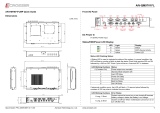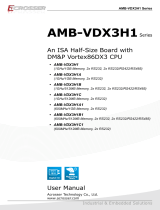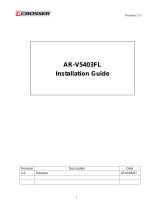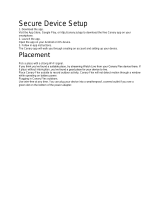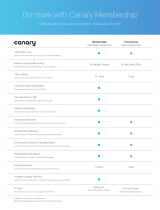AIV-QM97V1FL Series User Manual
User Manual
Acrosser Technology Co., Ltd.
www.acrosser.com
AIV-QM97V1FL
Series
An in-vehicle computer designed for
comprehensive mobile applications

AIV-QM97V1FL Series User Manual
2
Acrosser Technology Co., Ltd.
Disclaimer
For the purpose of improving reliability, design and function, the information in
this document is subject to change without prior notice and does not represent a
commitment on the part of Acrosser Technology Co., Ltd.
In no event will Acrosser Technology Co., Ltd. be liable for direct, indirect, special,
incidental, or consequential damages arising out of the use or inability to use the
product or documentation, even if advised of the possibility of such damages.
Copyright
This document contains proprietary information protected by copyright. All rights are
reserved. No part of this manual may be reproduced by any mechanical, electronic,
or other means in any form without prior written permission of Acrosser Technology
Co., Ltd.
Trademarks
The product names appear in this manual are for identication purpose only. The
trademarks and product names or brand names appear in this manual are the
property of their respective owners.
Purpose
This document is intended to provide the information about the features and use of
the product.
Audience
The intended audiences are technical personnel, not for general audiences.
To read this User Manual on your smart phone, you will have to install an
APP that can read PDF le format rst. Please nd the APP you prefer from
the APP Market.

AIV-QM97V1FL Series User Manual
3www.acrosser.com
Table of Contents
1. System Introduction ...................................................................... 5
1.1. Specications ............................................................................................................. 5
1.2. Package Contents ...................................................................................................... 9
1.2.1. Model Type ...................................................................................................... 9
1.3. System Dissection .................................................................................................... 10
1.3.1. Dimensions ................................................................................................... 10
1.3.2. Front I/O Panel ...............................................................................................11
1.3.3. Rear I/O Panel .............................................................................................. 15
1.3.4. Side I/O Panel ............................................................................................... 16
2. Components Assembly ............................................................... 17
2.1. Optional Module Installation ..................................................................................... 17
2.2. Memory Module Installation...................................................................................... 18
2.3. 2.5” SATA SSD Installation ....................................................................................... 20
2.4. HDMI Connection ..................................................................................................... 22
2.5. Antenna Connection ................................................................................................. 25
2.6. SIM Card Installation ................................................................................................ 26
2.7. Power Connection .................................................................................................... 27
3. BIOS Settings ............................................................................... 28
3.1. Main Setup ............................................................................................................... 28
3.2. Advanced Setup ....................................................................................................... 29
3.2.1. F81216SEC Super IO Conguration ............................................................. 30
3.2.2. W83627DHG Super IO Conguration ........................................................... 31
3.2.3. W83627DHG HW Monitor ............................................................................. 31
3.2.4. SATA Conguration ....................................................................................... 32
3.2.5. Power Sub System ........................................................................................ 33
3.3. Chipset Setup ........................................................................................................... 34
3.4. Boot Setup ................................................................................................................ 35
3.5. Security Setup .......................................................................................................... 36
3.6. Save & Exit Setup..................................................................................................... 36
4. Driver and Utility Installation ...................................................... 38
4.1. Driver CD Interface Introduction ............................................................................... 38
4.2. Driver Installation Page ............................................................................................ 40
4.3. Application Installation Page .................................................................................... 42
4.3.1. Acrobat Reader ............................................................................................. 42
4.3.2. Driver Frameworks ........................................................................................ 43
4.3.3. INTEL_MEI .................................................................................................... 45

AIV-QM97V1FL Series User Manual
4
Acrosser Technology Co., Ltd.
4.3.4. Acrosser Driver ............................................................................................. 46
4.3.5. Drivers for Optional Modules ......................................................................... 48
4.4. Utility Installation Page ............................................................................................. 49
4.5. Document Page ........................................................................................................ 52
5. Software Installation and Programming Guide ........................ 53
5.1. Introduction ............................................................................................................... 53
5.1.1. CAN Bus ....................................................................................................... 53
5.1.1.1. Overview ........................................................................................ 53
5.1.1.2. CAN Message Format .................................................................... 53
5.1.2. GPIO and Watchdog ..................................................................................... 55
5.1.2.1. Overview ........................................................................................ 55
5.1.2.2. Installing Device Driver ................................................................... 55
5.1.3. Power Subsystem ......................................................................................... 55
5.1.3.1. Overview ........................................................................................ 55
5.1.4. I-Button Function ........................................................................................... 56
5.2. API List and Descriptions ......................................................................................... 56
5.2.1. CAN Bus ....................................................................................................... 56
5.2.2. GPIO and Watchdog ..................................................................................... 64
5.2.2.1. GPIO .............................................................................................. 64
5.2.2.2. Watchdog ....................................................................................... 65
5.2.3. Power Subsystem ......................................................................................... 66
5.2.4. I-Button .......................................................................................................... 71
5.3. Appendix A................................................................................................................ 72
6. FAQ ............................................................................................... 73
Q 1. Does my system support any other OS? .................................................................. 73
Q 2. What if the screen blacked out when installing Linux? ............................................. 73
Q 3. What should I do if the ubuntu 14.10 cannot be installed correctly? ........................ 73
Q 4. What if the bluetooth device cannot work correctly in Linux? ................................... 73
Q 5. How to install Sierra EM7305 EM7355 module driver under Linux? ........................ 73
Q 6. Where is the serial number located on my system? ................................................. 74

AIV-QM97V1FL Series User Manual
5www.acrosser.com
1. System Introduction
The AIV-QM97V1FL Series is a fanless In-Vehicle Computer using Intel new 5
th
generation Core U processor designed to perform multiple in-car applications.
These designs include smart power management, high efcient thermal module,
and diversity of integrated communication technology such as wireless connectivity
powered by 4G LTE.
1.1. Specifications
System
CPU • Intel 5
th
Core i3 -5010U
(3M Cache, 2.10 GHz Dual cores)
• Intel 5
th
Core i5 -5350U
(3M Cache, up to 2.90 GHz Dual cores)
• Intel 5
th
Core i7 -5650U
(4M Cache, up to 3.20 GHz Dual cores)
Memory • DDR3L-1333/1600, Maximum capacity: 16GB
• 2x 204-pin SO-DIMM sockets (non-ECC)
• 4G/8G x1, x2
Display
Graphic Controller • Integrated HD Graphic
Video Interface • 1x HDMI (with locking bracket)
• 1x DVI
Storage
SATA • 1x SATA III Connector
• 1x Power Connector (JST 2.54mm, 1x 4-pin)
M.2 (NGFF) • 1x M.2 Connector
Disk Bay • 1x Swappable 2.5” HDD bay with Anti-vibration / Anti-
shock solution
Communication and I/O
Ethernet • 2x PCIex1 Intel GbE chip via RJ-45 connectors

AIV-QM97V1FL Series User Manual
6
Acrosser Technology Co., Ltd.
USB • 2x External connectors for USB 3.0
• 2x USB 3.0 ports are set to 2x PCIex1 on M.2 Key-B.
(Fixable I/O)
• 2x External connectors for USB 2.0
• 1x USB2.0 for mini PCI-e slot
• 1x USB2.0 for M.2 Key-B socket
Serial Ports • COM1, COM2: DB9 (RS-232)
• COM3: DB9 (422/485, selected by GPIO)
CANBUS • Use GPIO DB15 connection
1. Support both CAN 2.0A and 2.0B protocol
2. Totally 9 items are supported for selectable baud
rate from 10Kbps to maximum 1Mbps
3. API library for user development
4. CAN bus device status query
GPIO • GPIO 4-in / 4-out, DB15 male
• Input:
1. 4-input isolated channels
2. Max. voltage: 32V
3. Signal type:
A. Open/Ground switch input
B. Digital Logic
Logic High: 3V ~ 32V
Logic Low: 0V ~ 0.7V
• Maximum input frequency: 10KHz (duty = 50%)
• Output:
1. 4 channels
2. Output type: Open drain MOSFET driver
3. Output voltage range: +5V ~ +28V
4. Sink current: maximum 500mA each channel
5. Power on initial state: MOSFET off
6. Use clamped diode protection
7. Output default set: high (from GPO connector)
SIM • Single SIM card I/O
LED • 1x3 LED for power & status (onboard)
Expansion
M.2 (NGFF) • 1x M.2 Key-M Socket 3 for SATA SSD card device
• 1x M.2 Key-B Socket 2 for 4G LTE + GPS card device
• (Reserve SIM interface)
Mini PCIe Slot • Mini PCI-e Socket with USB 2.0 supported for WiFi+BT

AIV-QM97V1FL Series User Manual
7www.acrosser.com
Other Features
Audio • 2x 3.5” phone Jack:
Pink: MIC-in
Green: Line out
Remote Switch • 1x 3.5” phone Jack (Blue)
CMOS • RTC (+/- 2 seconds for 24hours)
• Lithium Battery (3V) for CMOS data backup
Hardware Monitoring • RTC battery voltage
• CPU and system temperature
• CPU voltage
• 12V, 5V, 3.3V voltage
Watchdog Timer • Software programmable 0~255 Seconds, 0= disable
timer.
Antenna
Antenna type • 5x SMA (1x for GPS, 1x for Bluetooth, 1x for 4G LTE,
2x for WiFi)
Power Requirement
Power Supply • 9V ~ 32V power input
Software
OS Support • Win 7/8.1 (32/64-bit drive w/o WHQL)
• Fedora 21 (32/64 bit)
• Ubuntu 15.04 (32/64 bit)
Mechanical & Environment
Thermal Design • Fanless (Heatsink)
Chassis • Metal SPGC (Black printing color))
Dimension • 290mm (W) x 190mm(D) x 45mm(H)
Vibration • IEC 60068-2-64, 5~500Hz, 3GRMS(CF/SSD)
Shock • IEC 60068-2-27, 50G 500m/s2 11MS
Operating Temperature • 0°C ~ 60°C
Storage Temperature • -40°C ~ 80°C
Certication • CE / FCC class B / E Mark (ISO7637)

AIV-QM97V1FL Series User Manual
8
Acrosser Technology Co., Ltd.
Optional Modules
Bluetooth/WiFi • Mini PCI-e card device: WLAN (PCI-e) + Bluetooth
(USB)
Bluetooth Antenna:
WiFi Antenna:
4G/GPS • M.2 Key-B: WWAN Type 3042-S3-B: 4G LTE + GPS
module
GPS Antenna:
4G LTE Antenna:
SATA SSD • M.2 TYPE 2280-D2-B-M / 128GB

AIV-QM97V1FL Series User Manual
9www.acrosser.com
1.2. Package Contents
Check if the following items are included in the package.
1 x AIV-QM97V1FLCi3, AIV-QM97V1FLCi5, or AIV-QM97V1FLCi7 System
1 x Quick Manual
1 x Driver CD
1 x Screw Pack (For 2.5” HDD bracket: 4pcs)
1 x Terminal Block (Female 3-pin)
1 x Spare Fuse (10A)
1 x Remote Switch Cable
1 x GPIO/CAN/Driver ID Cable
1 x HDMI Locking Bracket
1.2.1. Model Type
Model Description
AIV-QM97V1FLCi7 • Intel Core i7 -5650U
AIV-QM97V1FLCi5 • Intel Core i5 -5350U
AIV-QM97V1FLCi3 • Intel Core i3 -5010U

AIV-QM97V1FL Series User Manual
10
Acrosser Technology Co., Ltd.
1.3. System Dissection
1.3.1. Dimensions
(Unit: mm)

AIV-QM97V1FL Series User Manual
11www.acrosser.com
1.3.2. Front I/O Panel
USB3, USB4
(USB2.0)
DC Power In
Status LED COM1 COM2 COM3
DVI
HDMI
USB1, USB2
(USB3.0)
Remote
Switch
GPIO
Mic In
Line Out
LAN1 LAN2
DC Power In
9~32VDC Power input.
Status/HDD/Power LED Display
LED Light Display
G Green Status
G Green SATA Device Activity
Y Yellow Power LED
Status LED Flashing Status:
A Status LED is used to indicate the status of the system. In normal condition, the
LED will ash a number of blink to state the status. Each blink remains 200 ms ON
followed by a 200 ms OFF. Each Cycle will have a 2-second OFF in between.
LED Blinking
Numbers
Status
0 (Constant On) Power output runs normally.
1 Standby Mode (System off)
2 Hard Off Delay
3 Power On Delay
4 Shutdown Delay
5 Boot Up Delay
6 Soft Off Delay
If abnormal condition occur, the LED will ash a 1.5-second pulse followed by
numbers of 200 ms pulse to indicate the error status.
LED Blinking
Numbers
Error Status
1 Long, 1 Short
System cannot be turned on or was turned off because
battery voltage is below the Battery Low Voltage.
1 Long, 2 Short
System on/off fail. When motherboard cannot turn on or turn
off after retry.

AIV-QM97V1FL Series User Manual
12
Acrosser Technology Co., Ltd.
Remote Switch (Blue)
SPST (Single Pole, Single Throw) switch input.
Pin # Signal
1 GND
2 SPST button-in
3 NC
4 NC
5 SPST button GND
Line Out (Green)
Line out phone jack.
Pin # Signal
1 GND
2 Line-Out Left channel
3 GND
4 Jack Detect
5 Line-Out Right channel
Mic In (Pink)
Microphone input jack.
Pin # Signal
1 GND
2 MIC-in Left channel
3 GND
4 Jack Detect
5 MIC-in Right channel
LAN1 / LAN2
LED Light Status
LED1
Off 10Mbps
Green 100Mbps
Orange 1000Mbps
LED2
Yellow Link
Blink Link with Activity
Off No Link

AIV-QM97V1FL Series User Manual
13www.acrosser.com
COM1, COM2, COM3
COM1, COM2 COM3
Pin #
RS-232
Signal
Pin #
RS-422
Signal
RS-485
Signal
1 DCD 1 TX+ DATA+
2 SIN 2 TX- DATA-
3 SOUT 3
4 DTR 4
5 GND 5 GND GND
6 DSR 6 GND GND
7 RTS 7
8 CTS 8 RX-
9 RI 9 RX+
DVI
DVI-D single link connector.
Pin# Signal Pin# Signal Pin# Signal
1 TMDS Data2 - 9 TMDS Data1 - 17 TMDS Data0 -
2 TMDS Data2 + 10 TMDS Data1 + 18 TMDS Data0 +
3 Shield GND 11 Shield GND 19 Shield GND
4 NC 12 NC 20 NC
5 NC 13 NC 21 NC
6 DDC Clock 14 +5V 22 Shield GND
7 DDC Data 15 GND 23 TMDS Clock +
8 NC 16 Hot Plug Detect 24 TMDS Clock -
HDMI
HDMI connector.
Pin # Signal Pin # Signal
1 DATA2+ 2 GND
3 DATA2- 4 DATA1+
5 GND 6 DATA1-
7 DATA0+ 8 GND
9 DATA0- 10 CLK+
11 GND 12 CLK-
13 NC 14 NC
15 DDCCL 16 DDCDA
17 GND 18 +5V
19 HPD

AIV-QM97V1FL Series User Manual
14
Acrosser Technology Co., Ltd.
USB1, USB2
Standard USB 3.0 Type-A connectors.
Pin # Signal Pin # Signal
1 5V 5 SS_RX -
2 Data - 6 SS_RX +
3 Data + 7 GND
4 GND 8 SS_TX -
9 SS_TX +
USB3, USB4
Standard USB 2.0 Type-A connectors.
Pin # Signal
1 VCC (+5V)
2 Data -
3 Data +
4 GND
GPIO
GPIO DB15 Cable
Pin #
Denition Wire Color
Pin #
Denition Wire Color
1 GPO0 Brown 2 GPO1 Orange
3 GPO2 Green 4 GPO3 Blue
5 GND Black 6 GND Glay
7 CAN_H Red/White 8 CAN_L White
9 GND Red 10 i-Button Purple
11 GPI4
Light
Green
12 GPI5 Light Blue
13 GPI6 Pink 14 GPI7
Brown/
White
15 VCC12A Yellow

AIV-QM97V1FL Series User Manual
15www.acrosser.com
1.3.3. Rear I/O Panel
Antenna Socket
Reserved for installation of 5x optional SMA-type antenna (1x for GPS, 1x for
Bluetooth, 1x for 4G LTE, 2x for WiFi)
SIM Card Holder
Reserved for installation of your SIM card.
Blade-type Fuse Holder
Power-input fuse suggestion:
Output: 12V/100W (Input: 9V~32V/111W, Efciency: 90%)
Car Battery Blade-type fuse suggestion Remarks
12V System CONQUER ATQ-10
Voltage Rating: 32V;
Current Rating: 10A
24V System CONQUER ATQ-5
Voltage Rating: 32V;
Current Rating: 5A
Note: You may have to use a needle-nose pliers to grip on the fuse and pull it out.

AIV-QM97V1FL Series User Manual
16
Acrosser Technology Co., Ltd.
1.3.4. Side I/O Panel

AIV-QM97V1FL Series User Manual
17www.acrosser.com
2. Components Assembly
2.1. Optional Module Installation
Step 1: The compartment to install the optional modules is located at the chassis
bottom. Loosen the two screws that lock the hatch cover.
Optional Module
Installation
Step 2: Use a at-head screwdriver to lift up the hatch cover.

AIV-QM97V1FL Series User Manual
18
Acrosser Technology Co., Ltd.
Step 3: Install your optional modules according to your need.
Step 4: After nished installation, close the hatch cover and lock with screws.
2.2. Memory Module Installation
Step 1: The compartment to install the memory modules is located at the chassis
bottom. Loosen the two screws that lock the hatch cover.
Memory Module
Installation

AIV-QM97V1FL Series User Manual
19www.acrosser.com
Step 2: Use a at-head screwdriver to lift up the hatch cover.
Step 3: Install the DDR3 memory into the socket.
(Align the notch key on the module with the one on the socket when
installing the memory module.)
Step 4: After nished installation, close the hatch cover and lock with screws.

AIV-QM97V1FL Series User Manual
20
Acrosser Technology Co., Ltd.
2.3. 2.5” SATA SSD Installation
Step 1: Loosen the two disk-tray screws by ngers. Pull out the disk-tray and
install your 2.5” SATA disk.
Step 2: Lock the disk with 4 screws provided in the package.
Page is loading ...
Page is loading ...
Page is loading ...
Page is loading ...
Page is loading ...
Page is loading ...
Page is loading ...
Page is loading ...
Page is loading ...
Page is loading ...
Page is loading ...
Page is loading ...
Page is loading ...
Page is loading ...
Page is loading ...
Page is loading ...
Page is loading ...
Page is loading ...
Page is loading ...
Page is loading ...
Page is loading ...
Page is loading ...
Page is loading ...
Page is loading ...
Page is loading ...
Page is loading ...
Page is loading ...
Page is loading ...
Page is loading ...
Page is loading ...
Page is loading ...
Page is loading ...
Page is loading ...
Page is loading ...
Page is loading ...
Page is loading ...
Page is loading ...
Page is loading ...
Page is loading ...
Page is loading ...
Page is loading ...
Page is loading ...
Page is loading ...
Page is loading ...
Page is loading ...
Page is loading ...
Page is loading ...
Page is loading ...
Page is loading ...
Page is loading ...
Page is loading ...
Page is loading ...
Page is loading ...
Page is loading ...
Page is loading ...
Page is loading ...
-
 1
1
-
 2
2
-
 3
3
-
 4
4
-
 5
5
-
 6
6
-
 7
7
-
 8
8
-
 9
9
-
 10
10
-
 11
11
-
 12
12
-
 13
13
-
 14
14
-
 15
15
-
 16
16
-
 17
17
-
 18
18
-
 19
19
-
 20
20
-
 21
21
-
 22
22
-
 23
23
-
 24
24
-
 25
25
-
 26
26
-
 27
27
-
 28
28
-
 29
29
-
 30
30
-
 31
31
-
 32
32
-
 33
33
-
 34
34
-
 35
35
-
 36
36
-
 37
37
-
 38
38
-
 39
39
-
 40
40
-
 41
41
-
 42
42
-
 43
43
-
 44
44
-
 45
45
-
 46
46
-
 47
47
-
 48
48
-
 49
49
-
 50
50
-
 51
51
-
 52
52
-
 53
53
-
 54
54
-
 55
55
-
 56
56
-
 57
57
-
 58
58
-
 59
59
-
 60
60
-
 61
61
-
 62
62
-
 63
63
-
 64
64
-
 65
65
-
 66
66
-
 67
67
-
 68
68
-
 69
69
-
 70
70
-
 71
71
-
 72
72
-
 73
73
-
 74
74
-
 75
75
-
 76
76
Acrosser Technology AIV-QM97V1FLCi7 User manual
- Type
- User manual
- This manual is also suitable for
Ask a question and I''ll find the answer in the document
Finding information in a document is now easier with AI
Related papers
-
 Acrosser Technology AIV-QM97V1FL Owner's manual
Acrosser Technology AIV-QM97V1FL Owner's manual
-
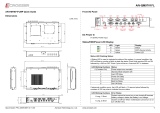 Acrosser Technology AIV-QM97V1FL Quick Manual
Acrosser Technology AIV-QM97V1FL Quick Manual
-
 Acrosser Technology AND-G420N1 Owner's manual
Acrosser Technology AND-G420N1 Owner's manual
-
 Acrosser Technology AND-DNV3N1-02 User manual
Acrosser Technology AND-DNV3N1-02 User manual
-
 Acrosser Technology AMB-IH81T3 Owner's manual
Acrosser Technology AMB-IH81T3 Owner's manual
-
 Acrosser Technology ANR-APL1N1FL Series User manual
Acrosser Technology ANR-APL1N1FL Series User manual
-
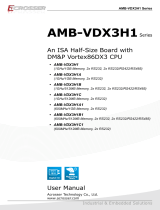 Acrosser Technology AMB-VDX3H1 Owner's manual
Acrosser Technology AMB-VDX3H1 Owner's manual
-
 Acrosser Technology ANR-APL1N1FL 1U Owner's manual
Acrosser Technology ANR-APL1N1FL 1U Owner's manual
-
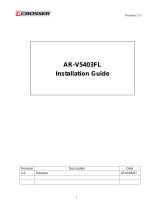 Acrosser Technology AR-V5403FL Owner's manual
Acrosser Technology AR-V5403FL Owner's manual
-
 Acrosser Technology AND-DNV3N2-04PC User manual
Acrosser Technology AND-DNV3N2-04PC User manual
Other documents
-
RKC INSTRUMENT COM-K2 Driver Installation Manual
-
LumiSource LS-CANARY FL AUBK Assembly Instructions
-
ASROCK iBOX-220 Quick Installation Manual
-
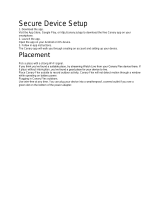 Canary CAN600USBK User manual
Canary CAN600USBK User manual
-
Basement Watchdog BW-WIFI Installation guide
-
Casalux Wifi LED RGB Light Strip Operating instructions
-
ADLINK Technology MIX-220 User manual
-
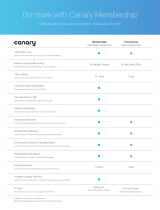 Canary Membership Benefits Owner's manual
Canary Membership Benefits Owner's manual
-
 Canary CAN600USBK3 User manual
Canary CAN600USBK3 User manual
-
 Canary CAN600USWT User manual
Canary CAN600USWT User manual