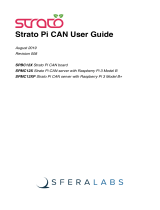Page is loading ...

What you need:
Small flathead screw driver
Wi-Fi network name
Wi-Fi network password
Wi-Fi capable device (computer,
tablet, or smartphone)
Getting set up and connected is simple
1. Determine what Basement Watchdog device you
have and how you are attaching to it
2. Attach your WiFi Module to your Basement
Watchdog system
3. Mount your WiFi Module
4. Connect to your Wi-Fi network
5. Register online
Attach the WiFi module to your Basement
Watchdog system and power source as
shown on the installation diagram(s).
(note: please choose the connection
method that matches the system you have)
a. ‘RED’ and ‘GREEN’ lights should be
alternating
Mount your module using the
included Velcro or mounting screws
Register your module
a. You will receive an email from
GlentronicsConnect.com at the
provided email address
b. Click on the link and complete
the registration
Note: We recommend you test the setup by
disconnecting power to the pump system
connected to the WiFi module.
You should receive an email / text
within a few minutes
Welcome
Before you begin
View the installation video at
www.BasementWatchdog.com/videos
WiFi Module
Quick Start
Guide
Step 1 Step 2
Connect to your wifi network
a. Open the network settings
on your device and
connect to GLENTRON
Step 3
Step 4
b. Close the network settings
and open up the browser
• In the URL field,
type 192.168.1.1
c. Fill out the information
needed on the module
setup page
• Click ‘save’
d. Click on Available Networks and select your network from the dropdown menu
• Enter your passphrase and click OK
e. The ‘RED’ and ‘GREEN’ lights will stop alternating if the connection is successful.
If lights do not stop alternating repeat Step 3

Connection with the Remote Terminal enables the homeowner
to receive an alert to a problem or needed maintenance
Connection with the USB Data Port enables the homeowner
to receive a text or email notifying exactly which alarm is
occurring or what maintenance is needed
USB Data Port connection to compatible
Basement Watchdog Connect™ backup or combination system
Remote Terminal connection to compatible
Basement Watchdog backup or combination system
Remote Terminal Connection
to OPTIONAL High Water
Detector Accessory
USB Data Port Connection
to compatible CONNECT
backup or combo system
Remote Terminal Connection to
compatible backup or combo system
5V USB
Charger
to outlet
(required)
12V Battery
For use with
Backup
Systems only
Note: This connection style should not be used if your
backup is a Basement Watchdog Connect and has a
USB port. You will only connect via the USB port.
5V USB
Charger
to outlet
(optional)
Installation Guidelines
/