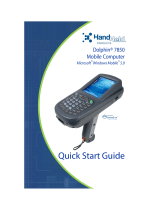Page is loading ...

3800, 5600, 5800
Quick Start

1
Getting Started
Turn off power before connecting the scanner, then
power up the computer once the scanner is fully
connected.
USB Connection

2
Keyboard Wedge Connection
Serial (RS-232) Connection

3
Reading Techniques
The view finder
projects a red
aiming beam that
should be
centered over the
bar code.
Hold the scanner
over the bar code,
pull the trigger,
and center the
aiming beam on
the bar code.
The aiming beam is smaller when the scanner is
closer to the code and larger when it is farther from
the code. Hold the scanner close to smaller bar
codes, and farther away from large bar codes to get
a proper read.
If the bar code is highly reflective (e.g., laminated),
you may need to tilt the scanner at an angle so the
bar code can be scanned.

4
To read PDF417 bar codes with a 3800, hold the
trigger down and move the scanner up and down so
the aiming line sweeps from the top of the bar code
to the bottom, and back up.
This ensures that the entire code is scanned.
Note: This only applies to a PDF enabled 3800.
Factory Defaults
The following bar code resets all factory defaults.
Factory Default

5
Interface
Scan the bar code that describes the PC or
interface you are using.
AT/PS2 Keyboard Wedge
(Default)
RS-232
USB Keyboard (PC)
Emulate External Keyboard
Japan DOS/V

6
Keyboard Country
Scan the Program Keyboard Country bar code
below, then scan the numeric bar code(s) from
page 10, then the Save bar code to program the
keyboard for your country. As a general rule, the
following characters are not supported by the
scanner for countries other than the United States:
@ | $ # { } [ ] = / ‘ \ < > ~.
Note: For complete list of country codes, see the
User’s Guide for this product at our website,
www.handheld.com.
Country Code Scan Country Code Scan
Belgium 1 Italy 5
Denmark 8 Norway 9
Finland 2 Spain 10
France 3 Switzerland 6
Germany/Austria 4 USA (Default) 0
Great Britain 7
Program Keyboard Country
Save

7
Trigger
The following bar codes will allow you to use the
reader in Manual Trigger mode (need to press the
trigger to read), Automatic Trigger mode (the beam
is always on), or Presentation mode (the reader is
activated when it “sees” a bar code).
Reread Delay
This sets the time period before the scanner can
read the
same
bar code a second time. Setting a
reread delay protects against accidental rereads of
the same bar code.
Manual Trigger
(Default)
Automatic Trigger
Presentation Mode
Medium Reread Delay
for 3800
Medium Reread Delay
for 5600 and 5800

8
Suffix
If you want a carriage return after the bar code,
scan the Add CR Suffix bar code. To add a tab
after the bar code, scan the Add Tab Suffix bar
code. Otherwise, scan the Remove Suffix bar
code to remove the suffixes.
Add Code ID Prefix to all Symbologies
Scan the following bar code if you wish to add a
Code ID prefix to all symbologies at once.
Add CR Suffix
Remove Suffix
Add Tab Suffix
Add Code ID Prefix to all Symbologies

9
Data Format Editor Instructions
The following are abbreviated instructions for
entering a data format. For complete instructions
refer to your User’s Guide, available at our website,
www.handheld.com.
1. Scan the Enter Data Format symbol.
2. Primary/Alternate Format: scan 0 for Primary
Format
3. Terminal Type: scan 99 for any terminal type
4. Code I.D.: scan 99 for any bar code type
5. Length: scan 9999 for any length bar code.
6. Editor commands: use the Programming Chart
that follows.
7. Scan Save to save your entries.
Enter Data Format
Clear All Data Formats
Save

10
Programming Chart
0
2
1
4
3
5
6
7

11
A
B
C
D
E
F
9
8
Save

12
Visual Menu
To obtain access to additional features, use Visual
Menu, available from our website at
www.handheld.com. For complete download
instructions and descriptions of Visual Menu’s
features, refer to your User’s Guide.
Technical Assistance
If you need assistance installing or troubleshooting
your scanner, please call your Distributor or the
nearest Hand Held Products technical support
office:
North America/Canada:
Telephone: (800) 782-4263, option 4
(8 a.m. to 6 p.m. EST)
Fax number: (315) 685-4960
E-mail:
Europe, Middle East, and Africa:
Telephone-
European Ofc: Int+31 (0) 40 79 99 393
U.K. Ofc: Int+44 1925 240055
E-mail:
Visual Menu

13
Asia Pacific:
Telephone: Int+852-3188-3485
or
2511-3050
E-mail:
America Latina:
Teléfono: (704) 998-3998, opción 8
E-mail:
Online Technical Assistance
You can also access technical assistance online at
www.handheld.com
.
For Further Information
To download the full User’s Guide for these
products, visit our website at www.handheld.com
.
Product Service and Repair
Hand Held Products provides service for all its
products through service centers throughout the
world. To obtain warranty or non-warranty service,
return the unit to Hand Held Products (postage
paid) with a copy of the dated purchase record
attached. Contact the appropriate location below to
obtain a Return Material Authorization number
(RMA #) before returning the product.

14
North America
Hand Held Products Corporate Offices
Telephone: (800) 782-4263, Option 3
Fax: (704) 566-6015
E-mail:
America Latina
Hand Held Products America Latina
Teléfono: (239) 263-7600
Fax: (239) 263-9689
E-mail:
Brazil
Hand Held Products Brazil
Telephone: +55 (21) 2176-0250
Fax: +55 (21) 2176-0249
E-mail:
Europe, Middle East, and Africa
Hand Held Products Europe
Telephone: + 31 (0) 40 29 01 633
Fax: + 31 (0) 40 2901631
E-mail:
Asia Pacific
Hand Held Products Asia/Pacific
Telephone: +852-2511-3050
Fax: +852-2511-3557
E-mail:

15
Japan
Hand Held Products Japan
Telephone: +81-3-5770-6312
Fax: +81-3-5770-6313
E-mail:
Online Product Service and Repair
Assistance
You can also access product service and repair
assistance online at www.handheld.com.
Limited Warranty
Hand Held Products, Inc. ("Hand Held Products")
warrants its products to be free from defects in materials
and workmanship and to conform to Hand Held Products
published specifications applicable to the products
purchased at the time of shipment. This warranty does not
cover any Hand Held Products product which is (i)
improperly installed or used; (ii) damaged by accident or
negligence, including failure to follow the proper
maintenance, service, and cleaning schedule; or (iii)
damaged as a result of (A) modification or alteration by the
purchaser or other party, (B) excessive voltage or current
supplied to or drawn from the interface connections, (C)
static electricity or electro-static discharge, (D) operation
under conditions beyond the specified operating
parameters, or (E) repair or service of the product by
anyone other than Hand Held Products or its authorized
representatives.

16
This warranty shall extend from the time of shipment for
the duration published by Hand Held Products for the
product at the time of purchase ("Warranty Period"). Any
defective product must be returned (at purchaser’s
expense) during the Warranty Period to Hand Held
Products factory or authorized service center for
inspection. No product will be accepted by Hand Held
Products without a Return Materials Authorization, which
may be obtained by contacting Hand Held Products. In
the event that the product is returned to Hand Held
Products or its authorized service center within the
Warranty Period and Hand Held Products determines to
its satisfaction that the product is defective due to defects
in materials or workmanship, Hand Held Products, at its
sole option, will either repair or replace the product without
charge, except for return shipping to Hand Held Products.
EXCEPT AS MAY BE OTHERWISE PROVIDED BY
APPLICABLE LAW, THE FOREGOING WARRANTY IS
IN LIEU OF ALL OTHER COVENANTS OR
WARRANTIES, EITHER EXPRESSED OR IMPLIED,
ORAL OR WRITTEN, INCLUDING, WITHOUT
LIMITATION, ANY IMPLIED WARRANTIES OF
MERCHANTABILITY OR FITNESS FOR A PARTICULAR
PURPOSE.

17
HAND HELD PRODUCTS RESPONSIBILITY AND
PURCHASER’S EXCLUSIVE REMEDY UNDER THIS
WARRANTY IS LIMITED TO THE REPAIR OR
REPLACEMENT OF THE DEFECTIVE PRODUCT. IN
NO EVENT SHALL HAND HELD PRODUCTS BE LIABLE
FOR INDIRECT, INCIDENTAL, OR CONSEQUENTIAL
DAMAGES, AND, IN NO EVENT, SHALL ANY LIABILITY
OF HAND HELD PRODUCTS ARISING IN
CONNECTION WITH ANY PRODUCT SOLD
HEREUNDER (WHETHER SUCH LIABILITY ARISES
FROM A CLAIM BASED ON CONTRACT, WARRANTY,
TORT, OR OTHERWISE) EXCEED THE ACTUAL
AMOUNT PAID TO HAND HELD PRODUCTS FOR THE
PRODUCT. THESE LIMITATIONS ON LIABILITY SHALL
REMAIN IN FULL FORCE AND EFFECT EVEN WHEN
HAND HELD PRODUCTS MAY HAVE BEEN ADVISED
OF THE POSSIBILITY OF SUCH INJURIES, LOSSES,
OR DAMAGES. SOME STATES, PROVINCES, OR
COUNTRIES DO NOT ALLOW THE EXCLUSION OR
LIMITATIONS OF INCIDENTAL OR CONSEQUENTIAL
DAMAGES, SO THE ABOVE LIMITATION OR
EXCLUSION MAY NOT APPLY TO YOU.
All provisions of this Limited Warranty are separate and
severable, which means that if any provision is held invalid
and unenforceable, such determination shall not affect the
validity of enforceability of the other provisions hereof.
Use of any peripherals not manufactured/sold by Hand
Held Products voids the warranty. This includes but is not
limited to: cables, power supplies, cradles, and docking
stations. Hand Held Products, Inc. extends these
warranties only to the first end-users of the products.
These warranties are nontransferable.
The limited duration of the warranty for the 3800 and the
5600 is for five (5) years.
The limited duration of the warranty for the 5800 is for
three (3) years.

18
Disclaimer
Hand Held Products, Inc. (“Hand Held Products”) reserves
the right to make changes in specifications and other
information contained in this document without prior
notice, and the reader should in all cases consult Hand
Held Products to determine whether any such changes
have been made. The information in this publication does
not represent a commitment on the part of Hand Held
Products.
Hand Held Products shall not be liable for technical or
editorial errors or omissions contained herein; nor for
incidental or consequential damages resulting from the
furnishing, performance, or use of this material.
This document contains proprietary information that is
protected by copyright. All rights are reserved. No part of
this document may be photocopied, reproduced, or
translated into another language without the prior written
consent of Hand Held Products.
©2006 Hand Held Products, Inc. All rights reserved.
Web Address: www.handheld.com

Hand Held Products, Inc.
700 Visions Drive
P.O. Box 208
Skaneateles Falls, NY 13153-0208
Linear-QS Rev A
2/06
/