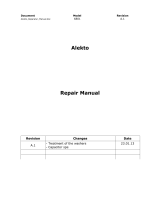Page is loading ...

User's Guide
SBOU078 – June 2009
PGA2505EVM
This document provides the information needed to set up and operate the PGA2505EVM evaluation
module (EVM) and accompanying software. For a detailed description of the PGA2505 device, please
refer to the product data sheet available from the Texas Instruments web site at www.ti.com . Additional
support documents are listed in the section of this guide entitled Related Documentation from Texas
Instruments .
Contents
1 Preface ........................................................................................................................ 2
2 Introduction ................................................................................................................... 3
3 Getting Started ............................................................................................................... 6
4 Setup Guide .................................................................................................................. 7
5 Software Installation and Operation ..................................................................................... 10
6 Schematic, PCB Layout, and Bill of Materials .......................................................................... 15
List of Figures
1 PGA2505 Functional Block Diagram ...................................................................................... 3
2 PGA2505 Serial Port Protocol ............................................................................................. 4
3 Functional Block Diagram for the PGA2505EVM ........................................................................ 6
4 Recommended Power-Supply Connections .............................................................................. 7
5 Microphone Input Connector Configuration .............................................................................. 8
6 Preamp Output Connector Configuration ................................................................................. 9
7 PGA2505EVM Software Setup Screen .................................................................................. 11
8 PGA2505EVM Software Installation Directory Screen ................................................................ 11
9 PGA2505EVM Software Program Group Selection Panel ............................................................ 12
10 File Version Conflict Dialog Window ..................................................................................... 12
11 PGA2505EVM Software Setup Completion ............................................................................ 13
12 Applications Software Device Panel ..................................................................................... 13
13 Schematic ................................................................................................................... 15
14 PGA2505EVM PCB Silkscreen ........................................................................................... 16
15 PGA2505EVM PCB Top Layer (Component Side) .................................................................... 17
16 PGA2505EVM PCB Bottom Layer (Solder Side) ...................................................................... 18
List of Tables
1 Absolute Maximum Operating Conditions ................................................................................ 7
2 Jumper Configuration Quick Reference ................................................................................. 10
3 PGA2505EVM Bill of Materials ........................................................................................... 19
Microsoft, Windows are registered trademarks of Microsoft Corporation.
All other trademarks are the property of their respective owners.
SBOU078 – June 2009 PGA2505EVM 1
Submit Documentation Feedback

1 Preface
1.1 How to Use This Manual
1.2 Related Documentation From Texas Instruments
1.3 Information About Cautions and Warnings
1.4 If You Need Assistance
Preface
www.ti.com
Throughout this document, the abbreviation EVM and the term evaluation module are synonymous with
the PGA2505EVM.
Section 2 provides an overview for the PGA2505 digitally-controlled microphone preamplifier. The
PGA2505EVM block diagram and primary features are also discussed.
Section 3 provides general information regarding EVM handling and unpacking, as well as the absolute
operating conditions for the EVM.
Section 4 provides descriptions of the primary hardware functions, as well as hardware configuration
details for the EVM.
Section 5 provides the information required to install and operate the PGA2505EVM applications software
using a personal computer running the Microsoft
®
Windows
®
9x, 2000, or XP operating systems.
Section 6 includes the EVM electrical schematic, printed circuit board (PCB) layout, and the bill of
materials.
The following documents provide information regarding Texas Instruments integrated circuits used in the
assembly of the PGA2505EVM. These documents are available from the TI web site. The last character of
the literature number corresponds to the document revision, which is current at the time of the writing of
this User’s Guide. Newer revisions may be available from the TI web site at http://www.ti.com/ or call the
Texas Instruments Literature Response Center at (800) 477–8924 or the Product Information Center at
(972) 644–5580. When ordering, identify the document(s) by both title and literature number.
Document Literature Number
PGA2505 Product Data Sheet SBOS396
SN74AHCT541 Product Data Sheet SCLS269O
This book contains caution statements. The information in a caution is provided for your protection. Please
read each caution carefully.
CAUTION
This is an example of a caution statement. A caution statement describes a
situation that could potentially damage your software or equipment.
If you have questions either regarding the use of this evaluation module or the information contained in the
accompanying documentation, please contact the Texas Instruments Product Information Center at (972)
644–5580 or visit the TI Semiconductor Online Technical Support pages at www.ti.com .
PGA2505EVM 2 SBOU078 – June 2009
Submit Documentation Feedback

1.5 FCC Warning
2 Introduction
2.1 PGA2505 Product Overview
SERIAL
PORTand
LOGIC
CONTROL
CS
SCLK
SDI
SDO
OVR
V IN
COM
V +
OUT
V -
OUT
VD-
PGA
DC
Servo
C
(2)
S1
C
S2
V +
IN
V -
IN
AGND
VA-
VA+
DGND
GainRange
(1)
GPO1
GPO2
GPO3
GPO4
www.ti.com
Introduction
This equipment is intended for use in a laboratory test environment only. It may generate, use, or radiate
radio frequency energy and has not been tested for compliance with the limits of computing devices
pursuant to subpart J of part 15 of the FCC regulations, which are designed to provide reasonable
protection against radio frequency interference. Operation of this equipment in other environments may
cause interference with radio communications, in which case the user at his own expense will be required
to take whatever measures may be required to correct this interference.
This chapter provides a brief technical overview for the PGA2505 digitally-controlled microphone
preamplifier, as well as a general description and feature list for the PGA2505EVM.
The PGA2505 is a digitally-controlled, microphone preamplifier integrated circuit designed for amplifying
the output of dynamic and condenser microphones and driving high-performance audio analog-to-digital
(A/D) converters. A functional block diagram of the PGA2505 is shown in Figure 1 .
(1) Gain Range: 0dB, or +9dB to +60dB (3dB/step).
(2) C
S1
and C
S2
are external dc servo integrator capacitors, and are connected across the C
S11
/C
S12
and
C
S21
/C
S22
pins, respectively.
Figure 1. PGA2505 Functional Block Diagram
The analog input to the preamplifier is provided differentially at the V
IN
+ and V
IN
– inputs (pins 24 and 23,
respectively). The programmable gain amplifier can be programmed to either unity gain, or adjustable over
the full 9dB to 60dB range in 3dB steps. The differential output of the PGA2505 is made available at
V
OUT
+ and V
OUT
– (pins 15 and 14, respectively). Gain is controlled using a serial port interface (SPI).
SBOU078 – June 2009 PGA2505EVM 3
Submit Documentation Feedback

SCLK
DC CM ZC OR D4 D3 D2 D1 0 0 G5 G4 G3 G2 G1 G0
DataIgnored
DataIgnored
DC CM ZC OR D4 D3 D2 D1 0 0 G5 G4 G3 G2 G1 G0
HighImpedance
HighImpedance
CS
SDI
SDO
DCServoEnable
(ActiveLow)
CMServoEnable
(ActiveHigh)
Over-RangeIndicatorBit
(0=5.1V ,1=4.0V )
RMS RMS
DataforGPO4
DataforGPO2
DataforGPO1
PreamplifierGain
whereN=G[5:0]
DEC
ForN=0
Gain=0dB
ForN=1to17
Gain(dB)=6+3N
ForN=18to31
Gain=60dB
DataforGPO3
ZeroCrossingDetect
(ActiveHigh)
Introduction
www.ti.com
The four-wire serial port interface is used to program the PGA2505 gain and support functions. A 16-bit
control word is used to program these functions, as Figure 2 illustrates. A serial data output pin provides
support for daisy-chaining multiple PGA2505 devices on a single serial interface bus.
Figure 2. PGA2505 Serial Port Protocol
The differential analog output of the PGA2505 is constantly monitored by a dc servo amplifier loop. When
enabled, the purpose of the servo loop is to minimize the dc offset voltage present at the analog outputs
by feeding back an error signal to the input stage of the programmable gain amplifier. The error signal is
then used to correct the offset. The DC servo may be disabled by setting the DC bit in the serial control
word to '1', as shown in Figure 2 .
Two external capacitors are required for the dc servo loop to function properly, with one capacitor
connected between C
S11
and C
S12
(pins 21 and 20), and the second capacitor connected between C
S21
and C
S22
(pins 19 and 18). Capacitor values up to 4.7 µ F are recommended. However, larger valued
capacitors can be used, but will result in longer settling times for the dc servo loop. A value of 1 µ F is
sufficient for use in most microphone preamplifier applications.
The PGA2505 also includes a common-mode servo function. This function can be enabled and disabled
using the CM bit in the serial control word. When enabled, the CM servo provides common-mode negative
feedback at the input differential pair, resulting in very low common-mode input impedance. Note that the
differential input impedance is not affected by this feedback. This function is useful when the source is
floating, or has a high common-mode output impedance, such as with a decoupling capacitor. In this case,
the only connection between the source and the ground will be through the PGA2505 preamplifier input
resistance.
With CM enabled, input common-mode parasitic current is determined by high output impedance of the
source, not by input impedance of the amplifier. Therefore, input common-mode interference can be
reduced by lowering the common-mode input impedance without increasing the input common-mode
current. Increasing common-mode current degrades common-mode rejection. Using the common-mode
servo loop, overall common-mode rejection (or CMRR) can be improved by suppressing low and medium
frequency common-mode interference.
The common-mode servo function is designed to operate with a total common-mode input capacitance
(including the microphone cable capacitance) of up to 10nF. Beyond this limit, stable servo operation is
not ensured.
The common-mode voltage control input, named V
COM
IN (pin 22), allows the PGA2505 output and input to
be dc-biased to a common-mode voltage between 0V and +2.5V. This architecture allows for a dc-coupled
interface between the PGA2505 preamplifier output and the inputs of common single-supply audio
analog-to-digital (A/D) converters.
4 PGA2505EVM SBOU078 – June 2009
Submit Documentation Feedback

2.2 PGA2505EVM Features
www.ti.com
Introduction
The zero-crossing control bit, ZC in the serial control word, is provided for enabling and disabling the
internal zero-crossing detector function. Setting the ZC bitt high enables the function. Zero-crossing
detection is used to ensure gain changes on zero crossings of the analog input signal. This limits the glitch
energy associated with the switched gain network, thereby minimizing audible artifacts at the preamplifier
output. Because zero-crossing detection can add some delay when performing gain changes (up to 16ms
maximum for a detector timeout event), there may be some cases where the user may wish to disable this
function. Forcing the ZC bit low disables zero-crossing detection, and gain changes will occur immediately
when programmed.
A timeout function is implemented when ZC is held low, ensuring a maximum timeout detection limit of
16ms.
An over-range indicator output, OVR, is provided at pin 6. The over-range output is forced high when the
preamplifier output voltage exceeds one of two preset thresholds. The threshold is programmed through
the serial port interface using the OR bit. If OR = '0', then the threshold is set to 5.1V
RMS
differential, which
is approximately 1dB below the specified output voltage range. If OR = '1', then the threshold is set to
4.0V
RMS
differential, which is approximately 3dB below the maximum specified output voltage range.
The PGA2505 includes four general-purpose programmable digital outputs, named GPO1 through GPO4
(pins 2 through 5, respectively), which are controlled via the serial port interface. All four pins are
CMOS-logic-level outputs. These pins may be used to control relay drivers or switches used for external
preamplifier functions, including input pads, filtering, polarity reversal, or phantom power.
The PGA2505EVM provides a convenient platform for evaluating the performance and features of the
PGA2505 device. Key EVM features include the following:
• Accepts either XLR- or TRS-balanced input connections
• Configurable front-end circuit options for prototyping pads and filters
• XLR-balanced output with flexible output loading options
• Buffered PC parallel and DATA_IN ports provide host interface connections
• DATA_OUT port allows daisy-chaining of multiple PGA2505EVM boards
• Register readback function supports host interface diagnostic capability
• LED indicators for GPOs and the over-range output (OVR)
• Common-mode voltage input (V
COM
IN) terminal
• Includes applications software that is compatible with most personal computers with a built-in parallel
port and equipped with Microsoft Windows 9x, 2000, or XP operating systems
• Requires +5V and –5V analog supplies, as well as a +5V digital supply
SBOU078 – June 2009 PGA2505EVM 5
Submit Documentation Feedback

2.3 PGA2505EVM Block Diagram
+
+
Microphone
Input
+48V
Preamplifier
Output
Phantom
Power
ProtectionDiodes
and
Configurable
InputCircuitry
Configurable
OutputCircuitry
PGA2505
Buffer
SN74AHCT541
ToGPOandOverRange
IndicatorsandTestPoints
DB25
PC
ParallelPort
HDR
DATA_IN
Port
HDR
DATA_OUT
Port
3 Getting Started
3.1 Electrostatic Discharge Warning
3.2 Unpacking the EVM
Getting Started
www.ti.com
The primary functions of the PGA2505EVM are shown in Figure 3 . Configurable input and output circuitry
provide convenient prototype options, while the buffered host interface supports the supplied applications
software and alternate host configurations.
Figure 3. Functional Block Diagram for the PGA2505EVM
This chapter provides information about handling and unpacking the PGA2505EVM, as well as the
absolute operating conditions for the board.
Many of the components on the PGA2505EVM are susceptible to damage by electrostatic discharge
(ESD). Customers are advised to observe proper ESD handling precautions when unpacking and handling
the EVM. Failure to observe ESD handling procedures may result in damage to the EVM components.
CAUTION
Failure to observe ESD handling procedures may result in damage to the EVM.
Upon opening the PGA2505EVM package, please verify that the following items are included:
• One PGA2505EVM evaluation module
• One CD-ROM, containing the applications software and support documents
• One straight-through cable, DB25 male to DB25 female, for PC parallel port interface
• One printed PGA2505EVM Evaluation Module User’s Guide (TI literature number SBOU078 )
• One printed PGA2505 data sheet (TI literature number SBOS396 )
If any of these items are missing, please contact the Texas Instruments Product Information Center at
(972) 644–5580 to inquire about replacements.
PGA2505EVM 6 SBOU078 – June 2009
Submit Documentation Feedback

3.3 Absolute Operating Conditions Warning
4 Setup Guide
4.1 Analog and Digital Power Supplies
V IN
COM
PhantomPower
Source,+48V
J2
J4
VCC EGND
GND VCOM VA+ VA-
+5VDigital
Chassis(Earth)Ground
CommonGround
+5V Analog
-5VAnalog
Common-ModeVoltage
Input(0Vto+2.5V)
Primary
PowerSupply
PowerSupply
www.ti.com
Setup Guide
CAUTION
Exceeding the absolute operating conditions may result in permanent damage
to the EVM and/or the equipment attached to it.
The user should be aware of the absolute maximum operating conditions for the evaluation module.
Table 1 summarizes the critical parameters.
Table 1. Absolute Maximum Operating Conditions
Parameter Maximum Condition
Power-Supply Voltages
(1)
VA+ +5.5V dc
VA– –5.5V dc
VCOM –0.3V dc to (VA+) + 0.3V dc
VCC +5.5V dc
Phantom Power +50V dc
Microphone Input (J1), XLR, or TRS
(2)
Maximum Input Voltage, Differential 20.0V
PP
(or 7.0V
RMS
)
Digital Input Voltage
(2)
Parallel Port (J5), DATA_IN (J6), and
–0.3V Minimum to +5.5V
DATA_OUT (J7)
(1)
Referenced to the GND terminal of connector J4.
(2)
Assumes VA+ = +5.0V and VA– = –5.0V.
This chapter provides descriptions of the hardware components that make up the PGA2505EVM. In
addition, configuration information for power supplies, analog input and output connections, and jumpers
are provided.
All analog and digital power supplies are connected through terminal block J4. Figure 4 shows the
recommended power-supply connections.
Figure 4. Recommended Power-Supply Connections
SBOU078 – June 2009 PGA2505EVM 7
Submit Documentation Feedback

4.2 Microphone Input
1
2
3
Hot(+),toV +
IN
Cold(-),toVIN-
Shield,toEGND
Hot(+),toV +IN
Cold(-),toVIN-
Shield,toEGND
R
T
S
4.3 Phantom Power Connections
4.4 DC Blocking Capacitors
Setup Guide
www.ti.com
The PGA2505EVM requires two analog power supplies and one digital power supply. The analog power
supplies are VA+ and VA–, respectively. VA+ is typically set to +5.0V, while VA– is typically set to –5.0V.
The analog supplies power the PGA2505 microphone preamplifier integrated circuit. The digital power
supply, VCC, is typically set to +5.0V. The VCC supply powers the PGA2505 and the SN74AHCT541
buffer IC (U2) and the associated pull-up resistors for the digital section of the board.
An optional third analog power supply may be used for the PGA2505 common-mode dc voltage input,
V
COM
IN (pin 22). The common-mode input can be connected to analog ground by shorting pins 3 and 4 of
Jumper JMP3. Alternatively, the common-mode input can be connected to the VCOM supply terminal of
connector J4 by shorting pins 1 and 2 of Jumper JMP3. The VCOM supply will typically be set to a dc
voltage within the 0V to +2.5V range (with respect to GND). The common-mode voltage biases both the
output and input terminals of the PGA2505, with the output pins being biased to the V
COM
IN voltage level
and the input pins being biased to approximately (V
COM
IN – 0.65V).
The GND terminal of connector J4 serves as the common ground connection for both the analog and
digital sections of the PGA2505EVM. The EGND (earth ground) terminal should be connected to the earth
or chassis ground of the power supply. The common ground (GND) and earth ground (EGND) are
connected to one another using a 0.1 µ F capacitor (C3).
Dynamic and condenser microphones or audio test equipment are connected to the PGA2505EVM input
through combo connector J1. The combo connector combines both a 3-pin female XLR and a 1/4-inch
TRS jack for connecting to microphones and test signal sources. Both the XLR and TRS jacks are wired
for a balanced input. Figure 5 illustrates the combo connector pin configuration for the PGA2505EVM.
Figure 5. Microphone Input Connector Configuration
The microphone input includes 1000pF capacitors configured as an electromagnetic interference (EMI)
filter to help suppress electromagnetic interference present at the preamplifier input. Additional filtering
may be required in the end application circuit, depending on the operating environment.
The PGA2505EVM supports connection of a phantom power source across the inputs of the preamplifier
using terminal block J2. The voltage source is connected to the hot (+) and cold (–) sides of the
preamplifier input through 6.81k Ω resistors. Phantom power may be operated at voltages up to +50V .
Phantom power is required for condenser microphones, but should not be applied when using dynamic
microphones, because they may be subject to damage if phantom voltage is applied. When using a
dynamic microphone, terminals 3 and 4 of jumper JMP1 should be shorted, while terminals 1 and 2
remain open. When using a condenser microphone that requires a phantom power source, terminals 1
and 2 of jumper JMP1 should be shorted, while terminals 3 and 4 remain open.
Capacitors C
19
and C
20
are used as dc blocking capacitors. They provide ac-coupling to the microphone
input, as well as blocking the phantom voltage from reaching the PGA2505 input terminals when using a
condenser microphone. The blocking capacitors are selected in order to not degrade the dynamic
performance of the PGA2505. The surface-mount aluminum electrolytic capacitors shown in the Bill of
Materials (see Table 3 ) are installed by default at the factory. The PGA2505EVM also supports the use of
through-hole capacitors for C
19
and C
20
. If using an alternative capacitor, use components rated for a
working voltage (WV) of 50WV minimum, with 63WV or higher recommended for long-term reliability.
PGA2505EVM 8 SBOU078 – June 2009
Submit Documentation Feedback

4.5 Protection Network
4.6 Configurable Input Circuitry
4.7 Configurable Output Circuitry and Preamp Output Connector
1
2
3
Hot(+),toV +
OUT
Cold( ),toV- -OUT
Shield,toGND
4.8 Host Interface
www.ti.com
Setup Guide
Resistors R
7
and R
8
, along with Schottky diodes D6 through D9, provide input protection for the PGA2505
preamplifier when using phantom power (during the turn-on phase), or when the input voltage exceeds the
VA+ or VA– power supplies by more than 350mV (the approximate turn-on voltage of the Schottky
diodes). Zener diodes D10 and D11 are provided to protect the VA+ and VA– power supplies from
exceeding the absolute maximum supply voltage.
A common fault condition is for either the hot (+) or cold (–) input of the preamplifier to be shorted to
ground. With phantom voltage applied, this configuration will cause the blocking capacitors to discharge,
with a large surge current presented at the PGA2505 input pins. Without the protection network, the
PGA2505 would be permanently damaged by the surge current, which can reach several amperes in peak
magnitude. The Schottky diodes are forced into conduction during this fault condition, steering most of the
charge away from the PGA2505 device and towards the power supplies. The series resistors can be set to
a value that will help limit the input current, although care must taken to avoid adding too much resistance,
because the added noise can degrade the overall performance of the preamplifier.
The Schottky diodes add a nonlinear capacitance to the input circuit, which can result in additional
distortion. However, with the relatively small input voltage swing present when the preamplifier is set to
gains between 9dB and 60dB, the effect on the THD+N of the PGA2505 is small or negligible. For
unity-gain applications, where the voltage swing may become large enough in magnitude to transition over
a greater portion of the diodes nonlinear capacitance, the THD+N ratio may degrade by as much as 3dB
from the published typical performance specifications.
The configurable portion of the input circuit includes R
5
, R
6
, R
10
, R
11
, R
14
, R
15
, C
C1
, C
C2
, and jumper
JMP2. These components support the prototyping of additional circuitry, such as pads and filters. During
assembly at the factory, resistors R
5
and R
6
are not installed, while R
10
, R
11
, R
14
, R
15
, C
C1
, and C
C2
are
replaced by wire shunts.
The configurable portion of the output circuit includes R
1
, R
2
, R
3
, R
12
, R
13
, C
23
, C
24
, and C
25
. These
components support prototyping of additional circuitry, such as pads and filters, as well as the emulation
of various loading conditions. During assembly at the factory, resistors R
12
and R
13
are replaced by wire
shunts. Resistors R
1
through R
3
, as well as capacitors C
23
through C
25
, are not installed.
The differential preamplifier output is provided at connector J3, which is a 3-pin male XLR connector.
Figure 6 illustrates the pin connections for connector J3.
Figure 6. Preamp Output Connector Configuration
The PGA2505EVM supports an external host interface to the PGA2505 serial port using connectors J5
through J7. A PC parallel port may be connected to connector J5, using the straight-through cable
supplied with the EVM package. The PC parallel port is used as the communications interface for the
applications software provided with the EVM. Section 5 provides details for installing and using the
applications software.
The DATA_IN header (J6) may be used as an alternative host interface connection, and is designed
primarily for interfacing to microprocessors, digital signal processors, or other host devices in either end
equipment or hardware development platforms.
The DATA_OUT header (J7) is designed primarily for cascading multiple PGA2505EVM boards in a
daisy-chain fashion. Daisy-chaining is described in more detail in the PGA2505 product data sheet.
SBOU078 – June 2009 PGA2505EVM 9
Submit Documentation Feedback

4.9 Jumper Quick Reference
5 Software Installation and Operation
5.1 Applications Software Overview
Software Installation and Operation
www.ti.com
Table 2 provides a quick configuration reference of the jumper settings for the PGA2505EVM. Factory
default settings are also indicated.
Table 2. Jumper Configuration Quick Reference
Jumper Configuration
Jumper JMP1: Phantom Power Pins 1 to 2 Pins 3 to 4
Phantom Power Disabled, Connected to
Open Short
GND (default)
Phantom Power Enabled, Connected to
Short Open
J2 Terminal Block
Jumper JMP3: V
COM
IN Input Connection Pins 1 to 2 Pins 3 to 4
V
COM
IN (pin 22) Connected to GND
Open Short
(default)
V
COM
IN (pin 22) Connected to the VCOM
Short Open
Terminal of J4
Jumper J9: Register Read-Back Pins 1 to 2
Register Read-Back Function Disabled Open
Register Read-Back Function Enabled
Short
(default)
Jumpers JMP4 through JMP8, as well as JMP10, are shorted on the PCB layout. They
may be cut and replaced by jumpers if desired.
Jumper JMP2 is provided in order to add flexibility for the configurable input circuitry.
This jumper is left open by default.
This chapter provides instructions for installing the PGA2505EVM application software and using the
software to control the PGA2505 gain and support functions.
The applications software supplied with the PGA2505EVM allows the user to control the board via a PC
equipped with a parallel printer port running the Microsoft Windows 9x, 2000, or XP operating systems.
The software is supplied on the accompanying CD-ROM, while a straight-through cable (DB25 male to
DB25 female) is provided for interfacing between the EVM and the PC parallel port. The applications
software provides a simple graphical user interface with which the user can program the PGA2505 16-bit
control word. All programmable functions are supported.
PGA2505EVM 10 SBOU078 – June 2009
Submit Documentation Feedback

5.2 Software Installation
www.ti.com
Software Installation and Operation
The applications software is provided on the accompanying CD-ROM. Follow these steps to install the
applications software:
Step 1. Insert the accompanying CD-ROM disc into the PC CD-ROM drive.
Step 2. Locate and double-click the setup.exe file on the CD-ROM disc.
This step will start the Texas Instruments PGA2505EVM software installation process. It is
recommended that you close any applications that you are running and click OK to continue the setup
as shown in Figure 7 .
Figure 7. PGA2505EVM Software Setup Screen
Step 3. The PGA2505EVM install software will prompt you for an installation directory; click on the
computer system button to continue, as shown in Figure 8 , or the Change Directory button to
change the installation directory.
Figure 8. PGA2505EVM Software Installation Directory Screen
SBOU078 – June 2009 PGA2505EVM 11
Submit Documentation Feedback

Software Installation and Operation
www.ti.com
space
Step 4. The PGA2505EVM software installation will prompt you for a Program Group. Click on
Continue to continue the installation or select a different Program Group from the available
selections, as shown in Figure 9 .
Figure 9. PGA2505EVM Software Program Group Selection Panel
Step 5. The PGA2505EVM installation software will then install the applications software from the
PGA2505EVM.CAB and the SETUP.LST files.
Step 6. If a file being copied is an older version than the existing file on your system, you can retain
your existing file by clicking Yes as shown in Figure 10 .
Figure 10. File Version Conflict Dialog Window
12 PGA2505EVM SBOU078 – June 2009
Submit Documentation Feedback

5.3 Using the Applications Software
www.ti.com
Software Installation and Operation
space
Step 7. Click OK to complete the installation, as Figure 11 shows.
Figure 11. PGA2505EVM Software Setup Completion
This process completes the installation of the PGA2505EVM applications software. A folder under
C:/Program Files is now created with the PGA2505EVM.exe file to run the EVM.
The program is executed by selecting the PGA2505EVM in the shortcut created during the installation
process. The Device panel, shown in Figure 12 , will appear on the screen. The PC Interface drop-down
menu allows the user to select the parallel port used for communications with the PGA2505EVM.
Figure 12. Applications Software Device Panel
SBOU078 – June 2009 PGA2505EVM 13
Submit Documentation Feedback

Software Installation and Operation
www.ti.com
If the parallel port configuration is unknown, then click the System Info tab on the upper left corner. The
computer system summary should be displayed; find the parallel port under the Ports section of
Components.
The Device panel includes a Clear button, which is used to set the PGA2505 16-bit control word to the
reset default conditions. The default conditions are:
• DC servo enabled ( DC bit set to '0').
• Common-mode servo disabled (CM bit set to '0').
• Zero-crossing detector disabled
• Overload indicator level set to 5.1V
RMS
or 1dB below the output range (OR bit set to '0')
• General-purpose digital output bits GPO1 through GPO4 are all set to '0'.
• Gain set to 0dB (gain bits G0 through G5 are all set to '0').
The Soft Mode Control is broken up into two sections. The first section includes check boxes for toggling
the state of the DC servo ( DC), common-mode servo (CM), zero-crossing detector (ZC), over-range
indicator (OR), and GPO1 through GPO4 control bits. An empty checkbox sets the state of the
corresponding bit to '0'. Clicking on the checkbox sets the corresponding control bit to '1'. Clicking on the
checkbox again will clear the control bit, setting it to '0'.
The Manual Control section of the PGA2505EVM allows the user to input the control word by toggling the
individual bits of the serial word. In manual control, the bits are toggled and the word is sent after the
Update button is clicked. Note that both the SDI bus data and the manual control display are updated
upon the completion of a write to the PGA2505, regardless of whether it comes from Soft Mode Control or
the Manual Control
The SDO pin output is provided with a corresponding text display, and may be used to read and display
the control word value in hexadecimal data format. A readback function is provided primarily as a software
and hardware diagnostic function, because it allows the user to determine if the PGA2505 control word is
being programmed correctly. This function can be used to debug hardware and cable connection
problems, or to help identify possible software compatibility issues. In order to readback the last command
sent to the serial interface, clicking the slider without changing the gain will rewrite the last command and
force the last command onto SDO.
PGA2505EVM 14 SBOU078 – June 2009
Submit Documentation Feedback

6 Schematic, PCB Layout, and Bill of Materials
6.1 Schematic
R
T
S
2
3
1
G
J1
MICROPHONE INPUT
C21
1000pF
C22
1000pF
R16
6.81K
R17
6.81K
C19
47uF
C20
47
uF
R7
10
R8
10
R5
*
R14
0
R6
*
R15
0
1
2
J2
1
2
3
4
5
6
J4
C6
0.1u
F
C8
0.1uF
C7
0.1uF
C11
0.1uF
C12
0.1uF
C27
4.7uF
-VA
C26
4.7uF
C9
0.1uF
+VA
C13
0.1uF
C18
4.7u
F
R9
10
NOTE: An asterisk (*) symbol indicates that a component is
n
ot normally installed during assembly.
-
+
VCC EGND GND VCOM VA+ VA-
R4
*
R11
0
R10
0
1
2
JMP
2
Cc1
*
Cc2
*
PHANTOM POWER
12
34
JMP1
C1
0
.1uF
ON
OFF
PO
WER
C3
0.1uF
C2
0.1uF
C15
4.7uF
C4
0.1uF
C16
4.7uF
C5
0.1u
F
C17
4.7uF
1
2
3
4
JM
P3
+VA
-VA
1 2
JMP4
1 2
JMP5
1 2
JMP6
1 2
JMP7
1 2
JMP8
R18
475
R19
475
R20
475
R21
475
R22
475
D1
GPO1
D2
GPO2
D3
GPO3
D4
GPO4
D5
OVR
1
2
JMP10
OE1
1
A1
2
A2
3
A3
4
A
4
5
A5
6
A6
7
A7
8
A
8
9
GND
1
0
Y8
11
Y7
12
Y6
13
Y5
14
Y4
15
Y3
16
Y2
17
Y1
18
OE2
1
9
VCC
20
U
2
S
N74AHCT541PW
C14
0
.1uF
1
2
JMP9
SDO
_RB
RN
1
10K
2
4
6
1
3
5
78
910
J6
DATA_IN
2
4
6
1
3
5
78
910
J7
DATA_OUT
RN2
47K
VCC
1
14
2
15
3
16
4
17
5
18
6
1
9
7
2
0
8
21
9
22
10
23
11
24
12
25
13
J5
PA
RALLEL PORT
2
3
1
4
J3
PREAMP OUT
R2
*
R1
*
R
3
*
R13
0
R12
0
C
25
*
C
23
*
C24
*
Normally, Cc1 and Cc2 are
replaced by wire jumpers.
VCC
VCC
TP7
VIN+
T
P8
VIN-
TP3
VC
C
TP1
AGND
TP2
EGND
TP5
VCO
M
TP4
VA+
TP6
VA-
C10
1000pF
D6
D7
D8
D9
TP9
AGND
-VA
-V
A
+VA
+VA
AGND
1
G
PO1
2
GPO
2
3
GPO3
4
GP
O4
5
OVR
6
DGND
7
SDI
8
CS
9
SC
LK
10
SDO
11
VD-
12
VA-
13
VOUT-
14
VO
UT+
15
VA+
16
VA-
1
7
CS22
18
CS21
19
CS
12
20
CS11
21
VCOMIN
22
V
IN-
23
VIN+
24
U1
PGA25
05DB
D10
BZX85C5V6
D11
BZ
X85C5V6
SDI (N)
CS
SCLK
SDI (N+1)
GND GND
CS
SCLK
R
B
RB
www.ti.com
Schematic, PCB Layout, and Bill of Materials
This chapter provides the electrical schematic and physical PCB layout information for the PGA2505EVM.
The Bill of Materials is included for component reference.
The complete electrical schematic for the PGA2505EVM is shown in Figure 13 . Refer to the Bill of
Materials in Table 3 for descriptions of components shown in the schematic.
Figure 13. Schematic
SBOU078 – June 2009 PGA2505EVM 15
Submit Documentation Feedback

6.2 PCB Layout
Schematic, PCB Layout, and Bill of Materials
www.ti.com
The PGA2505EVM is a two-layer printed circuit board using both through-hole and surface-mount
components. The silkscreen, top, and bottom layer plots are shown in Figure 14 through Figure 16 ,
respectively.
Figure 14. PGA2505EVM PCB Silkscreen
16 PGA2505EVM SBOU078 – June 2009
Submit Documentation Feedback

6.3 Bill of Materials
www.ti.com
Schematic, PCB Layout, and Bill of Materials
Table 3. PGA2505EVM Bill of Materials
Reference Qty Per
Item Value Designator Board Manufacturer Mfg Part Number Description
Vishay Dale or 1/4W .1% Metal Film Axial
1 10 R7 – R9 3 CMF5510R000BEEK
Equivalent Resistor
Panasonic or
2 475 R18 – R22 5 ERJ-6ENF4750V 1/10W 1% Chip Resistor
Equivalent
Vishay Dale or 1/4W .1% Metal Film Axial
3 6.81k R16, R17 2 CMF556K8100BEEK
Equivalent Resistor
1/16W 5% Isolated Resistor
4 10k RN1 1 CTS 742C083103JPTR
Array
1/16W 5% Isolated Resistor
5 47k RN2 1 CTS 742C083473JPTR
Array
R10 – R15, C
C1
, 0 Ω Jumper, 1/4W Carbon Film,
6 0 8 Yaego ZOR-25-B-52
C
C2
Axial, ± 100ppm/ ° C
50V Ceramic Chip Capacitor, ±
7 1000pf C10, C21, C22 3 TDK C2012C0G1H102JT
5%,NPO
C1 – C9, 100V Ceramic Chip Capacitor,
8 0.1 µ F 13 TDK C2012X7R2A104KT
C11 – C14 ± 10%, X7R
C15 – C18, 25V Low ESR Tantalum Chip
9 4.7 µ F 6 Kemet T494A475M025AT
C26, C27 Capacitor, ± 10%
63V Aluminum Electrolytic
10 47 µ F C19, C20 2 Panasonic EEE-FK1J470P
Capacitor, ± 20%
11 D1 – D5 5 Lumex SML-LX1206IC-TR Red LED, SMT
ON Schottky Power Rectifier
12 D6 – D9 4 MBRA120ET3G
Semiconductor Diode, SMT
DIODE ZENER 1W 5.6V 5%
13 D10, D11 2 Fairchild BZX85C5V6
DO-41
Texas Digitally Controlled Microphone
14 U1 1 PGA2505IDB
Instruments Preamplifier
Texas
15 U2 1 SN74AHCT541PW Octal Buffer/Driver
Instruments
Combo Connector, Female
16 J1 1 Neutrik NCJ6FI-H
XLR + TRS
3.5mm, 2 Position Terminal
17 J2 1 Weidmuller 1699670000
Block
XLB Male Connector, w/
18 J3 1 ITT Cannon XLB-3-32PCV-M01
Ground Lug
3.5mm, 6 Position Terminal
19 J4 1 Weidmuller 996772
Block
DB25 RA Male Connector, w/
20 J5 1 AMP/Tyco 5747842-6
Boardlocks
21 J6, J7 2 Samtec TSW-105-07-G-D 5x2 Header , 0 .1" spacing
2 Position Jumper , 0 .1"
22 JMP2, JMP9 2 Samtec TSW-102-07-G-S
spacing
23 JMP1, JMP3 2 Samtec TSW-102-07-G-D 2x2 Header , 0 .1" spacing
Keystone
24 TP7 – TP9 3 5006 Compact Test Point Terminal
Electronics
25 4 Samtec SNT-100-BK-G-H Shorting Jumper
26 4 3M Bumpon SJ-5003 Rubber Feet, Adhesive Backed
SBOU078 – June 2009 PGA2505EVM 19
Submit Documentation Feedback

EVALUATION BOARD/KIT IMPORTANT NOTICE
Texas Instruments (TI) provides the enclosed product(s) under the following conditions:
This evaluation board/kit is intended for use for ENGINEERING DEVELOPMENT, DEMONSTRATION, OR EVALUATION PURPOSES
ONLY and is not considered by TI to be a finished end-product fit for general consumer use. Persons handling the product(s) must have
electronics training and observe good engineering practice standards. As such, the goods being provided are not intended to be complete
in terms of required design-, marketing-, and/or manufacturing-related protective considerations, including product safety and environmental
measures typically found in end products that incorporate such semiconductor components or circuit boards. This evaluation board/kit does
not fall within the scope of the European Union directives regarding electromagnetic compatibility, restricted substances (RoHS), recycling
(WEEE), FCC, CE or UL, and therefore may not meet the technical requirements of these directives or other related directives.
Should this evaluation board/kit not meet the specifications indicated in the User’s Guide, the board/kit may be returned within 30 days from
the date of delivery for a full refund. THE FOREGOING WARRANTY IS THE EXCLUSIVE WARRANTY MADE BY SELLER TO BUYER
AND IS IN LIEU OF ALL OTHER WARRANTIES, EXPRESSED, IMPLIED, OR STATUTORY, INCLUDING ANY WARRANTY OF
MERCHANTABILITY OR FITNESS FOR ANY PARTICULAR PURPOSE.
The user assumes all responsibility and liability for proper and safe handling of the goods. Further, the user indemnifies TI from all claims
arising from the handling or use of the goods. Due to the open construction of the product, it is the user’s responsibility to take any and all
appropriate precautions with regard to electrostatic discharge.
EXCEPT TO THE EXTENT OF THE INDEMNITY SET FORTH ABOVE, NEITHER PARTY SHALL BE LIABLE TO THE OTHER FOR ANY
INDIRECT, SPECIAL, INCIDENTAL, OR CONSEQUENTIAL DAMAGES.
TI currently deals with a variety of customers for products, and therefore our arrangement with the user is not exclusive.
TI assumes no liability for applications assistance, customer product design, software performance, or infringement of patents or
services described herein.
Please read the User’s Guide and, specifically, the Warnings and Restrictions notice in the User’s Guide prior to handling the product. This
notice contains important safety information about temperatures and voltages. For additional information on TI’s environmental and/or
safety programs, please contact the TI application engineer or visit www.ti.com/esh .
No license is granted under any patent right or other intellectual property right of TI covering or relating to any machine, process, or
combination in which such TI products or services might be or are used.
FCC Warning
This evaluation board/kit is intended for use for ENGINEERING DEVELOPMENT, DEMONSTRATION, OR EVALUATION PURPOSES
ONLY and is not considered by TI to be a finished end-product fit for general consumer use. It generates, uses, and can radiate radio
frequency energy and has not been tested for compliance with the limits of computing devices pursuant to part 15 of FCC rules, which are
designed to provide reasonable protection against radio frequency interference. Operation of this equipment in other environments may
cause interference with radio communications, in which case the user at his own expense will be required to take whatever measures may
be required to correct this interference.
EVM WARNINGS AND RESTRICTIONS
It is important to operate this EVM within the input voltage range of –5V to +5V and the output voltage range of –5V to +5V, and 0V to +50V
for the phantom power.
Exceeding the specified input range may cause unexpected operation and/or irreversible damage to the EVM. If there are questions
concerning the input range, please contact a TI field representative prior to connecting the input power.
Applying loads outside of the specified output range may result in unintended operation and/or possible permanent damage to the EVM.
Please consult the EVM User's Guide prior to connecting any load to the EVM output. If there is uncertainty as to the load specification,
please contact a TI field representative.
During normal operation, some circuit components may have case temperatures greater than +40 ° C. The EVM is designed to operate
properly with certain components above +85 ° C as long as the input and output ranges are maintained. These components include but are
not limited to linear regulators, switching transistors, pass transistors, and current sense resistors. These types of devices can be identified
using the EVM schematic located in the EVM User's Guide. When placing measurement probes near these devices during operation,
please be aware that these devices may be very warm to the touch.
Mailing Address: Texas Instruments, Post Office Box 655303, Dallas, Texas 75265
Copyright © 2009, Texas Instruments Incorporated
/