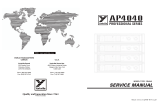Page is loading ...

1
BehringerMods.com
Instructions for modification of Behringer DEQ analog
inputs and outputs
The following instructions will cover the details of fully
modifying a unit with analog output and analog input
upgrades.
These modifications require a high level of experience
with electronics. If you doubt your ability to complete
the mods correctly, please contact BehringerMods to
arrange an installation service.
BehringerMods take no responsibility for damage
caused to your equipment by modification.

2
The modification package should come with the following parts:
• Analog input and output upgrade PCB
• Link PCB
• Ribbon Cable x2
• Ground wire x1
• PCB Stands x4

3
Get a cup of tea or coffee. Remove the equipment cover and keep the
screws in a dish.
Use pointy nosed pliers to gently remove the glue securing the main ribbon
cable connecting the rear PCB to the main PCB.
Remove all screws that secure the rear PCB to the case.
Remove the plastic button cover on the +12 / +22dBu switch by pulling it.
Take out the rear PCB from the case.

4
Locate capacitors C17, C26, C19, C28
Remove the capacitors. It may help to cut off the body of the capacitor
with wire cutters so each leg can be removed individually.
Clear the solder from the round positive pads of each capacitor. (The
square pads marked with more white ink is the negative one)

5
Locate the ribbon cable which does not have a plug on the end.
Strip and tin the green, blue, violet, grey wires.
Solder:
Green to positive pad of C17
Blue to positive pad of C26
Grey to positive pad of C19
Violet to positive pad of C28
These wires feed the analog input XLR signals to the upgrade PCB.

6
Cut pin 2 and pin 3 on each of the output XLRs.
Make a clear gap as shown.
Do not cut pin 1 (ground.)

7
Strip and tin the Orange, Yellow, Brown, Red wires on the ribbon cable with
no plug.
Solder as shown:
Orange to left output XLR pin 2
Yellow to left output XLR pin 3
Brown to right output XLR pin 2
Red to right output XLR pin 3

8
Strip and tin Black and White wires on the ribbon cable with no plug.
Solder as shown:
White to top of C8
Black to top of C9
These are small SMD capacitors on the rear PCB near the aux jacks. Take
care not to short circuit them.
This provides power to the upgrade PCB.
C8
C9

9
Re-install the rear PCB in the case.
Place the upgrade PCB in the case as shown, using the self-adhesive pads.

10
Re-install the rear PCB in the case.
Place the upgrade PCB in the case as shown, using the self-adhesive pads.
Connect the ribbon from rear PCB to the upgrade PCB ‘IDC 2’ as shown.

11
Remove the ferrite clamp from the main ribbon cable (it really does
nothing).
Install the Link PCB where the main ribbon used to connect on the main
PCB.
Be careful to ensure the plug goes in correctly, it is possible to install the
plug off-centre.

12
Connect the main ribbon to the top of the Link PCB.

13
Connect the Link PCB to the Upgrade PCB as shown.
Link PCB to Upgrade PCB IDC 1.

14
On the Main PCB locate and remove SMD capacitors C11 and C12 next to
the ADC chip IC2.
In this image the capacitors are ‘tomb-stoned’ (turned upwards and
connected on only one end) so they can be put back in the future if
desired.

15
Tidy up the wires and close the patient.
If all went well you should have an upgraded DEQ!
Once you know it is working right, you may like to add some hot glue to
silicone sealant to the connections and plugs so they do not shake loose.
/