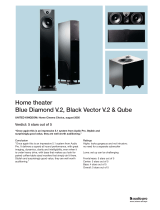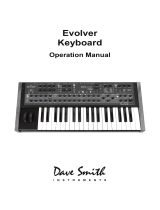Page is loading ...

Keyboard action is
impressive, especially
given how little the
Xboards weigh.
Latch mode lets you
define a zone and
toggle notes on and
off, leaving your
hands free to do
other things.
Sixteen control
knobs let you do
deep tweaking in
real-time.
Pitch and mod wheels
have a textured grip
and provide good
resistance.
Edit buttons make
for fast, intuitive
programming of the
Xboards 16 available
patches.
Keys are labeled with
different program-
mable parame-
ters, so you can
quickly customize in
Edit mode.
60 keyboard 09-2005
AUDITION
25- and 49-key
USB/MIDI controller
keyboards with edit-
ing, recording, and
virtual instrument
software.
PROS
Keyboard action is
arguably the best in
its class. Light and
portable.
Editing/program-
ming is fast and
intuitive. Multiple
power source
options, including
AA batteries.
Inexpensive.
CONS
Buttons feel cheap.
E-mu,
w
ww.emu.com,
888-372-1372
$229.99, Xboard 49;
$199.99, Xboard 25
E-MU XBOARD 25 AND 49
25- AND 49-KEY
USB/MIDI CONTROLLERS
by Michael Gallant

09-2005 keyboard 61
AUDITION
OVERVIEW
Two of the newest — and least expensive — entries in the featherweight keyboard
controller category are the internally-identical E-mu Xboards 25 and 49, super-totable
tools that can just as easily be USB’d to your DJ set in Ableton Live or MIDI cabled to
your Roland V-Synth XT. Along with an impressive keyboard action and intuitive
editing capabilities, the Xboards also come with three pieces of software — a
programming interface, Ableton Live 4 Lite (full version reviewed November ’04), and
E-mu’s Proteus X LE, a scaled-down version of their excellent soft synth (reviewed
July ’05). And with street prices well under $200, both axes offer an intriguing
amount of production power for the dollar.
HARDWARE
The Xboards’ synth keyboard action is surprisingly solid and satisfying, especially
given the lightness of the controllers. “The action feels good and smooth,” commented
Matt Moldover, New York producer/electronic artist/mash-up specialist and my guest
set of fingers for this review. “And it’s got aftertouch, which is very cool.” Sixteen
control knobs give you lots of tweaking power, and each knob can either be assigned
to its own MIDI channel and controller number, or set to affect the same parameter on
16 separate channels via the aptly-titled 16 Channel mode. The knobs are sturdy
enough and provide good resistance, though Matt said, “I prefer the feel of the knobs
on the M-Audio Oxygen 8.” Matt and I agreed that the buttons on the Xboards didn’t
feel as robust and well-put-together as the keyboard action, and they rattled slightly
with heavier playing. “They feel kind of cheesy,” said Matt. “They float around.”
A useful controller in a number of settings, the Xboard can receive power from a
number of sources — USB from your computer, an optional 6-Volt adapter, or three AA
batteries. I was impressed by the battery life; as of publication, a fresh set of Duracell AAs
has given my Xboard 49 well over a week of juice, and it’s still going strong.
INTERFACE AND EDITING
E-mu built their Xboards with easy-to-learn, comprehensive editing capabilities. It’s
a simple matter to find your way around the user-friendly interface and use it to
send program changes, adjust velocity curves, set parameters for Latch mode, and so
on. The Edit button gets you into Edit mode, pressing the appropriately-labeled key
gives you access to the corresponding parameter, and both the master slider and
keys assigned to digits 0-9 help you set that parameter’s new value. MIDI experts
will have this down in seconds, and newbies won’t be far behind them.
The attractive blue LED screen gives useful prompts — telling you to select a
parameter or indicating what MIDI channel you’re currently working on, for
example — and the blinking Enter button is also useful, indicating when it’s time to
select and execute an edit value. With the help of labeled keys and a well-written
CLAIM CHECK
Derk Hagedorn, E-mu’s marketing manager, writes:
“E-mu designed the Xboards to offer musicians
competitively-priced USB/MIDI controllers with full-size
keys and playability superior to other USB keyboards, as
well as innovative performance features and easy-to-use
programming software. The Xboards are meant for any
musician who cares about the quality of the keyboard
action of their USB/MIDI controller, and wants the
flexibility to easily program patches. No competing
controller comes close to the kind of programming that
the Xboard Control software offers.
“The Xboards are remarkably compact for having
full-size keys as well as ultra-portable — perfect for
stage and studio use — and run on USB, battery, or AC
power. The included Proteus X LE software gives users a
powerful software instrument with over 1,000 sounds
that have already been set up for all of the real-time
control knobs, and unlike most ‘LE’ instrument versions,
can be further expanded with any E-mu Proteus X or
Emulator X expansion soundset, including the sounds
of E-mu’s most popular modules like Mo’Phatt, Virtuoso
2000, and many more.”
CREATE AND
CUSTOMIZE
As inexpensive, light, and
easy to play as they are,
the Xboards sparked my
creativity in an unexpected
way. What if I were to bolt a
pair of them back to back,
attach a neck and a strap,
and use it like a dual
manual keytar? Or what if I
could fix one upside-down
to some sort of boom
stand? Or better yet, get
five of them, link them to
Cycling ’74’s Jitter software,
put them in a circle hanging
from the mast of a yacht . . .
well, you get the idea. The
point is, the Xboards are
inexpensive, light, sturdy,
and they get the job
done, making them ideal
candidates for whatever
crazy MIDI customizations
you can dream of. Since the
units I got to play on
belonged to E-mu, I erred
on the side of caution and
kept my duct tape and
electric screwdriver safely
in the toolbox, so I can’t
report first-hand on how
the Xboards would hold up
under West Coast Chopper
treatment. If you’ve tried
anything like this, though,
Keyboard would love to
hear how you fared — don’t
hesitate to send your pic-
tures and stories our way!

62 keyboard 09-2005
AUDITION
XBOARD CONTROL
As communicative as the Xboards’ blinking screen is, the
computer-based interface is very helpful in its own
right — parameters are clearly labeled and you can see the
results of your tweaking in real time. There are also several
programming functions you can do only through the
Control software: Assigning individual knobs to separate
MIDI channels, naming controllers and patches, and
reassigning the pitch bend wheel, among others. I found
it especially cool how the program’s virtual knobs
became brighter shades of blue the higher their values
are, making it easy to get an instant idea of where all of
your parameters are.
owner’s manual, programming the Xboard is more like exploring with a well-drawn
map than wandering in the desert. And speaking of editing. . . .
SOFTWARE AND DRIVERS
The Xboards come with an intuitive computer-based editor application that works
bidirectionally with the controllers and lets you program patch setups, filters,
velocity curves, etc. (see “Xboard Control,” at left). I installed the drivers for the
Xboards in both my Toshiba Satellite laptop (running on a Pentium 4 2.8GHz
processorwith 480MB of RAM) and a Keyboard studio Mac G4 (1.42GHz and 1GB of
RAM) and found the process quick and painless. Also nice is that both the 25 and 49
work with the same drivers, so you can swap one for the other without any trouble.
Bundled with the Xboards are limited versions of two excellent pieces of software:
E-mu’s own Proteus X and Abelton Live 4. Beginners will definitely benefit from
getting a controller, a virtual instrument, and recording program all in one box, but
more experienced music techies may well want to upgrade to the full versions,
assuming they don’t have them already. Note that, while the Xboard editor program
works on both PC and Mac, the bundled versions of Live and Proteus X are PC only.
IN USE
I used the Xboards in a number of contexts: linked via MIDI cable to a Dave Smith
Evolver, as a second keyboard manual for the Yamaha P250, and as a controller
for sequencing and playing soft synths in Steinberg Cubase SX and Ableton Live. As
previously mentioned, I was impressed off the bat by the Xboard’s quality touch. When
I had it hooked up to the P250, for example, I felt good playing both distorted organ
sustains and dynamically-diverse jazz riffs, something I’m generally not comfortable
doing on synth-action keys. Furthermore, the facility with which I could adjust the
keyboard’s velocity curve (four button presses to complete the change from start to
finish — not bad at all for that level of editing) made it easy to customize my instru-
ment to the style and patch I was using.
I found the other parameters of the controllers easy to edit as well, and had
particular fun with the Latch mode capabilities, at one point laying down an oboe
drone, then using one hand to tweak the drone’s filter in real time on the Xboard and
the other to improvise a melody over it on the P250. Matt’s experiences were on par
with my own — he found the keyboard’s editing and programming capabilities instantly
accessible and intuitive, simply from the data entry labels attached to the controller.

It was also nice to find that the Xboards — even
the larger of the two — weigh less than my Toshiba
laptop. I never thought twice about tossing an
Xboard in the car along with my computer for some
off-site music creation. Feeling inspired by the
redwoods to sequence some fat beats? As long as
you’ve got your USB cable, you’re good to go.
While I was playing and tweaking away, I
did notice that the knobs each gave me slightly
different tactile resistance. For my uses in MIDI
sequencing, composing using notation software, and
even playing and tweaking soft synths in real time,
this didn’t bother me. It might be something to think
about for folks like Matt, though — DJs, remixers,
and mashers who depend more on buttons, knobs,
and sliders in live, real-time settings.
The mod and pitch wheels felt solid and gave
me nothing to complain about, and the blinky-
light-guided editing proved smooth throughout. I
did have a rough spot with the buttons at the
beginning of the testing process — the first
Xboard 49 E-mu provided seemed to have several
faulty switches. They assured me it was an isolated
incident, though, and hooked me up with a new one,
which worked perfectly, even after rigorous use.
CONCLUSIONS
If you’re in the market for an inexpensive and
super-portable MIDI controller, the Xboards are
well worth looking at, and the easy, intuitive
editing features also make the Xboards particularly
attractive. The Xboards are knob-centric machines,
so if you prefer to tweak with sliders, M-Audio’s
Radium49 could be good to check out. M-Audio’s
Oxygen 8 is a comparable competitor to the
Xboard 25, though in a side-by-side comparison, I
prefer the Xboard’s keyboard action and greater
amount of knobs. Interestingly enough, the closest
thing I found to the Xboard’s wedding of quality
keyboard feel and portability was the M-Audio
Ozonic, an axe that doubles as a Firewire audio
interface and resides in a higher price bracket.
With the sounds from the Proteus and the
sequencing abilities of Live, E-mu offers quite a
tasty all-in-one package with their Xboards. If
you’re a beginner looking to dive into the world of
MIDI, a pro shopping for a versatile featherweight
controller, or a mad scientist looking to create the
wildest Frankensynth ever to walk the earth, E-mu’s
latest definitely deserve to be checked out.
64 keyboard 09-2005
AUDITION
DISPLAY
Not only is the Xboard’s blue LED display easy
enough to see even in the darkest club setting,
it also indicates whenever MIDI parameters are
being shifted — twirl a knob, for example, and
the display will show the exact values you’re
scrolling through, 0-127. And after you’ve
tweaked whatever you’re tweaking, the display
proceeds to flash in quick succession the
relevant continuous control value, MIDI
channel, and internal patch.
Michael Gallant plays and composes
in northern California.
VITAL STATS
KEYBOARD ACTION
Synth action, 25 (Xboard 25) or 49 (Xboard 49) full
size keys with aftertouch.
MIDI CONTROLLERS
16 knobs, pitch and mod wheels, one master slider.
PROGRAMMABLE PATCHES
16.
POWER SOURCE
USB, battery, or AC adapter.
BUNDLED SOFTWARE
Xboard Control, Proteux X LE (Windows only), Ableton
Live Lite 4 (Windows only).
DIMENSIONS AND WEIGHT
Xboard 49, 3.12" H x 9.5" D x 31.12" L; 8.5 lbs.; Xboard
25, 3.12" H x 9.5" D x 18" L; 4.9 lbs.
/