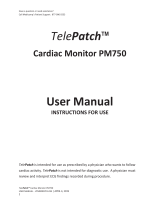Page is loading ...

SPECIFICATIONS
Battery Coin cell
Data recording time 5 - 7 days
Storage conditions Original package under
normal room temperature
and humidity
Water Resistant 1 Meter
CAUTIONS
DO NOT continue use until further instruction by
a physician if your skin is irritated or inflamed around
the Patch.
DO NOT place in locations where your skin is scraped,
cracked, inflamed, or irritated.
DO NOT place in a location that overlaps the area of
the most recently removed Patch.
DO NOT use if you are allergic to adhesive tape.
DO NOT wear the same Patch for longer than one week.
DO NOT drop or bump with excessive force.
DO NOT use to diagnose heart-related conditions.
DO NOT wear during airplane travel.
DO NOT wear during magnetic resonance imaging (MRI),
cautery, and external defibrillation procedures.
DO check the expiration date before applying.
DO NOT store in extremely hot, cold, or humid
conditions.
ELECTROMAGNETIC & OTHER INTERFERENCES
The Patch has been tested and deemed in conformance
with the relevant requirements in EN60601-1-2:2007 Class
B for Electromagnetic Compatibility (EMC).
EQUIPMENT SYMBOLS
Batch code
Serial number
Catalogue number
European Authorized Representative
Manufacturer
Read instructions before use
Type BF applied part
Emits radio waves
Single use only
Temperature range
Humidity range
Atmospheric Pressure range
Use by yyyy-mm
Do not dispose with household waste
Ingress Protection rating of IP27
INSTRUCTIONS FOR USE
Proteus Patch
THE PATCH
PATCH BUTTON
Press and hold the
patch button for 3
seconds to initiate
communication
to Mobile Computing
Device.
INDICATOR LIGHT
A blinking green
light indicates that
communication to the
Mobile Computing Device
has begun.
Remember: Use mobile device to
start patch change
LOT
SN
REF
CAUTION: Investigational device.
Limited by United States law to
investigational use.
Manufacturer
Proteus Digital Health
2600 Bridge Pkwy, Suite 101
Redwood City, CA 94065
Ph: +1-650-632-4031
Proteus Digital Health UK Ltd.
6th Floor, 41 - 44 Great Queen St.
London WC2B 5AD
US Patent No. 8114021
Made in USA
LBL0093, Rev 2 17MAY2013
IP27

The Proteus Patch is a body-
worn sensor that collects
physiological and behavioral
metrics (heart rate, activity, body
angle, and time-stamped patient-
logged events). Installation
involves connecting the Patch
to a Mobile Computing Device
and affixing the Patch to your
skin. The Patch may be worn
during most activities, including
exercising and bathing.
REPLACING A PATCH
To Start...
Turn on the Mobile Computing Device and lauch
application. Open the Patch screen and tap “New Patch.”
1. CLEAR
Before putting on a new Patch, follow the instructions
on your Mobile Computing Device for clearing your
used Patch.
To Remove a Used Patch...
Gently pull the Patch away from your skin.
USED
NEW
2. CONNECT
After the data is cleared from your used Patch, your
Mobile Computing Device will instruct you to connect a
new Patch.
3. PLACE
When you are connected:
1. Select a location on the left side of your body just
above the lower edge of your rib cage (see shaded areas
in figure).
Avoid locations:
l On your abdomen below your rib cage.
l Where undergarments may press against the Patch.
l Where your previous Patch was just removed.
To facilitate later Patch removal, use clippers to trim any
hair from your selected location.
2. Prepare your skin by gently patting
the location you have selected with
the provided alcohol wipe.
Wait for your skin to dry.
Dispose of the Patch as you would any household
batteries or electronics (please check your local electronic
waste disposal standards).
PATCH MAINTENANCE
High levels of activity and water exposure
(e.g. showering, bathing, or swimming) may cause
the Patch to peel off. To help the Patch remain
attached, wait at least one hour after applying the
Patch before exercising or exposing it to water.
When you do exercise or get the Patch wet, you
should pat the Patch dry and gently run your
fingers along the adhesive to prevent peeling.
ADDITIONAL INFORMATION
For further instruction on troubleshooting and
technical information, please visit:
www.proteusdigitalhealth.com/suppinfo/
RP4_patch.pdf
3. Apply the Patch
a. Remove a Patch from its pouch and
peel off the first backing. Take care
not to wrinkle the adhesive.
b. Stand in a comfortable, upright
position. With the Patch button facing
upwards, apply the Patch to your
selected area.
c. Make sure to peel off the second
backing. Then smooth the edges
around the Patch with your fingers.
/